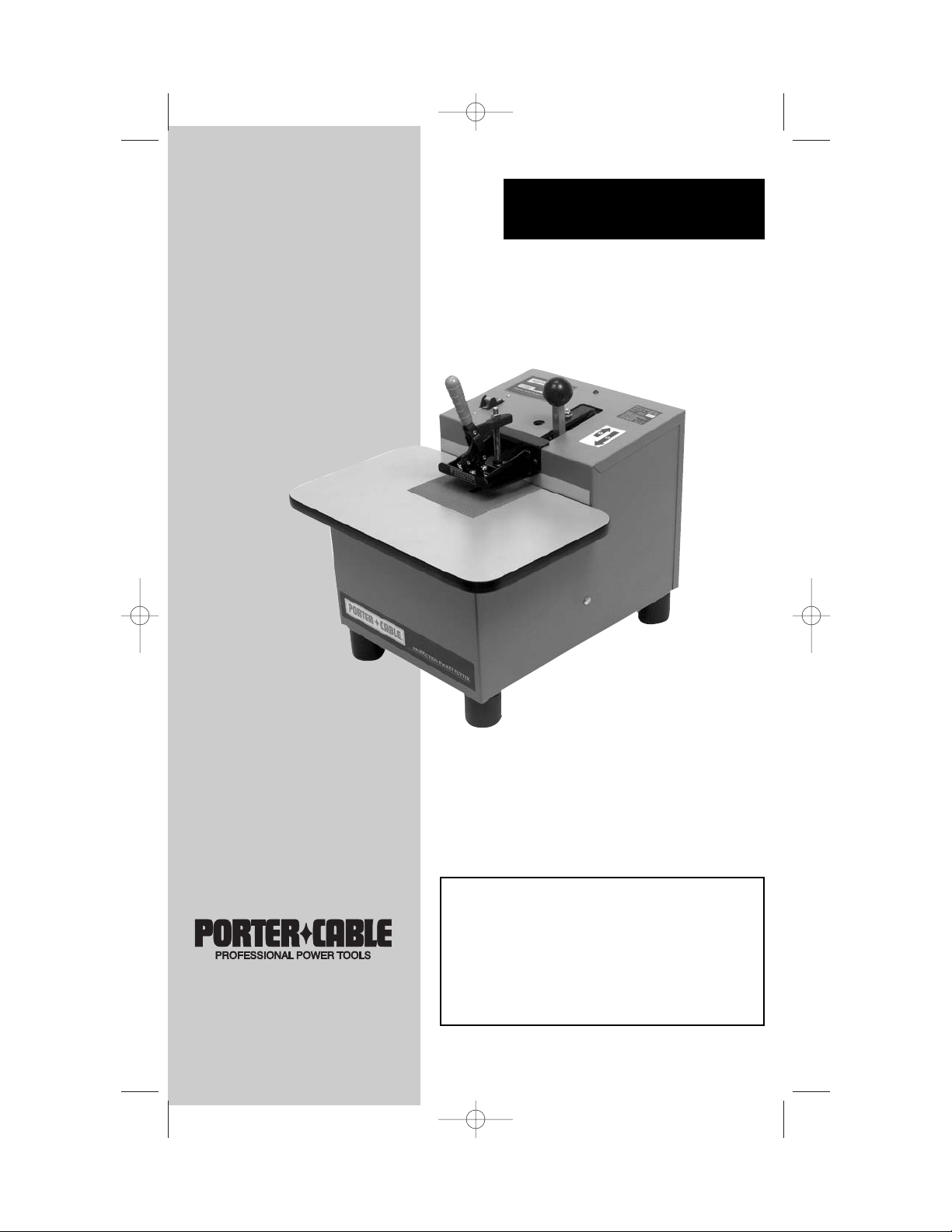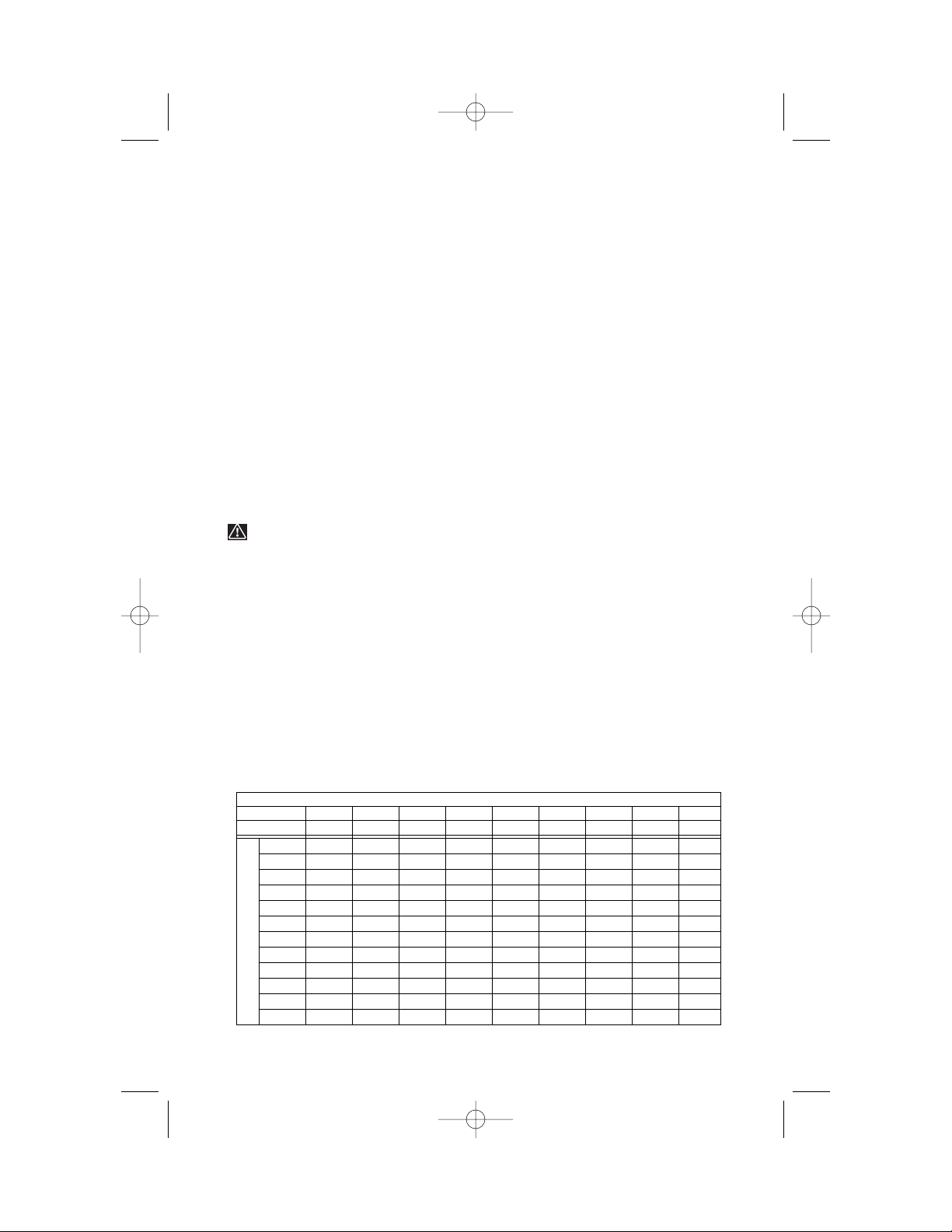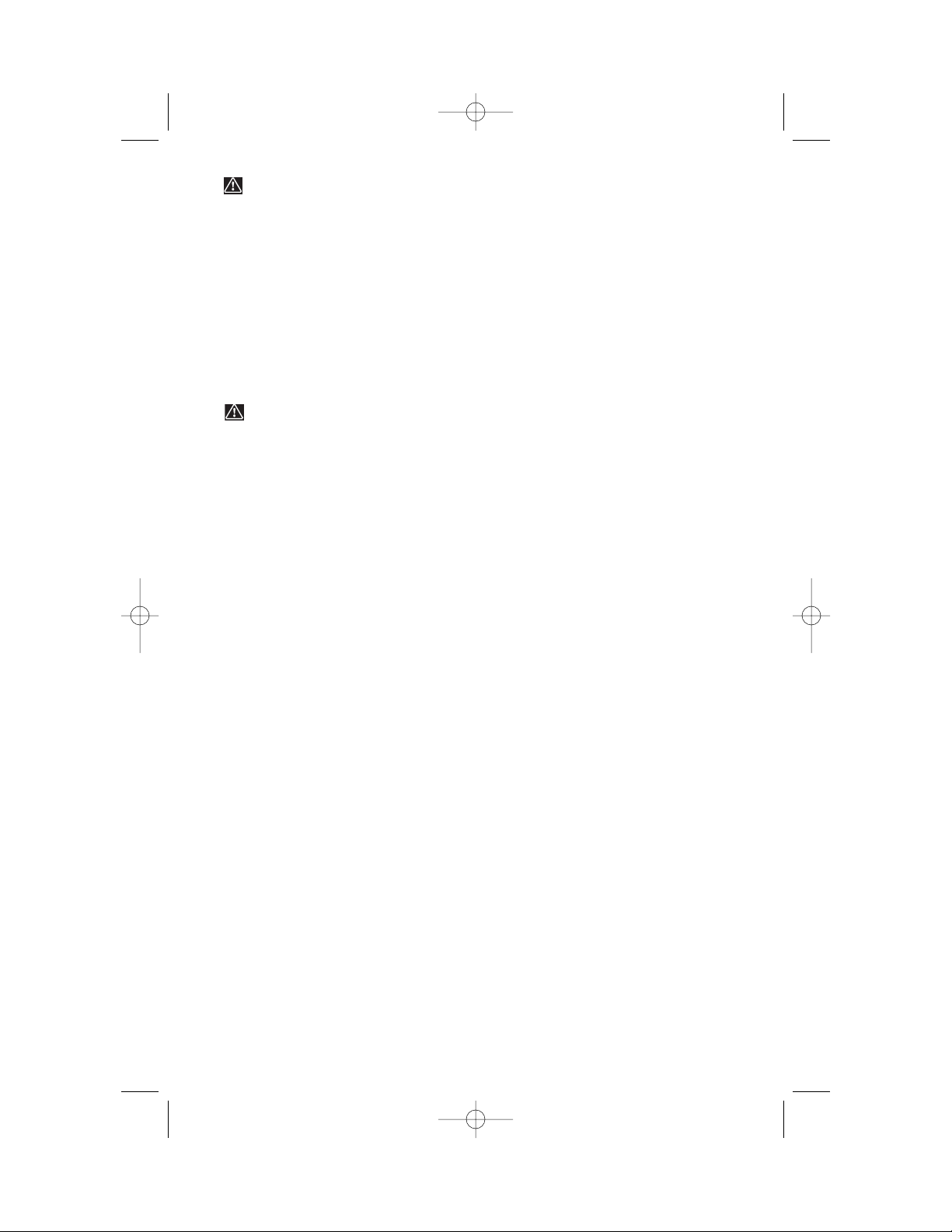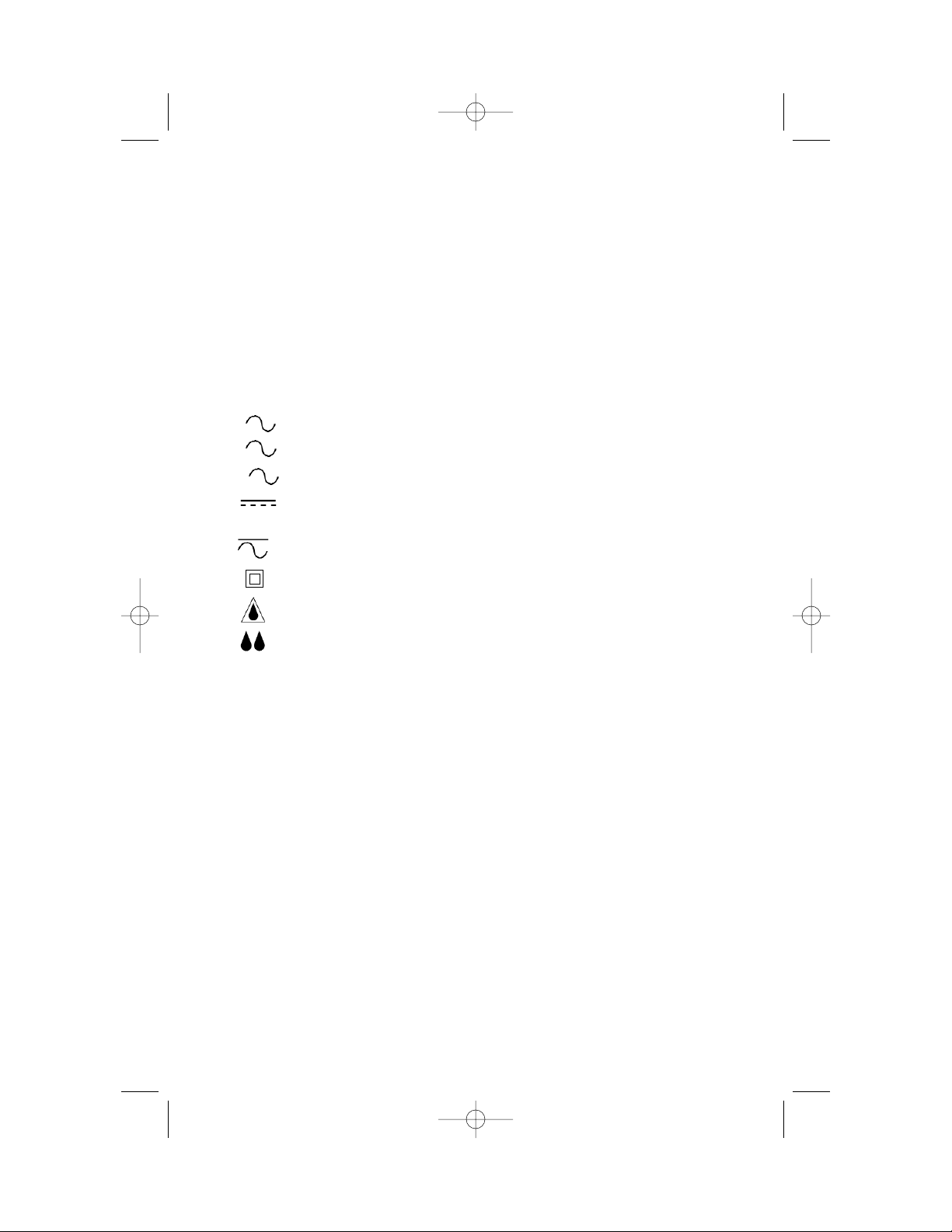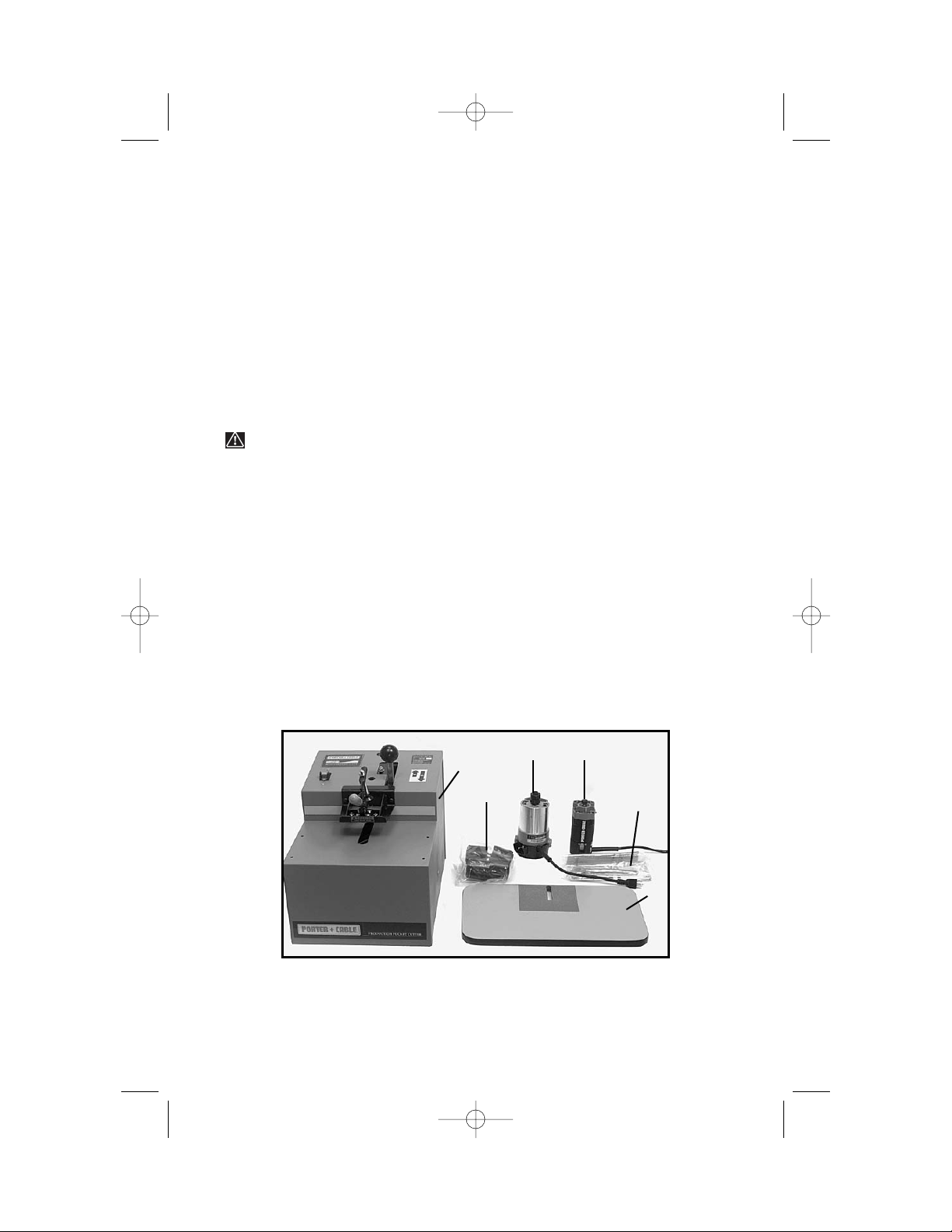4
WARNING: SOME DUST CREATED BY POWER SANDING, SAWING,
GRINDING, DRILLING, AND OTHER CONSTRUCTION ACTIVITIES
contains chemicals known to cause cancer, birth defects or other
reproductive harm. Some examples of these chemicals are:
· lead from lead-based paints,
· crystalline silica from bricks and cement and other masonry products, and
· arsenic and chromium from chemically-treated lumber.
Your risk from these exposures varies, depending on how often you do this
type of work. To reduce your exposure to these chemicals: work in a well
ventilated area, and work with approved safety equipment, such as those
dust masks that are specially designed to filter out microscopic particles.
IMPORTANT SAFETY INSTRUCTIONS
WARNING: READ AND UNDERSTAND ALL INSTRUCTIONS. Failure
to follow all instructions listed below, may result in electric shock, fire and/or
serious personal injury.
SAVE THESE INSTRUCTIONS.
1. FOR YOUR OWN SAFETY, READ INSTRUCTION MANUAL BEFORE
OPERATING THE TOOL. Learn the tool’s application and limitations as
well as the specific hazards peculiar to it.
2. KEEP GUARDS IN PLACE and in working order.
3. ALWAYS WEAR EYE PROTECTION.
Wear safety glasses. Everyday
eyeglasses only have impact resistant lenses; they are not safety
glasses. Also use face or dust mask if cutting operation is dusty. These
safety glasses must conform to ANSI Z87.1 requirements. NOTE:
Approved glasses have Z87 printed or stamped on them.
4. REMOVE ADJUSTING KEYS AND WRENCHES. Form habit of
checking to see that keys and adjusting wrenches are removed from tool
before turning it “on”.
5.KEEP WORK AREA CLEAN. Cluttered areas and benches invite
accidents.
6. DON’T USE IN DANGEROUS ENVIRONMENT. Don’t use power tools
in damp or wet locations, or expose them to rain. Keep work area well-
lighted.
7. KEEP CHILDREN AND VISITORS AWAY. All children and visitors
should be kept a safe distance from work area.
8.MAKE WORKSHOP CHILDPROOF – with padlocks, master switches,
or by removing starter keys.
9. DON’T FORCE TOOL. It will do the job better and be safer at the rate
for which it was designed.
10. USE RIGHT TOOL. Don’t force tool or attachment to do a job for which
it was not designed.
11. WEAR PROPER APPAREL. No loose clothing, gloves, neckties, rings,
bracelets, or other jewelry to get caught in moving parts. Nonslip footwear
is recommended. Wear protective hair covering to contain long hair.
12. SECURE WORK. Use clamps or a vise to hold work when practical. It’s
safer than using your hand and frees both hands to operate tool.
13. DON’T OVERREACH. Keep proper footing and balance at all times.