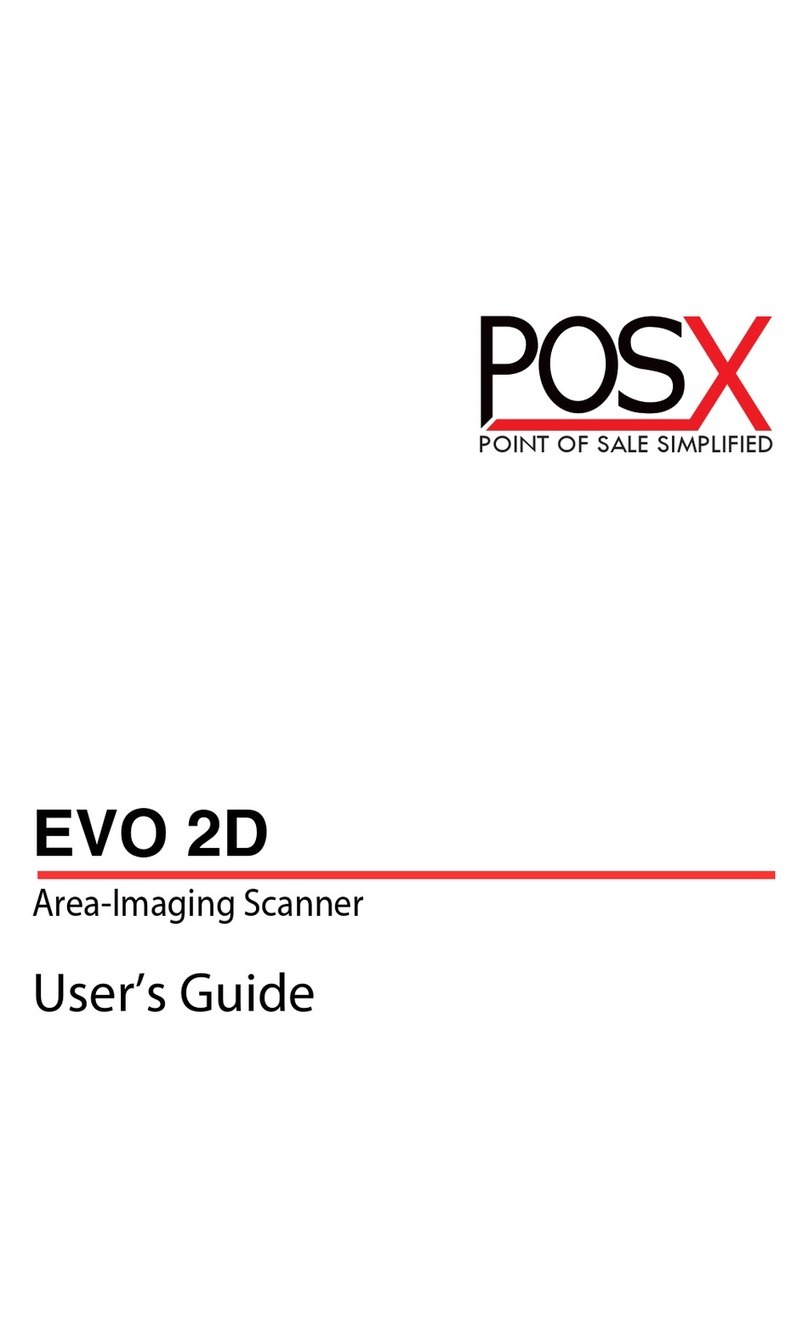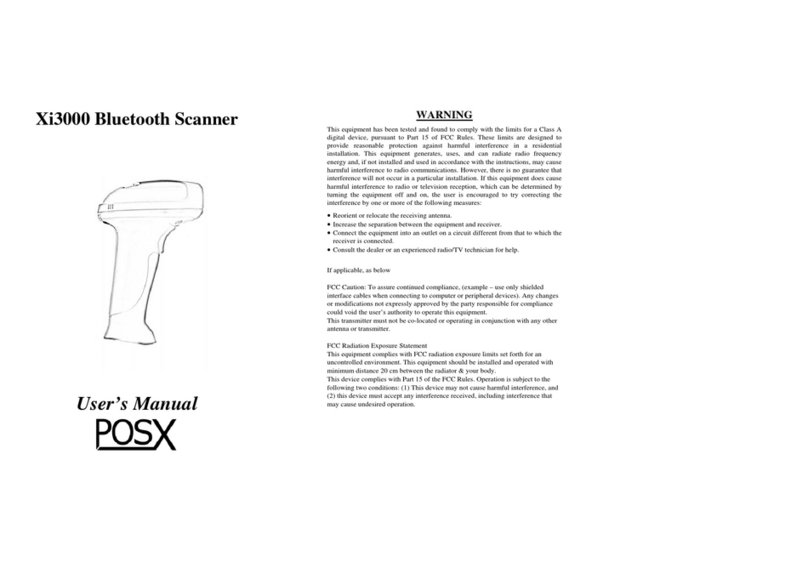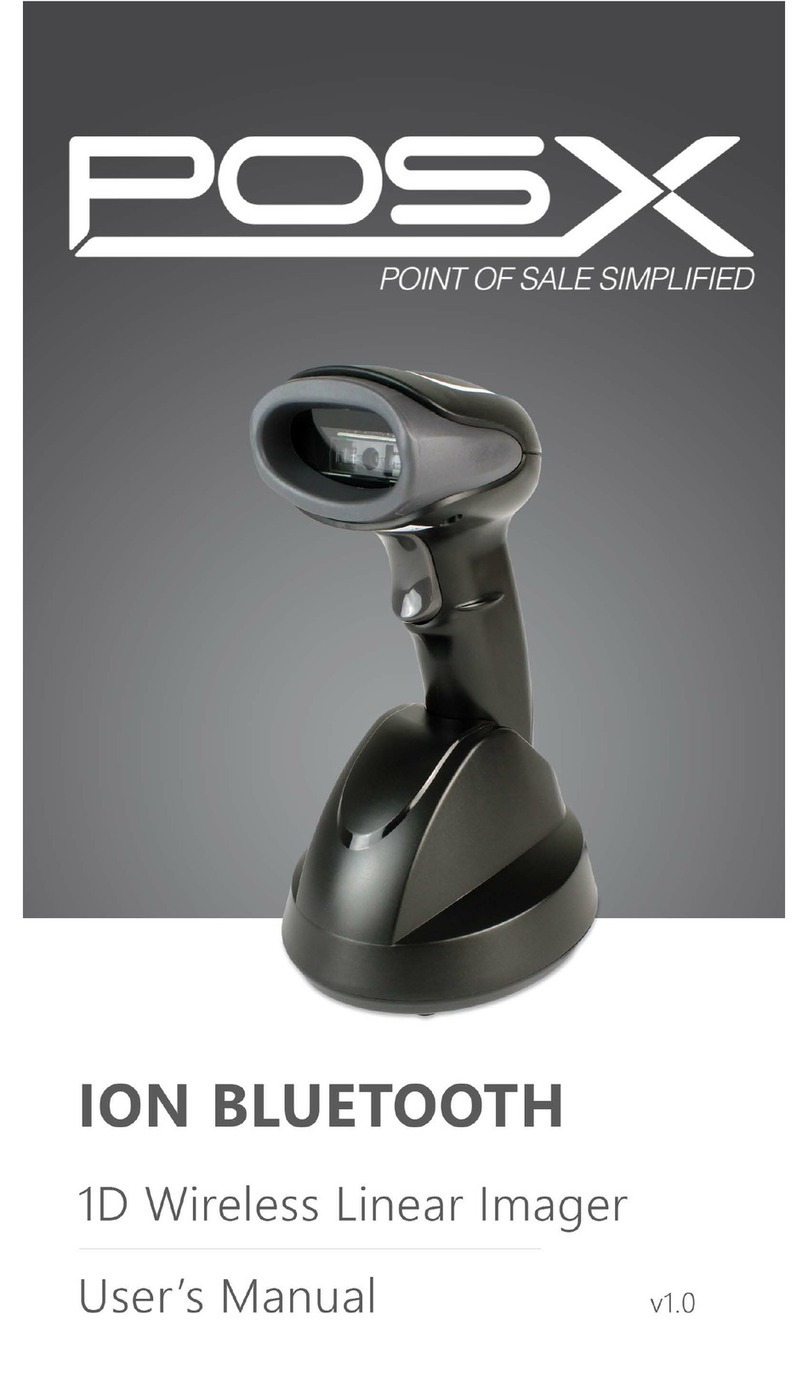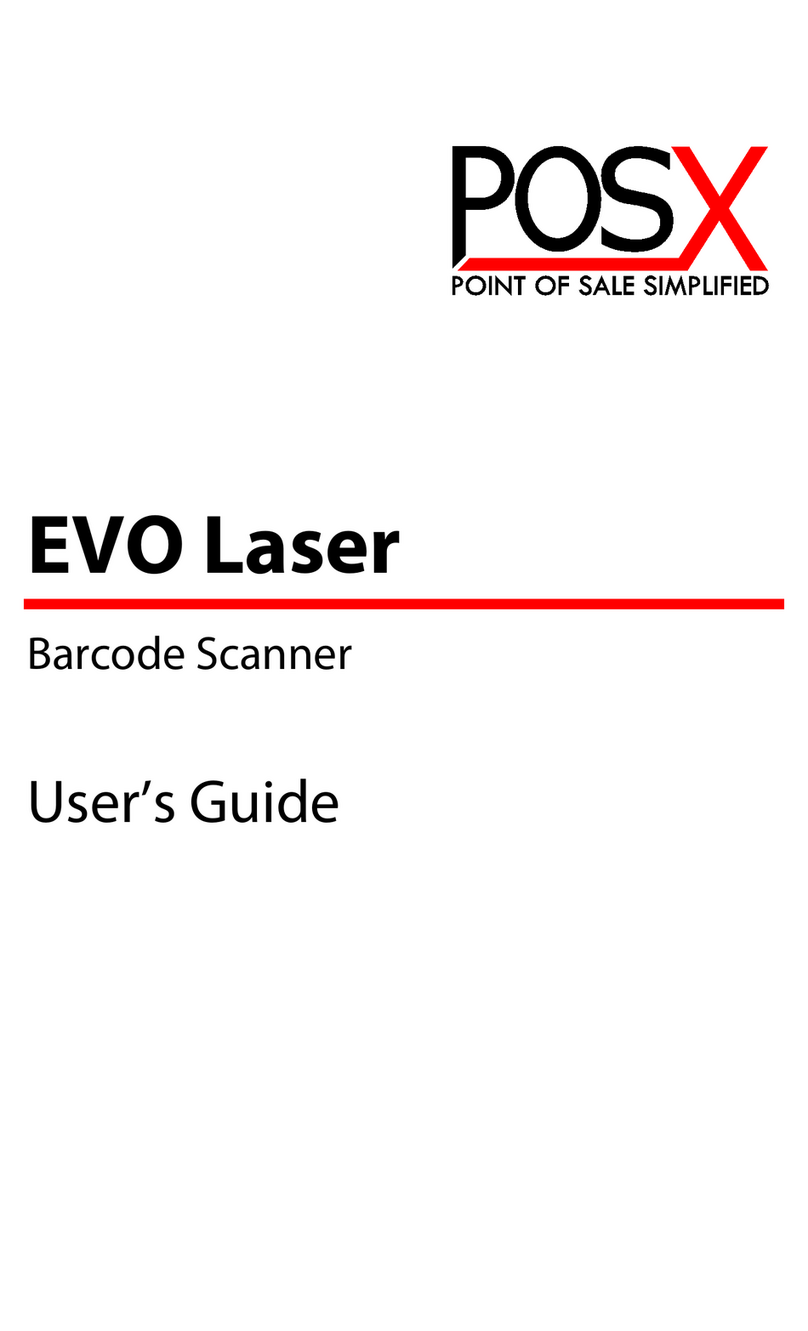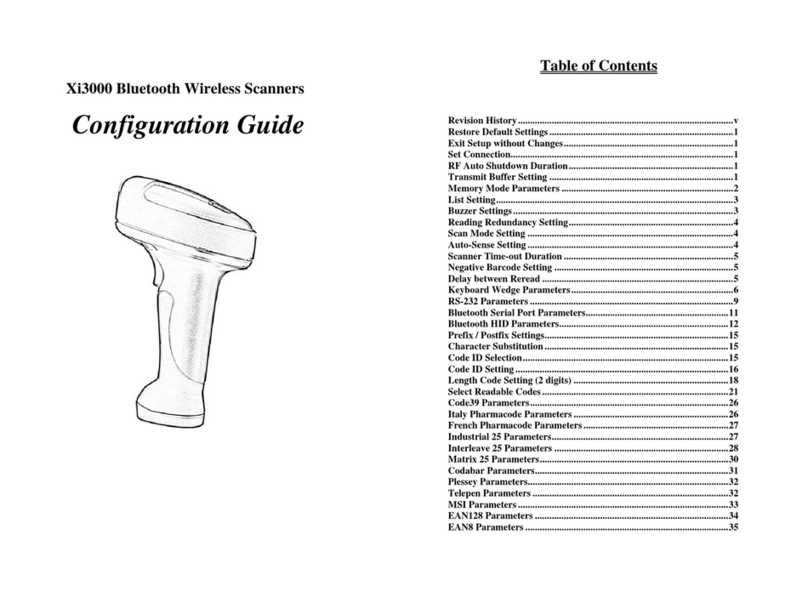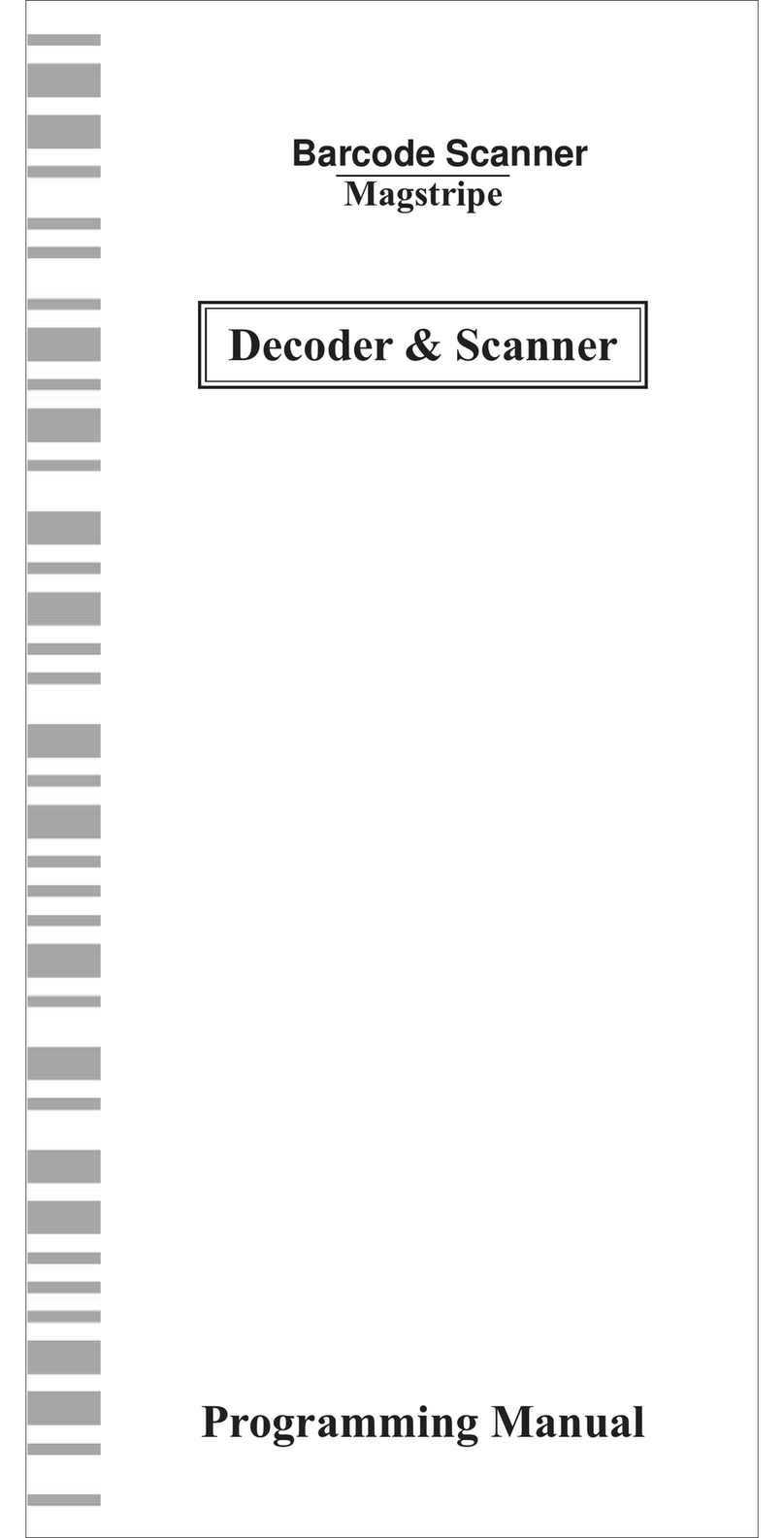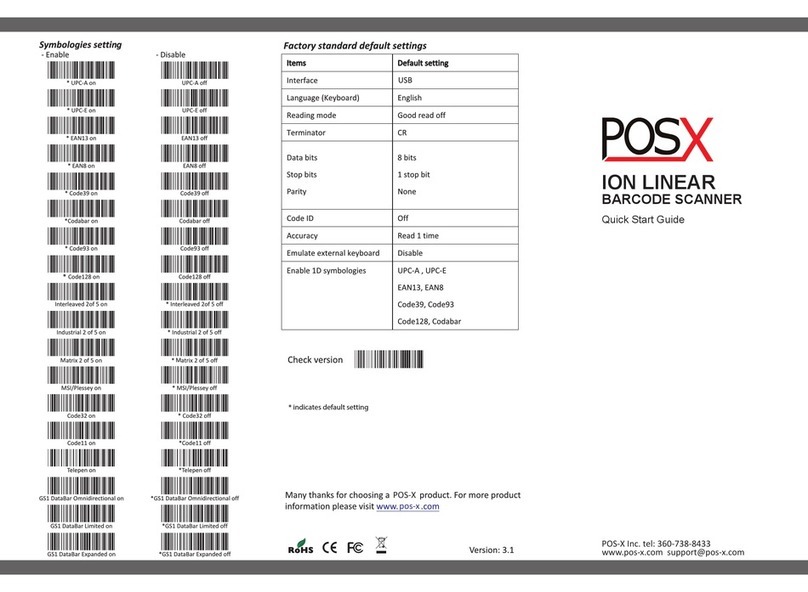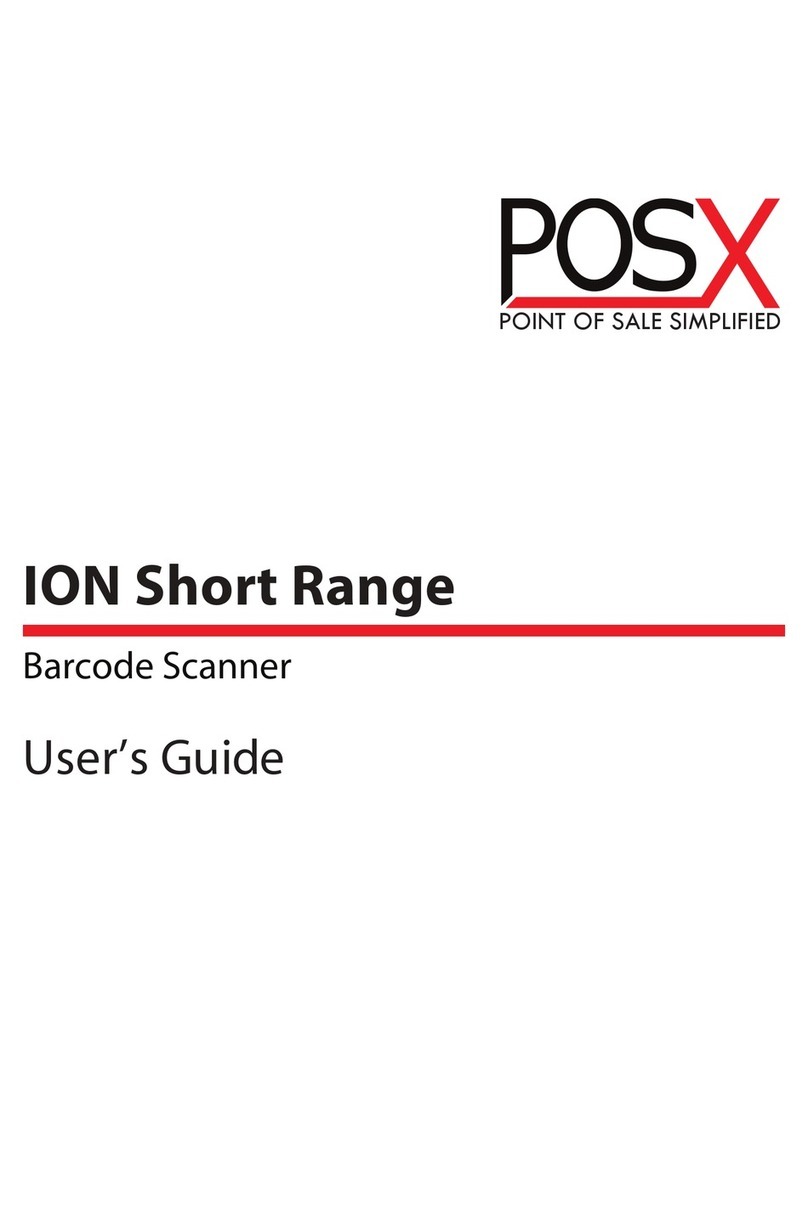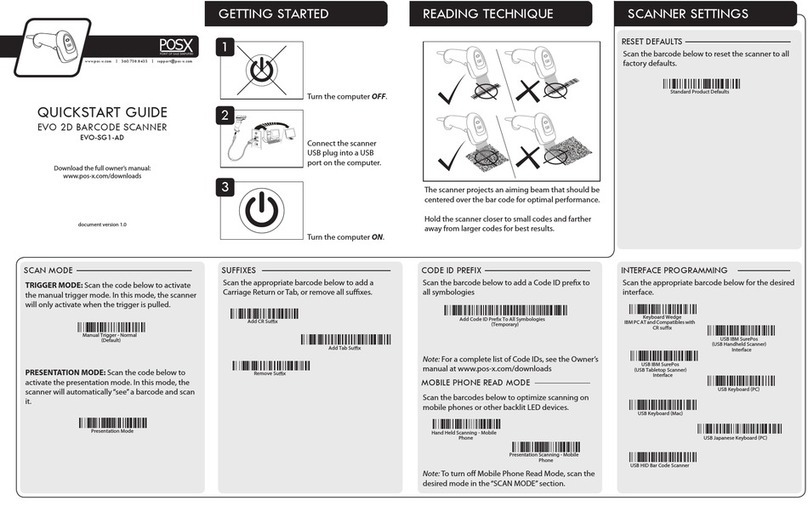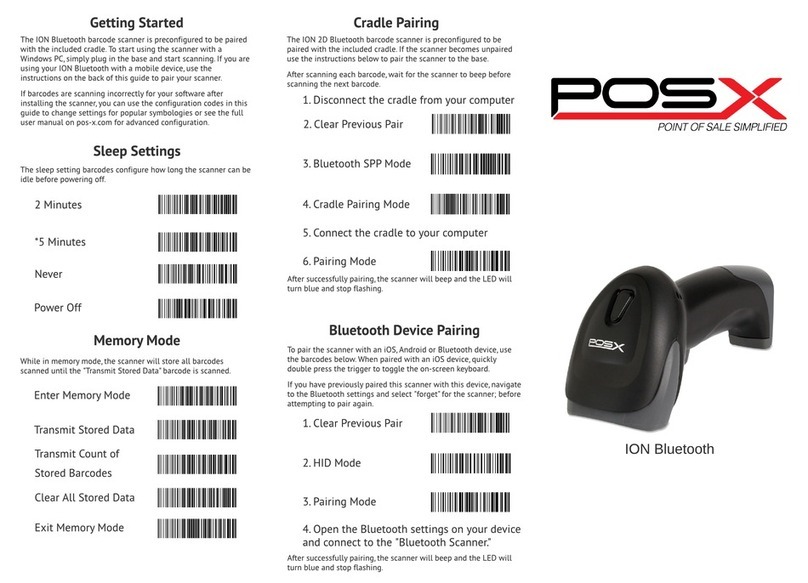Xi3000 Scanner
User’s Manual
Table of Contents
Restore Default Settings.............................................................................1
Exit Setup without Changes.......................................................................1
Configure Through RS232.........................................................................1
List Setting ..................................................................................................1
Buzzer Settings............................................................................................2
Reading Redundancy Setting ....................................................................2
Scan Mode Setting......................................................................................3
Scanner Time-out Duration.......................................................................3
Negative Barcode Setting...........................................................................3
Delay between Reread................................................................................4
Keyboard Wedge Parameters....................................................................4
RS-232 Parameters.....................................................................................8
Prefix / Postfix Settings............................................................................10
Character Substitution.............................................................................10
Code ID Selection .....................................................................................10
Code ID Setting.........................................................................................11
Length Code Setting (2 digits).................................................................12
Select Readable Codes..............................................................................15
Code39 Parameters ..................................................................................19
Italy Pharmacode Parameters.................................................................19
French Pharmacode Parameters.............................................................20
Industrial 25 Parameters .........................................................................20
Interleave 25 Parameters.........................................................................21
Matrix 25 Parameters ..............................................................................23
Codabar Parameters................................................................................24
Plessey Parameters...................................................................................25
MSI Parameters........................................................................................26
EAN128 Parameters.................................................................................27
EAN8 Parameters.....................................................................................28
UPCA Parameters....................................................................................28
UPCE Parameters.....................................................................................29
EAN13 Parameters...................................................................................30
Activate Editing Formats.........................................................................31
Editing Format Parameters.....................................................................32
Decimal Digits...........................................................................................44
Hexadecimal Digits...................................................................................45
Key Type....................................................................................................46
Key Status..................................................................................................46
KBD Wedge Character Table .................................................................47
RS-232 Character Table ..........................................................................47