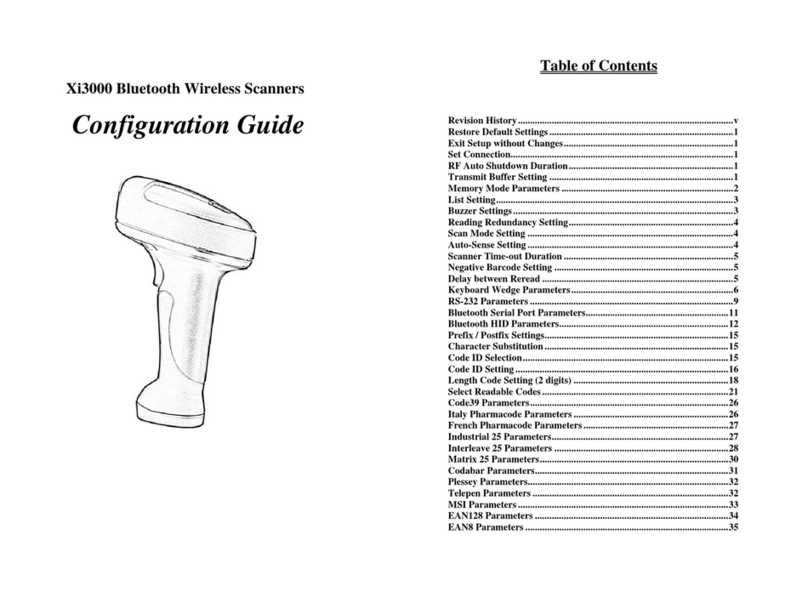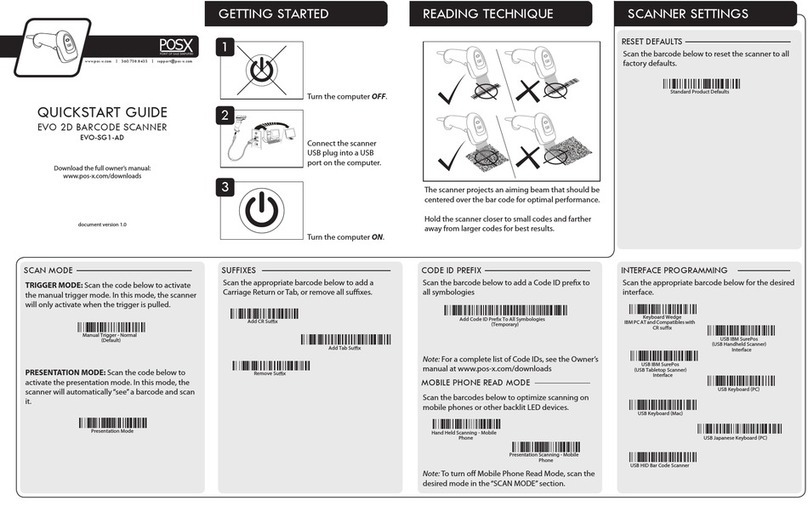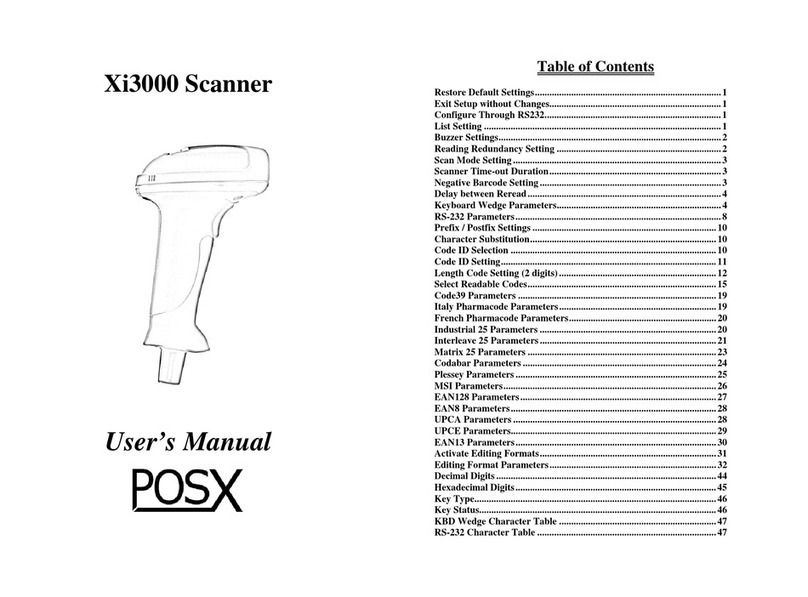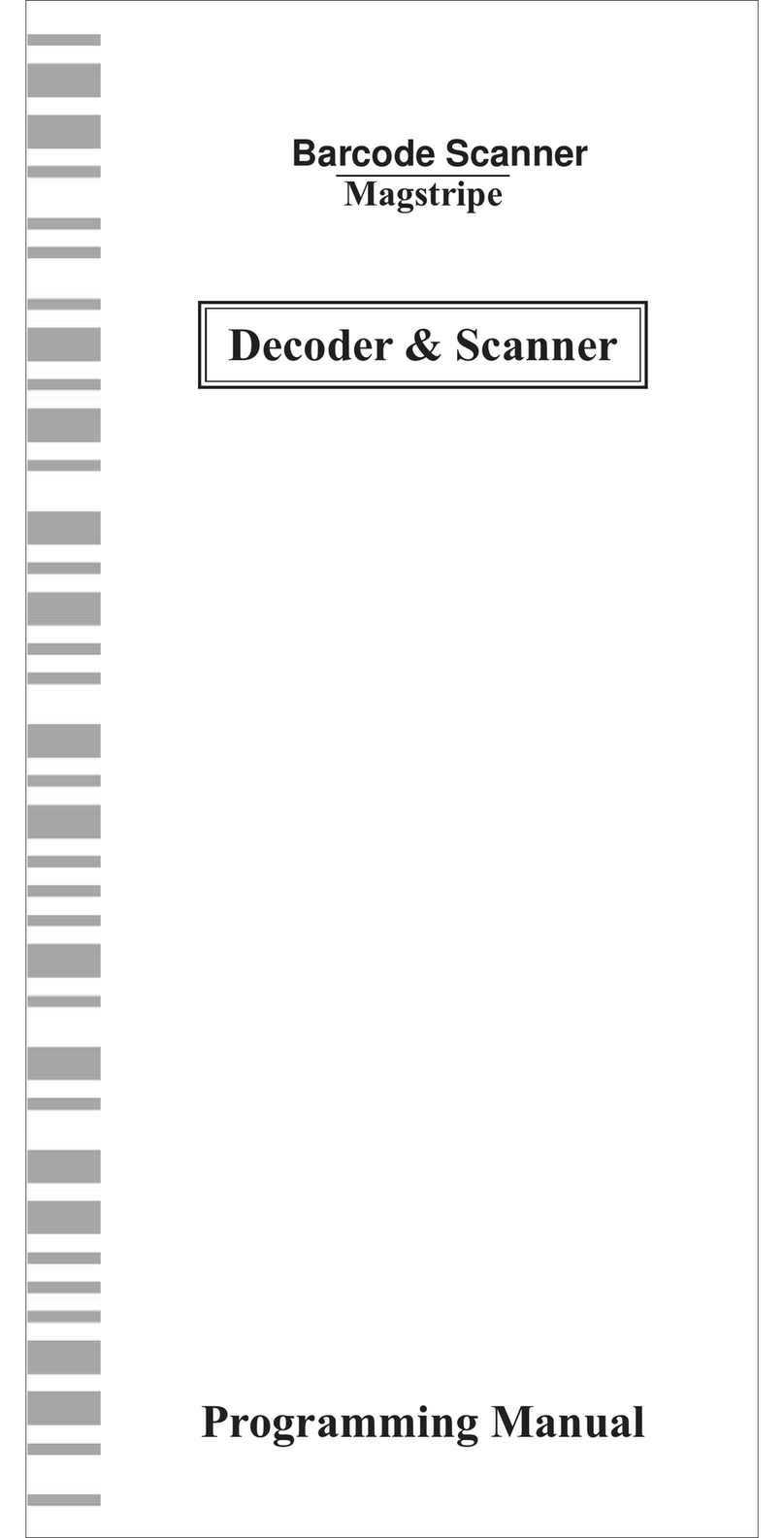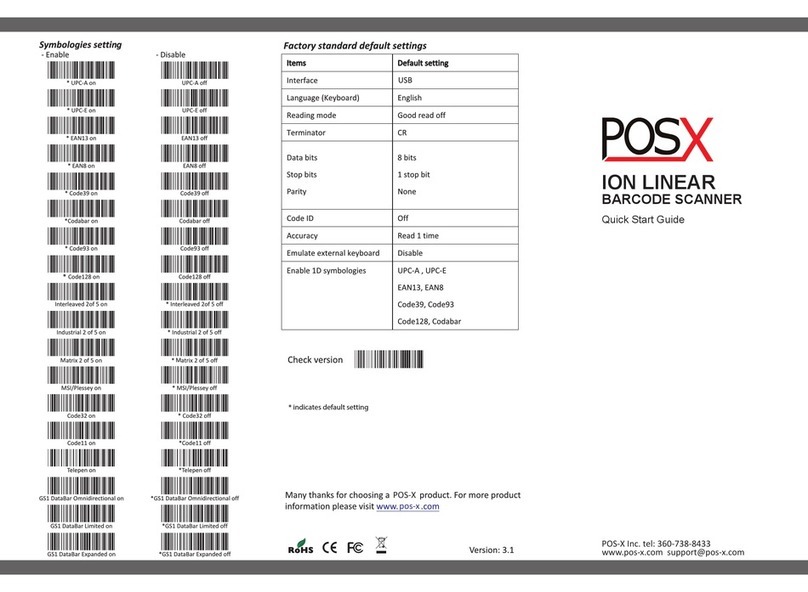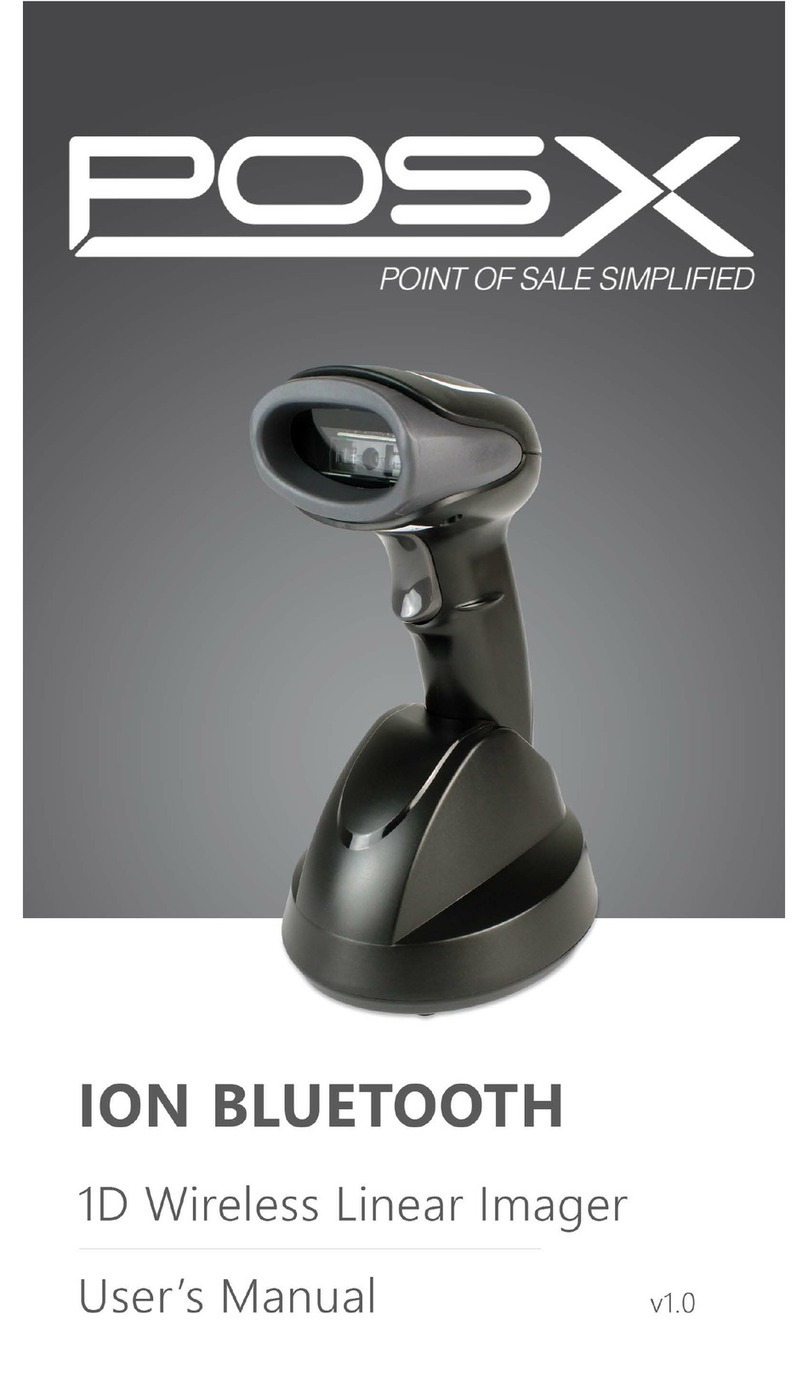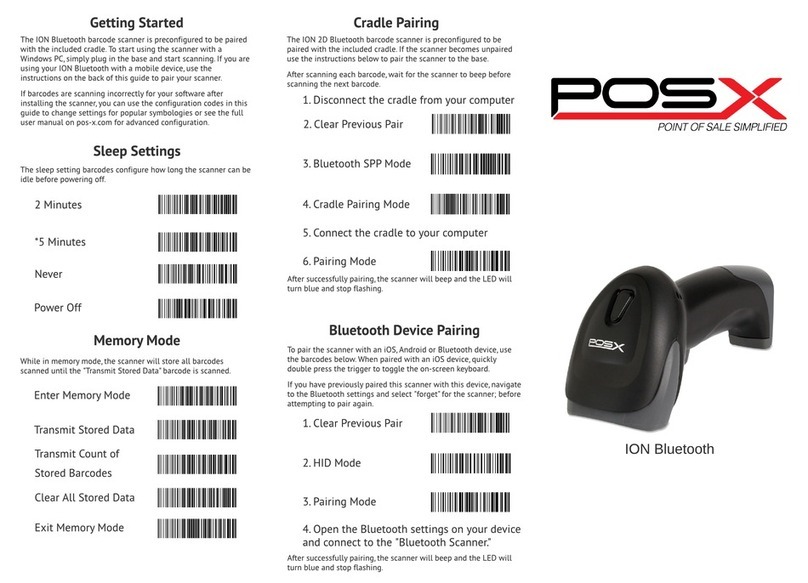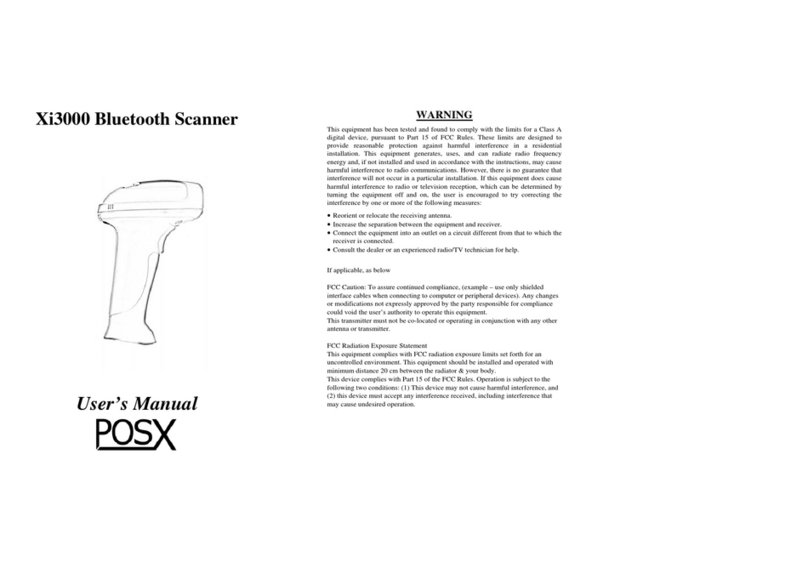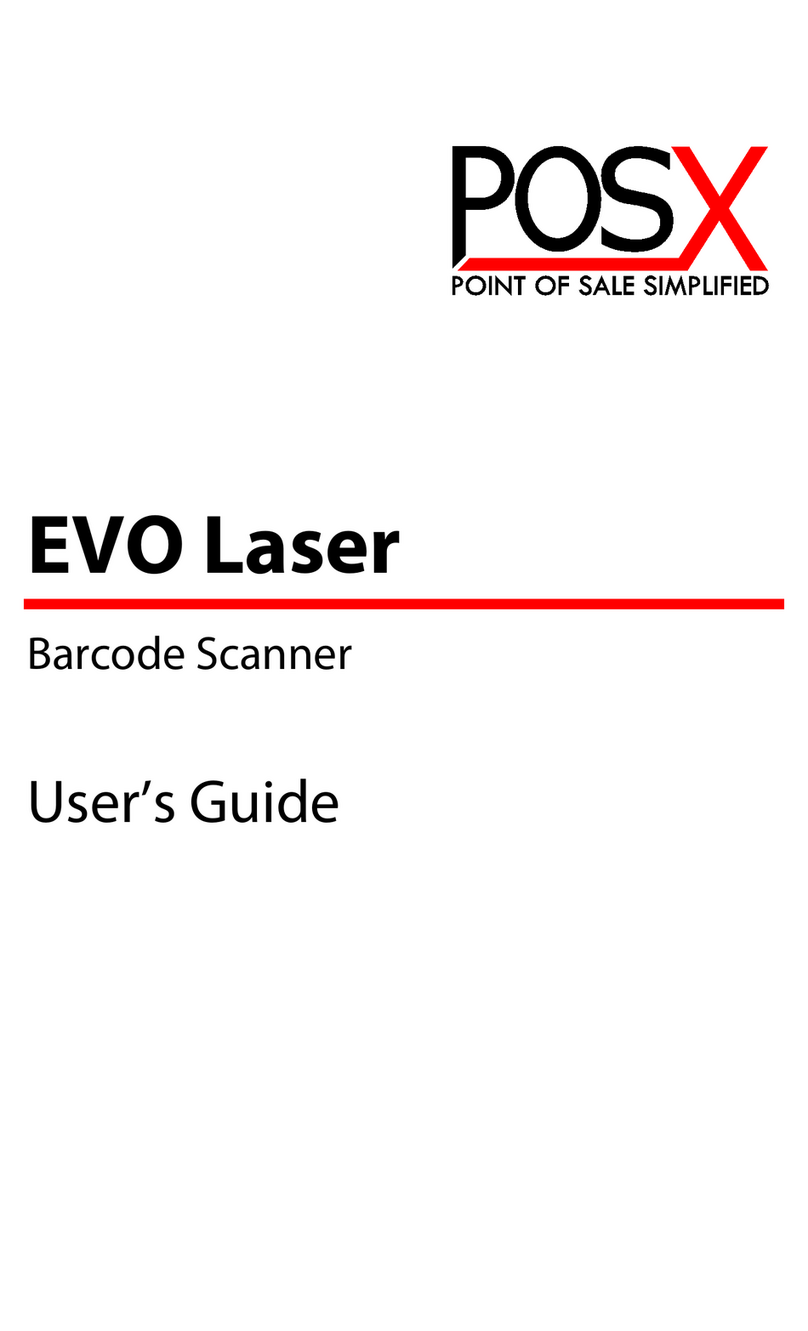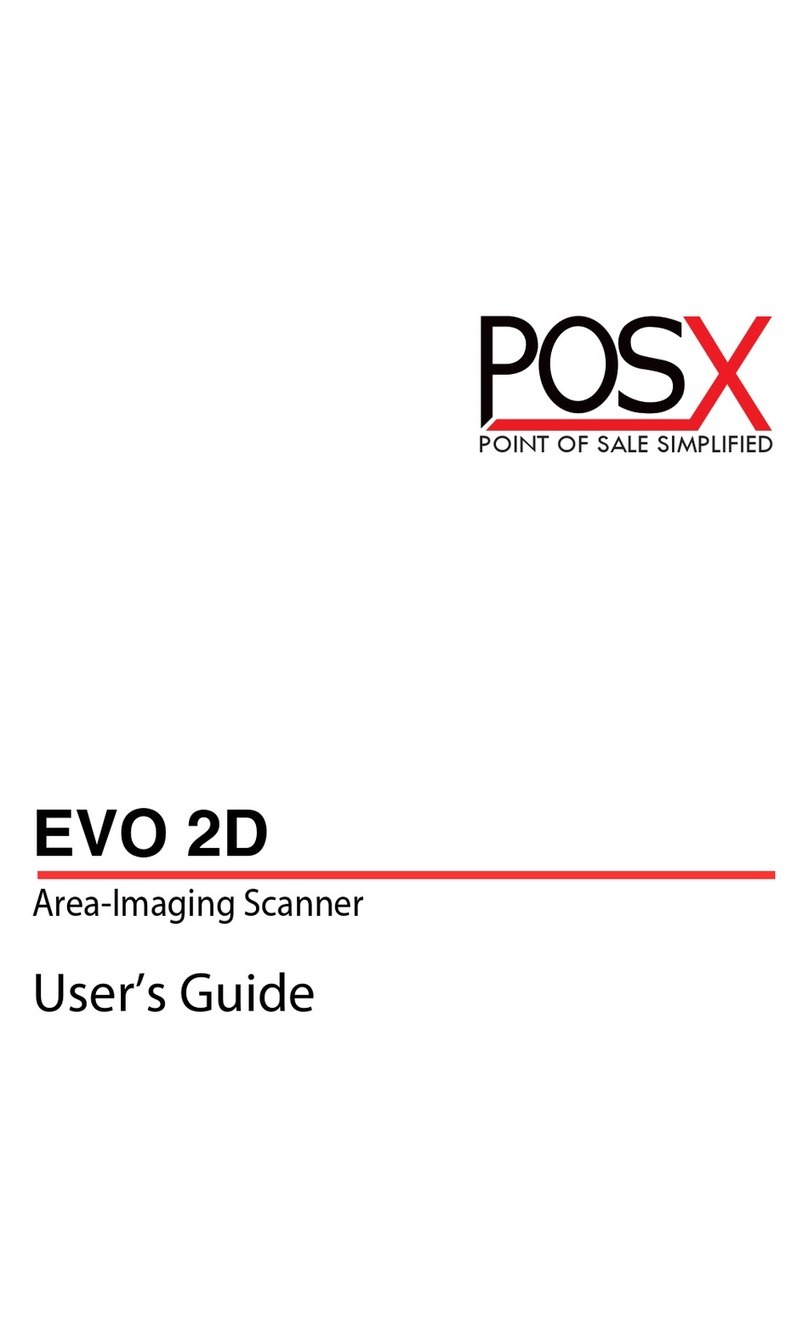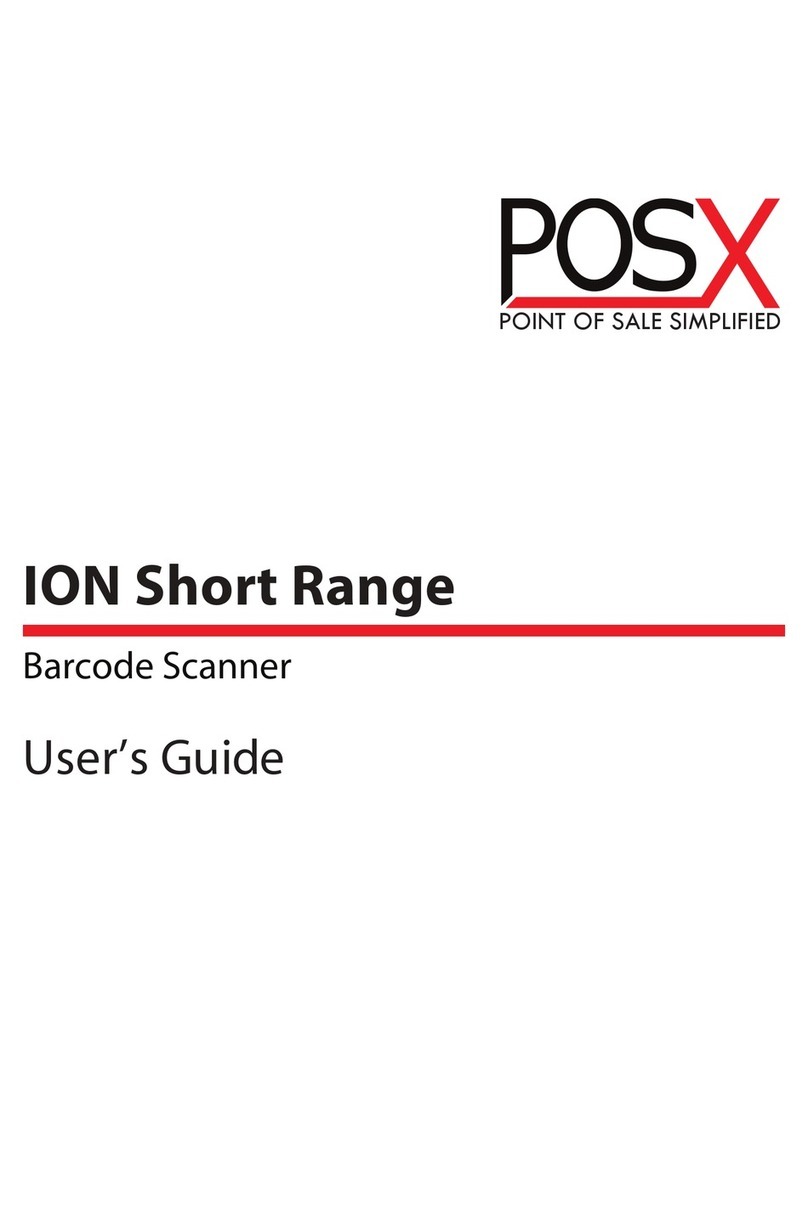PART NUMBER XI1000U XI1000K
FEATURES
Interface Types USB Keyboard Wedge
Keyboard Interface IBM PC/XT/AT & compatible, PS2-30, PS-55
Supported Symbologies Code 39/Full ASCII, Codabar, Code 11, Code 32, Industrial 2 of 5, Interleave 2 of 5, Matrix 2 of 5,
Code 93, Code 128, EAN 128, MSI, EAN 8&13, UPCA & E, Plessey, MSI, ISBN, ISSN
Indicator Buzzer Programmable Tone
Indicator LED Green Color for Good Read Red Color for Status
Programmable Features
Enable/disable individual symbologies, Min/max length set.,MSI/Plessey check digit,
Code 11 check digit, Beep tone, EAN Country code digits, UPC/EAN separator enable/disable,
User-selectable Code ID, Trigger operation or auto scanning, Intercharacter & Interblock delay select.
Message Formatting Terminator Character, Preamble, Postamble
OPTICAL
Light Source Red LED (660nm)
Resolution Up to 4 mil
Processor Intel®80C31
Scanning Engine 100 Scans/sec
Scan Range .79” to 4” based on barcode resolution
PHYSICAL
Weight 5.1 oz
Housing High Impact Plastic
Switch Micro Switch
Dimensions 6.26”(L) x 2.35”(W) x .73”(H)
ELECTRICAL
Voltage +5V ± 10%
Power Consumption 55 mA - 90 mA(max)
ENVIROMENTAL
Temperature 32o- 113oF
Humidity 5%-95% non-condensing
Shock Resistance Withstands multiple drops from 4’ onto a concrete surface
WARRANTY 1 Year Limited
Xi1000 CCD BARDCODE SCANNER
POS-X, Inc. 2130 Grant St. Bellingham, WA 98225
The Xi1000 is an entry-level Barcode Scanner that packs a
punch. With a 3” read range that outperforms higher priced
contact scanners, it is the clear choice for the budget minded
consumer. The impact resistant housing contains no moving
parts and is capable of reading all of today’s popular sym-
bologies--including UPC, EAN-13, ISBN, Code 128, and many
others. The Xi1000’s ultra-fast scan rate and utilitarian quali-
ties make it ideal for simple data entry, retail sales or light-in-
dustrial use.