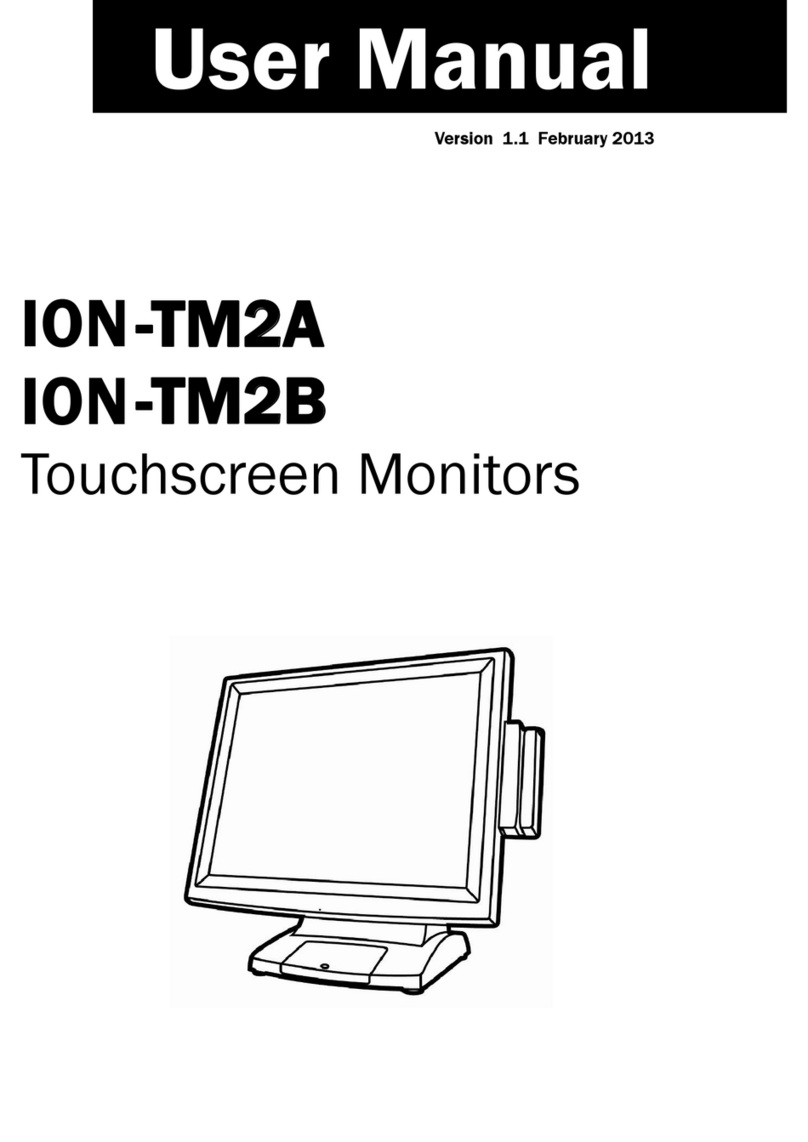PART NUMBER XTS4100
PANEL SIZE 10” TFT Active Matrix Display
Display Area 8.3” (W) x 6.24” (H)
Touch Screen 5-Wire Resistive, 2.8mm glass, 35+ millions taps per location
Resolution SVGA 800 X 600
Touch Active Area 8.2” x 6.14”
DISPLAY
PC Video Interface Analog RGB (VGA) & 24 pin DVI-I
Brightness 250 cd/m2
Pixel Pitch 0.264” X 0.264”
Colors 262,144 colors
Contrast Ratio 400 :1
On Screen Control Auto Congure, Brightness, Contrast, Phase, H-position, V-position, recall
Back Controls Power on/off with LED, menu, auto tune, adjustment(+/-)
Viewing Angle 1600
Housing Metal Housing
PHYSICAL
Dimensions 9.84”(W) x 9.44”(H) x 7.28”(D)
Weight 7.2 lbs
Tilt Angle 0oto 900
Housing Color Black
Stand Style Cable Management Base
Mounting Options Desktop Placement, VESA 75mm x 75mm
ELECTRICAL
Adapter Input 100-240 VAC, 50-60Hz
Adapter Output 12 VDC, 3A (C+)
ENVIROMENTAL
Temperature Operating 320 F to 1140 F operating
Temperature Storage -40 F to 1400 F
Humidity 10% - 90% non-condensing
WARRANTY 3 Year Limited
CERTIFICATIONS FCC, CE, MIC, UL, RoHs
OPERATING SYSTEM DOS/WIN NT 4/WIN 9X/WIN ME/WIN 2000/WIN CE/XP/VISTA/Linux/Mac
XTS4100 Series Specications
POS-X, Inc. 2130 Grant St. Bellingham, WA 98225
XTS4100
9.44”
7.28”
9.84”