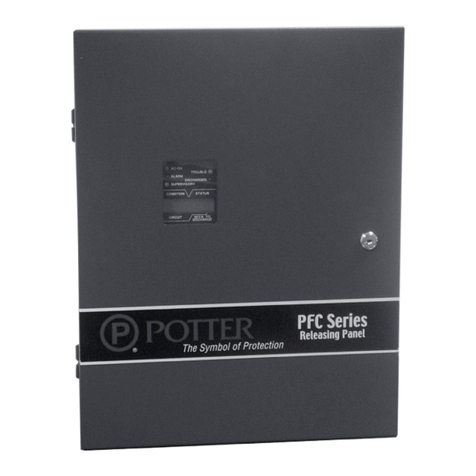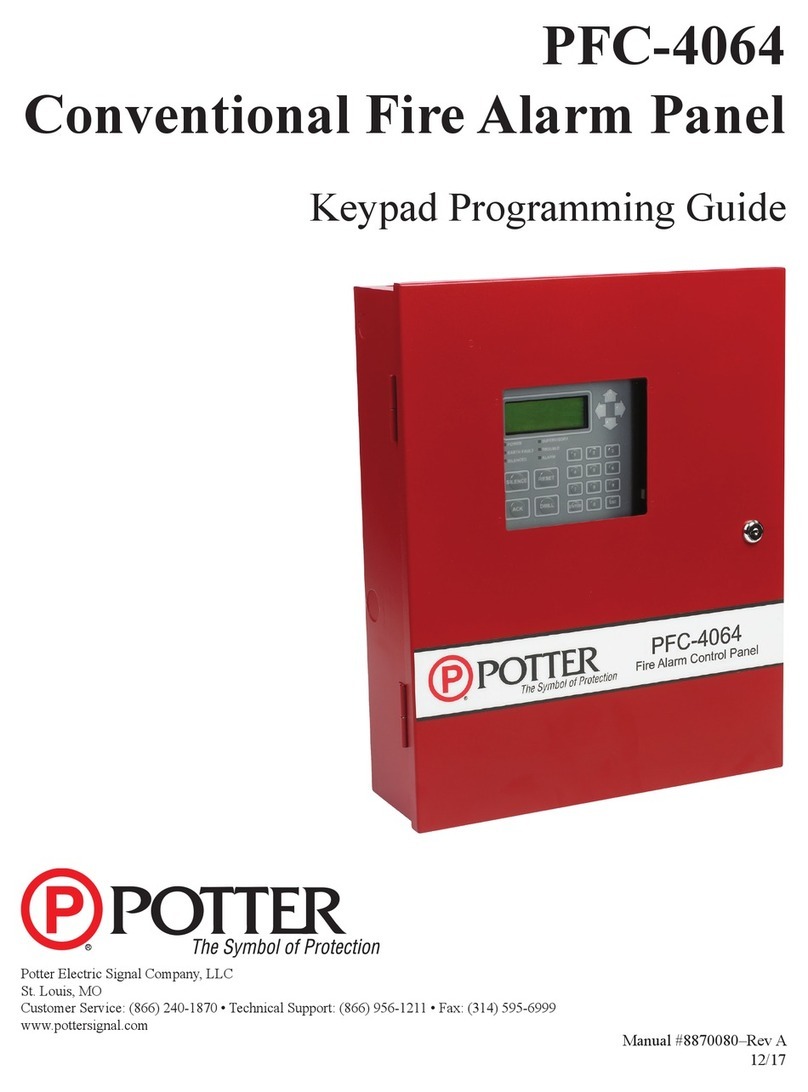3
PFC-4410RC • 5403550 • REV R • 1/14
Contents
Installation Precautions................................................................................................................................................................5
General Description ..................................................................................................................................................................... 6
System Features ........................................................................................................................................................................... 6
Options.........................................................................................................................................................................................8
Ordering Information ..................................................................................................................................................................8
Specications ...............................................................................................................................................................................9
PFC-4410RC Visual Indicators....................................................................................................................................................9
LCD..............................................................................................................................................................................................9
PFC-4410RC Visual Indicators ...................................................................................................................................................9
Control Buttons............................................................................................................................................................................10
Circuit Parameters (All voltages regulated DC) - Initiating Device Circuits .............................................................................. 10
Dedicated Supervisory Zone........................................................................................................................................................10
Notication/Release Circuits .......................................................................................................................................................10
Low/Missing Battery ................................................................................................................................................................... 11
Input Power..................................................................................................................................................................................11
Backup Power Requirements.......................................................................................................................................................12
Service Use ..................................................................................................................................................................................12
Listings and Approvals ................................................................................................................................................................12
Terminals......................................................................................................................................................................................12
Relay Outputs...............................................................................................................................................................................12
Annunciator Connection .............................................................................................................................................................. 12
Optional Accessories....................................................................................................................................................................12
Basic Operation............................................................................................................................................................................13
Low Air Alarm ............................................................................................................................................................................. 13
Supervisory ..................................................................................................................................................................................13
Trouble Conditions ......................................................................................................................................................................14
Notication Appliance/Releasing Circuits...................................................................................................................................14
Loss or Reduction of AC Power ..................................................................................................................................................14
Low Battery Voltage ....................................................................................................................................................................15
Loss Of Auxiliary Power Output .................................................................................................................................................15
To Silence the Buzzer (or outputs that have been described as trouble or supervisory bell).......................................................15
To Silence a Signaling Appliance ................................................................................................................................................15
To Reset an Alarm or Supervisory Condition .............................................................................................................................. 15
To Reset A Trouble Condition......................................................................................................................................................15
Lamp Test..................................................................................................................................................................................... 16
Remote Annunciator Model RA-4410RC Operation...................................................................................................................16
Test Procedure..............................................................................................................................................................................16
Programming Mode Instructions .................................................................................................................................................17
Panel Visual Display .................................................................................................................................................................... 17
PFC-4410RC Standard Program Information..............................................................................................................................21
PFC-4410RC Custom Program Information for Water Based Extinguishing Systems............................................................... 73
Installation Instructions................................................................................................................................................................83
Wire checkout ..............................................................................................................................................................................83
Mounting Instructions..................................................................................................................................................................84
PFC-4410RC False Front Removal/Assembly Drawing ............................................................................................................. 84
Inactive Circuits...........................................................................................................................................................................85
Operating Instructions Form........................................................................................................................................................85
Battery Size Calculations.............................................................................................................................................................85
Battery Size Requirements And Maintenance .............................................................................................................................85
Current Requirements: Table 1 .................................................................................................................................................... 86
Secondary Power Supply Requirements: Table 2 ........................................................................................................................86
Calculation Table ......................................................................................................................................................................... 86
Typical 2-Wire Detector Connection Drawing ............................................................................................................................87
Typical 4-Wire Wiring Diagram ..................................................................................................................................................87