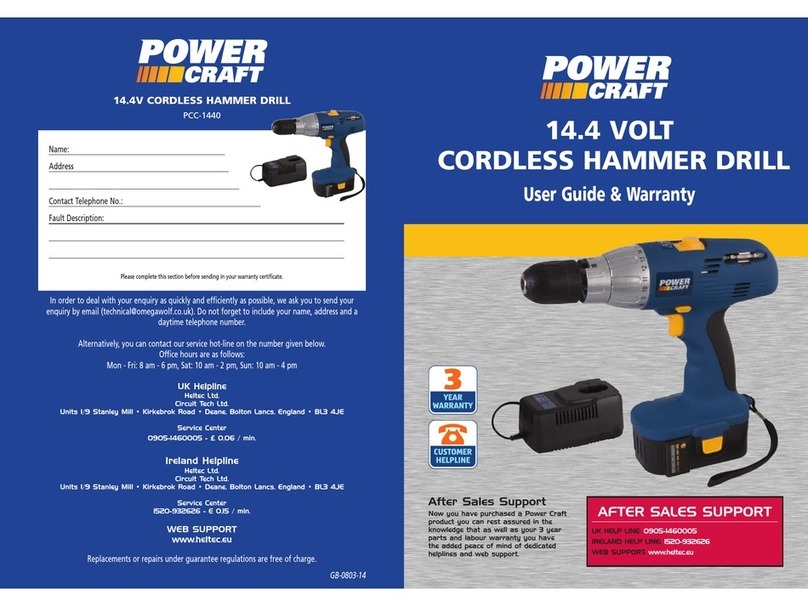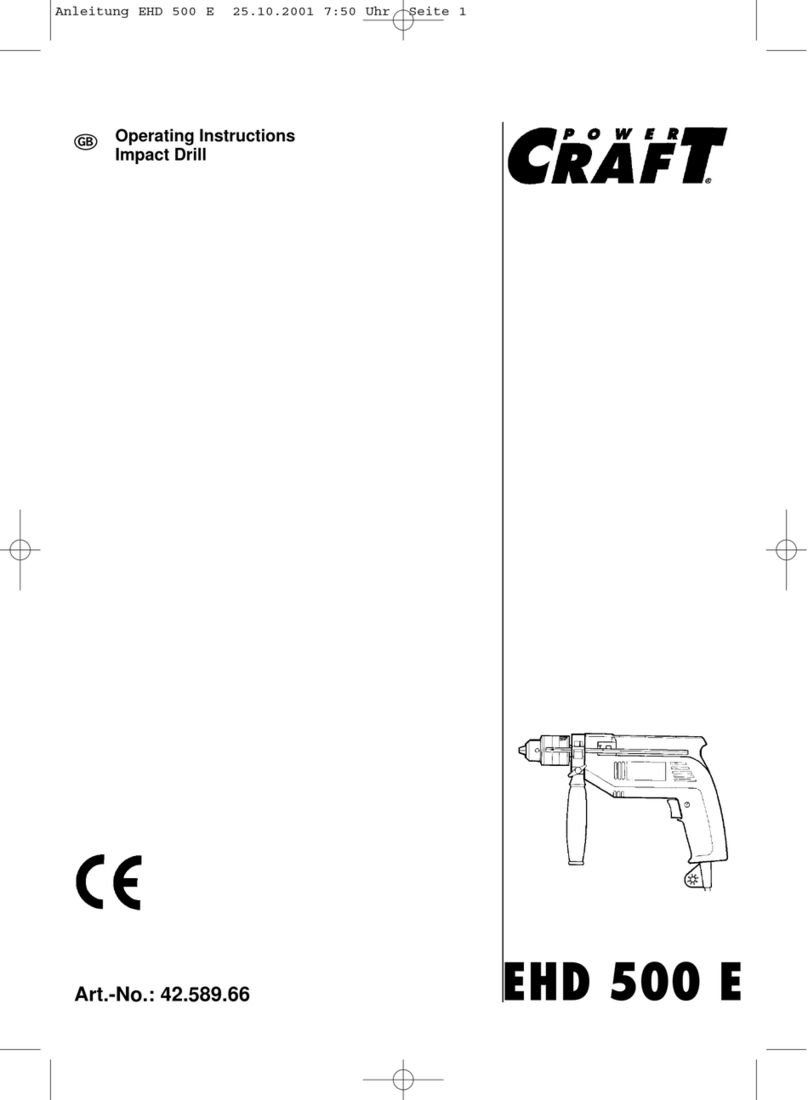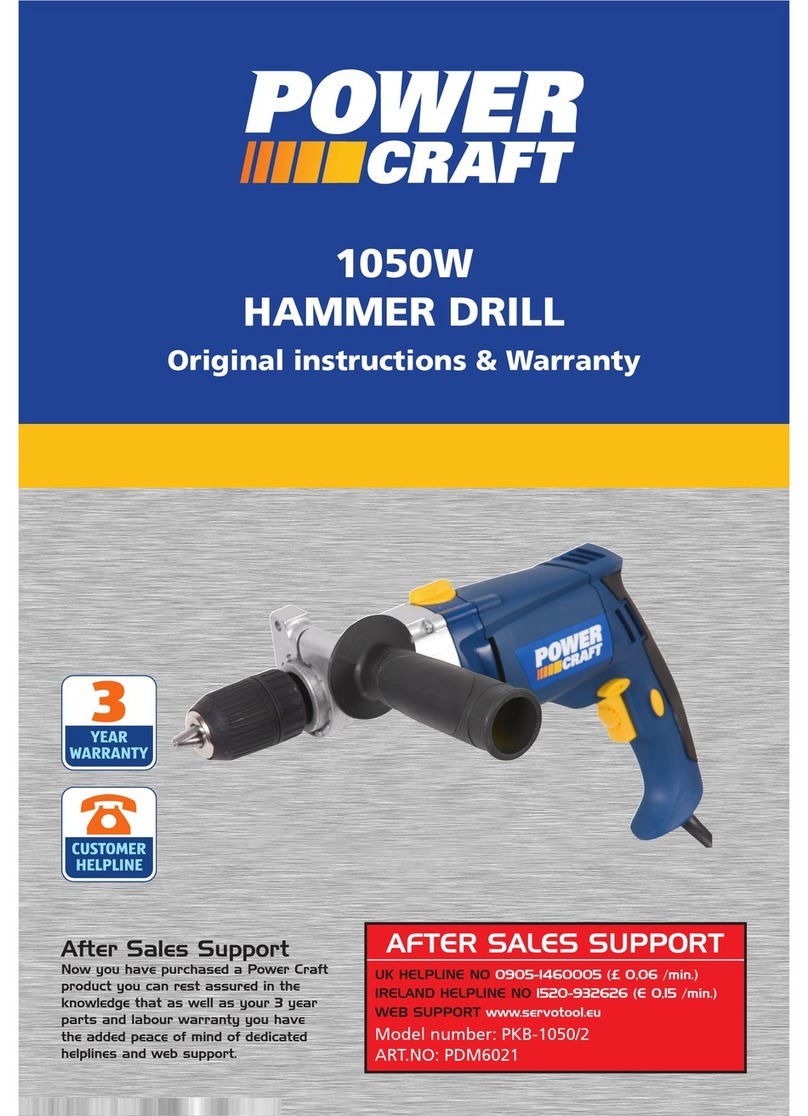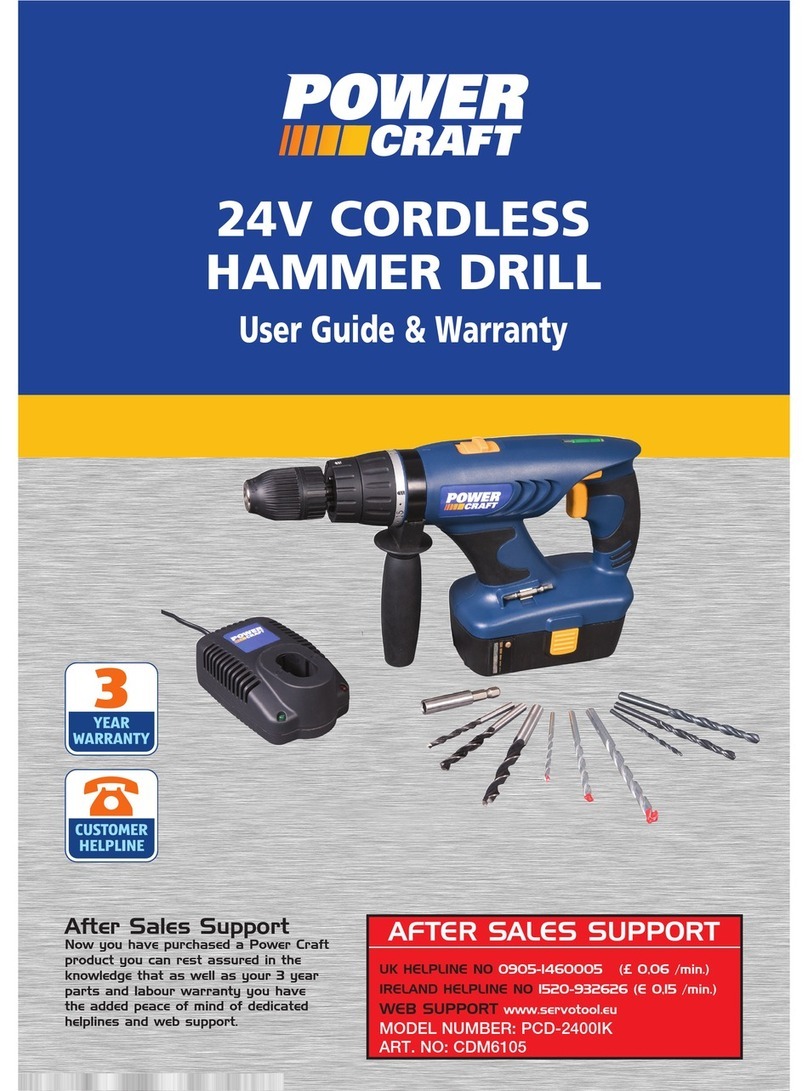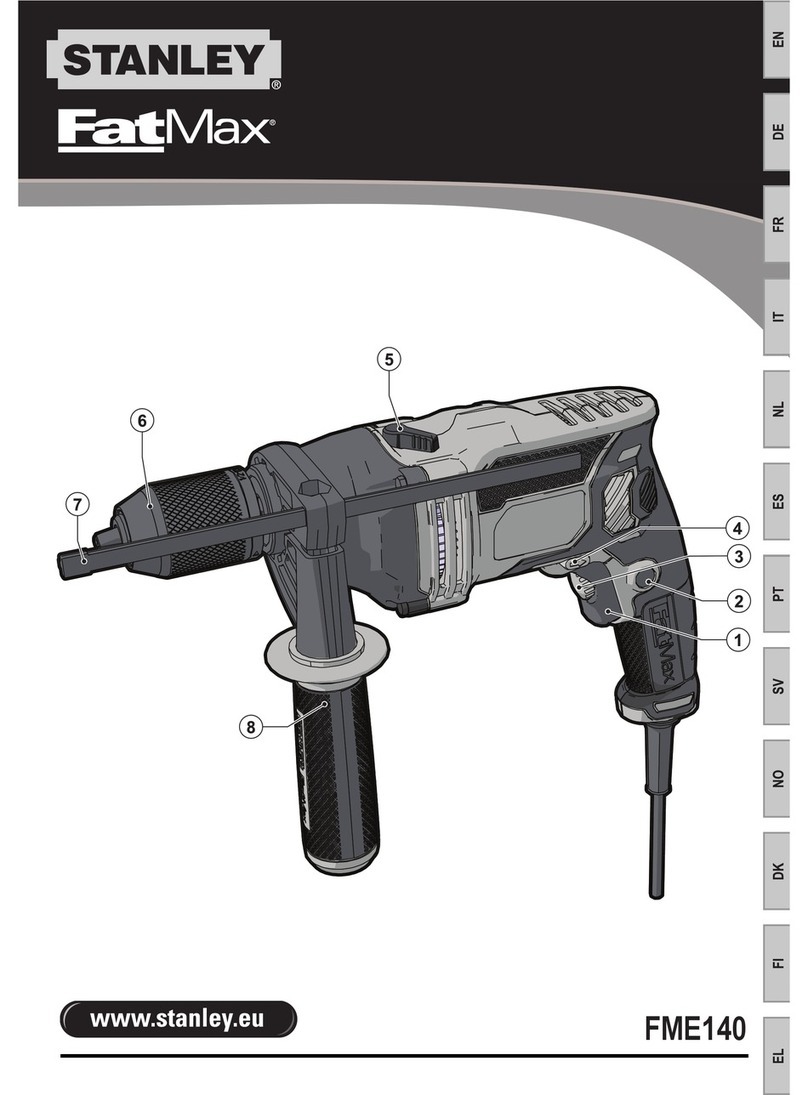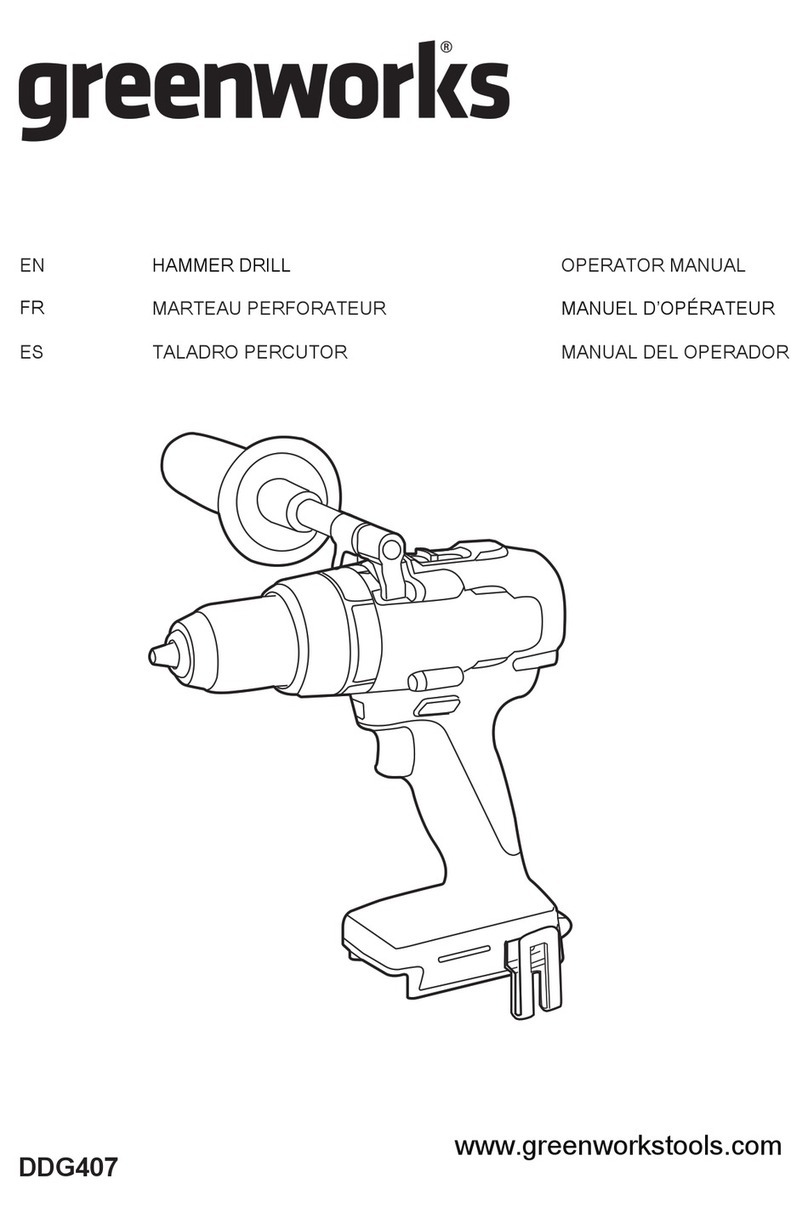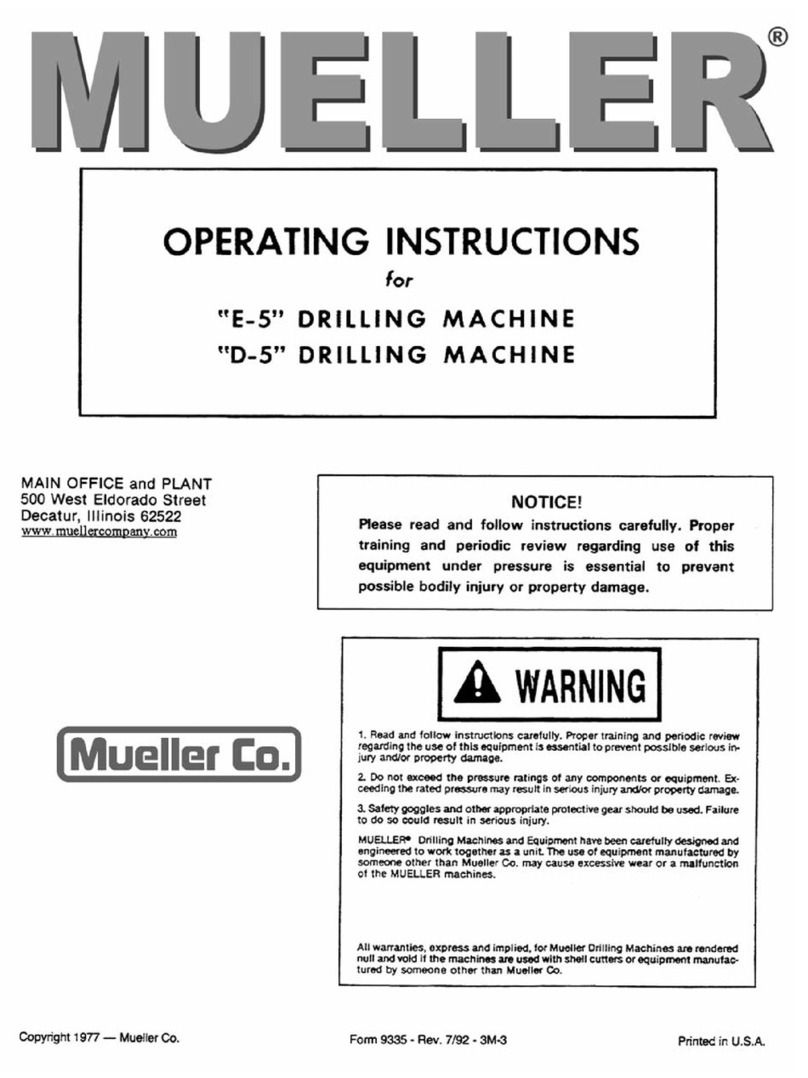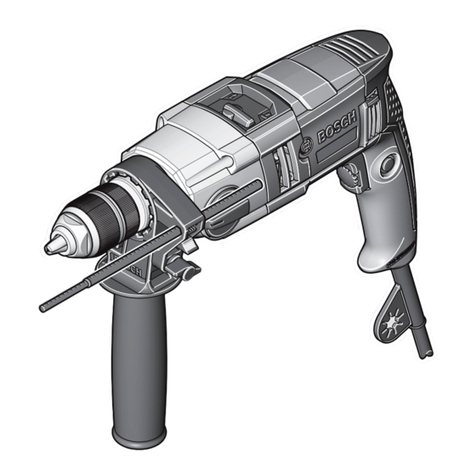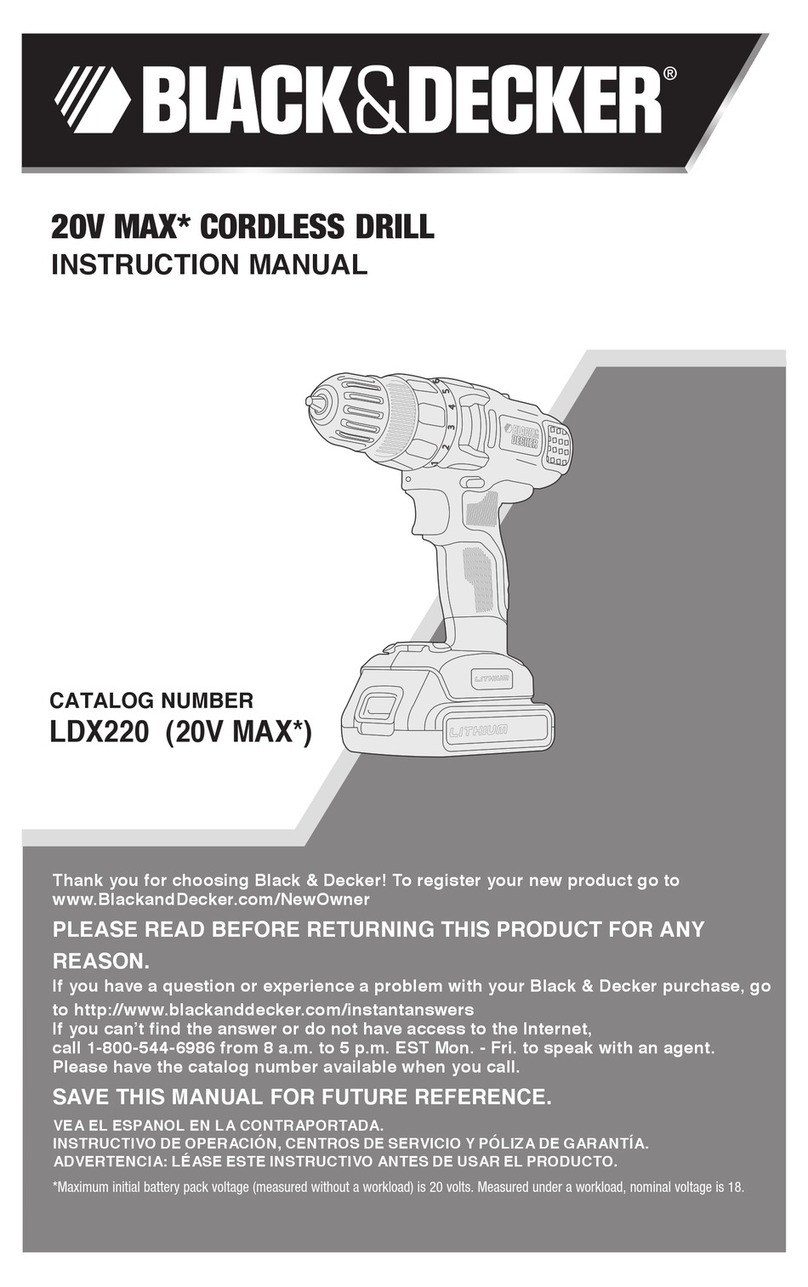related hazards.
h. Use clamps or a vice to hold the item you are working on. It’s safer than using your hand
and it frees both hands to operate the tool.
4) Power tool use and care
a. Do not force the power tool. Use the correct power tool for your application. The correct
power tool will do the job better and safer at the rate for which it was designed.
b. Do not use the power tool if the switch does not turn it on and off. Any power tool that
cannot be controlled with the switch is dangerous and must be repaired.
c. Disconnect the plug from the power source before making any adjustments, changing
accessories, or storing power tools. Such preventive safety measures reduce the risk of
starting the power tool accidentally.
d. Store idle power tools out of the reach of children and do not allow persons unfamiliar with
the power tool or these instructions to operate the power tool. Power tools are dangerous
in the hands of untrained users.
e. Maintain power tools. Check for misalignment or binding of moving parts, breakage of
parts and any other condition that may affect the power tools operation. If damaged, have
the power tool repaired before use. Many accidents are caused by poorly maintained
power tools.
f. Keep cutting tools sharp and clean. Properly maintained cutting tools with sharp cutting
edges are less likely to bind and are easier to control.
g. Use the power tool, accessories and tool bits etc., in accordance with these instructions
and in the manner intended for the particular type of power tool, taking into account the
working conditions and the work to be performed. Use of the power tool for operations
different from those intended could result in hazardous situation.
h. Damaged switches must be replaced at a customer service repair centre. Do not use
power tools that cannot be switched on and off.
i. Do not leave power tools unattended while they are switched on. Always switch off the tool
and wait until it has come to a full standstill before leaving.
j. If the mains cable has been damaged it may only be replaced by the manufacturer, the
manufacturer’s customer service department or equally qualified persons.
5) Battery use and care
a. Ensure the switch is in the off position before inserting battery pack. Inserting the battery
pack into power tools that are switched on invite accidents.
b. Recharge only with the charger supplied. A charger that is suitable for one type of battery
pack may create a risk of fire when used with another battery pack.
c. Use power tools only with specifically designated battery packs. Use of any other battery
packs may create a risk of injury or fire.
d. When the battery pack is not in use, keep it away from other metal objects such as paper
clips, coins, keys, nails, screws, or other small metal objects that can make a connection
from one terminal to another. Shorting the battery terminals together may cause a fire.
e. If a battery is damaged and leaks, avoid contact with the liquid. If contact occurs, flush
with water and seek medical help. Liquid leaking from the battery may cause irritations or
burns.
6) Service
a. Please use a repair centre that uses original replacement parts to repair your power tool.
This will ensure proper functioning of the power tool.
b. Caution! The use of any accessories or additional tools other than those recommended in
this manual may lead to an increased risk of injury. Only use original replacement parts.
UK Help Line: 0870 - 7323023 / IRELAND Help Line: 1800-481005 - Powercraft 7
Regularly check the clamping chuck for damage. If necessary, use coolant when
drilling. When drilling in walls, bear in mind that electrical lines and water pipes may
be located inside the walls.
Switching ON and OFF
Fig. A
• Press the ON/OFF switch (2). You can regulate the speed of the device by means of power
transmission to the switch.
• When you release the ON/OFF switch (2), the drill chuck stops immediately and does not
continue to run.
• Turn the direction of rotation switch (1) to the center in order to disable the device in the
switched off state. Do not lay the device down until the motor comes to a complete stop. Do
not lay the machine down in dusty areas. Dust or grime can enter through the air ventilation
openings.
Charging the battery
Fig. E
The battery charger is only suitable for charging type PCDB-2400 batteries.
• Insert the battery (Fig. A-3) into the battery charger (9) as shown in the drawing. When
doing so, note the + and - polarisation markings.
• Plug the battery charger's power plug into the power supply outlet. The quick charge lamp
(10) illuminates.
• Once the green lamp (11) illuminates indicating conservation charge, charging has
completed.
The battery is ready for use
Only use the battery charger in a dry environment with a temperature of between 10 °C and 40
°C. The battery for your power drill is not charged at the factory. Before the first use, 1 to 2 hours
are required in order to reach a full charge. The ultimate capacity of the battery is reached after 4
to 5 charging/discharging cycles.
5. MAINTENANCE
These devices were designed to function over a long period of time and with a minimal amount
of servicing. You can prolong the lifespan by regularly cleaning and properly handling the
device.
Cleaning
Regularly clean the device’s casing with a soft cloth, preferably after each use. Keep the fan slits
free of dust and dirt. Remove stubborn dirt using a soft cloth, dampened with soapy water. Do
not use solvents such as benzene, alcohol, ammonia, etc., which might damage the plastic
parts.
Lubrication
The device does not need any additional lubrication.
Defects
If a defect appears due to a part wearing out, please contact the service center on the warranty
card. At the end of these instructions there is an exhaustive overview of the parts that can be
ordered.
10 UK Help Line: 0870 - 7323023 / IRELAND Help Line: 1800-481005 - Powercraft
GB
GB