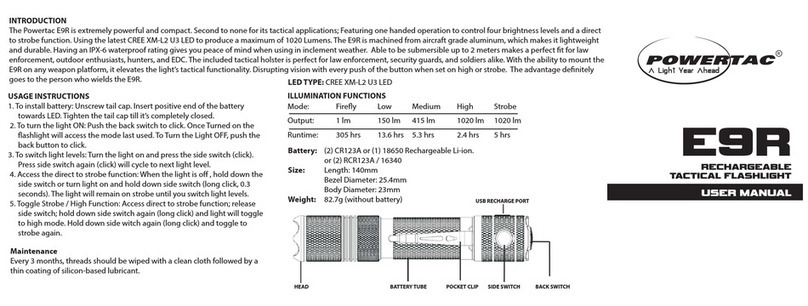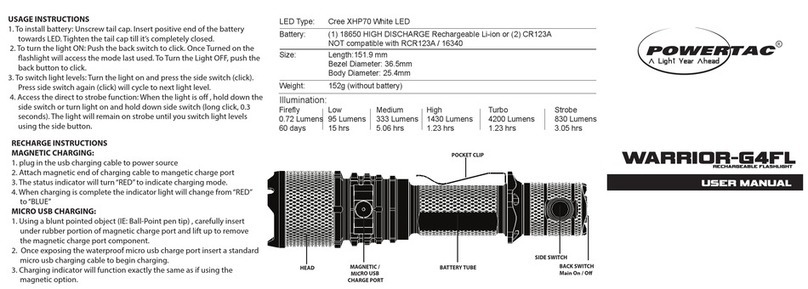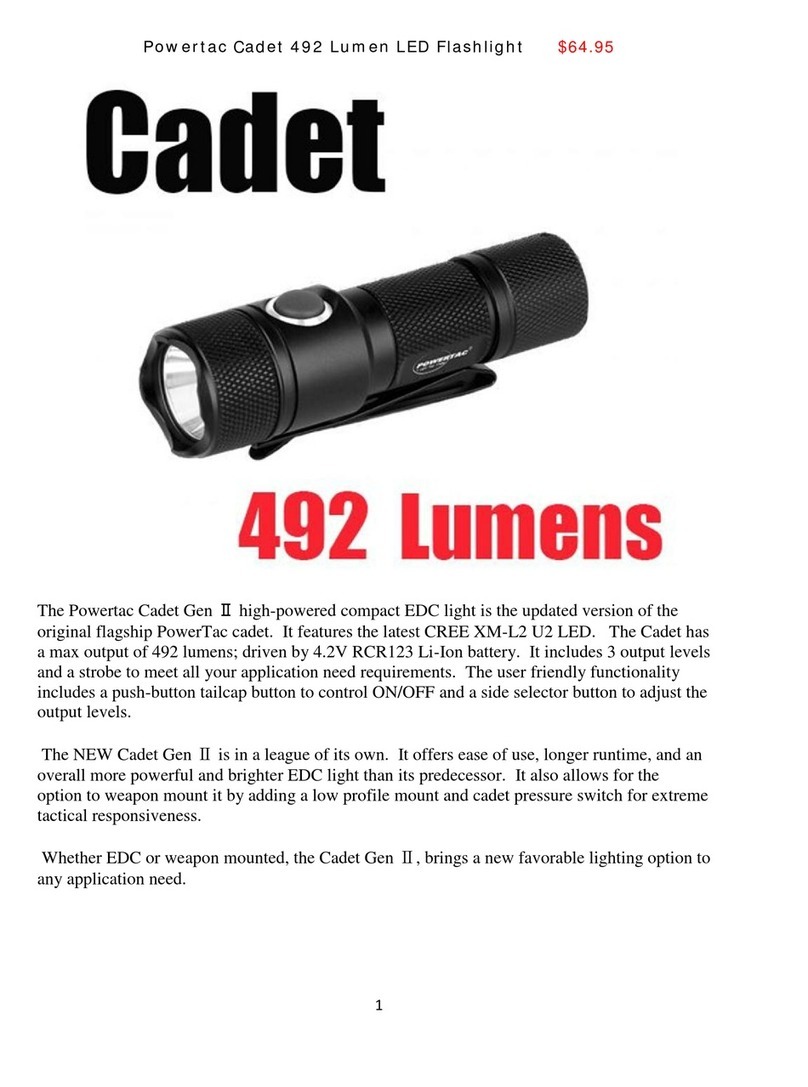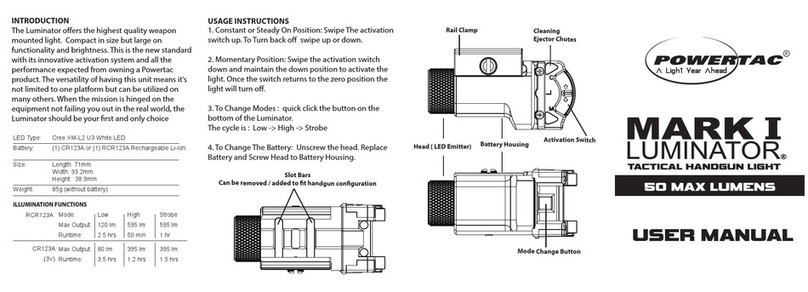FEATURES & SPECIFICATIONS
• Powerful CREE XHP50 LED produces 2550 Lumens at
the brightest setting.
• Around 200 meters of throw to illuminate both long
and short distances.
• Simple user interface for tactical and self-defense .
Integrated side switch for quick access of functions.
• Unique digital circuit technology to maximize battery
life and give consistent light output.
• Reverse polarity protection. Protects from improper
battery installation.
• 6 dierent settings that indlude 5 levels of
brightnessplus a strobe.
Auto memorization for all settings.
• Machined from aircraft grade aluminum. Has type lll
anodized nish.
• Double coated glass lens to give maximum OTF
(Out The Front) brightness and beam distance.
• Tempered glass to resist breaking and
scratching upon impact.
• Waterproof to IPX8 standard. Submersible up to 2
meters under water.
RECHARGE INSTRUCTIONS
Magnetic Charging:
1. Plug in the usb charging cable to power source.
2. Attach magnetic end of charging cable to magnetic
charge port.
3. The status indicator will turn “RED” to indicate charging
mode.
4. When charging is complete, the indicator light will
change from “RED” to “BLUE”.
Micro USB Charging:
1. Using a blunt pointed object(IE: Ball-Point pen tip),
carefully insert under rubber portion of magnetic
charge port and lift up to remove the magnetic charge
port component.
2. Once exposing the waterproof micro USB charge port,
insert a standard micro USB charging cable to begin
charging.
3. Charging indicator will function exactly the same as if
using the magnetic option.
Low Battery Indicator:
•30% depleted, the indicator will turn“RED”.
•10% depleted, the indicator will turn FLASH“RED”.
DISCLAIMER
• After long periods of use on the highest setting, the
surface area may get hot. Please use caution when
using the ashlight in a constant high brightness level.
It is recommended to let the ashlight cool down to
prevent any injury.
• High intensity light is harmful to human eyes. This
product is not meant to be handled by children under
the age of 18 without adult supervision.
• Use the highest quality, protected-circuit batteries to
insure maximum performance and safety. Consult
with the manufacturer regarding any questions or
concerns.
• PowerTac’s liability is voided if the light is not used in a
proper manner or if modied.
• PowerTac reserves the right to change the design
and/or specications of all PowerTac products without
prior notice.
• Please do not change batteries at dangerous locations
such as gas stations. Batteries must only be changed
or removed when light is o.
• Do not use or attempt to recharge a disposable CR123
battery! Do not throw the ashlight into a re as an
explosion may occur.
THE POWERTAC NO-HASSLE LIFETIME WARRANTY
Please visit our website at powertac.com for full
warranty policy.
WARRANTY DISCLAIMER
The above warranty is exclusive, and to the extent
permitted by applicable laws, shall be in lieu of all other
warranties, express or implied, including, without
limitation, any warranty of merchantability or tness for a
particular use or purpose. PowerTac disclaims any and all
liability for product malfunctions, physical injuries, or
property damages that result in whole, or in part, from
the criminal, negligent, or improper use of the product,
or from modications or alterations thereto. In no event
shall PowerTac be liable for any incidental, special, or
consequential damages relating to the purchase, use, or
performance of any PowerTac product.
WARRANTY CLAIMS
Please go to www.powertac.com/warranty and follow
instructions.
USAGE INSTRUCTIONS
1. To install battery: Unscrew tail cap. Insert positive end of the battery
towards LED. Tighten the tail cap till it’s completely closed.
2. To turn the light ON: Push the back switch to click. Once Turned on the
ashlight will access the mode last used. To Turn the Light OFF, push the
back button to click.
3. To switch light levels: Turn the light on and press the side switch (click).
Press side switch again (click) will cycle to next light level.
4. Access the direct to strobe function: When the light is o , hold down the
side switch or turn light on and hold down side switch (long click, 0.3
seconds). The light will remain on strobe until you switch light levels.
5. Toggle Strobe / High Function: Access direct to strobe function; release
side switch; hold down side switch again (long click) and light will toggle
to high mode. Hold down side witch again (long click) and toggle to
strobe again.
© 2019 POWERTAC USA, INC. ALL RIGHTS RESERVED
WWW.POWERTAC.COM