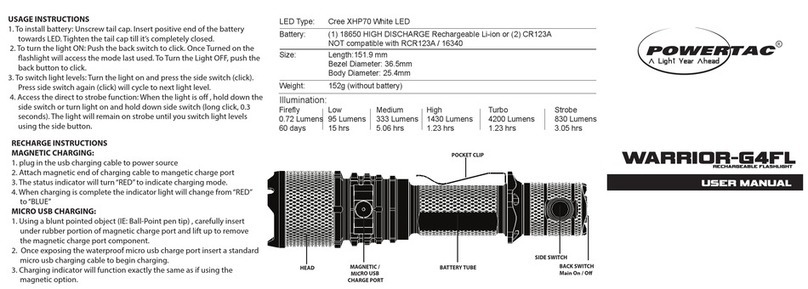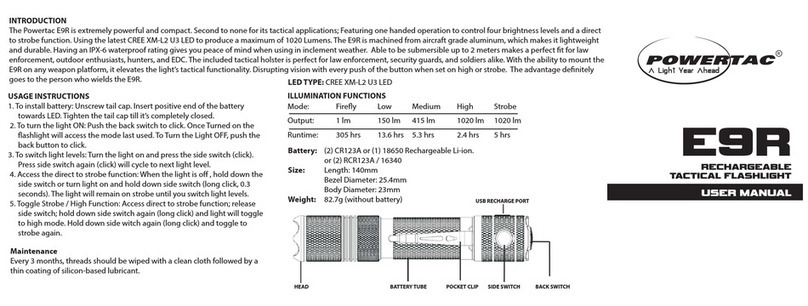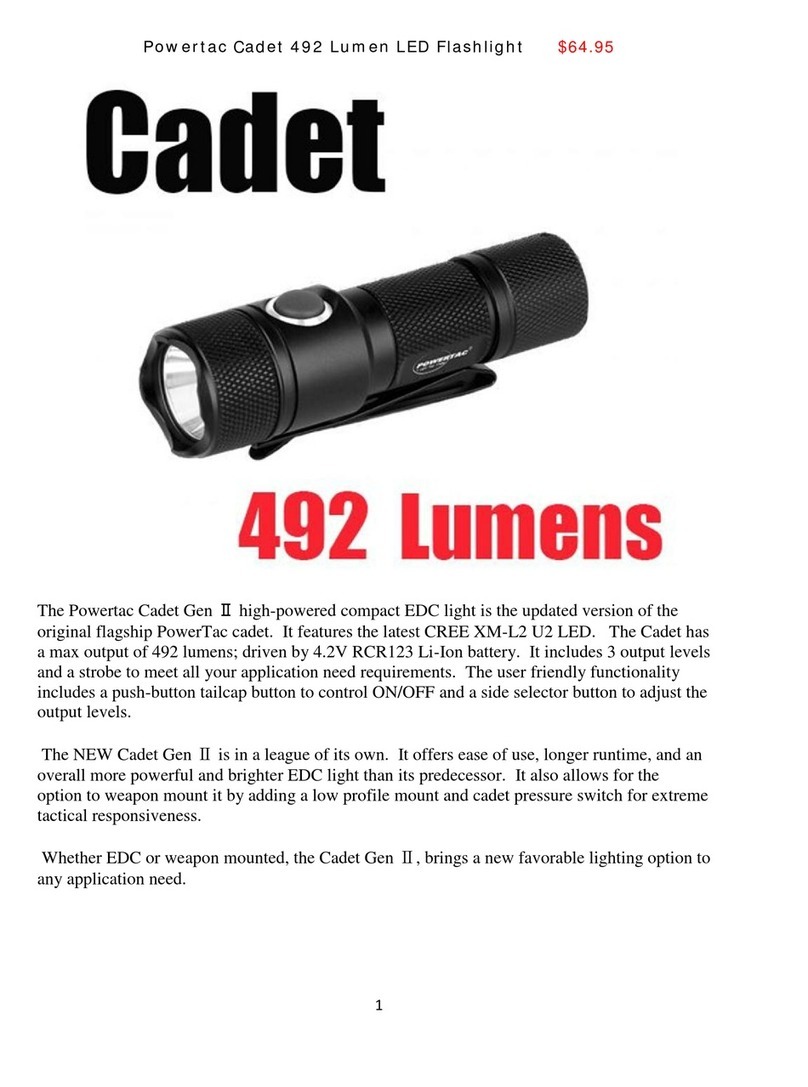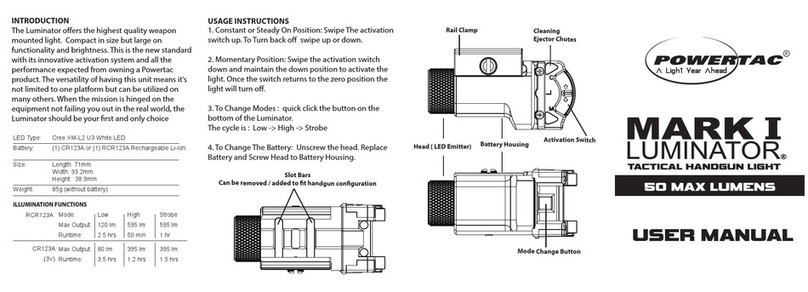3. Tighten the ashlight head (1) securely to battery
tube (2).
2. Operation:
1. On / O : Short click the button on the side of the
head will activate the light. Short click again will
deactivate the light.
2. Stobe: When the light
is on ; long click the
side button. Repeat
will return light to
high setting.
When the light is o: Long click to activate stobe.
USER MANUAL
INTRODUCTION
The Scholar Pen light is the perfect companion to any
ocer or executive. Available in two versions, An
Aircraft Aluminum Body and a Stainless Steel Body.
Both feature a 140 Lumen light on it’s rear with easy
strobe access and non evasive crown providing just the
right amount of texture for your thumb to grip in self
defense situations. The Scholar does not look like a
Tactical Pen but outperforms the best of them. Choose
the version that is best for your lifestyle Lightweight
(Aluminum Version), Weighted (Stainless Steel Version)
, Both are ridged enough to puncture.
Stylish and functional with a ne tip gel ink well ,
providing a smooth writing experience.
DISCLAIMER
• After long periods of use on the highest setting, the
surface area may get hot. Please use caution when
using the ashlight in a constant high brightness level.
It is recommended to let the ashlight cool down to
prevent any injury.
• High intensity light is harmful to human eyes. This
product is not meant to be handled by children under
the age of 18 without adult supervision.
• Use the highest quality, protected-circuit batteries to
insure maximum performance and safety. Consult
with the manufacturer regarding any questions or
concerns.
• PowerTac’s liability is voided if the light is not used in a
proper manner or if modied.
• PowerTac reserves the right to change the design
and/or specications of all PowerTac products without
prior notice.
• Please do not change batteries at dangerous locations
such as gas stations. Batteries must only be changed
or removed when light is o.
• Do not use or attempt to recharge a disposable CR123
battery! Do not throw the ashlight into a re as an
explosion may occur.
USAGE INSTRUCTIONS
1. Battery Installation:
1. Loosen the ashlight head (1) from the battery tube.
2. Insert 1 AAA Battery into the battery tube (2) with the
(+) toward the led end (1).
3. Operate Pen Component:
1. Rotate the pen head (4) counter clockwise to
extend ink tip.
2. Rotate Clockwise to retract ink tip
4. Change Ink Cartridge:
1. Loosen (3) from (2) as shown below.
2. Use a small screwdriver to carefully loosen the pen
rell.
3. Remove used ink cartridge and replace with new ink.
4. Carefully tighten cartridge and re-assemble.
THE POWERTAC NO-HASSLE LIFETIME WARRANTY
Please visit our website at powertac.com for full
warranty policy.
140 MAX LUMENS
LED Type: CREE XP-G2 (White)
Battery: AAA - Alkaline, NiMh
(Batteries NOT included)
Size: Length: 153 mm
Body Diameter: 14.5 mm
Weight: 35g - Aluminum (without battery)
80g - Stainless Steel (without battery)
* Above test are performed with PANASONIC
1000mAh Ni-MH AAA Battery in PowerTac Lab.
ILLUMINATION FUNCTIONS
Mode: Firey High Strobe
Output: 3 lm 140 lm 140 lm
Runtime: 33 hrs 0.6 hrs 1.2 hrs
SCHOLAR
TACTICAL FLASHLIGHT PEN