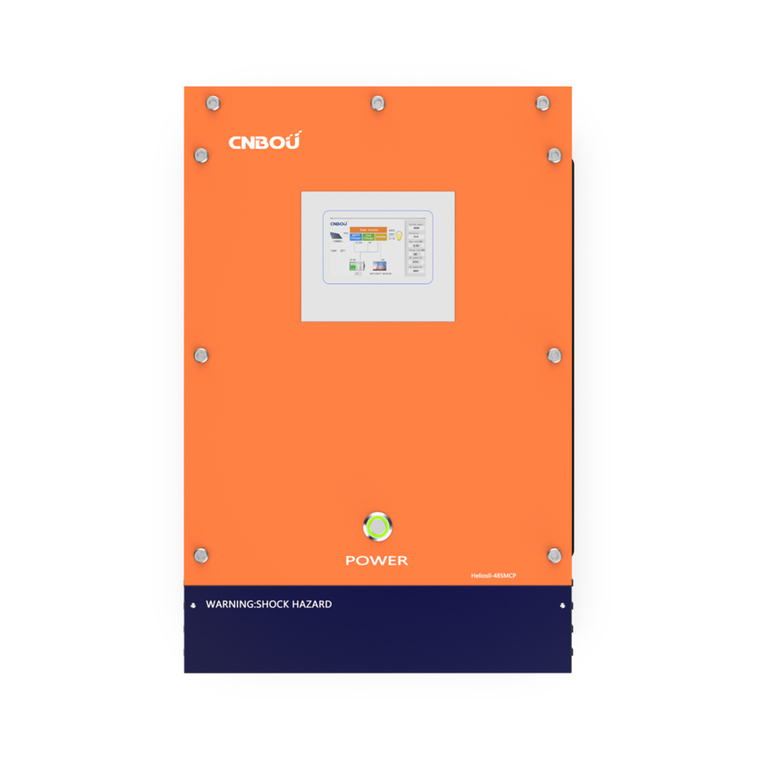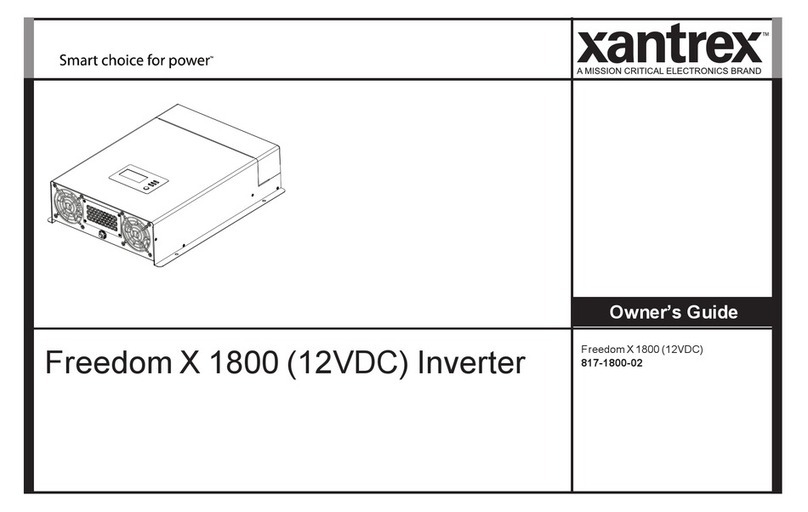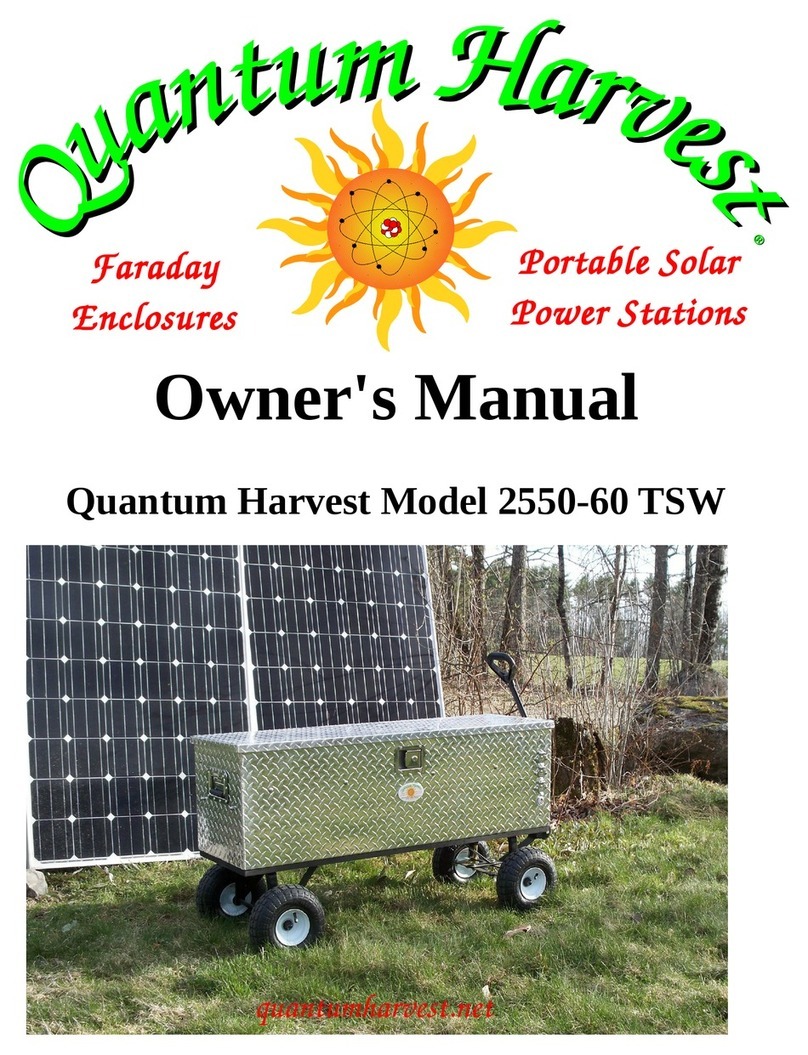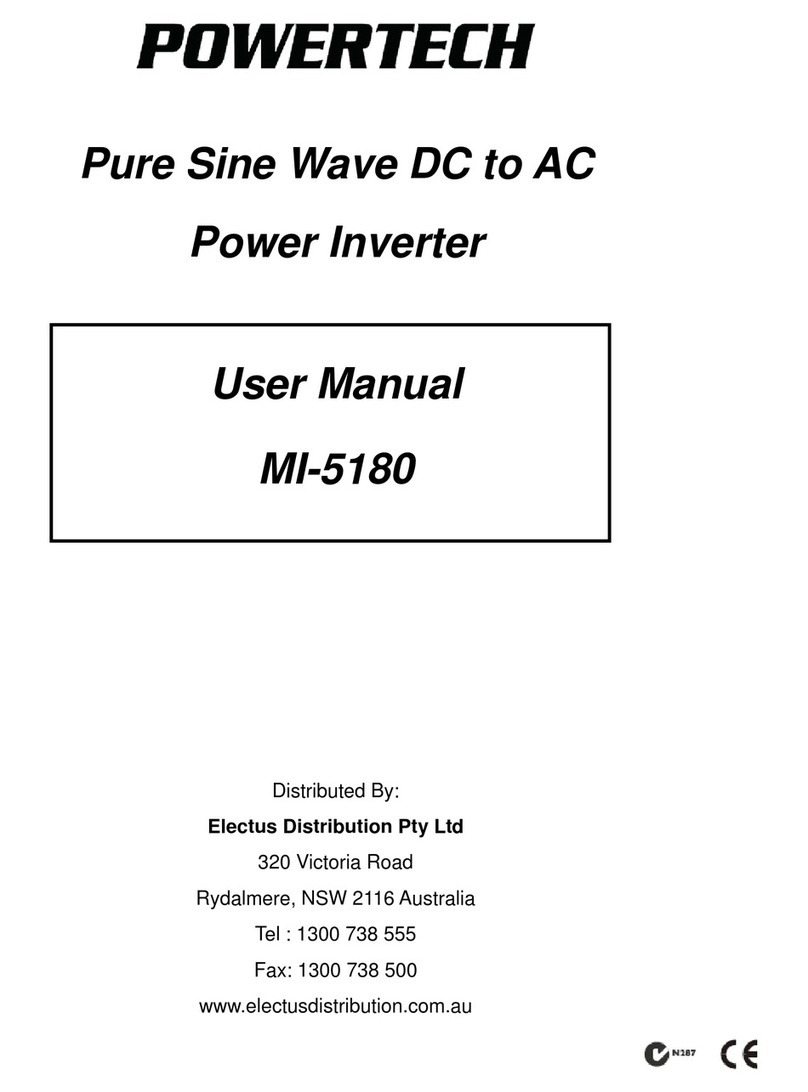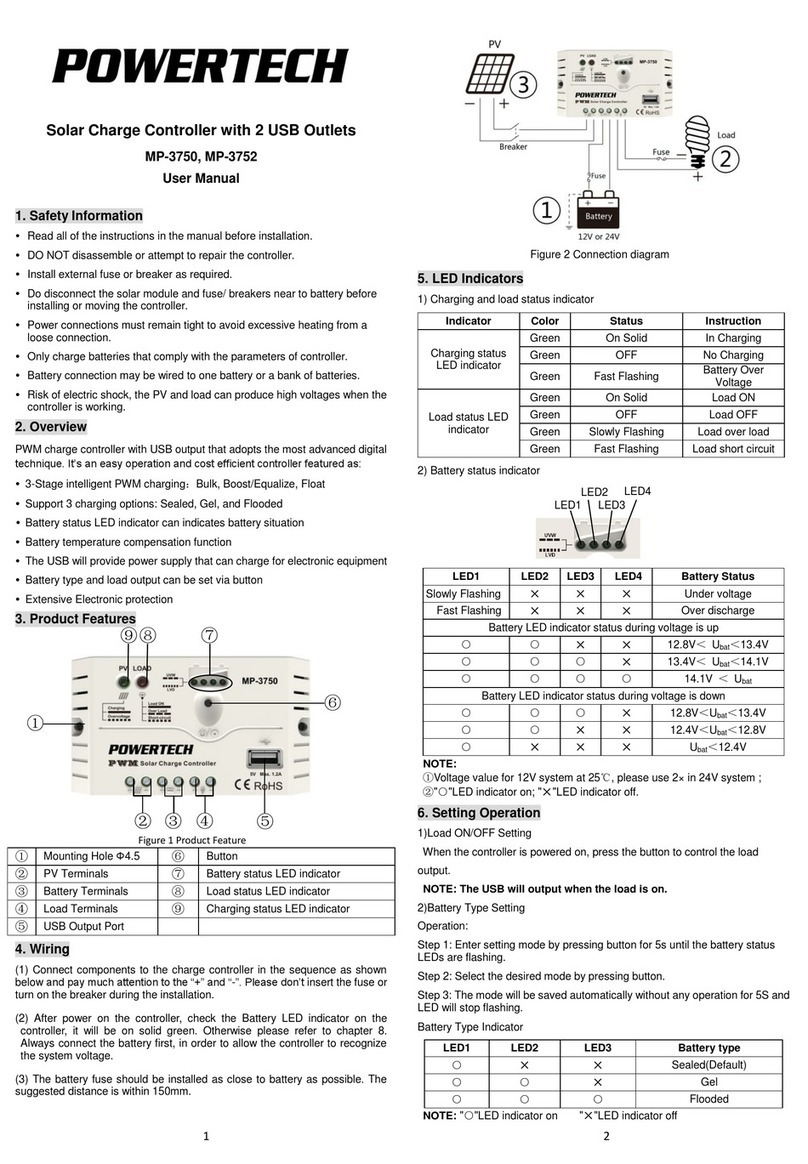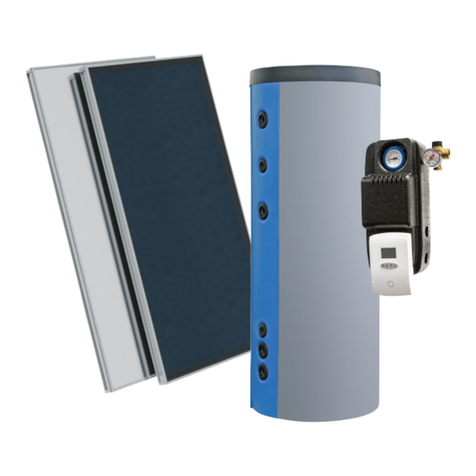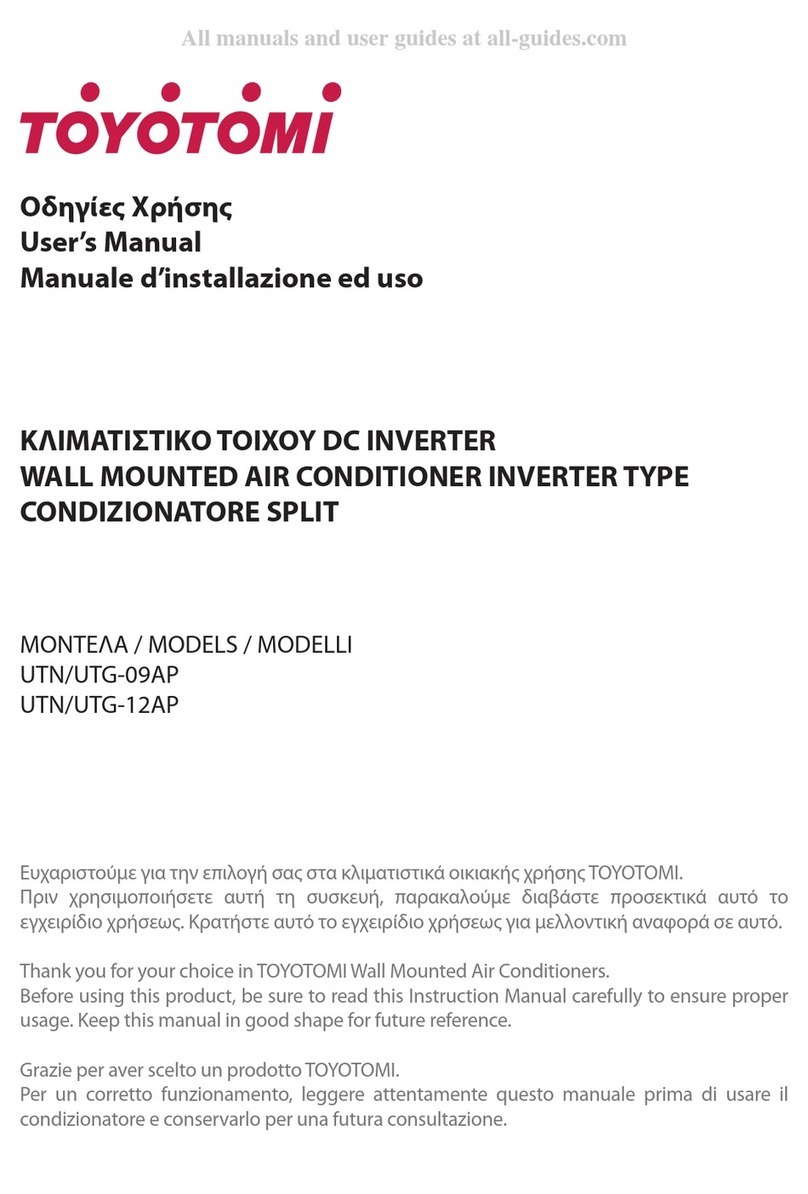III.!Description!of!LCD!Screen:!
!!!!!!!!!!!!!!!!!!!!!!!!!!!!!!!!!!!!!!!!!!!!!!!!!!!!!!G!!!!H!!!!!!!!
!
!
!
!!!!!!!!!!!!A!!!!!!!!!B!!!!!!!!C!!!!!!!!!D!!!!!!!E!!!!!!!!!!!!!F!
!
A:!Over"temperature!protection;!when!this!icon!appears!and!flashes,!the!machine!
enables!over"temperature!protection.!
B:!Protection;!when!this!icon!appears,!the!machine!enables!some!protection!features,!
such!as!USB!overcurrent,!PV!overcurrent......!
C:!Battery!error;!when!this!icon!appears,!the!battery!voltage!is!not!in!the!operating!
scope!of!the!inverter.!
D:!Sleep!mode;!press!and!hold!the!BLACK!LIGHT!button!for!3!seconds!to!this!icon!and!
the!machine!enters!sleep!mode;!when!the!AC!output!power!is!lower!than!25W!(LCD),!
the!machine!will!work!for!10!seconds!and!then!turn!off!for!one!minute,!and!so!on.!
E:!Remote!connection;!when!the!switch!is!turned!to!position!II,!if!the!machine!is!not!
connected!to!the!remote!control,!this!icon!will!flash;!if!the!remote!control!has!been!
connected,!the!icon!will!be!displayed!properly.!
F:!Battery!indication;!when!displaying!5!bars,!the!battery!is!fully!charged;!when!
displaying!only!one!bar,!the!battery!is!about!to!run!out,!and!should!be!charged!in!
time.!The!battery!indicator!flashes!when!charging.!
G:!Numerical!display;!press!the!MODE!key!to!switch!current!data!of!the!machine,!
such!as!AC!power,!battery!voltage,!and!charging!current......!
H:!When!PV!and!battery!are!connected,!an!arrow!under!the!sun!symbol!will!flash,!
indicates!that!it!is!being!charged.!
!
!
!
!
!