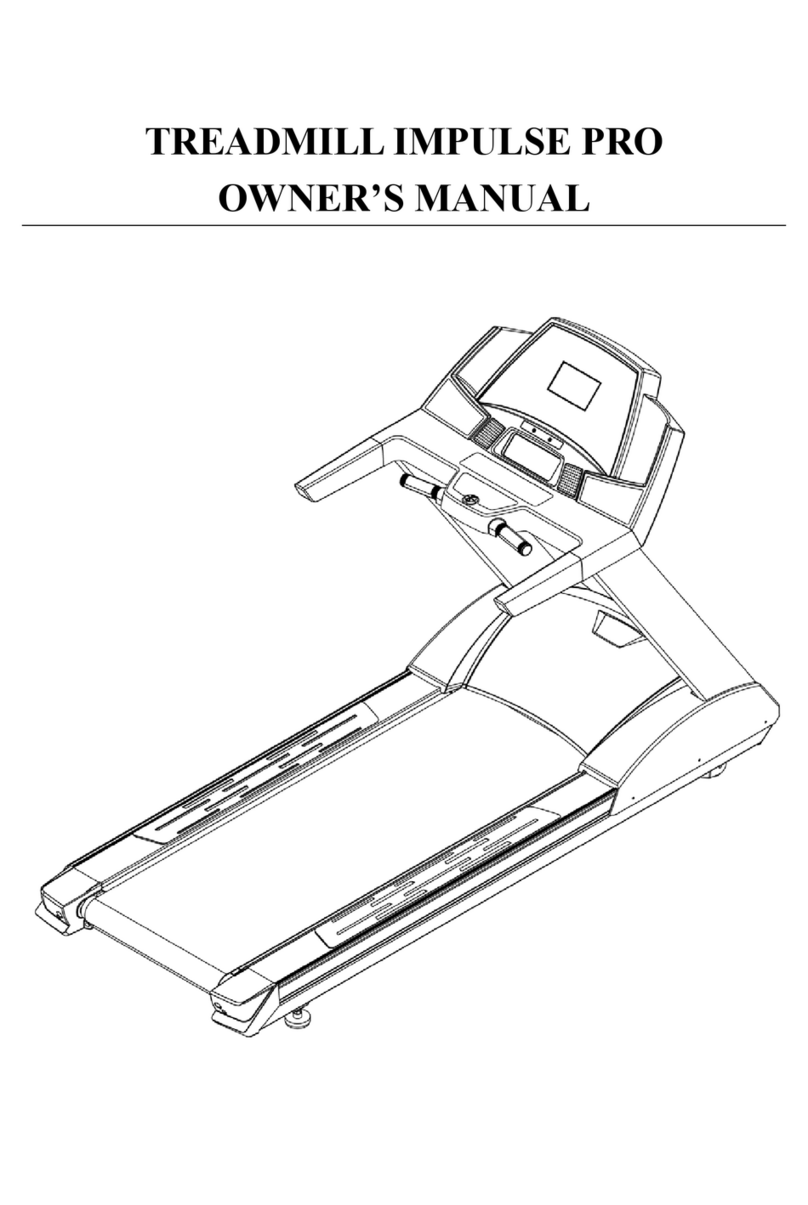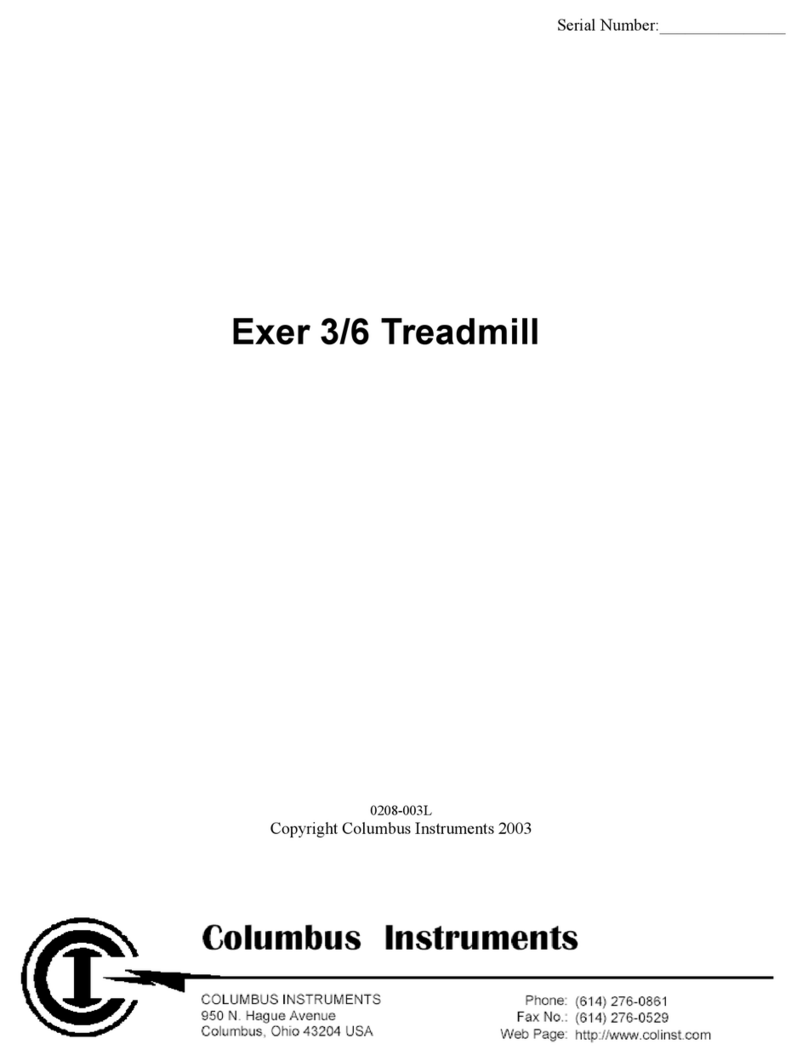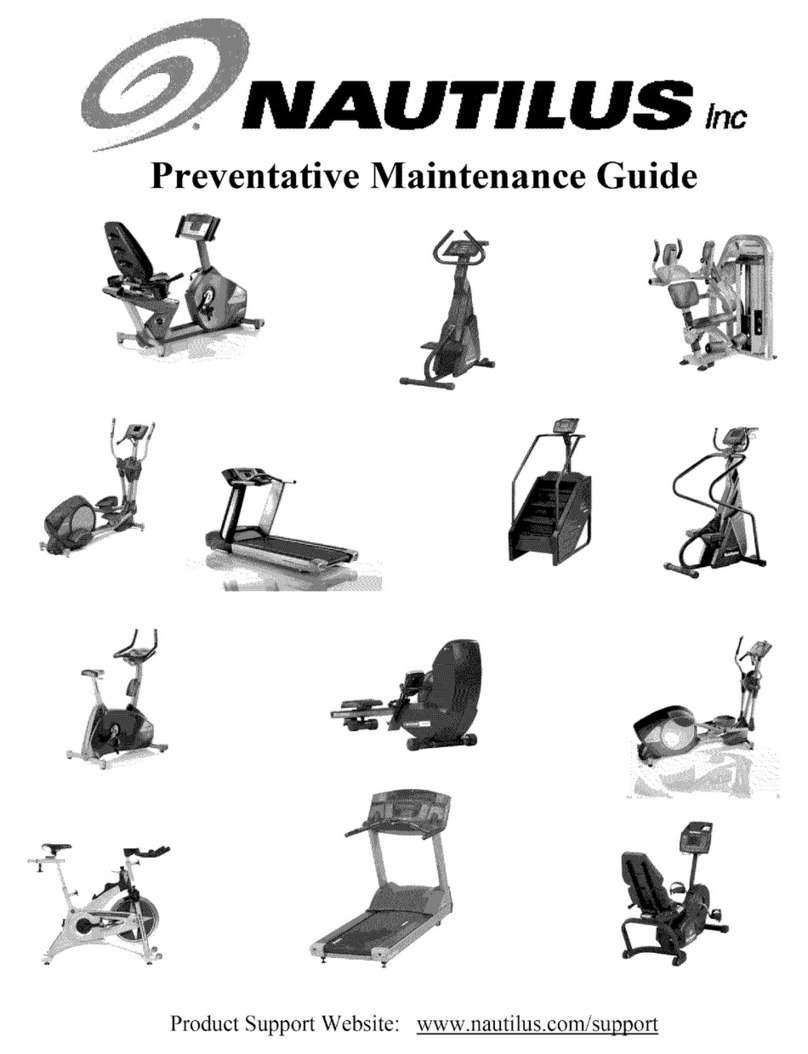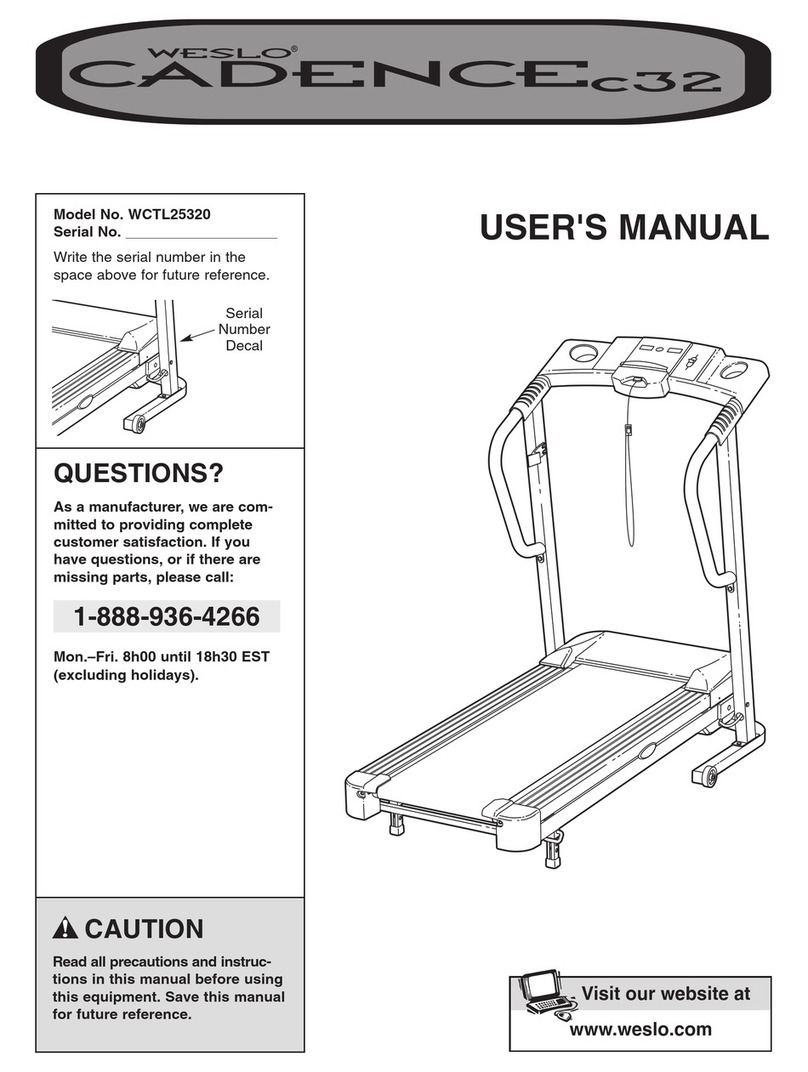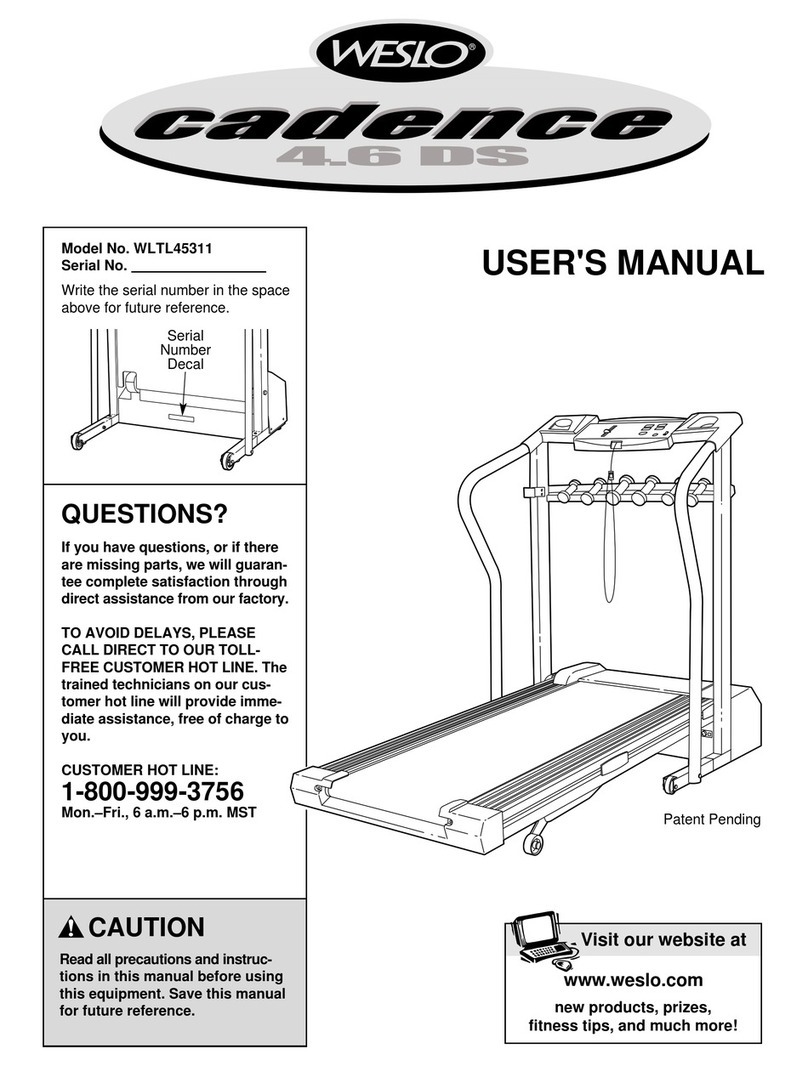Powertrain V30 User manual

1
MOTORIZED TREADMILL –MODEL V30
INSTRUCTION MANUAL
Please read these instructions carefully before use and keep for future reference
FOR DOMESTIC INDOOR USE ONLY
WARNING: Keep young children away from this machine at all times. Contact with
the moving surface may result in severe friction burns.

2
1. CAUTION
To avoid injuries please read this manual carefully before using the treadmill.
Before starting any exercise program you should consult your doctor to determine if you
have any physical or health conditions which could create a risk to your health and
safety, or prevent you from using the equipment properly. Your doctor’s advice is
essential if you are taking medication that affects your heart rate, blood pressure or
cholesterol level.
Ensure you have tightened all the bolts and nuts on this machine before commencing
any exercise.
For safety reasons do not stand on running belt whilst starting the unit.
Please stop immediately if you feel unwell or nauseous.
Please adjust speed slowly.
Adjustment of belt is prohibited during use.
It is recommended that you wear sports shoes and appropriate clothing when using the
treadmill
Children, elderly, pregnant women and people with medical conditions should not use
the treadmill unless authorized by their doctor and in the presence of an adult who may
assist.
Clip the safety key on your clothing during use.
Firmly hold the handle bars during use.
Keep the safety key away from children when the treadmill is not in use, as it may
present a choking hazard.
Keep silicone oil away from children’s reach. If accidentally swallowed or comes into
contact with eyes, use water to wash out and immediately seek medical assistance.
2. SAFETY NOTICE
Please place the machine on flat ground. It is unsuitable to use the machine in the
following situations:
oOutdoors. (The machine is specially designed for indoor use only)
oSlant ground or slant places on balcony.
oSunlit area or near heater.
oBig noisy places.
Machine requires a constant a.c 220-240V power connection
Error may be displayed if power is not stable. Please do not share points with integral
equipment such as computers, air conditioners etc.

3
Be careful of children or other objects while folding and unfolding the machine.
Do not put the machine near wet objects to avoid slippery surfaces and damage to the
machine
3. CAUTION PRIOR TO USE
Do not use the machine if you are unwell and immediately stop using the machine if you
start feeling unwell whilst using it.
Disconnect the machine from power when not in use.
Prior to relocating or folding the machine, disconnect it from power.
Machine is to be used on a flat surface only.
Ensure a 2m clearance around the machine is available prior to using it.
Do not start the machine when it is folded.
Keep all liquids away from the machine as they will damage the unit and void all
warranty.
Machine is not to be used in poorly ventilated spaces or locations with flammable
objects in its vicinity.
Do not put any objects on the machine.
Switch off all functions and disconnect from power when not in use.
Please do not stand directly on the belt while starting the machine.
Do not disassemble the machine without a written authorization from the manufacturer
Please make sure the running belt is fastened before use
4. PRODUCT SPECIFICATIONS

4
Main parameters and parts list
Main technical parameters
No.
Parameters Names
Description
1
Input power voltage
AC220-240V(50/60Hz)
2
Motor power
1.5HP
3
Speed
0.8-14.8Km/h
Packing list
No.
Name
Units
Qty
1
Treadmill Unit
set
1
3
Accessory Bag
pc
1
Screws bag list
NO.
Name
QTY
NO.
Name
QTY
1
Inner hexagon spanner 6mm
1
7
MP3 line
1
2
Inner hexagon spanner 5mm
1
8
Screw M8*22
6
3
Combination wrench
1
9
Screw M8*45
2
4
Safety key
1
10
Flat washerφ8
2
5
Silicone oil
1
11
Nut M8
2
6
Manual
1
12
5. ASSEMBLY INSTRUCTIONS
During assembly, first insert and moderately tighten screws and when the frame has
been fully assembled, inspect all the screws and tighten then completely.
Lay unit flat on the ground and lift the upright column as show below.

5
Use the 5# hexagon wrench and insert bolt M8*45(A) through the tube in the base, and
fix it with washer and nut(M8). Then use bolt M8*22(B) to fix the tube.
Hold left and right columns and use 5# hexagon wrench to lock the console frame on to
the columns with screw M8*20 and washer.

6
Position the safety key in the correct position as shown below:
CAUTION: Please confirm that all screws are correctly tighteneded according to
the requirements after installation, and check no part has been left out prior to
connecting to power.
* Select one of three levels of incline based on preference.
Option:1 Option:2Option:
6. USING THE TREADMILL

7
Start - starts after 5 seconds of countdown.
Programs - 1 manual mode, 3 modes, 12 automatic programs, 1 FAT program.
Safety lock function - Disconnecting the safety key will result in error "E7" displayed
on the screen. Treadmill will immediately slow down and a "Di" tone will be emitted.
Repositioning the safety key on the console will reset the data in 2 seconds.
Key function - Start button/Stop button:
oStart Button: Running mat will start and screen will display "0.8 km/h".
oStop Button: When treadmill is in motion, press the stop button, all data will be
cleared, and the treadmill comes to a complete stop and reset to manual mode.
Program Button - Scrolls from manual mode to automatic programs (P1 - P12).
Manual mode is the treadmill's default running mode with the default speed of 0.8 km/h,
and maximum speed of 14.8km/h.
Mode key: Scrolls through 3 countdown modes when in standby mode:
oTime countdown, distance countdown and calorie countdown.
oUse speed Up/Down buttons to select the countdown value. When the setting is
completed, press the "Start" button to start the treadmill.
Speed increase and decrease Buttons: Use these buttons to adjust the
speed by 0.1Km/h intervals.
oHolding down for more than 2 seconds will increase/decrease speed continuously.
oThese two buttons are also located on the hand grips.
Speed shortcut keys
Speed of 1.0 km/h
Speed of 3.0 km/h

8
Speed of 5.0 km/h
Speed of 7.0 km/h
Speed of 9.0 km/h
Speed of 11.0 km/h
Speed shortcut key 1, 3 ,5,7, 9, 11 can directly adjust the speed in running state.
Manual Mode Training
oThe V30 treadmill features a "manual" mode of operation which allows the user to
ability to adjust the operation of the equipment to their personal requirements.
oIn this mode, once started the treadmill will run until it is stopped by pressing the
stop button and can be pre-set for a session duration, distance or target number of
calories to use.
oTurn on the equipment
oPress "Start" - the equipment will countdown and then start operating at the slowest
speed
oAdjust the speed with the as needed
oPress "Stop" to end.
Multimedia control keys - Play, pause, rewind, forward, volume up/down buttons. Play
music when insert USB disc or SD card
Volume Mute function:- (Not included in models with incline)
Display Function
Speed Display - Display the current running speed value.
Time Display - Displays the time of manual mode and countdown time under automatic
modes and programs.
oDistance display - Display cumulative distance under manual mode and programs.
oDisplay the distance countdown in automatic mode.
Calorie display
Displays cumulative calories under manual mode and programs.
Displays the calorie countdown in automatic mode.

9
Pulse Function
Place both hands on the pulse sensors for 5 seconds, for the pulse to be calculated and
displayed on the screen
Heart signal flashes while the heart rate is being calculated.
Display range is 50-200 beats per minute.
The heart rate function is to be used as an exercise reference feature only and is not to
be relied on for accurate heart rate assessment and is not to be used for medical
purposes. Should you feel unwell, stop exercising immediately and contact your doctor.
Data Ranges
The range of the data that each window displays:
oTime:5:00 –99.59(MIN)
oDistance: 1.0 –99.9(KM)
oCalories 20.0 –999 (C)
oPulse: 50 –199 (BPM)
Program Mode Training
V30 Treadmill features 12 automatic training programs - P12 to P12. Each program has
a standard duration of 30 minutes (changeable) and applies different speeds 10 times
per each program. To use the programs
oSwitch on the treadmill and press "Prog" to select the relevant program ("P1" will
be displayed"). To scroll through the programs continue pressing the "Prog"
button.
oTo change program duration, use as needed between 5 and 99
minutes.
oPress "Start" button. Equipment counts down by 5 seconds, then the belt will
run.
oWhen the treadmill changes speed, a beep will be emitted.
oWhen a program has been completed, a beep will be emitted before the
equipment comes to a stop.
Programs tabled below.
Time
Program
Set time / 10 = Running time of each period
1
2
3
4
5
6
7
8
9
10
P1
SPEED
3
3
6
5
5
4
4
4
4
3
P2
SPEED
3
3
4
4
5
5
5
6
6
4
P3
SPEED
2
4
6
8
7
8
6
2
3
2
P4
SPEED
3
3
5
6
7
6
5
4
3
3
P5
SPEED
3
6
6
6
8
7
7
5
5
4
P6
SPEED
2
6
5
4
8
7
5
3
3
2
P7
SPEED
2
9
9
7
7
6
5
3
2
2
P8
SPEED
2
4
4
4
5
6
8
8
6
2

10
P9
SPEED
2
4
5
5
6
5
6
3
3
2
P10
SPEED
2
5
7
5
8
6
5
2
4
3
P11
SPEED
2
5
6
7
8
9
10
5
3
2
P12
SPEED
2
3
5
6
8
6
9
6
5
3
Physical Fitness Test (FAT) - (Mass)
The V30 model is equipped with a body mass calculator to estimate the user's overall
body fat content.
The body mass index ("BMI" is to be used as an estimate only and not to be considered
to be medical data.
BMI values in the following ranges are indicators only:
o≤19 - underweight
o20-25 - normal;
o26-29 - overweight;
o≥30 - obese.
To use this feature:
oSwitch on the equipment;
oPress "Mass" or press "Prog" repeatedly until the "FAT" feature is shown on
display. Under it will be displayed the input data type (detailed below) on the left,
and the data value on the right.
oPress "Mode" to select the BMI data to input. Each press scrolls between the
input data options. For each type of data, adjust the value using
o"F1" - Gender. Possible values are "01" for Male and "02" for Female
o"F2" - Age. Possible values are from 10 to 99.
o"F3" - Height in cms. Possible values are 100 to 200.
o"F4" - Weight in kgs. Possible values are 20 to 150.
o"F5" - Physical detection. Position both palms on the pulse sensors and keep
them there until the BMI has been determined.
oPress "Stop" when finished.
Error Codes
Error code
Description
Solution
E1
Erroneous Connection:
when the power is on, the
connection between lower
controller and the console is
abnormal.
Possible Cause: the communication between the lower controller
and console is blocked, check each joint between the controller and
console, make sure that each core is fully plugged in. Check the
connection line, replace it if is damaged.

11
E2
No signal from motor.
Possible Cause: Check the motor cable to see whether it is
connected well or not, if not, re-connect the motor wire again.
Check the motor cable to see whether it is damaged or has a burnt
smell, if yes, replace the motor.
E5
Current overload
protection:
Whilst in use, the lower
controller detects the current
to be over 6A for more than
3 seconds.
Possible Cause:
Overloading leads to excessive current, and the system stops out of
self-protection, or some part is stuck, causing the motor to stop.
Adjust the treadmill and restart it. Check if there is liquid or burnt
smell while the motor is running, if yes, replace the motor; check if
the controller has a burnt smell, if yes, replace the controller; check
the power supply voltage, if it does not match the specifications,
change into correct voltage and test the machine again.
E6
Explosion-proof impact
protection: the abnormal
voltage or motor cause a
circuit fault which drives the
motor.
Possible Cause:
Check if the power supply voltage is 50% lower than normal
voltage,use the correct voltage and test the machine again;check
if the controller has a burnt smell and replace the controller; Check
if the motor cable is connected and connect the motor wire again.
E7
No safety key
Put the safety key on the right place.
7. Maintenance
Warning: Before cleaning or carrying out any maintenance, ensure the treadmill is
disconnected from power
Comprehensive cleaning will extend the life of your treadmill
Remove dust periodically in order to maintain all parts clean.
Be sure to clean running belt with both sides of the exposed portion, which will reduce
the accumulation of impurities.
Make sure to wear clean athletic shoes to avoid introducing dirt on to the running board
and belt.
Treadmill belts must be cleaned with a damp cloth with a mild soap.
Ensure none of the components and the treadmill itself come into contact with liquids
which will void all warranty.
Warning: Make sure power plug disconnect before moving motor cover away, clean
the motor at least once a year.
Maintenance of the Running Board and Belt - Lubrication and Cooling
Your treadmill's running board and running belt had been lubricated at the factory.
Friction between the running belt and running board has a great impact on the life and
performance of your treadmill.
Regular application of treadmill lubricant is needed. We advise you to check the board

12
regularly.
To check if the belt needs to be lubricated, simply lit each side of the belt with your
hands and feel the top surface of the running deck. If it is slick to the touch, then no
lubrication is required. If it is dry to the touch, then lubricate.
To lubricate (where required):
oLift the edge of the running to expose the running deck.
oPlace a few drops of the lubricant (all purpose household oil or sewing machine
oil is suitable) along the centre of the running deck
oRun the treadmill (without the user) at a slow speed for up to 5 minutes to evenly
distribute the lubricant.
CAUTION: Do not over lubricate. Wipe away excess lubricant from the belt.
If the board’s surface is damaged, please contact our customer service center to
purchase replacement parts.
We recommend applying lubricant between running belt and running board:
oInfrequent user (use less than 3 hours a week) - once per month;
oFrequent user (use more than 7 hours a week) - once a fortnight.
To safeguard your treadmill and extend the life of the unit, it is recommended that after 2
hours of continued use, the machine be switched off and allowed to cool for a minimum
of10 minutes before using it again.
If the treadmill belt is loose, it will skid when running. Conversely, if it’s too tight, it may
reduce motor performance and harden the abrasion of roller and the running belt.
You can lift two sides of the running belt for 50-75mm to adjust the tightness.
Adjusting alignment and tightness
The running belt is adjusted at the factory, however after prolonged use it may stretch
and will require to be re-tensioned. For best use, it may be required to adjust the running
belt for its optimum alignment.
Running Belt alignment
Place treadmill flat on the floor but do not stand on it.
Turn on treadmill and set the speed at 6-8km/hour .
If the running belt is shifting to the right, rotate the right adjusting bolt with 1/2 turn
clockwise, then rotate the left adjusting bolt with 1/2 turn counter-clockwise. (Picture A)
If the running belt is shifting to the left, rotate the left adjusting bolt with 1/2 turn
clockwise, then rotate the right adjusting bolt with 1/2 turn counter-clockwise. (Picture B)

13
Picture A Picture B
Multi-wedge Belt Tension Adjusting
After some time, the multi-wedge belt is expected to become loose as a result of the
abrasions, which will require the user to adjust the multi-wedge to ensure continued
safe use.
When to Adjust? Feeling of running with the occasional pause/slipping experienced,
indicates that the treadmill belt or multi-wedge belt are a little loose and further
assessment/confirmation is required.
Step 1: Which part is loose? Remove the four screws on protective cover, turn the
running speed to 1 km/h, stand on the running belt, grip the armrests, and tread the
treadmill belt slightly.( we advise treading the treadmill belts with the user's own weight)
oA. If instantaneous steps cannot stop the belt, the tightness is appropriate.
oB. If your instantaneous step stops the running belt, but the multi-wedge belt and
former roller is still running, it indicates that the running belt is loose and
appropriate adjustments must be made to facilitate the safe use
oC. If you observe that the instantaneous step makes both the treadmill belt and
multi-wedge belt stop, but the motor is still running, it indicates that the
multi-wedge belt is loose and appropriate adjustments must be made to
facilitate continuous safe use
Step 2: Use a wrench to adjust the screws on the motor base according to the condition.
Gently flip the multi-wedge belt between the motor shaft and the front roller, if it is too
loose, you can flip the multi-wedge belt by 100%; if it is too tight, the degree for you to
flip the belt is very limited. It is appropriate to flip the multi-wedge belt by 80% after
adjustment. Please adjust the tightness of the multi-wedge belt into the state that it
could be flipped by 80%.
Step 3: Lock the motor base, and re- install the front cover.
Exercise Instructions
Using your Powertrain treadmill provides you with several benefits such improving your
physical fitness, toning muscles and together with a calorie controlled diet may help you
lose weight.

14
Warm-up Phase
This stage helps get the blood flowing around the body and the muscles working properly. It
will also reduce the risk of cramp and muscle injury. It is advisable to do a few stretching
exercises as shown below. Each stretch should be held for approximately 30 seconds, do
not force or jerk your muscles into a stretch - if it hurts, STOP.
Exercise Phase
This is the stage where you put the effort in. After regular use, the muscles in your legs will
become stronger. Work to your own pace, but it is very important to maintain a steady
tempo throughout. The rate of work should be sufficient to raise your heart beat into the
target zone shown on the graph below.
This stage should last for a minimum of 12
minutes, although most people start at
about 15-20 minutes.
As you get fitter you may need to train
longer and harder. It is advisable to train at
least three times a week, and if possible
space your workouts evenly throughout the
week.

15
Warranty and Contact Details
Kmate Pty Ltd provides a 12 month warranty for this product when used for domestic purposes. This product is
not intended for commercial use and any such use will void all warranty.
The benefits of this warranty are provided in addition to other rights and remedies you may have under a law in
relation to the goods and services to which this warranty relates. Our goods come with guarantees that cannot
be excluded under the Australian Consumer Law. You are entitled to a replacement or refund for a major failure
and for compensation for any other reasonably foreseeable loss or damage. You are also entitled to have goods
repaired or replaced if the goods fail to be of acceptable quality and the failure does not amount to a major
failure.
Before making a claim under warranty, please refer to your user/installation manual to ensure that you have
followed correct operating procedures of your product, and refer to the trouble shooting section (if such exists) to
assist solving any problems.
The warranty period begins from the day of purchase.
Your proof of purchase must be produced before assistance will be provided.
Where the Product is replaced pursuant to this Warranty, the replacement Product will be subject to the warranty
terms and warranty commencement date of the original product.
This warranty is only valid if the product is operated and maintained in accordance with the manufacturer’s
instructions.
Damage to property including but not limited to furniture, carpets, walls, ceilings or any other event either directly
or indirectly are excluded from warranty as well as any losses or expenses incurred by you in relation to the
product or making a claim under this warranty including without limitation any costs associated with installation,
reinstallation or transporting the product.
Light globes, remote controls, batteries, filters or similar perishable parts are not covered under this warranty.

16
A claim may be refused if the defective claim has arisen for reasons other than a manufacturers fault or defective
parts or workmanship. Circumstances in which a warranty claim may be declined include, but are not limited to
the following:
Normal wear and tear;
Misuse or abuse, including failure to properly maintain or service;
Damages caused by improper or incorrect installation, force-majeure, electrical surges, lightning, power
grid fluctuations, water or by connection to alternative power supply sources (such as solar inverters
etc), are not eligible for warranty repair;
Insect or vermin infestation;
Failure to clean or improper cleaning and/or operation of the product;
Failure to periodically lubricate and adjust, maintain the treadmill;
If the product is modified without authorisation from Kmate Pty Ltd in writing;
If you are unable to supply a certificate of compliance for installation of any type as required by State &
Territory Laws
Contact Details
Kmate Pty Ltd
PO Box 234, Mount Waverley VIC 3149
Email: [email protected]
Phone: 03 9790 0055
Table of contents
Other Powertrain Treadmill manuals
Popular Treadmill manuals by other brands

Image Fitness
Image Fitness 10.0 Dlx Treadmill Manual Del Usuario

Weslo
Weslo Crosswalk 365e Treadmill user manual

Starke
Starke GT3 owner's manual
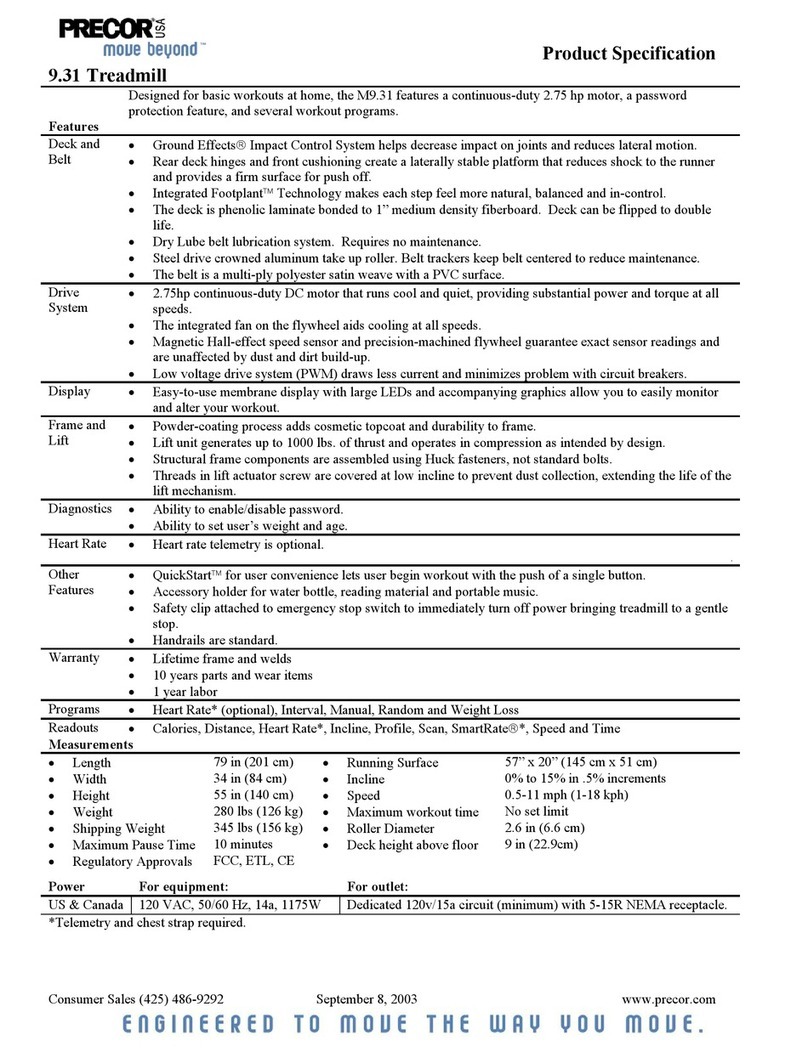
Precor
Precor 9.31 Product specification

Weider
Weider Welso Cadence 26.0 Treadmill Gebruiksaanwijzing

Trojan
Trojan SOLITUDE 400 Care instructions and assembly manual