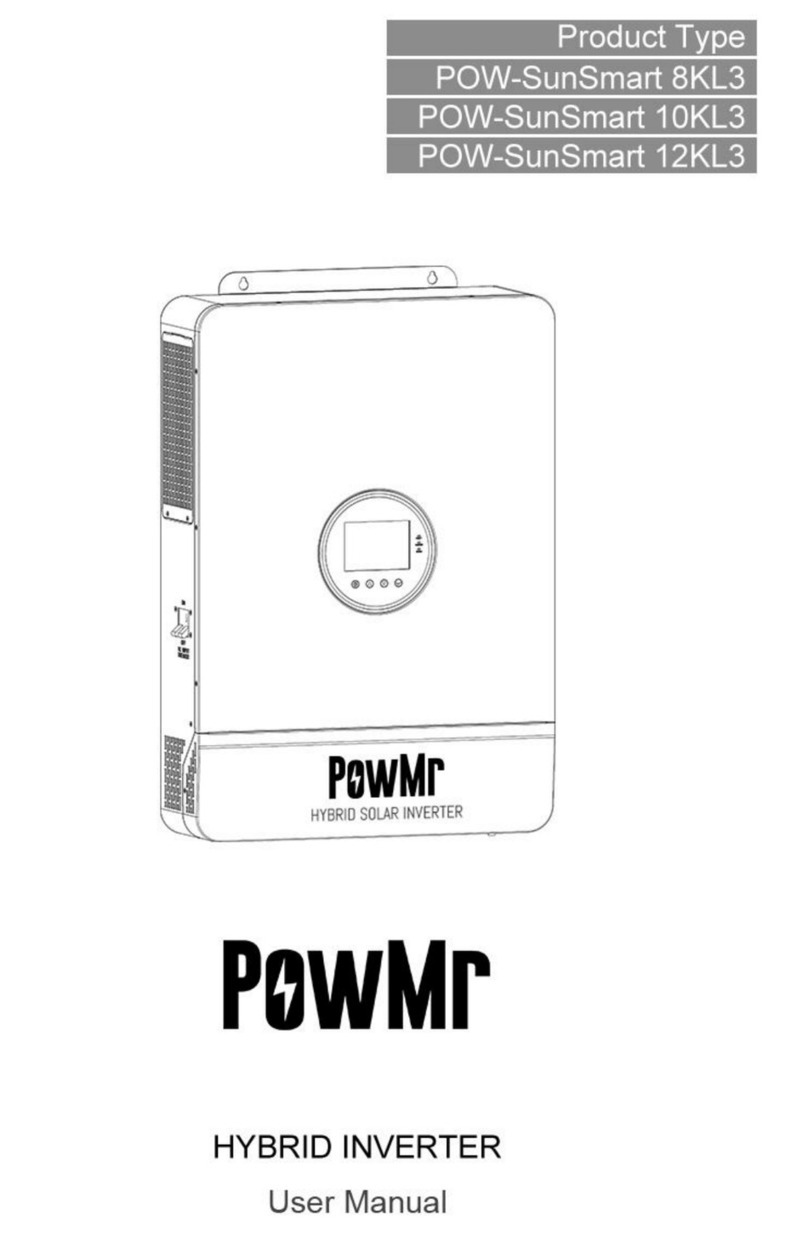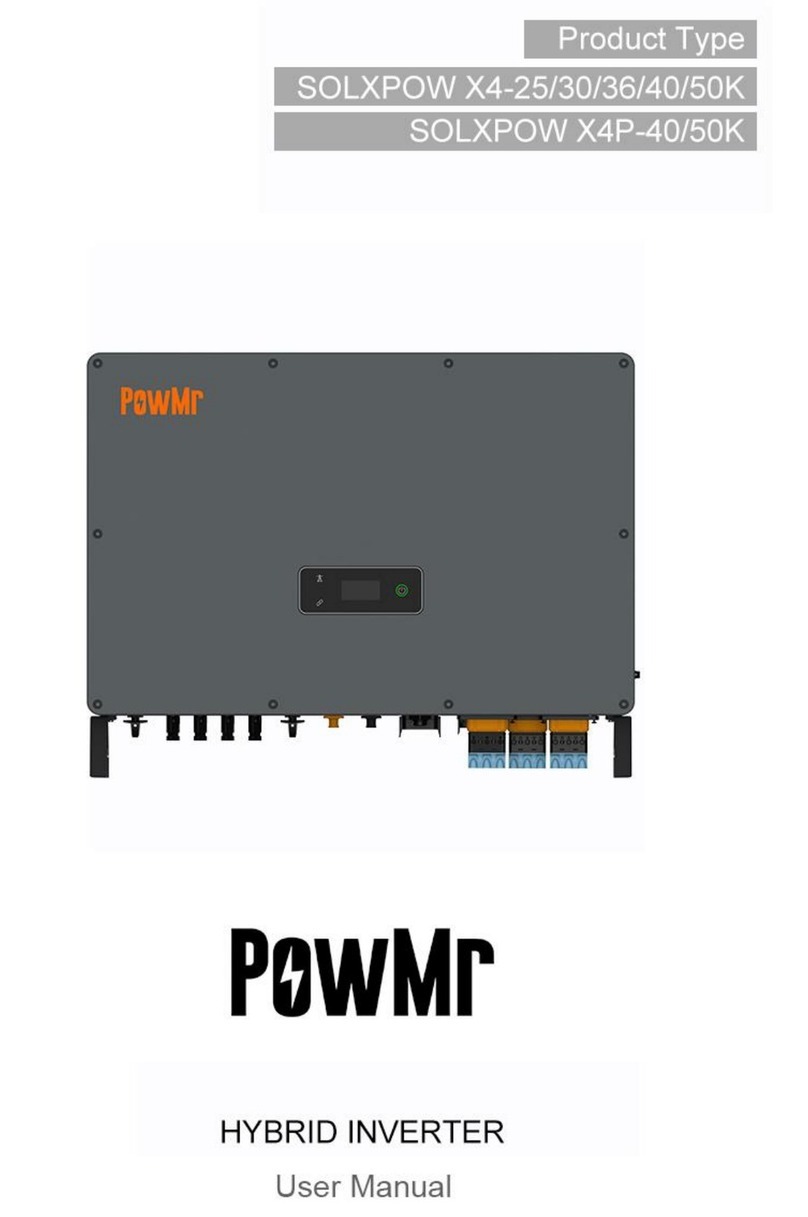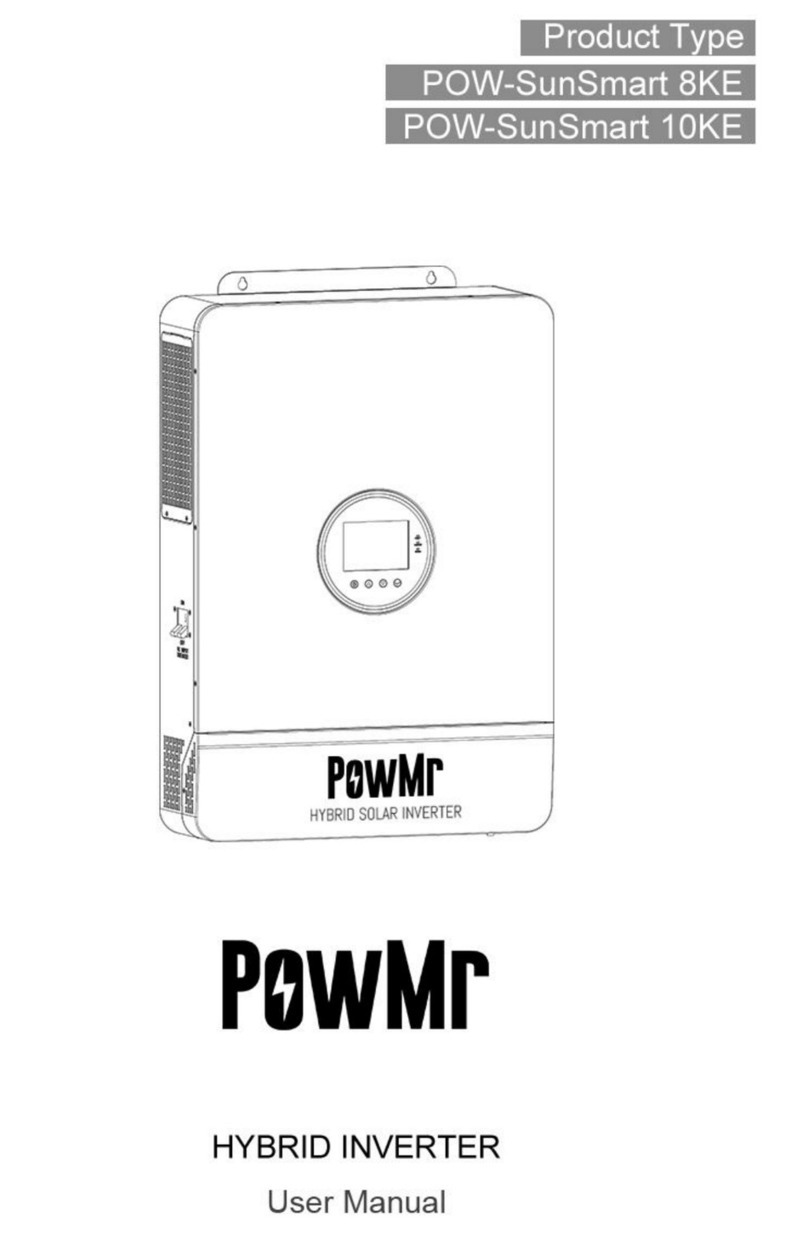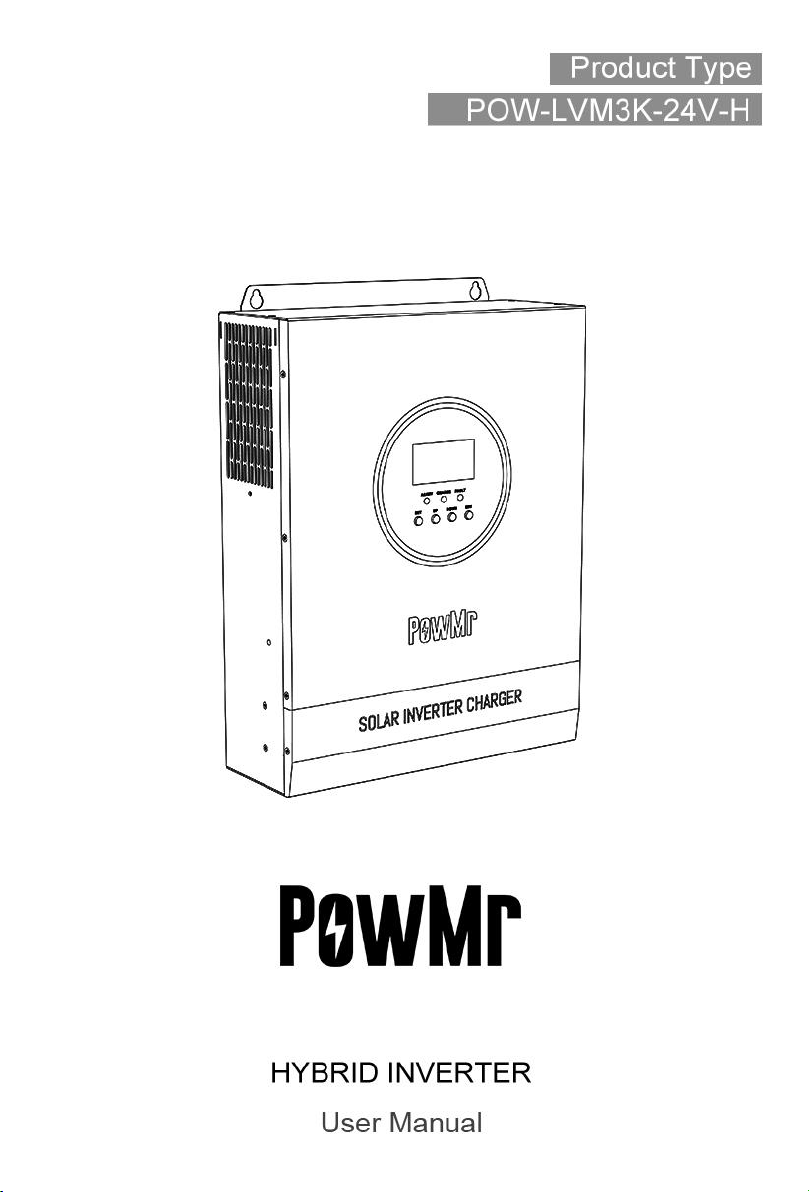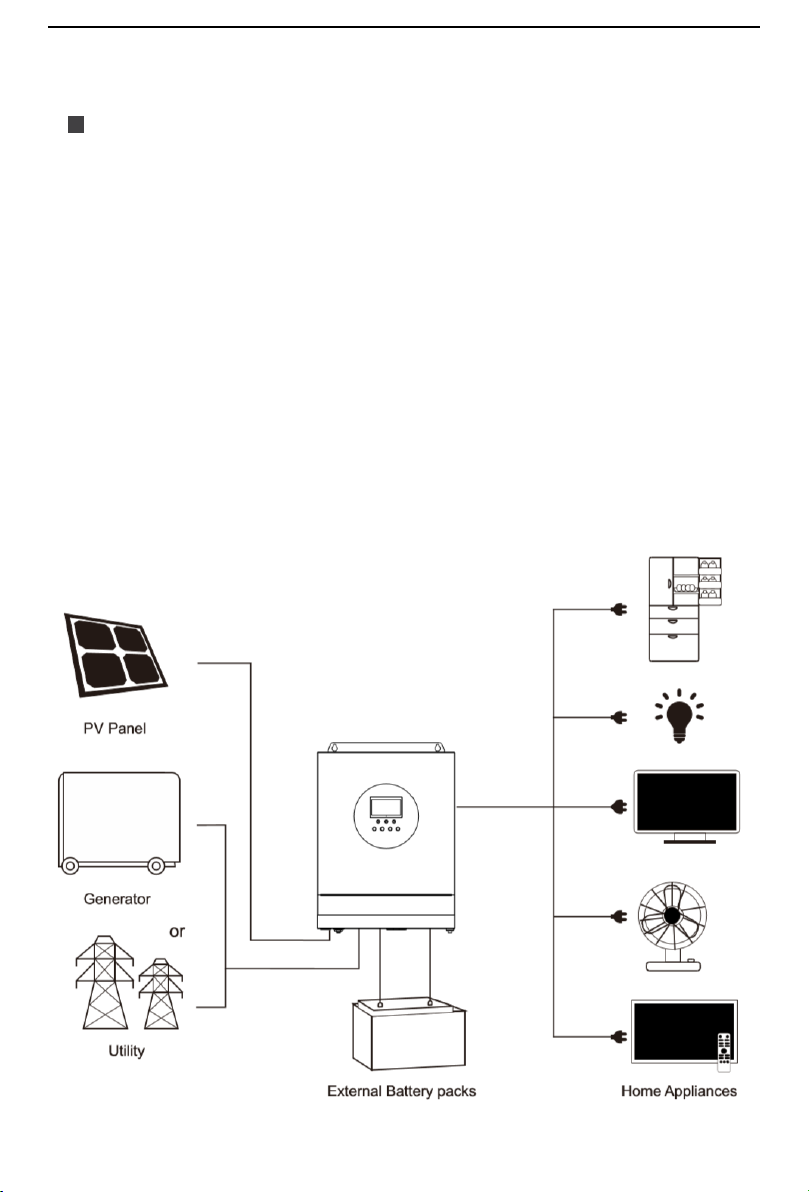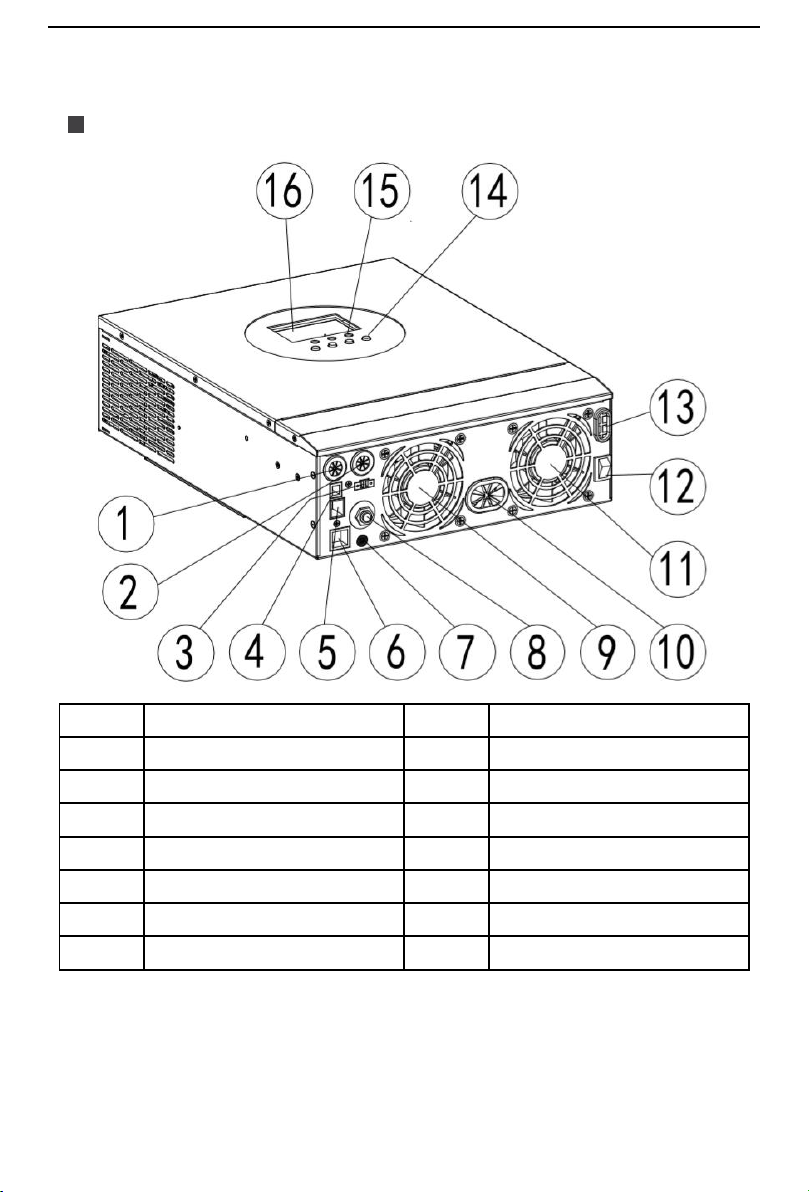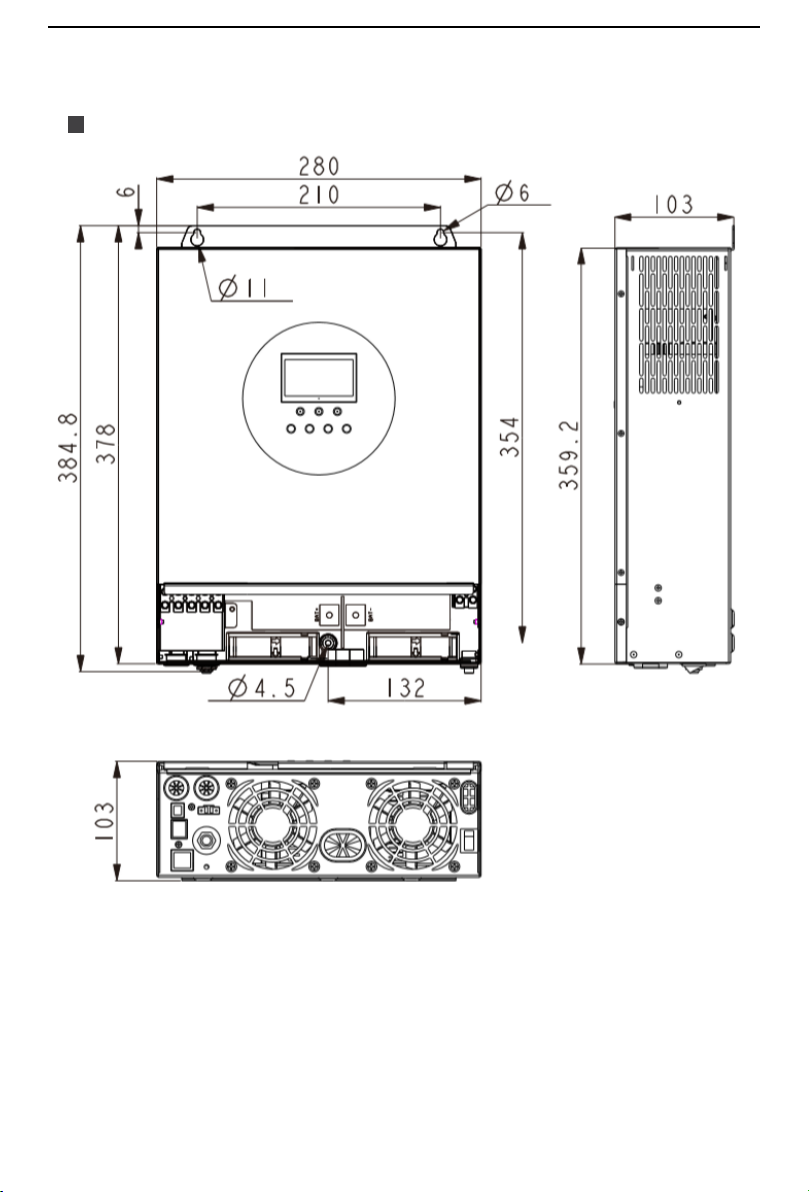2
Important Safety Instructions....................................................................................................... 1
Production Instructions................................................................................................................ 4
Features ................................................................................................................................. 5
Basic System Introduction....................................................................................................... 6
Production Overview............................................................................................................... 7
Dimension Drawing................................................................................................................. 8
Installation..................................................................................................................................... 9
Installation Notice ................................................................................................................... 9
Select the Mount Location..................................................................................................... 10
Mount the Inverter................................................................................................................. 10
Preparation............................................................................................................................11
Connection .................................................................................................................................. 12
Wiring Specification and Breaker Type.................................................................................. 12
AC Input/Output Wiring ......................................................................................................... 13
PV Input Wiring..................................................................................................................... 14
Battery Wiring....................................................................................................................... 15
Final Assembly..................................................................................................................... 16
Start Up the Inverter ............................................................................................................ 16
Operation Mode........................................................................................................................... 17
Charging Mode ..................................................................................................................... 17
Output Mode......................................................................................................................... 18
Operation Instruction.................................................................................................................. 19
Operation and Display Panel ................................................................................................ 19
Introduction to LCD Screen................................................................................................... 20
Real-time Data Viewing Method............................................................................................ 22
Setting Parameter................................................................................................................. 23
Battery Type Parameters ...................................................................................................... 32
Other Functions .......................................................................................................................... 34
Dry Node .............................................................................................................................. 34
RS485 Communication Port.................................................................................................. 34