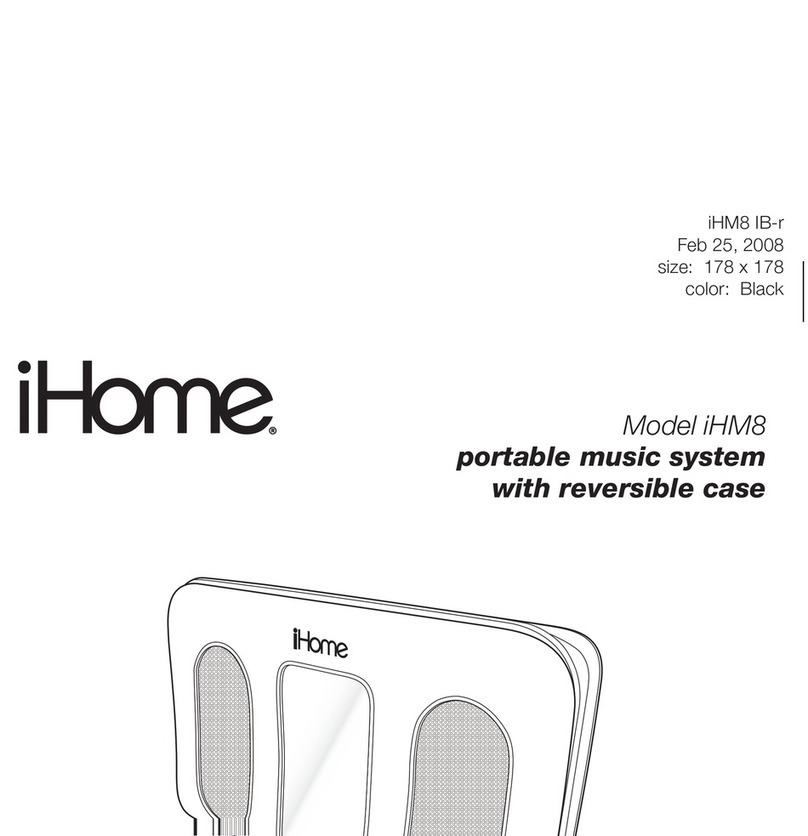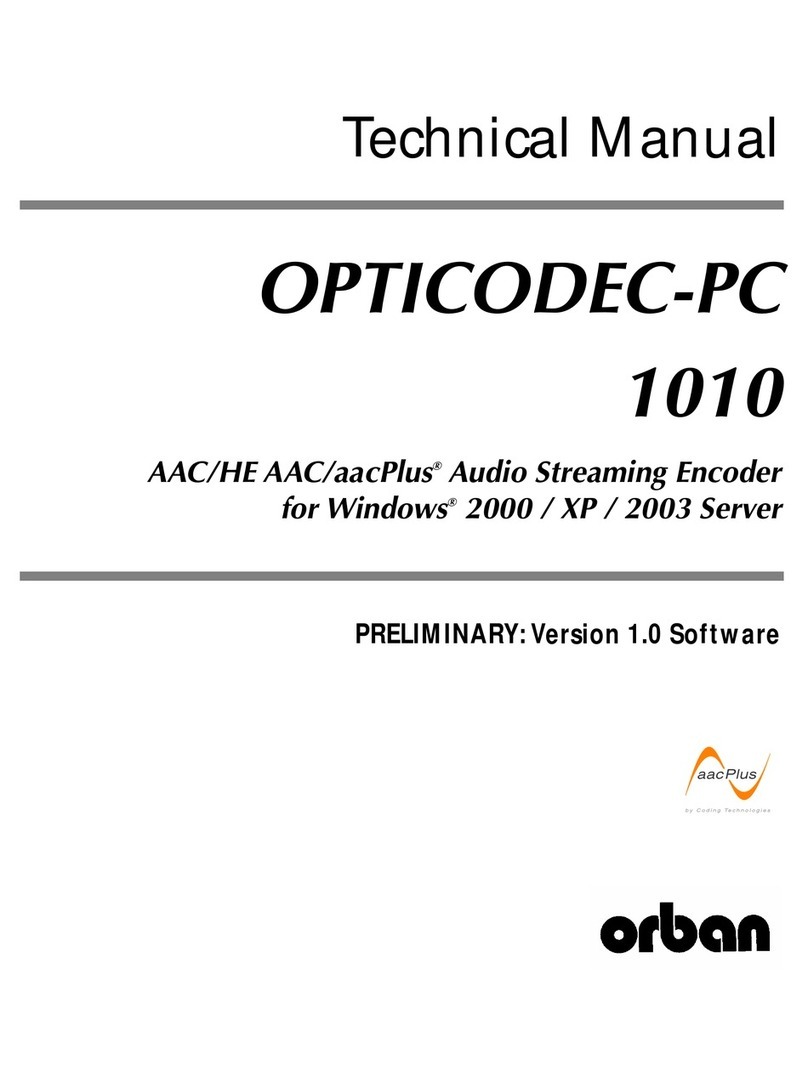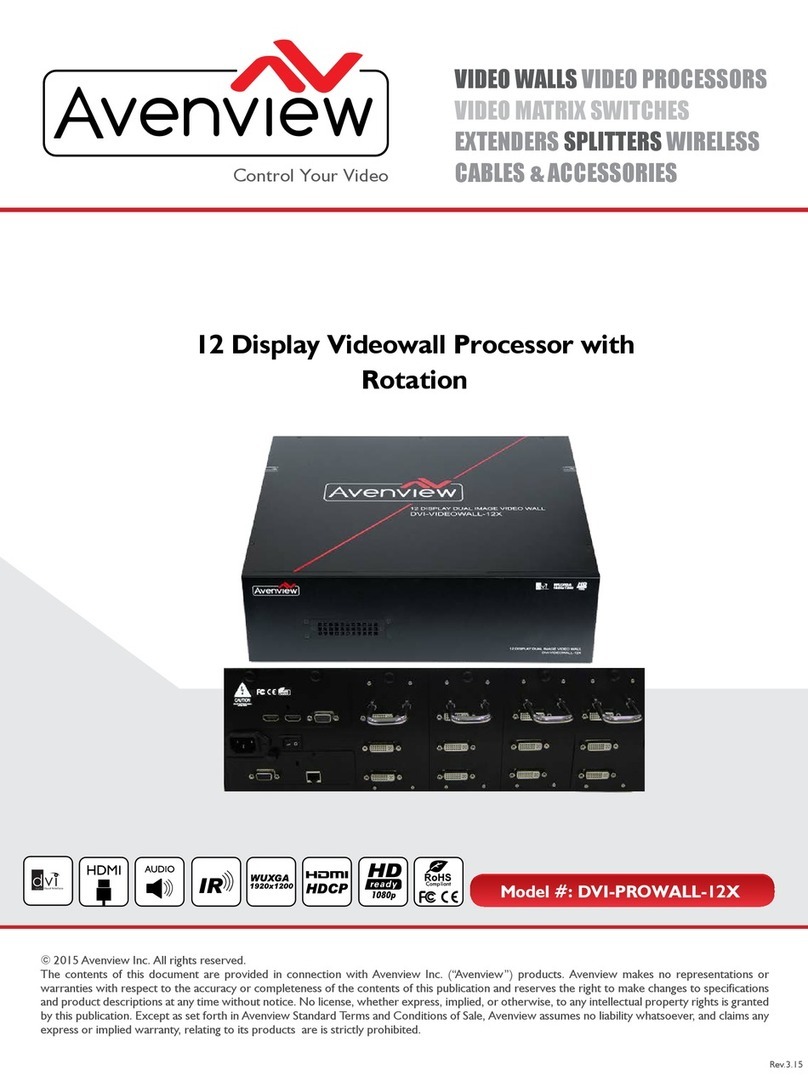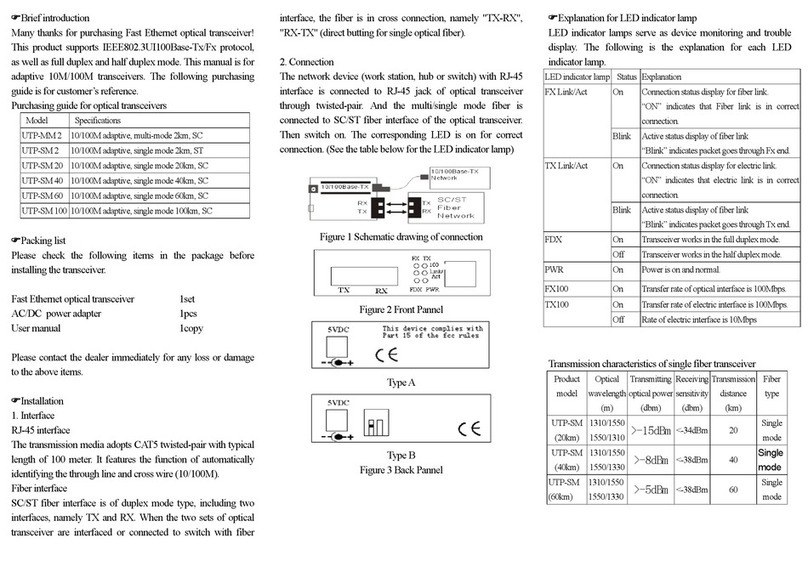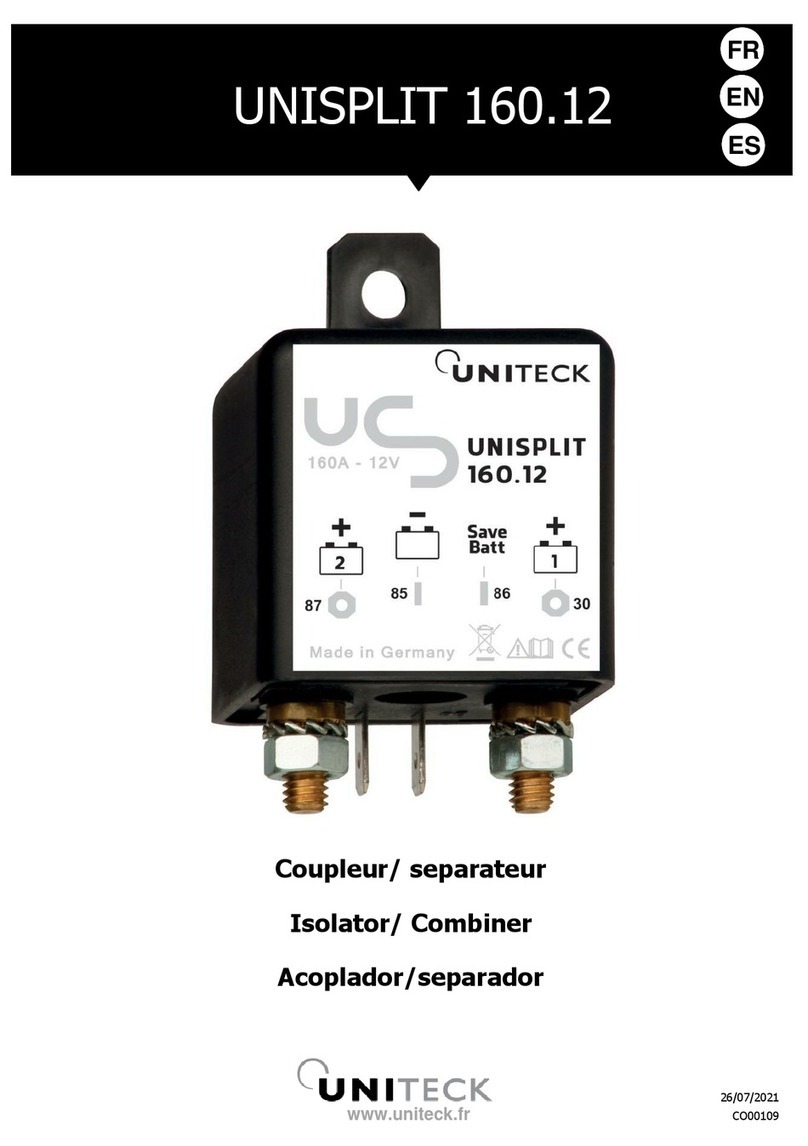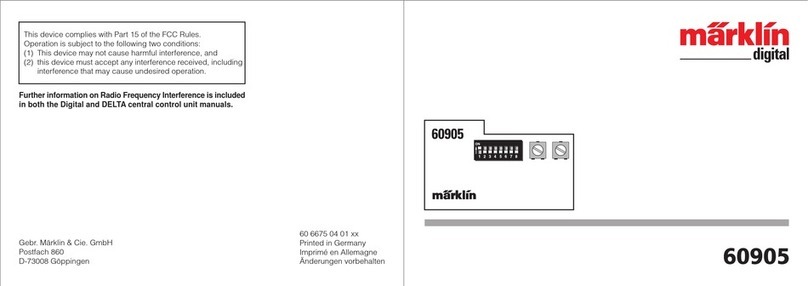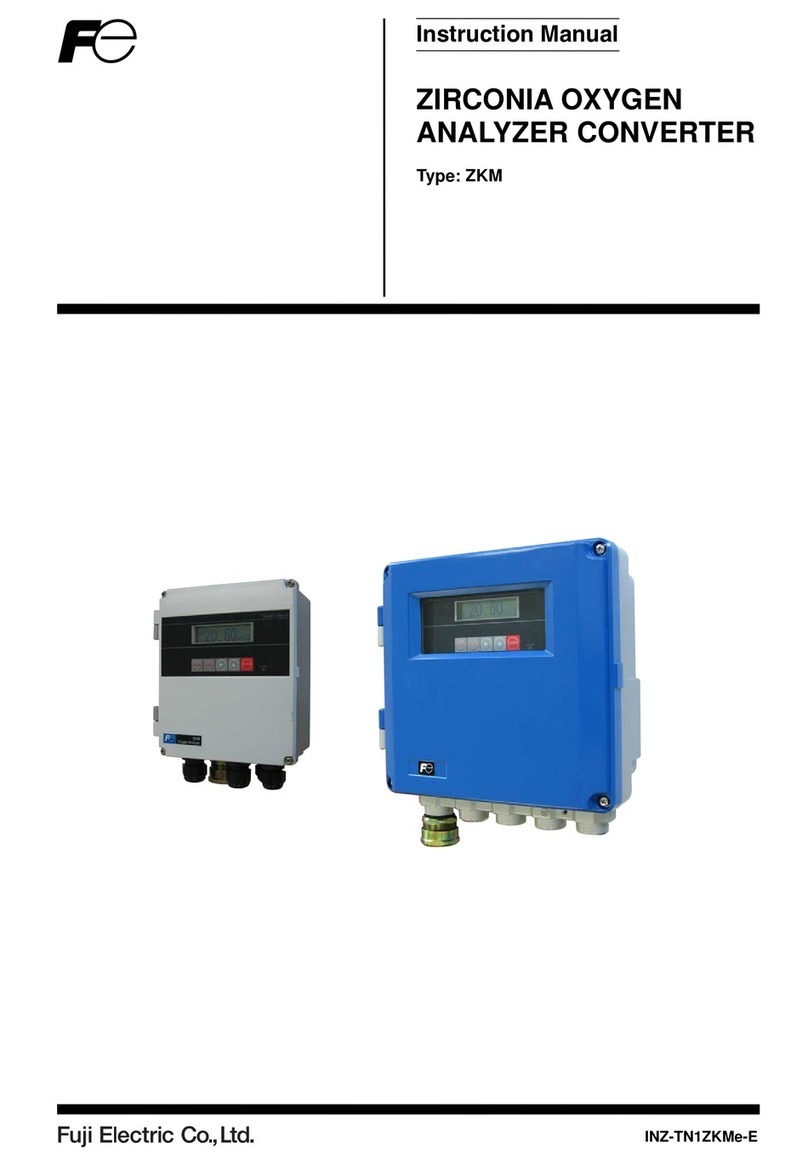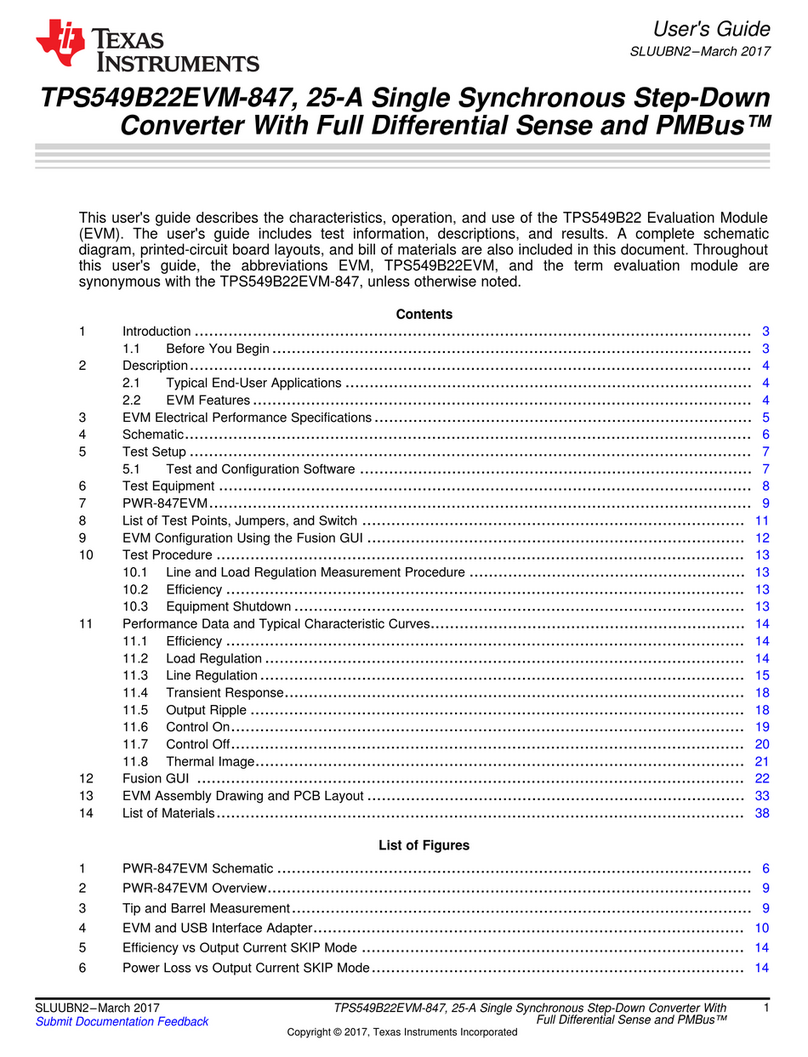PPM ViaLiteHD HRK-1C Series User manual

ViaLiteHD
1U GPS Splitter
User Manual
GPS Splitter
CR4015 07/02/2019
Pulse Power & Measurement Ltd, 65 Shrivenham Hundred Business Park, Watchfield, Swindon, Wiltshire SN68TY, UK
Tel +44 (0)1793 784389 Fax +44 (0)1793 784391 Email sales@ppm.co.uk Web www.vialite.com
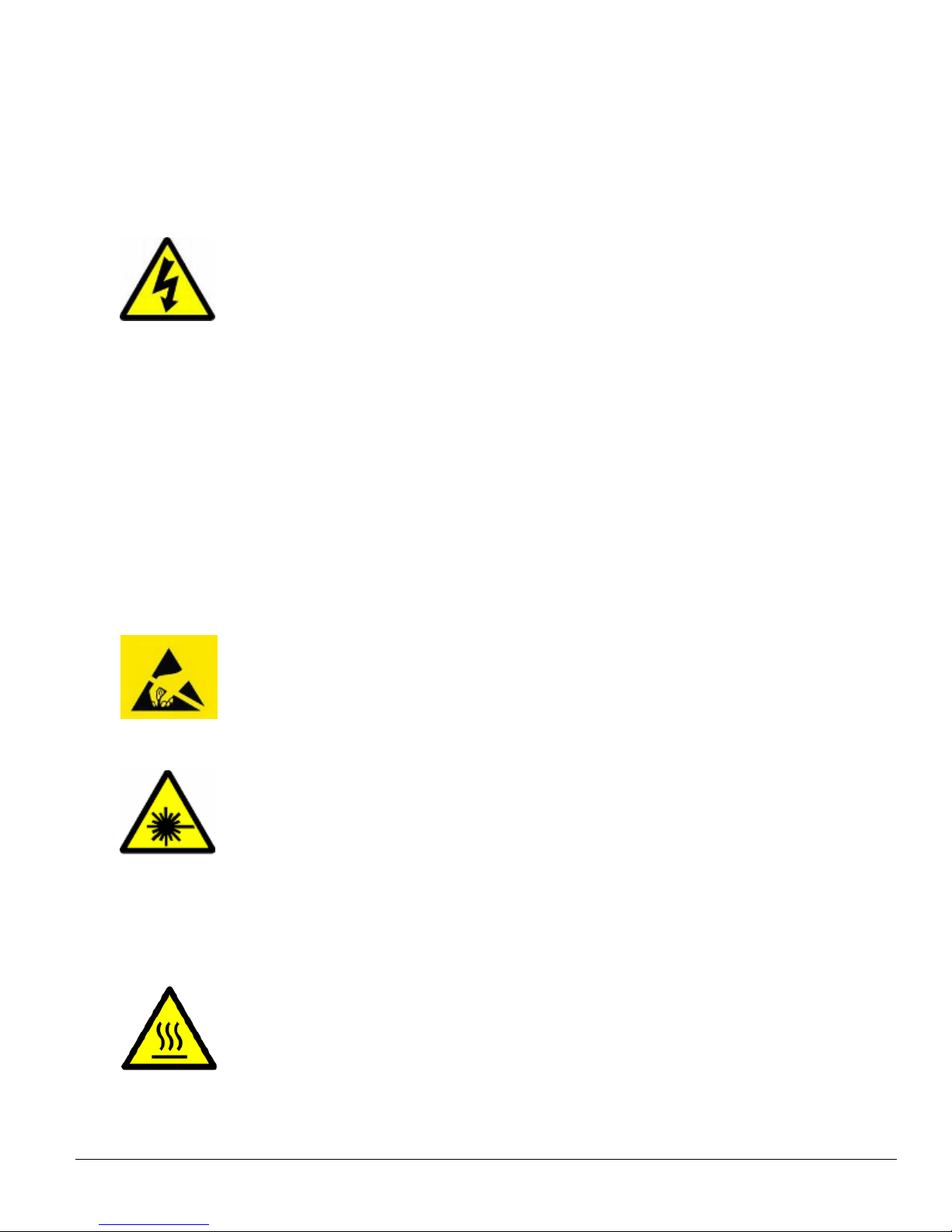
HRK-1C-X-HB-1 VIALITEHD 1U GPS SPLITTER HANDBOOK.DOCX
2
Instrument Care and Safety Information
Please read the whole of this section before using your ViaLiteHD product. It contains important safety
information and will enable you to get the most from your Fibre Optic link.
Electrical Safety The ViaLiteHD chassis provides the termination for power inputs and can be fitted with power supplies.
The ViaLiteHD chassis is a Safety Class 1 product (having metal chassis directly connected to earth via the power
supply cable).
NOTE: Before removing ANY of the POWER SUPPLIES the power to that position MUST be ISOLATED (i.e. AC
power is not applied to its inlet connectors). ViaLite Communications ships all units fitted with a single power
supply with a blanking plug in the unused AC inlet, to prevent power being applied to that position; the HPS-1-0
blanking plug must not be removed unless a power supply is fitted.
When operating the equipment note the following precautions:
Hazardous voltages exist within the equipment.
There are no user serviceable parts inside; the covers MUST NOT be removed.
There are no user replaceable fuses in the chassis mounted equipment. Replacement should only be carried out
by a ViaLite Communications technician.
The chassis earth stud SHOULD be connected to the safety earth.
When using a 2 pin power supply cable the chassis earth stud MUST be connected to the safety earth.
The ViaLiteHD Power Supply Modules do not have an isolating switch on the mains voltage inlet. For this
reason, the ViaLiteHD chassis MUST be installed within easy reach of a clearly labelled dual pole mains
isolation switch, which supplies the equipment.
PSU modules fused on one input feed (see section 4), should be externally fused on both inputs if the polarity of
the connectors could be reversed; rating should match those given in section 4.3.
ESD Precautions The ViaLiteHD 1U chassis is equipped with active electronics and will be fitted with additional active modules while in
use.
Precautions for handling electro-static sensitive devices should be observed when handling all ViaLiteHD modules.
Technicians should ensure that they use effective personal grounding (i.e. ESD wrist strap etc.) when servicing the
equipment. Any equipment or tools used should be grounded to prevent static charge build-up. Good practice should
be observed at all times. For reference see relevant standards.
EN 61340-5-1, “Protection of Electronic Devices from Electrostatic Phenomena – General Requirements”
Optical Safety The ViaLiteHD RF Transmitter and Transceiver modules contain laser diode sources operating at nominal
wavelengths of 1270nm to 1610nm.
These devices are rated as EN60825-1:2007 CLASS 1 radiation emitting devices. A class 1 laser is safe under all
conditions of normal use.
When operating the equipment note the following precautions:
Never look into the end of an optical fibre directly or by reflection either with the naked eye or through an optical
instrument.
Never leave equipment with radiating bare fibres –always cap the connectors.
Do not remove equipment external covers when operating.
Hot surface The ViaLiteHD Redundancy load module may have hot surfaces when operating under fulll load. The hot surfaces are
not accessible when fitted in an approved chassis installation.
Suitable precaution should be taken when handling this device.
Allow to cool for 10 minutes
Do not touch metallic surfaces or printed circuit board when hot.
When handling, hold front panel and handle only.
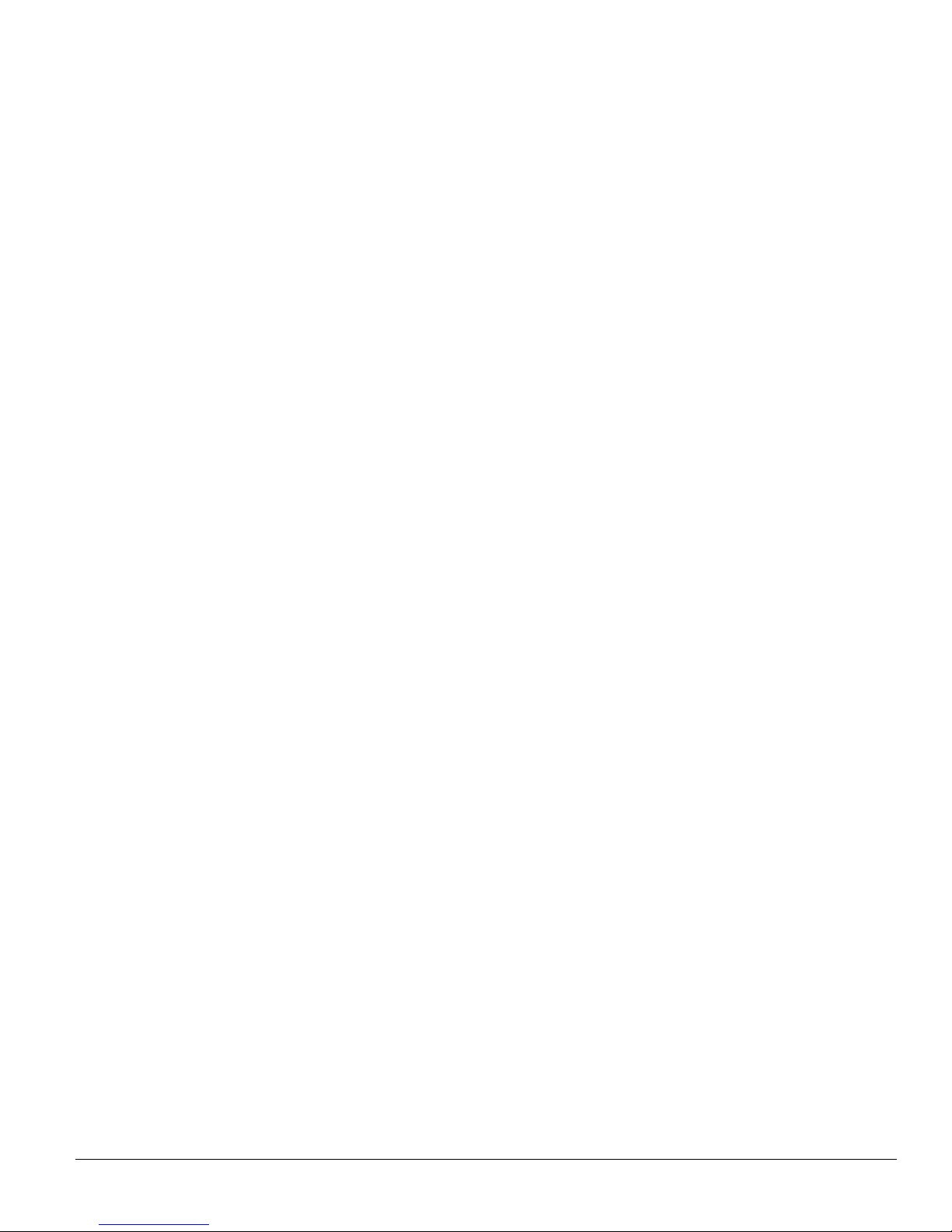
HRK-1C-X-HB-1 VIALITEHD 1U GPS SPLITTER HANDBOOK.DOCX
3
TABLE OF CONTENTS
1INITIAL INSPECTION............................................................................................................................................................................4
2INTRODUCTION TO THE VIALITEHD RANGE.....................................................................................................................................4
3VIALITEHD GPS SPLITTER..................................................................................................................................................................5
3.1 Description.................................................................................................................................................................................5
3.1.1 Redundant AC Version..................................................................................................................................................5
3.1.2 Redundant DC Version..................................................................................................................................................5
3.2 Power Interface Management....................................................................................................................................................5
3.2.1 External backplane power .............................................................................................................................................5
3.2.2 Module bias feed...........................................................................................................................................................6
3.3 Alarm Management ...................................................................................................................................................................6
3.3.1 Common Chassis 25way Connector J1.........................................................................................................................6
3.3.2 Connecting to an "open collector" output.......................................................................................................................6
3.3.3 Summary Alarm.............................................................................................................................................................6
3.3.4 Module Alarm Defeat.....................................................................................................................................................6
3.4 Heat management.....................................................................................................................................................................7
3.5 Unused module positions...........................................................................................................................................................7
3.6 Minimum power supply load.......................................................................................................................................................7
3.7 Chassis Specification.................................................................................................................................................................8
3.8 Chassis connector pinouts.........................................................................................................................................................8
3.9 LNA feed simulation...................................................................................................................................................................9
4VIALITEHD POWER SUPPLIES............................................................................................................................................................9
4.1 Slide in Chassis AC Power Supplies, HPS-1..............................................................................................................................9
4.2 Slide in Chassis DC Power Supplies, HPS-1-DC.....................................................................................................................10
4.2.1 Fuse replacement in DC Power Supplies.....................................................................................................................11
4.3 Specification............................................................................................................................................................................12
4.4 19” Chassis Power Requirements............................................................................................................................................13
5INSTALLATION GUIDE .......................................................................................................................................................................14
5.1 Chassis Installation..................................................................................................................................................................14
5.2 Power Supply Module Installation (slots 4 and 5).....................................................................................................................14
5.3 GPS RX Plug-in Modules (slots 1-2)........................................................................................................................................14
5.4 5HP blanking panel installation................................................................................................................................................15
5.5 Power supply blanking panel installation (slots 4, 5).................................................................................................................15
5.6 Electrical power connection .....................................................................................................................................................15
5.7 Fibre Connections....................................................................................................................................................................16
5.8 SNMP Fibre Connections.........................................................................................................................................................16
5.9 SNMP Ethernet Connections ...................................................................................................................................................16
5.10 GPS connection.......................................................................................................................................................................16
6PART NUMBERING.............................................................................................................................................................................17
6.1 ViaLiteHD Chassis, part numbering .........................................................................................................................................17
6.2 ViaLiteHD Power supply, part numbering.................................................................................................................................17
7MAINTENANCE AND FAULT-FINDING GUIDE...................................................................................................................................18
8PRODUCT WARRANTY......................................................................................................................................................................19
9FCC APPROVAL .................................................................................................................................................................................19
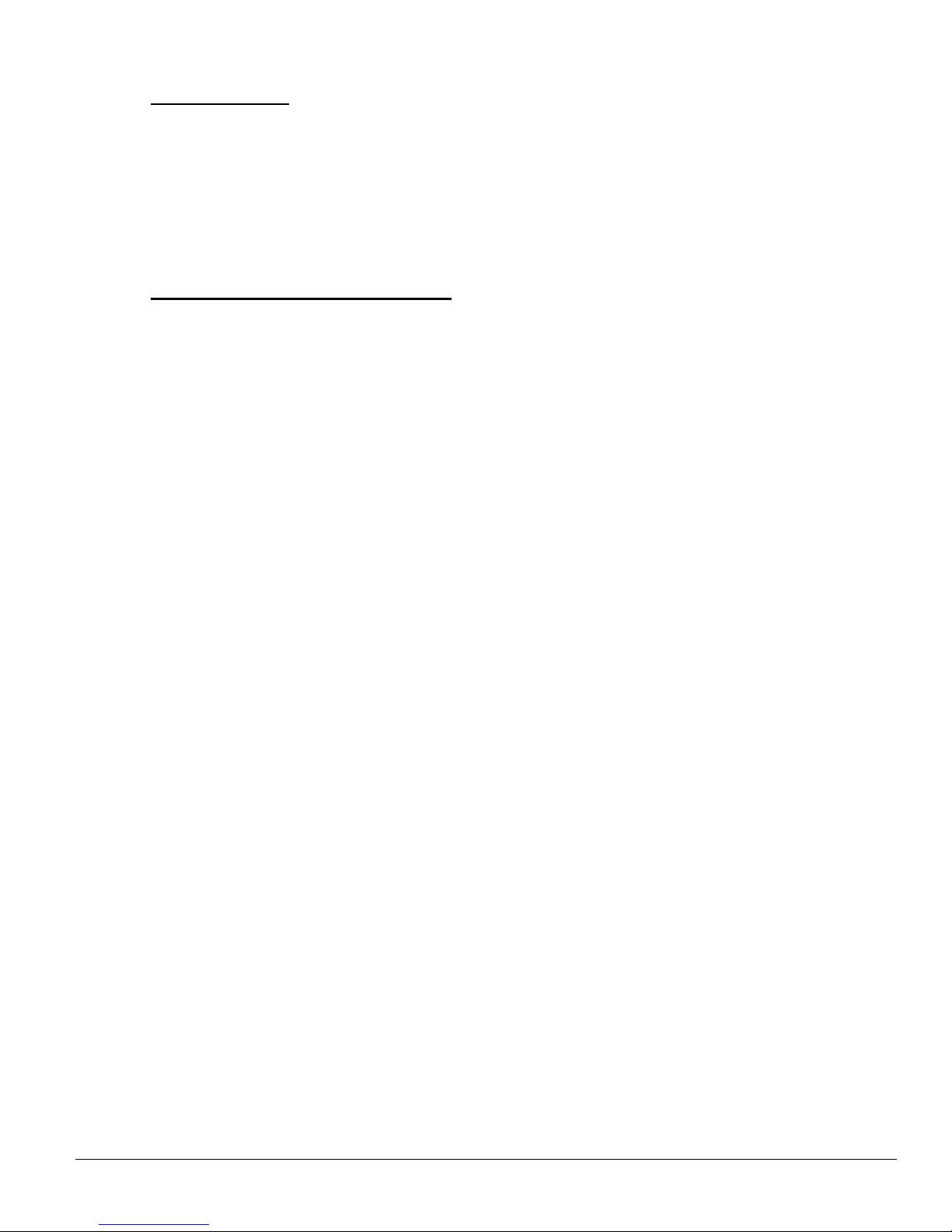
HRK-1C-X-HB-1 VIALITEHD 1U GPS SPLITTER HANDBOOK.DOCX
4
1 Initial Inspection
Unpack and inspect the equipment as soon as possible. If there is any sign of damage or any parts missing, do not install the equipment
before seeking advice from ViaLite Communications or your local agent.
The equipment received should match the delivery note that is shipped with the equipment. If there are any discrepancies, contact ViaLite
Communications or your local agent.
Check that ALL unfitted POWER SUPPLY positions are ISOLATED (i.e. AC power is not applied to its inlet connectors). ViaLite
Communications ships all chassis fitted with a single power supply, with a blanking plug in the unused AC inlet; to prevent power being
applied to that position the HPS-1-0 blanking plug must NOT be removed unless a power supply is fitted. Failure to do this will cause a
potential electrical hazard.
2 Introduction to the ViaLiteHD Range
The ViaLiteHD range has been developed to provide a modular solution to the transmission of a wide range of analogue and digital data
where traditional ‘copper wire’ systems cannot be used, for example, in electrically noisy environments or over long distances
The range is ideal for permanent and semi-permanent installation in satellite communications, GPS, antenna remoting and other related
applications.
The variety of links available includes low frequency timing (2kHz) to wideband RF (4.2GHz), RF splitters, amplifiers and RF switches; they
also include a full suite of supporting functions including RS232/422/485, Ethernet and control systems to monitor and control the system
with both Web and SNMP interfaces.
All ViaLiteHD equipment operates over high quality glass fibre optic cable, which can be supplied in low-cost 3mm jacket, riser and outdoor
specifications. The links can also be used with existing cable systems at customer premises.
A ViaLiteHD system can be added to at any time, enabling the system to evolve with the needs of the user.
ViaLiteHD is a product brand manufactured by Pulse Power and Measurement Ltd (PPM). ViaLite Communications is a division of Pulse
Power and Measurement Ltd (PPM).

HRK-1C-X-HB-1 VIALITEHD 1U GPS SPLITTER HANDBOOK.DOCX
5
3 ViaLiteHD GPS Splitter
3.1 Description
The GPS Splitter is a 19” rack mount 1U chassis, the chassis must be factory configured for either AC or DC power. Power supplies MUST
match the chassis type (either AC or DC) failure to do so may result in permanent damage to your system. The modules fitted in the chassis
must be either single or dual output blind mate GPS RX modules.
There are two factory configured powered versions;
3.1.1 Redundant AC Version.
Depending on part number selection the chassis will ship with two power modules fitted and both AC inputs accessible or a single power
supply with a blanking plug in the unused AC inlet, to prevent power being applied to that position; the HPS-1-0 blanking plug must not be
removed unless a power supply is fitted in the relevant power supply slot.
3.1.2 Redundant DC Version.
Depending on part number selection the chassis will ship with two power modules fitted and both DC inputs accessible or a single power
supply however both DC inputs will still be accessible, care should be taken when connecting the DC inputs to ensure a power supply is fitted
in the relevant power supply slot.
The chassis dual power supply configuration provides full redundancy and maximum reliability to avoid GPS signal loss in the event of a
power supply failure. Before removing any power supply, the input power must be isolated from that module.
Note: Each power supply position requires a separate power source to provide fully redundant protection.
GPS Splitter Rack accommodates up to two single or dual GPS RX modules and one embedded control module and two front mount power
supplies
The plug-in modules simply plug into the chassis, allowing the user to replace modules quickly and easily. For ease of upgrade and
replacement, the GPS RX modules must be blind mate compatible allowing for simple plug and play operation.
Control of the modules is performed by an embedded SNMP controller, which is NOT field replaceable. The controller is required to provide
system level monitoring and control of the two GPS module bays within the chassis.
All of the module digital alarms, analogue monitors, summary alarm relay, LNA power, external power are routed to a common chassis
connector on the rear panel. This permits the integration of the ViaLiteHD equipment into a Maintenance & Control system.
3.2 Power Interface Management
External power can be provided to, or taken from the chassis via the “Common Chassis” connector J1, the current should be limited to 5A per
pin. The power level (sum of chassis and external power) must be within the capability of the chassis power supplies, see specification in
section 4.
3.2.1 External backplane power
If the chassis is powered externally the input DC voltage measured at the common chassis connector should be 12Vdc +/- 0.5V. If chassis
power supplies are also fitted we would advise that a low voltage drop diode (i.e. Schottky or similar) be used to OR the power feeds.

HRK-1C-X-HB-1 VIALITEHD 1U GPS SPLITTER HANDBOOK.DOCX
6
3.2.2 Module bias feed
Port 1 on each of the 4 output banks are capable of passing an incoming bias feed through the distribution network to the relevant GPS
modules. All other GPS outputs are capable of simulating a bias load to downstream devices.
3.3 Alarm Management
The alarm strategy on the ViaLiteHD system caters for all levels of Alarm and Monitoring System complexity from simple module failure LED
indication, to local and remote end alarm notification and redundancy switching.
The GPS modules provide an alarm output to the chassis backplane to indicate that the module is present and working correctly. The alarm
is fail-safe in that when a working module is withdrawn from the chassis an alarm is registered for that module position.
3.3.1 Common Chassis 25way Connector J1
All module alarms are provided for the user on the 25 way “Common Chassis” connector on the chassis rear panel. These outputs are "open
collector" outputs. There are also two analogue monitors per module position.
3.3.2 Connecting to an "open collector" output.
All the alarm lines will be loaded and pulled up. The alarm lines are pulled up to 3.3V via 4.7k ohms. Applying external voltage to these pins
may cause damage, contact ViaLite communications. When the module is in a working (non-alarm) state, the alarm output pin is short
circuited to ground by the module. If the module enters an alarm state, the alarm pin is released to a high impedance state and current is no
longer drawn from the constant current source. In the case of a positive voltage and pull-up resistor, the voltage on the alarm output pin will
rise to indicate the alarm state. It follows that, if a module is removed from the chassis, the alarm will be raised for that module position.
The capability of the open collector is dependent on the module that provides it.
The typical capability of the Open Collector/Drain is 50mA maximum current sink and 15V maximum voltage (Vext)
3.3.3 Summary Alarm
A summary alarm can be provided by the chassis, this function is provided by the embedded SNMP control module (automatic sensing of
module presence)
There is a volt free 3-pin connection present on “Common Chassis” Connector J1. The three connections are Normally Open (NO), Common
(COM) and Normally Closed (NC).
Condition 1 - Power applied to Chassis, no alarms (i.e. normal condition)
Pin NO is open circuit
Pin NC is connected to COM
Condition 2 - Power removed from Chassis and/or one or more module alarms (i.e. Alarm condition)
Pin NO is connected to COM
Pin NC is open circuit
RELAY_x [1= normally closed, 2=common, 3=normally open]
3.3.4 Module Alarm Defeat
In some installations, the Chassis might not be fully populated with modules. In this case, the module alarm output for the vacant positions
would register a continuous alarm state and the Summary Alarm Output would also register an alarm condition.
It is very important to ensure that the software alarm mask of the SNMP control module for Chassis positions where modules are “present” is
set correctly. If a software mask is set incorrectly for a “present” module, then if this module were to fail, NEITHER THE MODULE ALARM
NOR THE SUMMARY ALARM WOULD DETECT THE FAILURE. The front panel LEDs of the module will always register an alarm condition
correctly regardless of the state of the software mask.
Vext
Pull up
Resistor
Alarm
Ground
Internal to module External to module
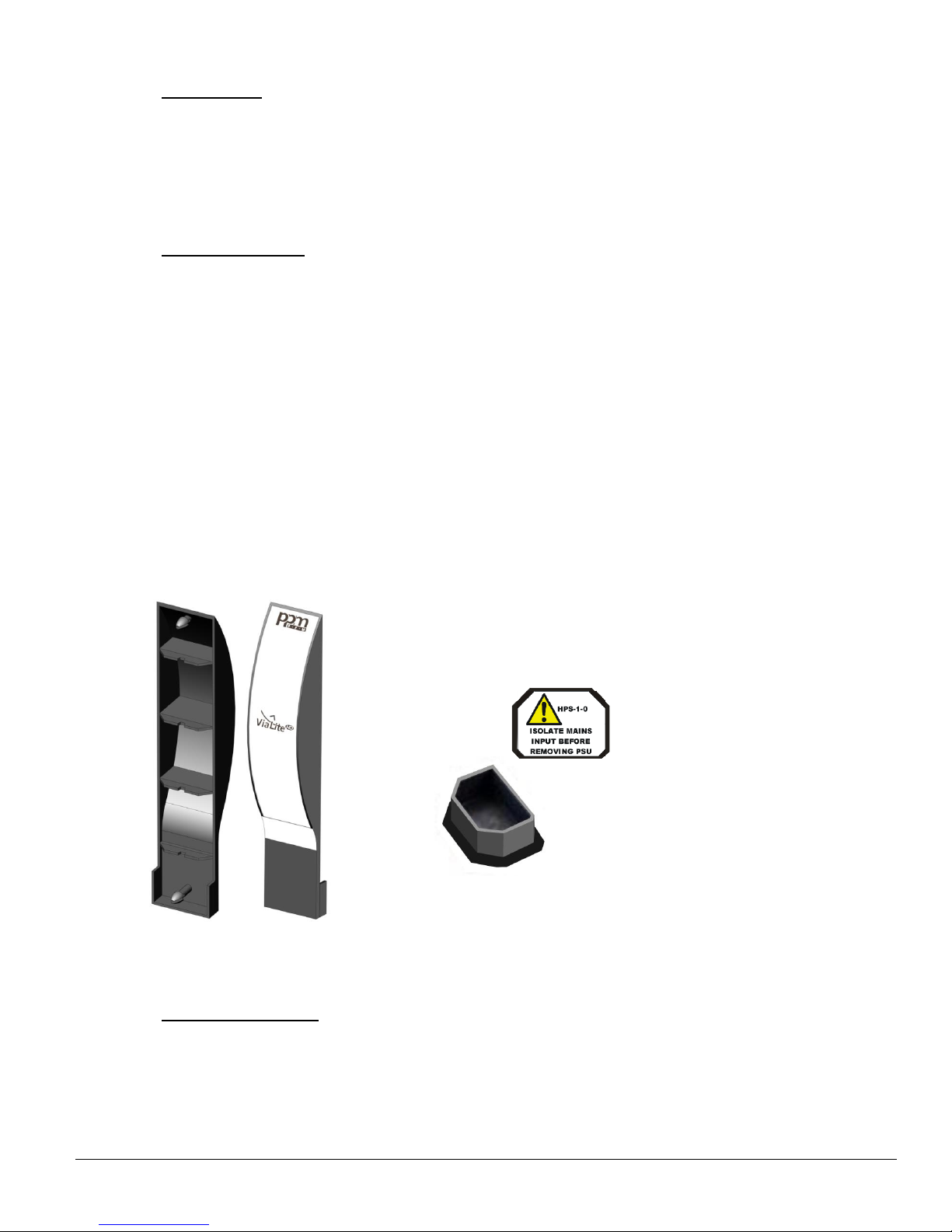
HRK-1C-X-HB-1 VIALITEHD 1U GPS SPLITTER HANDBOOK.DOCX
7
3.4 Heat management
The chassis is designed to meet its environmental specification, when operating in a typical configuration. A typical configuration is all
modules populated (2*GPS RX, 2*PSU), chassis power consumption 13 watts, no external DC power input or DC output and no obstruction
to convection air path.
All module and power supply slots are cooled by convection.
Airflow above chassis blocked: maximum operating temperature reduced by -10C
Airflow below chassis blocked: maximum operating temperature reduced by -5C
3.5 Unused module positions
We advise that all unused slots be fitted with blanking panels. They fit the 5HP general purpose (slots 1-2), they can be used with any
ViaLiteHD 19inch chassis and will prevent accidental/unwanted access and the ingress of dust.
Blanking panels are not fitted to an unused power supply position, but any unfitted power supply slot MUST be isolated from the AC power
source. ViaLite Communications provide blanking plugs for any unused AC inlet. If only a single PSU is in use it can be fitted in either
position.
Blanking panels available are.
85050 ViaLiteHD Blank Panel, 5HP reusable Slots 1-2 (in HRK1C), Slots 1-3 (in HRK1S)
85049 ViaLiteHD Blank Panel, 7HP reusable Slot 3 (in HRK1C)
85044 ViaLiteHD Blank Panel, 5HP Slots 1-2 (in HRK1C), Slots 1-3 (in HRK1S)
85046 ViaLiteHD Blank Panel, 7HP Slot 3 (in HRK1C)
HPS-1-0 ViaLiteHD Blank plug, power supply Slots 4-5
Contact ViaLite Communications or your local agent for more details.
The 5 and 7 HP blanking panels (85044 and 85046) are fitted with snap-in plastic barbs. These are designed to permanently hold the
blanking panel in position. Please ensure that you have fully planned the configuration of you cabinet, as the plastic barbs are a close
tolerance fit and removal results in the barbs being broken; the panel should then be discarded. If you wish to remove the card, reusable
panels can be ordered (85050 and 85049).
85044 ViaLiteHD Blank Panel, 5HP HPS-1-0 Blank plug
The power supply blanking plugs are friction fitted, they are simply inserted and withdrawn from the IEC inlets, they are a tight tolerance fit to
ensure that they are retained in position.
3.6 Minimum power supply load
The 1U chassis has no minimum load requirement for either AC or DC versions
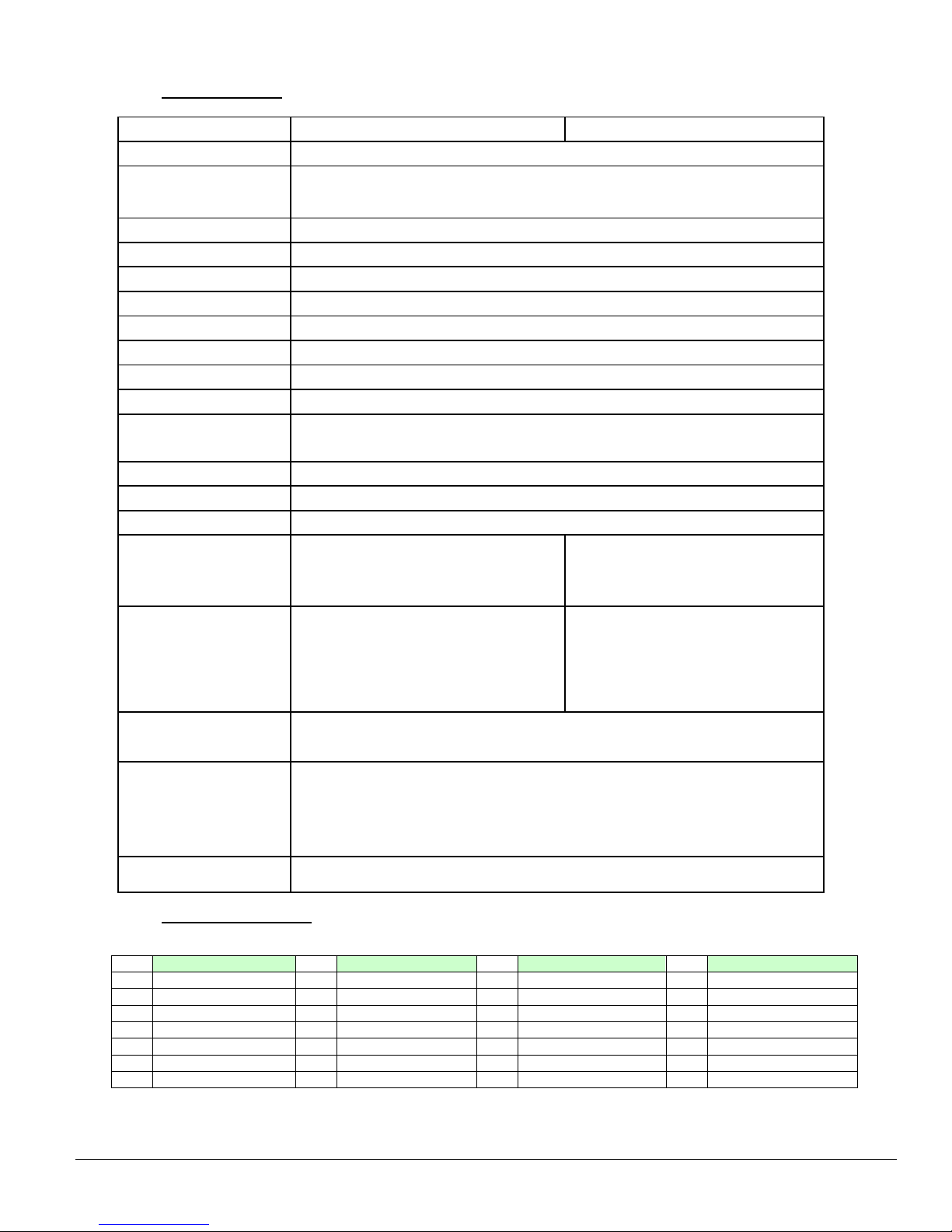
HRK-1C-X-HB-1 VIALITEHD 1U GPS SPLITTER HANDBOOK.DOCX
8
3.7 Chassis Specification
GPS Splitter
GPS Splitter - DC
Description
19” Rack Mounting Chassis
Max. No. of GPS modules
2 (in slots 1-2 only)
Max. No. of PSU modules
2 (in slots 4,5 only)
19” Rack Mounting
Yes
Desktop Mounting
Not Suitable (use ViaLite Classic products)
Width, internally
84 HP
Width, externally
483 mm
Height, internally
1U
Height, externally
44 mm
Depth, externally
335 mm
Maximum weight
5.4 kg (Chassis ONLY), 5.9 kg (Chassis and slot modules)
Cooling
Convection
Operating Temperature
-10C to +50C
Humidity
0-95%, Non-condensing
Compatible Power Supply
HPS-1
HPS-1-DC
HPS-1-0
HPS-1-DC24
HPS-1-DC48
Chassis power input
2 x IEC 60320,
2 x 4mm screw terminal, 2 pins each
3 pins each
Positive and negative
Live & Neutral isolated
isolated
Earth to chassis
Chassis earth
Rear panel M4 stud Earth to chassis and common with backplane/RF GND
“Common Chassis”
Connector J1: 25 way D
25way Female D with screw-lock termination at the rear of the chassis
This concentrates all the modules and chassis connections in one location.
ViaLiteHD plug-in/ blindmate
module compatibility
GPS RX / GPS_RX Dual output
3.8 Chassis connector pinouts
Pin out –J1 “Common Chassis” connector*
Pin
Chassis J1
Pin
Chassis J1
Pin
Chassis J1
Pin
Chassis J1
1
ALARM_1
8
BUC_feed_A_2
15
ALARM_P_1
22
GND
2
GND
9
GND
16
Analogue_monitor_B_1
23
BUC_feed_B_2
3
ALARM_P_2
10
BUC_feed_B_1
17
Analogue_monitor_B_2
24
Relay_1 (NC)
4
GND
11
TTL_OUT_A_2
18
Analogue_monitor_A_1
25
Relay_3 (NO)
5
TTL_OUT_A_1
12
Relay_2 (COM)
19
TTL_OUT_B_1
6
Analogue_monitor_A_2
13
+12Vdc
20
BUC_Feed_B_2
7
GND
14
ALARM_2
21
TTL_OUT_B_2
Note: The Chassis and power ground are common
Note: See module handbooks for assignment and function of the “Analogue_monitor” pins

HRK-1C-X-HB-1 VIALITEHD 1U GPS SPLITTER HANDBOOK.DOCX
9
All connectors are viewed looking into connector from mating interface
Each connector is shown in the correct orientation for normally mounted 1U chassis
3.9 LNA feed simulation
Each GPS output port provides a simulated LNA loading, via a 200Ohm resistive path. Port 1 on each bank of connections provides an
intelligent load; these ports are highlighted on the rear panel by a circle around the SMA connector.
The Intelligent load ports utilises communications from the TX module to the RX module, should an antenna fault, or loss of signal be
detected the simulated load on these ports will be disabled allowing fault information to be passed down to the end user equipment.
3.10 SNMP Reset
Should the embedded SNMP board require a hard reset this can be achieved via the reset button located on the rear panel below J1. In
order to activate the reset a small object, for example bent paperclip should be used to activate the reset button. The button supports positive
feedback as such the user should feel it activating.
4 ViaLiteHD Power Supplies
4.1 Slide in Chassis AC Power Supplies, HPS-1
The HPS-1 power supply has an AC input PSU that provides DC power to all modules in the 19” chassis. The HPS-1 has a universal AC
mains input. There are two power supply positions in chassis, slot S1 on the chassis left hand side and s2 which is the right hand PSU Slot
when viewed from the front of the chassis. HPS modules will provide dual redundant operation. Separate mains power supply connections
mean that they can be operated from different supplies for even higher levels of availability. During normal operation, the output of the power
supplies are diode OR’d, hence one unit will provide most if not all of the chassis power requirements. In the event of a failure all the chassis
current can be provided by the remaining operational module. The Power supply front panel LED provides a visual indication of failure, and a
power good alarm output is available for use at the “Chassis common” connector.
Common chassis connector:
25 way D-Type connector female
No.1 contact
2 x 4-40 UNC thread
No.14 contact
No.13 contact
No.25 contact
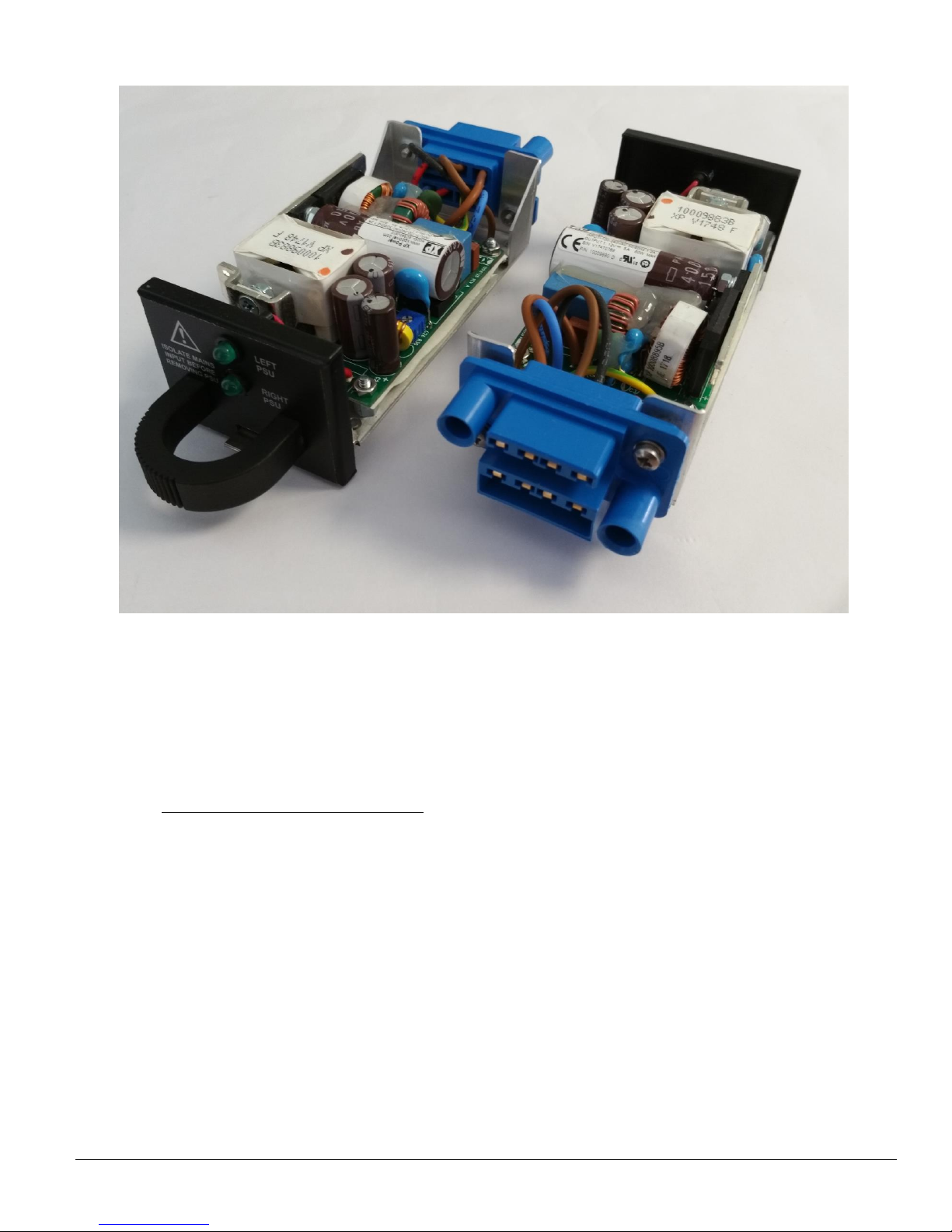
HRK-1C-X-HB-1 VIALITEHD 1U GPS SPLITTER HANDBOOK.DOCX
10
The HPS-1 power supply has a wide range alternating current (AC) input and can operate from 110V and 230V nominal mains supplies.
Mains power is applied at the rear of the chassis via an earthed IEC60320 connector, and regulated direct current (DC) power is supplied to
the Chassis Backplane PCB for distribution to the plug-in modules. This connector is also used for reporting PSU alarm status.
The power supply is internally fused on both the live and neutral lines; these fuses will only fail under gross fault conditions. The fuse is not
replaceable, the unit must be returned to ViaLite Communications for replacement.
On the front panel the module has two LED indicators. These report the status of both the power supply modules. IF the LED is GREEN the
module is operating in its normal non-alarm state. If the LED is OFF, the power supply is not supplying 12V and has failed.
These AC power supplies MUST ONLY be fitted in AC chassis types.
4.2 Slide in Chassis DC Power Supplies, HPS-1-DC
The HPS-1-DC power supply has a DC input that provides DC power to all plug-in modules in the 19” chassis. The HPS-1-DC has wide
range DC power input. There are two power supply positions in chassis, slot S1 on the chassis left hand side and s2 which is the right hand
PSU Slot when viewed from the front of the chassis. HPS modules will provide dual redundant operation. Separate DC supply connections
mean that they can be operated from different supplies for even higher levels of availability. During normal operation, the output of the power
supplies are diode OR’d, hence one units will provide most if not all the chassis power requirements. In the event of a failure all the chassis
current can be provided by the remaining operational module. The Power supply front panel LED provides a visual indication of failure, and a
power good alarm output is available for use at the “Chassis common” connector.
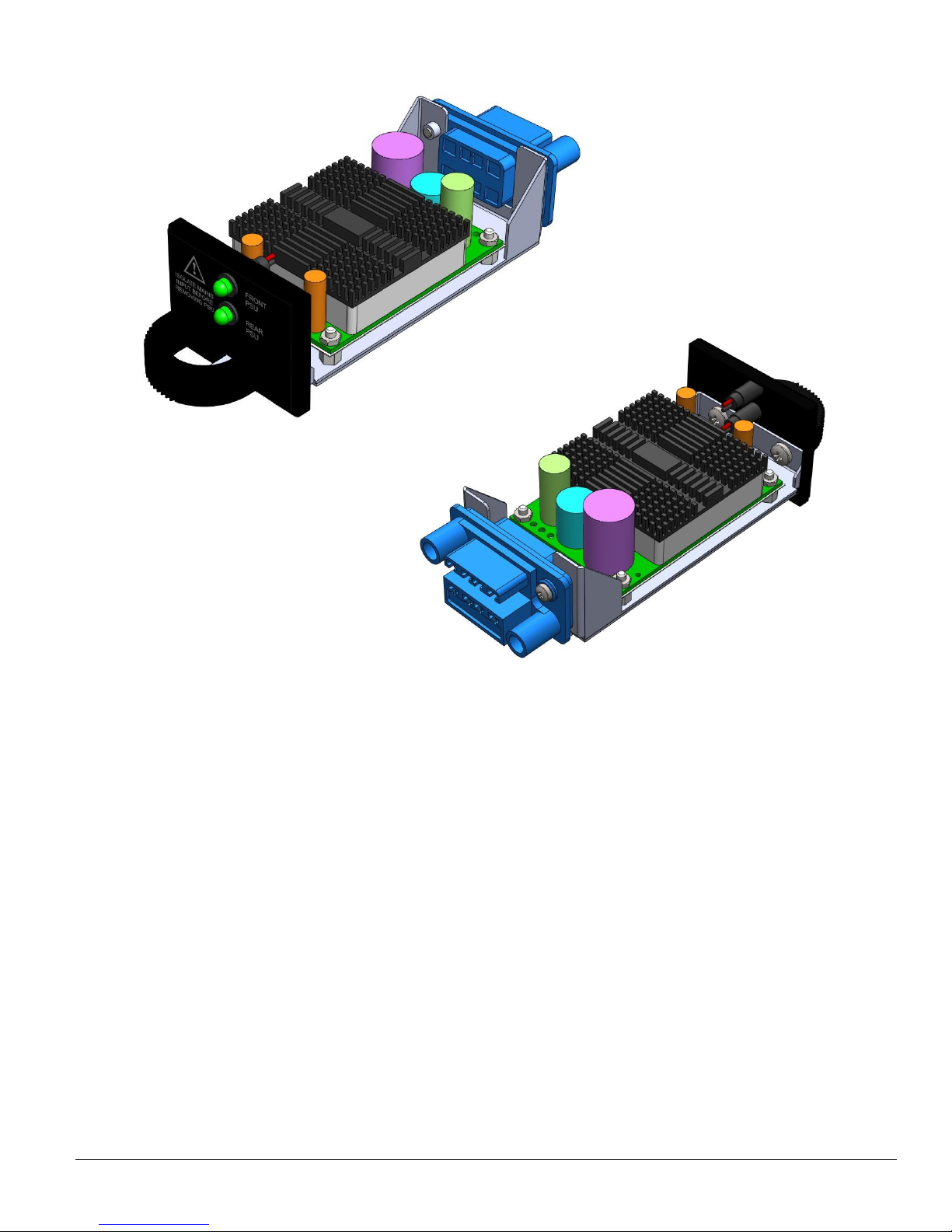
HRK-1C-X-HB-1 VIALITEHD 1U GPS SPLITTER HANDBOOK.DOCX
11
The HPS-1-DC power supply has a wide range direct current (DC) input and can operate from weight nominal DC supplies. DC power is
applied at the rear of the chassis via 4mm screw terminals, and regulated direct current (DC) power is supplied to the chassis backplane
PCB for distribution to the plug-in modules. This connector is also used for reporting PSU alarm status.
Each HPS-1-DC PSU is capable of supplying 40W of output power, this is sufficient to power a fully populated chassis configurations with
some margin. The HPS-1-DC is supplied as the standard DC power supply for the 1U chassis. If higher output power is required (up to
60W) different power supplies can optionally be provided, the HPS-1-DC24 and HPS-1-DC48 have a narrower voltage input range see
paragraph 4.3, please contact ViaLite Communications for more details.
The DC power supply is internally fused ONLY on the positive input; this fuse will only fail under gross fault conditions. The fuse is
replaceable –access to the fuse is from the bottom of the module. See section 4.2.1 for more details.
On the front panel the module has two LED indicators. These report the status of both the power supply modules. IF the LED is GREEN the
module is operating in its normal non-alarm state. If the LED is OFF, the power supply is not supplying 12V and has failed.
These DC power supplies MUST ONLY be fitted in DC chassis types.
4.2.1 Fuse replacement in DC Power Supplies
To replace the fuse of the HPS-1-DC you will need a tweezers or small pliers.
Isolate the power input to the supply.
Remove the power supply from the chassis.
Use a pair of tweezers to remove the failed fuse.
NOTE: The fuse is fitted in a socket, see below for a picture of the removable part
Replace the fuse with a suitable part, details below.
Check the fuse is securely fixed.
Replace the power supply.
Restore the power input to the supply.
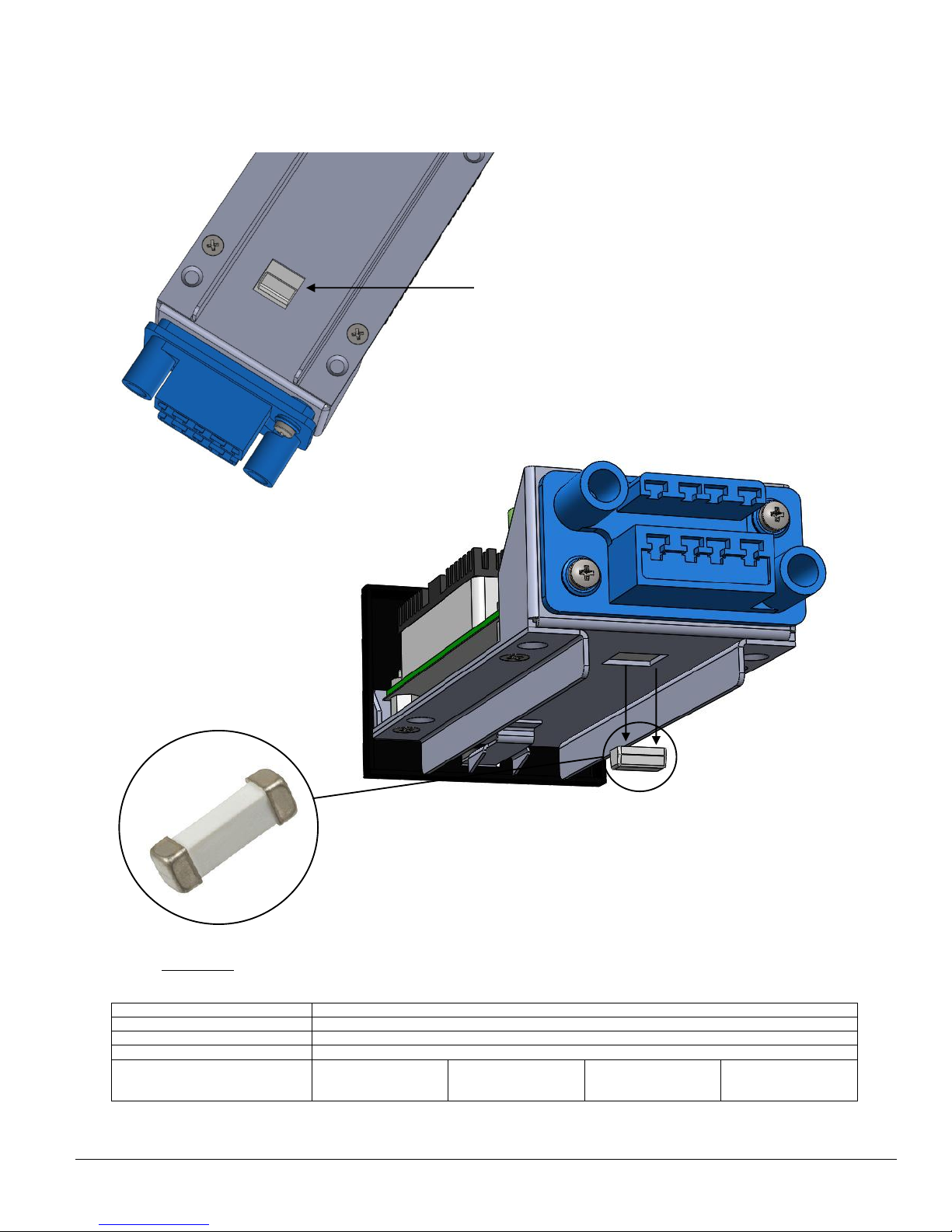
HRK-1C-X-HB-1 VIALITEHD 1U GPS SPLITTER HANDBOOK.DOCX
12
Suitable replacement fuse:
Description: 5A, 125V, slow blow, OMNI-BLOK, SMD socketed
PPM part number: 59887
Source: Littelfuse Suppliers part number: 0454005.MR
Position and replacement of HPS-1-DC fuse
4.3 Specification
HPS-1
HPS-1-DC
HPS-1-DC24
HPS-1-DC48
Description
Wide input range AC power supply
Dimensions, internal (W x H)
1U high
Dimensions, external (W x H x D)
41 x 53 x 130 mm
Weight
0.25 kg
Input Supply Power
88 - 264V
Nominal 110V/230Vac
at 50/60Hz,
20 –72Vdc
18-36Vdc
36-72Vdc
Slot in base to access the fuse
OMNI-BLOK removable fuse
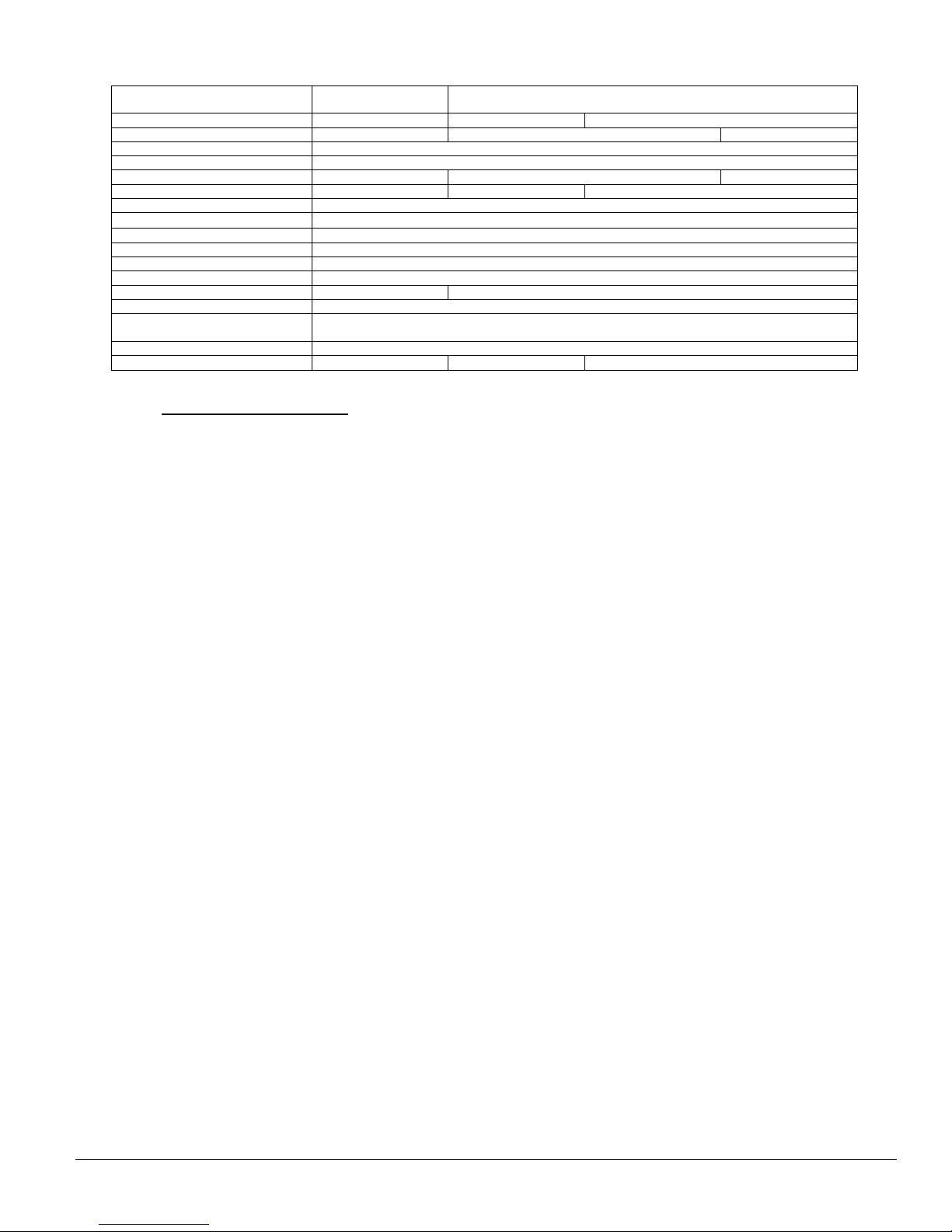
HRK-1C-X-HB-1 VIALITEHD 1U GPS SPLITTER HANDBOOK.DOCX
13
Fuse
[Fused inputs]
Internal, 15A / 250V
[LIVE and NEUTRAL]
Internal, 5A / 125V
[POSITIVE]
Efficiency
85% typical
89% Typical
90% Typical
Switch on current, cold start
<40A @ 230Vac
<4.5A @ 20V
<4.5A @ 36V
Output voltage
12.0 +/ -0.5Vdc
Output ripple
120mV pk-pk
Maximum input current
1.0A
2.5A
1.4A
Maximum output power
60 W
40W
60 W
Minimum load power
No minimum load
Inlet air temperature
-10 to +50C
Derating >+50C
2.5% / C, absolute maximum 70C
Hot-swapping
No, power must be isolated before extracting modules and not restored until new unit is in place
Dual Redundant
Yes
Output overload
Built in overload protection switches output OFF and automatically restarts at >130% nominal current
Output over voltage protection
14Vdc Typical
15Vdc Typical
Status Indicators
Front panel GREEN power LED, one for Left and one for Right module
Rear Panel alarm outputs
Power Good on J1 “Chassis common” connector
12V = Normal operation; 0V = Alarm
Cooling
Convection
MTBF @25C at 100% load
470 000 hours
150 000 hours
110 000 hours
4.4 19” Chassis Power Requirements
Ensure that the power supplies fitted in your system are sufficient to power the complete system. The power supplies are design to operate
in dual redundancy, without current sharing. Hence power capability of one supply must be sufficient to power the complete chassis.
The exact power requirements of modules are given in the module handbooks, however the details below maybe used to approximate the
power output requirements from the chassis mounted PSUs.
The input power requirements can be calculated by using the power supply efficiency given in section 4.3.
Single Receiver 1.5 W Typical per slot
Dual Receiver 2.6 W Typical per slot
SNMP controller 4.0 W Typical per slot
Alarm and Load 1 W Typical, plus 0/3/6/9/12 W load, per slot
DC to DC efficiency see section 4.3
DC to DC efficiency see section 4.3

HRK-1C-X-HB-1 VIALITEHD 1U GPS SPLITTER HANDBOOK.DOCX
14
5 Installation Guide
5.1 Chassis Installation
The ViaLiteHD Power Supply Modules do not have an isolating switch on the mains voltage inlet. For this reason, the ViaLiteHD Chassis
MUST be installed within easy reach of a clearly labelled dual pole mains isolation switch, which supplies the equipment.
The ViaLiteHD 19” Chassis is designed to fit 19” racks and occupies a height of 1U. The Chassis is provided with flanges for mounting to
the rack. There is also a “Common Chassis” connector providing access to alarms, monitoring information from all modules, power feeds and
the summary alarms.
5.2 Power Supply Module Installation (slots 4 and 5)
The ViaLiteHD Power Supply Module powers the plug-in modules via the Chassis backplane PCB. It occupies slots S1 and S2.
To install a power supply module
Ensure the power to power supply module is isolated.
Align the module ensuring that the guides on the sledge engage in the crow’s feet.
While fully lifting the catch gently push the module down its guide, applying pressure via the handle; ensure as the module fully engages
and that the front panel is fully within the chassis slot.
When full engaged the module should lock in position.
Power may now be applied.
To remove a power supply module
Isolate power to the module to be removed.
Fully lift the catch with one finger and pull the module towards yourself with another finger.
The module can be fully withdrawn.
If the slot is to be left unpopulated for any period of time please fit the modules inlet with an HPS-1-0 blanking plug.
5.3 GPS RX Plug-in Modules (slots 1-2)
All ViaLiteHD GPS RX plug-in modules are hot-swappable, so it is not necessary to power-down the chassis before inserting a module. All
Optical and electrical connections are blind mate and as such will disengage on removal of the module from the chassis.
To install a GPS RX module and matching interface plate
Firstly inspect the rear Blindmating plate, ensure that the connector barrels are fitted into all RF connectors and are centrally aligned.
Ensure that the rear plate is free of any dust and contamination, if necessary clean with filtered compressed air.
Push the release button of the module handle down and simultaneously pull the top of the handle forwards.
Remove the protective cover from the modules optical connectors and clean any optical connectors.
Align the module upright to the front face of the chassis so that the PCB slides into the “crow’s feet” card guides top and bottom.
Gently push the module down its guide, applying pressure via the handle.
As the module is fully mated the top of the handle should snap back and lock in position.
The pawls of the handle should be fully engaged in the matching slots.
If power is applied to the chassis the module power LED should light as soon as the module is fully inserted.
Connect any interface cables to the blind mate plate.

HRK-1C-X-HB-1 VIALITEHD 1U GPS SPLITTER HANDBOOK.DOCX
15
To remove a GPS RX module
Push the release button of the module handle down and simultaneously pull the top of the handle forwards.
Apply pressure via the handle and gently withdraw the module from the chassis.
Note if modules are absent for an extended period there is chance of the optical fibres being contaminated as the optical mating interface is
unprotected. If this happens it will be necessary to clean both the blind mating adaptor and fibre optic cable.
5.4 5HP blanking panel installation
Blanking panels should be the last panel installed into your chassis
To install the blanking panel
Firstly inspect the blanking panel ensure that the plastic barbs are in good condition.
Align the plastic barbs with the larger holes centrally above and below the slot on the chassis top and bottom rails.
Firmly push the panel in until you feel the barbs click.
To remove the blanking panel
Pull the blanking panel towards you, it may be necessary to use extra leverage.
Discard the panel as the plastic barbs will now be over stressed and will not provide a reliable fixing.
5.5 Power supply blanking panel installation (slots 4, 5)
Blanking panels HPS-1-0 should be fitted on any unused AC power supply inputs, to ensure there are no exposed AC connections.
To install the blanking panel
Align with the PSU connector and push in. Removal is the opposite of installation.
5.6 Electrical power connection
Power should be applied to the chassis with the supplied power cords, if these are not used a suitable alternative should be used. A
substitute power cord should be rated as following
Current rating 10A
Voltage rating To match your installation requirement
Mating connector (AC) IEC 60320 C13 socket
Mating connector (DC) Either 4mm plug or stripped wire
You should ensure that all cable is routed carefully to protect them from mechanical damage especially those caused by sharp edges.
Each chassis has two separate power feeds, these separately feed slots 4 and 5, as shown below. To fully isolate the chassis BOTH power
feeds MUST be removed.

HRK-1C-X-HB-1 VIALITEHD 1U GPS SPLITTER HANDBOOK.DOCX
16
Electrical power connection locations for AC chassis
5.7 Fibre Connections
Depending on chassis / model configuration the system will present between 1 and 4 fibres allow for system redundancy. Each Optical input
feed a dedicated set of RF outputs; there is no internal switching capability. Connectivity between optical ports and RF ports is referenced
below:
HRK-1C-081 1:8 splitter x 1
S1A -> S1A-1 to S1A-8
HRK-1C-082 1:8 splitter x 2
S1A -> S1A-1 to S1A-8
S2A -> S2A-1 to S2A-8
HRK-1C-084 1:8 splitter x 4
S1A -> S1A-1 to S1A-8
S1B -> S1B-1 to S1B-8
S2A -> S2A-1 to S2A-8
S2B -> S2B-1 to S2B-8
HRK-1C-161 1:16 splitter x 1
S1A -> S1A-1 to S1A-16
HRK-1C-162 1:16 splitter x 2
S1A -> S1A-1 to S1A-16
S2A -> S2A-1 to S2A-16
Prior to installing any optical connections care should be taken to ensure that both mating halves of the connection are free of any dust and
contamination, if necessary clean with filtered compressed air.
5.8 SNMP Fibre Connections
There are a pair of dual LC fibre connections on the rear panel allowing redundant gigabit communications links to the embedded SNMP
module. These are standard optical Ethernet connections and can be connecting into a management network.
Note: The SNMP module bridges its Ethernet ports and as such any should be connected to a single network to remove the risk of data
leaking between two distinct networks. Only a single IP address is assigned to the SNMP module.
5.9 SNMP Ethernet Connections
A third Copper Gigabit Ethernet connection is present on the front panel allowing service personnel to connect to the SNMP module at a
chassis level. This port is also bridged with the two rear optical ports and should be handled accordingly.
5.10 GPS connection
Connections to the GPS RF ports on the rear of the unit should be made as follows:
1. Confirm that the required bank has an optical connection fitted.
2. Start with the lowest number port available in the relevant bank
3. If fitted remove the relevant 50Ohm termination and store for future use
4. Connect and 50Ohm SMA terminated cable to the port on the rear of the unit, tighten to finger tight being careful not to cross
thread the connector.
5. Once finger tight torque to 0.9nM via an appropriate SMA torque spanner.

HRK-1C-X-HB-1 VIALITEHD 1U GPS SPLITTER HANDBOOK.DOCX
17
6 Part Numbering
6.1 ViaLiteHD Chassis, part numbering
6.2 ViaLiteHD Power supply, part numbering
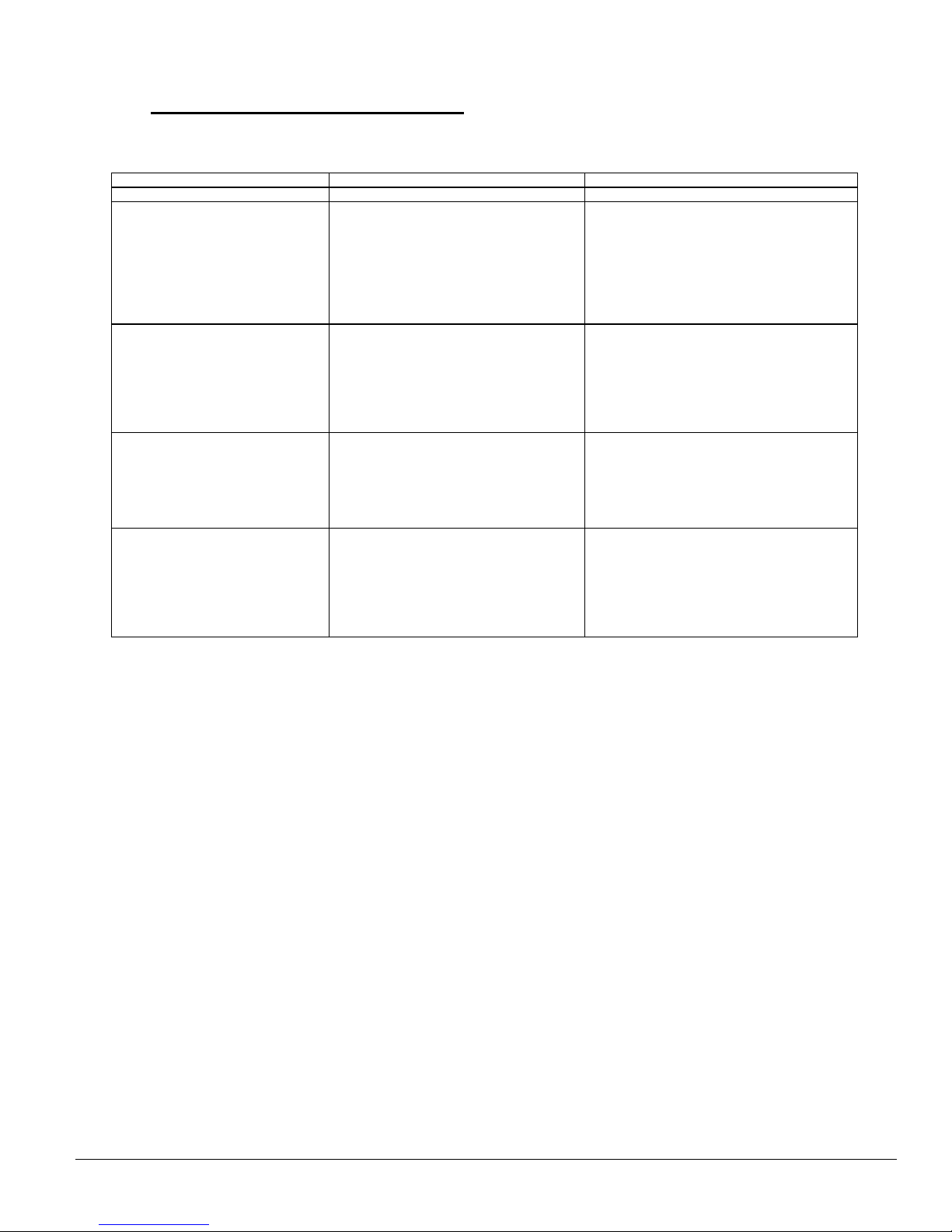
HRK-1C-X-HB-1 VIALITEHD 1U GPS SPLITTER HANDBOOK.DOCX
18
7 Maintenance and Fault-Finding Guide
Refer to the following table that gives a list of commonly encountered problems and suggested solutions.
Fault
Possible Causes
Solution
Power LED does not illuminate on the
plug-in PSUs.
Power is not connected to the PSU.
Fuse has blown in AC PSU.
Fuse has blown in DC PSU
Connect mains power to the rear of the PSU.
Check fuses of power leads.
Return the module to ViaLite Communications
or your local agent.
Replace fuse
Power LED does not light.
Power supply is not connected.
Incorrect rack or power supply type
Attach power source.
Check that rack type (AC or DC) matches your
power source.
Check that power supply type matches your
power source type (AC or DC) and voltage.
Difficulty inserting module.
Incorrect alignment.
Check that the module is correctly fitted in the
card guides.
Check that module is correctly orientates with the
chassis.
Summary alarm triggered when no
module failure is indicated.
Open collector alarms for unused slots not
masked.
Failed Module.
Check the software alarm mask of the SNMP
control module for all chassis positions is set
correctly.
Return the module to ViaLite Communications
or your local agent.
In the event of any problems or queries about the equipment, contact ViaLite Communications or your local agent.
For module fault finding information see module handbooks

HRK-1C-X-HB-1 VIALITEHD 1U GPS SPLITTER HANDBOOK.DOCX
PULSE POWER &MEASUREMENT LTD 2014
NO PART OF THIS DOCUMENT MAY BE REPRODUCED OR TRANSMITTED IN ANY FORM WITHOUT PRIOR WRITTEN PERMISSION.
PULSE POWER &MEASUREMENT LTD,65 SHRIVENHAM HUNDRED BUSINESS PARK,SWINDON,SN6 8TY, UK.
TEL:+44 1793 784389 FAX:+44 1793 784391
EMAIL :SALES@PPM.CO.UK WEBSITE :WWW.VIALITE.COM
8 Product Warranty
The Company guarantees its products, and will maintain them for a period of three years from the date of shipment at no cost to the
customer. Extended warranty options are available at the time of purchase.
Please note that the customer is responsible for shipping costs to return the unit to ViaLite Communications.
The Company or its agents will maintain its products in full working order and make all necessary adjustments and parts replacements during
the Company’s normal working hours provided that the Customer will pay at the rates currently charged by the Company for any
replacements made necessary by accident, misuse, neglect, wilful act or default or any cause other than normal use.
Claims must be made promptly, and during the warranty period.
IMPORTANT:-
Please contact both your selling agent and ViaLite Communications prior to returning any goods for Warranty or Non-Warranty
repairs. Goods will not be accepted without a valid Goods Return Number (GRN).
9 FCC Approval
Information to the user of ViaLiteHD products.
For a Class A digital device or peripheral, the following instructions are furnished to the user. This equipment has been tested and found to
comply with the limits for a Class A digital device, pursuant to part 15 of the FCC Rules. These limits are designed to provide reasonable
protection against harmful interference when the equipment is operated in a commercial environment. This equipment generates, uses, and
can radiate radio frequency energy and, if not installed and used in accordance with the instruction manual, may cause harmful interference
to radio communications. Operation of this equipment in a residential area is likely to cause harmful interference in which case the user will
be required to correct the interference at his own expense.
This manual suits for next models
5
Table of contents
Other PPM Media Converter manuals