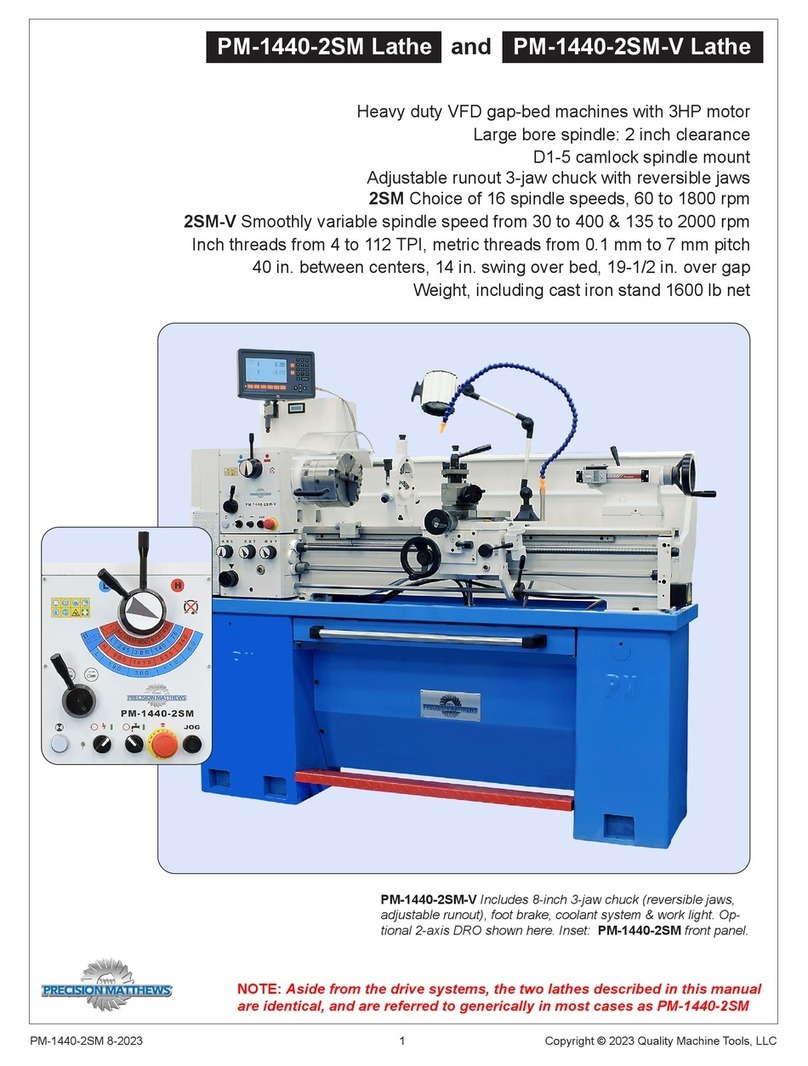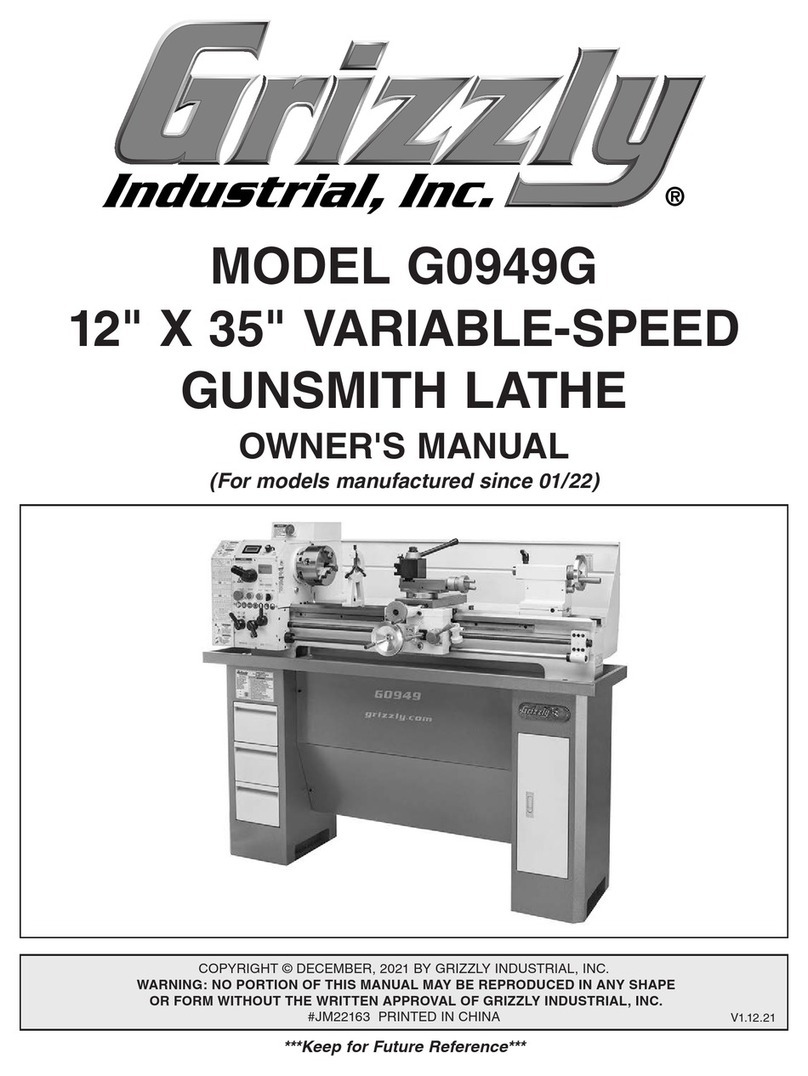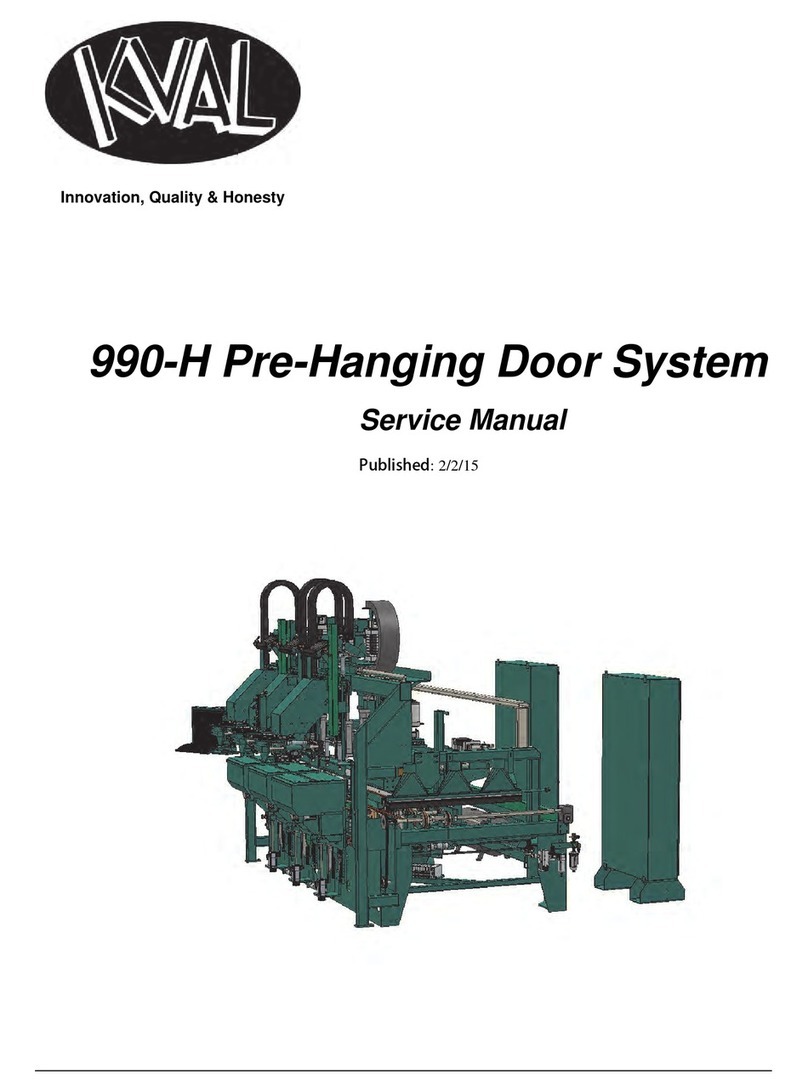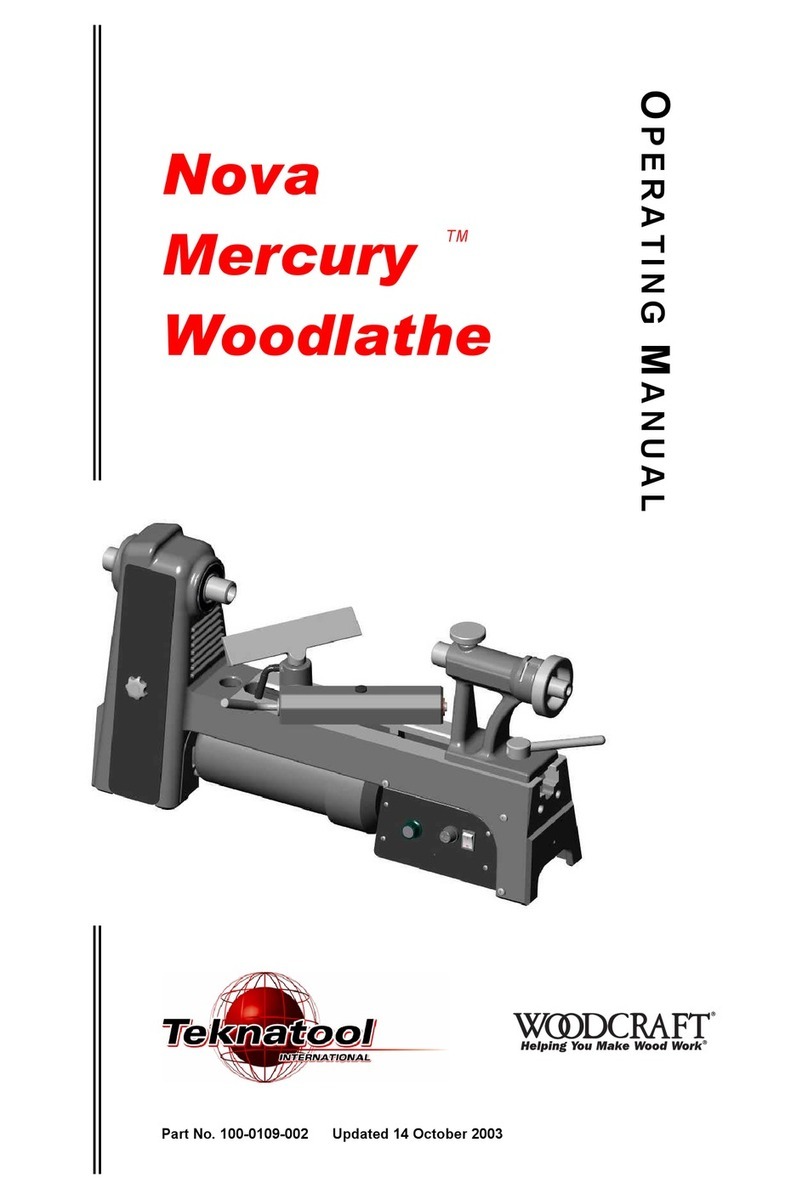5Copyright © 2020 Quality Machine Tools, LLCPM-1440GS v3 2020-10
INITIAL CHECKS
Read Section 3 if unsure about any item in the following
BEFORE connecting power, do the following:
1. Visually check the entire machine for possible distur-
bance in shipping, including the motor, Vee belts and
external gears under the belt cover left of the headstock.
Replace the belt cover.
2. Check oil level (sight glasses) in the headstock, the car-
riage feed gearbox, and the apron. See Section 4.
3. If a chuck or faceplate is installed, check tightness of the
six Camlocks on the spindle nose, Section 3.
4. Lower the chuck guard, photo on page 1.
5. Check the spider, left-hand end of the spindle. Locknuts
on the four clamp screws should be tight. Make sure that
the clamp screws clear the cover when the spindle is
rotated by hand
7. Set the H-L gear levers to the lowest spindle speed, 60
rpm. Make sure the gears are properly meshed by "jig-
gling while shifting" — rotate the chuck back and forth by
hand while moving the levers into position. Make certain
that the motor control lever is set to OFF, mid-travel,
Figure 1-7.
Figure 1-7 Motor control lever
Mid-travel OFF, DOWN Forward, UP Reverse
Figure 1-8 Front panel controls
8. Set the Saddle Feed Direction lever to its center (OFF)
position, Figure 1-8.
9. Check that there are no clamps or locks on moving parts.
10. Check that the footbrake treadle is released (UP).
11. Set the saddle and cross slide to approximate mid-travel.
12. Connect 220 Vac power. The power lamp, Figure 1-8,
should light, unless a circuit breaker in the electrical box
has tripped.
13. Be sure the Emergency Stop (E-Stop) button has not
been pushed in (it should pop out when twisted clock-
wise).
14. Shift the motor control lever DOWN. The spindle should
turn Forward, counter clockwise, viewed at the chuck
(nose) end. The control system can be rewired for
DOWN = Reverse, see the electrical diagram, Section 5.
15. Check the emergency function by pressing the E-Stop
button. The motor should stop. If this doesn’t happen,
the E-stop function is defective, and needs attention.
16. Reset (twist) the E-Stop button to restore power.
17. Check that the chuck guard switch stops the motor when
the guard is swung up.
18. Check that the belt cover interlock stops the motor when
the belt cover is removed.
19. Check that the footbrake stops the motor.
20. Return the motor control lever to OFF, mid-travel. The
motor should stop.
21. Shift the motor control lever UP. The spindle should
Reverse, clockwise rotation, viewed at the chuck (nose)
end. The control system can be rewired for UP = For-
ward, see the electrical diagram, Section 5.
Do not change speed when the motor is running.