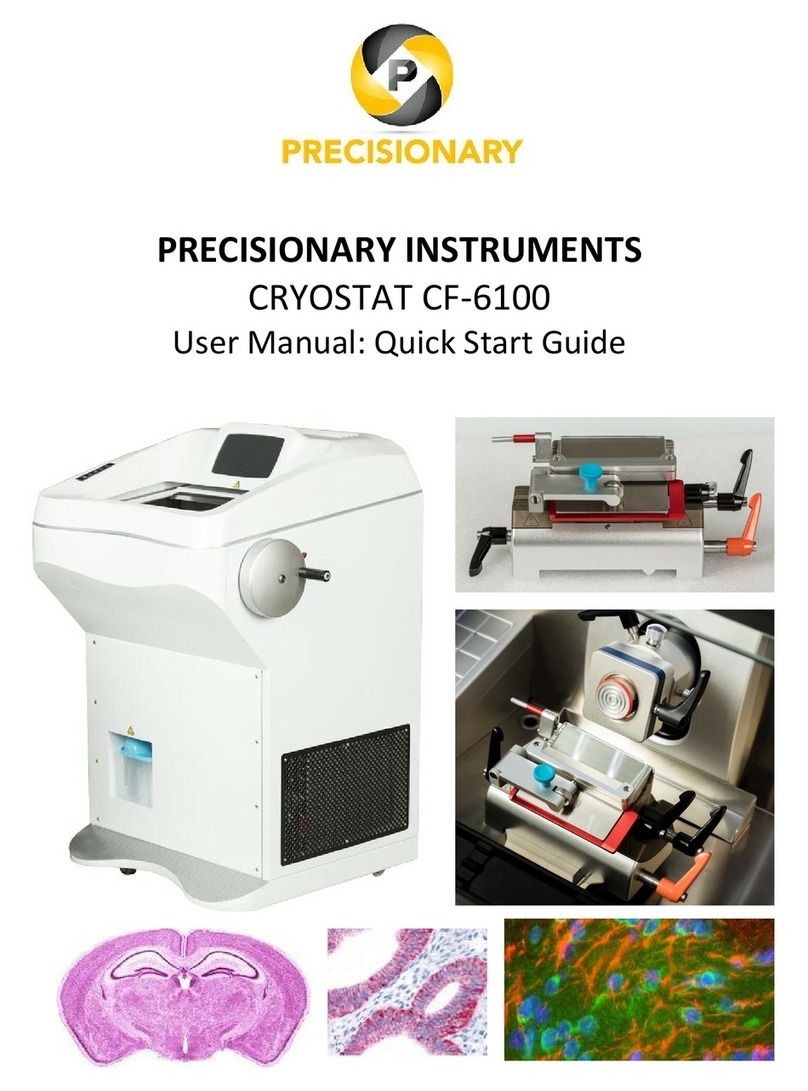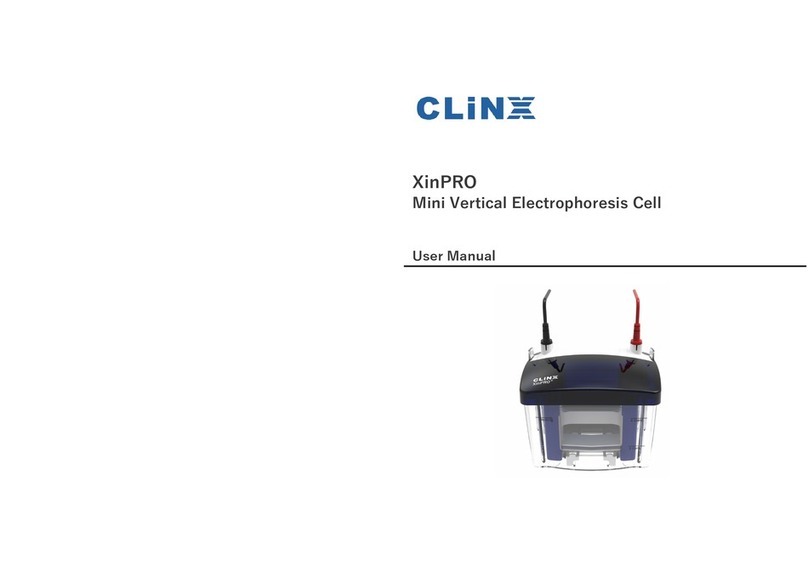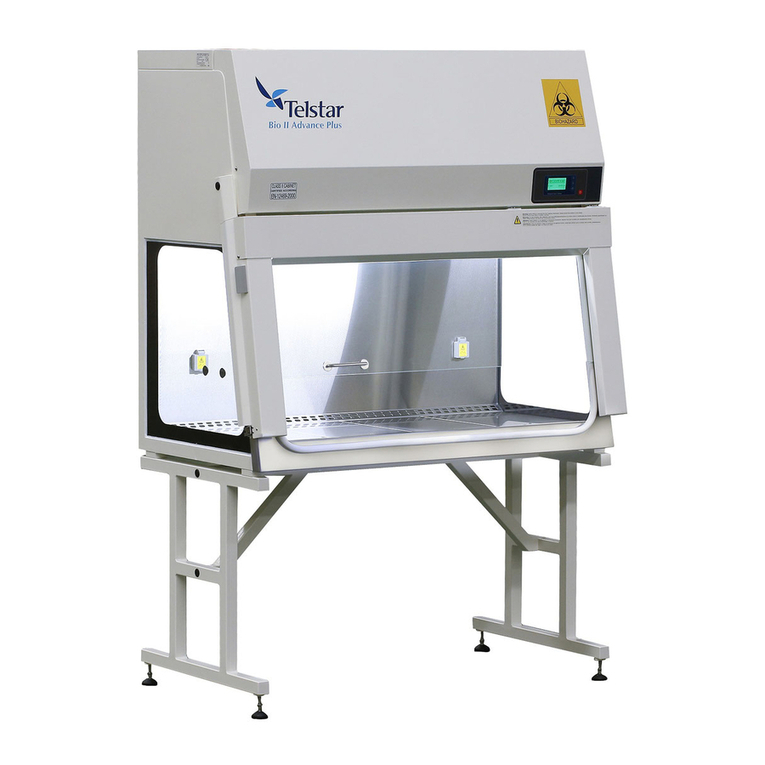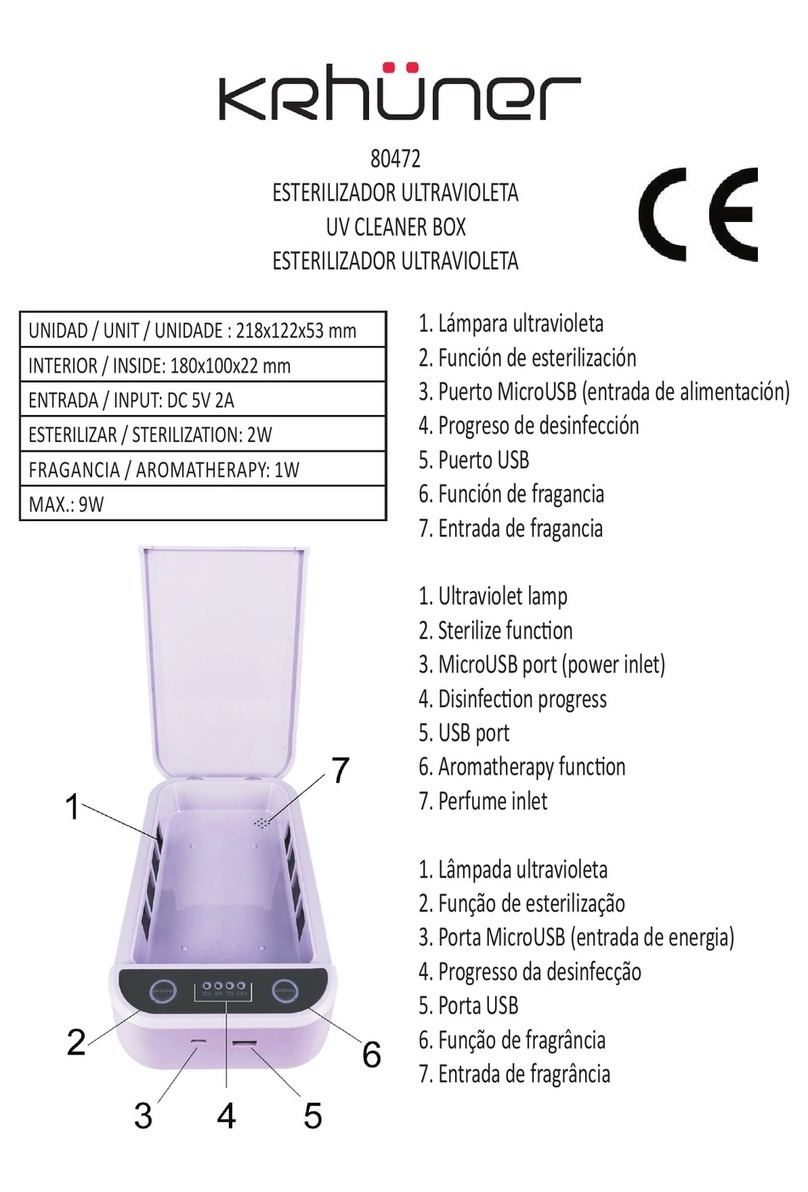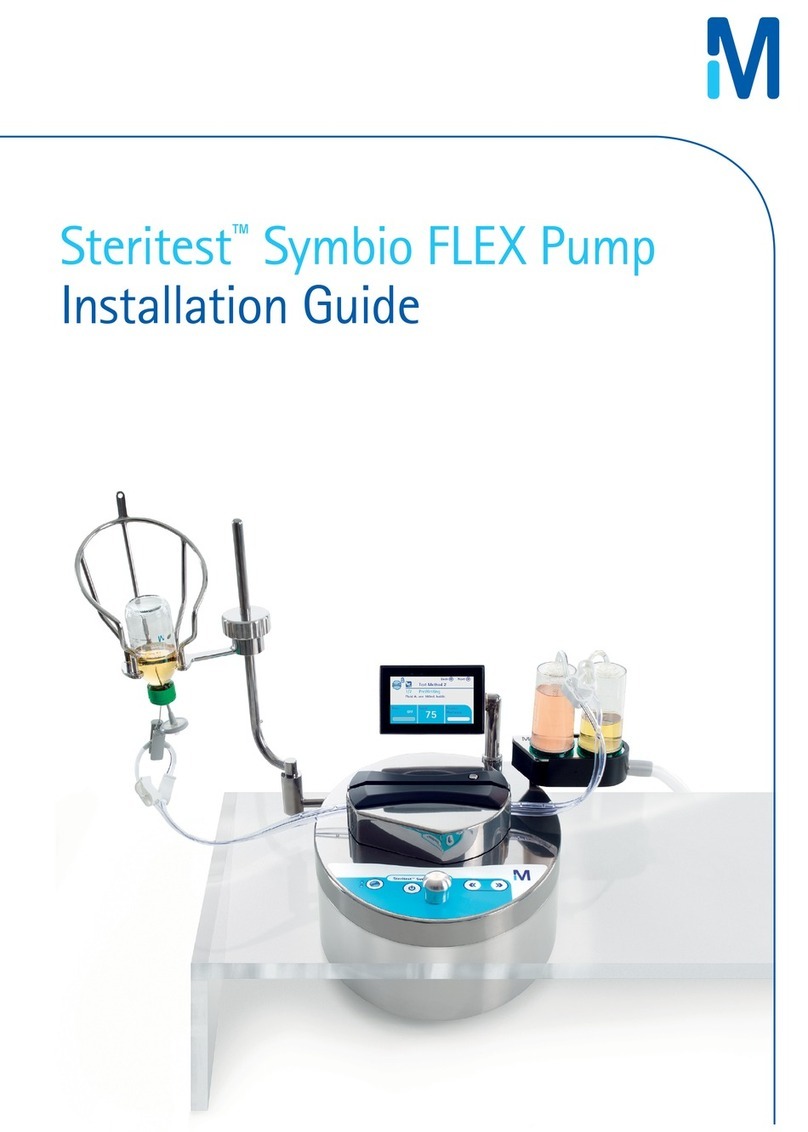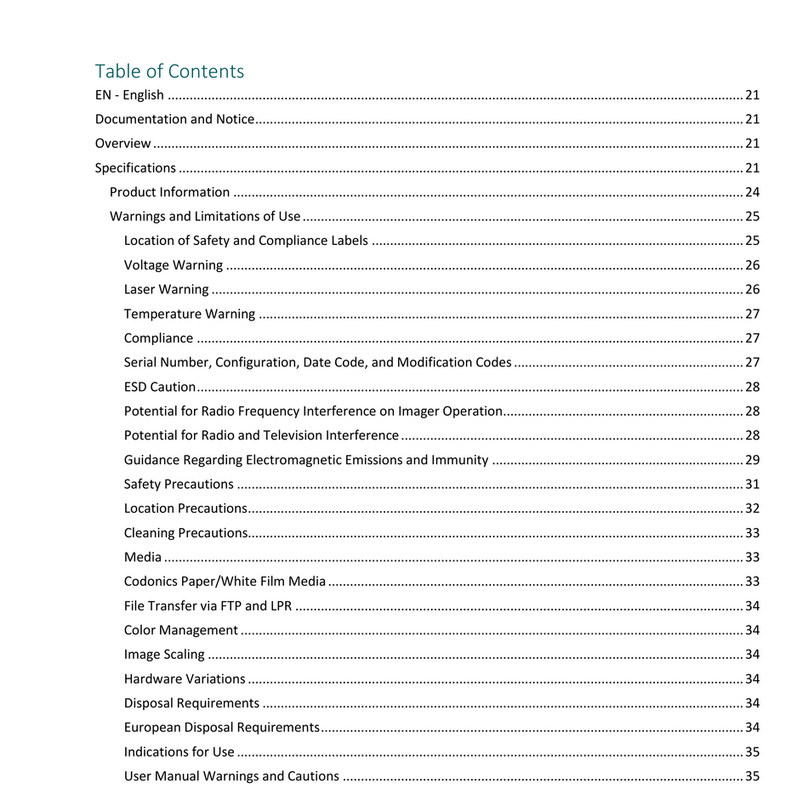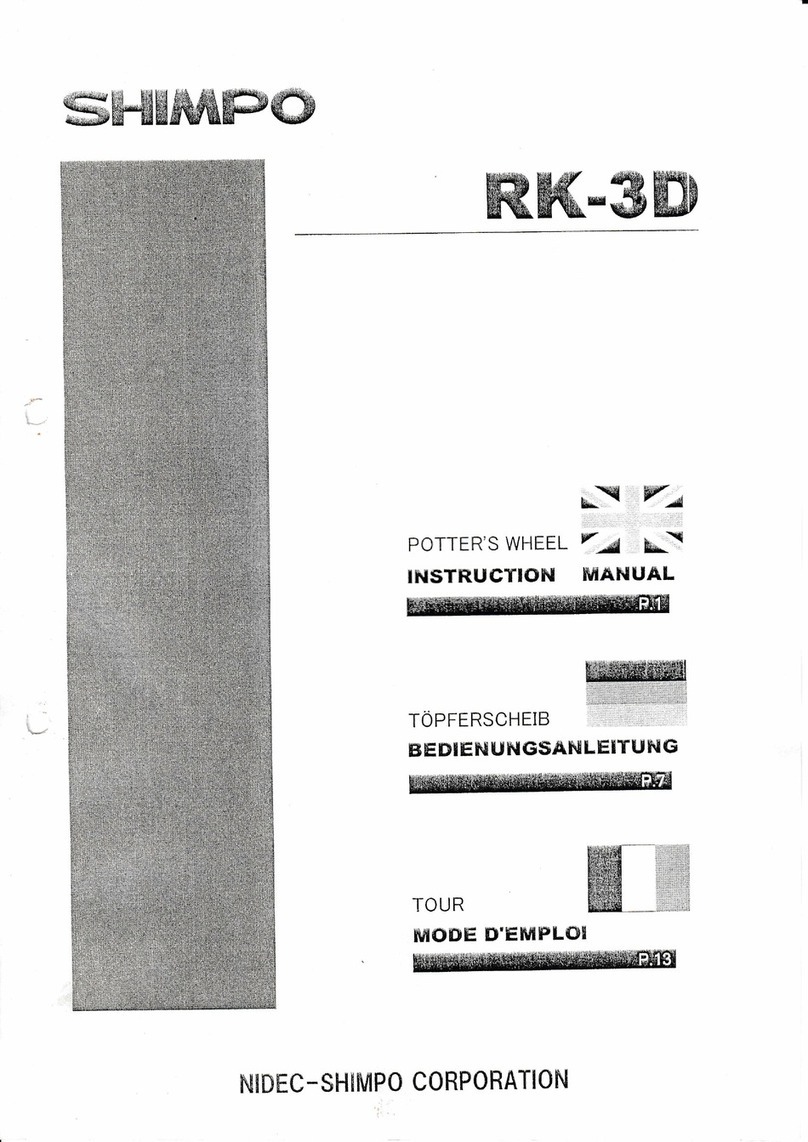Table of Contents
Table of Contents ............................................................................................................................... 2
Thank You! ............................................................................................................................................. 3
Safety ...................................................................................................................................................... 3
Instrument Type & Use ........................................................................................................................ 4
Intended Use of the Instrument ............................................................................................................ 4
Safety Devices ..................................................................................................................................... 4
Model Description .............................................................................................................................. 5
RF-1000 Rotary Microtome General Information ................................................................................ 5
Technical Specifications ...................................................................................................................... 5
RF-1000 Rotary Microtome Components ............................................................................................ 6
RF-1000 Rotary Microtome Anatomy .................................................................................................. 7
RF-1000 Specimen Head Clamp Anatomy .......................................................................................... 8
RF-1000 Knife Holder Base Anatomy .................................................................................................. 8
Installation .......................................................................................................................................... 9
Delivery & Installation ........................................................................................................................... 9
Operation .......................................................................................................................................... 10
Step 1. Install the handwheel ................................................................................................................................................ 10
Step 2. Install the removeable waste tray .............................................................................................................................. 10
Step 3. Switch on the rotary microtome ................................................................................................................................. 11
Step 4. Learn the different components of the knife holder base .......................................................................................... 11
Step 5. Install the knife holder base onto the microtome base unit ....................................................................................... 12
Step 6. Adjust the knife block cutting angle ........................................................................................................................... 13
Step 7. Turn and lock the handwheel .................................................................................................................................... 13
Cutting Sections with the Rotary Microtome .................................................................................... 14
Step 1. Insert a cassette or tissue block into the specimen head clamp ............................................................................... 14
Step 2. Adjust the orientation angles of the specimen head ................................................................................................. 14
Step 3. Insert a rotary microtome cutting blade ..................................................................................................................... 15
Exchanging clamp heads in the specimen head holder ........................................................................................................ 16
Using the Touchscreen Control Panel ............................................................................................... 17
Using the Side Control Panel .............................................................................................................. 17
Using the Foot Pedal ........................................................................................................................... 18
Summary of Common Useful Functions ........................................................................................... 18
How to move the specimen head forward and backward ...................................................................................................... 18
How to change between Trimming and Sectioning modes ................................................................................................... 19
How to change the slice thickness ........................................................................................................................................ 19
How to start and stop automated cutting ............................................................................................................................... 20
How to wake the microtome from sleep mode ...................................................................................................................... 20
How to use the emergency STOP button .............................................................................................................................. 20
Cleaning & Maintenance ................................................................................................................. 21
Cleaning & Disinfecting ....................................................................................................................... 21
Troubleshooting ............................................................................................................................... 21
Warranty & Services ........................................................................................................................ 23
Warranty ............................................................................................................................................... 23
Service Information ............................................................................................................................. 23
Contact Information ............................................................................................................................. 23