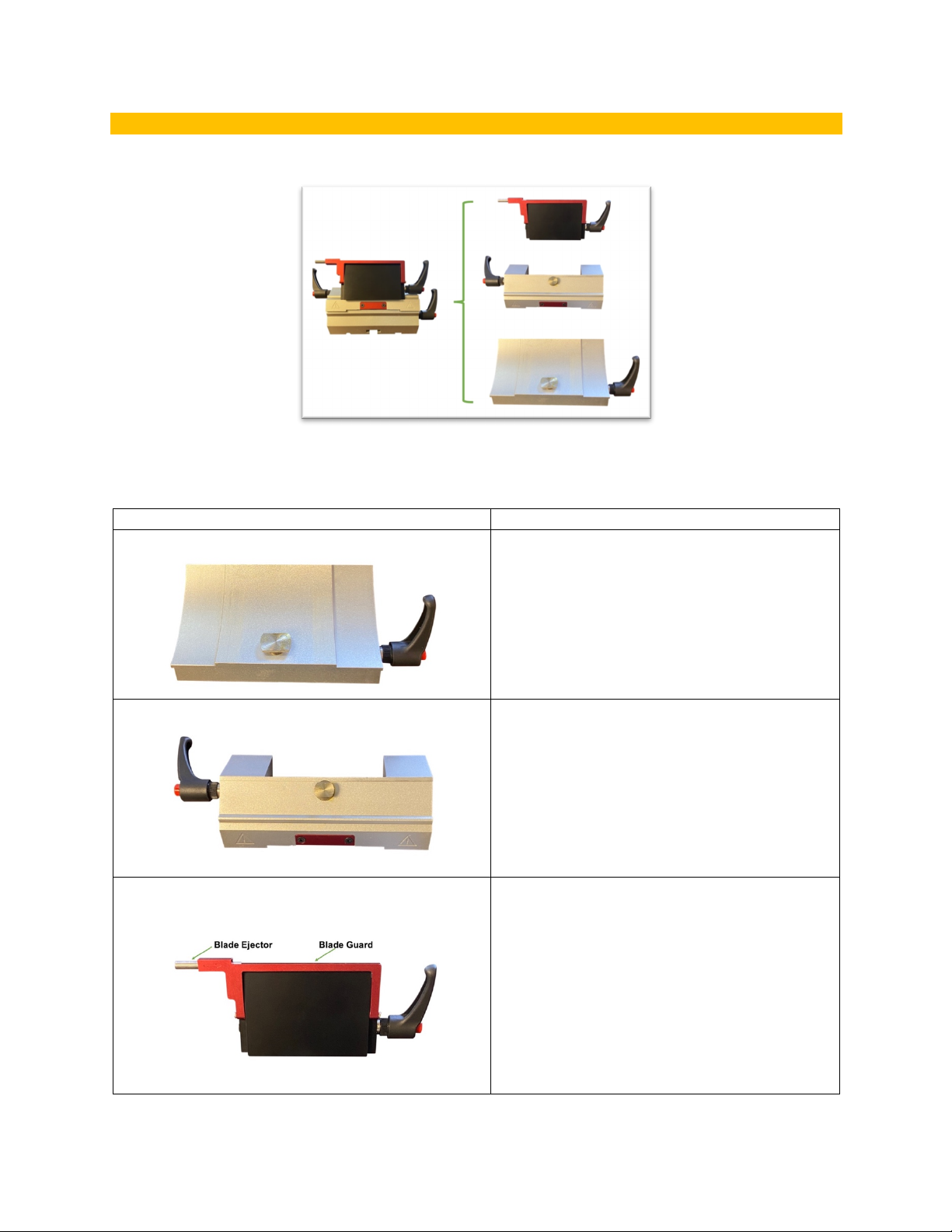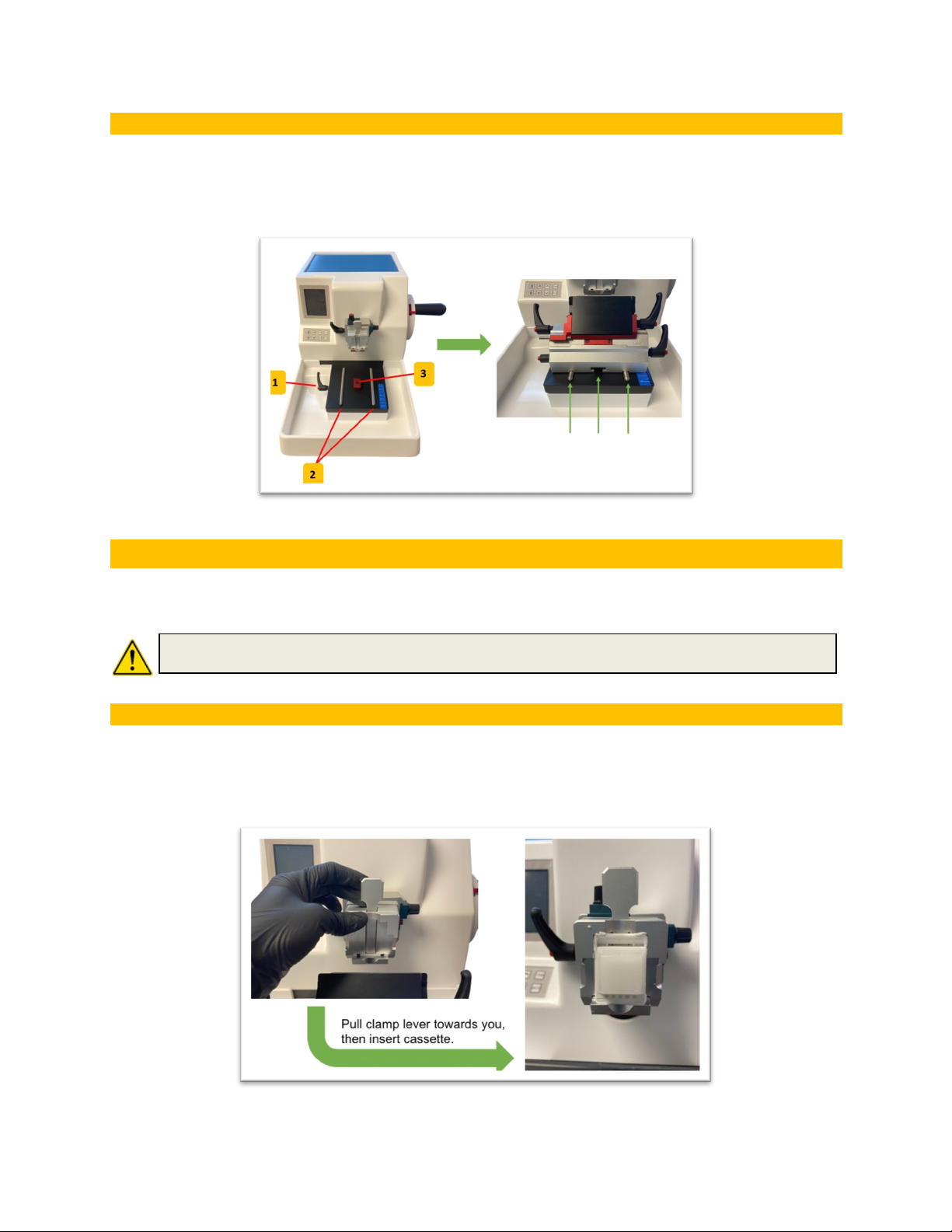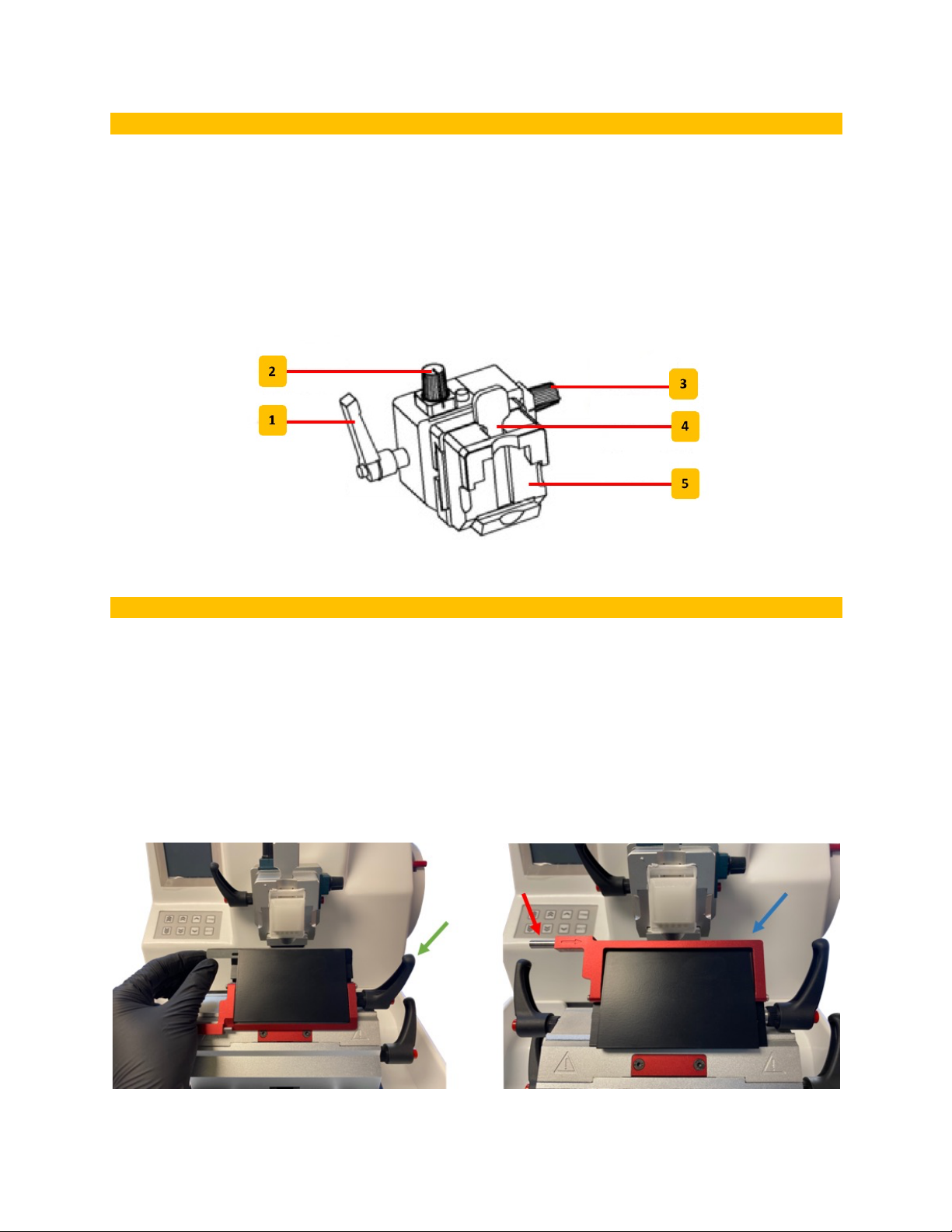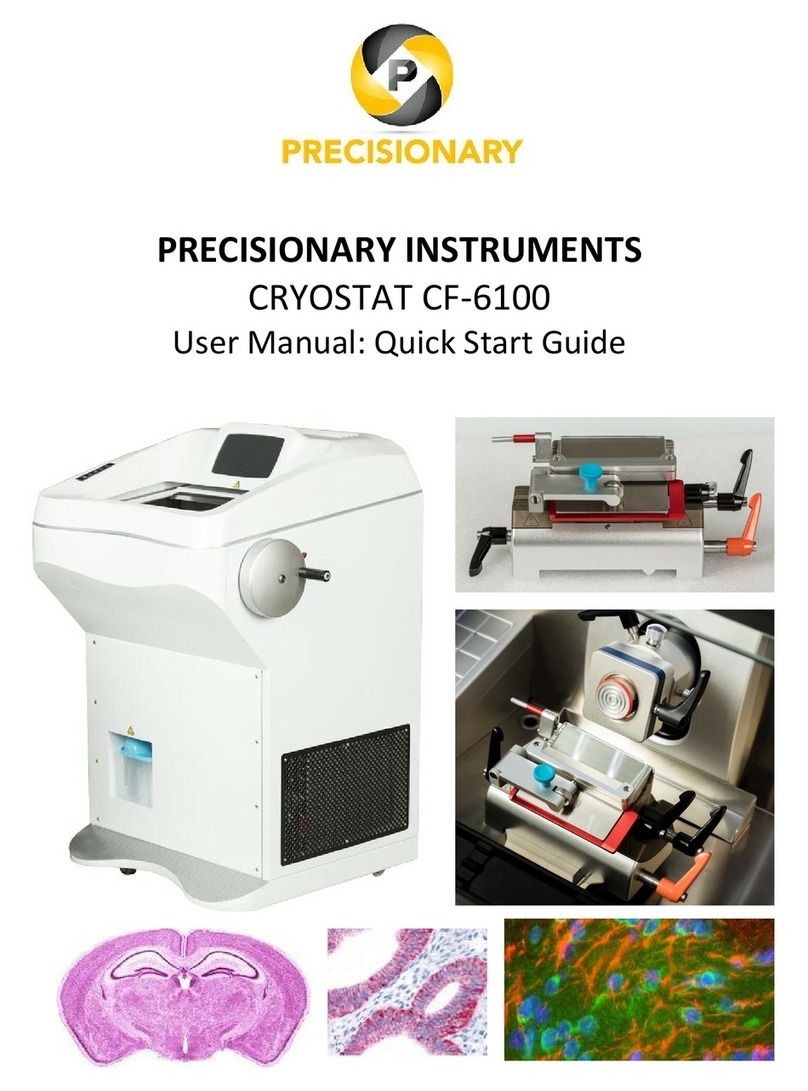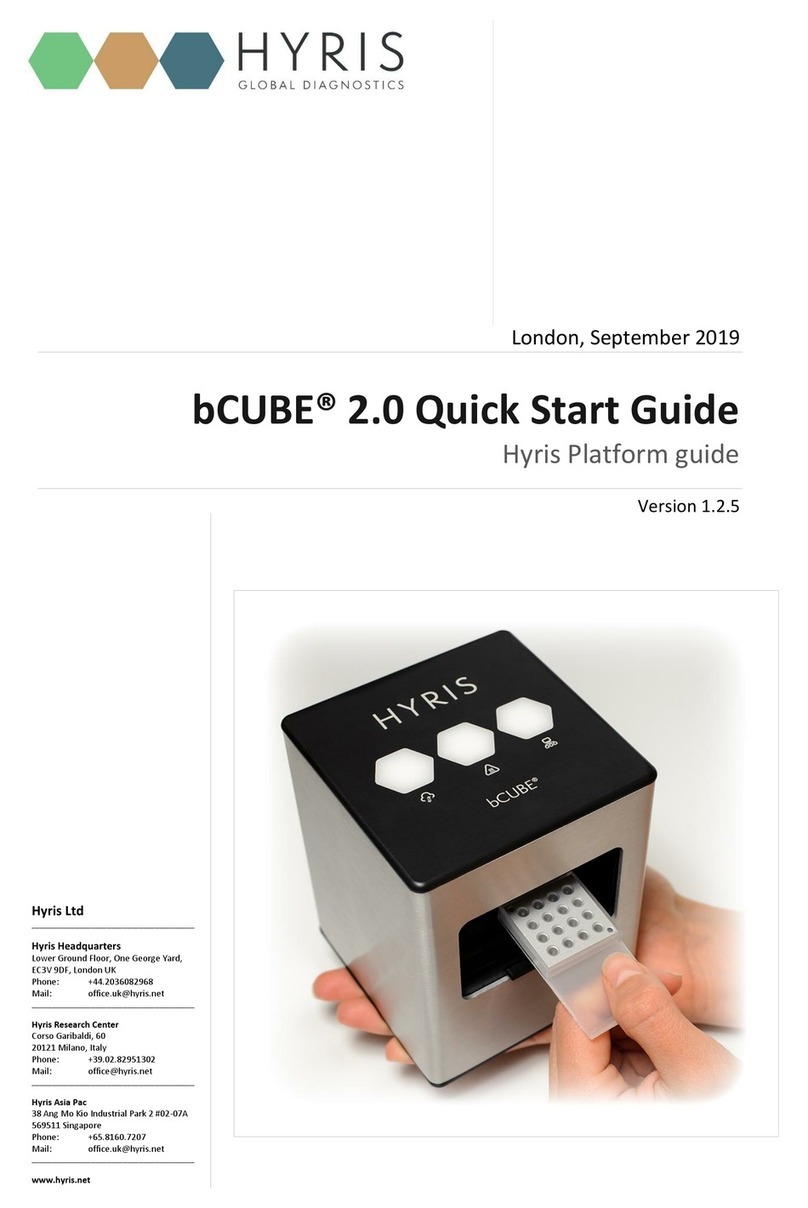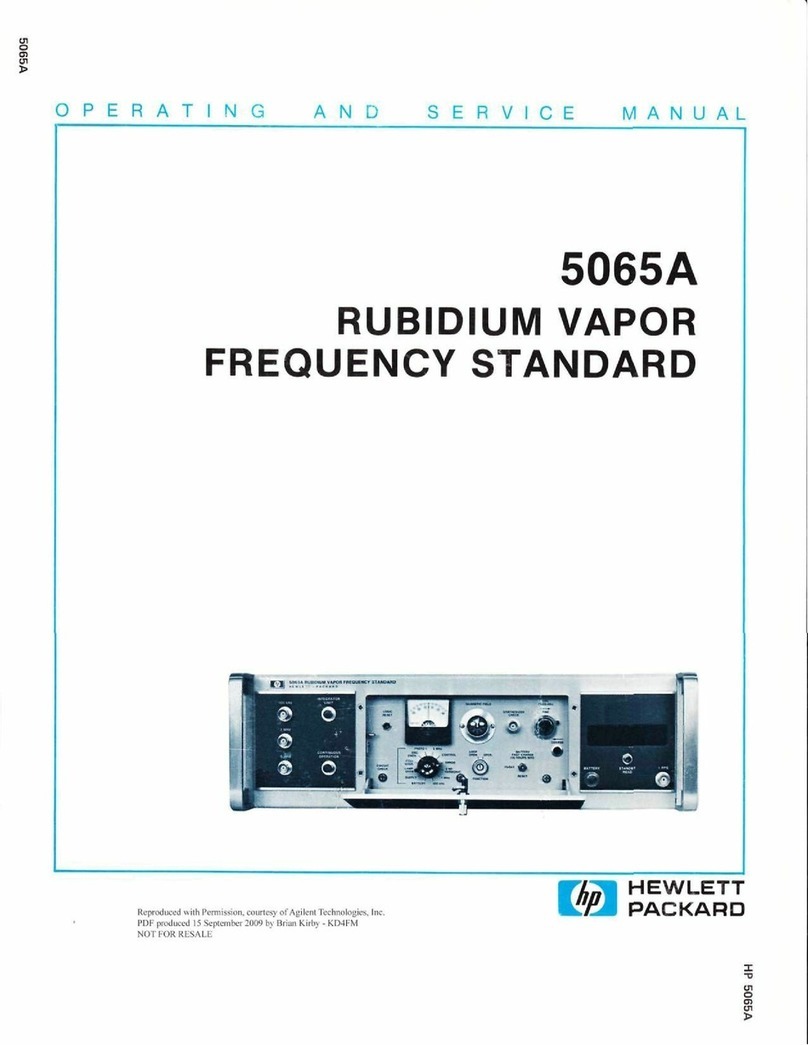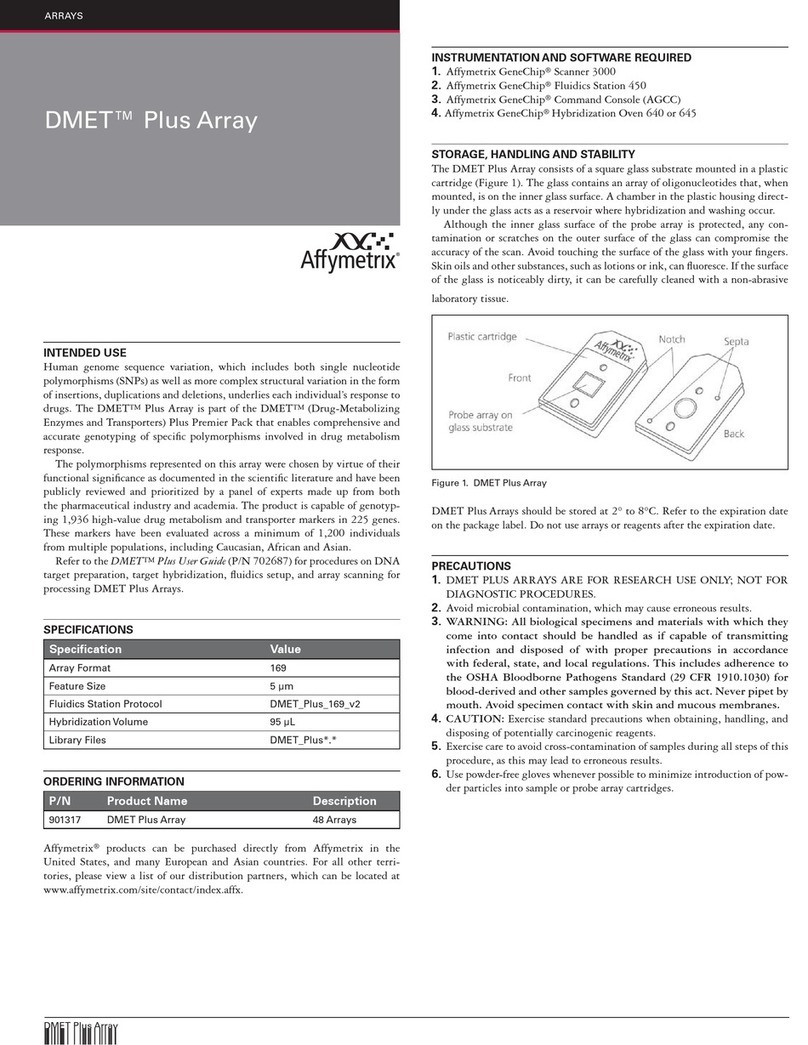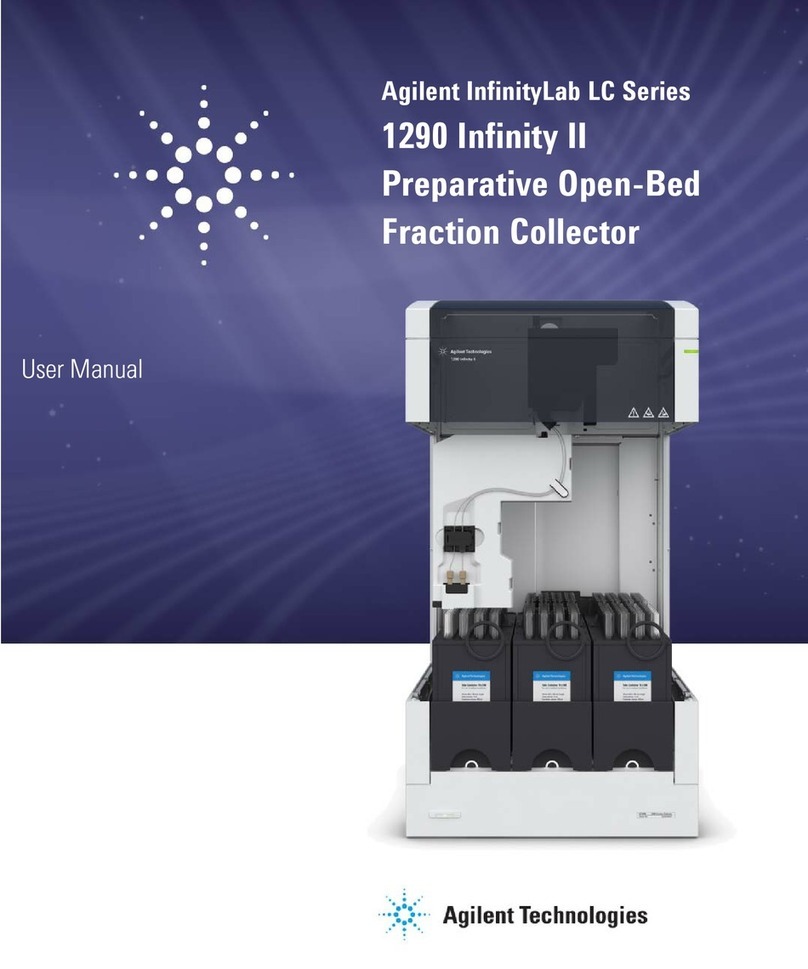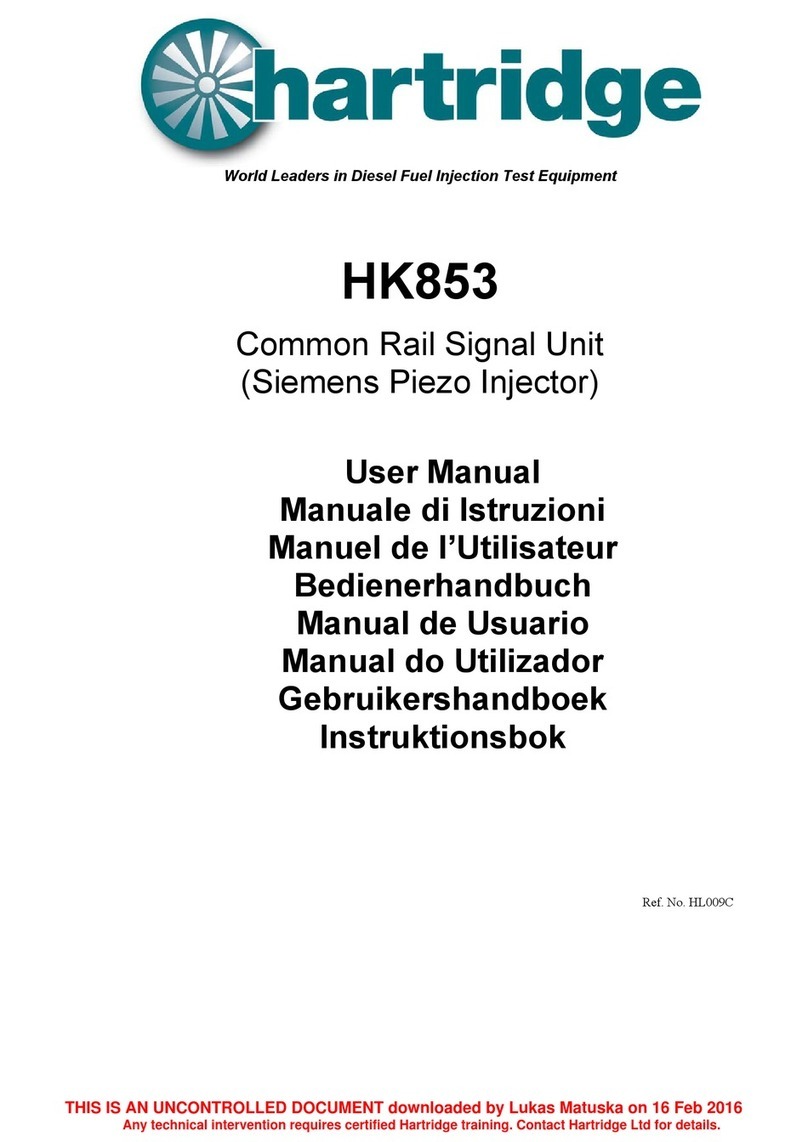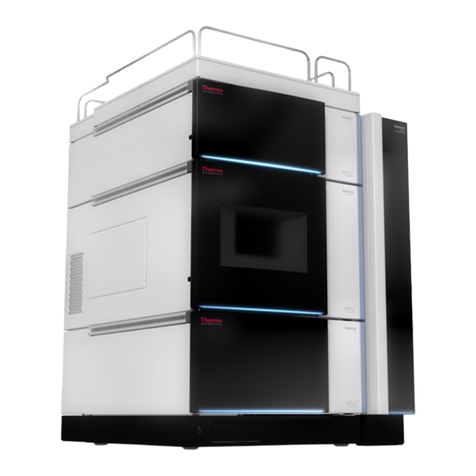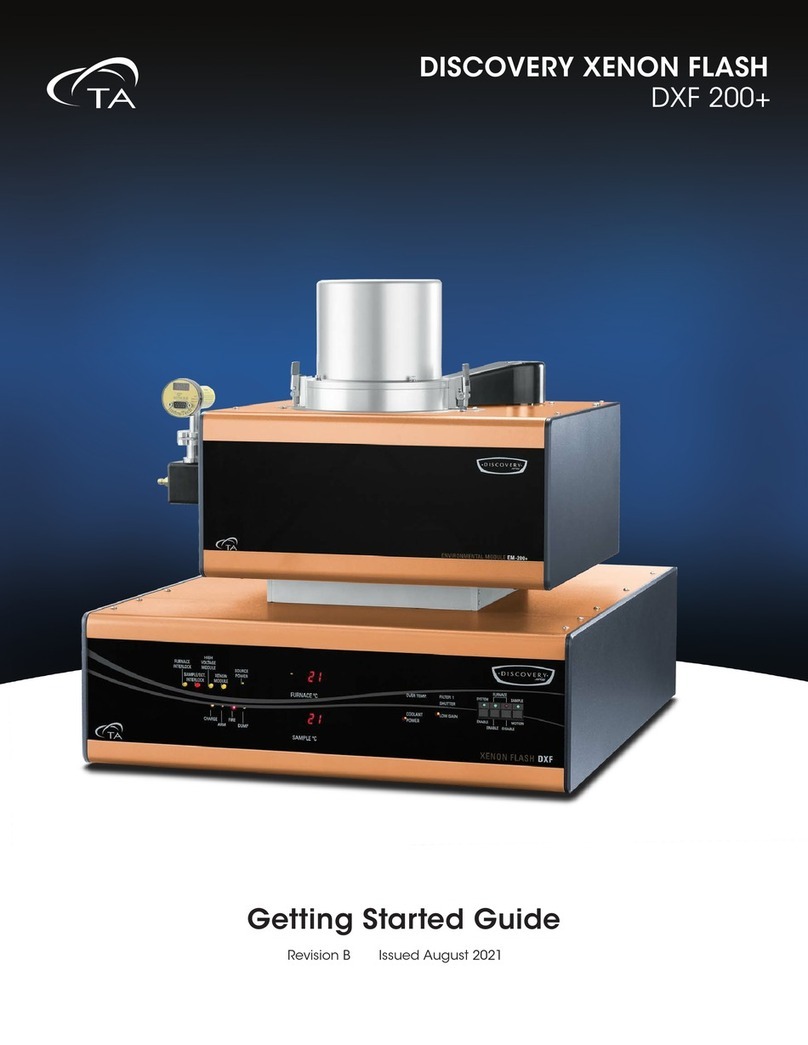Table of Contents
!"#$%&'(&)'*+%*+,&---------------------------------------------------------------------------------------------------------------------------------&.!
!"#$%&'()*&+++++++++++++++++++++++++++++++++++++++++++++++++++++++++++++++++++++++++++++++++++++++++++++++++++++++++++++++++++++++++++++++++++++++++++++++++++++++++&,!
-#./01&++++++++++++++++++++++++++++++++++++++++++++++++++++++++++++++++++++++++++++++++++++++++++++++++++++++++++++++++++++++++++++++++++++++++++++++++++++++++++++++++++++&,!
Instrument)Type)&)Use)..................................................................................................................................................)4!
Intended)Use)of)the)Instrument).................................................................................................................................)4!
Safety)Devices)....................................................................................................................................................................)4!
/'0%$&1%,2345+4'*&-------------------------------------------------------------------------------------------------------------------------------&6!
234566&2(0#71&89:7(0(;/&</$/7#=&>$.(7;#09($&+++++++++++++++++++++++++++++++++++++++++++++++++++++++++++++++++++++++++++++++++++&?!
Technical)Specifications)................................................................................................................................................)5!
234566&2(0#71&89:7(0(;/&@(;A($/$0B&+++++++++++++++++++++++++++++++++++++++++++++++++++++++++++++++++++++++++++++++++++++++++++++++++++&C!
RF-800)Rotary)Microtome)Anatomy)........................................................................................................................)7!
RF-800)Specimen)Head)Clamp)Anatomy)...............................................................................................................)8!
RF-800)Knife)Holder)Base)Anatomy)........................................................................................................................)8!
7*,+"$$"+4'*&---------------------------------------------------------------------------------------------------------------------------------------------&8!
>$B0#==#09($&</$/7#=&>$.(7;#09($&+++++++++++++++++++++++++++++++++++++++++++++++++++++++++++++++++++++++++++++++++++++++++++++++++++++++++++++++&D!
E/=9F/71&(.&0"/&2(0#71&89:7(0(;/&234566&++++++++++++++++++++++++++++++++++++++++++++++++++++++++++++++++++++++++++++++++++++++++++++++&D!
!"#$%&'"()*)+",-$..'"()-/0)12-$34)5'%32-260)1789::);;;;;;;;;;;;;;;;;;;;;;;;;;;;;;;;;;;;;;;;;;;;;;;;;;;;;;;;;;;;;;;;;;;;;;;;;;;;;;;;;;;;;;;;;;;;;;;)<:!
95%3"+4'*&----------------------------------------------------------------------------------------------------------------------------------------------&::!
-G90:"9$H&($&0"/&2(0#71&89:7(0(;/&+++++++++++++++++++++++++++++++++++++++++++++++++++++++++++++++++++++++++++++++++++++++++++++++++++++++&II!
>$B0#==9$H&2(0#71&89:7(0(;/&J::/BB(79/B&+++++++++++++++++++++++++++++++++++++++++++++++++++++++++++++++++++++++++++++++++++++++++++++&II!
=-0#)<;)+",-$..)-/0)3062>0$?.0)@$,-0)-3$4);;;;;;;;;;;;;;;;;;;;;;;;;;;;;;;;;;;;;;;;;;;;;;;;;;;;;;;;;;;;;;;;;;;;;;;;;;;;;;;;;;;;;;;;;;;;;;;;;;;;;;;;;;;;;;;;;;;;;;;;;)<<!
=-0#)A;)B0$3")-/0)C'DD030"-)%26#2"0"-,)2D)-/0)&"'D0)/2.C03)?$,0);;;;;;;;;;;;;;;;;;;;;;;;;;;;;;;;;;;;;;;;;;;;;;;;;;;;;;;;;;;;;;;;;;;;;;;;;;)<A!
=-0#)E;)+",-$..)-/0)&"'D0)/2.C03)?$,0)2"-2)-/0)6'%32-260)?$,0)F"'-);;;;;;;;;;;;;;;;;;;;;;;;;;;;;;;;;;;;;;;;;;;;;;;;;;;;;;;;;;;;;;;;;;;;;;)<E!
@)009$H&-/:09($B&G90"&0"/&2(0#71&89:7(0(;/&+++++++++++++++++++++++++++++++++++++++++++++++++++++++++++++++++++++++++++++++++++++++&I,!
=-0#)<;)+",03-)$)%$,,0--0)23)-',,F0)?.2%&)'"-2)-/0),#0%'60")/0$C)%.$6#);;;;;;;;;;;;;;;;;;;;;;;;;;;;;;;;;;;;;;;;;;;;;;;;;;;;;;;;;;;;;;)<E!
=-0#)A;)GCHF,-)-/0)23'0"-$-'2")$"(.0,)2D)-/0),#0%'60")/0$C);;;;;;;;;;;;;;;;;;;;;;;;;;;;;;;;;;;;;;;;;;;;;;;;;;;;;;;;;;;;;;;;;;;;;;;;;;;;;;;;;;;;;)<I!
=-0#)E;)+",03-)$)32-$34)6'%32-260)%F--'"()?.$C0);;;;;;;;;;;;;;;;;;;;;;;;;;;;;;;;;;;;;;;;;;;;;;;;;;;;;;;;;;;;;;;;;;;;;;;;;;;;;;;;;;;;;;;;;;;;;;;;;;;;;;;;;;;;)<I!
KB9$H&0"/&LA/7#09($&M#$/=&+++++++++++++++++++++++++++++++++++++++++++++++++++++++++++++++++++++++++++++++++++++++++++++++++++++++++++++++++++++++++&I?!
KB9$H&0"/&N@E&!():"B:7//$&M#$/=&+++++++++++++++++++++++++++++++++++++++++++++++++++++++++++++++++++++++++++++++++++++++++++++++++++++++++++&IC!
)$%"*4*;&<&/"4*+%*"*2%&------------------------------------------------------------------------------------------------------------------&:8!
@=/#$9$H&O&E9B9$./:09$H&+++++++++++++++++++++++++++++++++++++++++++++++++++++++++++++++++++++++++++++++++++++++++++++++++++++++++++++++++++++++++++++++&ID!
!3'=#$%,>''+4*;&---------------------------------------------------------------------------------------------------------------------------------&.?!
@"33"*+A&<&B%3C42%,&-------------------------------------------------------------------------------------------------------------------------&.:!
P#77#$01&+++++++++++++++++++++++++++++++++++++++++++++++++++++++++++++++++++++++++++++++++++++++++++++++++++++++++++++++++++++++++++++++++++++++++++++++++++++++++&QI!
-/7F9:/&>$.(7;#09($&+++++++++++++++++++++++++++++++++++++++++++++++++++++++++++++++++++++++++++++++++++++++++++++++++++++++++++++++++++++++++++++++++++++&QI!
@($0#:0&>$.(7;#09($&+++++++++++++++++++++++++++++++++++++++++++++++++++++++++++++++++++++++++++++++++++++++++++++++++++++++++++++++++++++++++++++++++++++&QI!