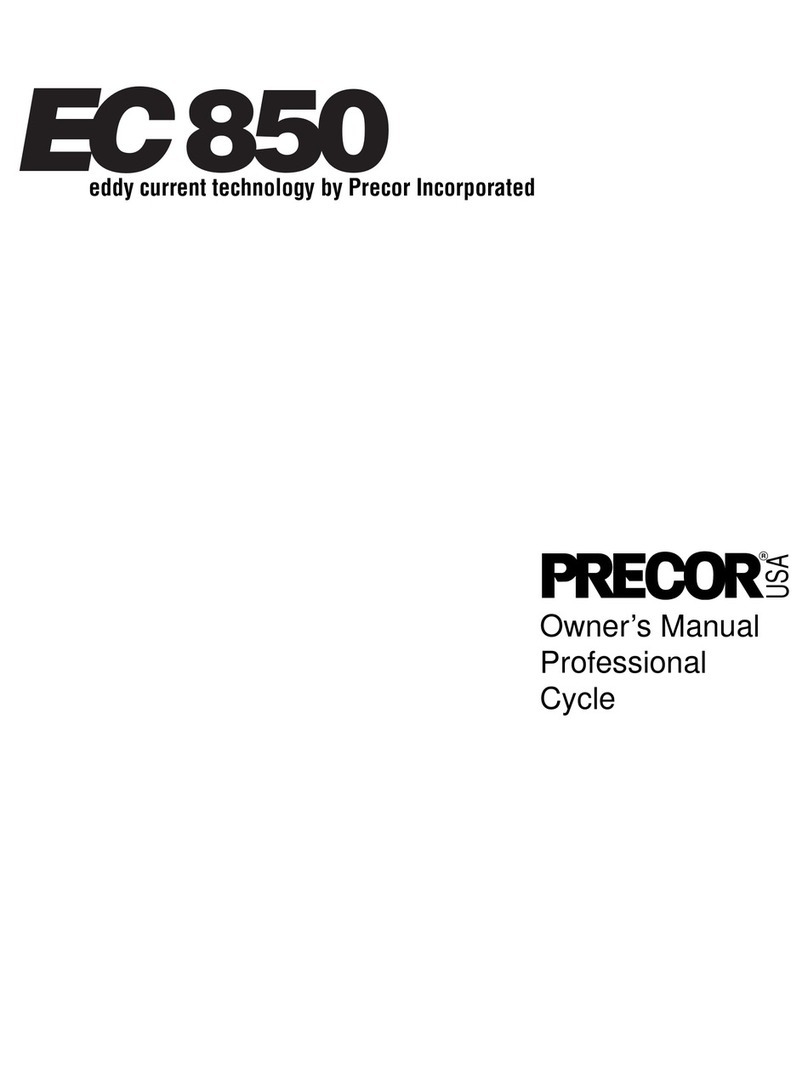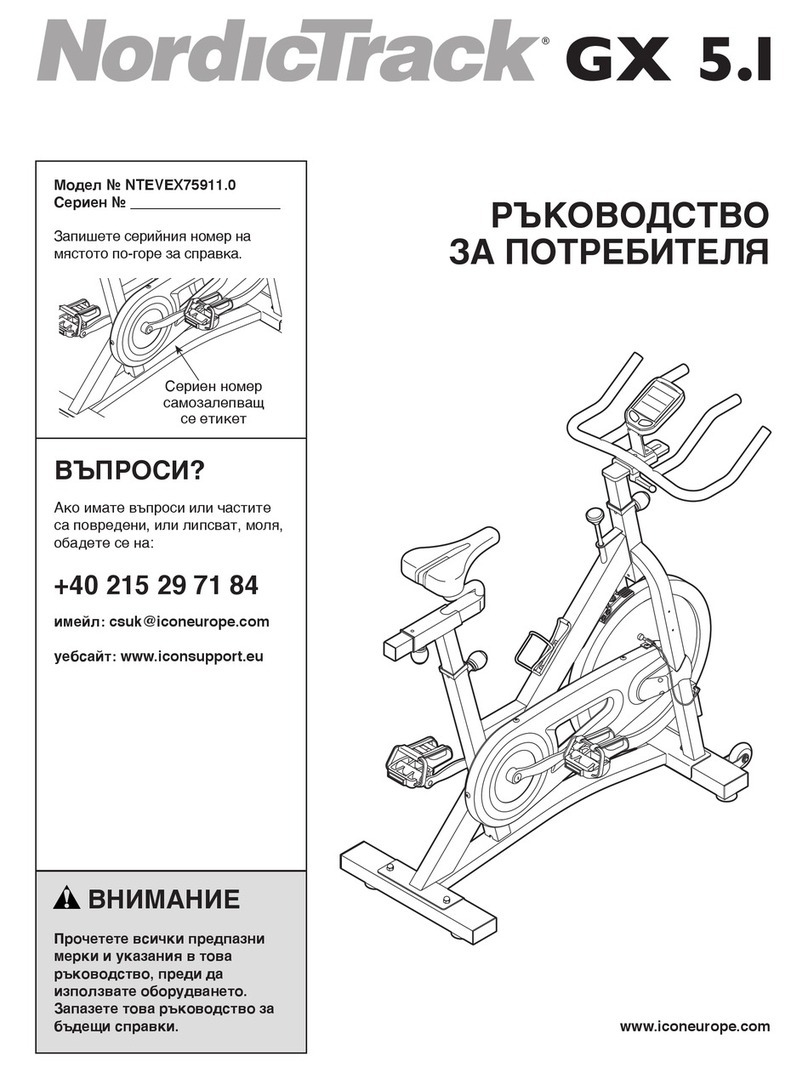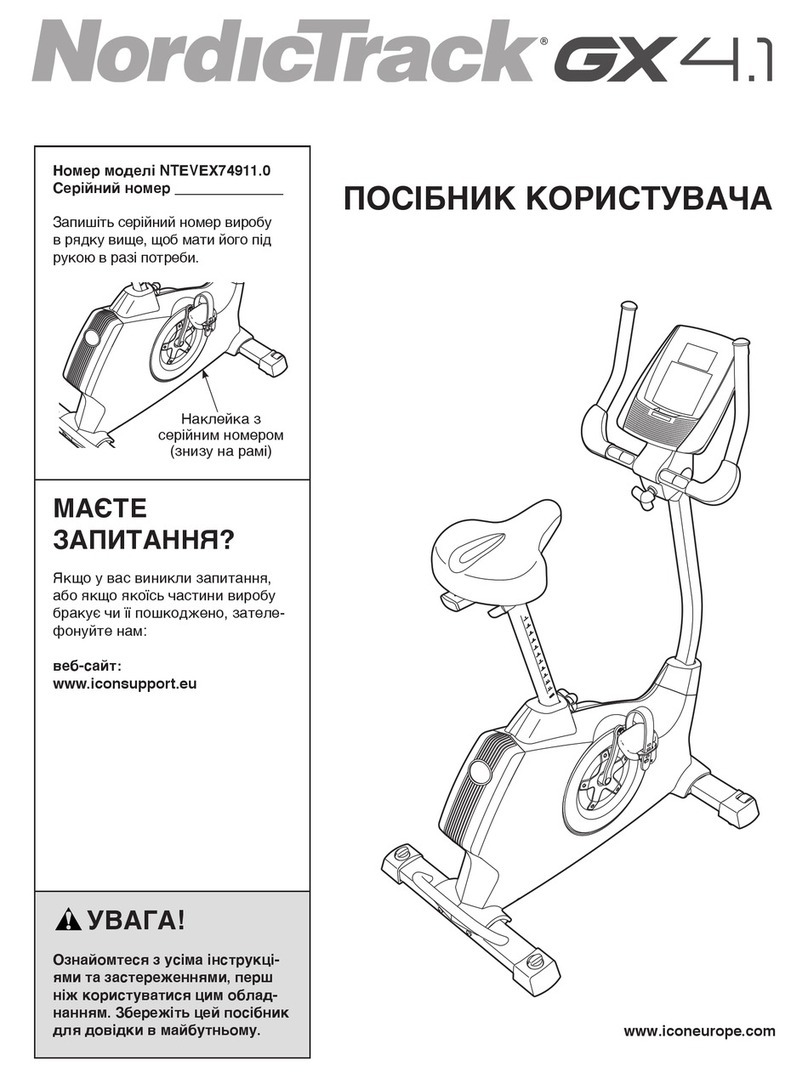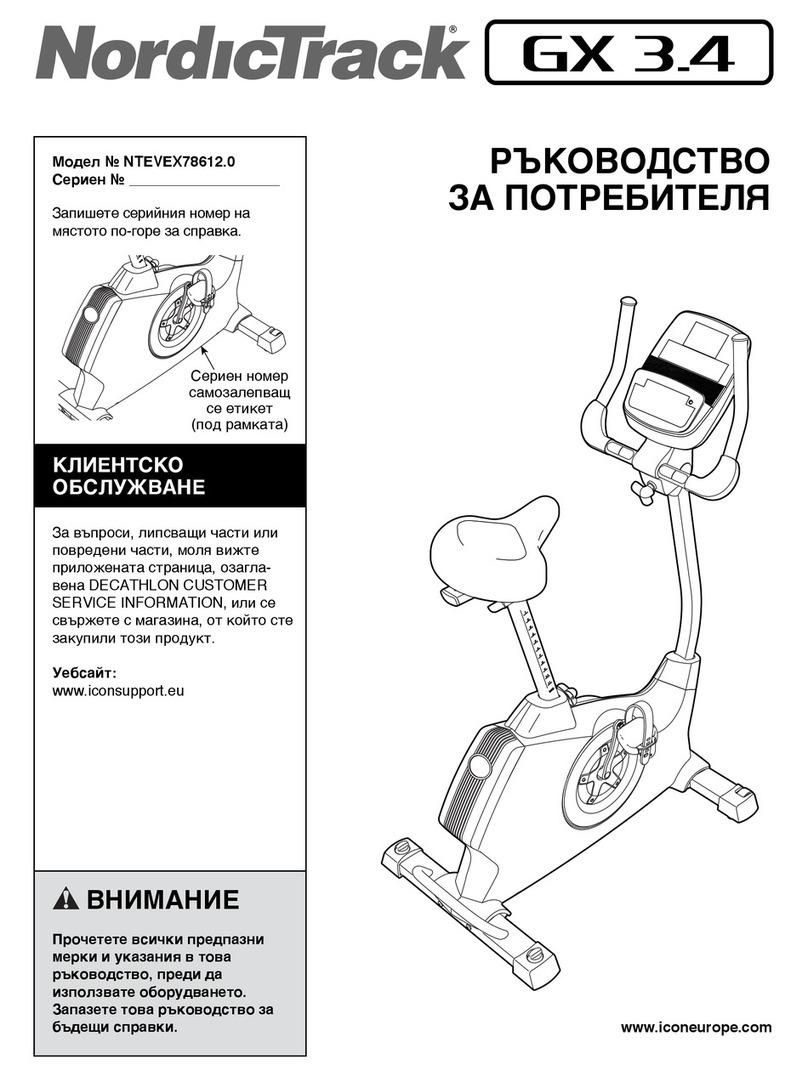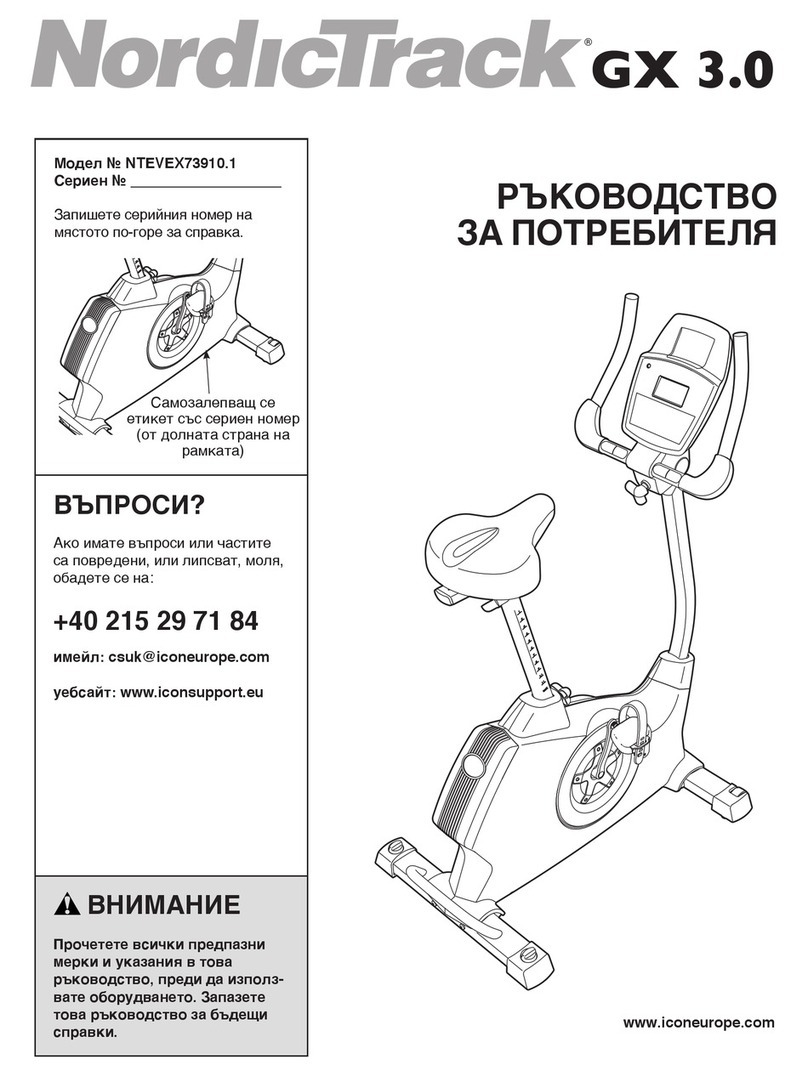page 1
1Before You Begin
Congratulations on purchasing one of the newest, most technologically
advanced electronic recumbent cycles available: the M8.2E/L Personal
Recumbent Cycle Trainer. A superior combination of eddy current technology
and ergonomics, it’s the newest addition to Precor’s “M” series of exercise
equipment.
The M8.2E/L recumbent cycle offers nine professionally designed exercise
programs, plus one manual and two custom courses. An instruction board,
which illustrates the available course profiles and shows how to use the
recumbent cycle, slides out from the front of the electronic console. During
your workout, an easy-to-understand electronic console continually displays
statistics on speed, distance travelled, workout time, gear settings, pedal
revolutions per minute (rpm), calories per minute, and total calories burned.
For those who prefer to create their own courses, the M8.2E/L recumbent
cycle lets you design your own course profiles or use manual mode. A pacer is
available to help motivate you during your workout and a Precor E/L Heart
Rate Monitor provides continual feedback about your heart rate. If you use the
Precor E/L Heart Rate Monitor, you can participate in a Fitness Test, which
helps you determine your cardiorespiratory fitness score. The M8.2E/L
recumbent software uses the results of your Fitness Test to customize a
Weight Loss Course Program that works best for you. The program incorpo-
rates the results of the Cooper Institute’s latest research on weight loss and
control.
The M8.2E/L Personal Recumbent Cycle Trainer has many unique features
that set it apart from other electronic recumbent cycles. To maximize your use
of the M8.2E/L recumbent cycle, please study this guide thoroughly.
About this Manual
This manual explains how to assemble, use, and maintain the M8.2E/L
Personal Recumbent Cycle Trainer. You will also find a basic explanation of
aerobic conditioning and tips for developing your own fitness program. Blank
course profile grids, provided at the end of the manual, let you design your own
custom courses prior to programming the recumbent cycle.
The following conventions are used in this manual:
Note: Contains additional information that applies to the preceding text.
Important: Indicates information to which you should pay special attention.
CAUTION: Indicates steps or information necessary to prevent harm to
yourself or damage to the equipment.
WARNING: Provides instructions to prevent electrical damage to the
equipment and prevent injuries to yourself.
DANGER: Indicates steps you must take to prevent electrical shock.