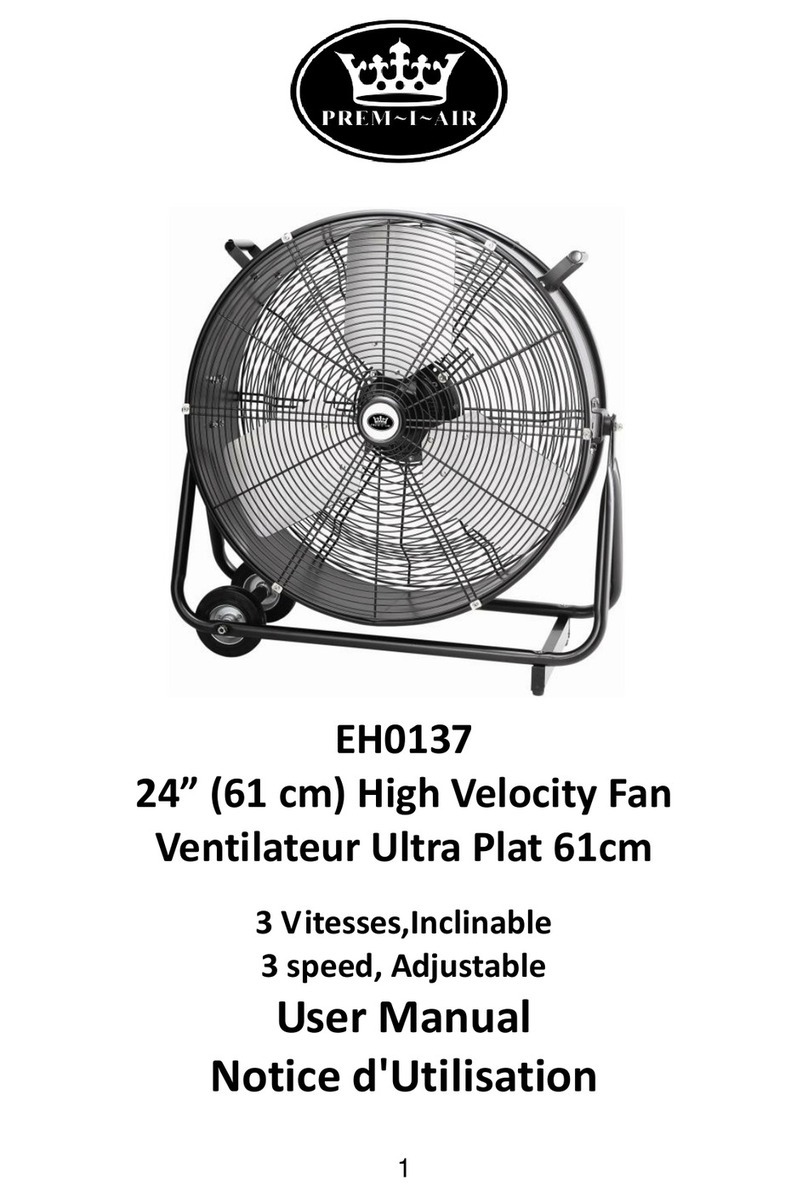IMPORTANT SAFETY INSTRUCTIONS
CAUTION: Read and follow all instructions before operating this
fan.
Use the fan only as described in this manual. Misuse may cause a fire or
an electrical shock.
1. Do not operate the fan with a damaged power cord or plug,
after it malfunctions, has been dropped or damaged. If the power
cord is damaged it must be replaced by the manufacturer or a
qualified service engineer.
2. Close supervision is necessary when this fan is used near children,
the elderly and pets.
3. Always turn the fan off after use, before cleaning, or moving
location.
4. Do not insert fingers or other objects into the fan guard.
5. Do not operate the fan in areas where petrol, paint or other
flammable liquids are used or stored.
6. Do not place the fan near an open flame, cooking or heating
appliance, or hot surface.
7. This fan is not intended for use in wet or damp locations.
Never locate the fan in an area where it may fall into a bath or
other water container.
8. This fan should not be operated outside.
9. Always use on a dry, level surface.
10. Do not let the power cord hang over the edge of a table or
counter.
11. Arrange the cord away from an area where it may be tripped
over.
12. Never place the power cord under a carpet or rug.
13. To disconnect from the power supply, grip the plug and pull
from the power socket. Never pull by the cord.
14. Do not hang or mount the fan on a wall or ceiling.
15. Do not operate if the fan guard is removed or damaged.
16. This product is designed for household and light commercial use
ONLY.
BS PLUG WIRING
Wiring Instructions: Should it be necessary to change the plug
please note the wires in the mains lead are coloured in accordance
with the following code : BLUE - NEUTRAL
BROWN - LIVE
GREEN AND YELLOW - EARTH
As the colours of the wires in the mains lead of this appliance may not
correspond with the coloured markings identifying the terminals in your
plug, proceed as follows:
1. The BLUE wire is the NEUTRAL and must be connected to the
terminal which is marked with the letter Nor coloured BLACK.
2. The BROWN wire is the LIVE and must be connected to the
terminal which is marked with the letter Lor coloured RED.
3. The GREEN/YELLOW is the EARTH and must be connected to the
terminal which is marked with the letter Eor or coloured
GREEN OR GREEN/YELLOW.
4. Always ensure that the cord grip is positioned and fastened
correctly.
If a 13A (BS 1363) fused plug is used it must be fitted with a 3A fuse. If
in doubt consult a qualified electrician.
Wiring for a 13 Amp Plug (BS1363)
Please note. The Earth Terminal is marked with the letter Eor Earth
Symbol.
-2-
- 1 -