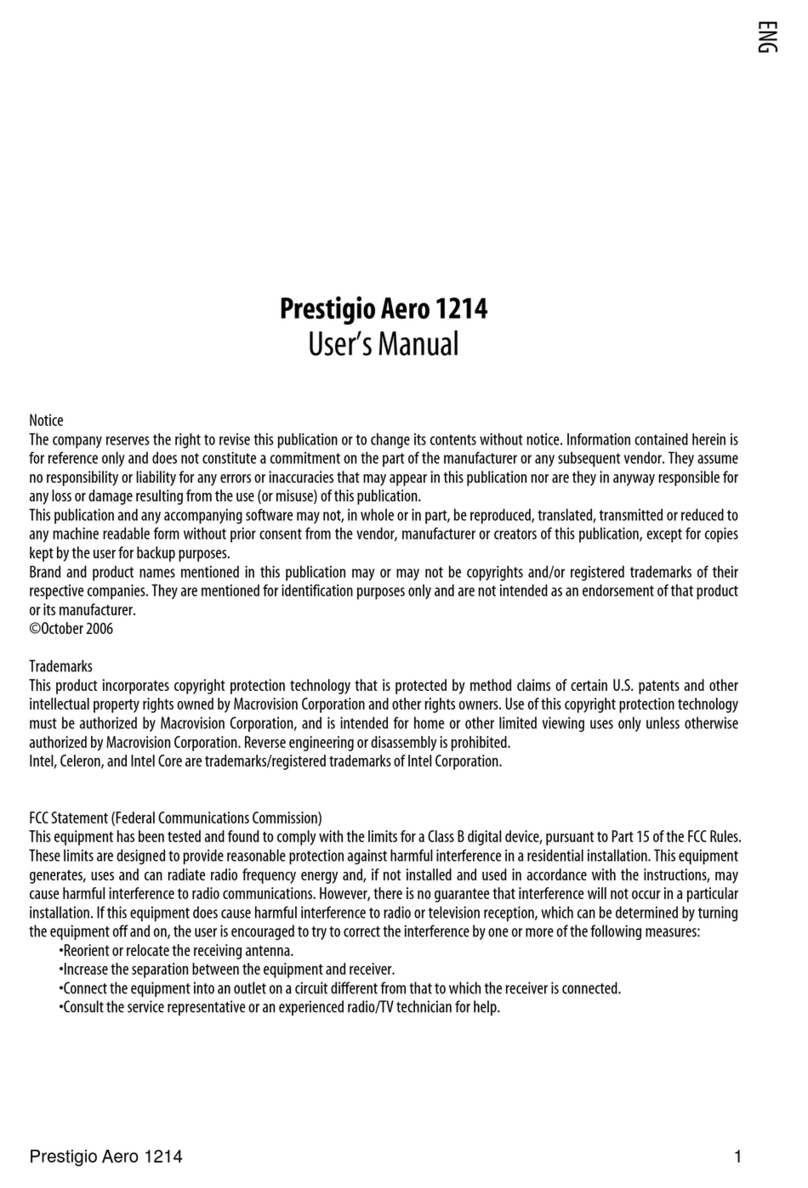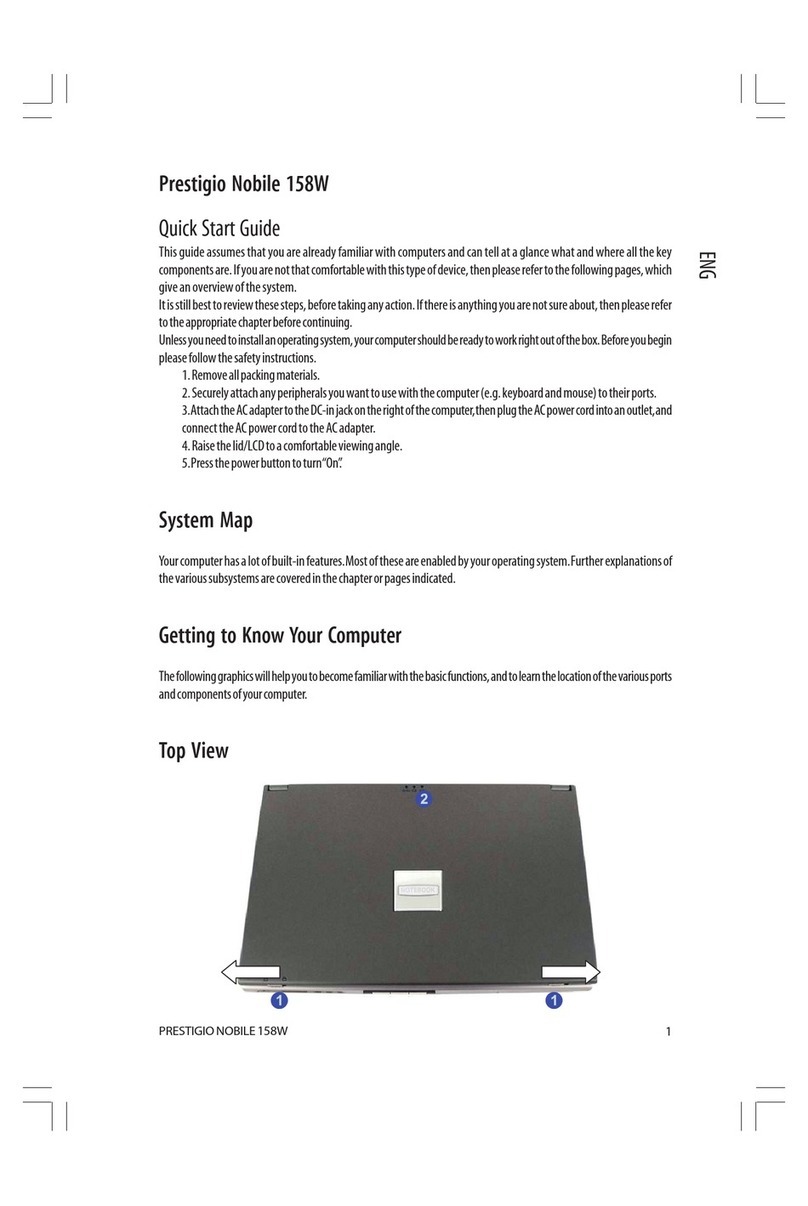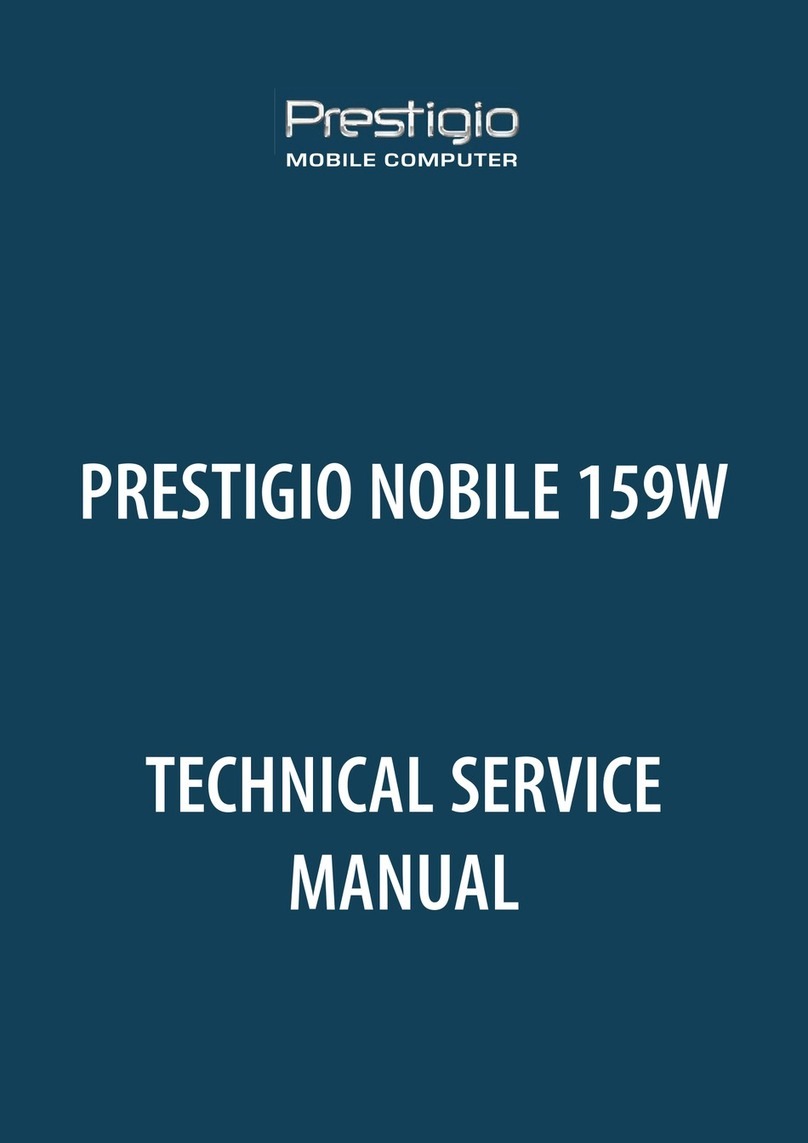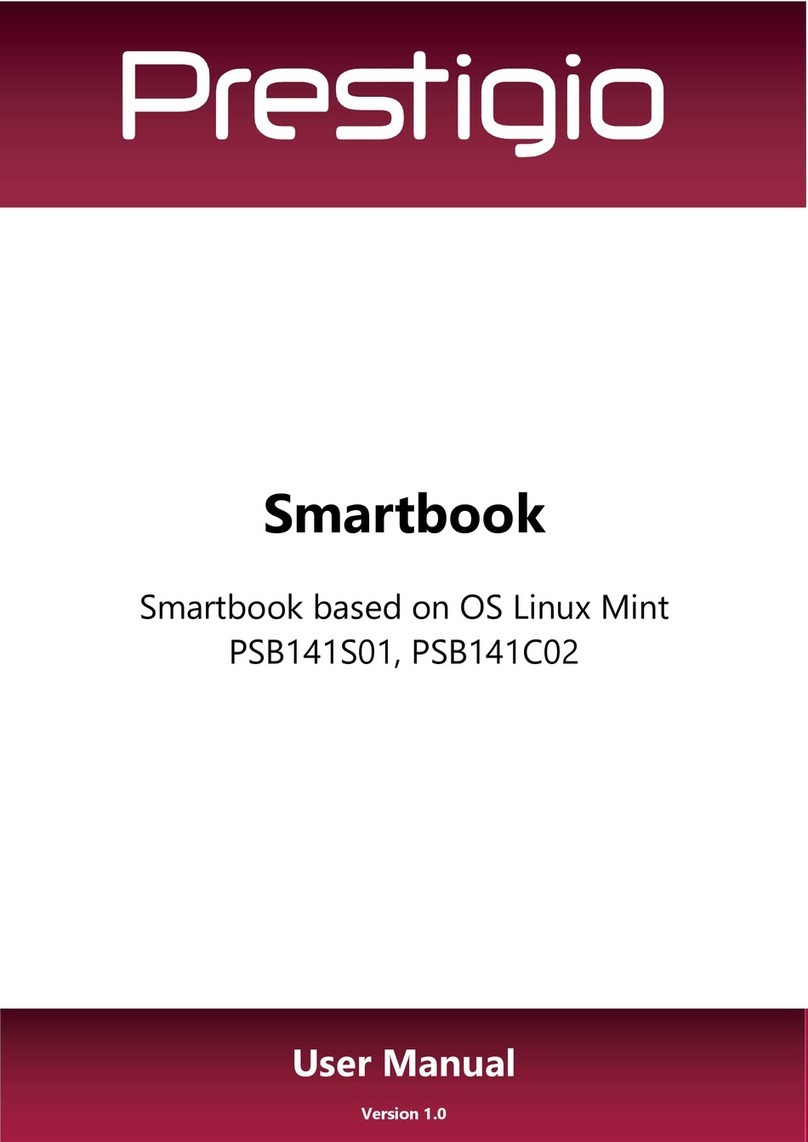Prestigio CAVALIERE 142 Operating manual
Other Prestigio Laptop manuals

Prestigio
Prestigio PSB141A User manual
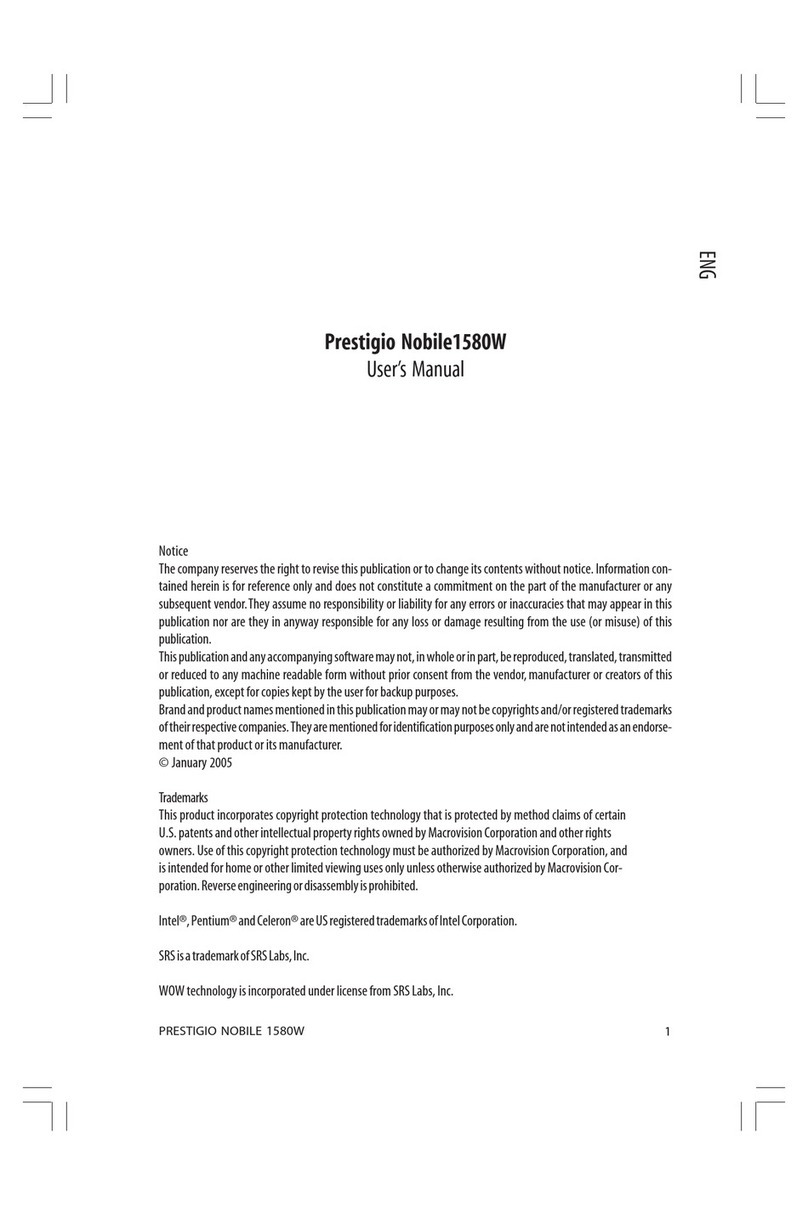
Prestigio
Prestigio Nobile1580W User manual

Prestigio
Prestigio PSB116A User manual

Prestigio
Prestigio NOBILE 150 User manual
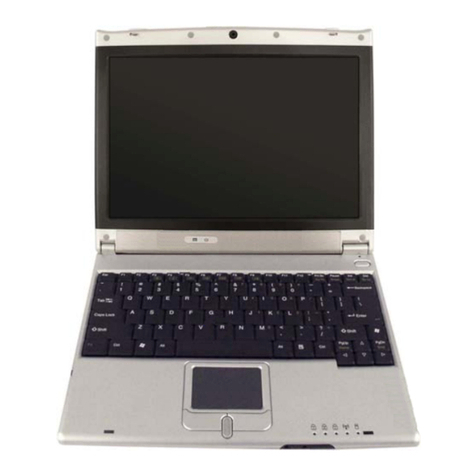
Prestigio
Prestigio Visconte User manual

Prestigio
Prestigio NOBILE 157 Operating manual
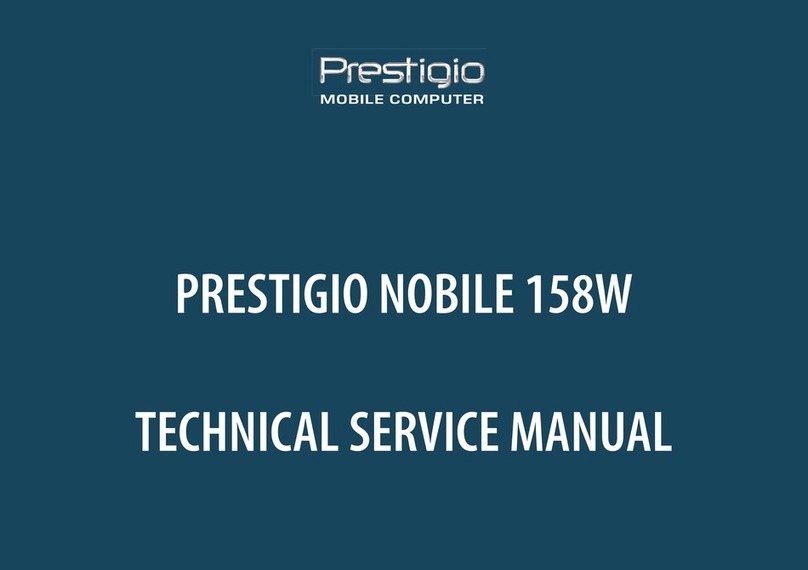
Prestigio
Prestigio Nobile 158W Operating manual

Prestigio
Prestigio Nobile 153 User manual
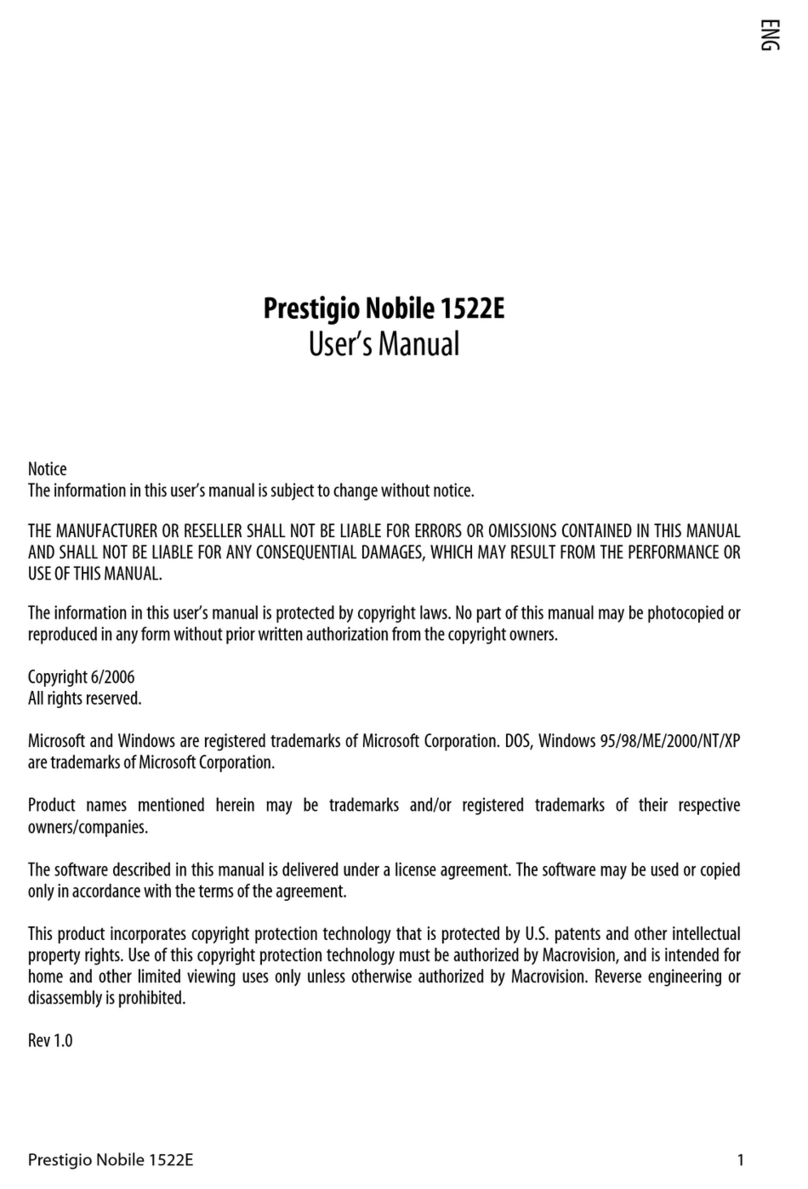
Prestigio
Prestigio Nobile 1522E User manual
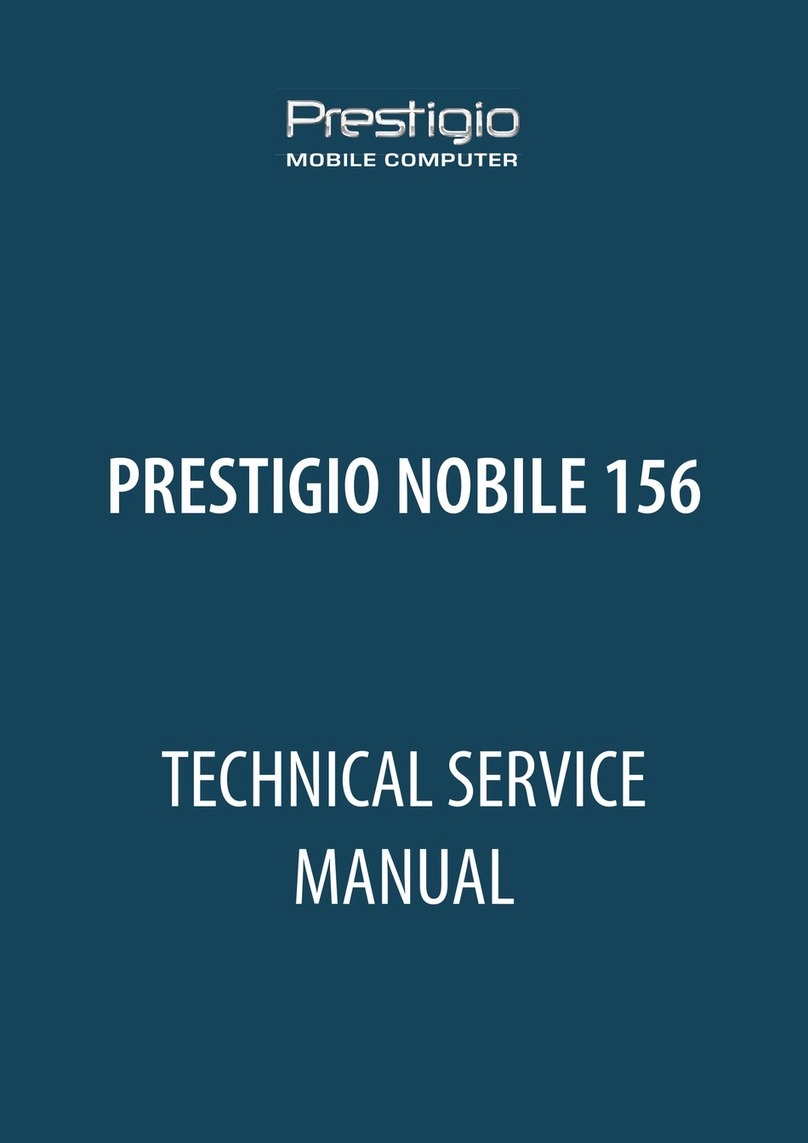
Prestigio
Prestigio NOBILE 156 Operating manual

Prestigio
Prestigio NOBILE 1560 User manual

Prestigio
Prestigio PSB141A User manual

Prestigio
Prestigio Visconte1300 User manual

Prestigio
Prestigio Nobile 1520 User manual

Prestigio
Prestigio NOBILE 1560 User manual
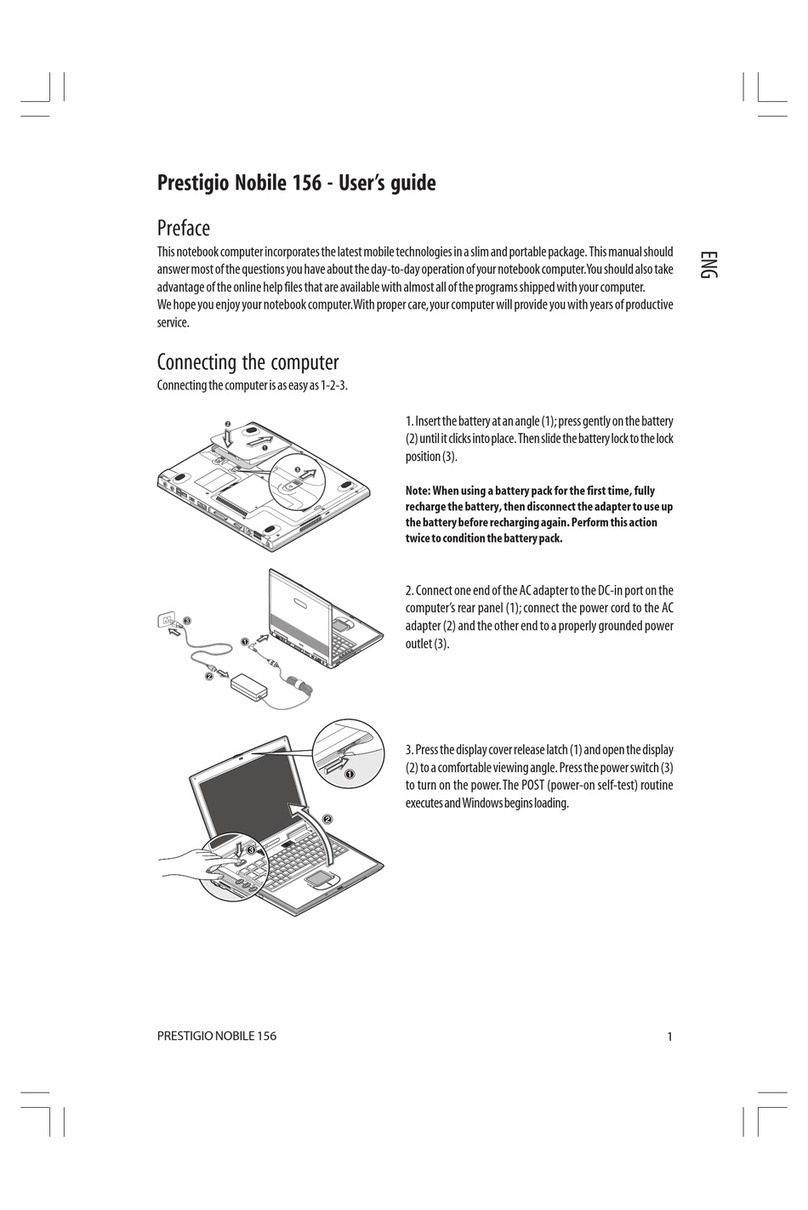
Prestigio
Prestigio NOBILE 156 User manual

Prestigio
Prestigio Cavaliere 143 User manual

Prestigio
Prestigio Nobile 151C User manual
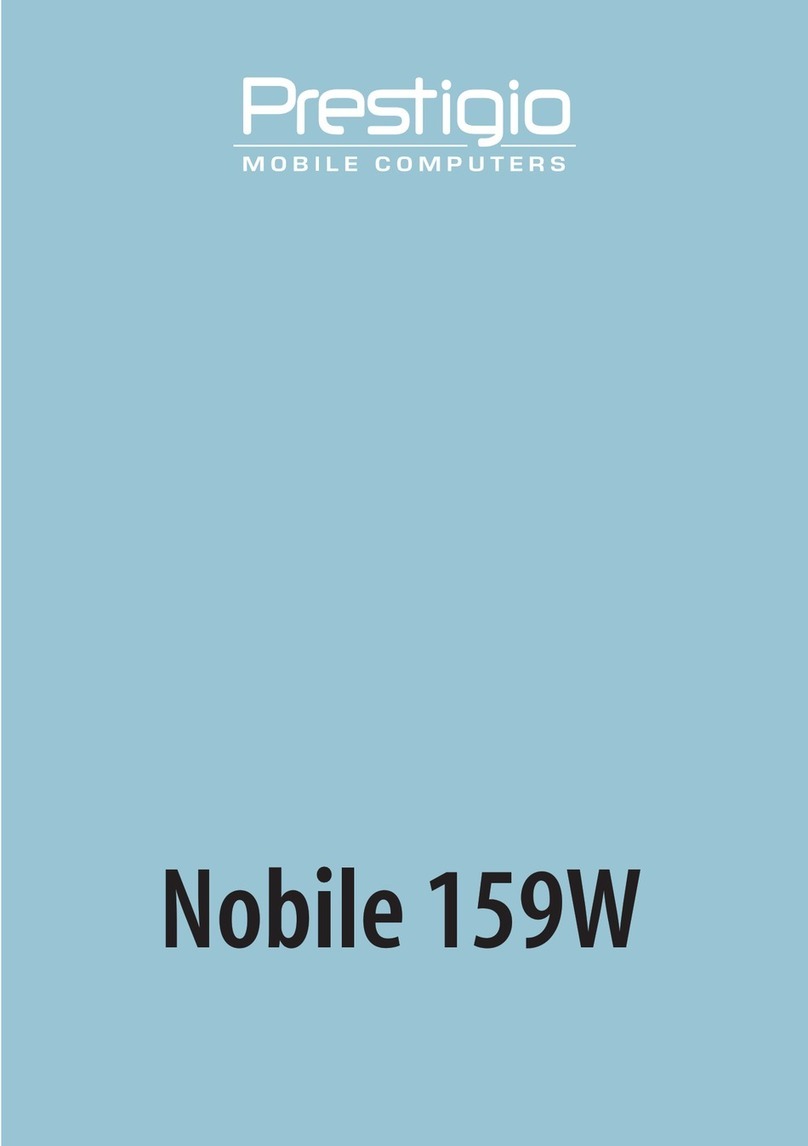
Prestigio
Prestigio NOBILE 159W User manual

Prestigio
Prestigio T200C User manual