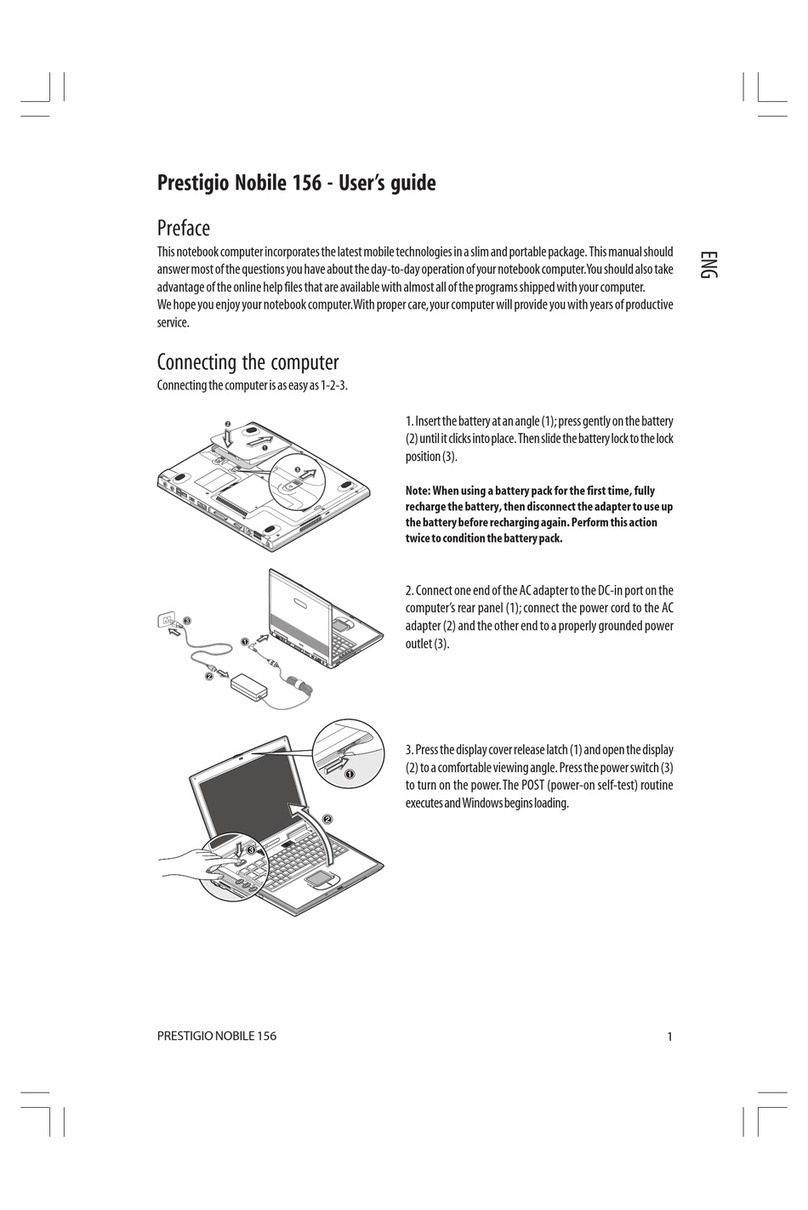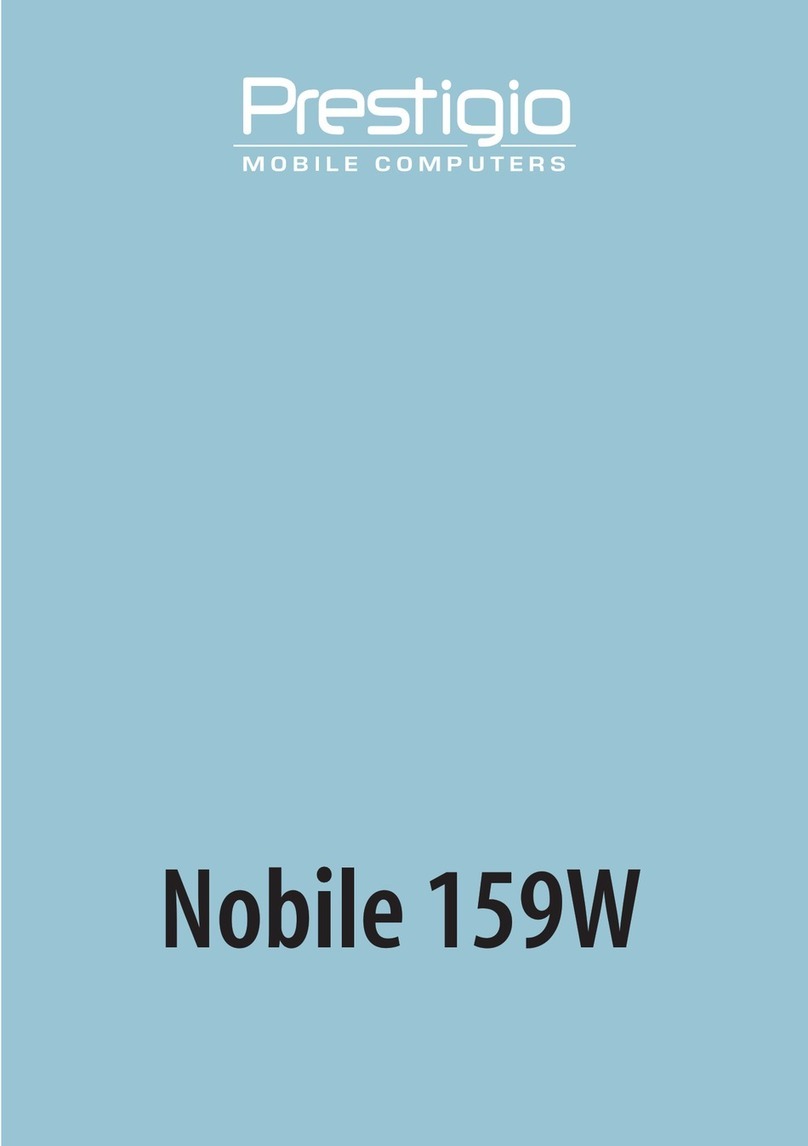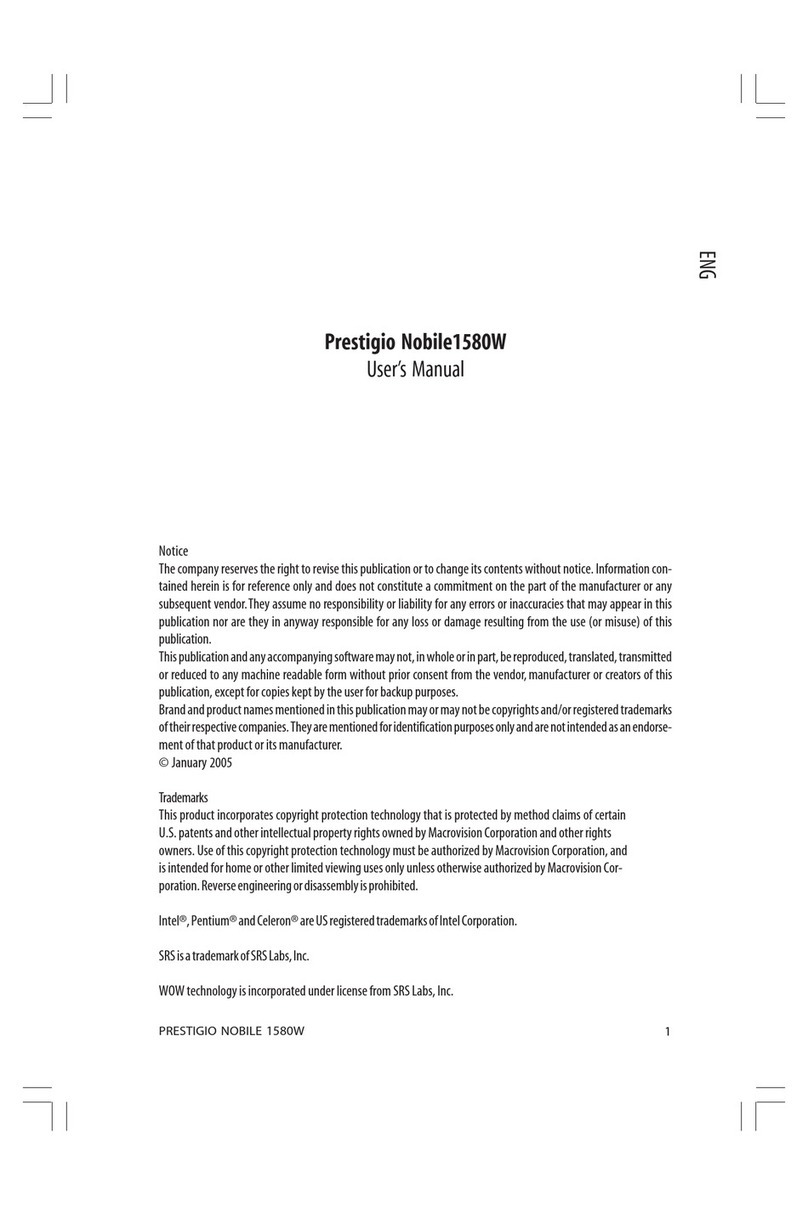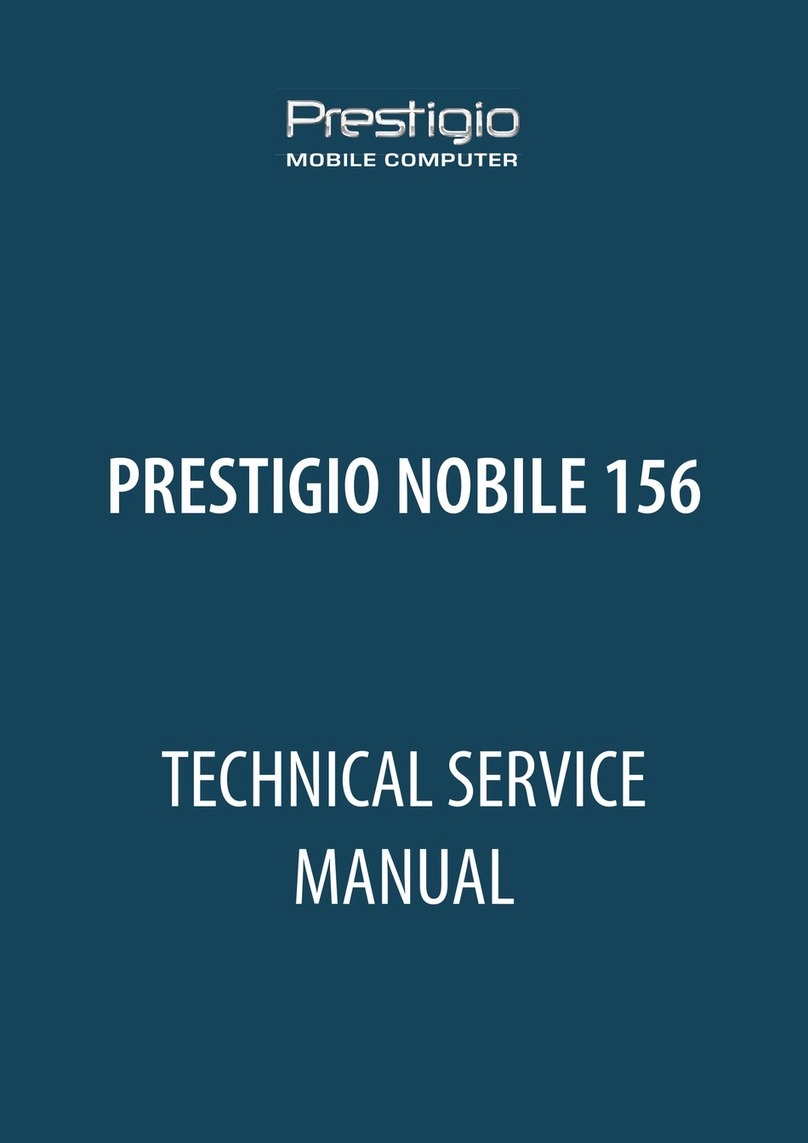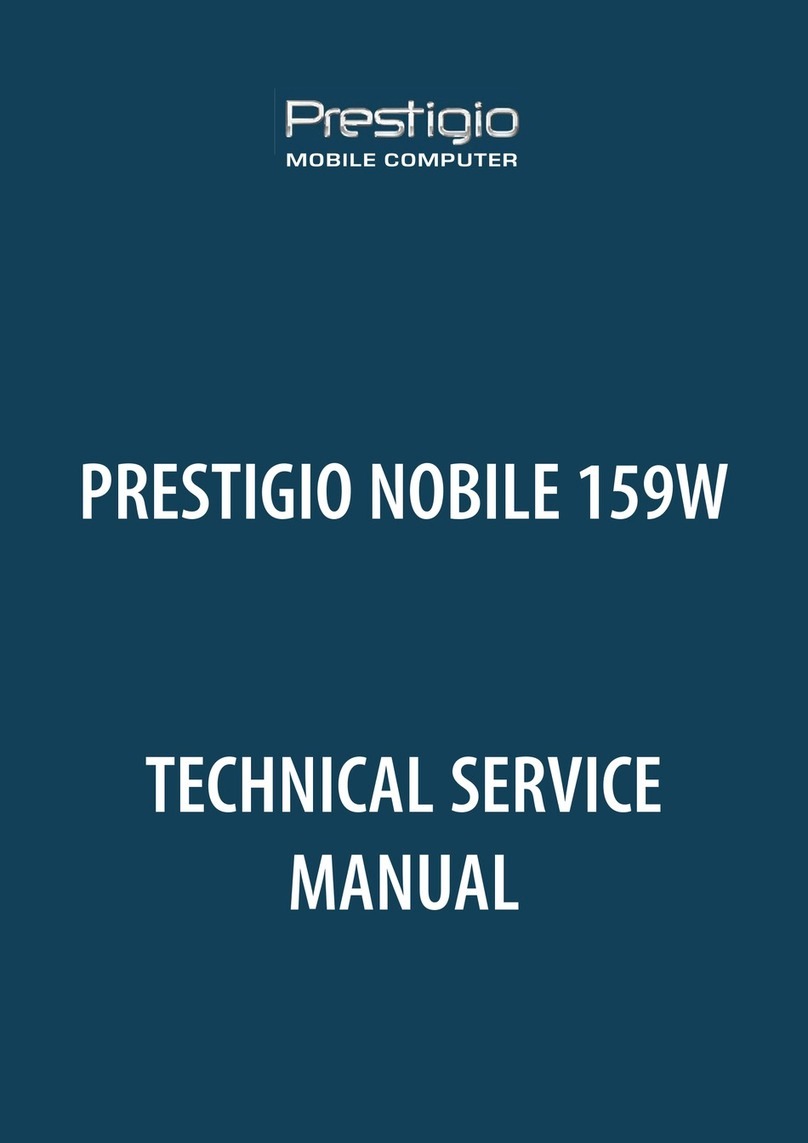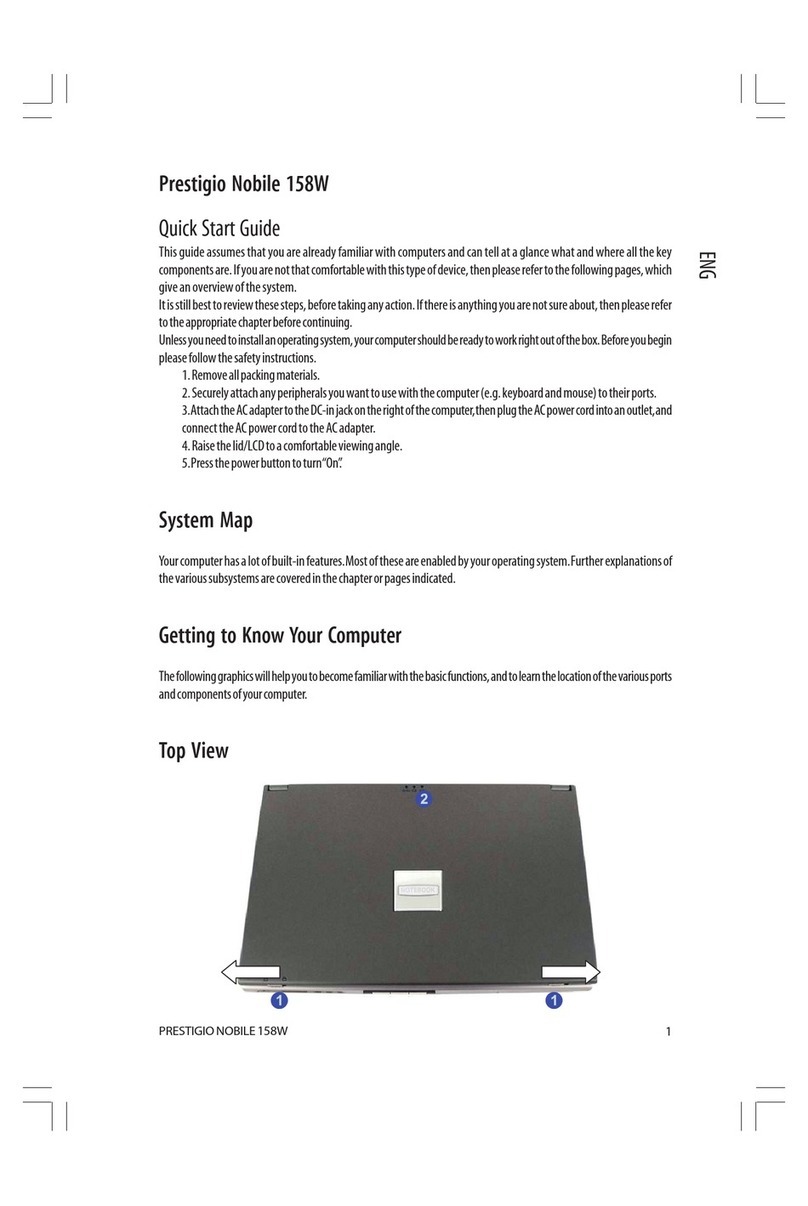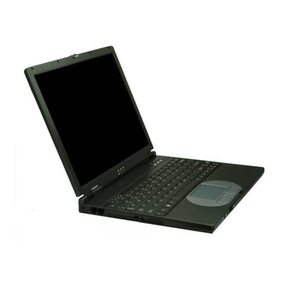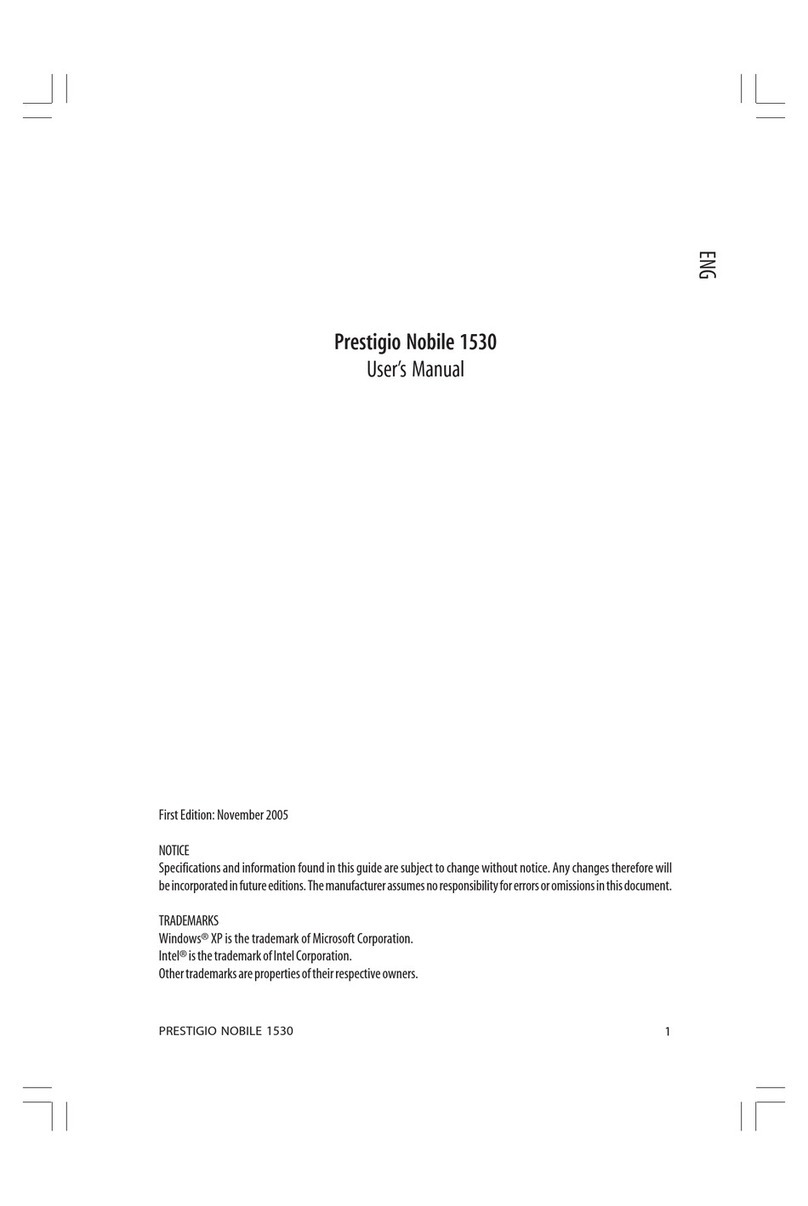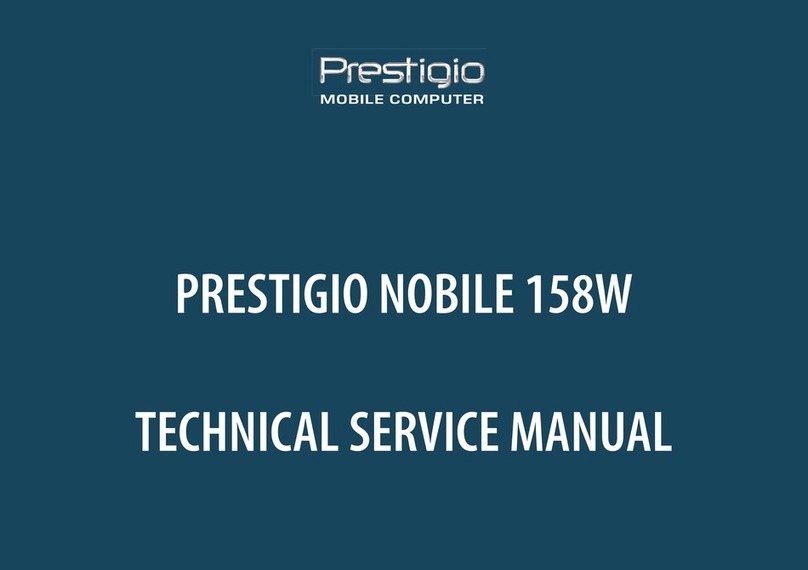2PRESTIGIO VISCONTE 125W
ENG
IMPORTANT SAFETY INSTRUCTIONS
Followbasic safety precautions,includingthose listed below,to reducethe risk of fire,electric shock,and injury to persons
whenusingany electrical equipment:
1.Donotusethis product near water,for example near abathtub,washbowl,kitchensink or laundrytub,inawet basement
ornearaswimming pool.
2.Avoidusingthisequipmentwithatelephone line (other than a cordless type) during an electrical storm. There may be
aremote risk of electrical shock from lightning.
3. Do not use the telephone to report a gas leak in the vicinity of the leak.
4.Useonlythepower cord and batteries indicated in this manual. Do not dispose of batteries in a fire. They may explode.
Checkwithlocalcodesfor possible special disposal instructions.
5.Thisproductisintendedto be supplied by a Listed Power Unit (DC Output 65W minimum).
CAUTION
Always disconnect all telephone lines from the wall outlet before servicing or disassembling this
equipment.
Instructions for Care and Operation
Thenotebook computeris quite rugged,but it can be damaged.To preventthis,follow these suggestions:
1.Don’tdropit,orexposeittoshock.Ifthecomputerfalls,thecaseandthecomponentscouldbe damaged
Donot expose the computer to any shock orvibration.
Donotplace it on an unstable surface.
Donotplaceanythingheavy on the computer.
2.Keepit dry,and don’toverheatit.Keepthecomputerand powersupply away fromanykind of heatingelement.This is
anelectricalappliance.Ifwater or any other liquid gets into it, the computer could be badly damaged.
Donot expose it to excessive heator direct sunlight.
Do not leave it in a place where foreign matter or moisture may affect the system.
Don’tuse or store the computer in a humid environment.
Donotplace the computer on any surface which will block the vents.
3.Avoidinterference. Keep thecomputeraway from highcapacitytransformers,electric motors, andotherstrongmagnetic
fields.Thesecanhinderproperperformanceanddamageyourdata.
4.Followthe proper workingproceduresfor thecomputer.Shut the computerdownproperly and don’tforgettosave your
work. Remember to periodically save your data as data may be lost if the battery is depleted.
Donot turn off the power until you properly shut down all programs.
Donot turn off any peripheral devices when thecomputer is on.
Donotdisassemble the computer by yourself.
Performroutinemaintenanceonyourcomputer.
5.Takecarewhen using peripheraldevices.
Useonlyapprovedbrandsofperipherals.
Unplugthepowercordbeforeattaching peripheral devices.
Power Safety
Thecomputerhasspecificpowerrequirements:
•Only use a power adapter approved for use with this computer.
•YourACadaptermaybedesigned for internationaltravelbut it still requiresa steady,uninterruptedpowersupply.If you
areunsureof your local powerspecifications,consult yourservice representativeorlocalpowercompany.
•Thepower adapter may haveeithera2-prongor a 3-prong groundedplug.Thethird prong is an importantsafetyfeature;