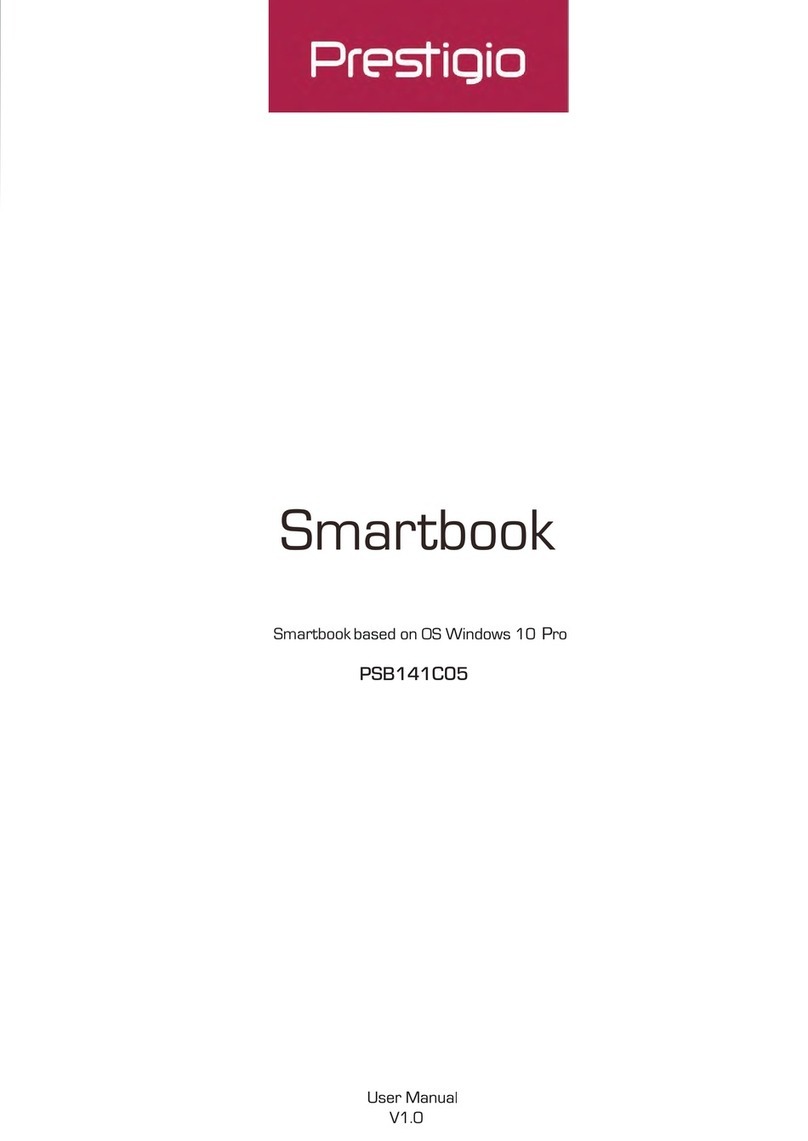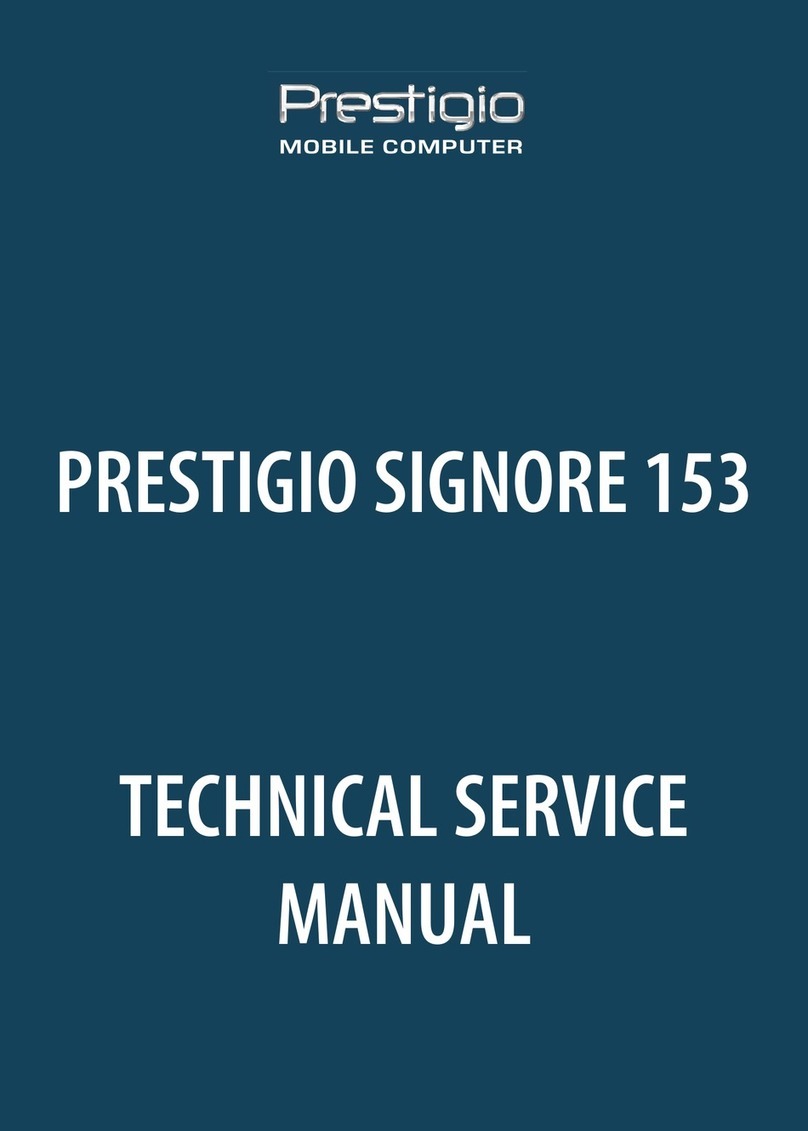Prestigio NOBILE 150 User manual
Other Prestigio Laptop manuals

Prestigio
Prestigio CAVALIERE 142 Operating manual

Prestigio
Prestigio Signore 152C User manual
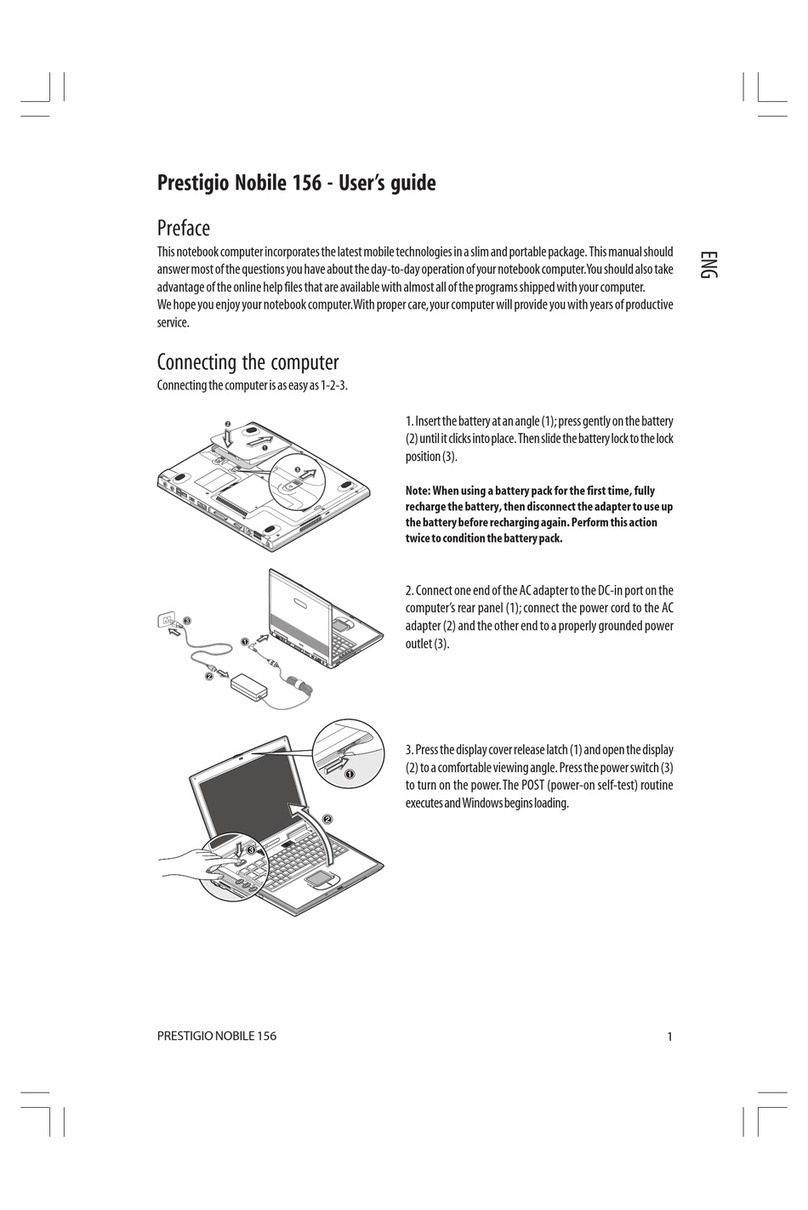
Prestigio
Prestigio NOBILE 156 User manual

Prestigio
Prestigio VISCONTE 120 Operating manual

Prestigio
Prestigio Visconte 141 User manual
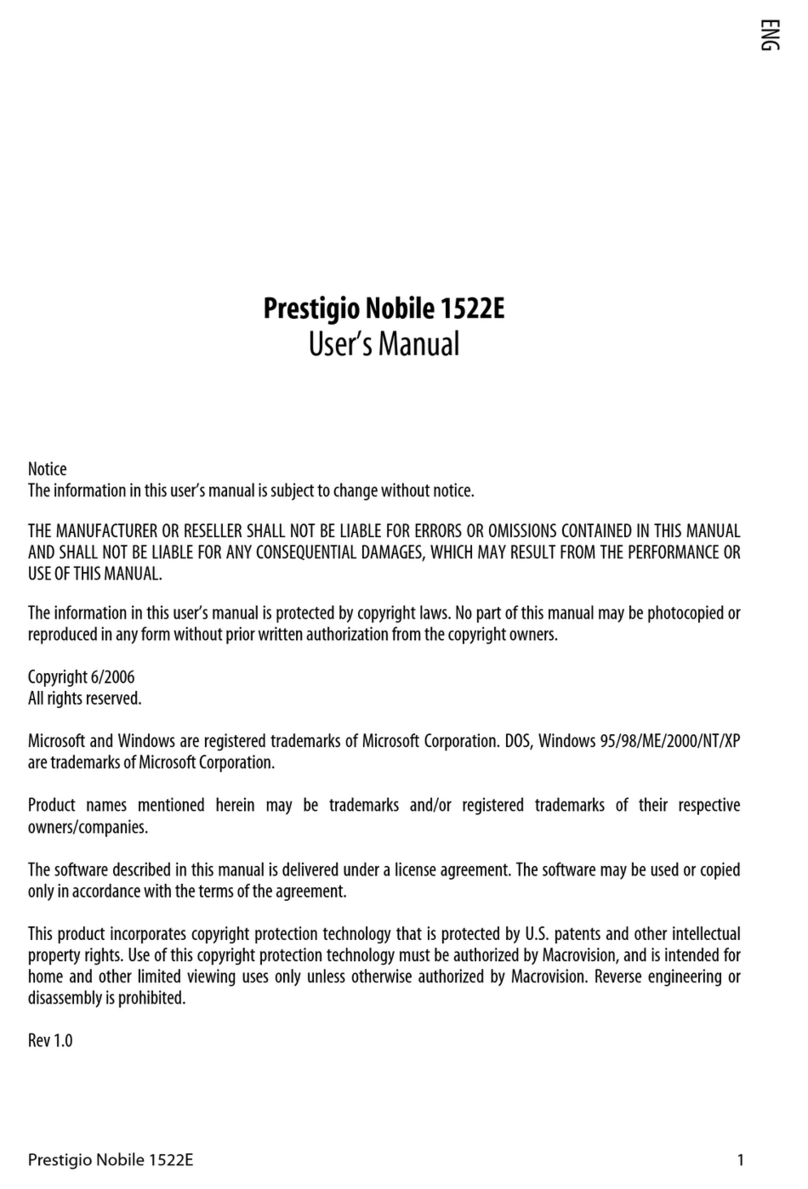
Prestigio
Prestigio Nobile 1522E User manual

Prestigio
Prestigio PSB116A User manual
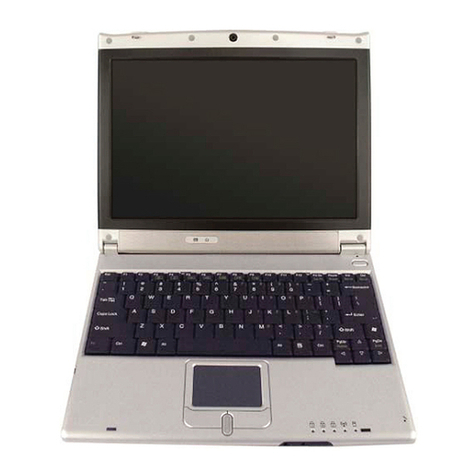
Prestigio
Prestigio Visconte 125W User manual

Prestigio
Prestigio Nobile 1520 User manual

Prestigio
Prestigio NOBILE 1560 User manual
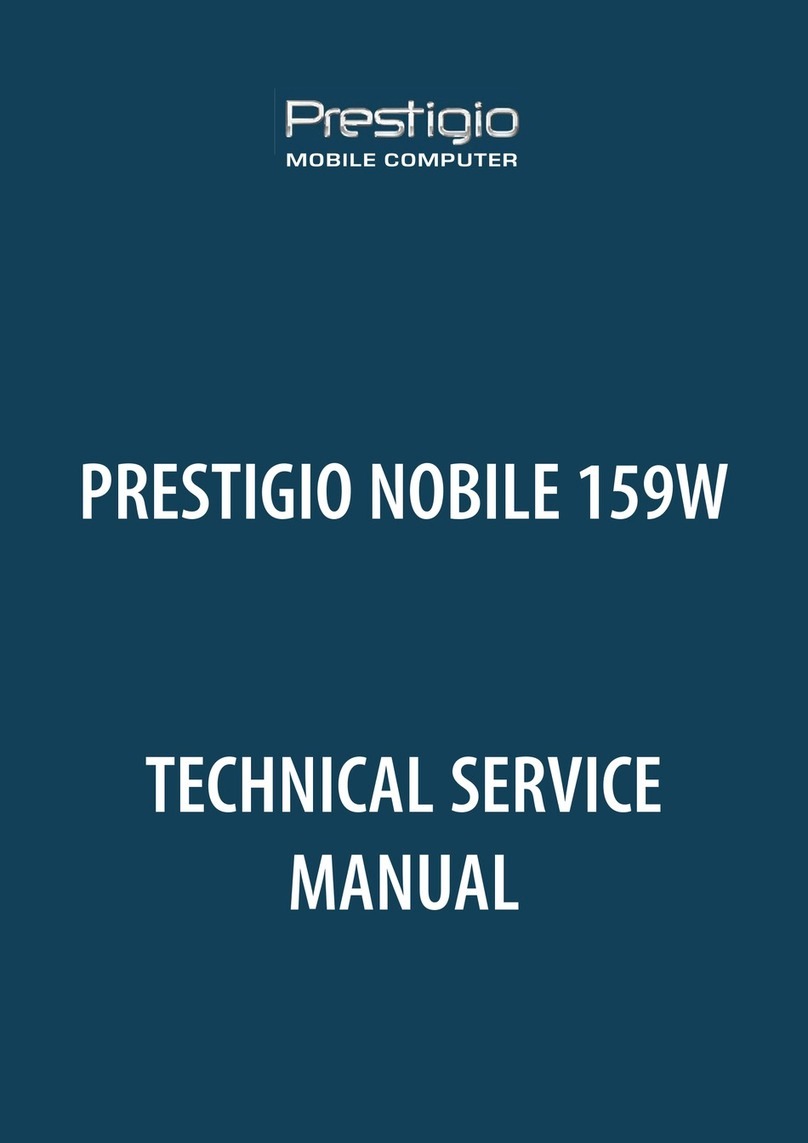
Prestigio
Prestigio NOBILE 159W Operating manual

Prestigio
Prestigio VISCONTE ECLIPTICA User manual

Prestigio
Prestigio PNT10131DEDB User manual

Prestigio
Prestigio PSB116A User manual
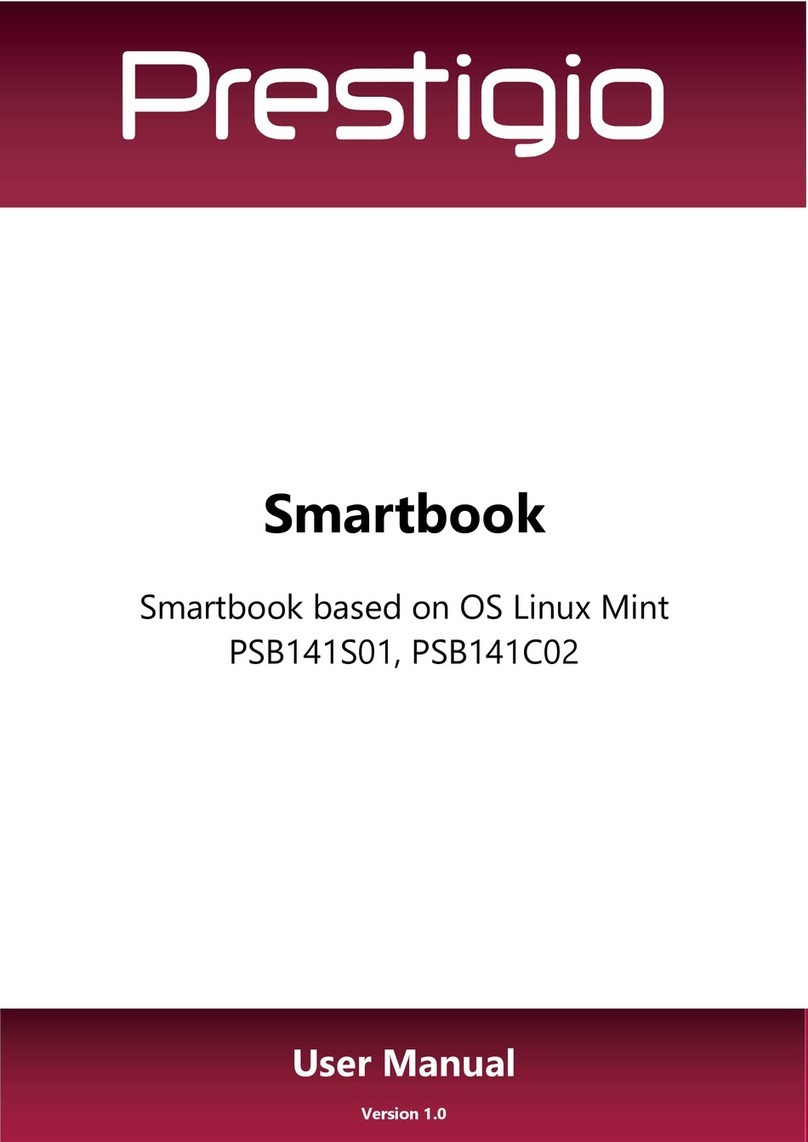
Prestigio
Prestigio SMARTBOOK PSB141S01 User manual
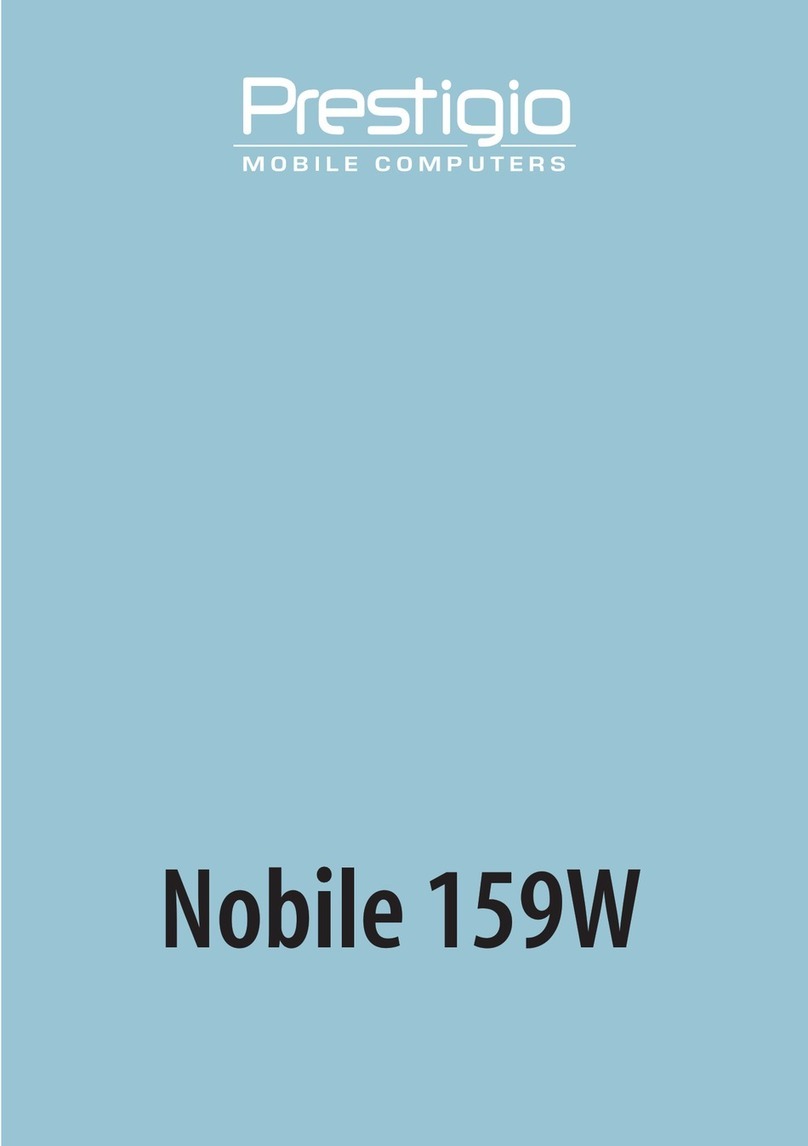
Prestigio
Prestigio NOBILE 159W User manual

Prestigio
Prestigio VISCONTE 1300 Operating manual

Prestigio
Prestigio Nobile 151C User manual

Prestigio
Prestigio Nobile 153 User manual

Prestigio
Prestigio Avanti 1592W User manual