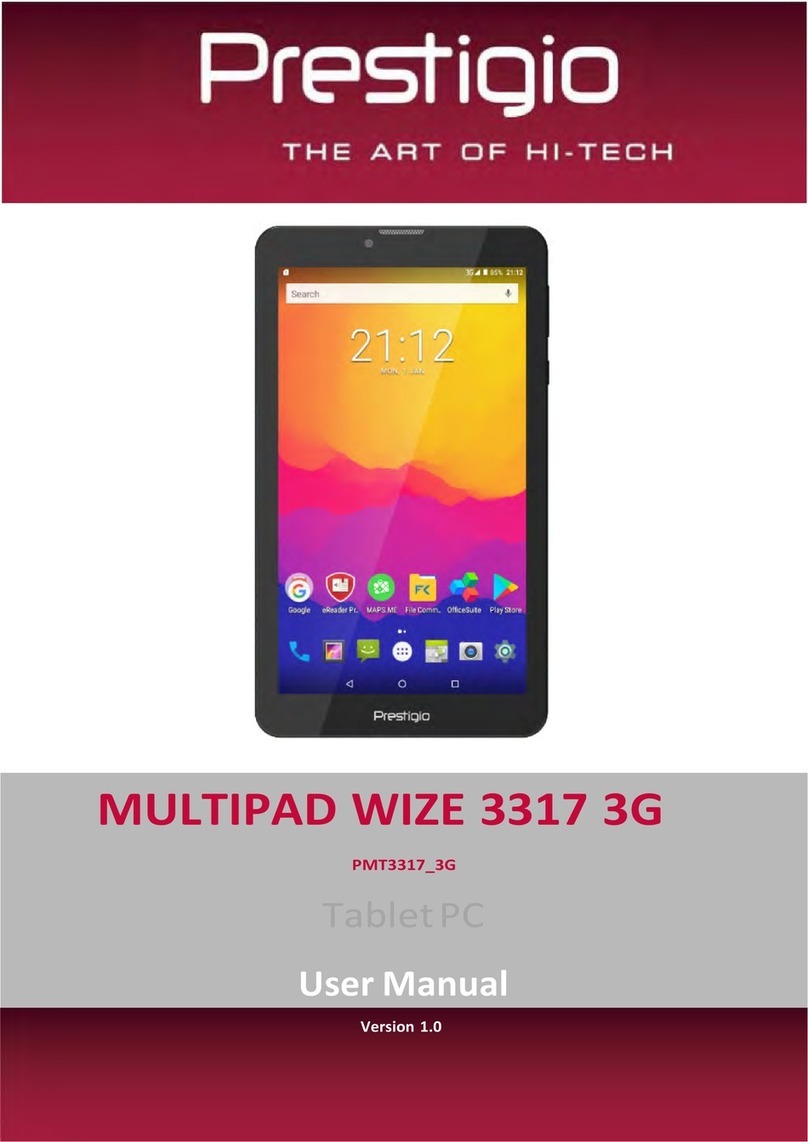Prestigio MultiPad PMP3770B User manual
Other Prestigio Tablet manuals

Prestigio
Prestigio PMP7170B3G DUO User manual
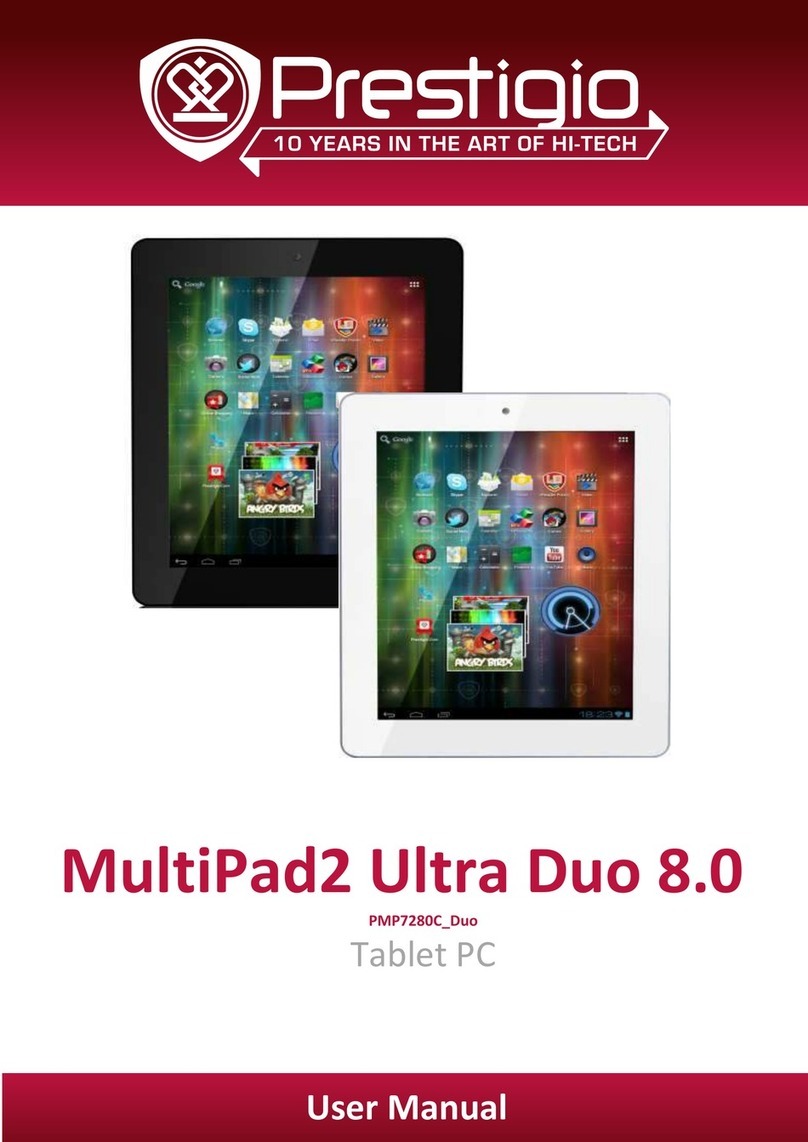
Prestigio
Prestigio MultiPad2 Ultra Duo 8.0 User manual

Prestigio
Prestigio MultiPad 8.0 Pro Duo User manual

Prestigio
Prestigio MultiPad PMP7100D3G User manual

Prestigio
Prestigio MultiPad 7.0 Prime DUO User manual
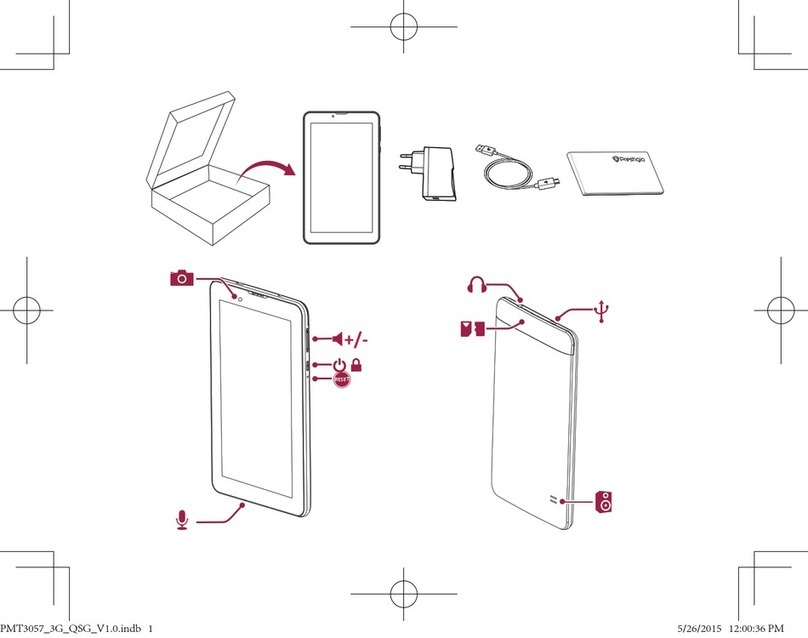
Prestigio
Prestigio Multipad Wize 3057 User manual
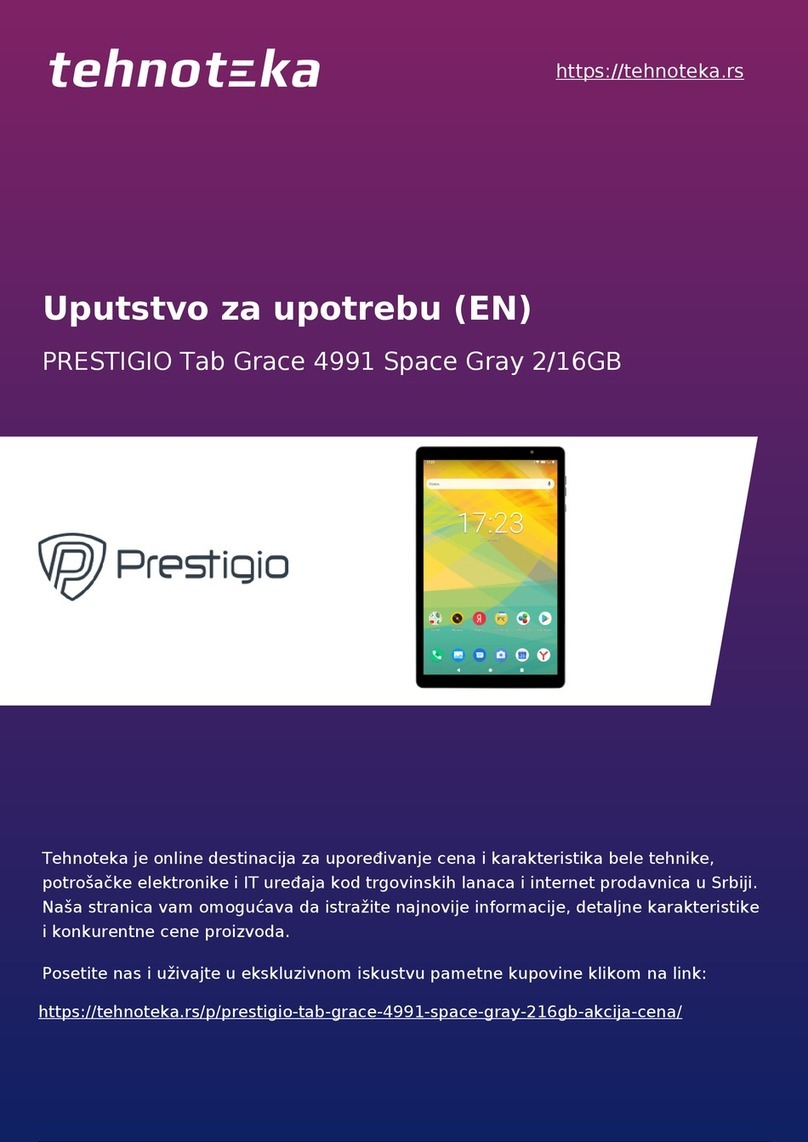
Prestigio
Prestigio MULTIPAD GRACE 4991 4G User manual

Prestigio
Prestigio MultiPad 4 Quantum User manual
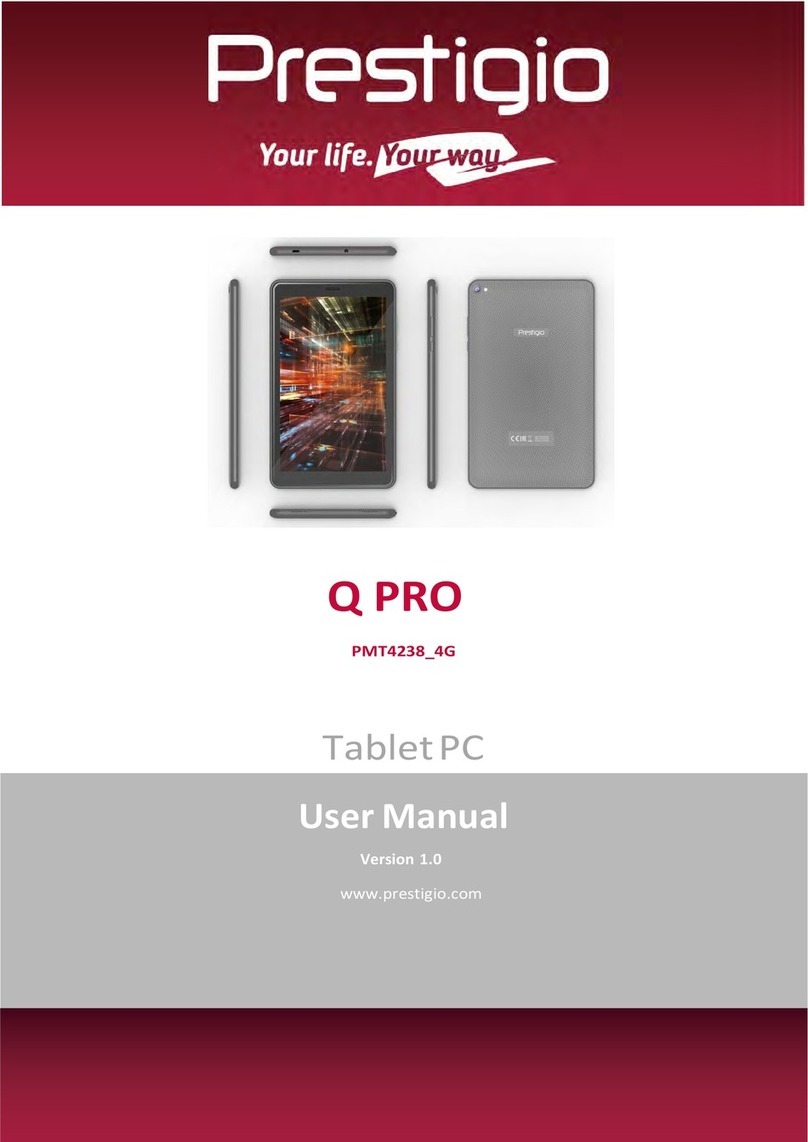
Prestigio
Prestigio Q PRO User manual
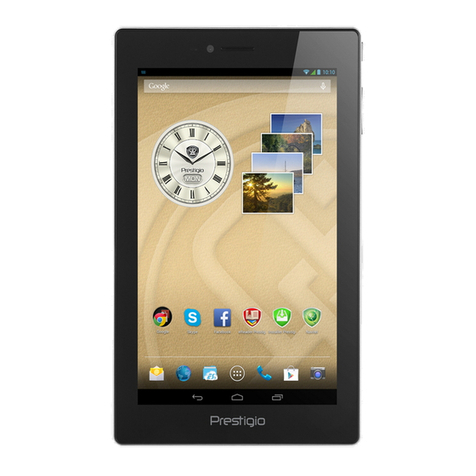
Prestigio
Prestigio MultiPad PMP7070C3G Operating manual

Prestigio
Prestigio PMP5197D-Ultra User manual

Prestigio
Prestigio GRACE 3157 3G User manual

Prestigio
Prestigio PMP3970B_DUO Operating manual
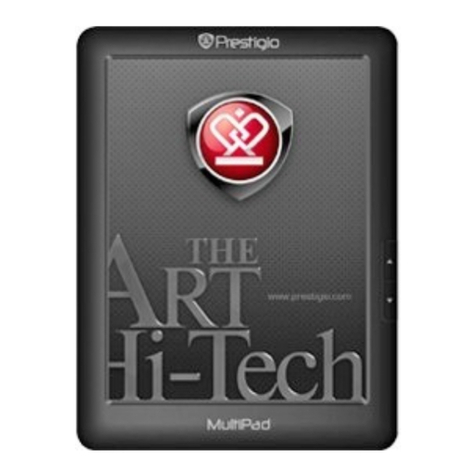
Prestigio
Prestigio MultiPad PMP3084BRU User manual

Prestigio
Prestigio PMP7100D Operating manual

Prestigio
Prestigio PMT4348 User manual
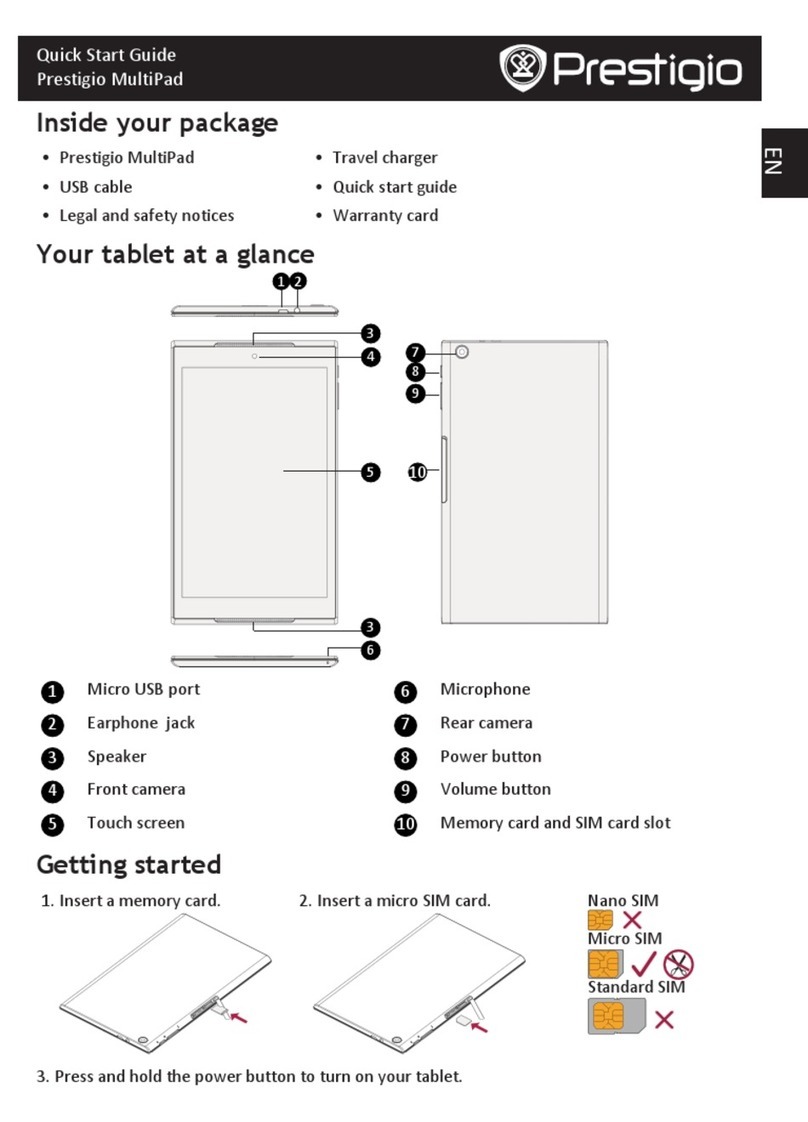
Prestigio
Prestigio Multipad Thunder 8.0i 3G User manual

Prestigio
Prestigio MultiPad Visconte PMP810E User manual
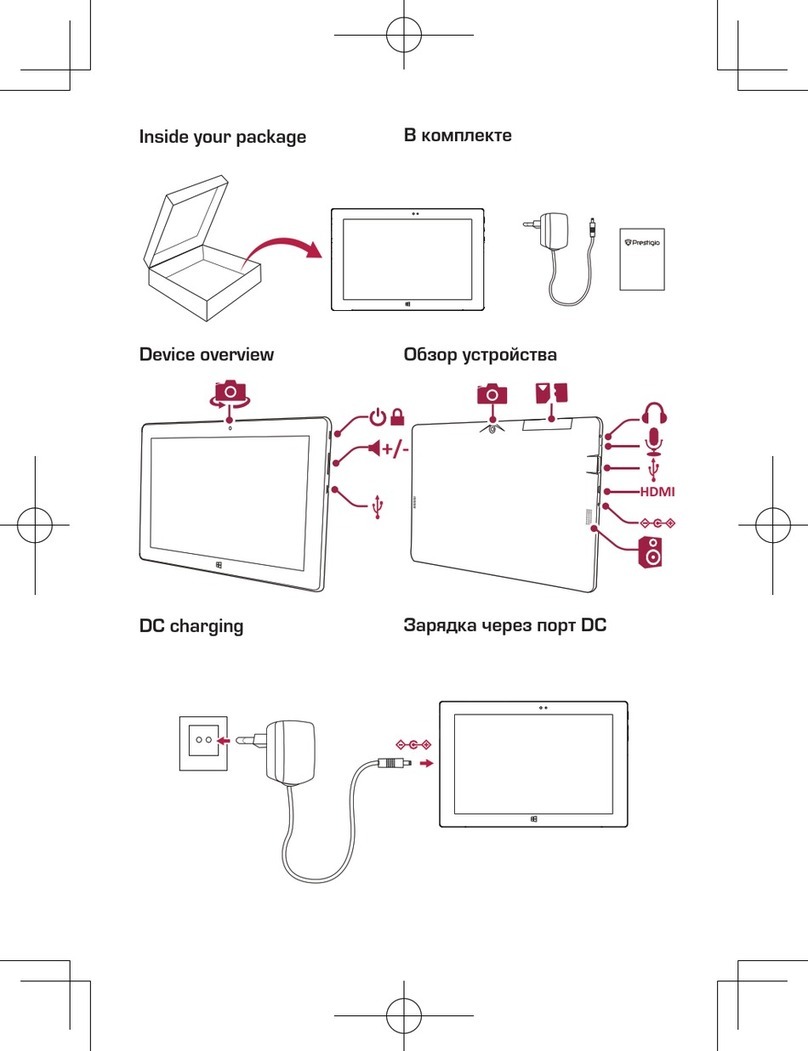
Prestigio
Prestigio PMP810T User manual

Prestigio
Prestigio PMP7280C_DUO User manual