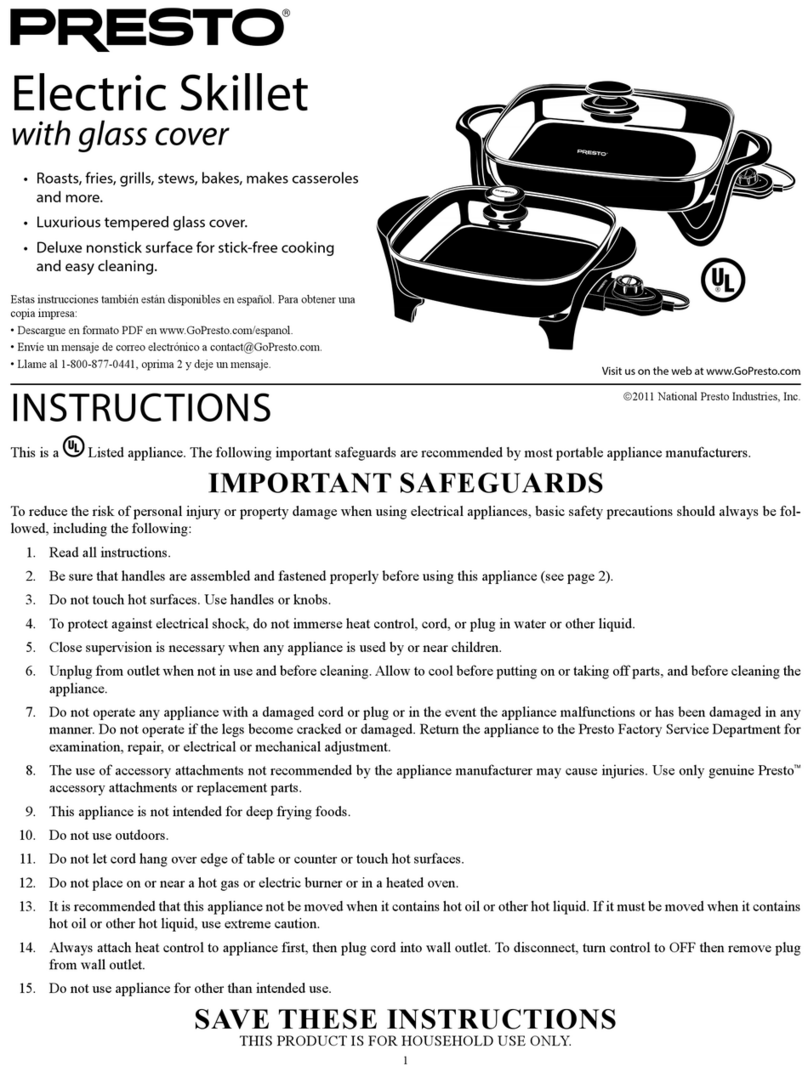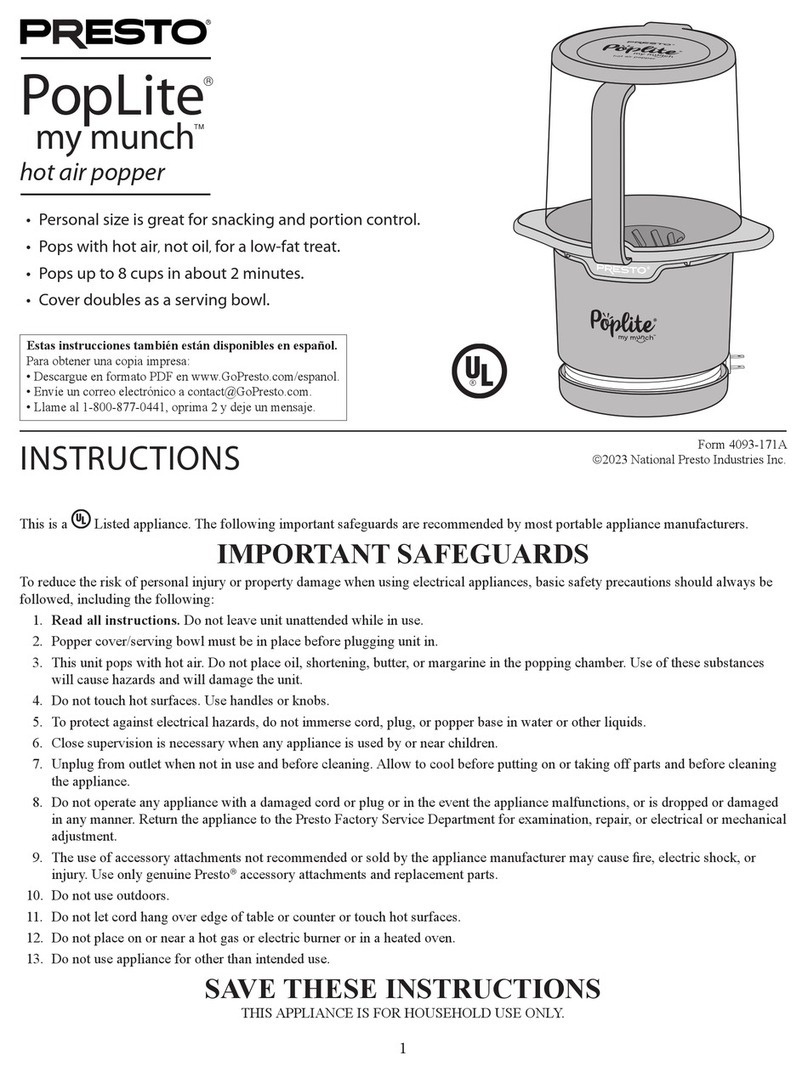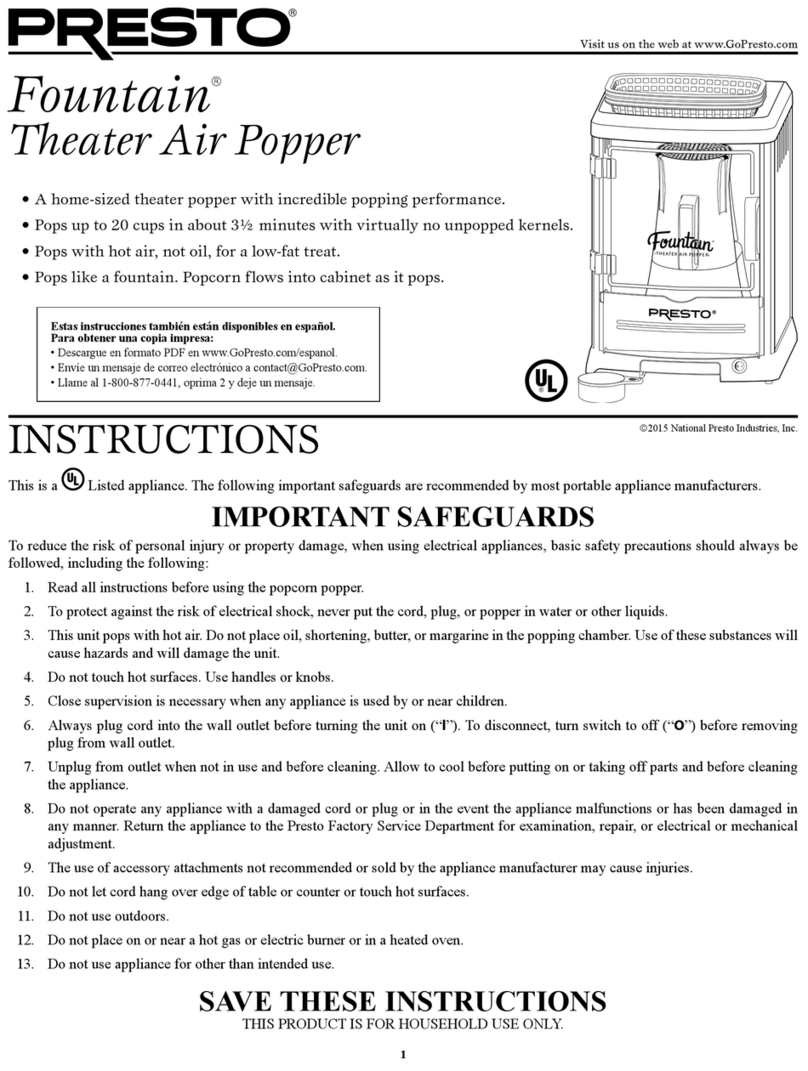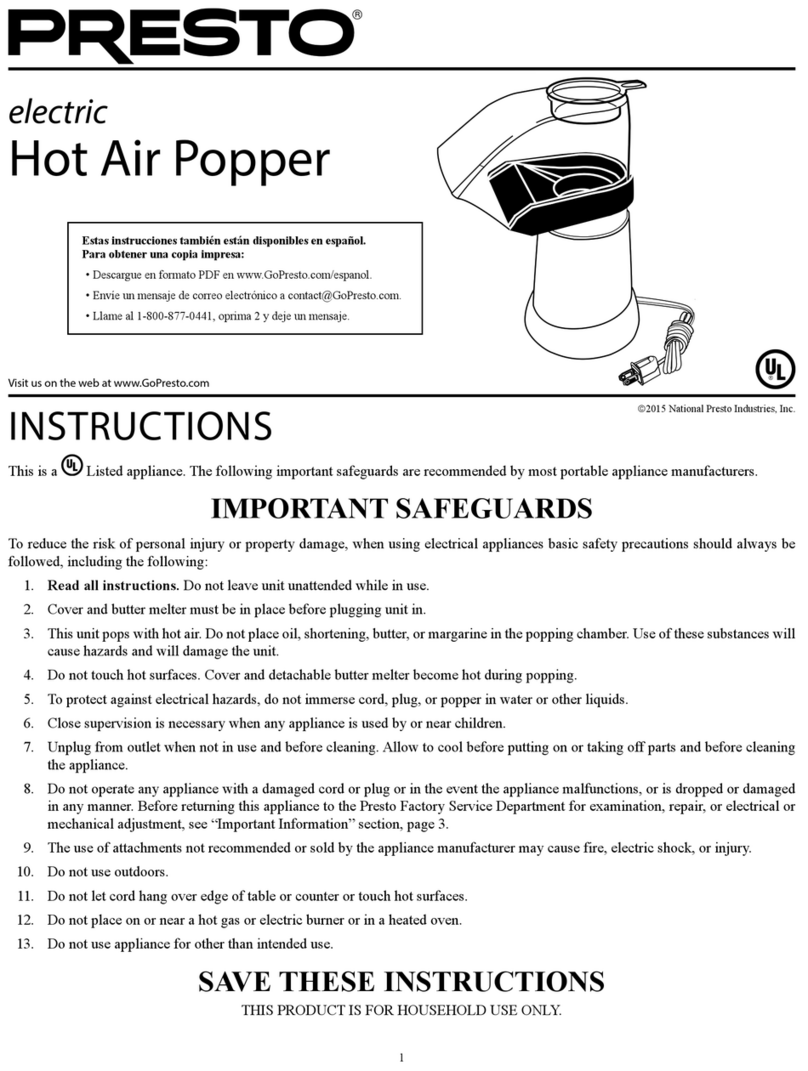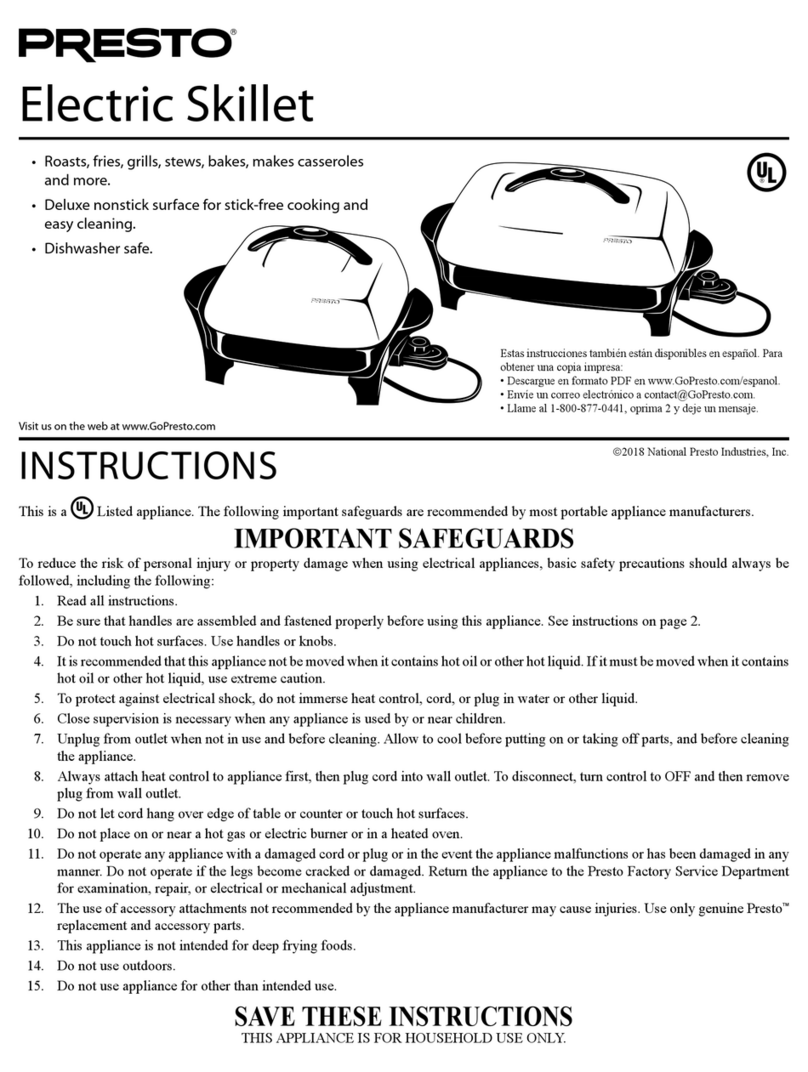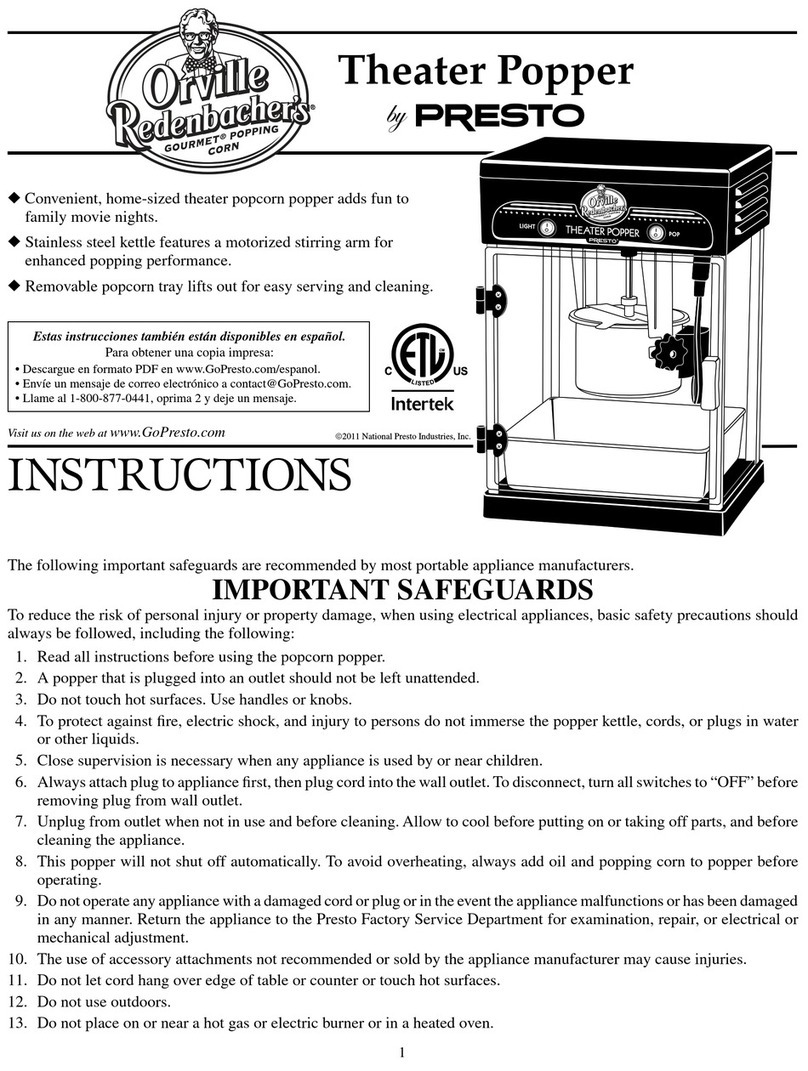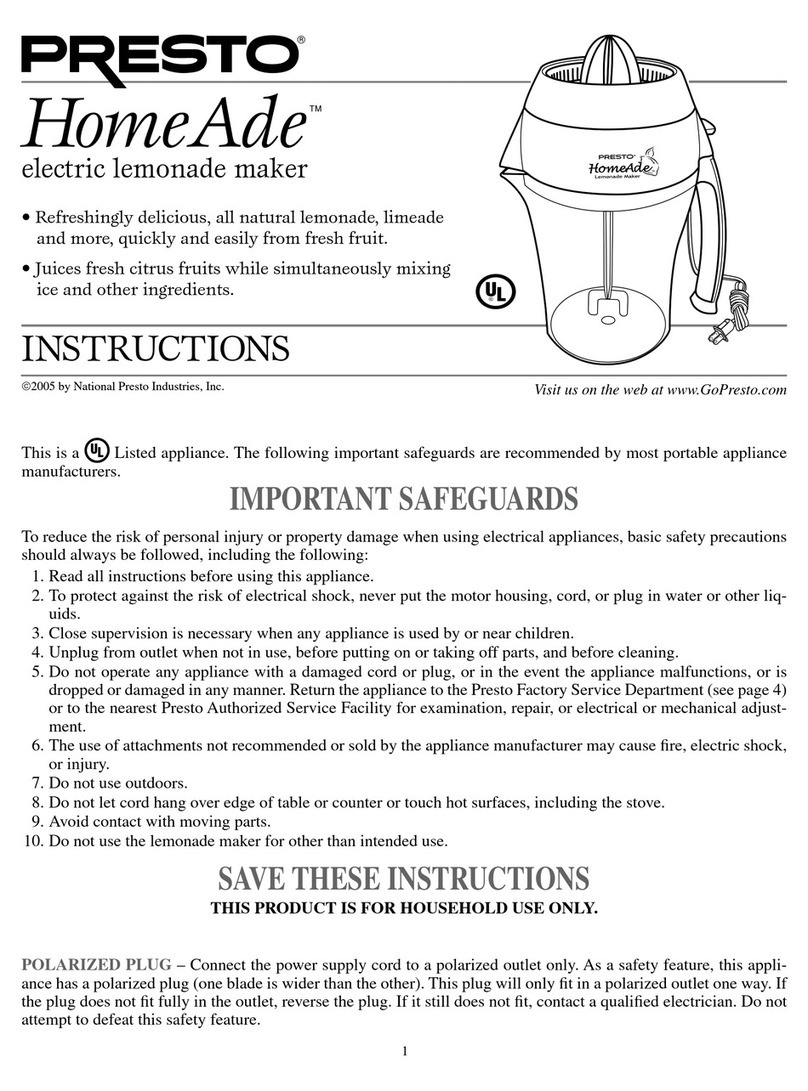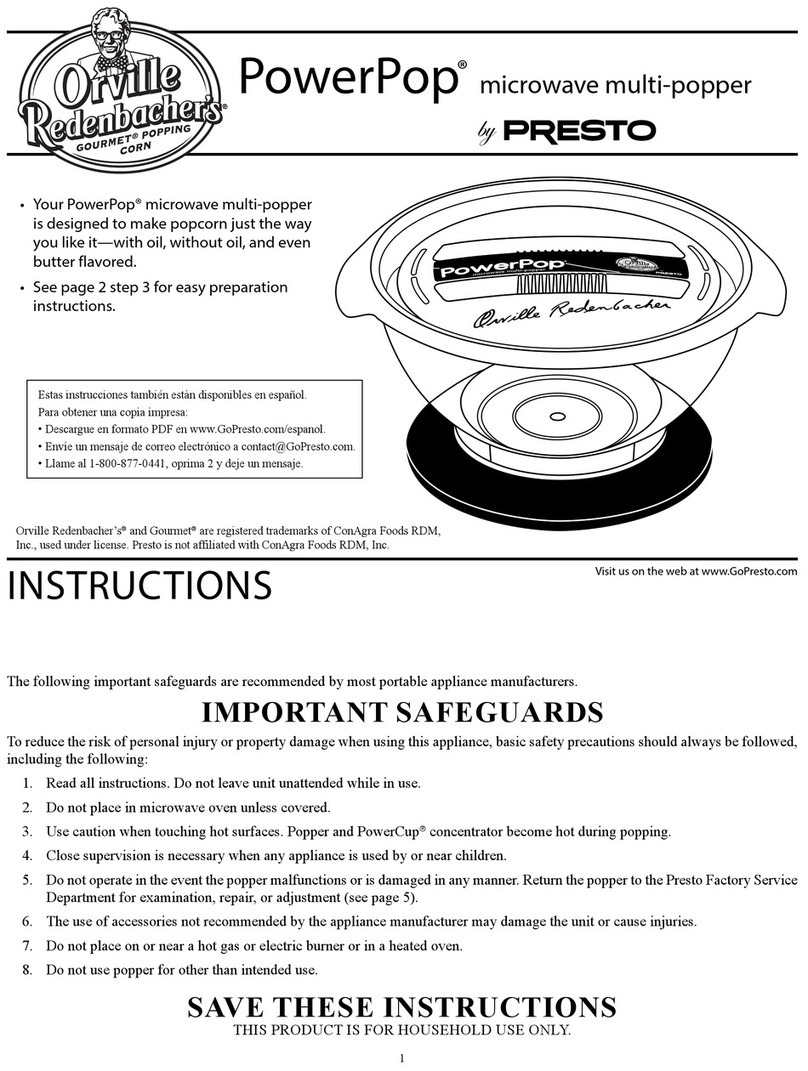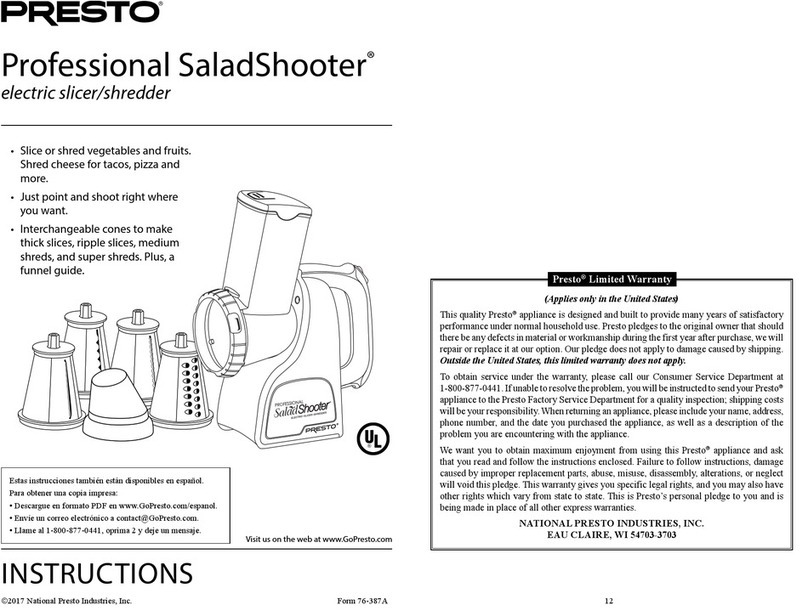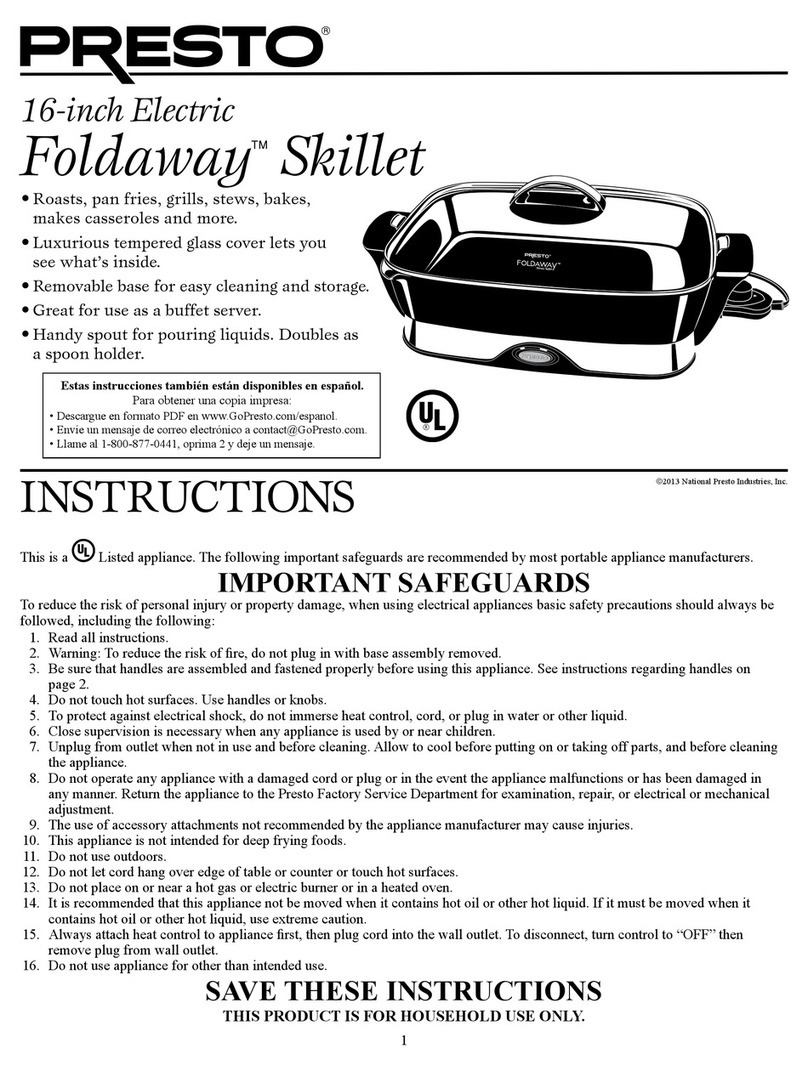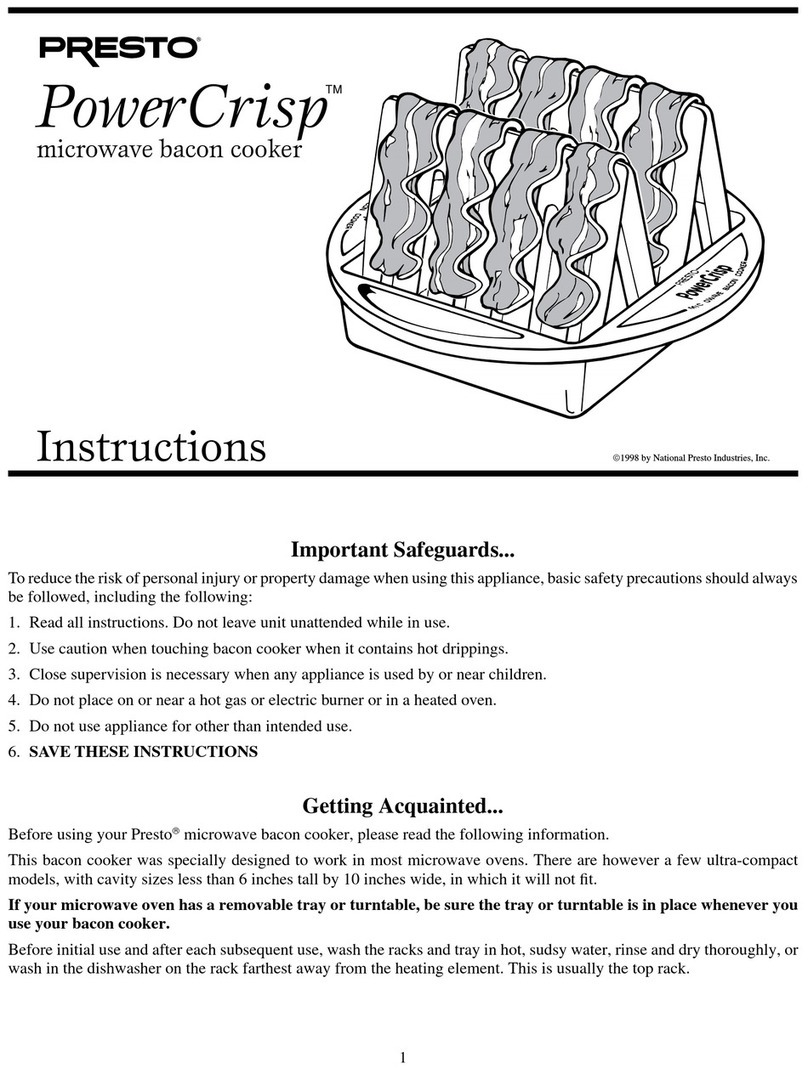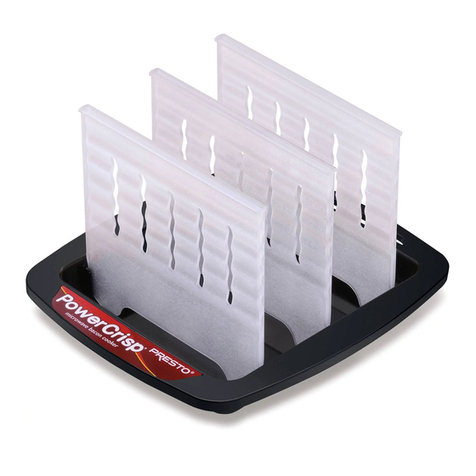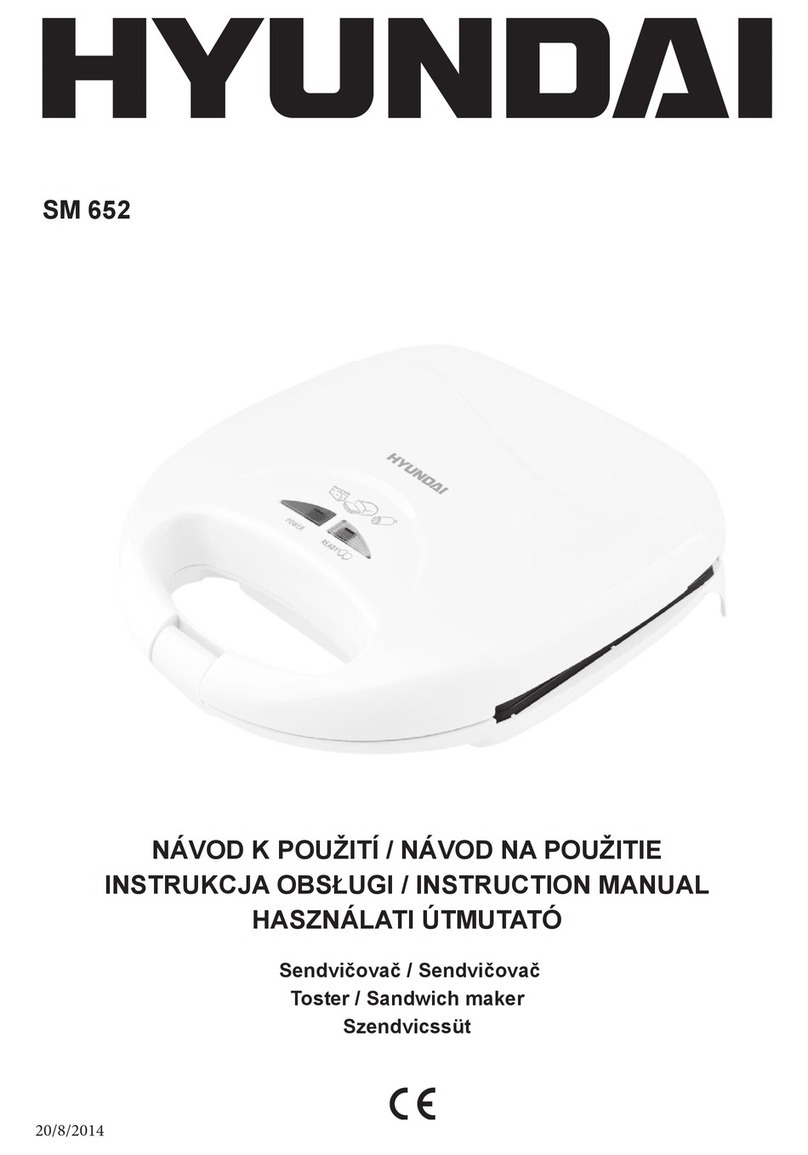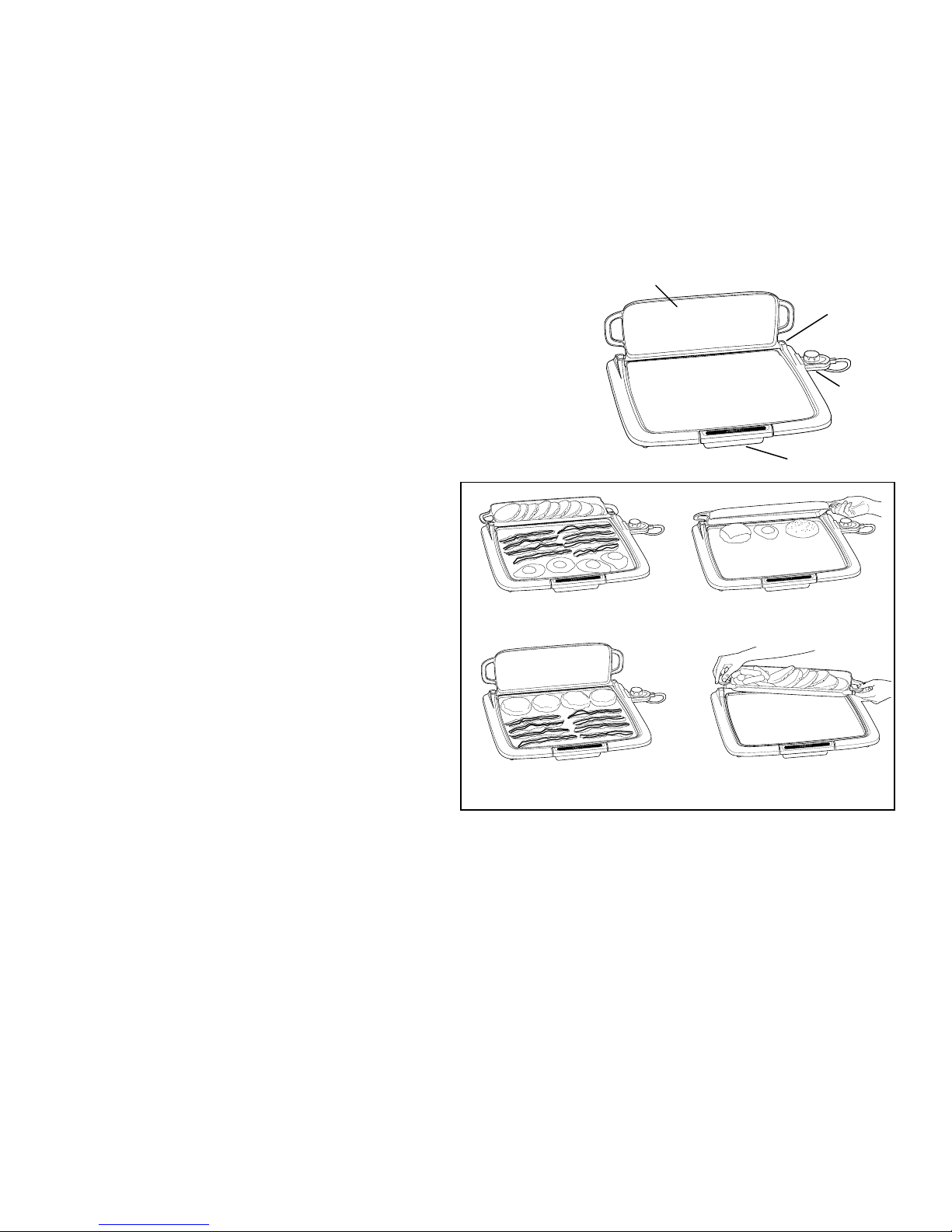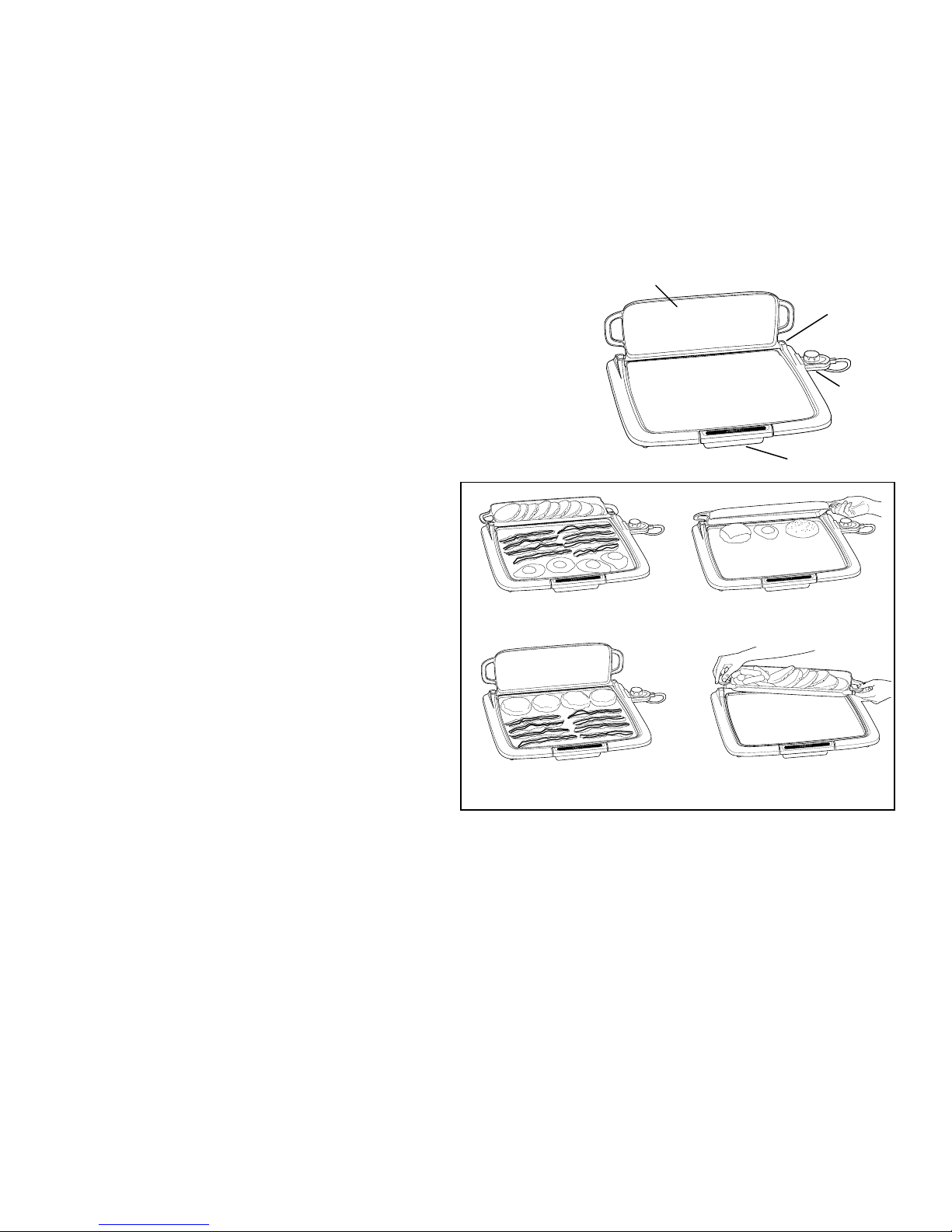
2
Important Cord Information
• This appliance has a polarized plug (one blade is wider than the other). To reduce the risk of electric shock, this plug is intended
to t into a polarized outlet only one way. If the plug does not t fully into the outlet, reverse the plug. If it still does not t,
contact a qualied electrician. Do not attempt to modify the plug in any way.
• A short power supply cord (or cord set) is provided to reduce the risk resulting from becoming entangled in or tripping over a
longer cord. Extension cords may be used if care is properly exercised in their use.
• If an extension cord is used, the marked electrical rating of the extension cord should be at least as great as the electrical rating
of the appliance. The extension cord should be arranged so that it will not drape over the countertop or tabletop where it can be
pulled on by children or tripped over unintentionally.
• Connect the power supply cord to a 120VAC electrical outlet only.
Multi-Function Tray — This versatile tray keeps cooked foods warm while
preparing additional food. It can also be used as a spatter shield, melter/steamer,
or serving tray. The griddle can be operated with or without the multi-function
tray. To use the tray, align the tray pegs with the pockets on the back of the griddle
frame. Push the tray down so the pegs are fully engaged in the pockets, Fig. A.
Change the position of the tray, as shown in Fig. B, for the desired use.
How To Use
Before using for the rst time, wash the griddle/warmer according to the “Care and
Cleaning” instructions below and on page 3.
1. Place griddle on a dry, level, heat resistant surface. Slide
drip tray onto tracks (Fig. A).
2. If desired, “season” the nonstick cooking surface by
rubbing lightly with cooking oil. Remove excess oil with a
paper towel.
3. Position multi-function tray on griddle, if desired.
4. Insert the Control Master®heat control probe into the
griddle so the two electrical pins on the griddle are fully
inserted into the heat control. Connect cord to 120VAC
electrical outlet only.
5. Turn Control Master®heat control to desired temperature
(see page 3 for cooking temperatures). Preheat griddle.
Pilot light goes off when selected temperature is reached
(this takes approximately 5 to 10 minutes).
Note: As the griddle heats up, you may hear a clicking
sound; this is due to the expansion of the metal as it heats.
It is normal. You may also notice this sound as the unit
cools down.
6. Prepare food for cooking. Because the griddle features a nonstick nish, food may be prepared with little or no oil.
7. Place food on griddle and cook according to the temperature-timetable (page 3). Heat should be adjusted according to personal
preference and particular food being cooked. During cooking, pilot light will go on and off indicating desired temperature is being
maintained.
Note: The cooking surface of the griddle is not intended to be used as a warming tray.
For best results use nylon, plastic, wooden, or rubber utensils. Do not use metal utensils as they may scratch the nonstick surface.
Do not cut foods on the cooking surface.
8. Turn heat control to OFF when cooking is completed. Unplug heat control from wall outlet. Allow griddle to cool before removing
drip tray and heat control.
Care and Cleaning
Before initial use and after each subsequent use, wash griddle, drip tray, and multi-function tray in dishwasher or in warm, sudsy wa-
ter, rinse, and dry. Do not immerse Control Master®heat control in water or let it come in contact with any liquid.
Note: If you choose to wash the griddle in a dishwasher, the bottom of the griddle will likely discolor due to the caustic nature of
dishwashing detergents.
Flip tray back to keep cooked
foods warm while you make more.
Fig. B
Flip tray up for use as a
spatter shield.
Pivot tray forward to cover foods
for quick melting and steaming.
Lift from griddle for use
as a serving tray.
Multi-function tray
Fig. A Drip tray
Control
Master®
heat
control
Insert tray pegs
in pockets on
griddle frame