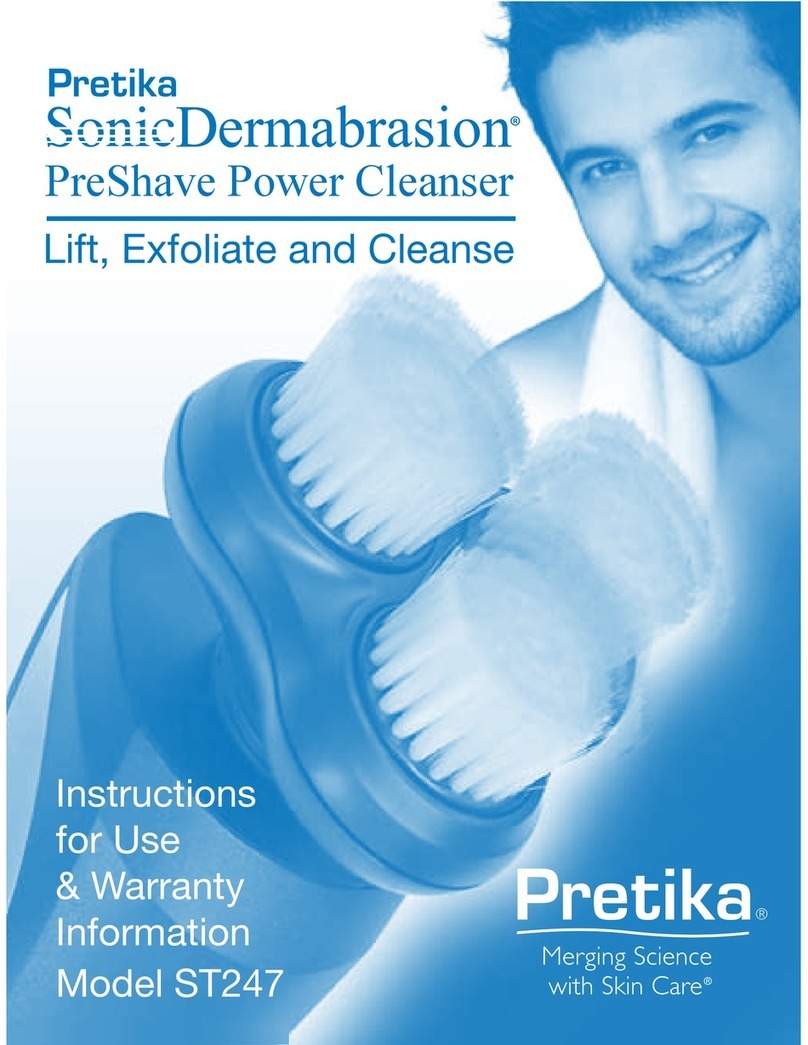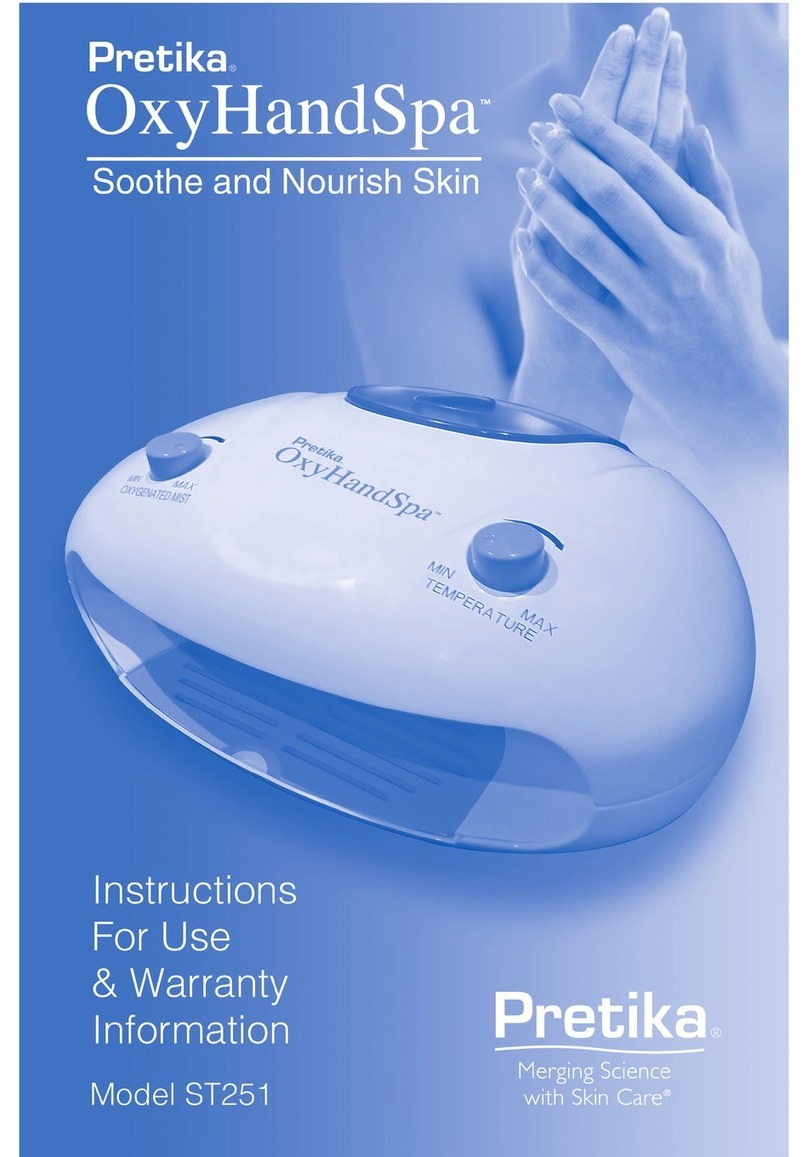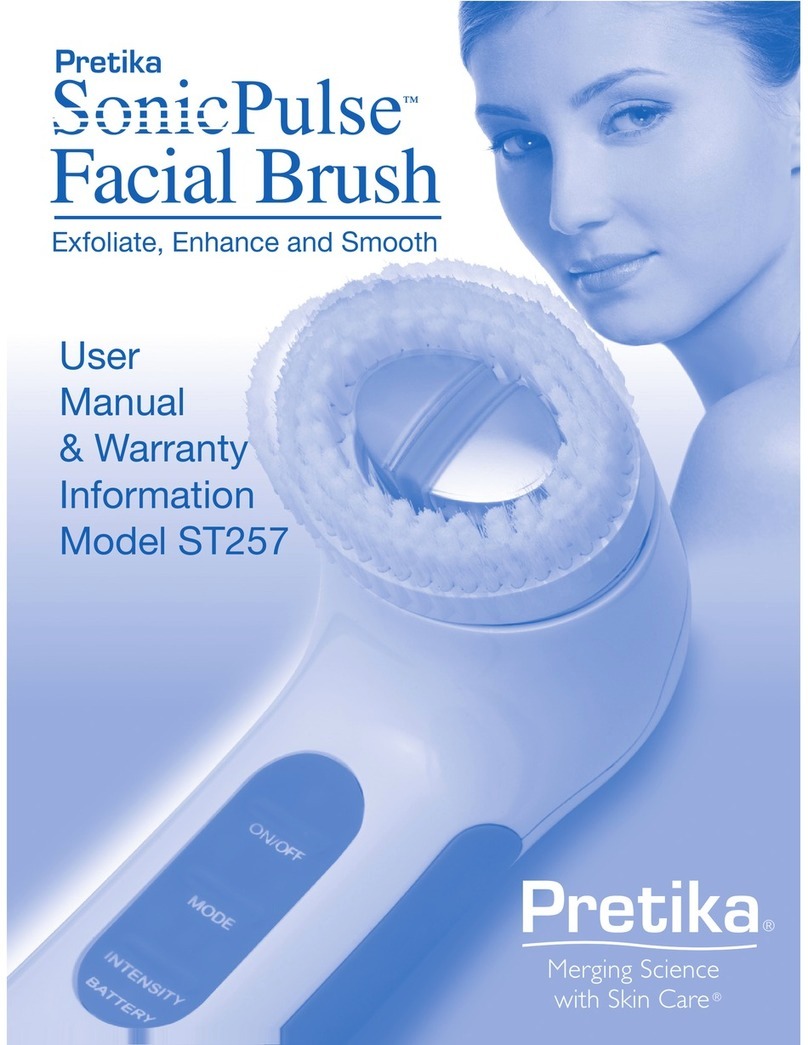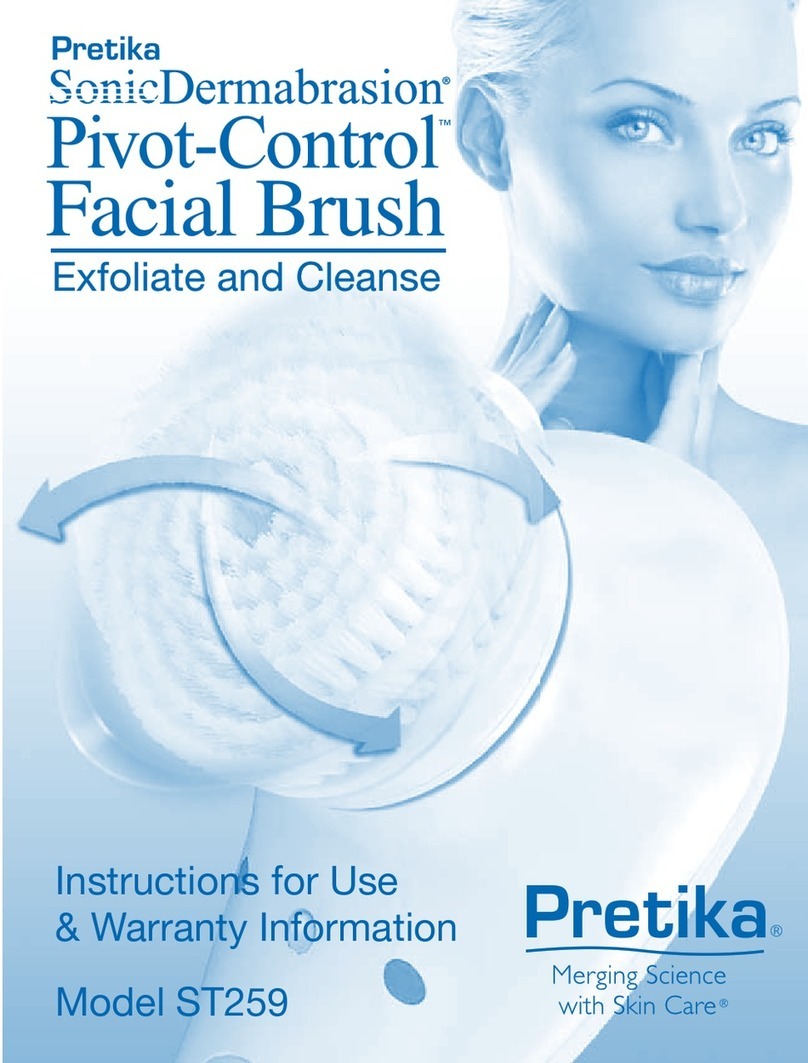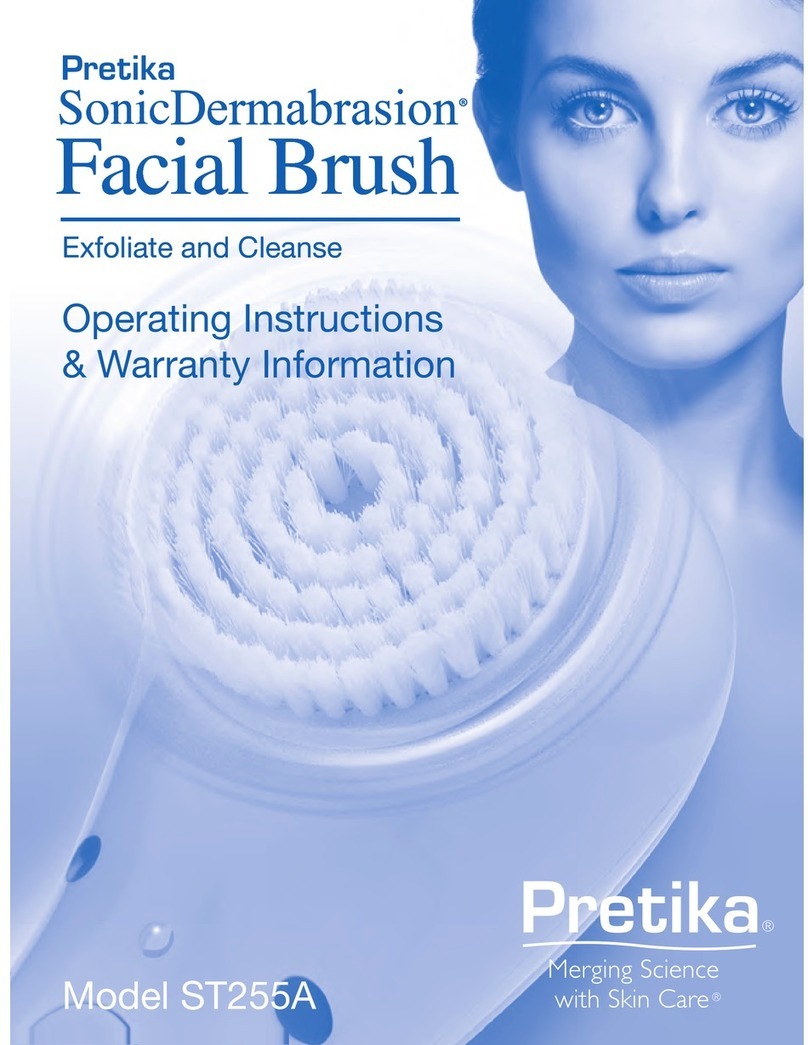Warning
For external use only. KEEP OUT OF REACH OF CHILDREN. Please
be sure to use as directed. Avoid direct contact with eyes. Do
not use Facial Brush without replaceable brush head attached. As
with any product, discontinue use if rash, redness or itching occurs.
Consult physician if irritation persists. Use this appliance only for its
intended use as described in the Instructions For Use booklet. Do
not apply extreme pressure when using unit or when replacing
attachments. This could damage product. The attachments are
delicate and must be attached and removed with care. Not follow-
ing operating instructions carefully may result in damage to the
Facial Brush unit and attachments. Basic safety precautions should
always be followed when using any battery-operated product,
especially when children are present.
IF SKIN IRRITATION OR REDNESS OCCURS, DISCONTINUE USE.
As this product increases exfoliation effect of facial cleansers, it
may also increase your skin’s sensitivity to the sun. Save these
instructions for future reference.
Limited 90 Day Warranty
Your Pretika product is warranted to be free from defect in material
and workmanship for a period of 90 days after its original purchase
date under normal use. This warranty extends only to the original
retailer purchaser with original proof of purchase and only when
purchased from an authorized Pretika retailer or reseller. This
warranty does not cover products determined by Pretika Corpora-
tion to be damaged by any of the following:
• Accident, misuse, abuse or alteration
• Servicing by unauthorized persons
• Use with unauthorized accessories or use other than instructed
• Use of incorrect charging adaptor types
• Any other conditions beyond our control
Some states do not allow the exclusion or limitation of incidental or
consequential damages or allow limitations on how long an implied
warranty lasts, so the above limitations or exclusions may not apply
to you. This warranty gives you specic legal its negligence.
Pretika’s entire liability for any defective product shall not exceed the
purchase price for the defective product. Pretika disclaims any
liability for general, consequential, incidental or special damages,
even if aware of the likelihood of such damages.
During Warranty Period with Proof of Purchase (store receipt)
Should your product become defective during the warranty period,
package the item securely and return it prepaid/insured – along with
proof of purchase to the address shown below:
Outside Warranty Period
Should your product become defective outside the warranty period
– or you do not have store receipt, package the item securely and
return it prepaid/insured along with a check or money order payable
to Pretika Corporation in the amount of $20.00 to cover handling and
postage charges. Be sure to include legible name, street address,
email and phone number information and send to the address
below:
Pretika Corporation
Warranty Repair Department
12215 Holly Street
Riverside, CA 92509 USA
To insure prompt repair or replacement, provide complete, legible
name, street address, email and phone number information and a
note indicating the nature of the product defect. We will Repair or
Replace (at our sole discretion) product at no charge and return via
ground shipment.