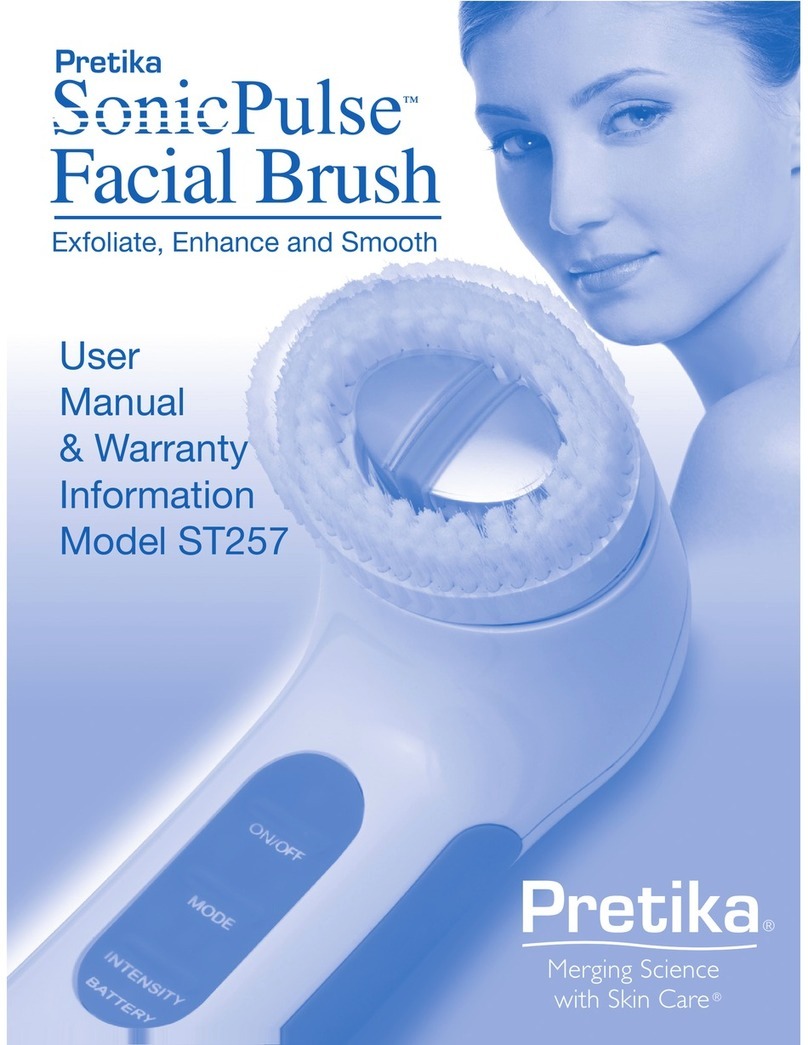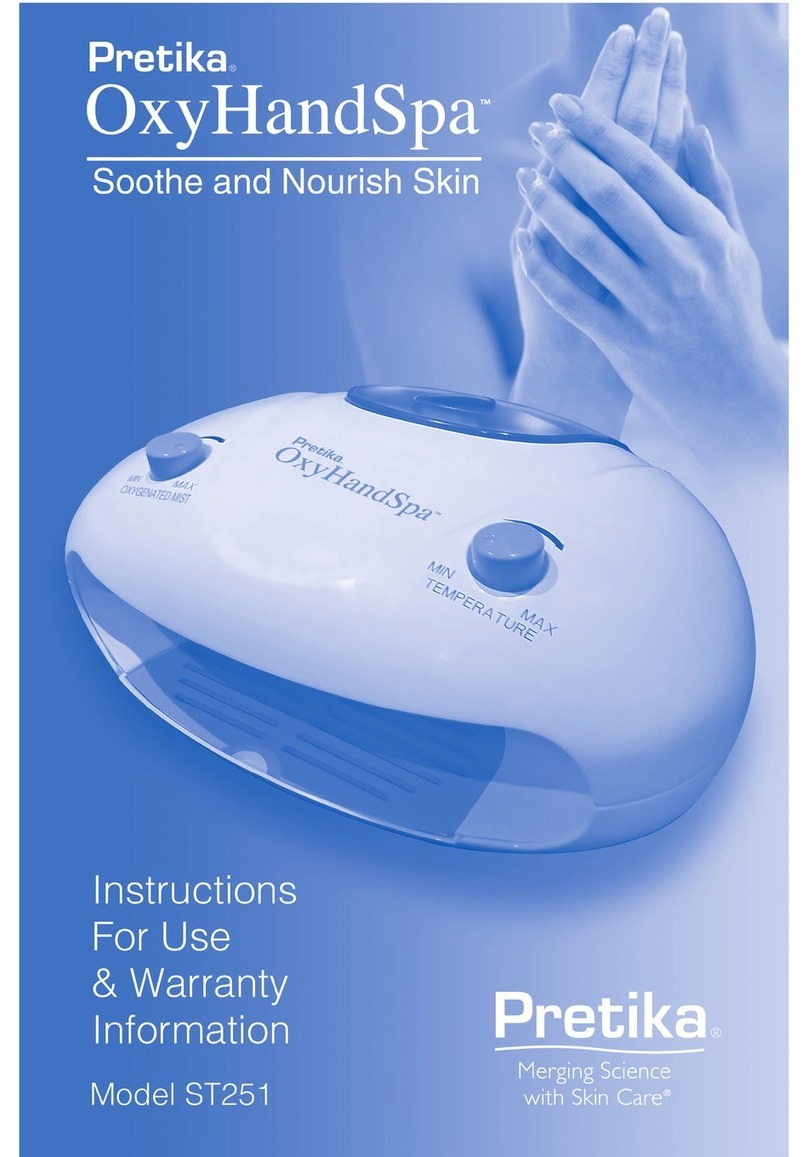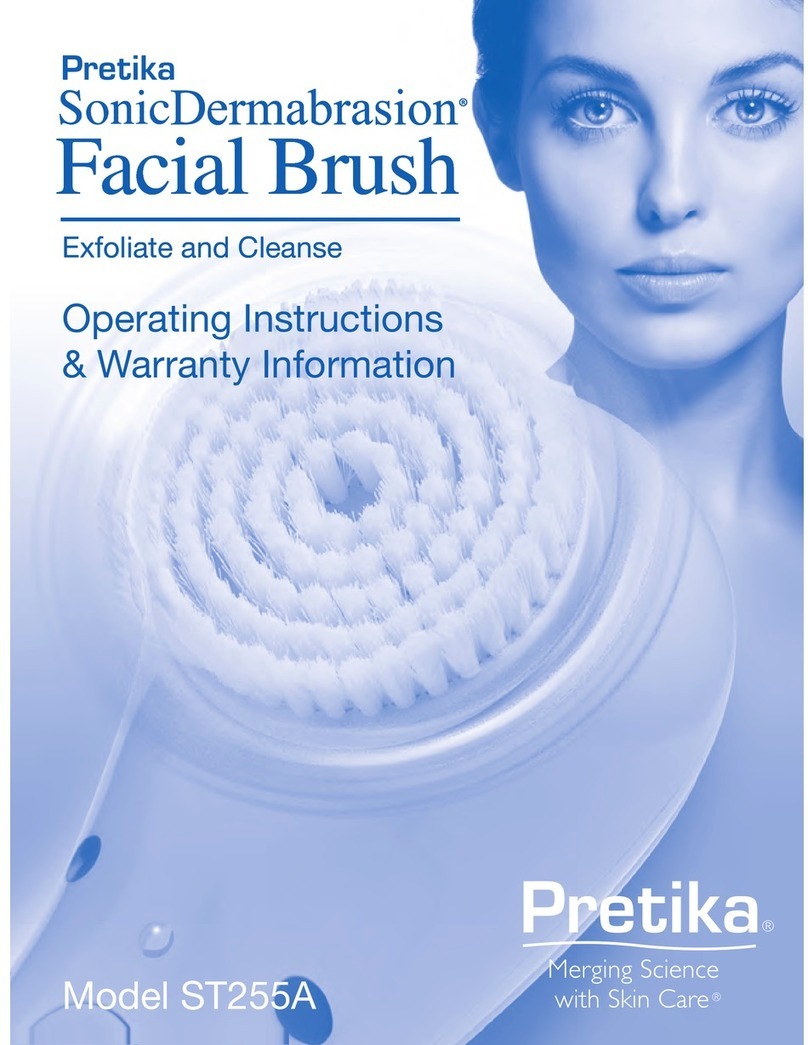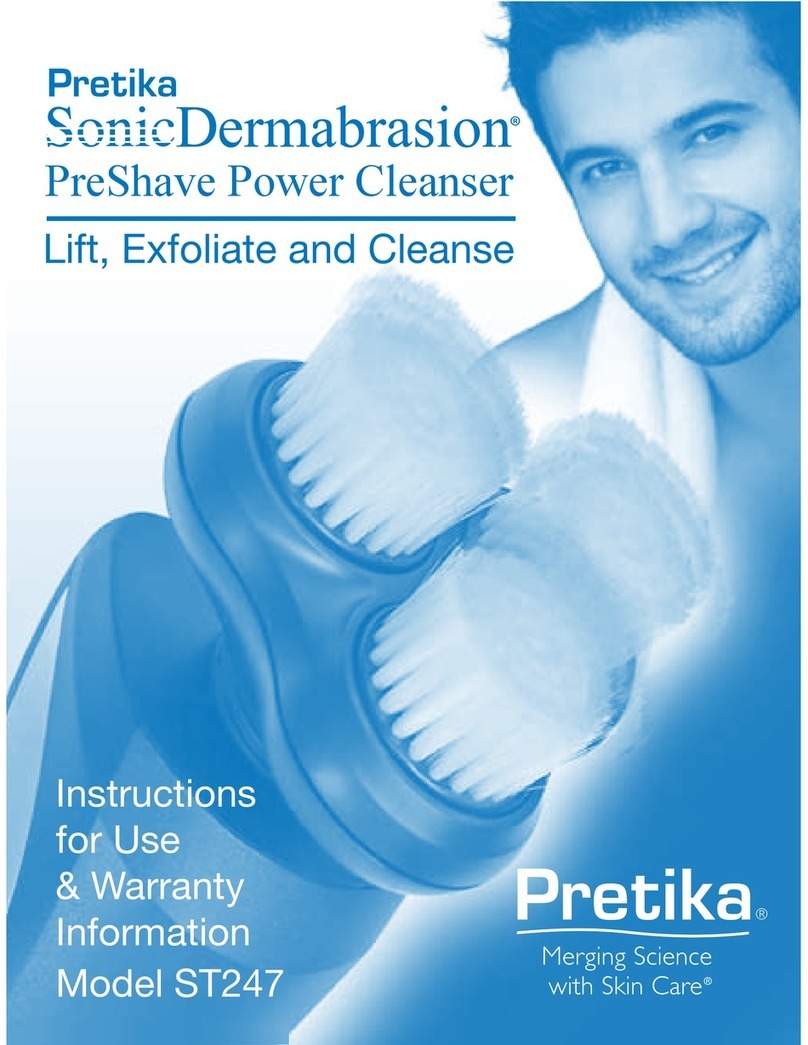Charging
Using the "lift tab" on the
water-resistant silicone
cover located on the
base of the SonicDermabrasion handle, lift and open to insert
connector into opening and plug Charger Cord into wall outlet– a red
light will blink indicating the SonicDermabrasion is charging. When
fully charged indicator light will turn green. Once charged, simply
store the charging adaptor and place the SonicDermabrasion into
Countertop Stand. Do not use the SonicDermabrasion while recharg-
ing batteries. Fully charged batteries will provide approximately 35
minutes of use. It's time to recharge your SonicDermabrasion when
the power output is reduced. Keep away from water during charging.
IMPORTANT: Insert silicone cap securely and tightly into place
after each charge. Never use with silicone cap not secured
tightly into place. Never place in countertop stand without
silicone cap securely in place. Make sure water-resistant cover
and base of handle are dry before placing charging connector
into handle for charging. 1st Charge 12 hours, recharging 6 hours.
Specifications
Input:100-240V~50/60HZ Battery: Ni-MH Battery
Output:6.5VDC 500mA
Using SonicDermabrasion®Daily Treatment
Use daily to remove the Epidermal (outer) layer of dry and aky
skin cells and reduce the appearance of ne lines and wrinkles so
your skin feels smoother. Gentle enough for use as part of your
daily beauty routine. Helps reduce appearance of pores, oily areas,
dry skin patches and blemishes. Cleans so effectively for Healthier
Skin and prepares the skin to better absorb skin care treatments.
Step 1: SonicDermabrasion® Exfoliate and Cleanse Skin
Dampen face with warm water. Press the Facial Brush to treated
area and turn on. Press Power Button once for high power (red
light) or press again for low power (green light), speed is dependent
on sensitivity of skin type. Press rmly to treated area and move
Facial Brush in an upward, circular motion. Recommended time
per treated area is 20 seconds for each area– forehead, nose, chin
and each cheek. Your SonicDermabrasion Facial Brush will shut off
after one minute of use in each speed setting, turn on as needed. To
turn off– from low speed setting, press once to turn off.
Step 2: For Use In Combination With Your Daily Beauty Routine
SonicDermbrasion can be used with many of your daily beauty
routines– from cleansers, scrubs to microdermabrasion crèmes.
Dampen face with warm water, dot your face in ve (5) areas:
forehead, each cheek, chin, and nose lightly with beauty treatments.
Move Facial Brush in an upward, circular motion to apply treatments.
Gently rinse skin thoroughly with warm water and pat dry.
Micro-Fiber Bristle Brush Heads– Attach and Remove
To attach Brush Head, place center of the Brush Head on matching
hexagonal attachment point located on the handle. Press from
center of the Brush Head and push down until it snaps into place.
To remove the Brush Head, simply grip the outer plastic base of
the Brush Head rmly in one hand and the Pivot-Control Platform
of the handle in the other hand– then pull up evenly.
This ISM device complies with Canadian ICES-001. Cet appareil ISM est conforme à la norme NMB-001
du Canada. This Class B digital apparatus complies with Canadian ICES-003. Cet appareil numérique de
la classe B est conforme à la norme NMB-003 du Canada.
Caring For Your SonicDermabrasion®
Micro-Fiber Bristle Brush Heads
1. Clean Brush Heads after every use. Remove Brush Heads, rinse
clean with warm water and mild soap to remove any build-up
that may have accumulated, shake off excess water and towel
dry– or gently rub the Brush Head against a towel for 5-10
seconds while the SonicDermabrasion is on. Do not attach
wet brush heads to handle while charging.
2. Do not allow liquid cleansers or moisturizers to accumulate on
Brush Heads.
3. To clean, place a small amount of shampoo onto ngertips, then
work into bristles, rinse clean and air or towel dry.
Replace Brush Heads as needed– depending on use, a brush head
should last between 3-4 months, they can be purchased from
your retailer or online at www.pretika.com.
Facial Brush Handle
1. Do not use abrasive cleaners or chemicals to clean any part
of the SonicDermabrasion.
2. Clean handle with damp cloth– using mild detergent or warm
water and towel dry immediately.
Countertop Stand
1. Use mild detergent or warm water and towel dry immediately.
*DO NOT IMMERSE CHARGING ADAPTOR IN WATER. ADAPTOR CONNECTOR MUST REMAIN DRY
AT ALL TIMES.
NOTE:
THE MANUFACTURER IS NOT RESPONSIBLE FOR ANY RADIO OR TV INTERFERENCE CAUSED BY
UNAUTHORIZED MODIFICATIONS TO THIS EQUIPMENT. SUCH MODIFICATIONS COULD VOID THE
USER AUTHORITY TO OPERATE THE EQUIPMENT
NOTE: This equipment has been tested and found to comply with the limits for a Class B digital device,
pursuant to Part 15 of the FCC Rules. These limits are designed to provide reasonable protection against
harmful interference in a residential installation. This equipment generates, uses and can radiate radio
frequency energy and, if not installed and used in accordance with the instructions, may cause harmful
interference to radio communications. However, there is no guarantee that interference will not occur in a
particular installation.
If this equipment does cause harmful interference to radio or television reception,
which can be determined by turning the equipment off and on, the user is encouraged
to try to correct the interference by one or more of the following measures:
-- Reorient or relocate the receiving antenna.
-- Increase the separation between the equipment and receiver.
-- Connect the equipment into an outlet on a circuit different from that to which the receiver is
connected.
-- Consult the dealer or an experienced radio/TV technician for help.
Features
• High frequency rotating cleansing
technology works with the natural
elasticity of the skin to deeply cleanse
and gently exfoliate.
• 360° Pivoting, Flexing and Contouring
Technology – this adaptive brush head
design adjusts to the curves of the
face for a deep, even, penetrating
exfoliation
• Water-resistant (do not immerse
device into water) facial brush for use
in the shower or bathroom sink with
cordless design for better control.
base of the SonicDermabrasion handle, lift and open to insert
Facial
Brush
Handle
2 Settings
Power Button
Countertop
Stand
Comfort Grips
Replaceable
Brush Head
Indicator Light
Pivot-Control Platform