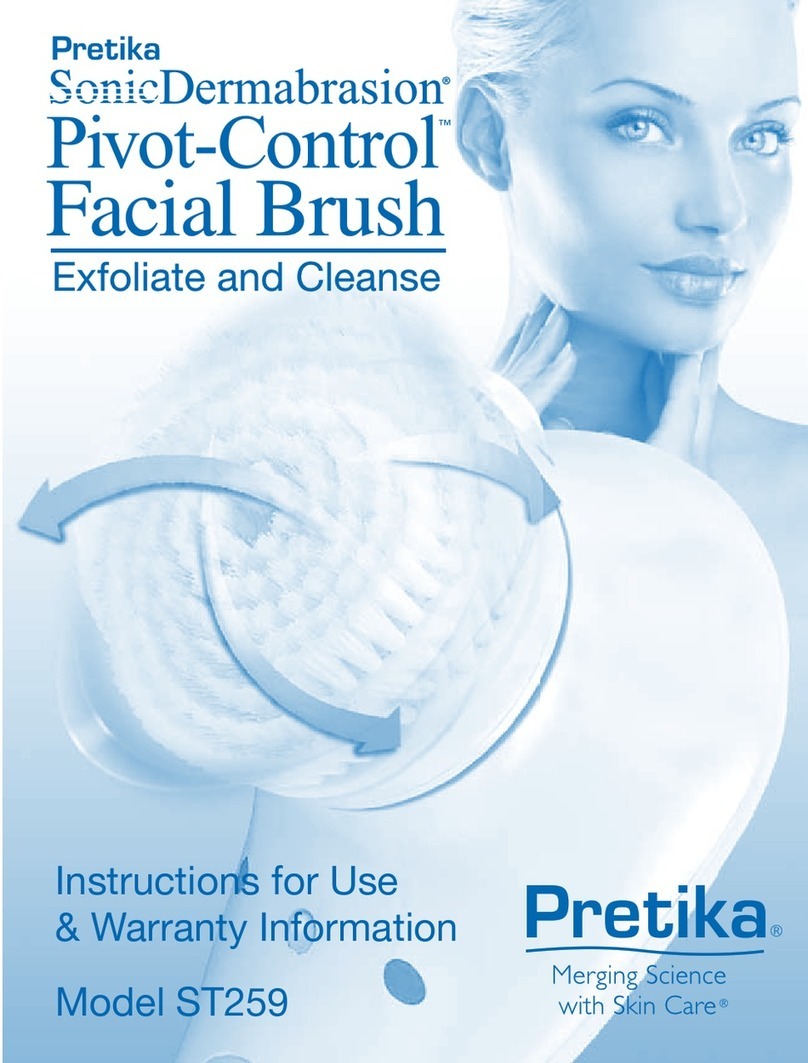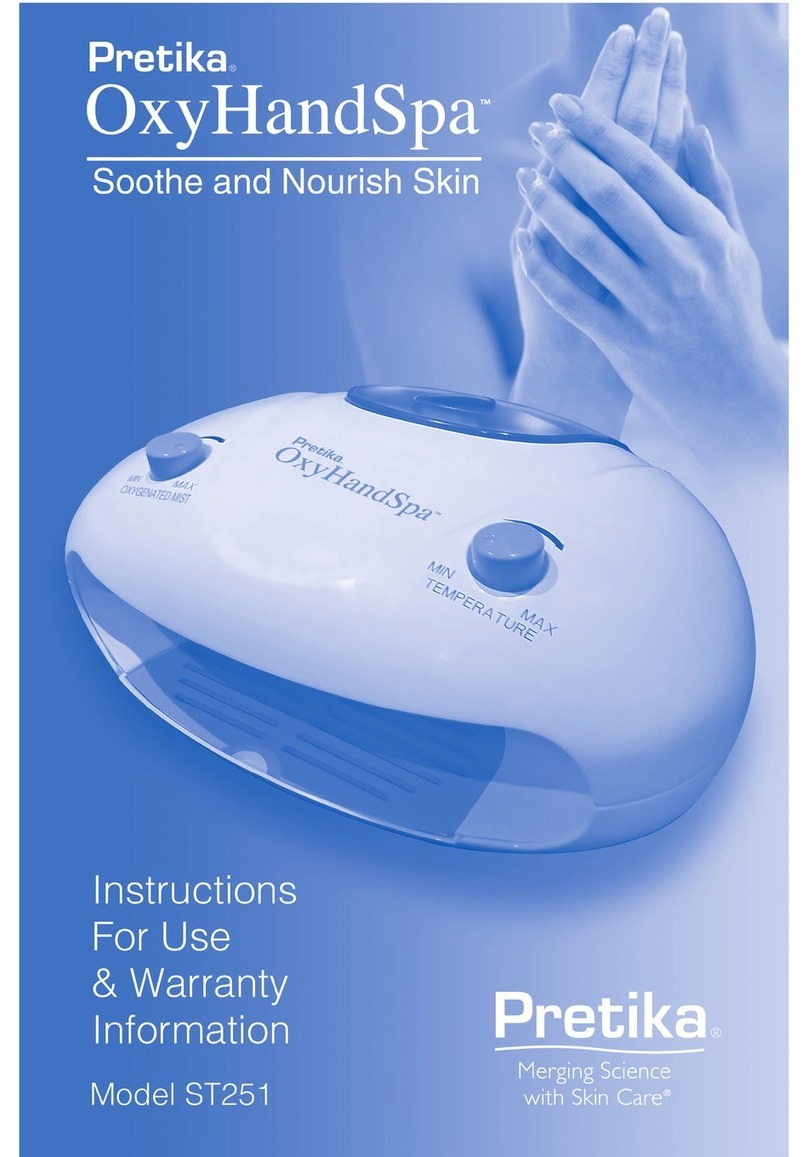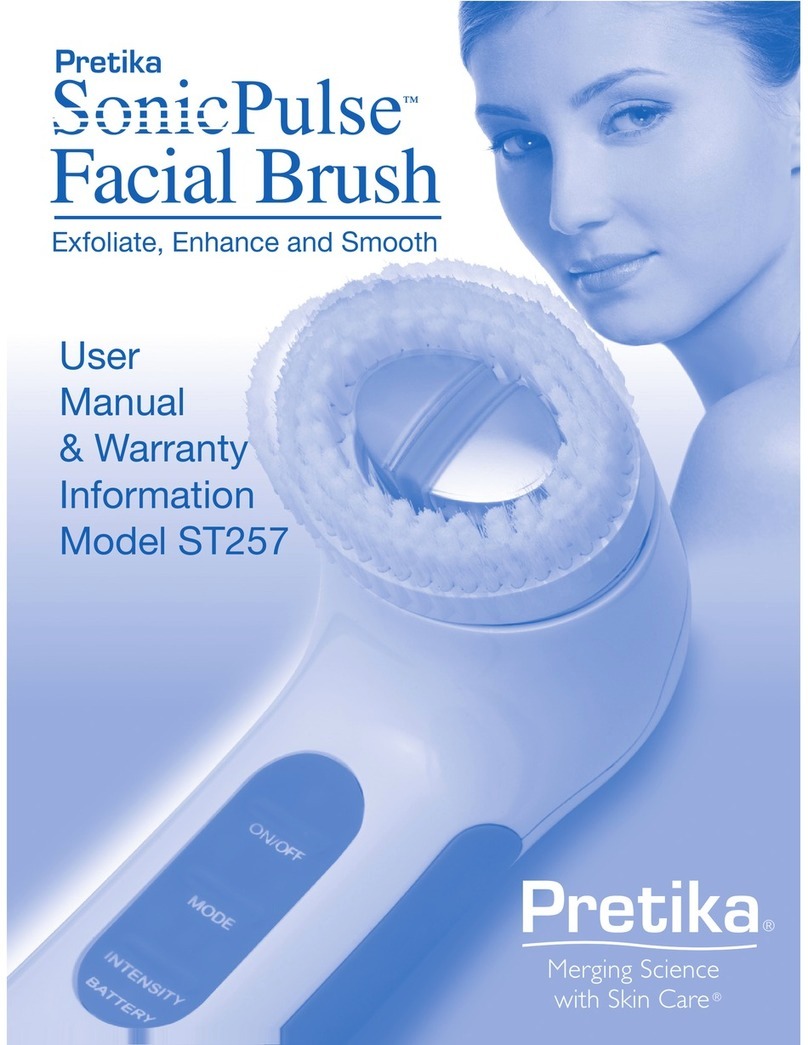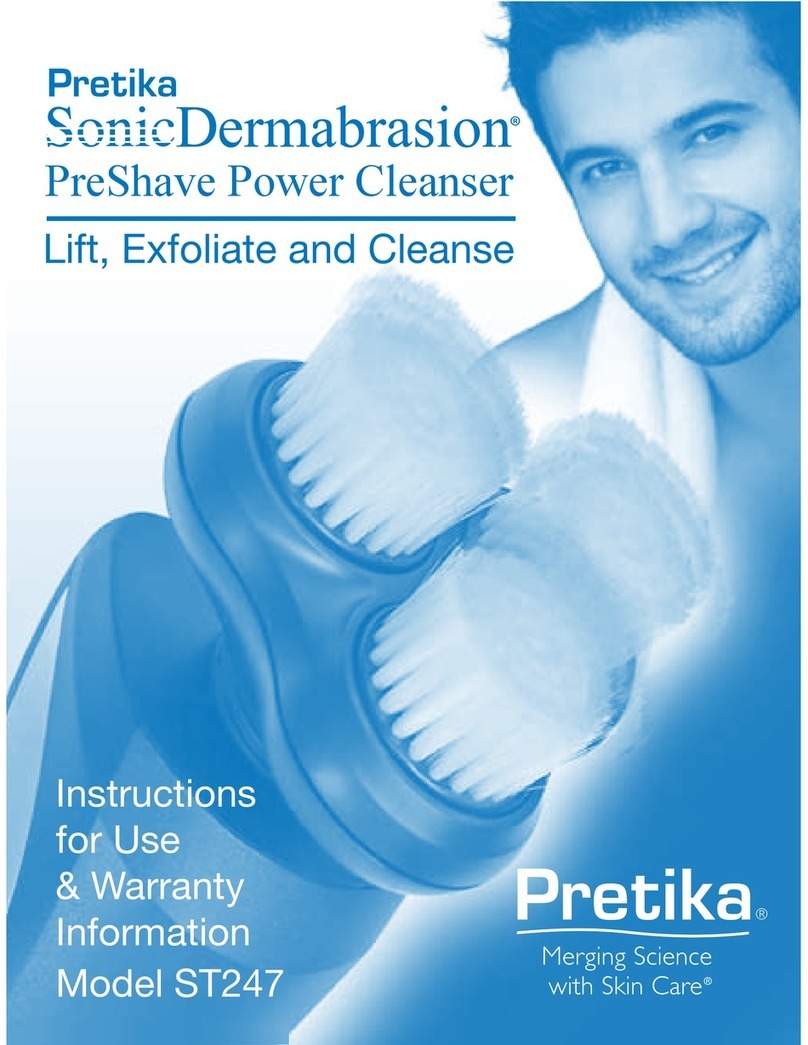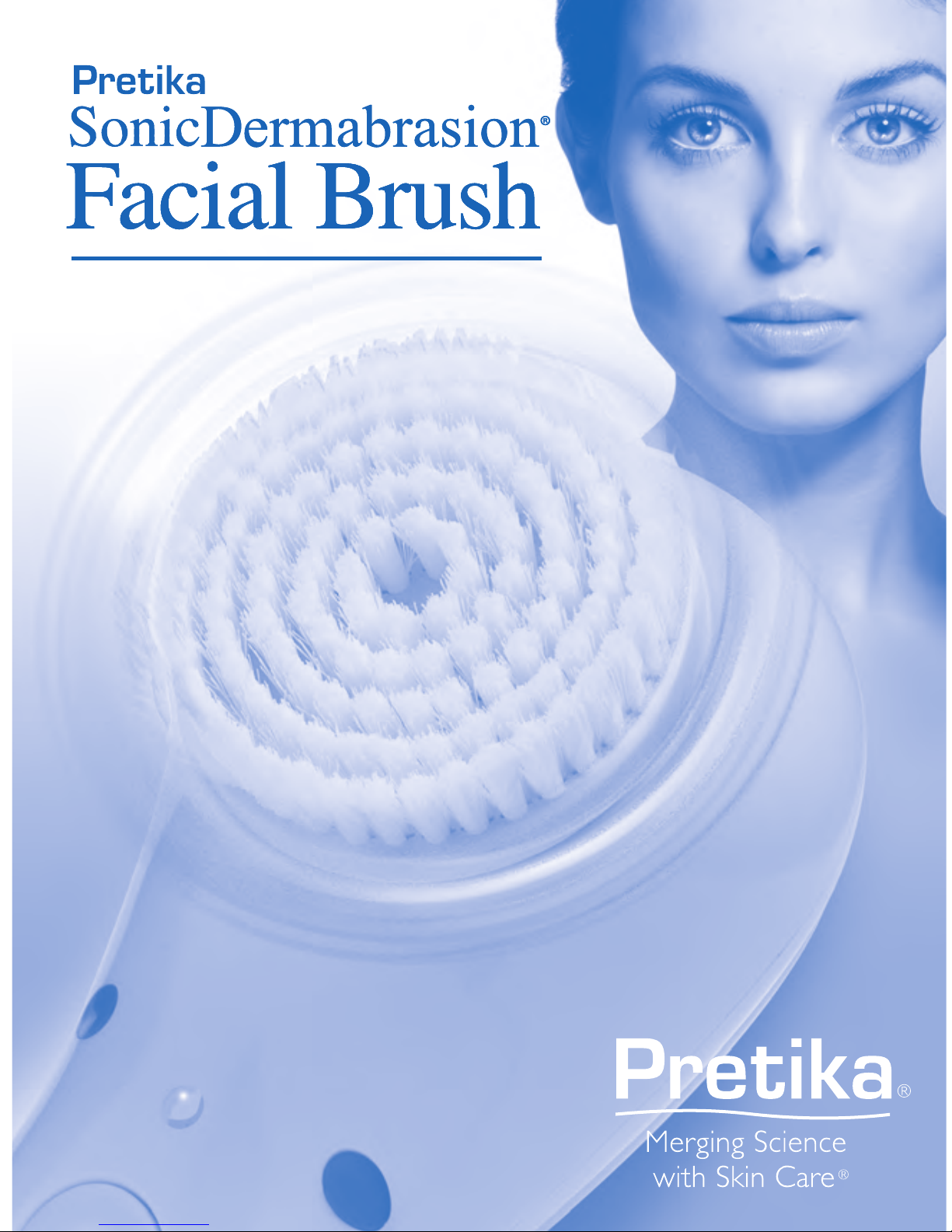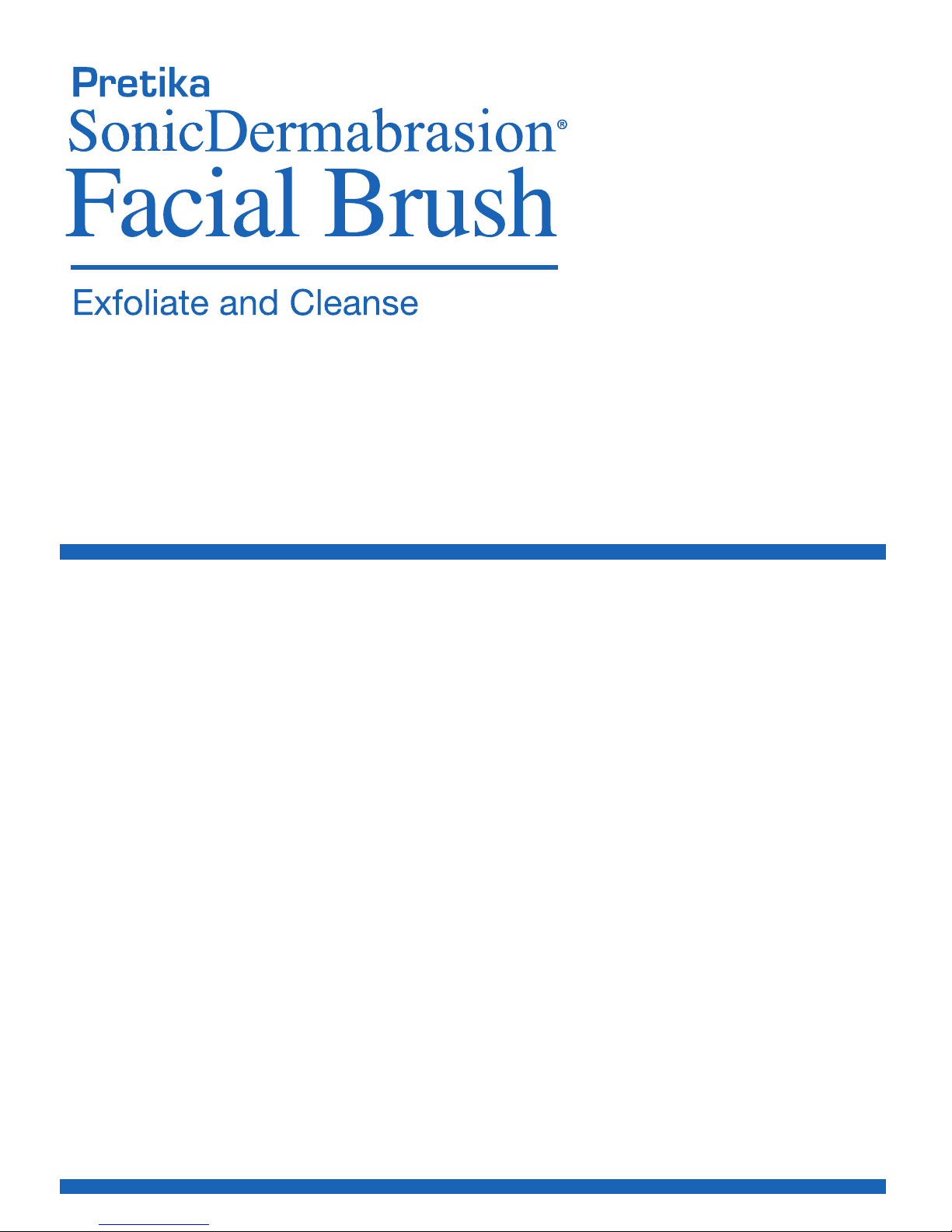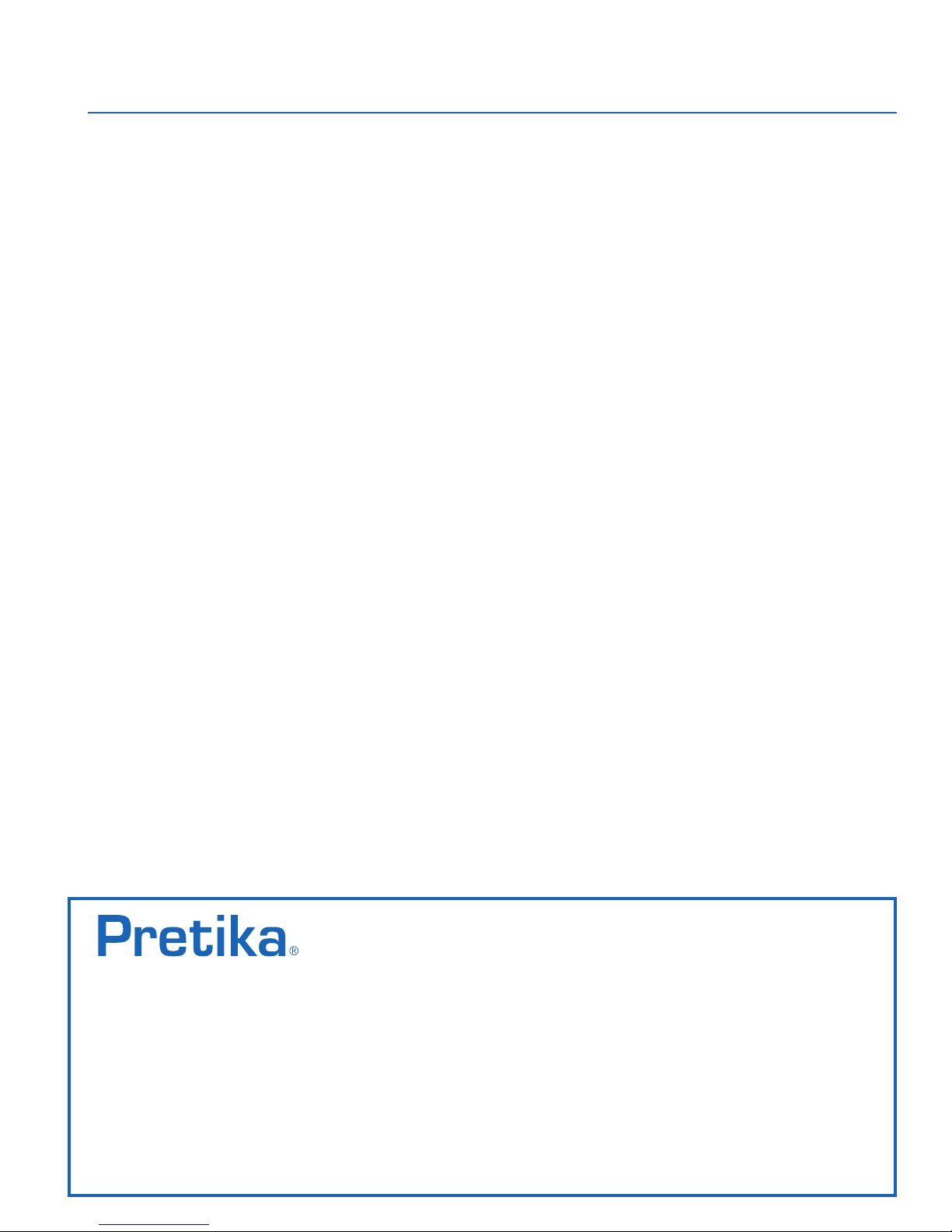Charging
Using the "lift tab" on the waterproof
silicone cover located on the base of
the SonicDermabrasion handle, lift and
open to insert connector into
opening and plug Charger Cord into
wall outlet– a red light will blink
indicating the SonicDermabrasion
is charging. When fully charged
indicator light will turn green. Once
charged, simply store the charging
adaptor and place the SonicDermabra-
sion into Countertop Stand. Do not use
the SonicDermabrasion while recharg-
ing batteries. Fully charged batteries
will provide approximately 2.5 hours of
use. It's time to recharge your SonicDermabrasion when the power
output is reduced. Keep Away From Water during charging.
IMPORTANT: Insert silicone cap securely and tightly into place
after each charge. Never use with silicone cap not secured
tightly into place. Never place in countertop stand without
silicone cap securely in place. Make sure waterproof cover and
base of handle are dry before placing charging connector into
handle for charging.
Specifications
Input:100-240V~50/60HZ
Output:6.5VDC 500mA
Battery: Ni-MH Battery
Using SonicDermabrasion®Daily Treatment
Use daily to remove the Epidermal (outer) layer of dry and aky
skin cells and reduce the appearance of ne lines and wrinkles so
your skin feels smoother. Gentle enough for use as part of your
daily beauty routine. Helps reduce appearance of pores, oily
areas, dry skin patches and blemishes. Cleans so effectively for
Healthier Skin and prepares the skin to better absorb skin care
treatments.
Step 1: SonicDermabrasion® Exfoliate and Cleanse Skin
Dampen face with warm water. Press the Facial Brush to treated
area and turn on. Press Power Button once for high power (red
light) or press again for low power (green light), speed is depen-
dent on sensitivity of skin type. Press rmly to treated area and
move Facial Brush in an upward, circular motion. Recommended
time per treated area is 20 seconds for each area– forehead, nose,
chin and each cheek. Your SonicDermabrasion® Facial Brush will
shut off after one minute of use in each speed setting, turn on as
needed. To turn off - from low speed setting, press once to turn
off.
Step 2: For Use In Combination With Your Daily Beauty
Routine
SonicDermbrasion® can be used with many of your daily beauty
routines – from cleansers, scrubs to microdermabrasion crèmes.
Dampen face with warm water, dot your face in ve (5) areas:
forehead, each cheek, chin, and nose lightly with beauty
treatments. Move Facial Brush in an upward, circular motion to
apply treatments. Gently rinse skin thoroughly with warm water
and pat dry.
Micro-Fiber Bristle Brush Heads– Attach and Remove
To attach Brush Head, place center of the Brush Head on match-
ing hexagonal attachment point located on the handle. Press from
center of the Brush Head and push down until it snaps into place.
To remove the Brush Head, simply grip the outer plastic base of
the Brush Head rmly in one hand and the facial brush handle in
the other hand – then pull up evenly.
Caring For Your SonicDermabrasion®
Micro-Fiber Bristle Brush Heads
1. Clean Brush Heads after every use. Remove Brush Heads,
rinse clean with warm water and mild soap to remove any
build-up that may have accumulated, shake off excess water
and towel dry – or gently rub the Brush Head against a towel
for 5-10 seconds while the SonicDermabrasion® is on.
Do not attach wet brush heads to handle while charging.
2. Do not allow liquid cleansers or moisturizers to accumulate
on Brush Heads.
Facial Brush Handle
1. Do not use abrasive cleaners or chemicals to clean any part
of the SonicDermabrasion.
2. Clean handle with damp cloth – using mild detergent or warm
water and towel dry immediately.
Countertop Stand
1. Use mild detergent or warm water and towel dry immediately.
*DO NOT IMMERSE CHARGING ADAPTOR IN WATER. ADAPTOR
CONNECTOR MUST REMAIN DRY AT ALL TIMES.
Replace Brush Heads as needed– they can be purchased from
your retailer or online at www.pretika.com.
Customer Service
For questions or assistance relating to the use of this product–
or for information on all of the innovative Beauty, Skin Care, Spa
and Personal Care products manufactured by Pretika, contact our
Customer Service Team at 949-481-8818 Phone (8:00 AM to 5:00 PM,
Pacic Standard time, Monday through Friday), 949-481-8828 Fax
or by email at customerservice@pretika.com.