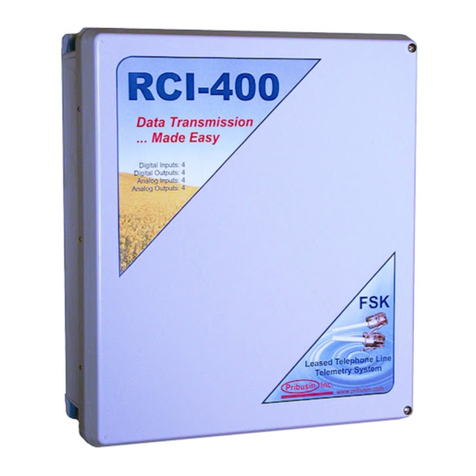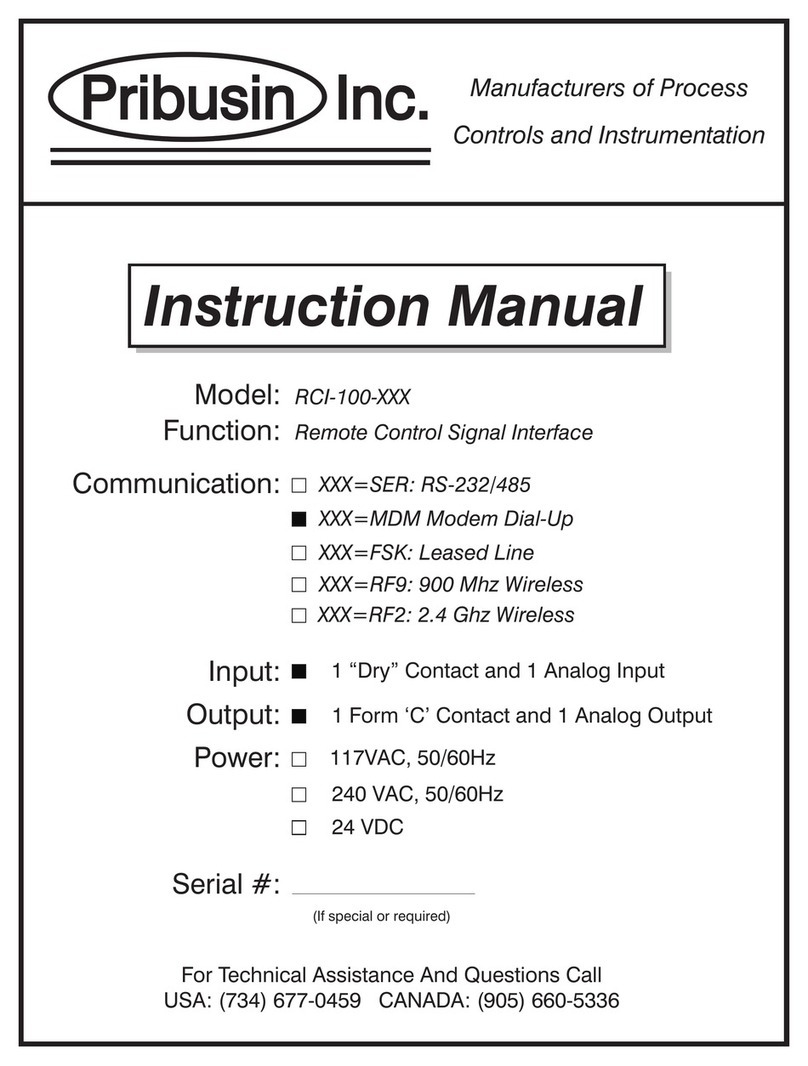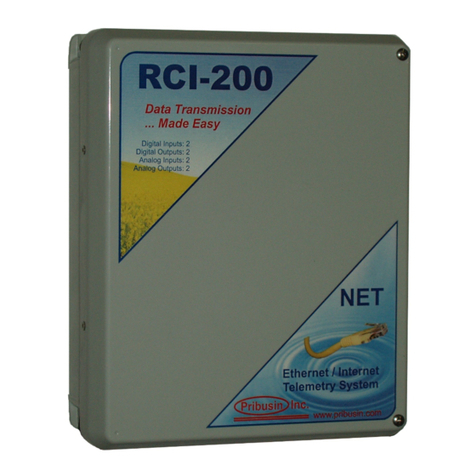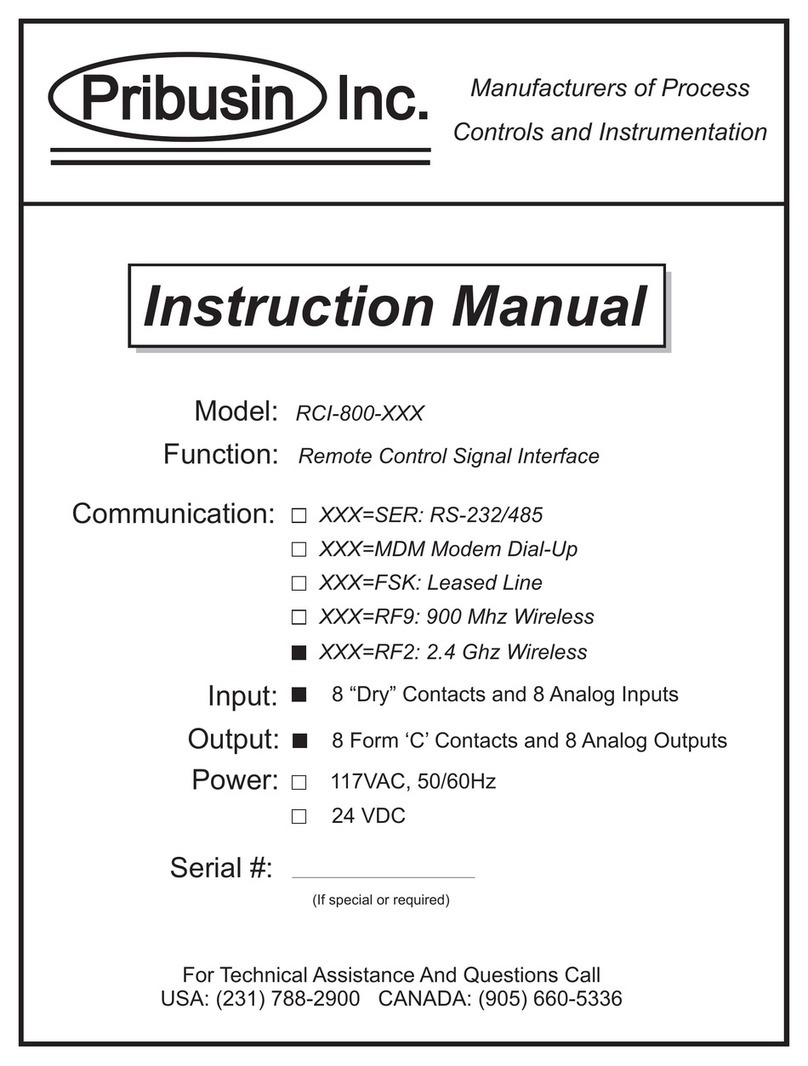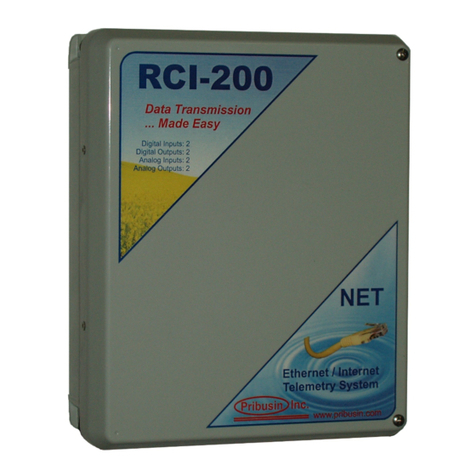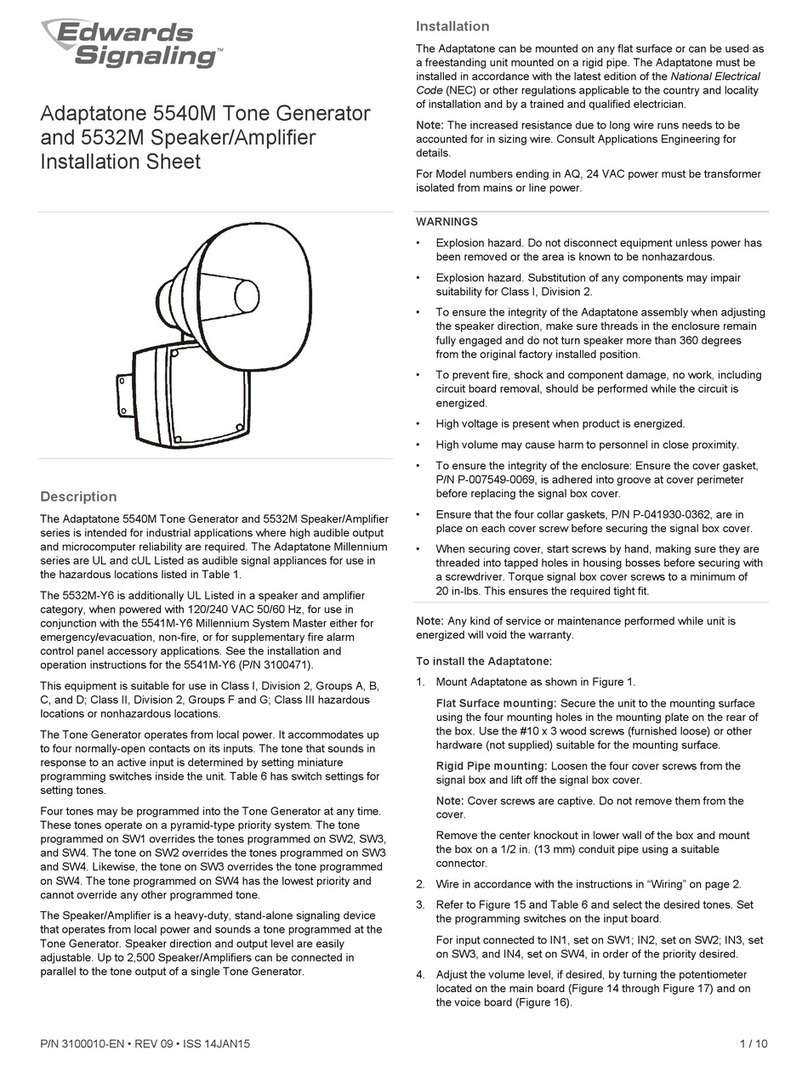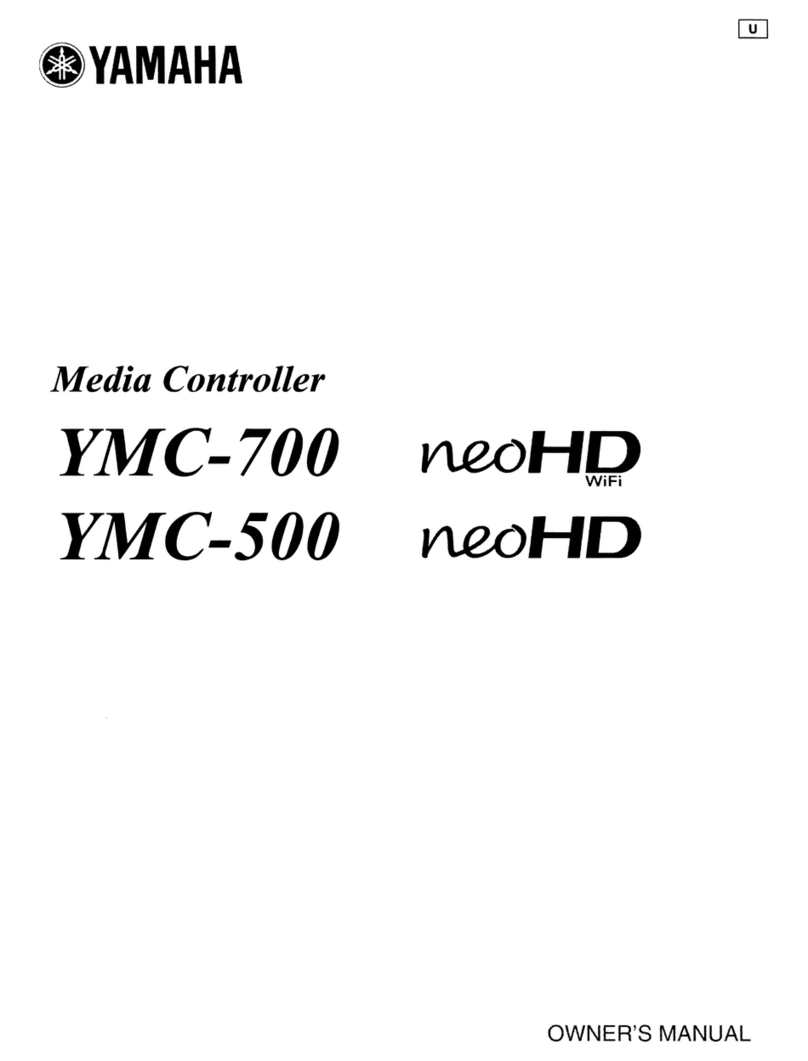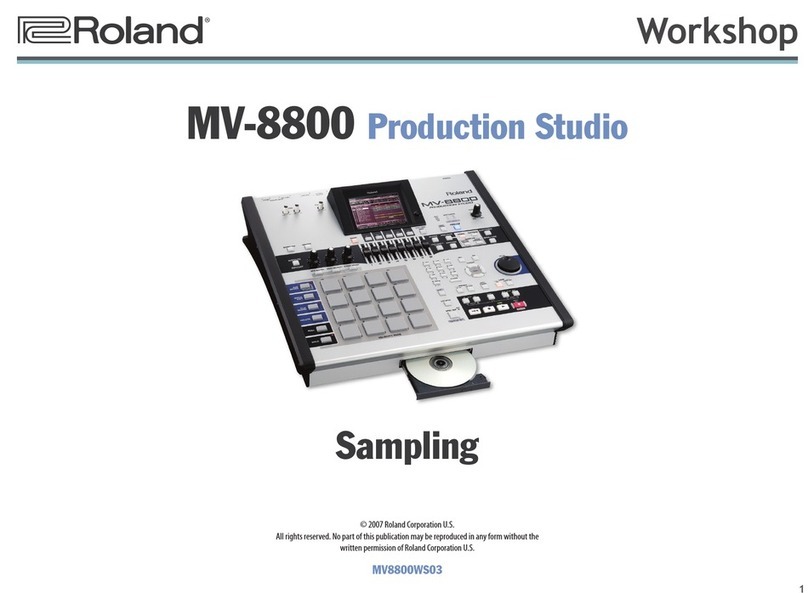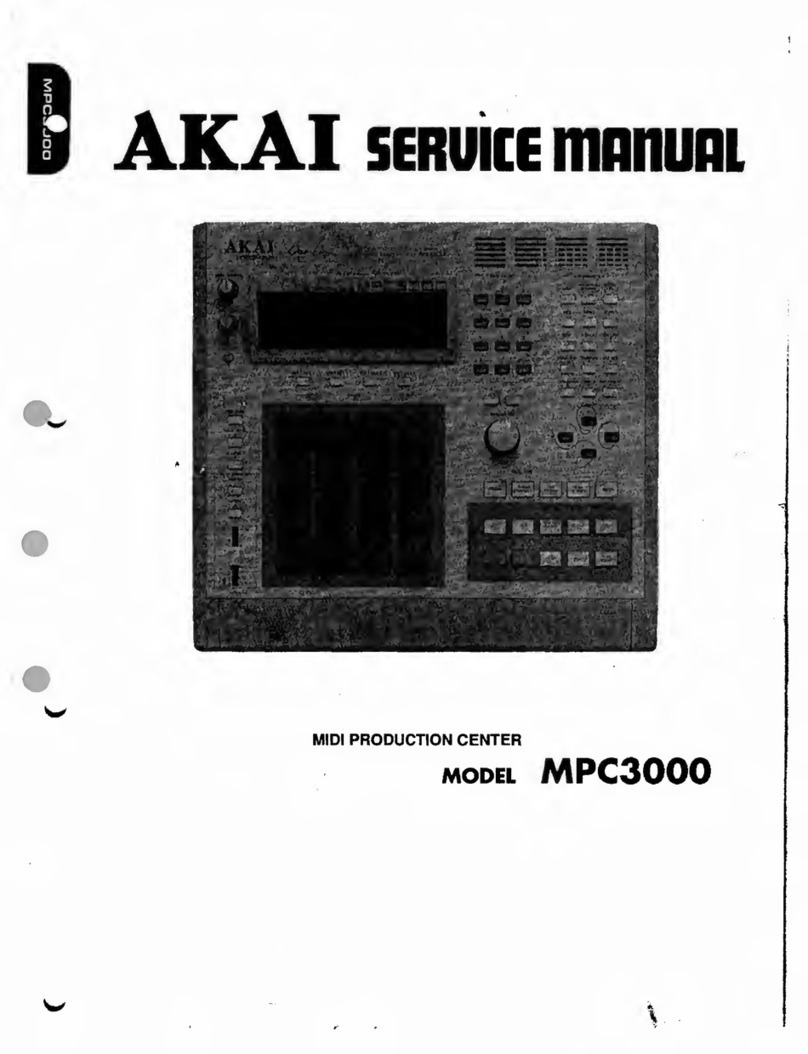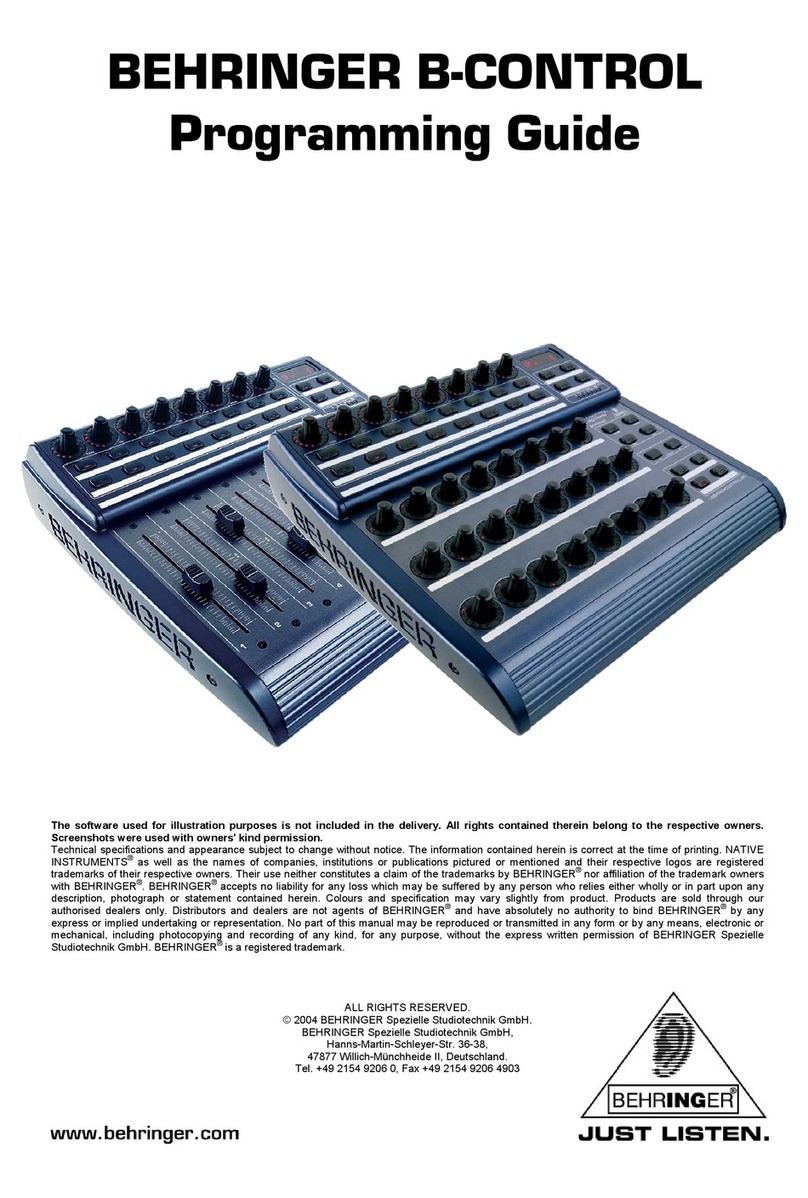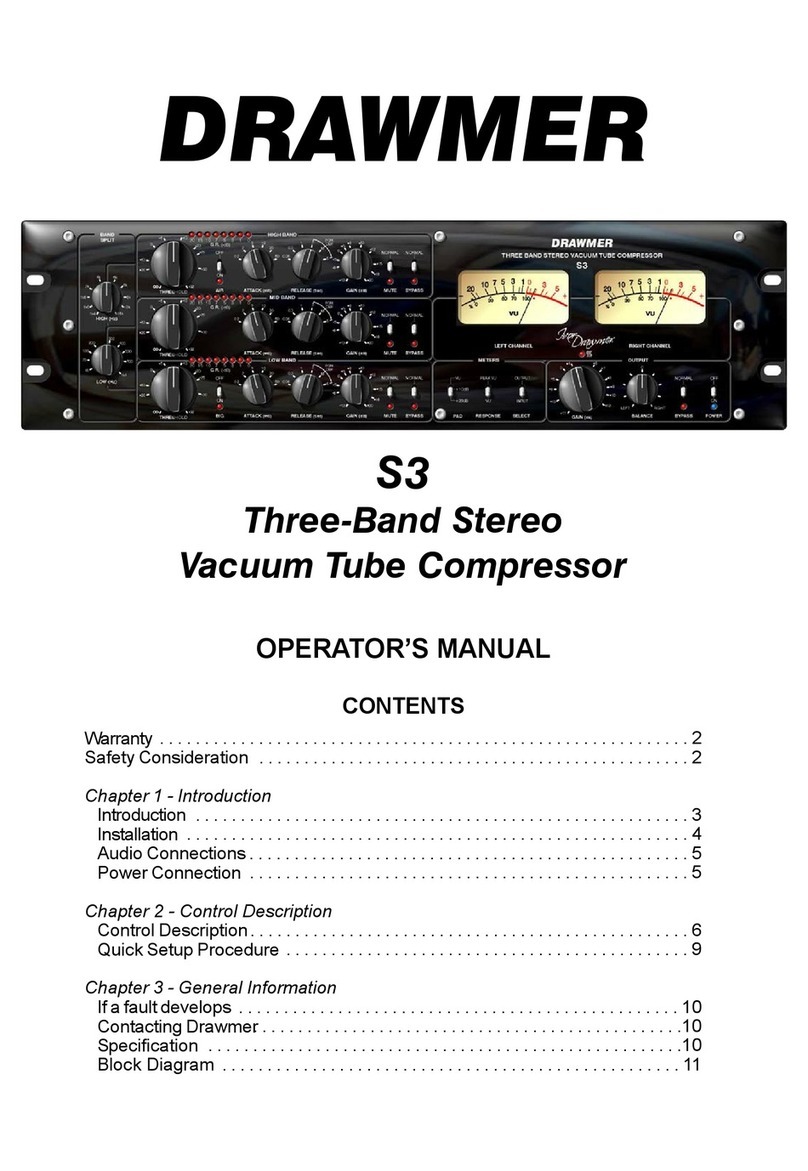Pribusin RCI-100 Series User manual
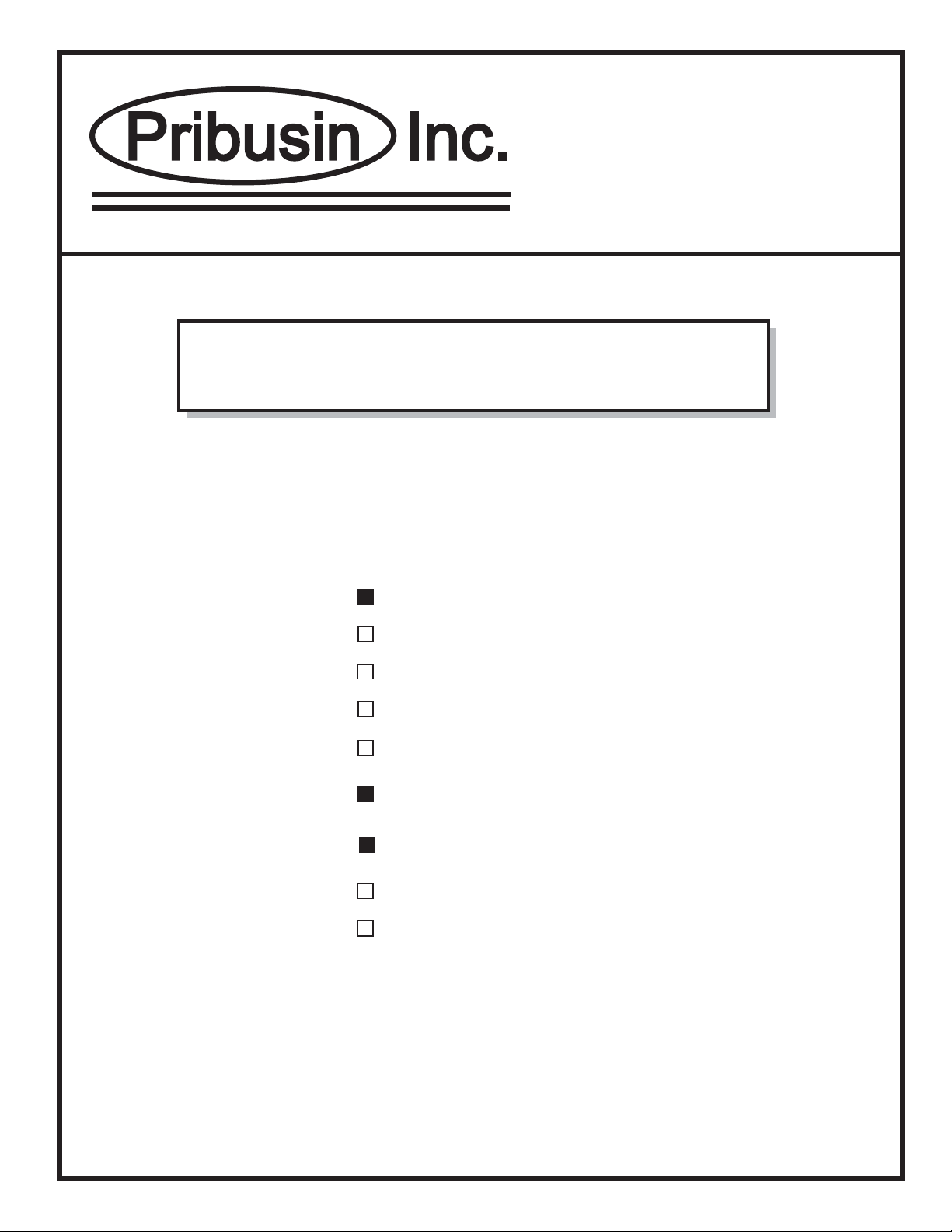
Manufacturers of Process
Controls and Instrumentation
Instruction Manual
Model:
Serial #:
Power:
Function:
XXX=MDM Modem Dial-Up
Communication:
RCI-100-XXX
(If special or required)
24 VDC
1 “Dry” Contact and 1 Analog Input
Input:
Remote Control Signal Interface
XXX=SER: RS-232/485
Output: 1 Form ‘C’ Contact and 1 Analog Output
117VAC, 50/60Hz
XXX=RF9: 900 Mhz Wireless
XXX=FSK: Leased Line
XXX=NET: TCP/IP - Ethernet
For Technical Assistance And Questions Call
USA: (231) 788-2900 CANADA: (905) 660-5336
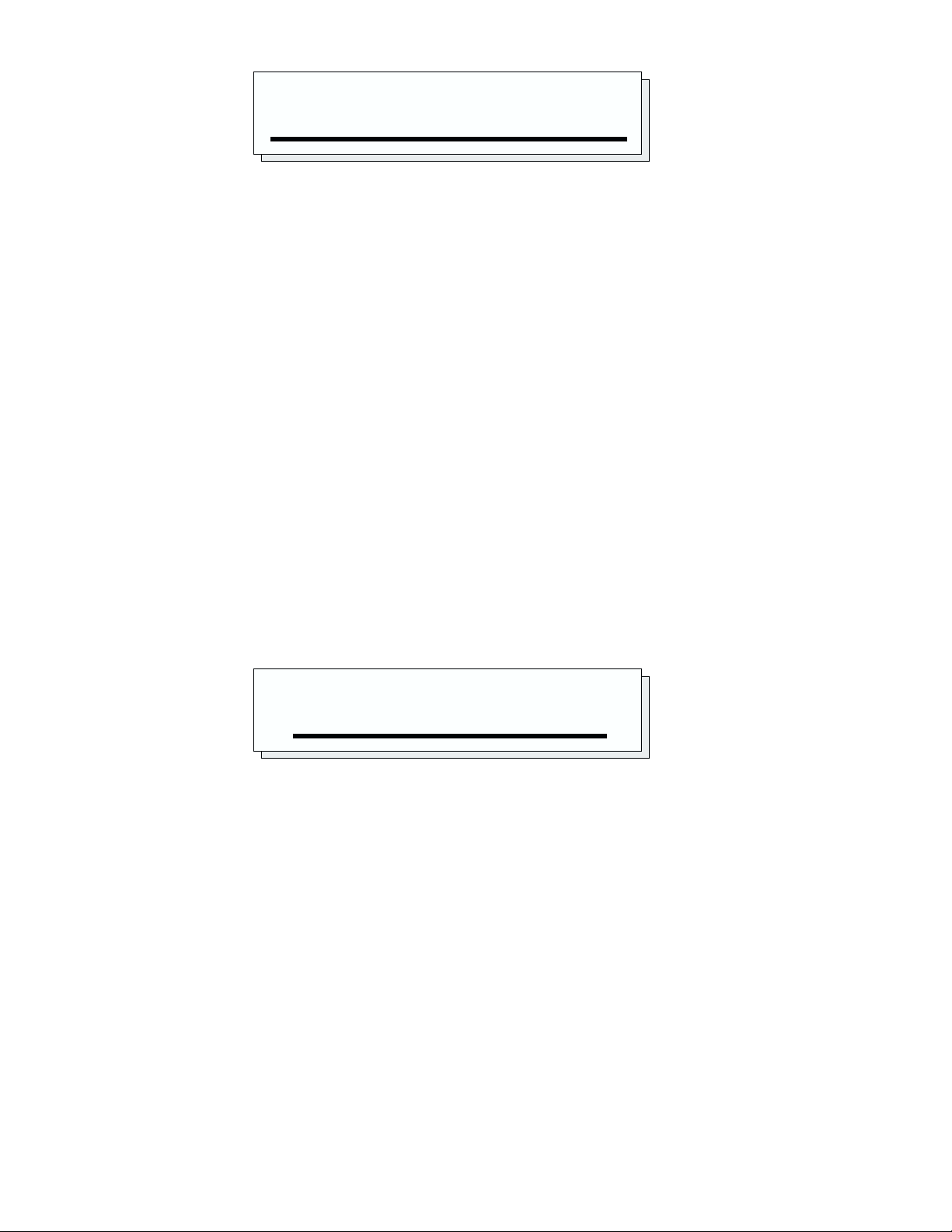
Restocking Policy
Page v
Warranty Policy
All product returned to Pribusin Inc. in prime condition (not
damaged, scratched or defaced in any way) within seven (7)
months from the original date of shipment is subject to a 50%
restocking charge. All product must be accompanied by a
Return Authorization number (RA number) which must be
obtained from Pribusin Inc. prior to returning any product.
After seven (7) months from the original date of shipment,
products cannot be returned for restocking.
Custom designed products, modified products or all non-
standard products may not be returned for restocking.
Pribusin Inc. warrants equipment of its own manufacture to be
free from defects in material and workmanship, under normal
conditions of use and service, and will replace any component
found to be defective, on its return to Pribusin Inc.,
transportation charges prepaid, within one year of its original
purchase. Pribusin Inc. will extend the same warranty
protection on equipment, peripherals and accessories which is
extended to Pribusin Inc. by the original manufacturer. Pribusin
Inc. also assumes noliability, expressed or implied, beyond its
obligation to prelace any component involved. Such warranty
is in lieu of all other warranties, expressed or implied.

Function:
The RCI-100-SER is a bi-directional remote
communication system that exchanges the status of 1
dry contact input and 1 analog input between a master
and remote unit or a PC. A basic system consists of A)
one master station and one remote station each with 1
dry contact and 1 analog input and 1 'C' relay contact
and analog output B) several remote stations and
one PC.
In system A), the master unit can interrogate one
remote.
In system B), a PC interrogate call several remote units.
LabVIEW drivers are provided for user software
development on PC’s.
OR
Connection:
Units are connected via DSUB-9 connectors if using
RS-232 or 4-position plug-in connector if using RS-
485.
Standard Features:
Bi-directional Communication using an RS232/485
Serial Bus Link
1 Dry Contact and 1 Analog Input
1 'C' Relay Contact and 1 Analog Output
No Calibration Required
Microprocessor Controlled for High Accuracy
Power: 117 VAC 50/60 Hz (Optional 24 VDC)
High Noise Rejection
Specifications:
Transmission Medium: RS-232 or RS-485
BAUD Rate: 2400 BAUD typ., 9600, 14.4K available
Operating Temperature: -20 Deg.C. to +50 Deg.C.
Relay Contacts: 10A 1/8Hp @ 125VAC
6A 1/8Hp @ 277VAC
Power: 117 VAC, 60/50 Hz
(24VDC Available)
Enclosure: NEMA4X (NEMA12 available as an option)
Approvals: ETL 3118354:
UL 60950-1-2007; CSA-C22.2 No. 60950-1-07
Model: RCI-100-SER
Remote Control Signal Interface
RS232/485
Page J23
Manufacturers of Process
Controls and Instrumentation
3118354
new spec sheet
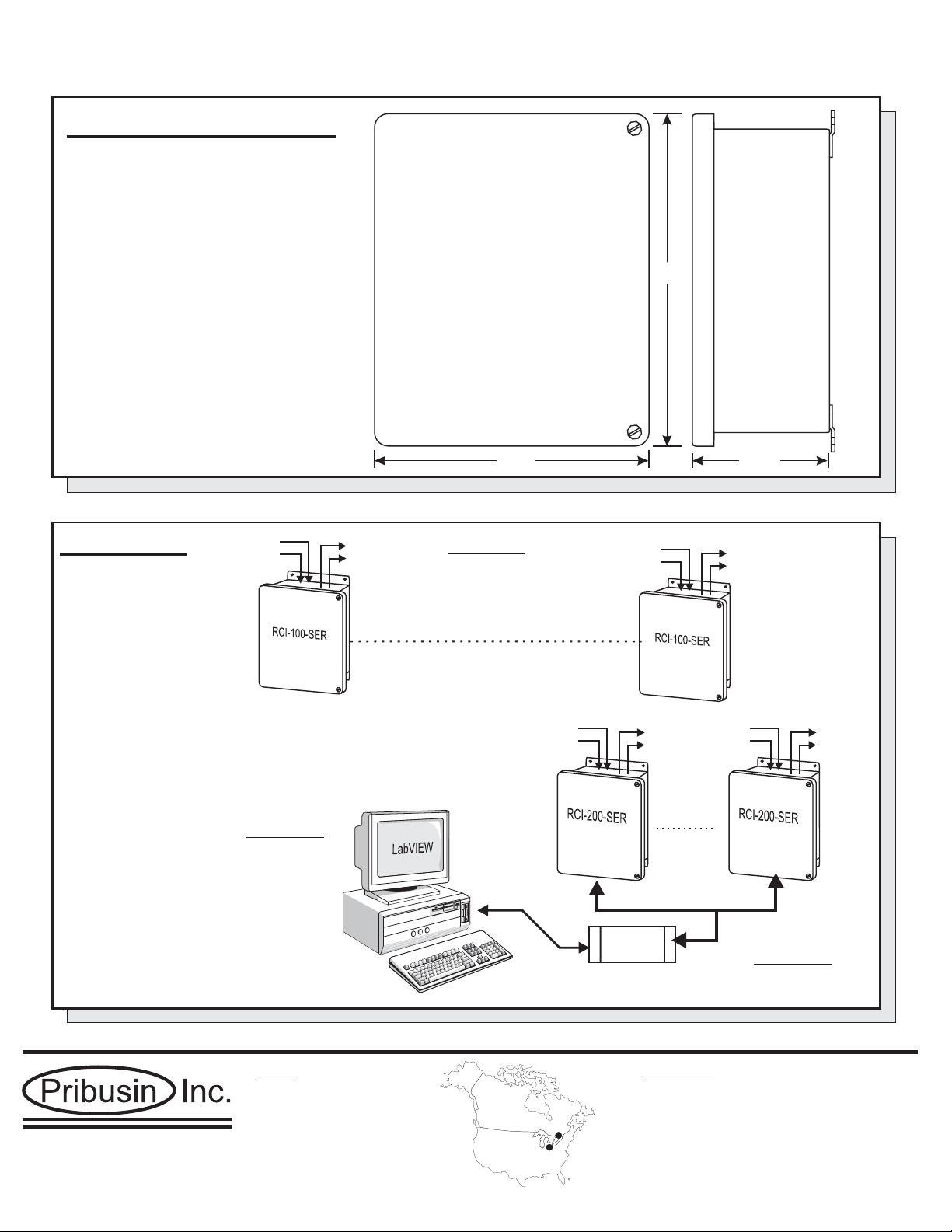
Enclosures & Dimensions:
Connection:
Page J23
RCI-100-SER
1 Analog
1 Contact
1 Analog
1 Contact
1 Analog
1 Contact
1 Analog
1 Contact
Serial Link (-SER option)
1 Analog
1 Contact
1 Analog
1 Contact
1 Analog
1 Contact
1 Analog
1 Contact
RS485/RS232
Converter
(232/485COM)
RS-232
RS-485
up to 128*
devices
RS-485 Bus
RS-232
System A
System B
System C
* Additional Signal Booster(s) required for 32+ devices (see SPB-485)
Manufactured By:
9.59”
7.71” 4.60”
www.pribusin.com
CANADA:
Pribusin Inc.
101 Freshway Dr. Unit 57
Concord, Ontario, L4K 1R9
Ph: (905) 660-5336
Fx: (905) 660-4068
USA:
Pribusin Inc.
743 Marquette Ave.
Muskegon, MI 49442
Ph: (231) 788-2900
Fx: (231) 788-2929
Rev.B Subject to change without notice
missing connection
diagram and
enclosure drawing

..\Manuals\RCI-100-SER Rev.D Page 1 of 10
RCI-100 Connections:
The RCI-100 is the main board of an RCI-100-XXX Telemetry system. It provides the input and output
signal connections as well as the power supply for the unit. A separate communications board is
added to the RCI-100 to allow it to communicate with other units. This communications board may
have its own configuration that is in a separate section of this manual. The following configuration
applies only to the RCI-100 board and is common to all communications interfaces.
AC Power & Fuse:
The RCI-100 is typically powered from 120VAC and protected by a 500mA
SLOBLO fuse. It can be wired for 240VAC operation by removing (de-
soldering) power jumpers J1 & J2 and installing (soldering) jumper J3.
When changing the RCI-100 to 240VAC power make sure to change the
fuse to half of its value, 250mA. This is important since at 240VAC the RCI-
100 requires only half the current as if it were powered from 120VAC.
Proper protection is only achieved by reducing the fuse value as mentioned
above.
DC Power & Battery Backup:
The RCI-100 may also be powered from a 24VDC source which could be a
battery or a DC power supply. The 24VDC power input is polarity protected
with a fuse to prevent damage to the RCI-100 by inadvertent reverse polarity.
A DC fuse provision is also provided if this power option is utilized. Insert a
5A automotive type blade fuse into the Battery Fuse socket.
A separate 1A fuse protects the 24VDC power output to field transmitters (+24V terminal on
analog inputs). This fuse is located on the analog input output board (bottom board).
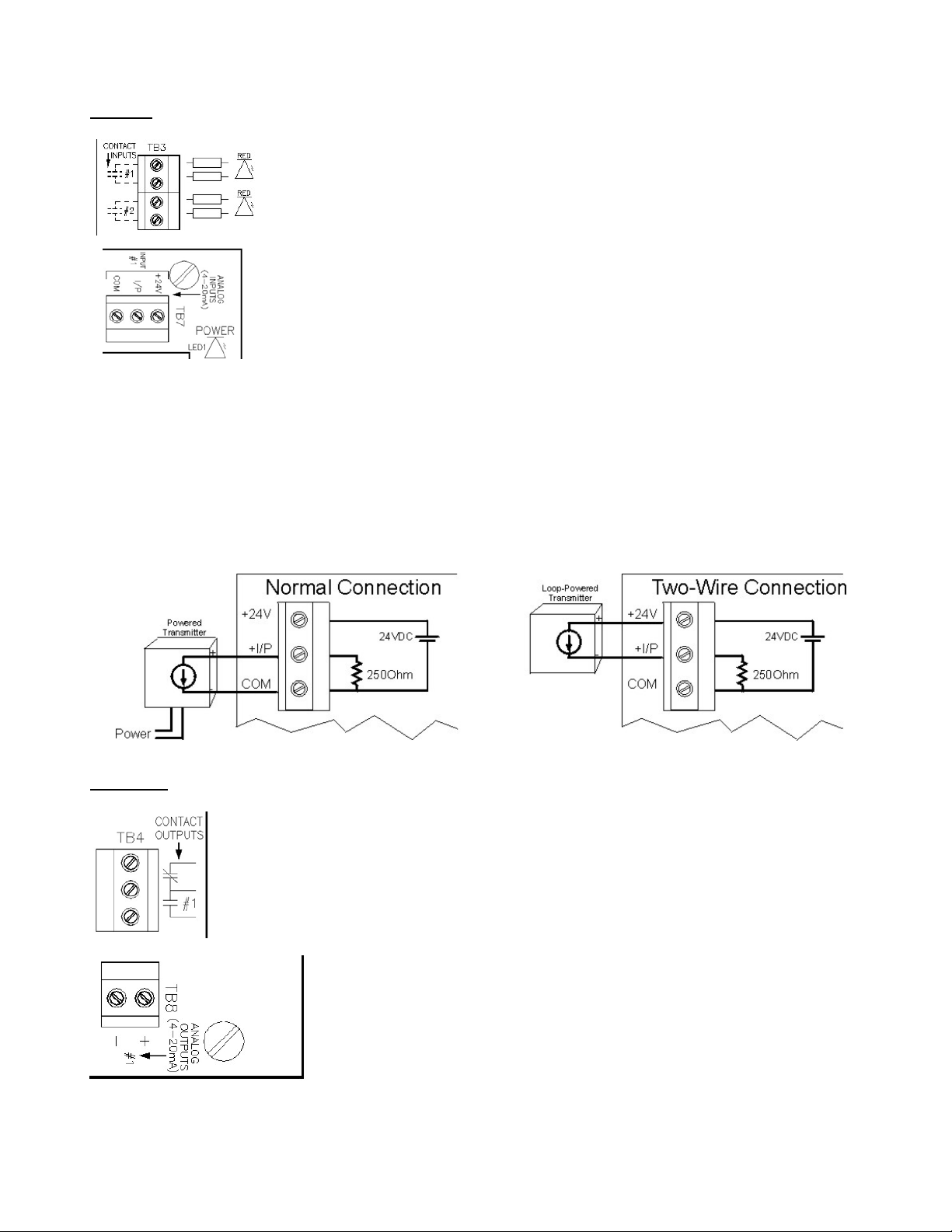
..\Manuals\RCI-100-SER Rev.D Page 2 of 10
Inputs:
The RCI-100 has one dry contact input and one 0-20mA input. The dry contact
input are excited with 24VDC and will source approximately 20mA when the
contact is closed. A red LED lights up when a contact input is closed.
The analog inputs are configured as 0-20mA inputs and have a 250Ωinput
impedance. Each input terminal has three connections: +24V, I/P, COM. The
+24V power output may be used to power field transmitters. Up to 125mA may
be used to power a transmitter. The input signal is connected to I/P(+) and
COM(-).
Analog inputs are connected to the RCI-100 in two fashions: 1) Normal (3-wire connection) or 2) two-
wire connection. On a 3-wire connected input, an external power supply or the +24V power output
terminal of the RCI provides power to the field transmitter. The field transmitter has a current source
that provides the 4-20mA signal back to the RCI-100. If using the power supply of the RCI-100, the
field transmitter may draw up to 125mA. A total of 1A is available to power up to 8 field transmitters.
On a 2-wire connected input, the field transmitter receives power from the RCI-100 and superimposes
the signal onto the power return path. A maximum of 20mA will flow in such a connection. Make sure
to consult the field transmitter manual to determine how to connect it to the RCI-400.
Outputs:
The RCI-100 has one form ‘C’ relay contact output and one 0-20mA analog output.
The relay contacts are capable of switching 120VAC, 10A or 240VAC, 6A. An energy
absorbing varistor is installed across each contact to limit switching transients. A
ninth relay contact acts as a communications fail indicator. If no communication
occurred within 60 seconds, this relay contact will energize. Upon re-established
communication this relay will de-energize again.
The analog output are typically configured as 0-20mA outputs and can
drive into a 1000Ωload each, provided that the power supply to the unit
is not below 24VDC. The outputs are not isolated from each other or
from the inputs. Care must be taken when connecting the outputs to
different devices so that no inadvertent ground loops are established.

..\Manuals\RCI-100-SER Rev.D Page 3 of 10
Output Calibration & Input Testing:
The outputs on the RCI-100 are factory calibrated and should not
require any adjustments. To check the calibration of the outputs and relays
use jumpers H1-7 & H1-8 as shown below to set them to known states. If an
output should require some adjustment, the main circuit board has to be
removed from the analog input/output board to gain access to the output
calibration potentiometers. With the power off, remove the main circuit
board and set it aside leaving it connected to the analog input/output board
via the 4-conductor I/O cable. Turn the power on and insert jumper H1-8 on
the main circuit board and turn the OUTPUT CALIB. trim pot for a particular
output until that output reads 20mA. Turn the power off again before re-
assembling the unit.
If both jumpers are IN the analog and contact inputs are passed straight through to the analog and
relay outputs. This may help in troubleshooting input and output signals.
Make sure both jumpers are removed before resuming normal operation.
H1-7 H1-8 Function
OUT OUT Normal Operation
OUT IN Outputs=20mA, Relays=Energized
IN OUT Outputs=0mA, Relays=De-energized
IN IN Outputs=Inputs, Relays=Contact Inputs

..\Manuals\RCI-100-SER Rev.D Page 4 of 10
RCI-100 Configuration:
The RCI-100 requires no configuration other than for its communication fail operation. In the event of a
communications failure on the communications board, the RCI-400 can be set up to take various
actions on its outputs. This may be desirable in order to place connected devices into a safe operating
mode. By default factory setting, all outputs remain at their last known state if a communications failure
occurs.
1) If H1-3=IN then all analog outputs will ramp to the either 0% or 100% depending on jumper
H1-4. The outputs will change at a rate determined by the jumper H1-6.
2) The low end of the output value can be selected to be either 0mA or 4ma depending on
jumper H1-5. This setting only applies to the output value during a fail condition when the
outputs are selected to ramp to 0%. If jumper H1-5 is out, the outputs will ramp to 0mA, if it
is in they will ramp to 4mA. The setting of this jumper does not affect the outputs during
normal operation.
H1- Function OUT IN
1 Relay Fail Mode No Change See H1-2
2 Relay Fail Status De-Energize Energize
3 Output Fail Mode No Change See H1-4 1)
4 Output Fail Status Ramp to 0% Ramp to 100%
5 Output 0% Value 2) 0mA 4mA
6 Output Ramp Rate 10 seconds 60 seconds
7 I/O Calibration
8 I/O Calibration

..\Manuals\RCI-100-SER Rev.D Page 5 of 10
SERIAL Communication Option:
The -SER communications option for the RCI series utilizes either an RS-232 or RS-485 link to
exchange the signal data between a host and its remote(s). There are three types of Topologies that
can be configured: 1) Point-to-Point, 2) Host-to-Multipoint and 3) PC-to-Multipoint
In a Point-to-Point topology one
host communicates with one remote.
The two exchange all their signals
with one another. The remote is
configured as remote #1 even
though it is the only remote in the
system.
In a Host-to-Multipoint topology
one host communicates to several
remotes. Each remote is assigned
an address (1,2,3, etc.) so that the
host may distinguish between them.
There may at most be as many
remotes as there are inputs &
outputs on the host.
For example, an RCI-400 system,
having 400 analog/contact inputs
and outputs, may communicate with
up to 400 remotes each having one
analog/contact input and output. In this case all #1 inputs and outputs on the host correspond to
the #1 inputs and outputs on remote #1 and all #2 inputs and outputs on the host correspond to
the #1 inputs and outputs on remote #2 and so on
In a PC-to-Multipoint topology
one PC (or PLC) host
communicates with one or
more remotes via MODBUS
ASCII protocol. Software that
runs on the PC (or PLC) takes
the place of the Host and can
directly read and write the
inputs and outputs of the
remote units. Each remote is
assigned an address (1,2,3,
etc.) so that the host may
distinguish between them.
100-SER pictures
(x3)
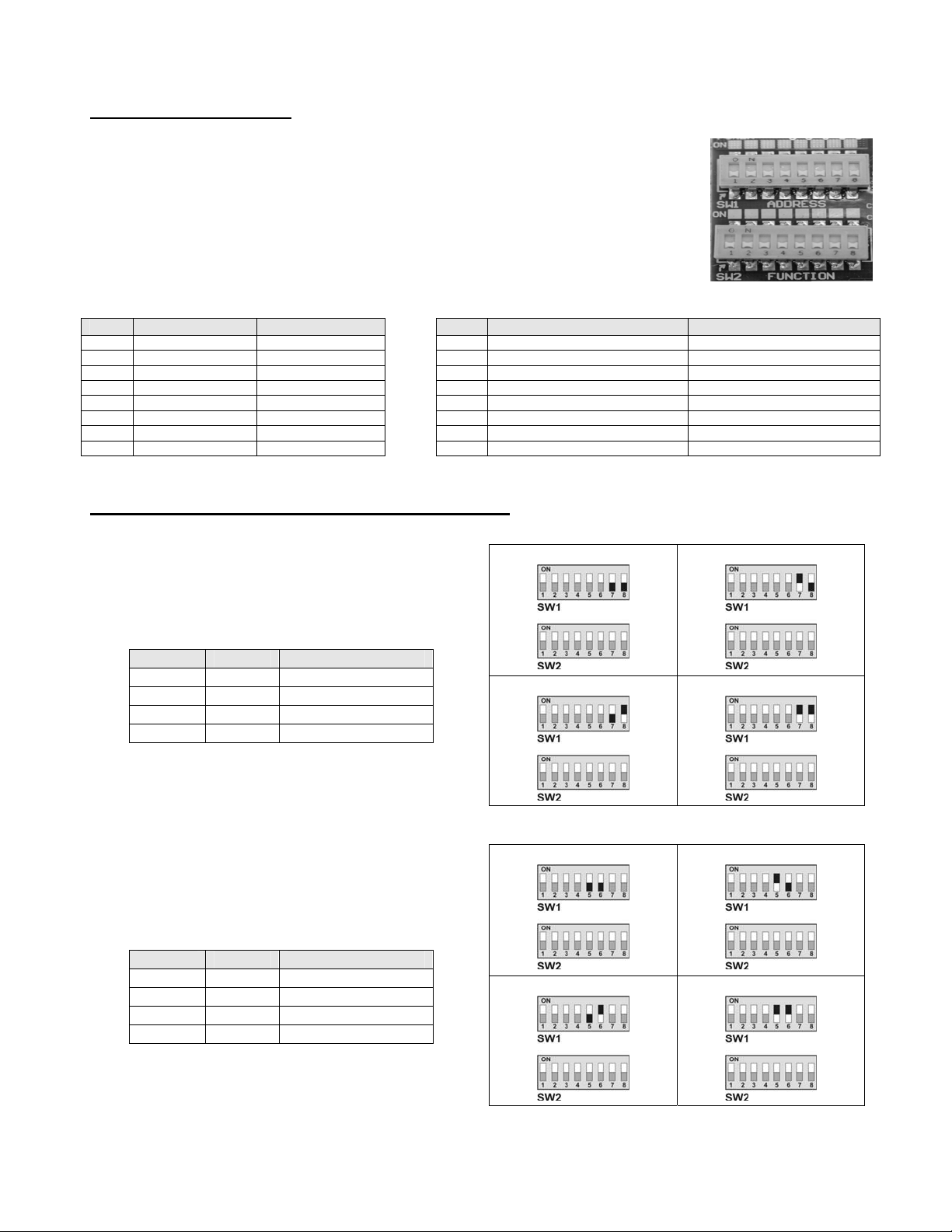
..\Manuals\RCI-100-SER Rev.D Page 6 of 10
SERIAL Configuration:
All SERIAL configurations are done via two banks of DIP switches SW1 and
SW2. The switches are located on the communications board just above the
main circuit board. They are a slide switch type that slides up for ON and
down for OFF if viewed straight-on with the RCI mounted upright on a wall.
Common Configuration (applies to Host & Remote):
Baud Rate: The communication baud rate of the
RCI-XXX-SER is selectable with SW1-7 &-8. Both
the host and remote must be set to the same
setting.
SW1-7 SW1-8 BAUD Rate
OFF OFF 1200
ON OFF 2400
OFF ON 9600
ON ON 19200
1200
2400
9600
19200
Communication Interval: The communication
interval of the RCI-XXX-SER is selectable with
SW1-7 &-8. Both the host and remote must be
set to the same setting.
SW1-5 SW1-6 Comm. Interval
OFF OFF 1 sec
ON OFF 1 min
OFF ON 10 min
ON ON 15 min
1 sec
1 min
10 min
15 min
SW2- HOST REMOTE
1 # of Channels on each Remote # of Channels on each Remote
2 # of Channels on each Remote # of Channels on each Remote
3 # of Channels on Host
4 # of Channels on Host
5
6
7
8 Host / Remote Select Host / Remote Select
SW1- HOST REMOTE
1 # of Remotes Remote Address
2 # of Remotes Remote Address
3 # of Remotes Remote Address
4 Reply Timeout
5 Comm. Interval Comm. Interval
6 Comm. Interval Comm. Interval
7 Baud Rate Baud Rate
8 Baud rate Baud rate
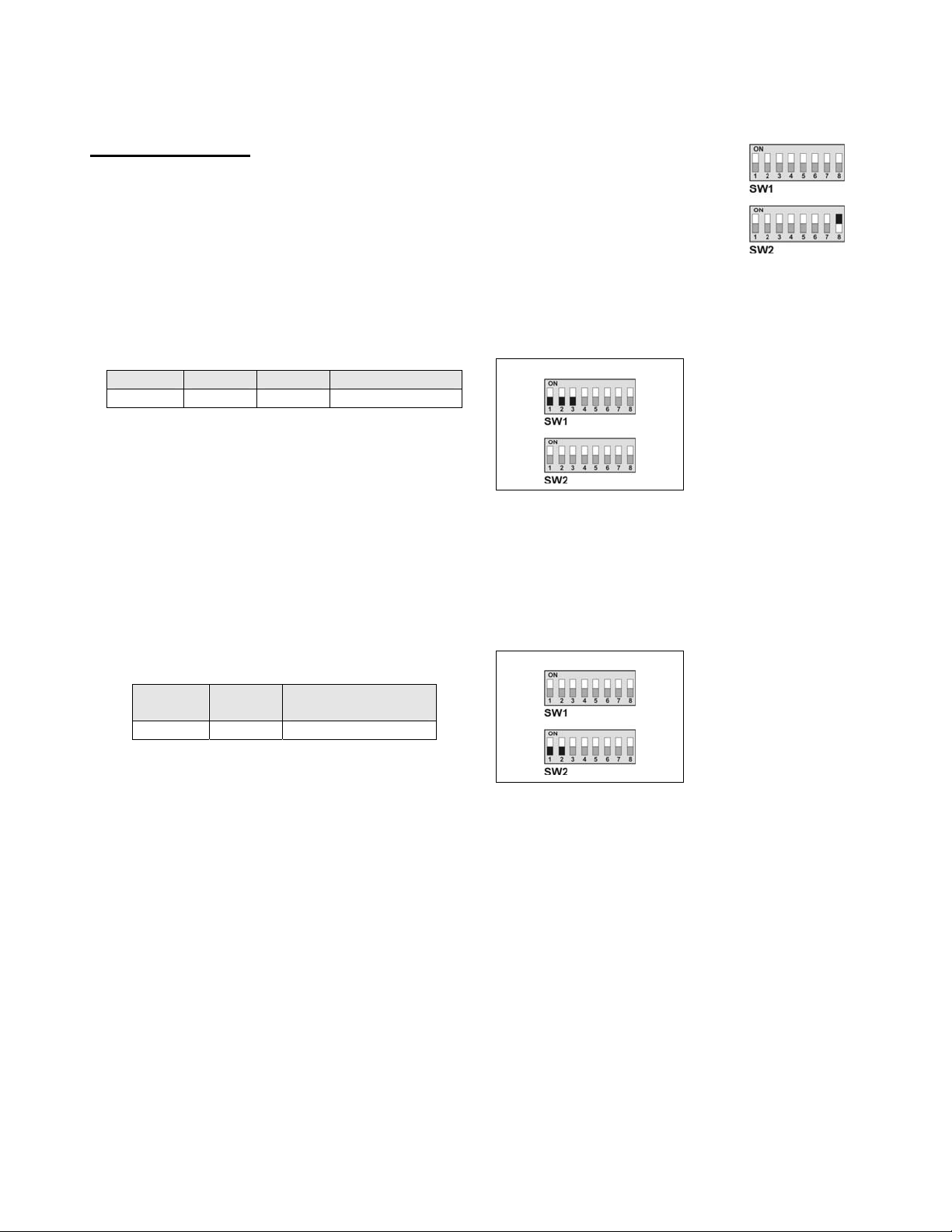
..\Manuals\RCI-100-SER Rev.D Page 7 of 10
Host Configuration:
To make an RCI-100 operate as a host unit, make sure that SW1-8 is flipped to the
ON position.
Next, set the number of remotes that the host is
to communicate with using SW1-1. These
switches are binary encoded as shown in the chart
below.
SW1-1 SW1-2 SW1-3 # of Remotes
OFF OFF OFF 1
1 Remote
Next, set the number of channels of each
remote using SW2-1. One channel is considered
1 analog input/output plus 1 contact input/output.
Hence an RCI-100 can have at most 1 channel.
SW2-1 SW2-2 Channels on
Remotes
OFF OFF 1
1 Channel
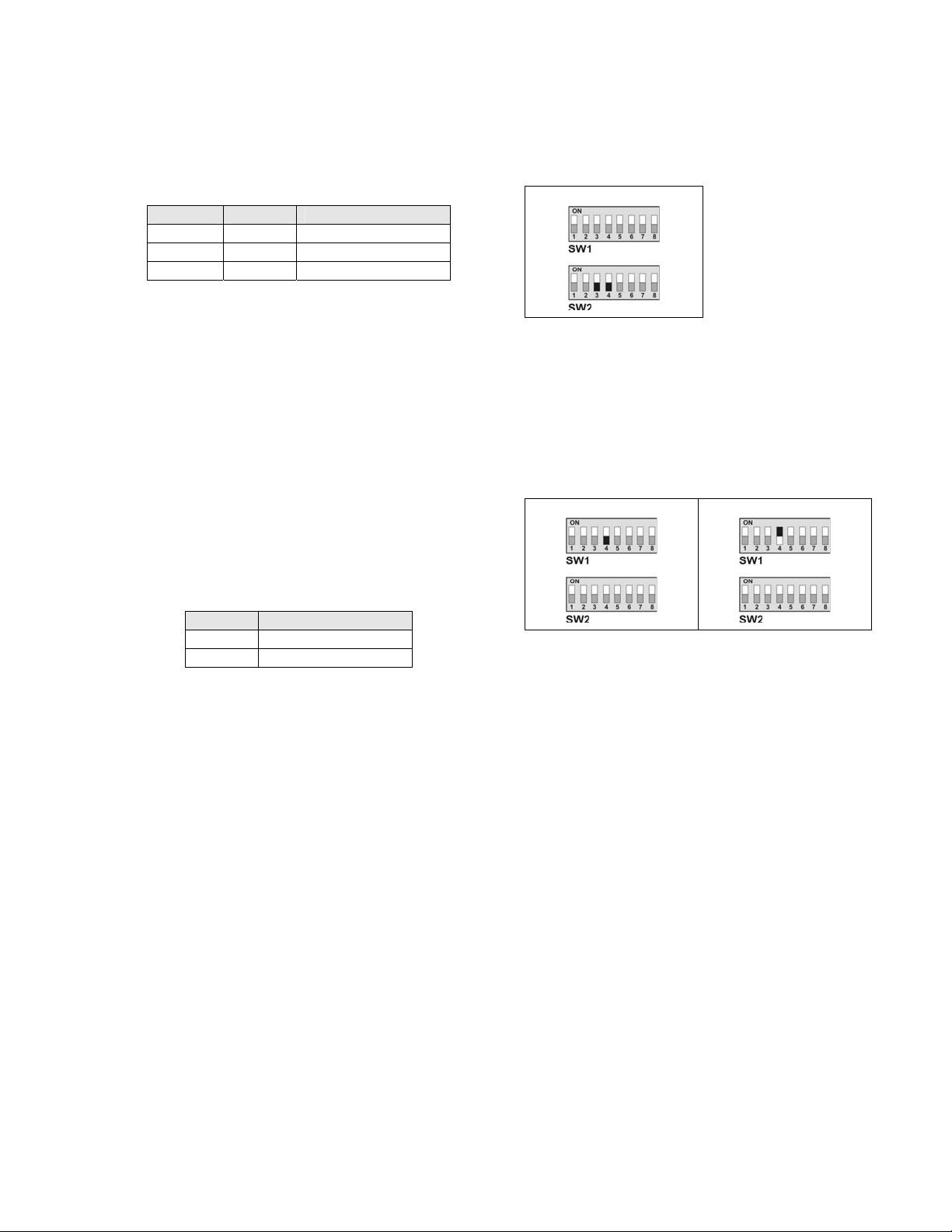
..\Manuals\RCI-100-SER Rev.D Page 8 of 10
Next, set the number of channels of the host using
SW1-6, -7. An RCI-100 can at most have 1 channel.
This is the number of channels that will be exchanged
between the host and each remote.
SW2-3 SW2-4 Channels on Host
OFF OFF 1
1 Channel
An optional Reply Timeout parameter can be set on
the host only using SW1-4. An RCI host operating in a
system that has a long delay in transmission may
experience a longer than normal (1s) communication
reply from the remote(s). This parameter tells the host
to extend the reply timeout from 1 second to 10
seconds when turned ON.
SW1-4 Reply Timeout
OFF 1 sec
ON 10 sec
1 sec
10 sec
remove blank rows
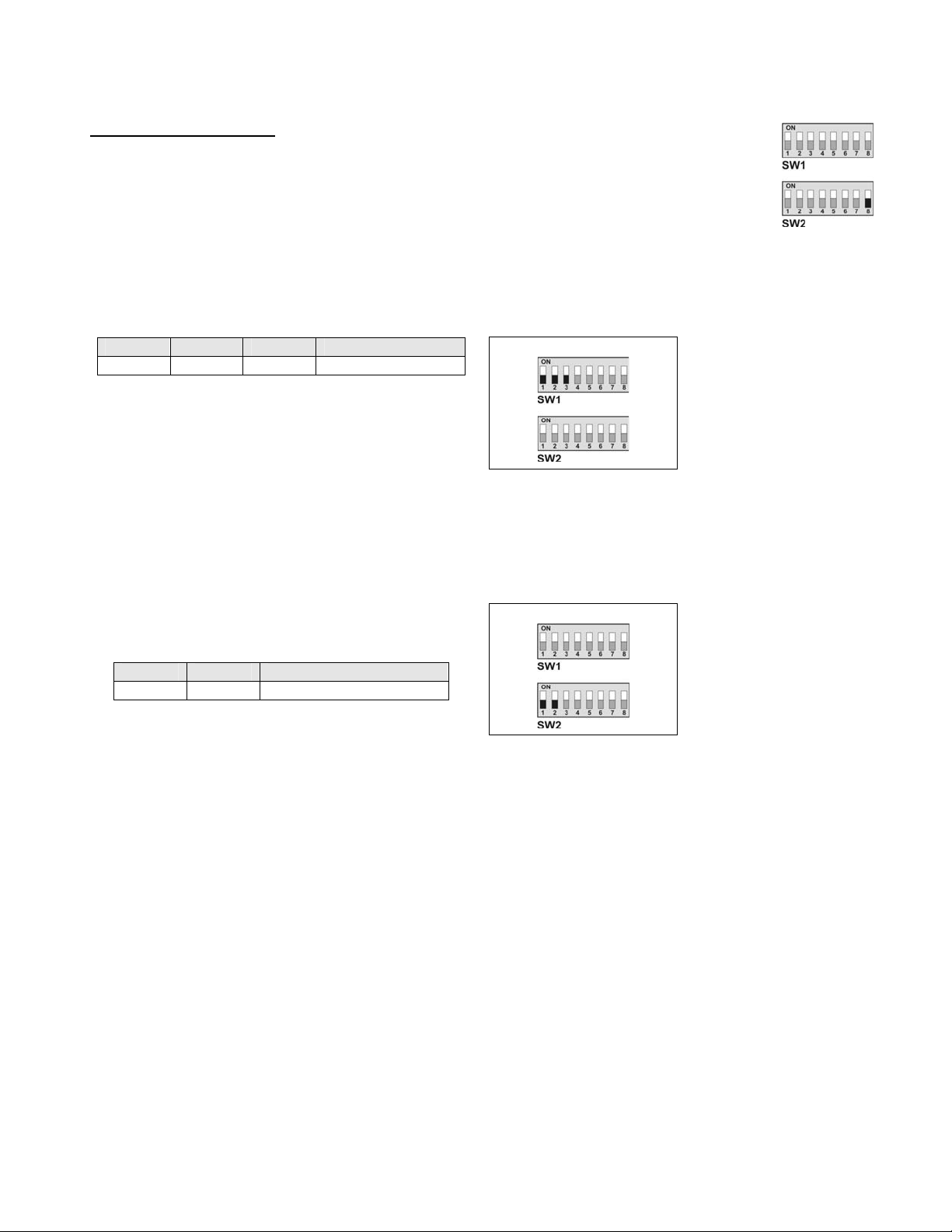
..\Manuals\RCI-100-SER Rev.D Page 9 of 10
Remote Configuration:
To make an RCI-100 operate as a REMOTE unit, make sure that SW1-8 is flipped to the
OFF position.
Next, set the remote address using SW1-1, -2, &
-3. This switch is binary encoded and you will
have to convert the remote address to binary first.
SW1-1 SW1-2 SW1-3 Remote Address
OFF OFF OFF 1
Remote 1
Next, set the number of channels on this
remote using SW1-4, -5. One channel is
considered 1 analog input/output plus 1 contact
input/output. Hence an RCI-00 can have at most 1
channel.
SW1-4 SW1-5 Channels on Remotes
OFF OFF 1
1 Channel
should go to
address 8
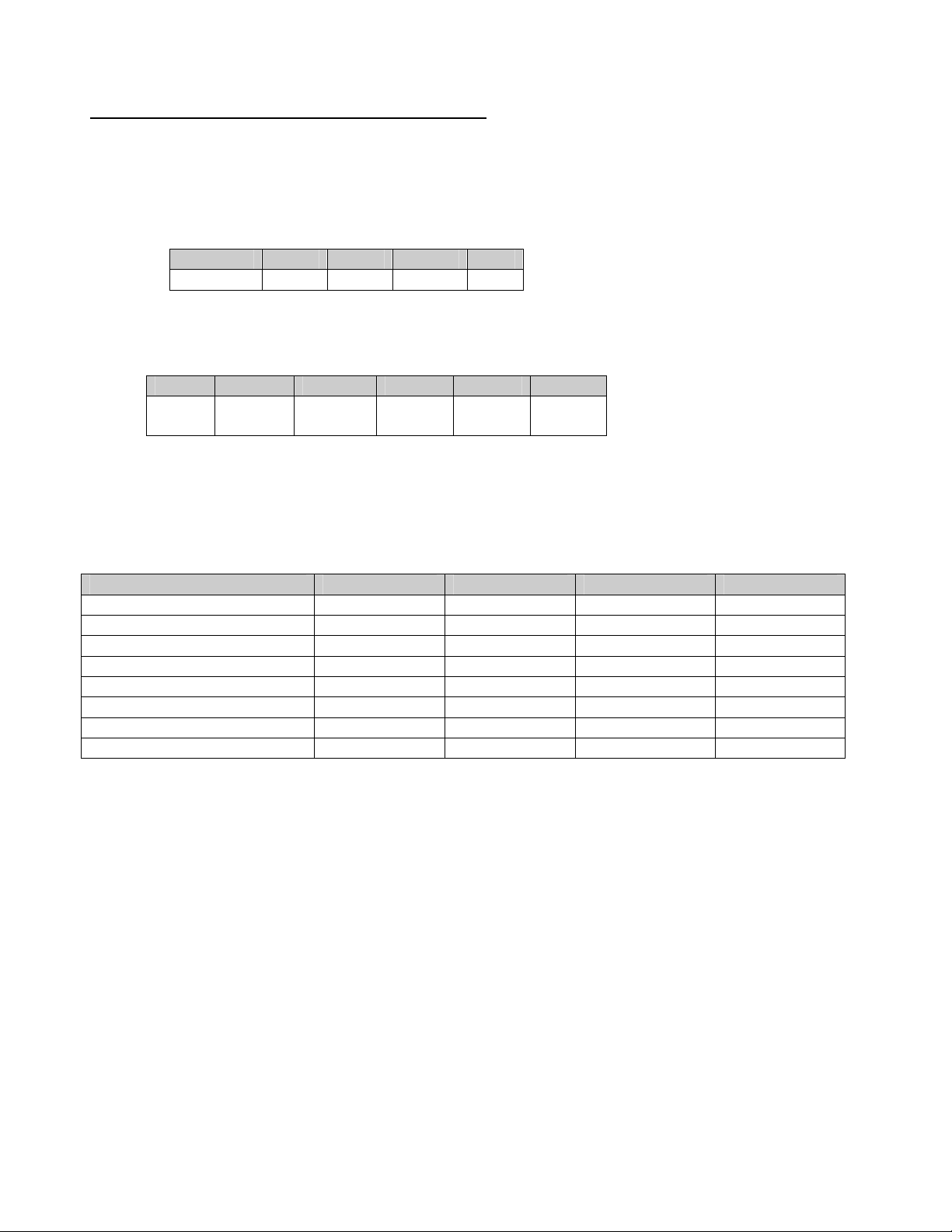
..\Manuals\RCI-100-SER Rev.D Page 10 of 10
PC or PLC Interfacing using MODBUS ASCII:
The RCI-200-SER can communicate directly to a PC or PLC using MODBUS ASCII protocol.
Numerous off-the-shelf software packages have built-in MODBUS support. The following information
provides the MODBUS specific parameters necessary to configure the PC/PLC software.
Message Format
1) default setting
ASCII Framing
Start Address Function Data LRC End
1 Char
: 2 Chars 2 Chars n Chars 2 Chars 2 Chars
CR,LF
MODBUS Registers
The functions and registers listed in the table below are the only ones implemented on all RCI products
at this time.
Description (Function) RCI-100-XXX RCI-200-XXX RCI-400-XXX RCI-400-XXX
Read Relay Status (01) 00001 00001-00002 00001-00004 00001-00008
Read Digital Input (02) 10001 10001-10002 10001-10004 10001-10008
Read Analog Output (03) 40001 40001-40002 40001-40004 40001-40008
Read Analog Input (04) 30001 30001-30002 30001-30004 30001-30008
Set Relay Status (05) 00001 00001-00002 00001-00004 00001-00008
Set Analog Output (06) 40001 40001-40002 40001-40004 40001-40008
Set Multiple Relays (0F) 00001 00001-00002 00001-00004 00001-00008
Set Multiple Analog Out (10) 40001 40001-40002 40001-40004 40001-40008
Speed Start Data Parity Stop
96001) 1 7 E 1
Other manuals for RCI-100 Series
1
This manual suits for next models
1
Table of contents
Other Pribusin Recording Equipment manuals
Popular Recording Equipment manuals by other brands

Akai
Akai Professional MPC 1000 Specifications
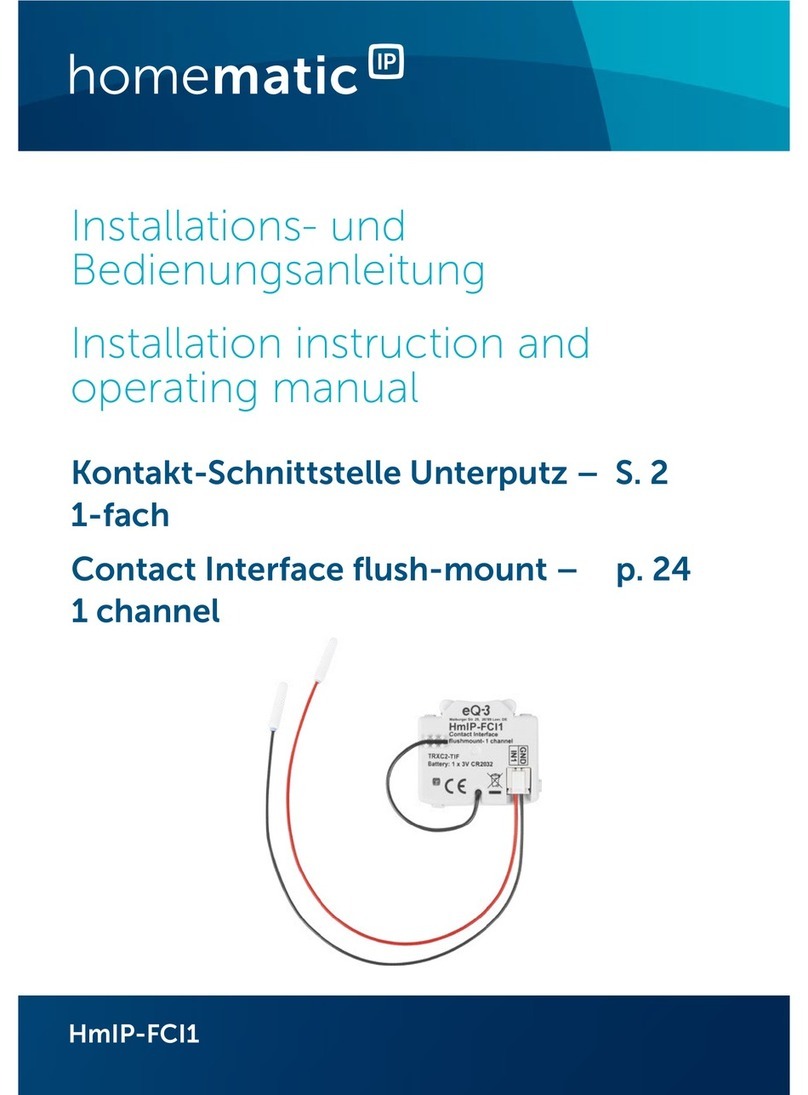
Homematic IP
Homematic IP HmIP-FCI1 Installation instructions and operating manual
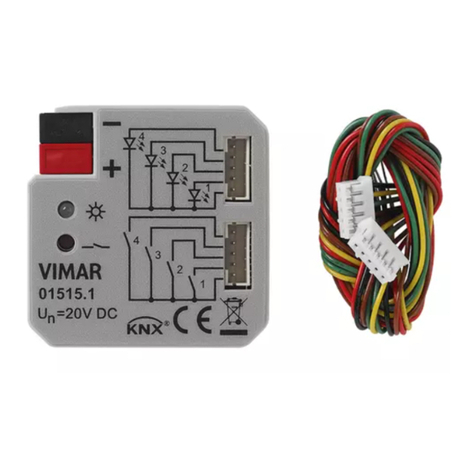
Vimar
Vimar 01515.1 manual
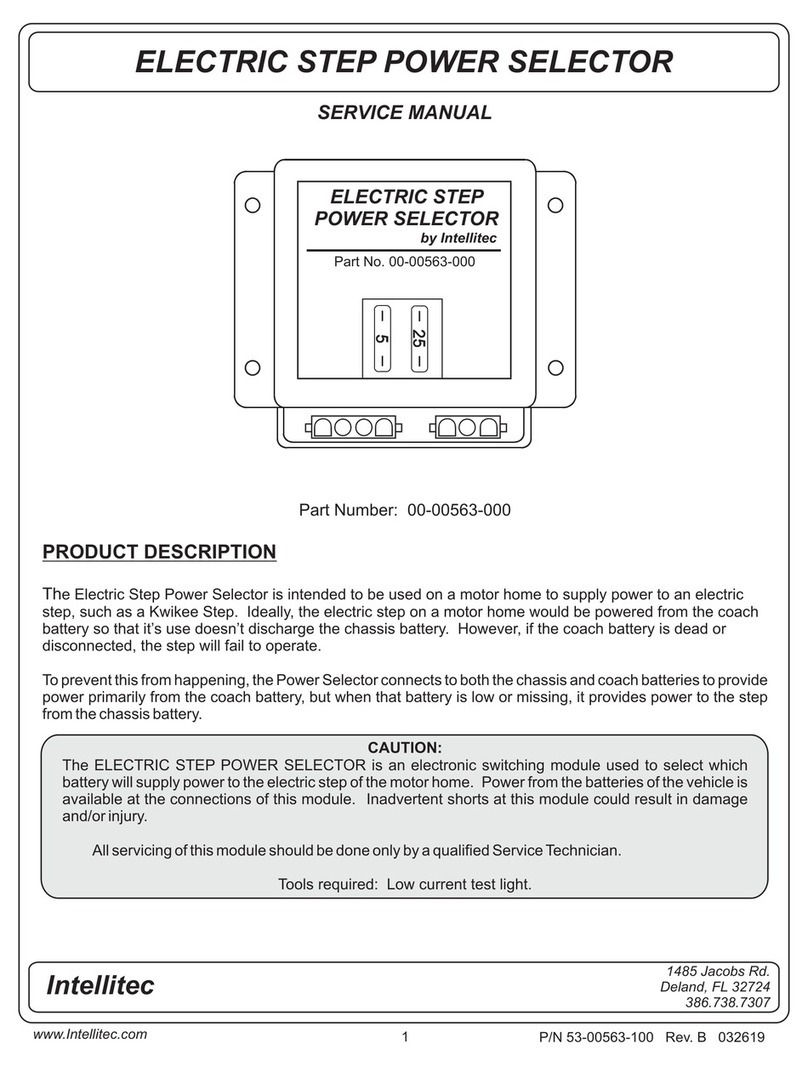
Intellitec
Intellitec 00-00563-000 Service manual

Harris
Harris FlexStar HDE-200 Installation manual & users guide

Solid State Logic
Solid State Logic Nucleus installation guide