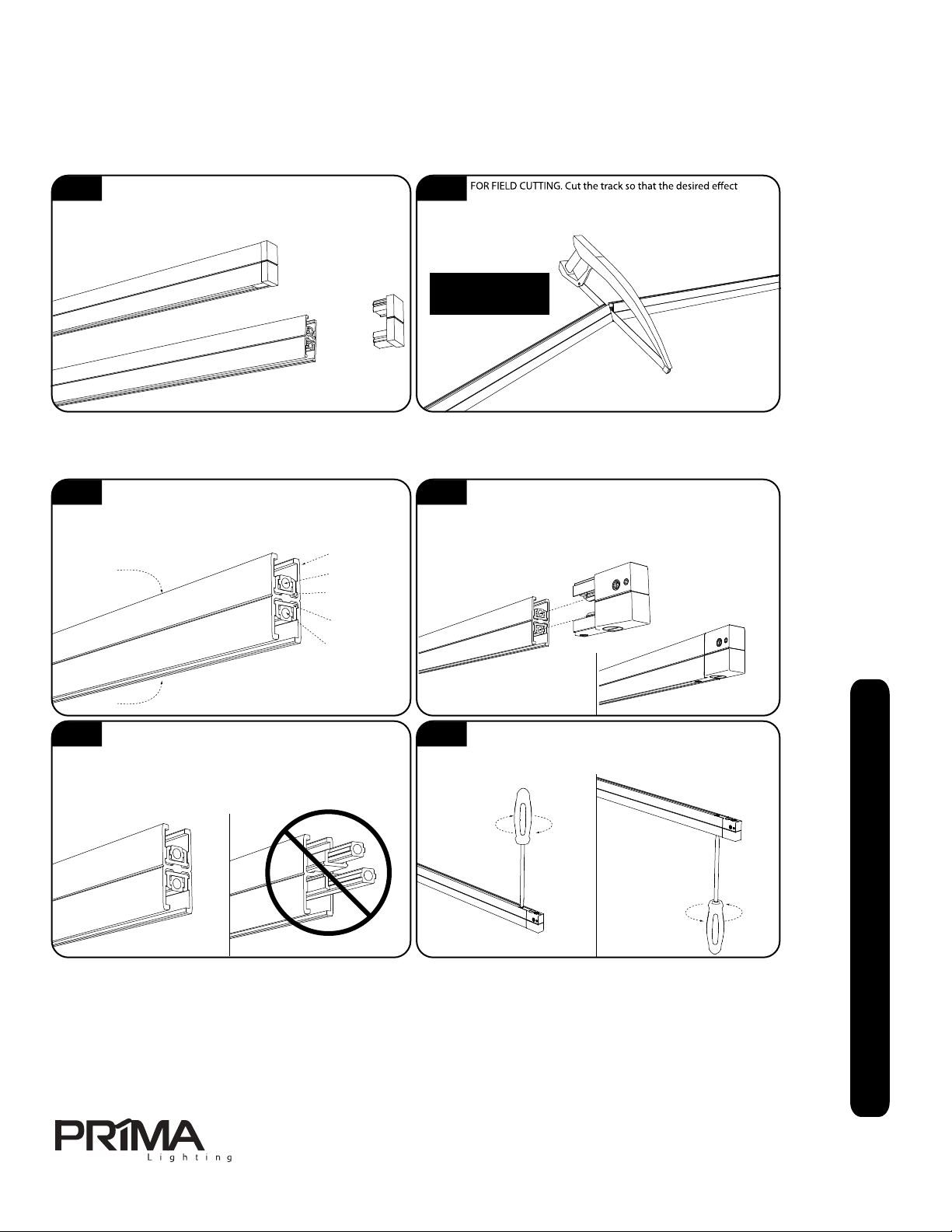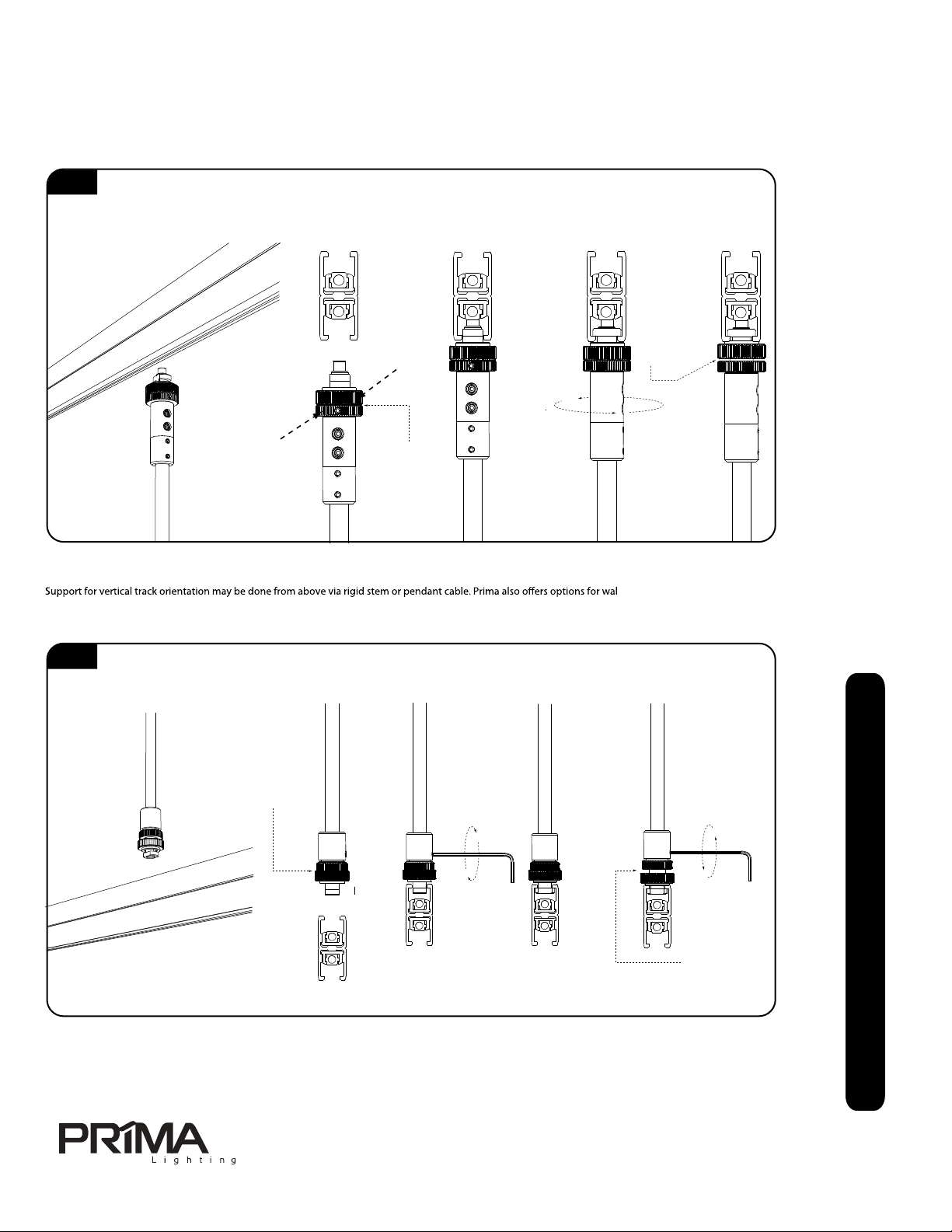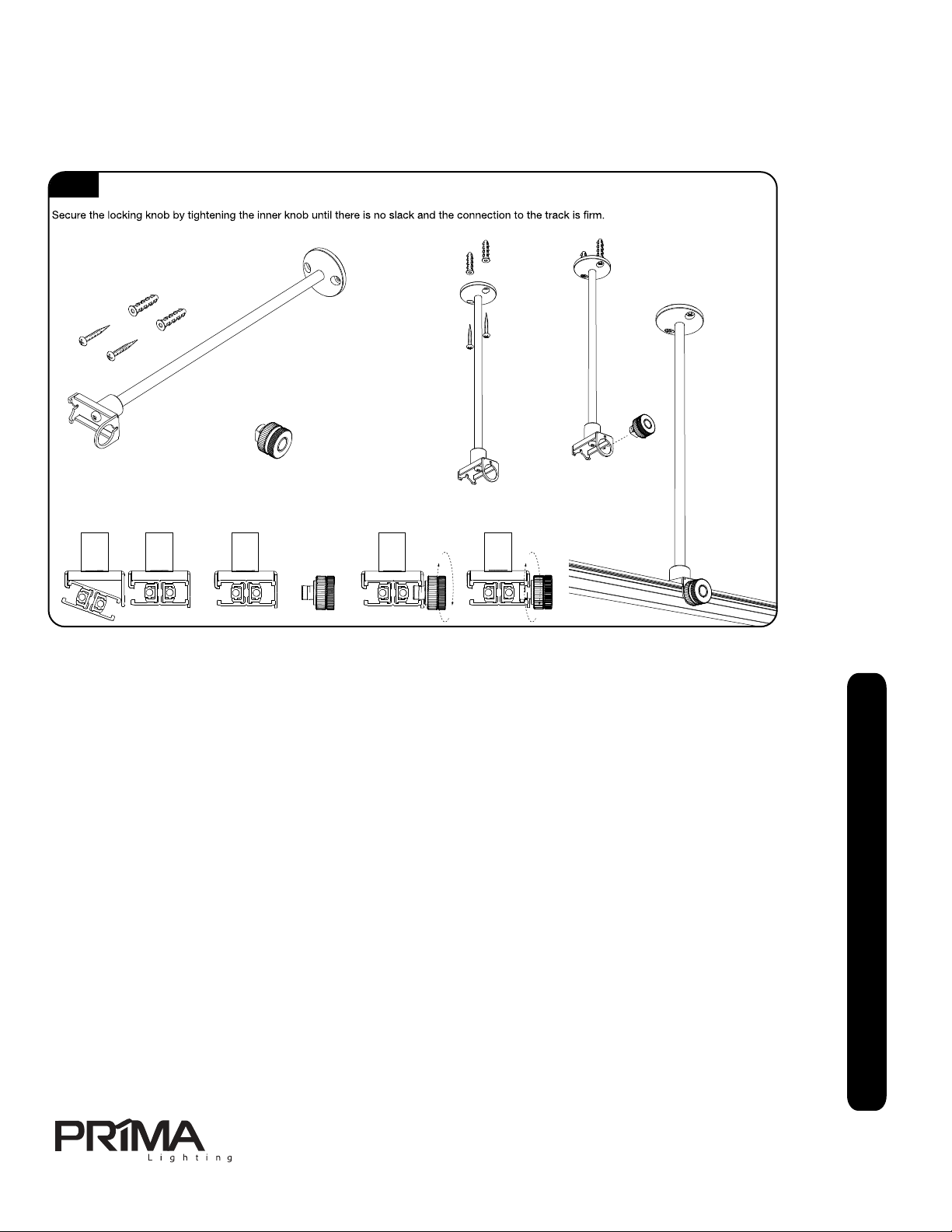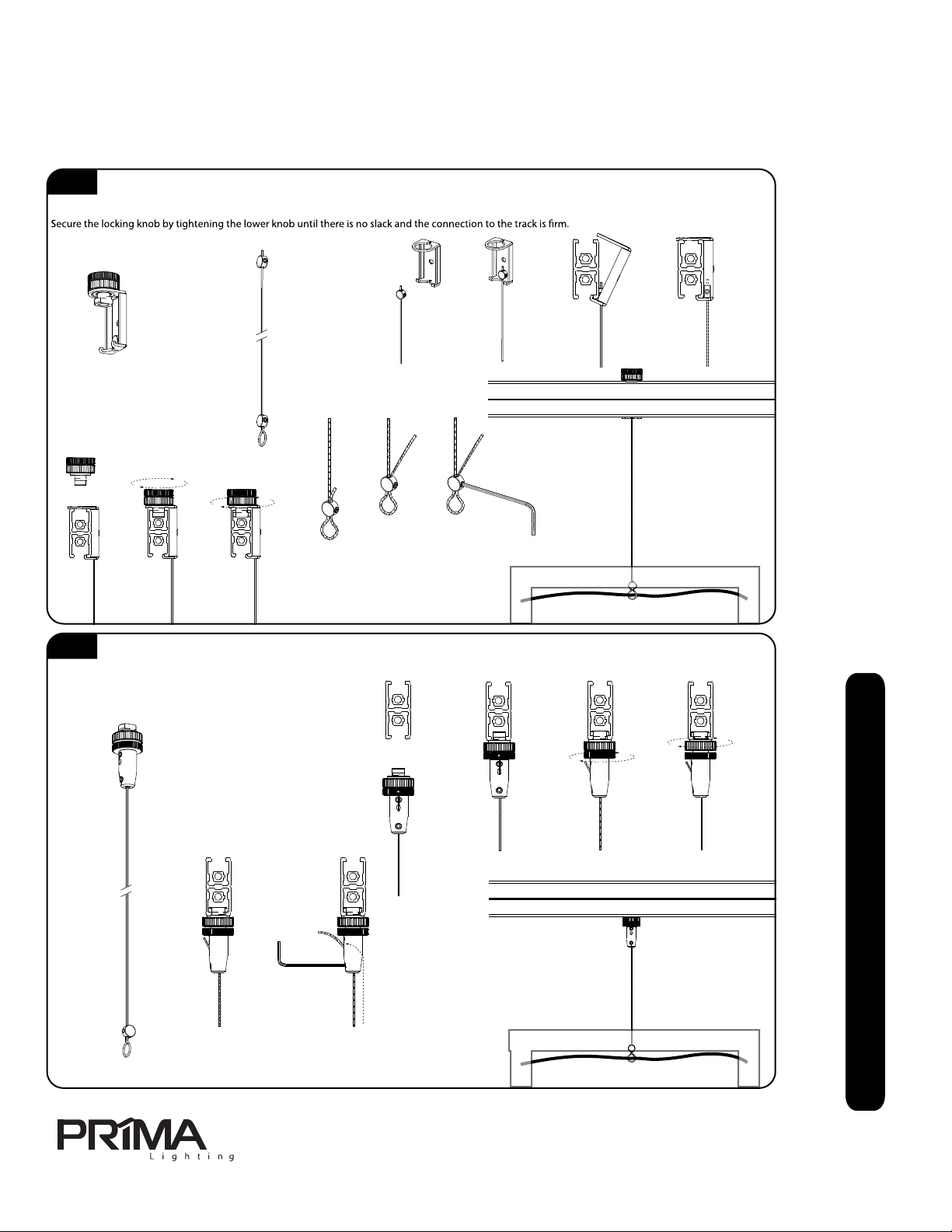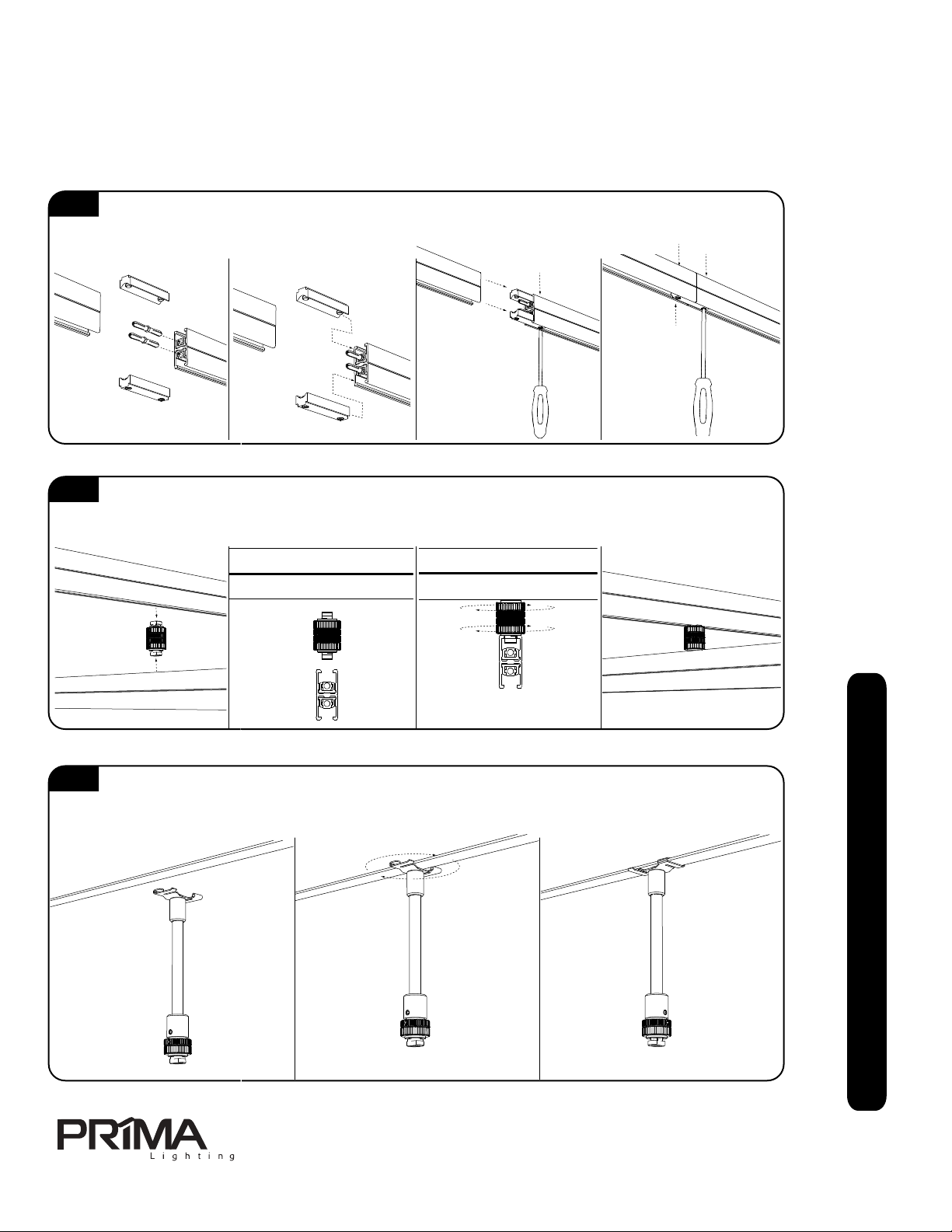PRIMA LIGHTING - FIT I INSTALLATION MANUAL
CAUTION
1. Failure to properly install low voltage electrical products may void the warranty. Please ensure the proper
electrical connections as follows:
• Follow instruction guidelines when wiring and installing transformers.
•Firmly connect the transformer’s secondary leads to the FIT I System track as described in the power
feed instruction sheets. ting connections at all conductive
•Be sure the lamp is firmly seated in the socket.
•Check to ensure that no wires, cables or packing materials are crossing both conductors of the
FIT I track.
2. Make sure all power connections are tight. Follow this procedure to ensure proper connection:
• Read all transformer instruction sheets before installation.
• Turn on the power only after system installation is complete.
• 60 minutes after power-up, check for excess heat at power connection areas.
• Tighten any connections that feel hot and assure to use 10 AWG THHN single standard wire from
transformer to powerfeed. The use of this wire is to maintain the standard 25 amp capacity.
• Do not use Romex cable or MC rigid cable for secondary wire connections.
•For long distance remote connections, please refer to the voltage drop table in the back of this
instruction manual.
3. Measure voltage after the installation is complete. Secondary voltage for 12V system should be between 11.3V
to 11.7V with 85% to 90% load without dimmer, and for 24V system should be between 22.6V to 23.4V
Since electronic transformers run at a higher frequency, the use of a high-end voltage meter such as
Fluke 87 is recommended.
4.Always turn off the power and allow the system to cool before attempting any adjustments such as moving
powerfeeds, adjusting pendant cable lengths, moving trackheads or changing light bulbs.
5. Prima Lighting includes lamps for each fixture we ship. The lamps included are top quality and well-
known name brands. We will normally send 50W MR16 for spotlights and 50W Xelogen G6.35 lamp for
pendants unless otherwise specified differently in the catalog. Prima will also ship according to customers’
specific lamp type or wattage per order. Lamps are complimentary, thus we will not offer free replacement,
nor will we issue any credit for lamps. However, customers may purchase lamps from us and receive standard
lamp warranty. We always encourage our customers to purchase replacement lamps directly from us
when replacements are needed.
6. If systems are ordered without transformers, all warranties are void and complimentary lamps will not be
supplied.
11.If you experience problems or irregular function of the system, stop the installation immediately and contact
Prima Lighting Customer Service for assistance.
13615 Marquardt Ave. Santa Fe Springs, CA 90670
Ph. 562-407-3079 . Fx. 562-407-3069
www.primalighting.com
FIT I interconnecting joints.
with 85% to 90% load without dimmer. Magnetic transformers may be tested with most voltage meters.
7. The maximum permissible load allowed on any Prima Rail circuit is 25 amps. The rail can be operated at 12 volts
with a 300W maximum load or at 24 volts with a 600W maximum load.
8.
9. When cleaning FIT I System track, be sure to use a clean damp cotton cloth.
Prima Lighting systems are listed by ETL. Our system products are only listed when used as a complete system. All
components, including transformers, must be provided by Prima Lighting. The substitution of Prima products with
another manufacturer’s product will render the listing completely void. Prima Lighting is removed from liability
and any insurance to which you may be entitled will be jeopardized.
Questions or problems you can’t find answered here? Call 1-562-407-3079 during regular business hours
(Monday-Friday 7:00-4:00pm PST).
CAUTION! Bulbs, metal, and other parts of elements may become hot. Use protective gloves and adjust
elements by their coated handles and cords.
REV. 033015
10. Do not apply any paint material over our tracks and connectors.