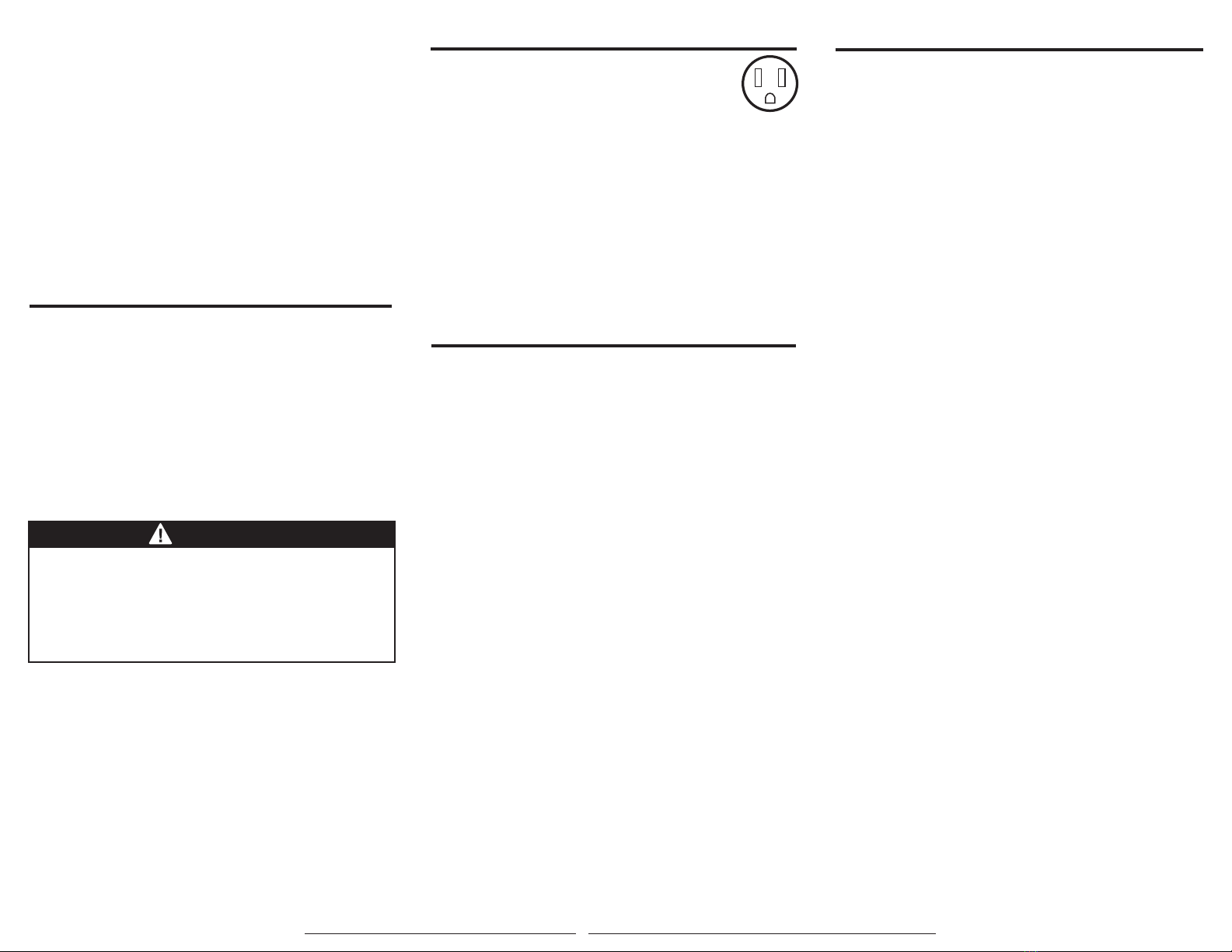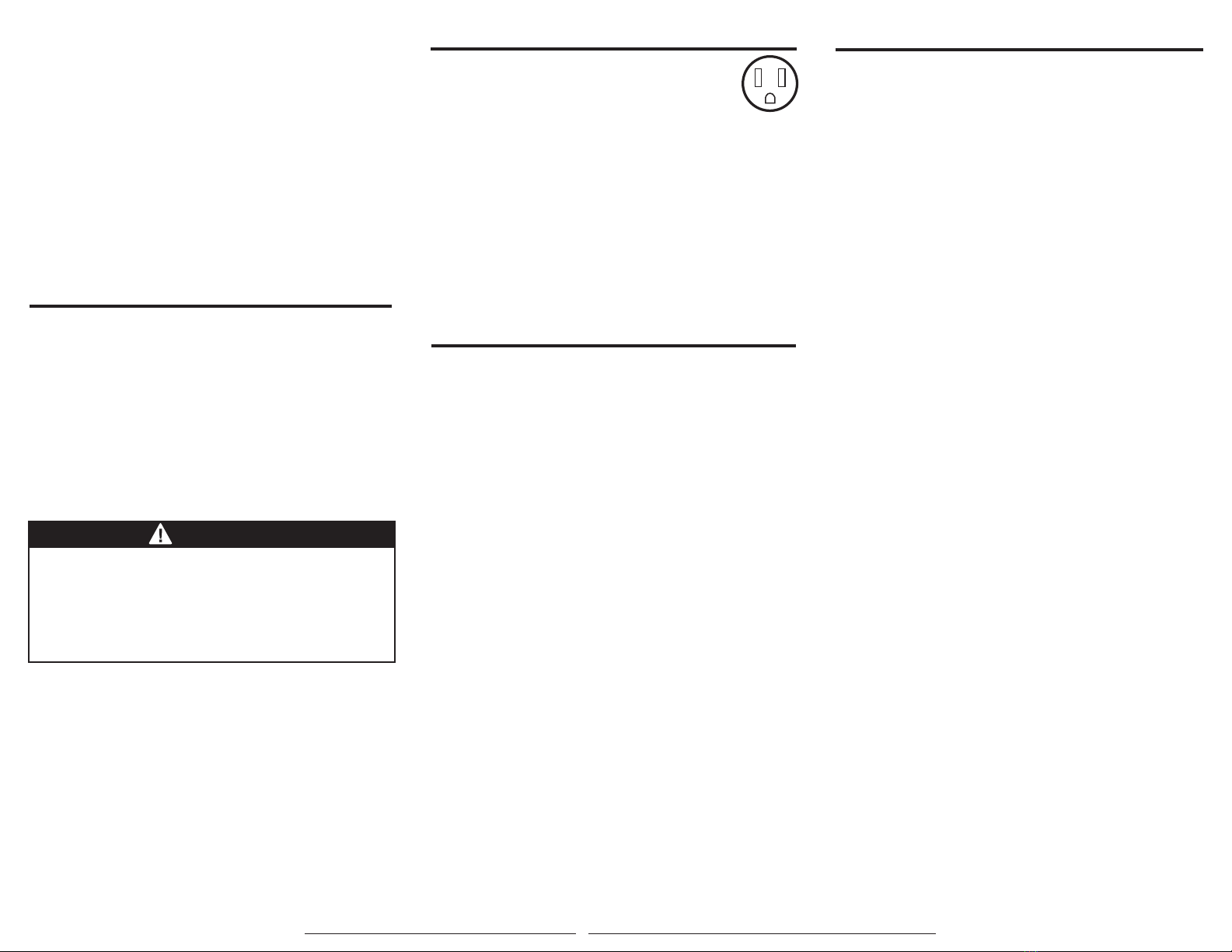
SAFETY INFORMATION & SPECIFICATIONS
THIS TIMER IS A “GROUNDED” DEVICE.
The male plug contains a ground pin and is only
intended for use with a three-pronged grounded
outlet. CAUTION – Risk of electric shock.
Grounding continuity must be maintained.
THIS TIMER IS FOR USE WITH A 125 VAC POWER
SOURCE.
125 VAC / 60 Hz
DO NOT ATTACH A DEVICE THAT EXCEEDS THE UNIT
15 A / 1875 W Resistive (General Purpose)
15 A / 1875 W Tungsten (Incandescent)
1 HP (Horsepower Motor)
Delete an ON/OFF Time
1. Press “SET” once.
2. Press “+” until the desired program is reached.
3. Press “SET” to enter the “ON” setting of the
selected program.
4. Press and hold “-“ until the clock shows “-:--“
5. Press “SET” twice to enter the “OFF” setting.
6. Press and hold “-“ until the clock shows “-:--“
7. Press “ON/OFF” to save the changes.
WARNING
Risk of Electric Shock
Keep children away. Unplug timer before cleaning. Fully
insert plug. Do not use in wet locations.
Risk of Fire
Do not use to control appliances that contain heating
elements (cooking appliances, heaters, irons, etc.). Do
not exceed electrical ratings. For Indoor Use Only.
IN CASE OF POWER FAILURE
Timer will continue to operate on battery backup if
the power goes out; however, it will not turn
attached devices on or off. Once power is restored,
programming will resume. If power remains out
longer than the battery backup will operate,
re-program the timer as explained in Steps 1, 2 and
3 of the “Programming Instructions”. NOTE: Battery
is permanently installed and not replaceable. It
automatically recharges when power is provided to
the timer.
IC REGULATORY STATEMENT
Under Industry Canada regulations, this radio transmitter
may only operate using an antenna of a type and maximum
(or lesser) gain approved for the transmitter by Industry
Canada. To reduce potential radio interference to other
users, the antenna type and its gain should be so chosen
that the equivalent isotropically radiated power (e.i.r.p.) is
not more than that necessary for successful
communication.
This device complies with Industry Canada licence-exempt
RSS standard(s). Operation is subject to the following two
conditions: (1) this device may not cause interference, and
(2) this device must accept any interference, including
interference that may cause undesired operation of the
device.
FCC REGULATORY STATEMENT
WARNING: Changes or modifications to this unit not
expressly approved by the party responsible for
compliance could void the user authority to operate the
equipment. This device complies with part 15 of the FCC
rules. Operation is subject to the following two conditions:
1. This device may not cause harmful interference, and
2. This device must accept any interference received,
including interference that may cause undesired operation.
Notes: This equipment has been tested and found to
comply with the limits for a Class B digital device, pursuant
to Part 15 of the FCC Rules. These limits are designed to
provide reasonable protection against harmful interference
in a residential installation. This equipment generates, uses
and can radiate radio frequency energy and, if not installed
and used in accordance with the instructions, may cause
harmful interference to radio communications. However,
there is no guarantee that interference will not occur in a
particular installation. If this equipment does cause harmful
interference to radio or television reception, which can be
determined by turning the equipment off and on, the user is
encouraged to try to correct the interference by one or
more of the following measures:
1. Reorient or relocate the receiving antenna.
2. Increase the separation between the equipment and
receiver.
3. Connect the equipment into an outlet on a circuit different
from that to which the receiver is connected.
4. Consult the dealer or an experienced radio/TV technician
for help.
Looking for dependable home electrical? Rely on Prime for quality and long-lasting products.