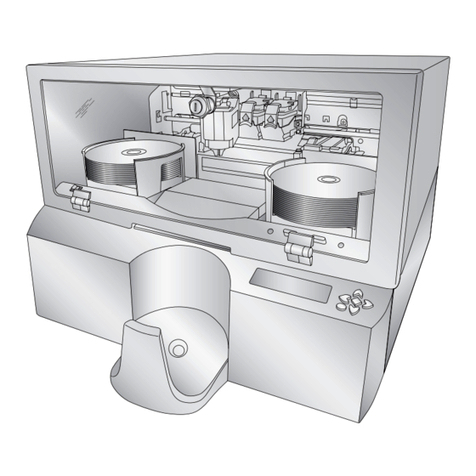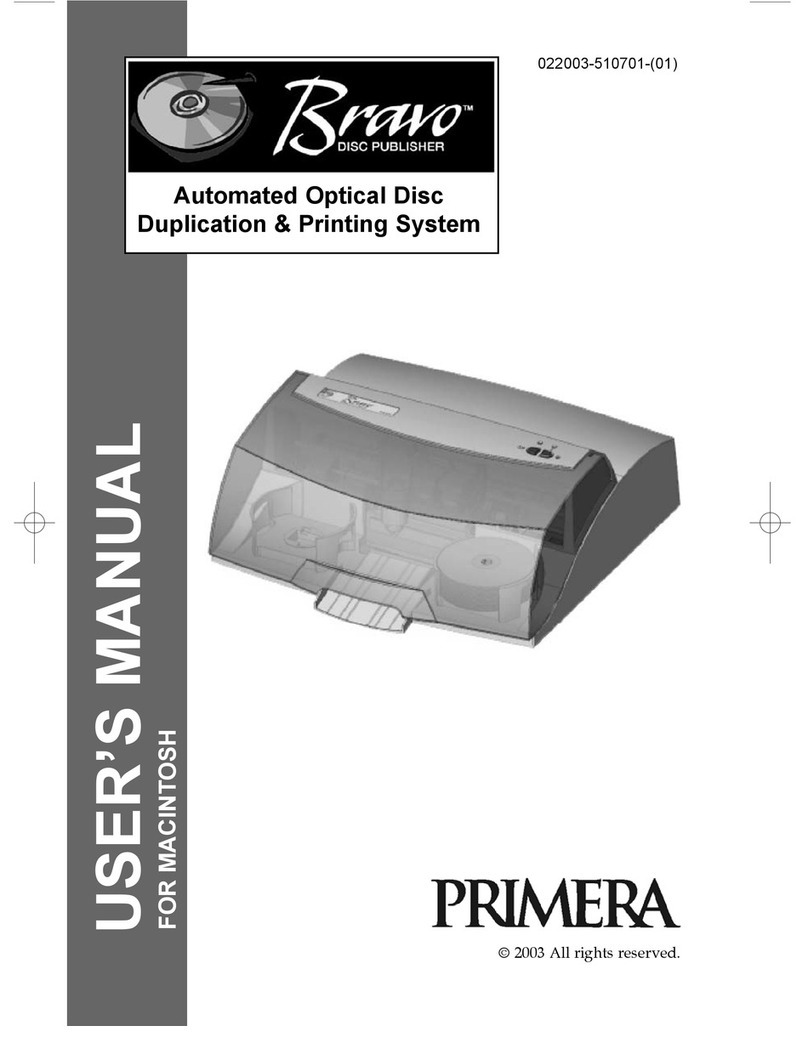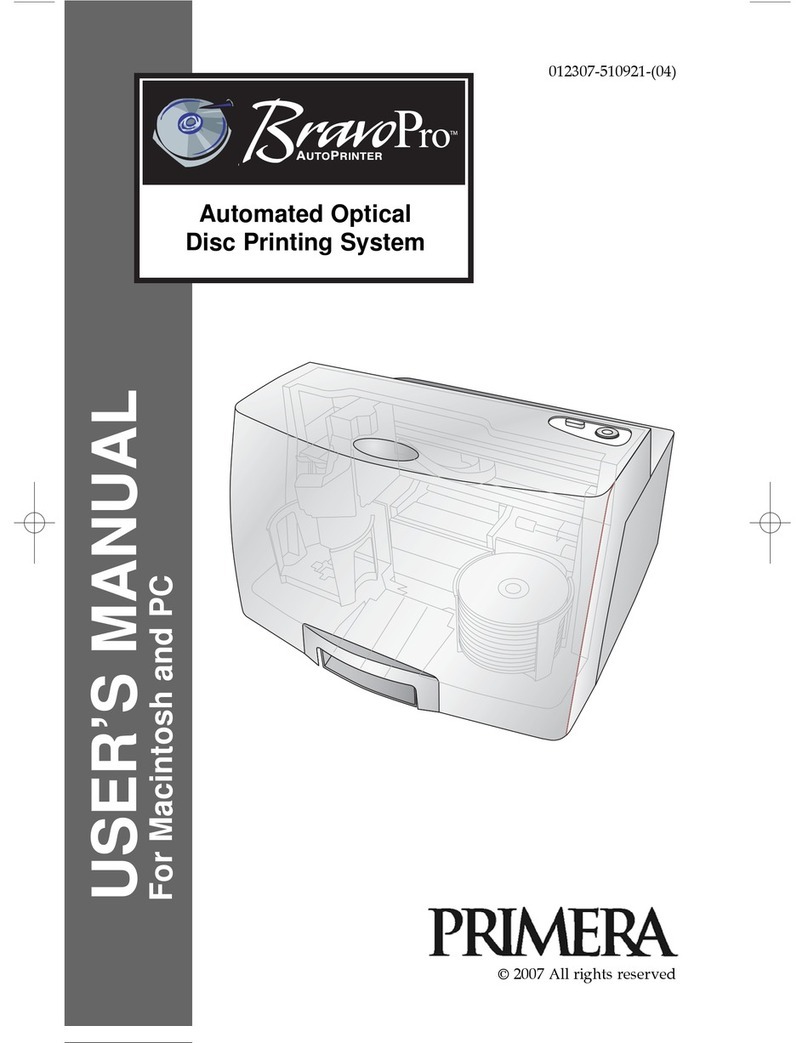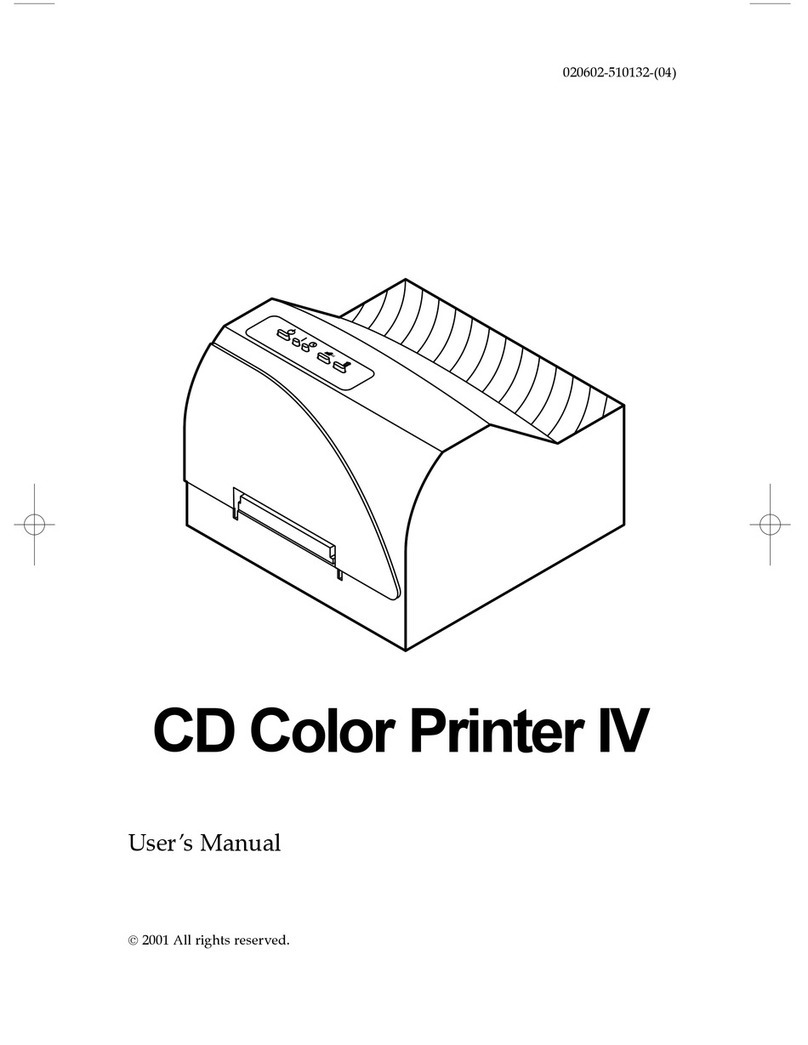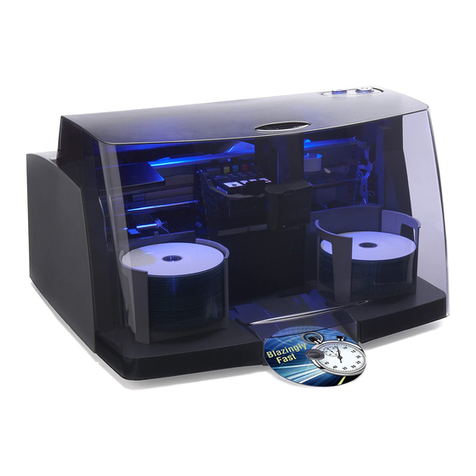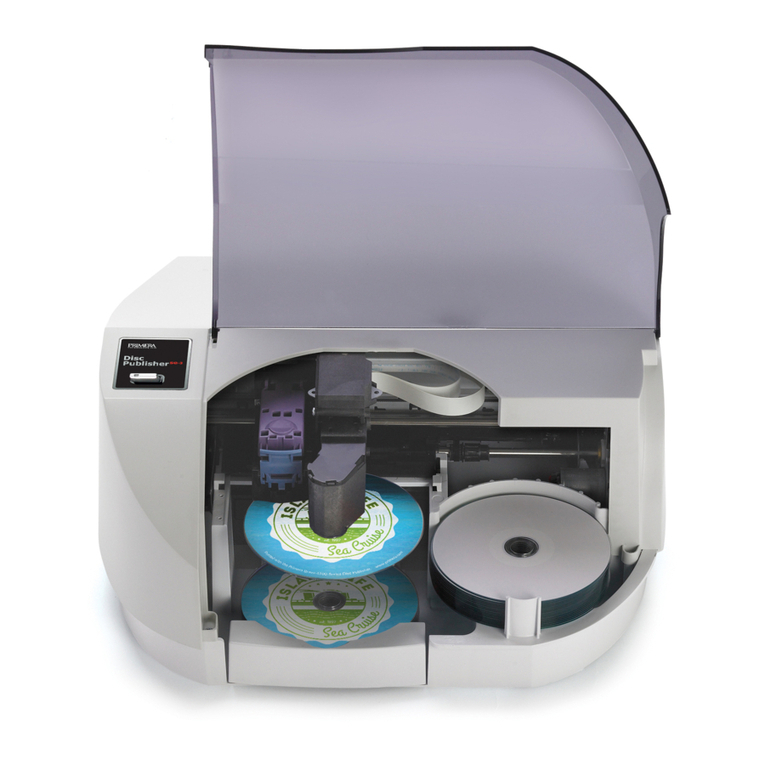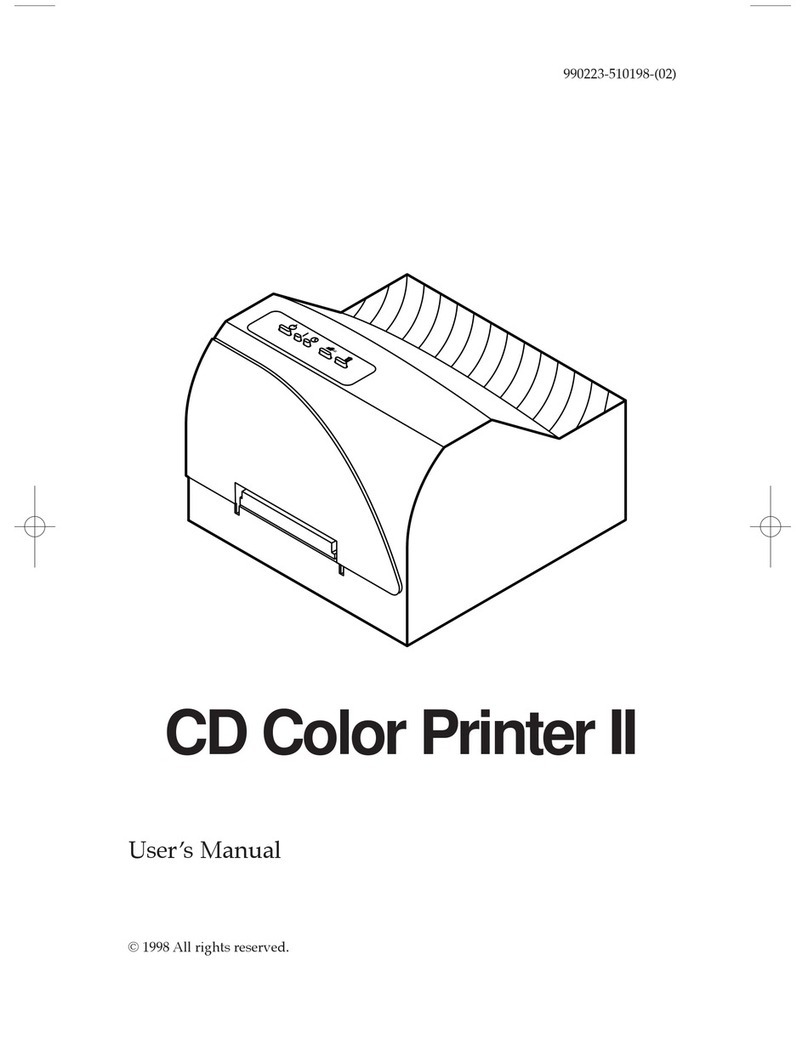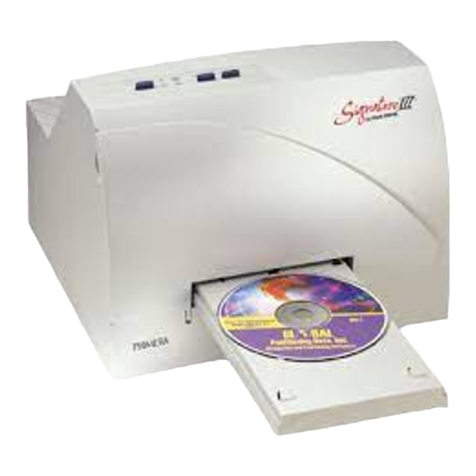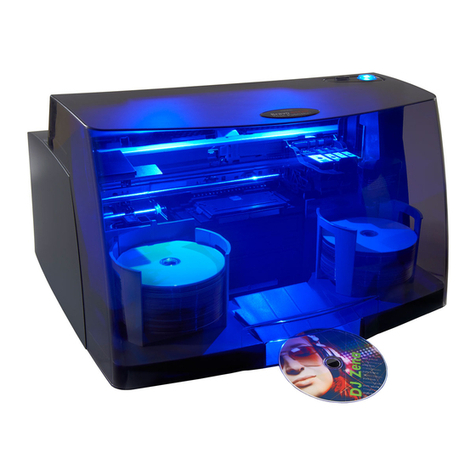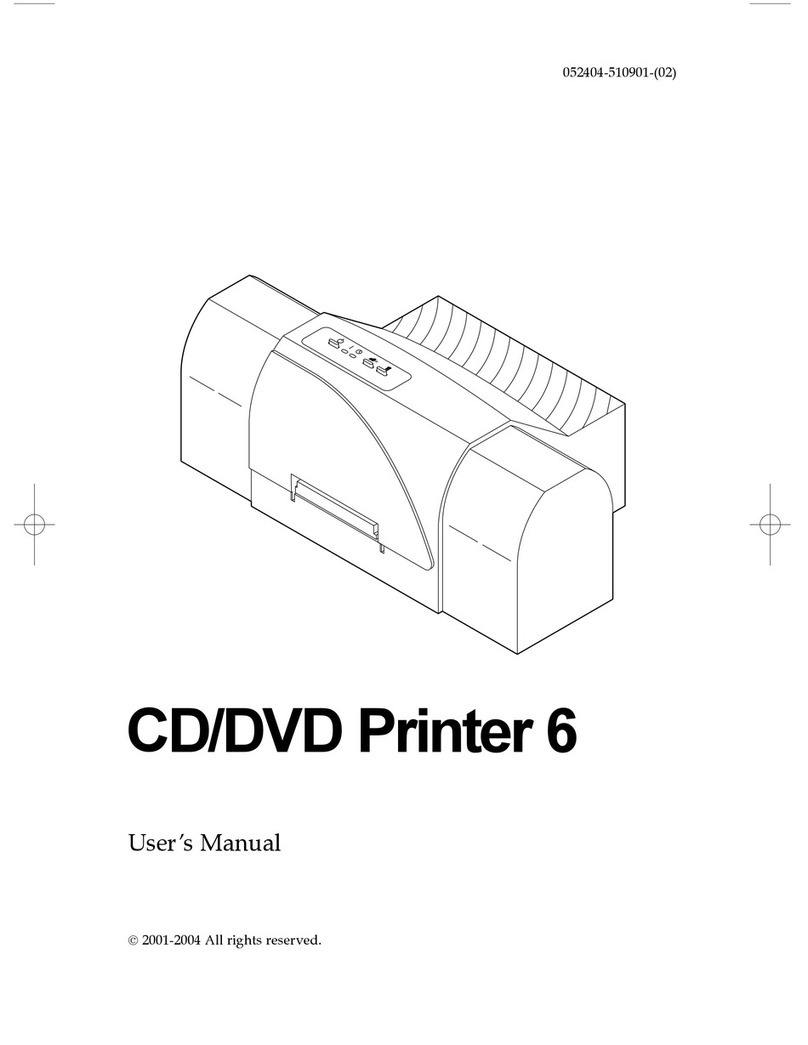The Vinyl Sign Printer Designed to Build Your Business!
The Pictura 310cs Vinyl Sign Printer from PRIMERA Technology prints spectacular, full-color graphics and text directly
onto vinyl, achieving high-quality images and dramatic special effects. And, with two additional built-in print modes, it
offers virtually unlimited printing capabilities – creating new sales opportunities for your business!
A Variety of Applications to Meet a Variety of Signage Needs
• Fast, Outdoor-Durable Color Vinyl Signs – And More!
Usingtheresin-thermal transfer print modeofthePictura310cs,youcancreateattention-gettingcolorvinylsignsfor
indoorandoutdooruse.It’sanaffordablewaytoproduceavarietyofcustomsigns,vehiclegraphics,plaquesandmore.
Images can be printed in up to 16.7 million process colors or a variety of spot colors, and are outdoor-durable for
three years or more.* Print virtually anything – complex graphics, half-tone photos, airbrush effects, gradient fills,
even text-intensive signs, in just minutes with little or
no weeding.
• Inexpensive Proofs and T-Shirt Transfers
You can also use Pictura’swax-thermal transfer print mode to produce professional-quality customer proofs on paper,
at affordable costs. Or create colorful heat transfers for T-shirts,
sweatshirts, photo puzzles and other fun applications that can be used as unique promotional items.
With so many capabilities, the Pictura 310cs produces items that other color sign printers can’t – giving you and your
customers the competitive edge!
Industry-Leading Features Add Quality and Convenience
• Automatic, Hands-Free Operation
PRIMERA’s exclusive paneled ribbon system creates convenient, hands-free printing – in all three print modes. You
won’t have to stay close by to load separate ribbons for each process color, as with other vinyl sign printers. Simply set
up your print job and walk away!
• Professional Color Matching
FargoColor™ color-matching, Apple® ColorSync™ 2.0 and ICC-compliant color profiles assure brilliant, accurate
color matching on all of your full-color photographic signage.
• Dual Macintosh® and Windows™ Compatibility
A dual, auto-switching interface lets you print from both platforms, without the hassle or expense of two separate
printers. And for increased performance, Macintosh printer drivers are accelerated for PowerPC.™
• Sign-Making Software Compatibility
Pictura 310cs supports popular sign-making software programs such as FlexiSIGN®, SignLab, CASmate, CorelDRAW™
and others.
Advanced Technology at an Affordable Price!
Noother digital color sign printer offers the versatility of the Pictura 310cs. Capable of producing full-colorvinylsigns,
stunning photos, colorful proofs and heat transfers, it’s three printers in one! And, because Pictura carries one of the
industry’s lowest prices, you get more performance for your money.
Discover How the Pictura 310cs Can Add Sales Power to Your Business!
SPECIFICATIONS
PRINT METHODS
Resin-Thermal Transfer, Wax-Thermal Transfer
RESOLUTION
300 x 300 dpi (11.3 dots/mm)
PRINT SPEED
Resin-Thermal Transfer: Approximately 6 Minutes per 20" Page (C,M,Y)
Wax-Thermal Transfer: Approximately 4 Minutes per 20" Page (C,M,Y,K)
INTERFACES
Dual Interface: Centronics-Type Parallel, High-Speed Serial
(Geo-compatible serial port required for Macintosh)
PRINTER DRIVERS
Windows 3.1 GDI, Macintosh Color QuickDraw™(PowerPC
accelerated), Optional CPSI-based Adobe™PostScript™Level 2
(Macintosh or Windows, supports wax and dye-sub print methods only)
RIBBONS
Spot Color Resin Inks: Cyan, Magenta, Yellow, Black, Red, Blue, White, Orange, and
Green. Metallic Gold, Metallic Silver and other selected Pantone colors also available;
please call for current list of available colors or custom color program.
Paneled Resin Inks: 3-Color (C,M,Y)
Paneled Wax Inks: 4-Color (C,M,Y,K), 1-Color (K)
VINYL, POLYESTER AND PAPER
PRIMERA #300-Series Vinyl and Polyester:
2 Mil Premium Cast Clear Vinyl
2 Mil Premium Cast White Vinyl
4 Mil Premium Calendered White Vinyl
Brushed Gold Polyester
Brushed Silver Polyester
Premium Plain Paper, Transparency Film, T-Shirt Transfer Paper,
PAPER SIZE
Standard Size: 12" x 20" (305mm x 508mm) – Super B/A3
Maximum Printable Area: 11.95" x 17.4" (304mm x 442mm)
Extended Size (vinyl only): 12" x 26" (305mm x 660mm) –
Super B/A3-Long
Maximum Printable Area:
Spot Color Ribbons: 11.95" x 24" (304mm x 610mm)
Paneled Ribbons: 11.95" x 22" (304mm x 559mm)
DIMENSIONS
8.25"H x 17"W x 14.75"D; 26.5"D with paper tray installed
(21cmH x 43.5cmW x 37.5cmD; 67cmD with paper tray installed)
WEIGHT
42 lbs. (19kg)
POWER
110/120 VAC, 50/60 Hz, or 220/240, 220-250 VAC, 50/60 Hz,
or 100 VAC, 50/60 Hz
AGENCY APPROVALS
Safety: UL 1950, CSA C2.2, TUV-GS (IEC-950)
EMI: FCC Class A, CRC c1374 Class A, CISPR 22-B and
EN55022 Class B, TUV-EMC
CE: Self-certified based on IEC 801 -2, -3, -4, CISPR 22-B and
IEC 950 certification
WARRANTY
One year
OPTIONS
Adobe PostScript Level 2 Software Package
Spare Ribbon Cartridge
Spare Paper Tray (for standard 12" x 20"/305mm x 508mm media)
Extended Paper Tray (for extended 12" x 26"/305mm x 660mm vinyl)
Print Head Cleaning Kit
This data sheet is for information purposes only. PRIMERA TECHNOLOGY MAKES NO WARRANTIES, EXPRESS OR
IMPLIED, IN THIS SUMMARY. Company names and data used in sample output are fictitious. Specifications are
subject to change without notice. Pictura and PrimaColor are trademarks and PRIMERA is a registered trademark of
Primera Technology, Incorporated. Adobe, PostScript and the PostScript logo are trademarks of Adobe Systems
Incorporated, which may be registered in certain jurisdictions. All other trademarks are the property of their
respective companies.
©1998 PRIMERA Technology, Incorporated. U.S. and foreign patents pending. All rights reserved.
©1999 DTM Computersysteme
*3-5 years typical outdoor life can be expected when using FARGO’s #300-series cast vinyl and printed according to
manufacturer’s recommended procedures.
Tel. +49 (0)700-77463721
Fax +49 (0)700-77463723
DTM
COMPUTERSYSTEME
operated
under license by:
Fritz-Ullmann-Straße 13
55252 Mainz-Kastel/Germany