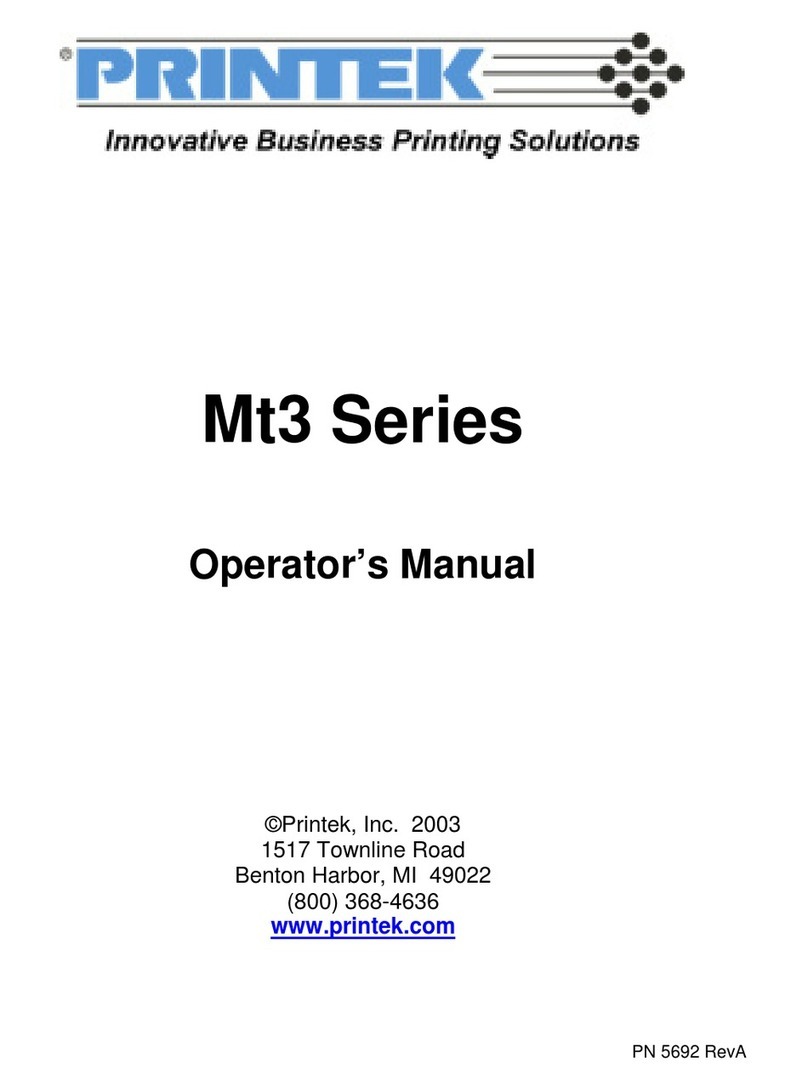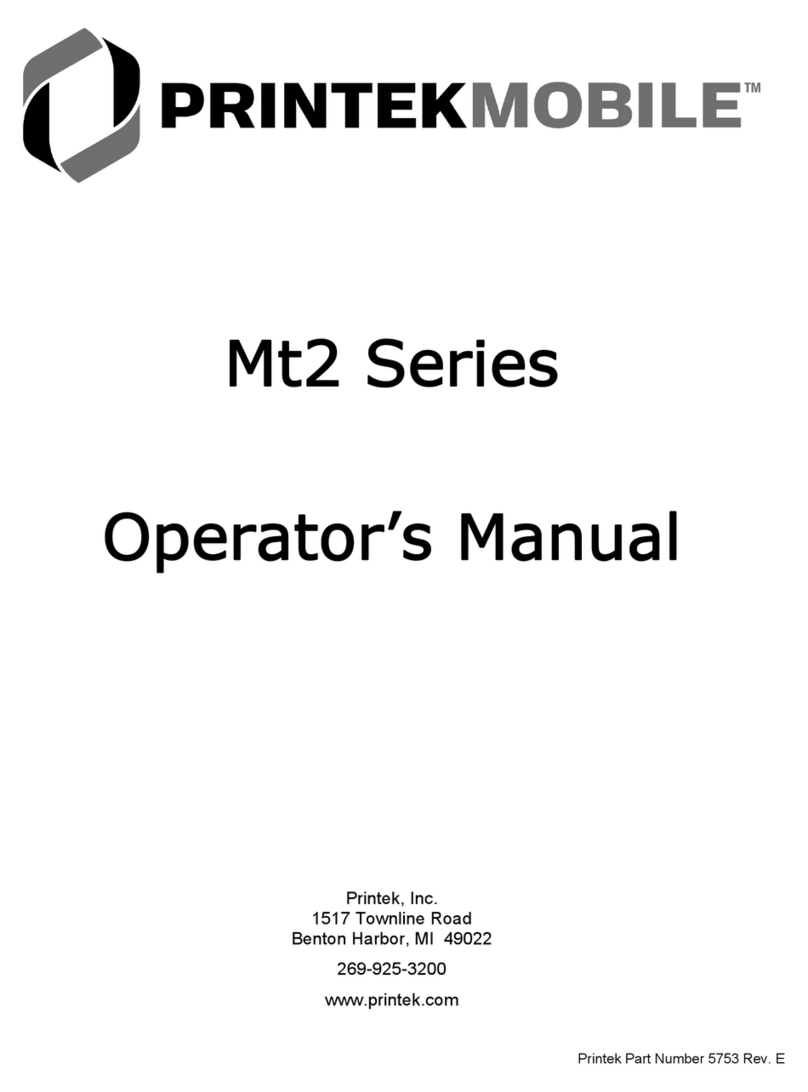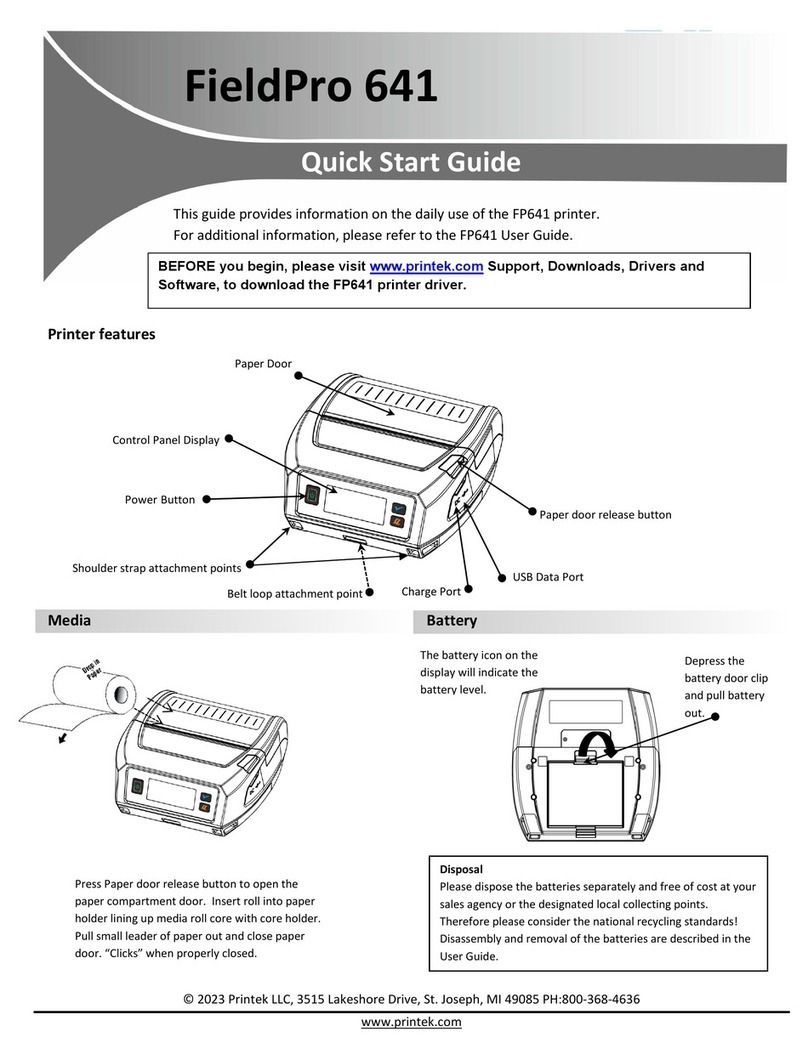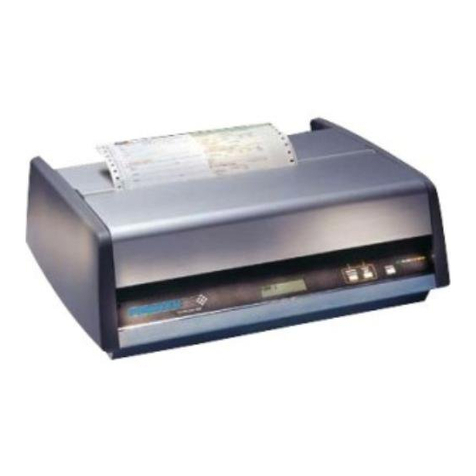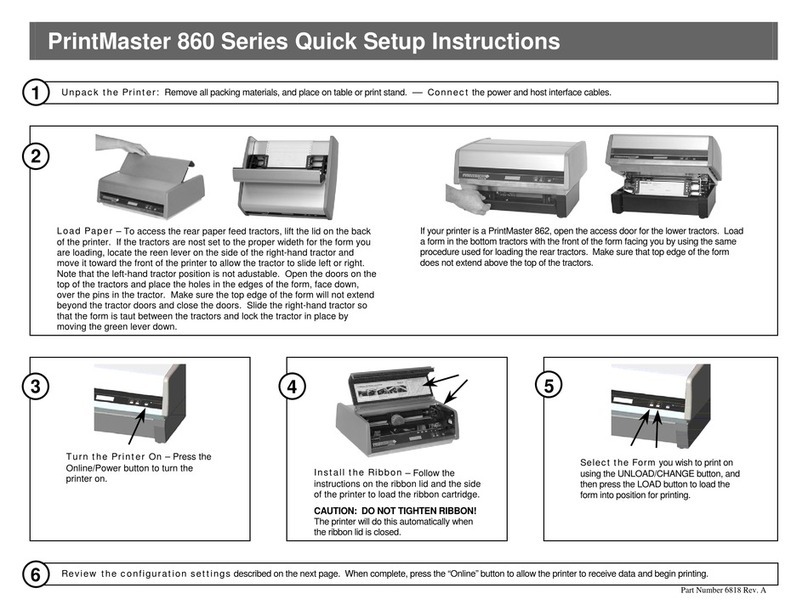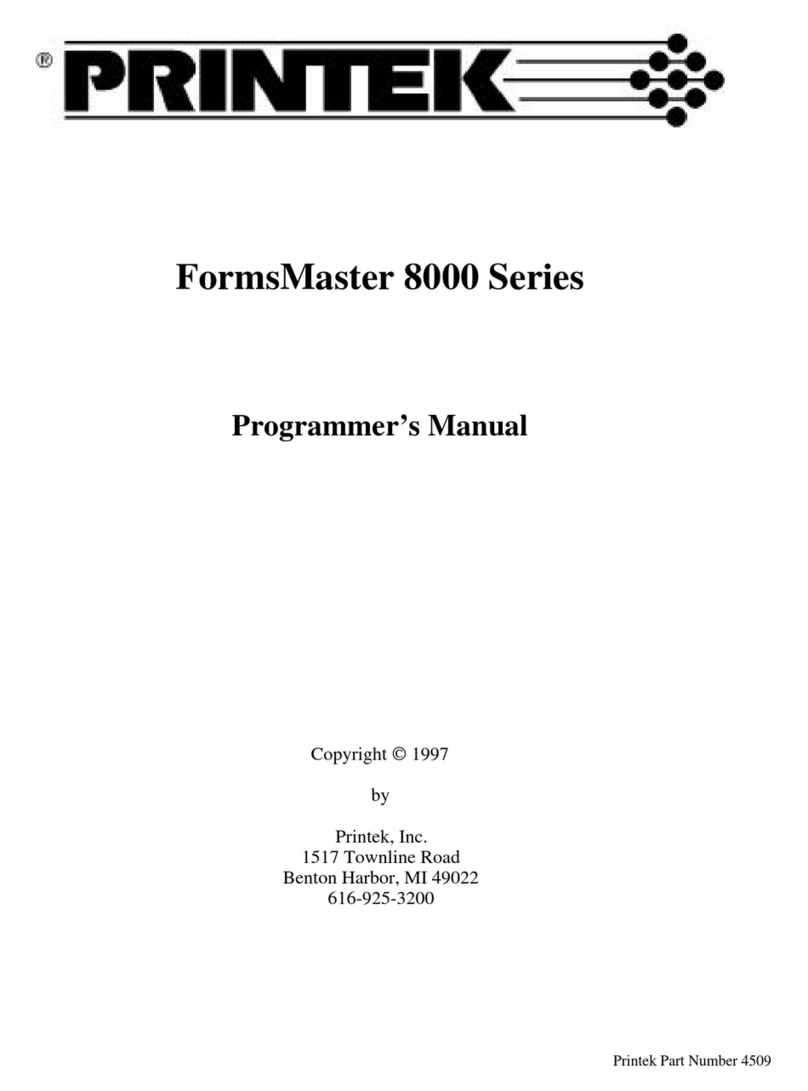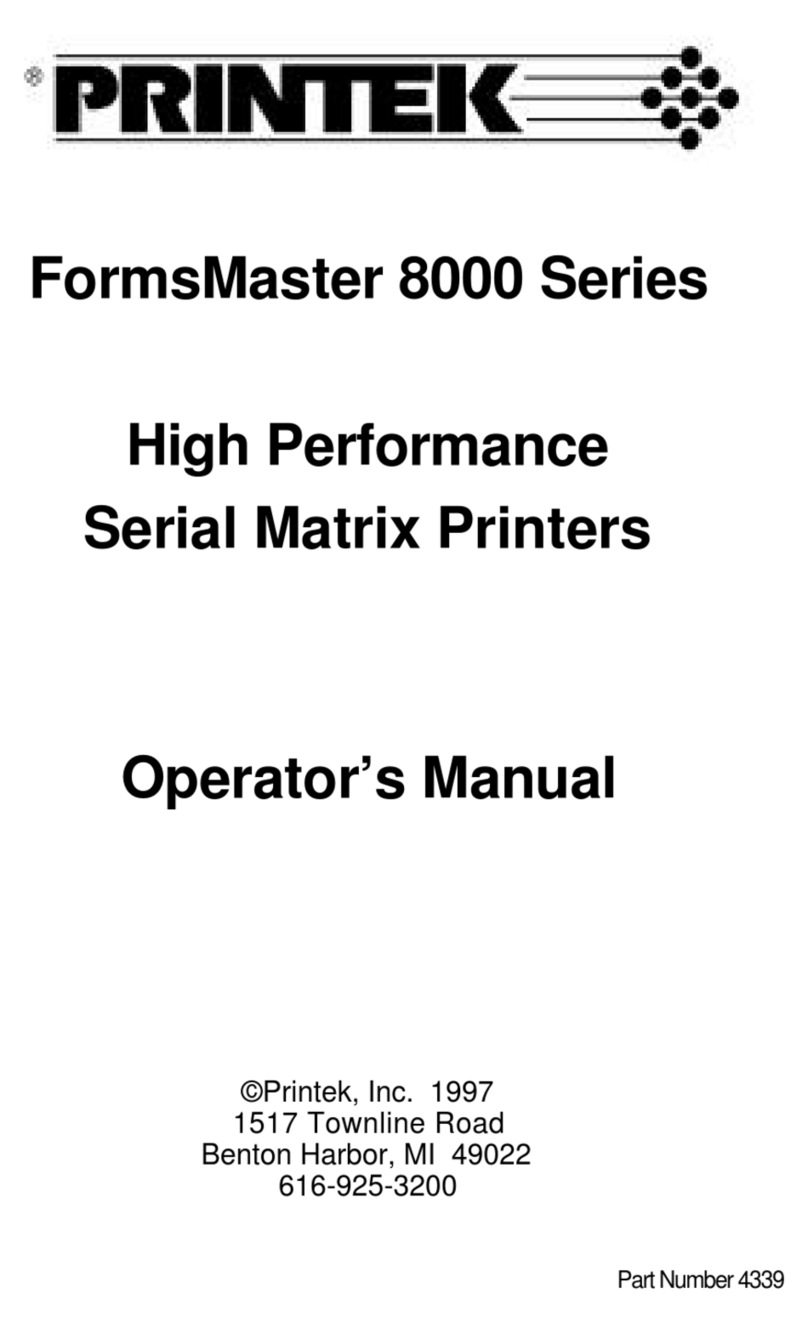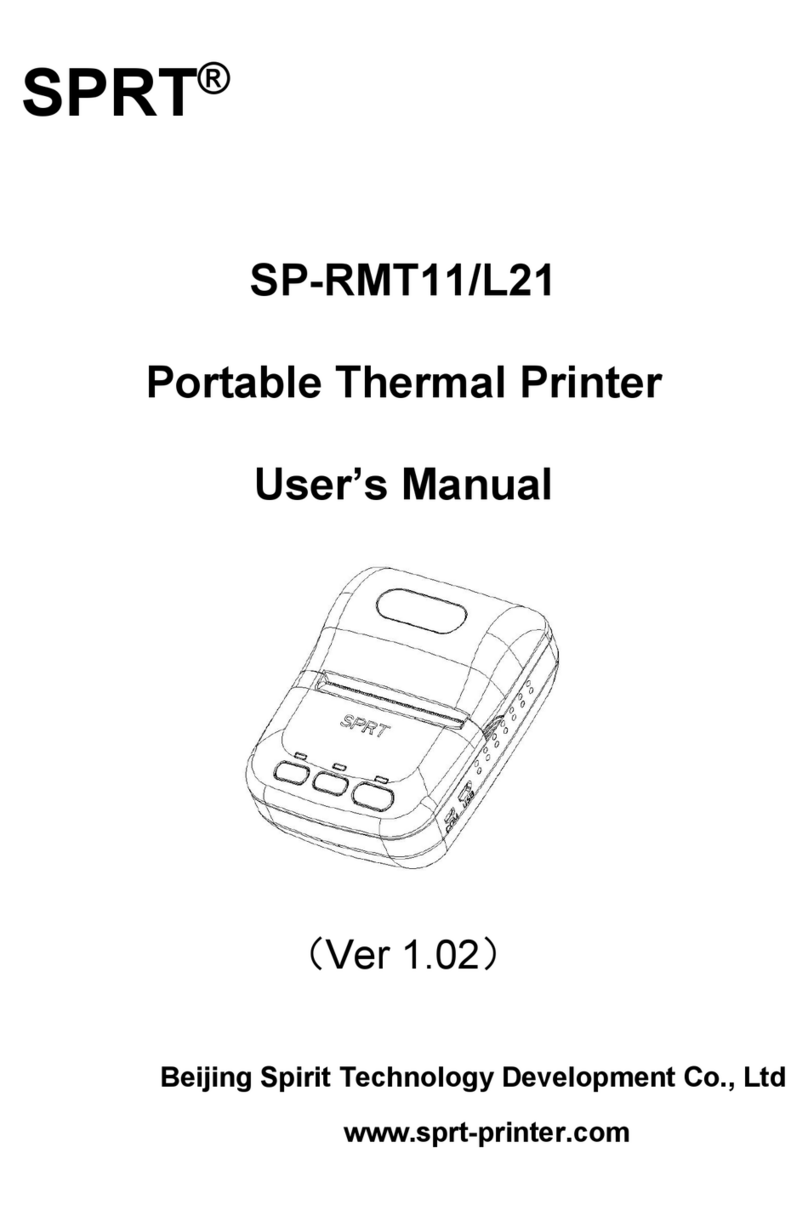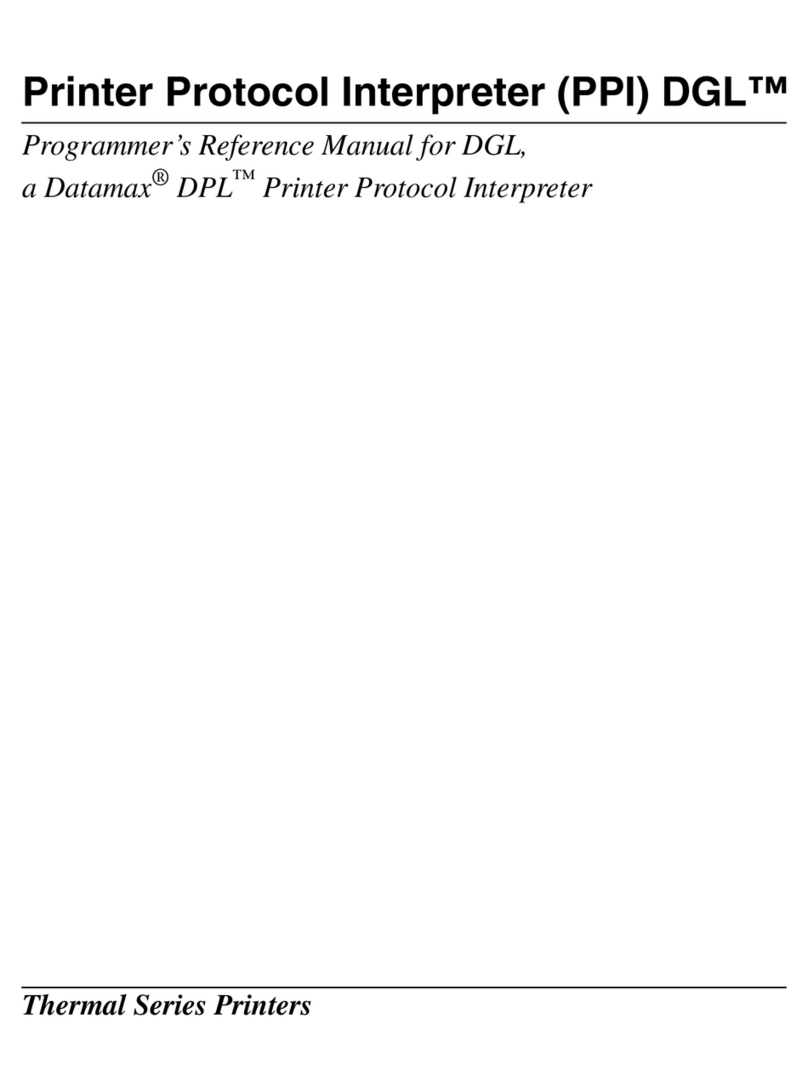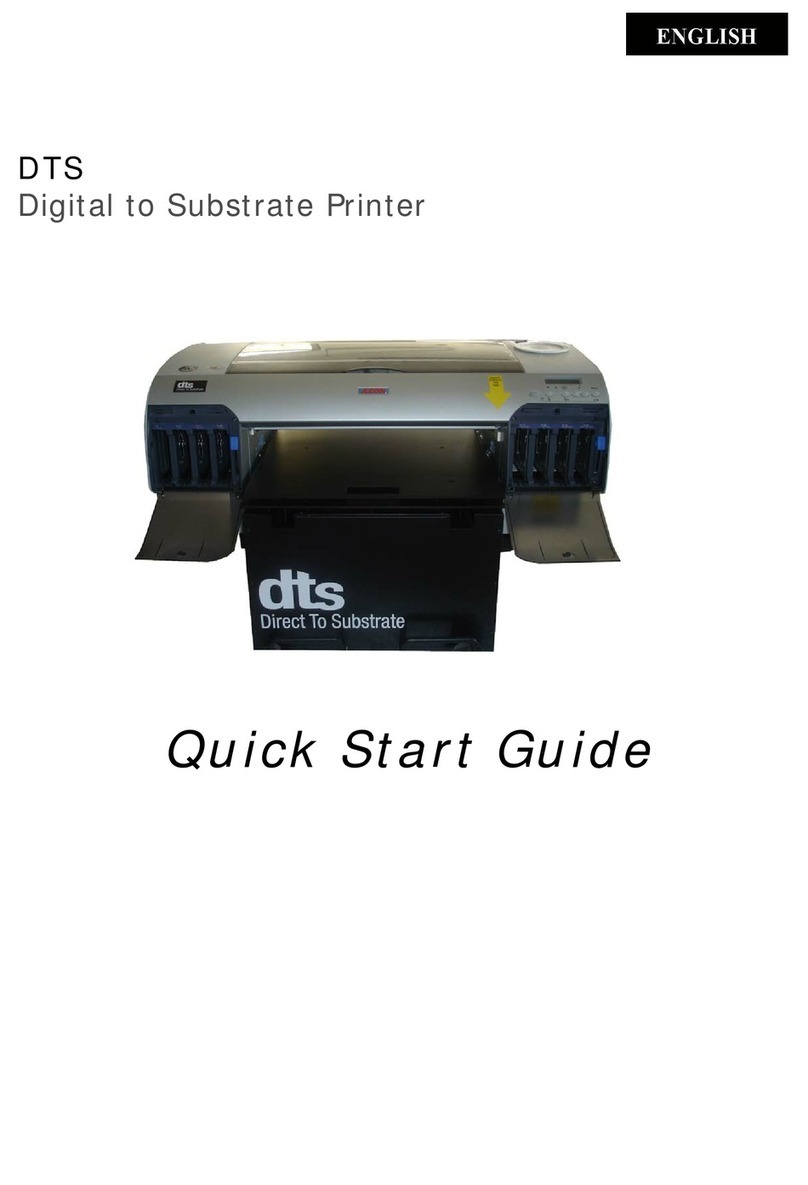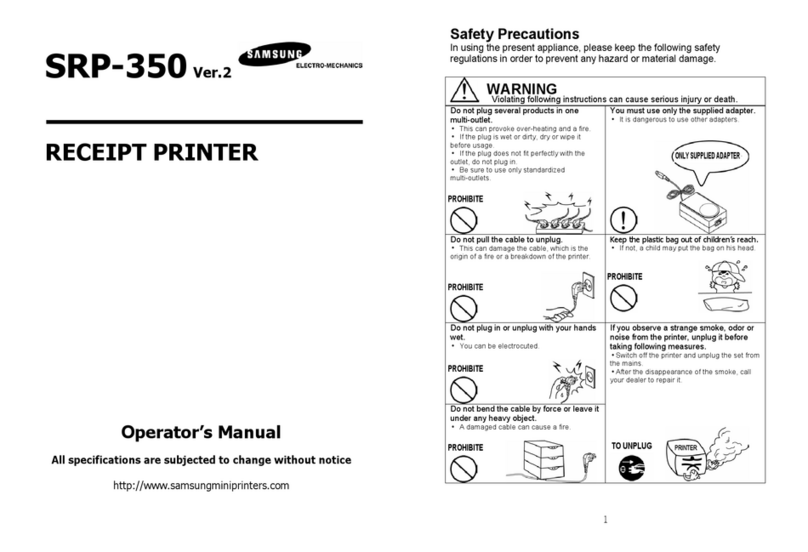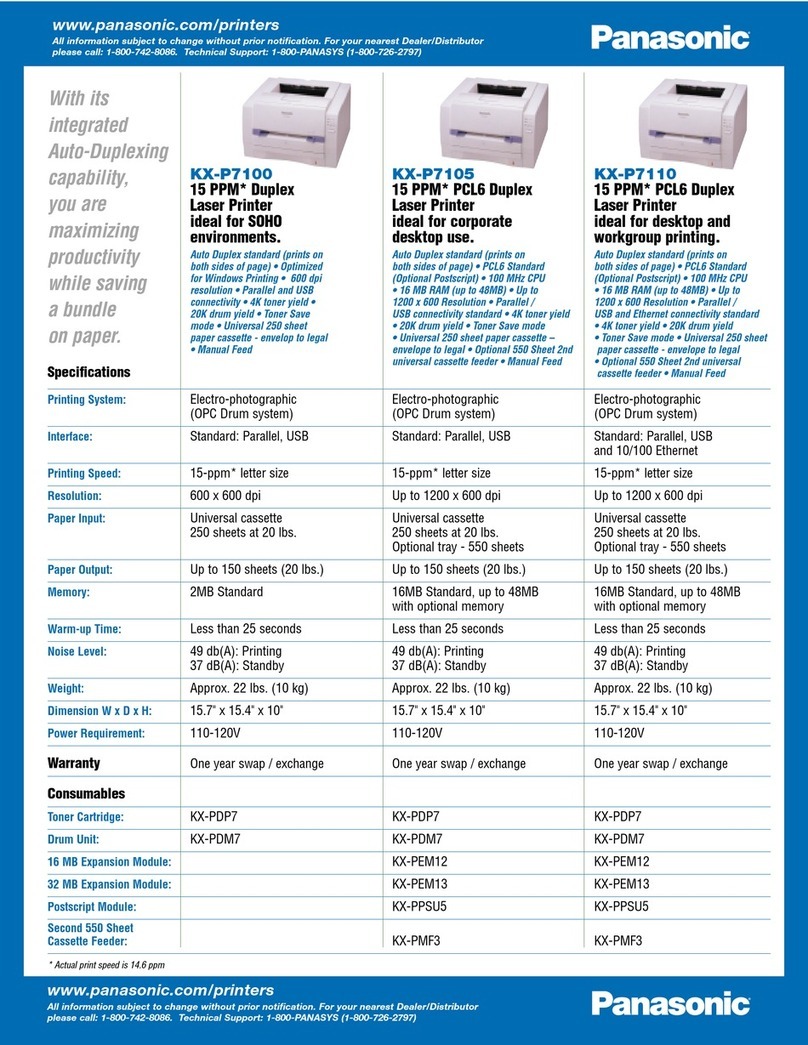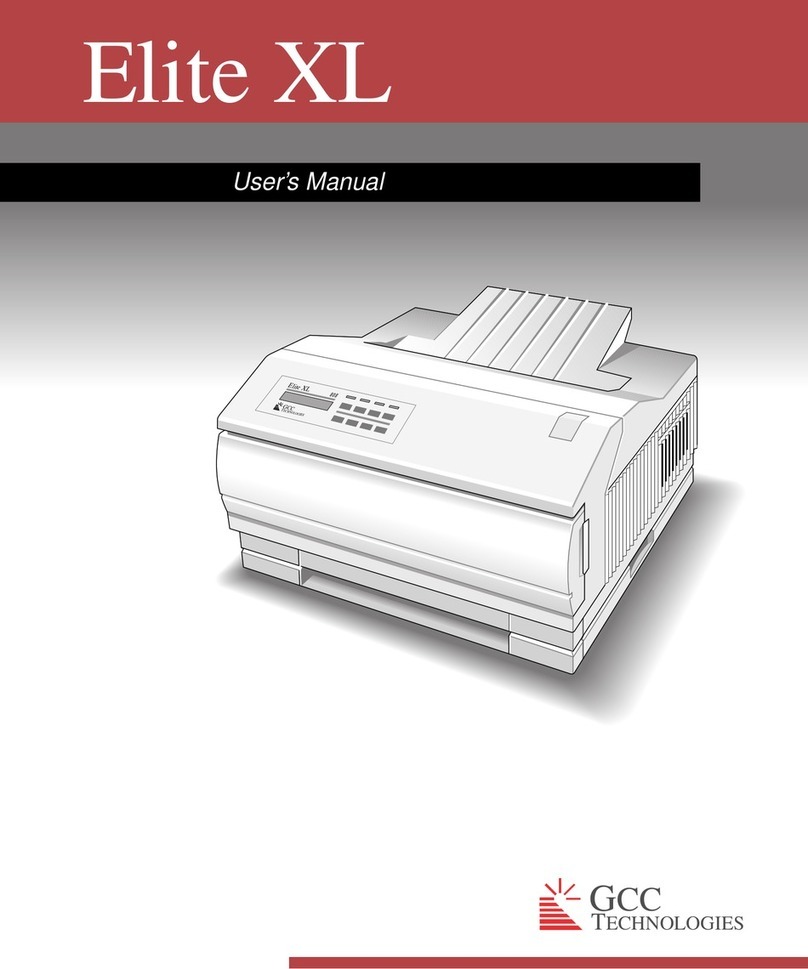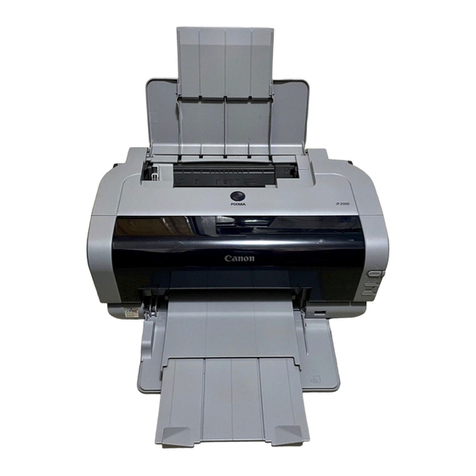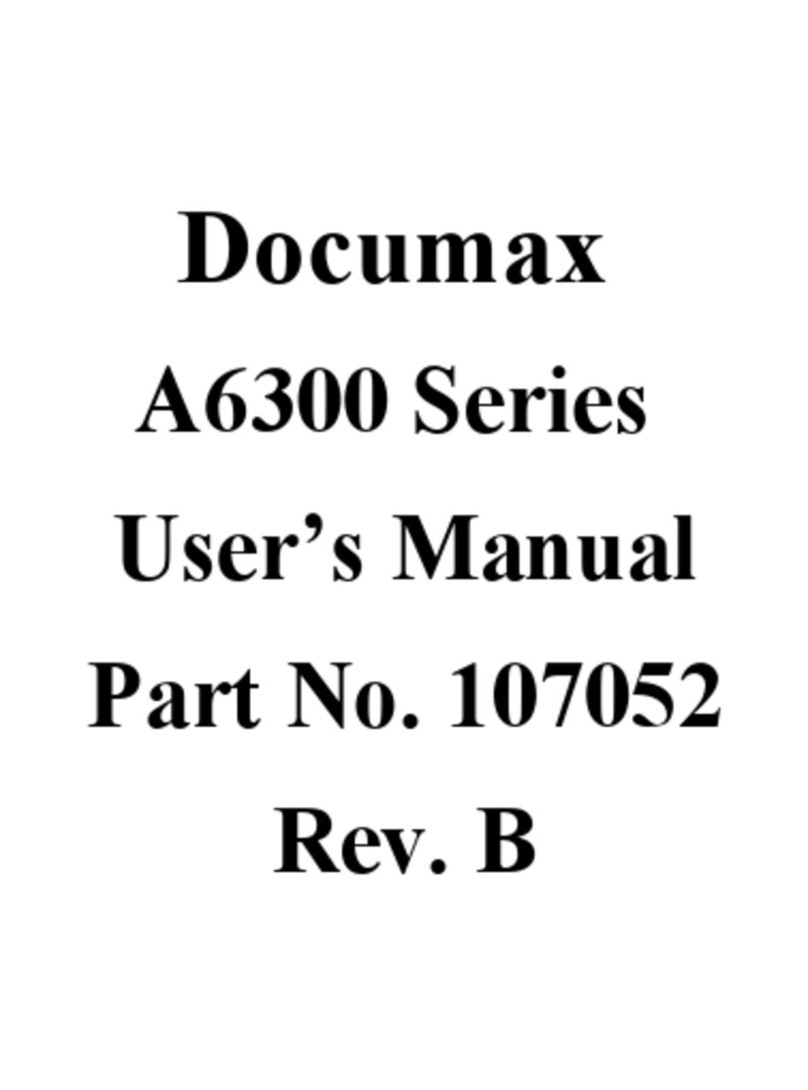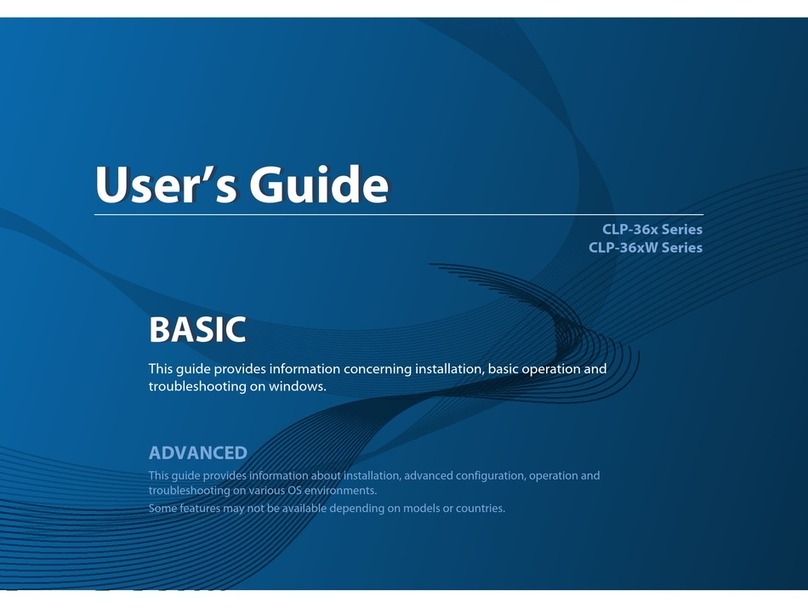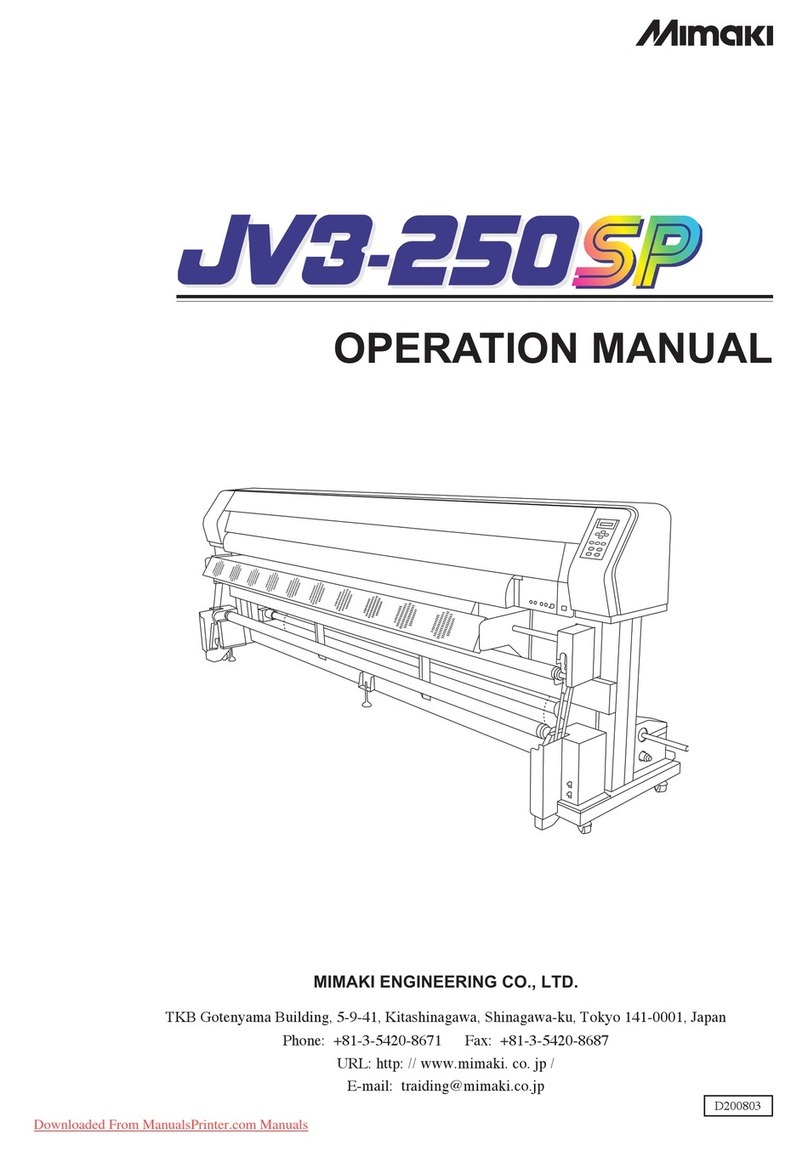v
TABLE OF CONTENTS
Printer Operation.................................................................................................................................................1
Introduction ......................................................................................................................................................1
Battery Installation and Charging.....................................................................................................................2
Installing Print Media .......................................................................................................................................3
Control Panel....................................................................................................................................................4
Turning the Printer On and Off.........................................................................................................................5
Performing A Printer Self Test.........................................................................................................................6
Removing Printed Output.................................................................................................................................7
Using the Magnetic Card Reader......................................................................................................................7
Using The Carrying Strap.................................................................................................................................8
Printer Configuration........................................................................................................................................9
Unique FieldPro RT43 Features..................................................................................................................9
Printer Control Language Emulation.....................................................................................................9
Automatic Header/Footer/Promotion Printing ....................................................................................10
Maintenance and Troubleshooting ...................................................................................................................11
Cleaning..........................................................................................................................................................11
Battery Care....................................................................................................................................................12
Getting the Maximum Battery Life...........................................................................................................12
Charging the Battery.................................................................................................................................12
Additional Battery and Safety Information...............................................................................................12
Testing the Power Adapter and Battery....................................................................................................13
Troubleshooting..............................................................................................................................................14
Error Conditions........................................................................................................................................14
Other Problems .........................................................................................................................................14
Obtaining Service......................................................................................................................................15
Appendix A – Printer Configuration................................................................................................................17
Menu Descriptions..........................................................................................................................................17
Image Management ........................................................................................................................................18
Device Settings...............................................................................................................................................20
Advanced........................................................................................................................................................23
Print All Logos In Memory ............................................................................................................................25
Hardware Menu..............................................................................................................................................26
Appendix B – Using the Serial/USB Interface..................................................................................................29
Selecting the Serial/USB Interface .................................................................................................................30
Serial Interface Configuration ........................................................................................................................31
Appendix C – Using the Bluetooth
®
Interface..................................................................................................35
Selecting the Bluetooth Interface....................................................................................................................35
Bluetooth Interface Configuration..................................................................................................................36
Appendix D – Using the Wi-Fi Interface..........................................................................................................39
Selecting the Wi-Fi Interface..........................................................................................................................39
Wi-Fi Interface Configuration ........................................................................................................................40
Appendix E – Printer Setup Menu Summary..................................................................................................45