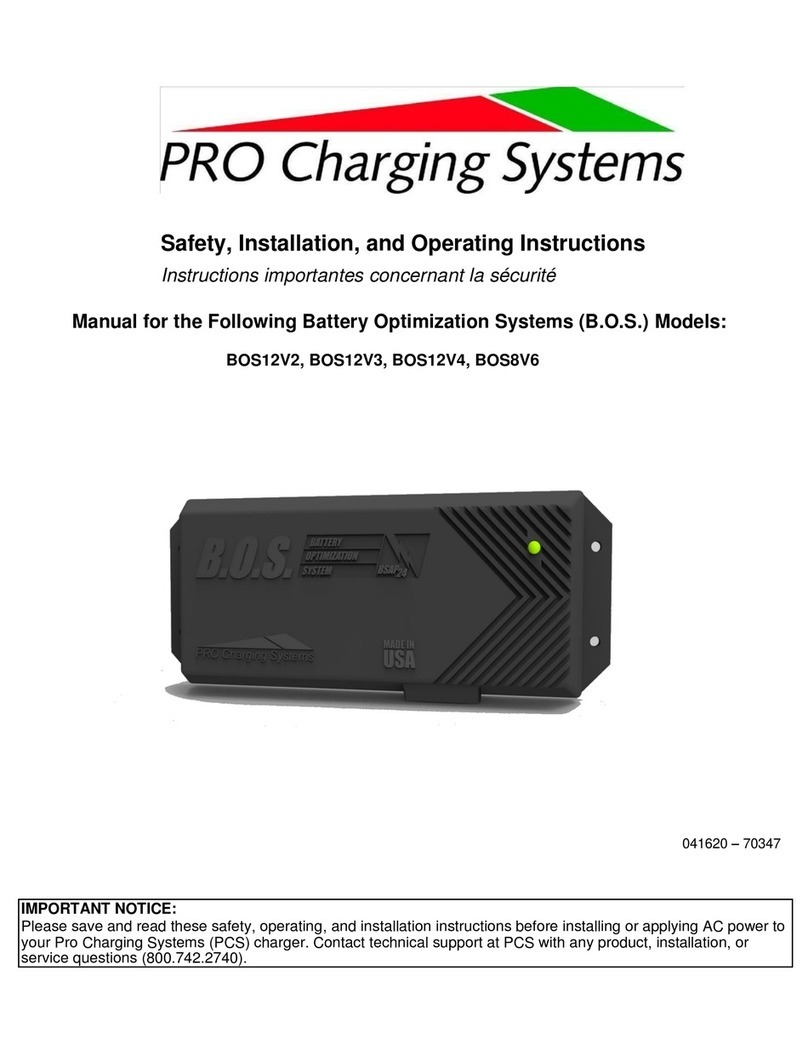Pro Charging Systems DUAL PRO Patriot Series Assembly instructions

1
PRO CHARGING SYSTEMS, LLC
1551 Heil Quaker Boulevard
LaVergne, TN 37086-3539
*For addional informaon, please call our Technical Support Group at 615.471.5300
Safety, Installaon, and Operang Instrucon
Instrucons importantes concernant la securite
Patriot Series 2420 High Frequency
SPECIFICATIONS:
PS2420 Output: 24 VDC @ 20 ADC, 120VAC @ 8 Amps, 50/60 HZ
PS2420230 Output: 24 VDC @ 20 ADC, 230VAC @ 4 Amps, 50/60 HZ

2
Table of Contents
Descripon Secon Descripon Secon
Important Safety Instrucons 2Troubleshoot / Technical Guide 14
Personal Safety Precauons 3Output Connector Circuit 15
AC and Ulity Requirements 7Temperature Compensaon Opon 15
Safe Grounding Instrucons 8Vehicle Lockout Control Opon 16
Assembly and Preparing to Charge 9AC Convenience Port Opon 16
Charging a Rechargeable Baery 11 Limited Warranty 16
Mul-Stage Charge—LED 12
Mul-Stage Charge—LCD 12
Error Code Descripon 12
IMPORTANT SAFETY INSTRUCTIONS
INSTRUCTIONS IMPORTANTES CONCERNANT LA SÉCURITÉ :
SAVE THESE INSTRUCTIONS. This manual contains important safety and operang instrucons for future reference.
CONCERVER CES INSTRUCTIONS. CE MANUEL CONTIENT DES INSTRUCTIONS IMPORTANTES CONCERNANT LA SÉCU-
RITÉ ET LE FONCTIONNEMENT.
This symbol means: Hazards or unsafe pracces, which could result in severe personal
injury or death.
This symbol means: Immediate hazards, which will result in severe personal injury or
death.
This symbol means: Hazards or unsafe pracces, which may result in minor personal
injury, product, or property damage.
Always read all instrucons before using your PCS product!
This symbol means: BE ALERT! Your safety, or the safety of others, is involved.

3
PERSONAL SAFETY PRECAUTIONS
• Wear complete eye protecon and clothing protecon. Avoid touching eyes while working near baery. Have
plenty of fresh water and soap nearby in case baery acid contacts skin, clothing, eyes, or other surfaces. If
baery acid contacts skin or clothing, wash immediately with soap and water. If acid enters eye, immediately
ood eye with running cold water for at least 10 minutes and seek medical aenon promptly.
• Dress properly. Wear protecve, electrically nonconducve clothes, and nonskid footwear. Remove personal
metal items such as rings, bracelets, necklaces, and watches when working with a lead-acid baery. A lead-
acid baery can produce a short-circuit current high enough to weld a ring or the like to metal, causing a se-
vere burn. Wear restricve hair covering to contain long hair.
• Avoid Working Alone. Be sure someone is within range of your voice or close enough to come to your aid
when you work near a lead-acid baery.
• Stay Alert. Watch what you are doing and use common sense. Do Not operate any PCS product when you are
red.
• Keep Children Away. Children must never be allowed in the work area. Do not let them handle machines,
tools, baery chargers, or extension cords.
• Observe Work Area Condions. NEVER smoke or allow a spark or ame in the vicinity of a baery or engine.
Don’t expose to rain. Keep work area well lit.
• Do Not Overreach. Keep proper foong and balance at all mes. Do not reach over or across electrical cables
or frames.
• Avoid Electrical Shock. To reduce risk of electrical shock, unplug charger from outlet before aempng any
maintenance or cleaning.
• Do Not Operate PCS Product With Damaged Electrical Cord or Plug. To reduce risk of damage to the electrical
plug and cord, pull by plug rather than by the cord when disconnecng charger. If damaged, replace the elec-
trical cord or plug immediately.
• Store Idle Equipment. When not in use, store equipment in a dry locaon to inhibit rust. Always lock up tools
and equipment and keep out of reach of children.
• Maintain PCS Product Care. Inspect periodically and, if it has received a sharp blow, been dropped, or other-
wise damaged in any way, have it repaired by an authorized technician. Do not disassemble charger; contact
PCS technical support when service or repair is required (800.742.2740). Incorrect reassembly may result in
risk of electrical shock or re.
• Check for Damaged Parts. Before using any PCS product, carefully check any part that appears damaged to
determine that it will operate properly and perform its intended funcon. Check for broken parts and any oth-
er condion that may aect proper operaon. Any part that is damaged should be properly repaired or re-
placed by a qualied technician. Do not use the charger if any part does not operate properly.
• Replacement Parts and Accessories. When maintaining, only use accessories intended for use with this PCS
product. Approved accessories are available from Pro Charging Systems (800.742.2740).

4
To reduce risk of baery explosion, follow these instrucons, those published by the
baery manufacturer, and by the manufacturer of any equipment that you intend to use in
the vicinity of baery. Review all cauonary markings on these products and on the
engine.
Pour réduire le risque d’explosion, lire ces instrucons et celles qui gurent sur la baerie.
If it is necessary to relocate the baery for charging, rst remove the grounded terminal from the baery.
Then make sure all accessories are o, so as not to cause baery arcing.
RISK OF EXPLOSIVE GASES: WORKING IN THE VICINITY OF A LEAD-ACID BATTERY IS DANGER-
OUS. Baeries generate explosive gases during normal baery operaon. For this reason, it
is of utmost importance that prior to each use of your charger, you read this manual and follow the instruc-
ons exactly. Il est dangereux de travailler a proximité d’une baerie au plomb. Les baeries produisent des gaz
explosifs en service normal. Il est aussi important de toujours relire les instrucons avant d’uliser le chargeur et
de les suivre à la lere.
Do not operate charger in a closed-in area or restrict venlaon in any way.
Ne pas faire fonconner le chargeur dans un espace close et/ou ne pas gener la venlaon.
Clean baery terminals. Be careful to keep corrosion from coming into contact with eyes. Add dislled water to
each cell unl baery acid reaches level specied by baery manufacturer. This helps purge excessive gas from
cells. Do not overll. For a baery without cell caps, carefully follow manufacturer’s recharging instrucons.
Study all baery manufacturers’ specic precauons such as removing or not removing cell caps while charging
and recommended rates of charge.
When using an extension cord, make sure:
• that pins on plug of extension cord are the same number, size, and shape as those of the charger’s
plug;
• that extension cord meets UL (Underwriters Laboratories, Inc.) acceptance;
• that wire size is large enough for AC ampere rang of charger.
Always make your extension cord connecon on the charger side before connecng to a near-
by 120VAC GFCI protected (Ground Fault Circuit Interrupt) outlet. Failure to use a GFCI out-
let may result in electrical shock. Note: U(Universal) chargers should be connected to a 110, 115 or 230VAC
GFCI protected outlet. The DC connecon should always be made before connecng or disconnecng the AC
side.
Note: Extension cords should be industrial grade/heavy duty UL approved and grounded. Check extension cord
before use for damage, bent prongs and cuts. Replace if damaged.
Connect the extension cord to the charger; then proceed to plug the extension cord to the GFCI protected
(Ground Fault Circuit Interrupt) outlet.
Always remove the extension cord from the GFCI protected outlet rst when charging is completed, followed by
unplugging the charger.
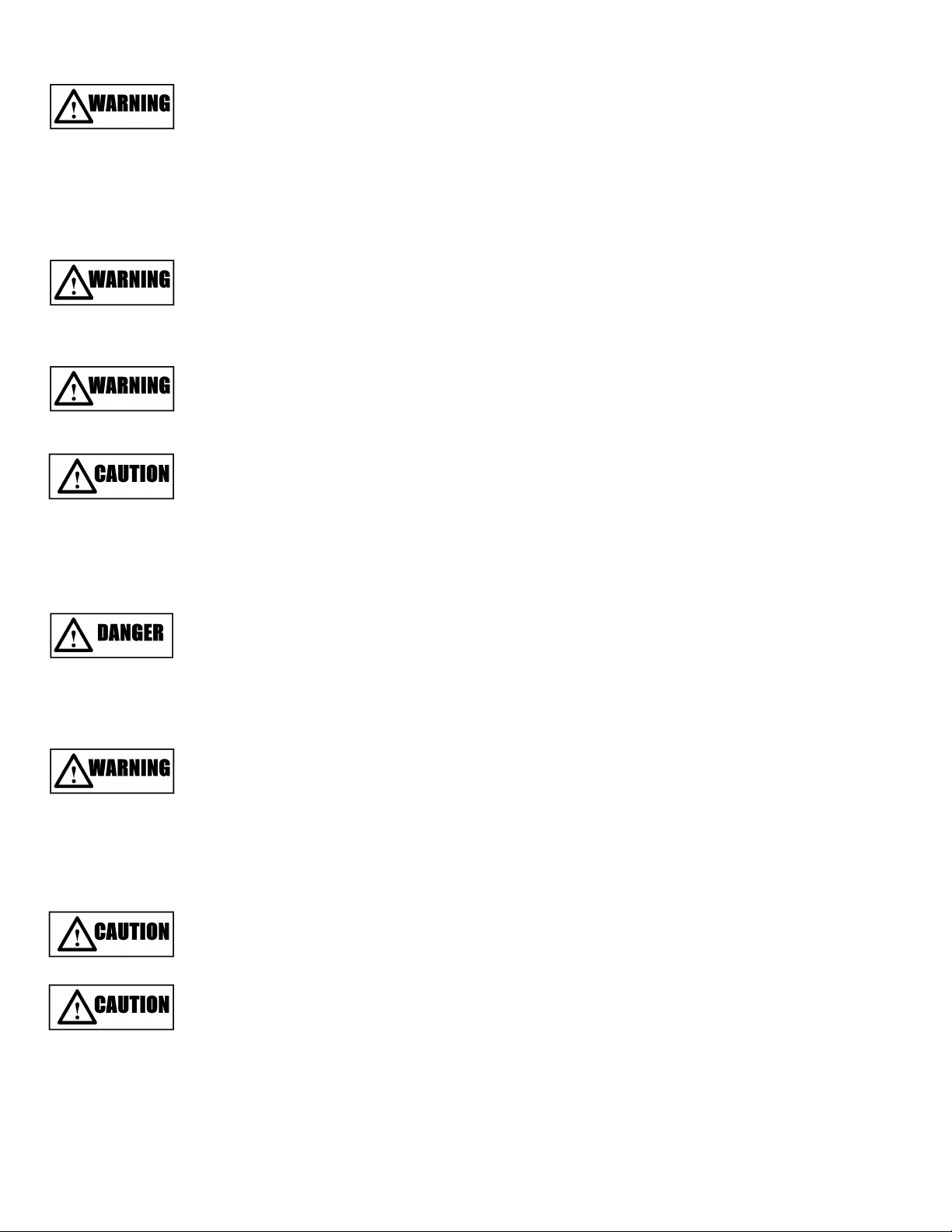
5
Use charger for charging a LEAD-ACID (lead acid, sealed lead acid, gel cell and AGM) baery
only. It is not intended to supply power to a low voltage electrical system other than in a
starter-motor applicaon. Do not use baery charger for charging dry-cell baeries that are
commonly used with home
appliances. These baeries may burst, causing personal injury and damage to property.
Uliser le chargeur pour charger une baerie au plomb uniquement. Ce chargeur n’est pas concu pour alimenter
un réseau électrique très basse tension ni pour charger des piles sèches. Le fait d’uliser le charger des piles sèch-
espourait entrainer l’éclatement des piles et causer des blessures ou des dommages.
DO NOT aempt to aach a charger to a baery pack if the output of the charger does not match the baery
pack voltage. Example: Model i-3625 is a 36 volt output charger and is only usable on 36 volt baery systems.
NEVER connect to just one baery (ie. 6V) in the pack. Damage can occur.
Be extra cauous to reduce risk of dropping a metal tool onto baery. It might cause a spark or short-circuit a
baery or other electrical part, possibly resulng in an explosion. If damaged, contact PCS
(615.471.5300).
NEVER charge a frozen baery.
Ne jamais charger une baerie gelée.
Assure that the area around your charger and baeries is properly venlated. Connect your extension cord, with
no AC Power present, to the baery charger and proceed to plug your extension cord into a
120VAC GFCI protected (Ground Fault Circuit Interrupt) outlet.
Risk of electrical shock! Do not touch uninsulated parts of the baery charger output
connector, baery connector, or baery terminals.
Once you plug in your PCS baery charging system, the charge cycle will begin automacally.
State of charge will be displayed by illuminaon of the Light Eming Diodes (LEDS) on the
baery status indicator located on the front of the unit.
DO NOT connect or disconnect the DC output electrical cord to or from the baery
receptacle when the charger is on. Arcing and / or burning of the plug and receptacle could result and could
cause the baeries to explode. If the charger must be stopped, rst
disconnect the AC power supply cord from its outlet, then disconnect the charger DC output
plug from the baery receptacle.
We recommend that you leave your system plugged in. This will reduce sulfaon on the lead
plates of the baeries and allow your PCS charging system to keep your baeries fully main-
tained and ready to perform at their best.
Study all baery manufacturers’ specic precauons such as removing or not removing cell caps while charg-
ing and recommended rates of charge.
Prendre connaissance des measures de précauon spéciés par le fabricant de la baerie, p. ex., vérier s’il faut
enlever les bouchons des cellules lors du chargement de la baerie, et les taux de chargement recommandés.
This manual suits for next models
2
Table of contents
Other Pro Charging Systems Marine Equipment manuals