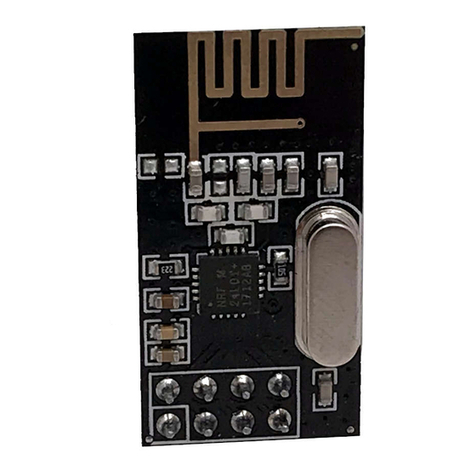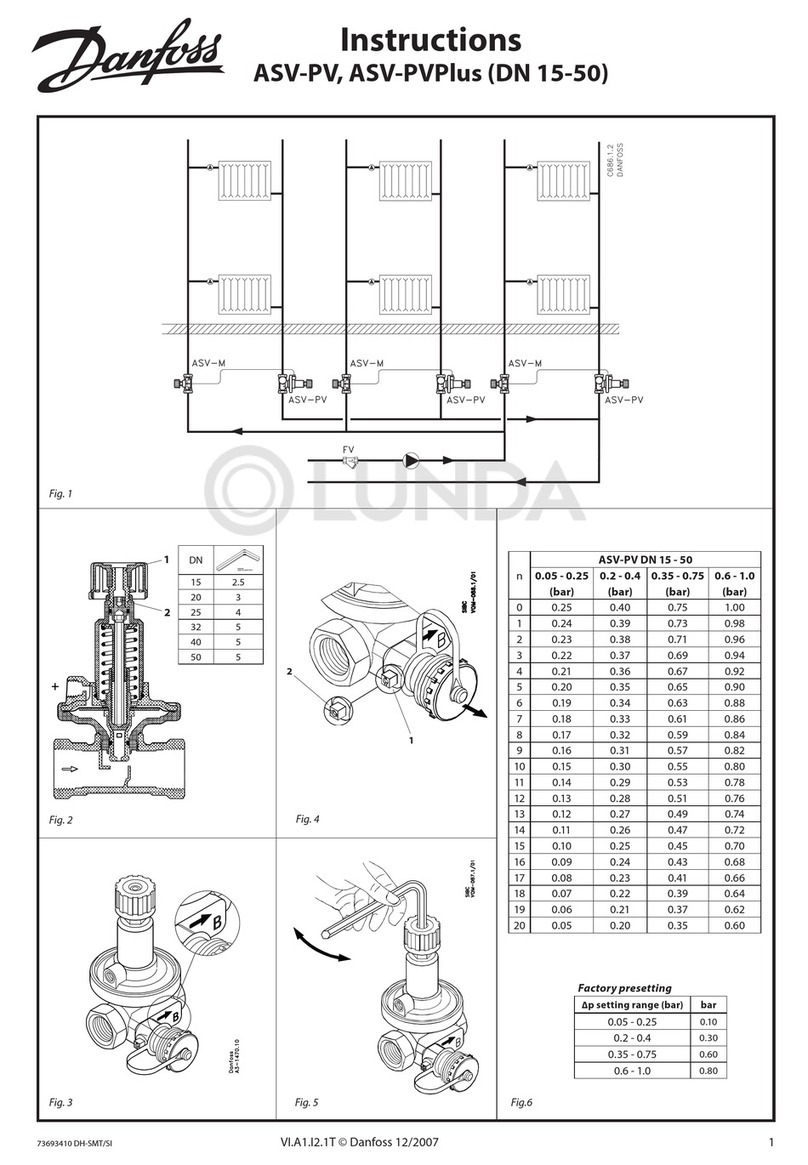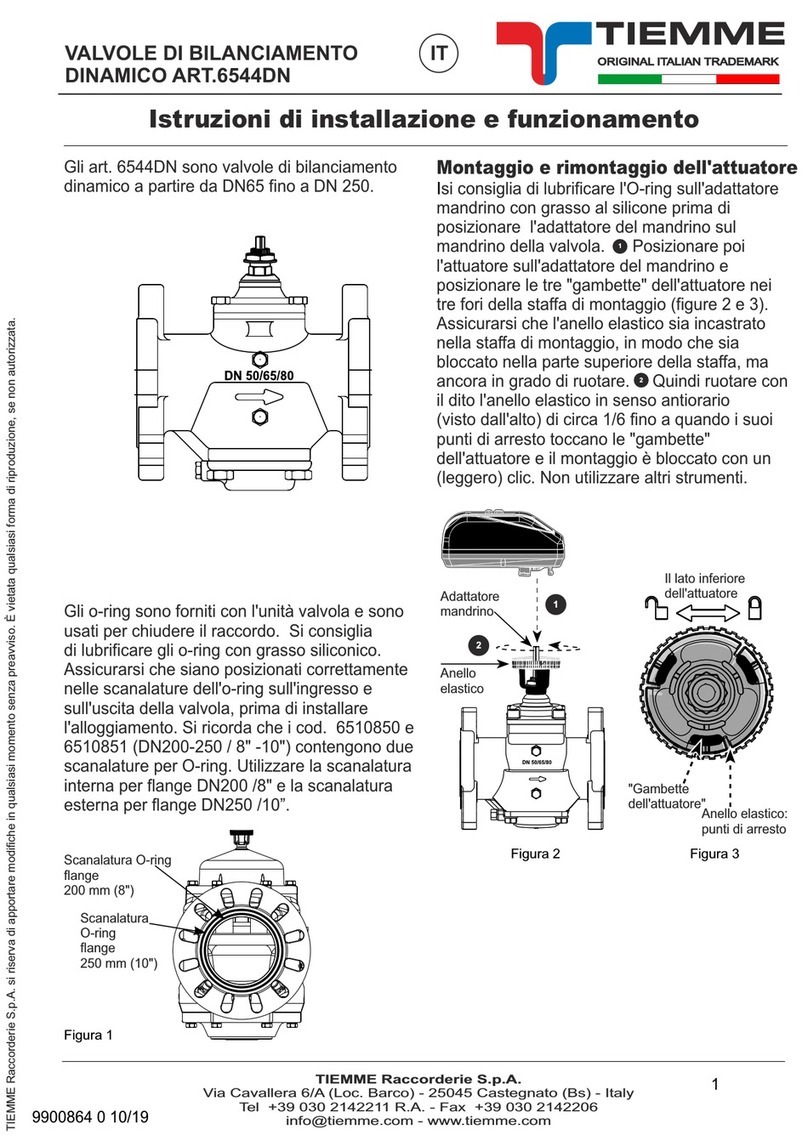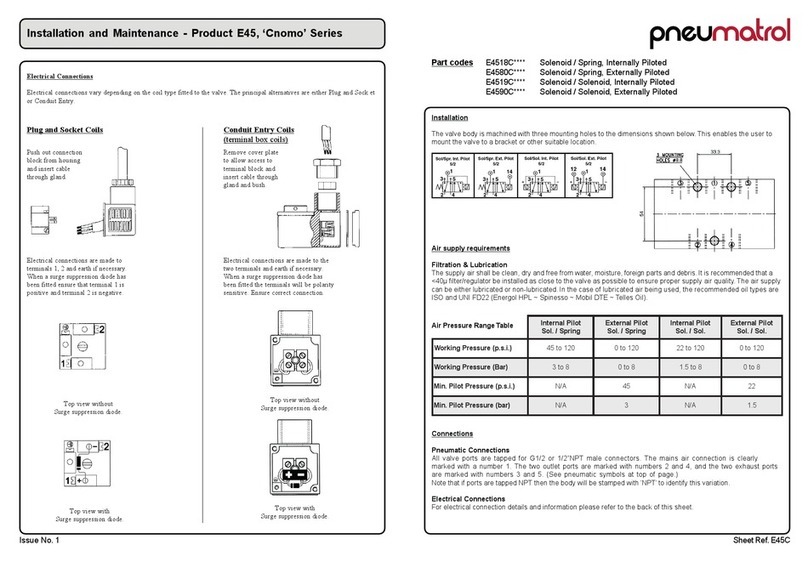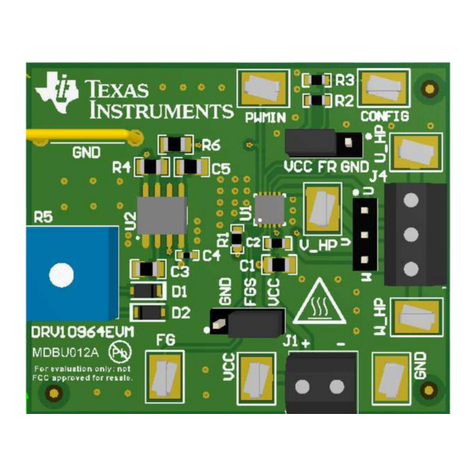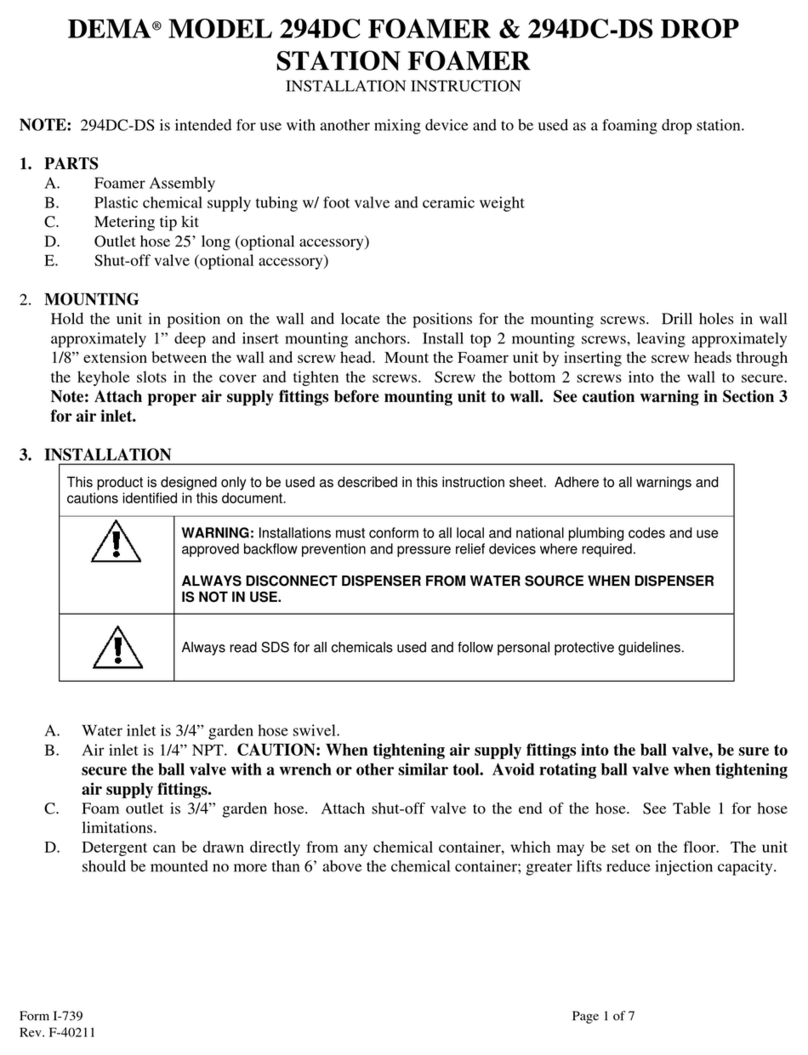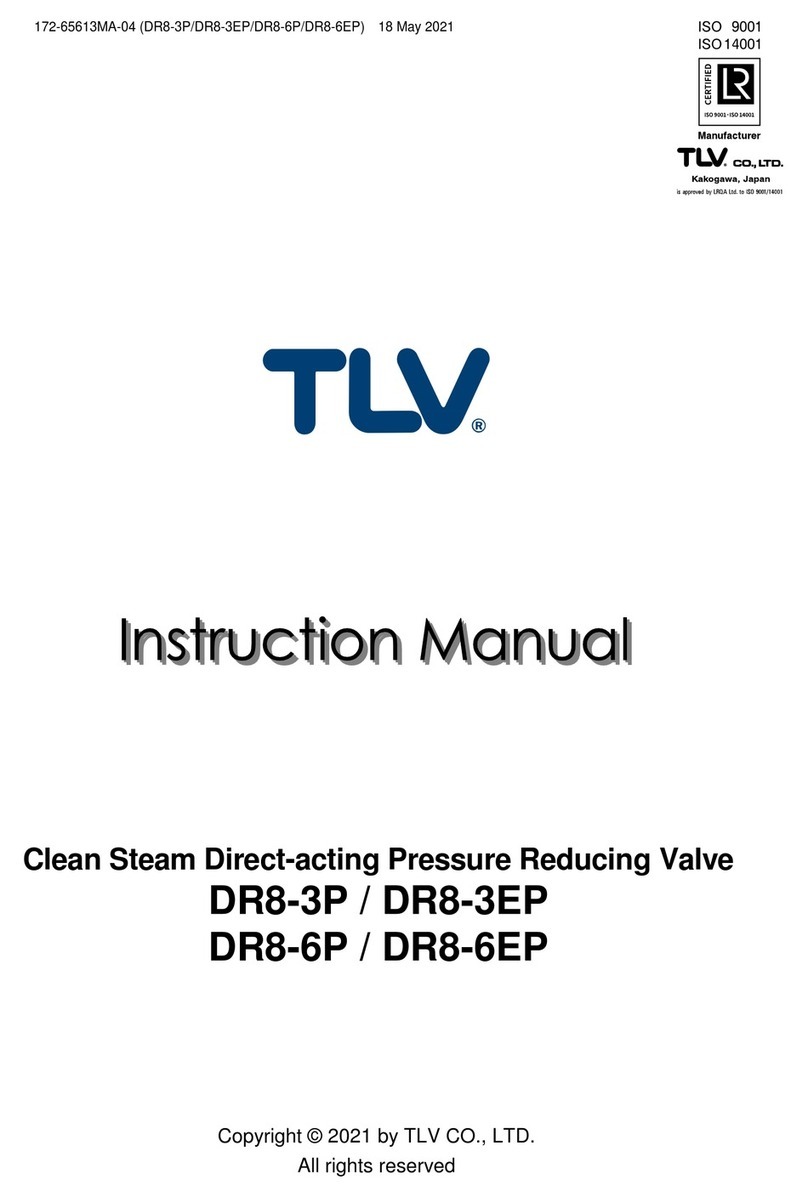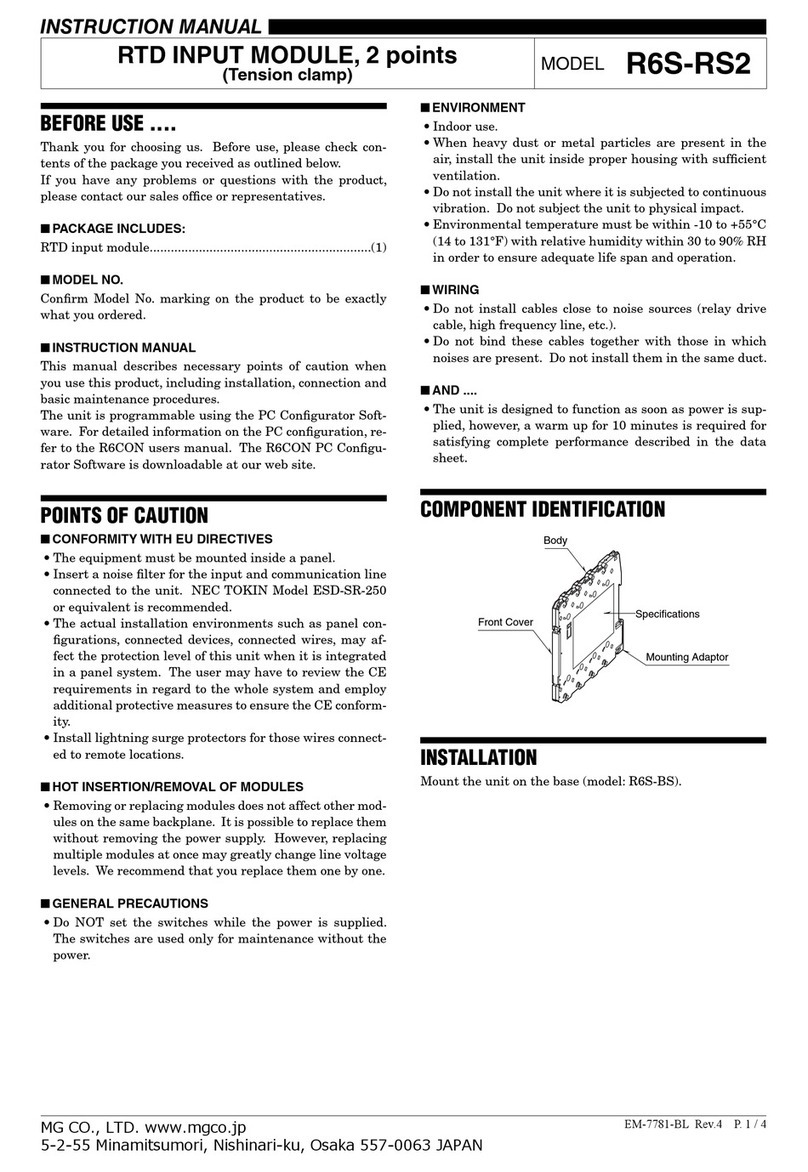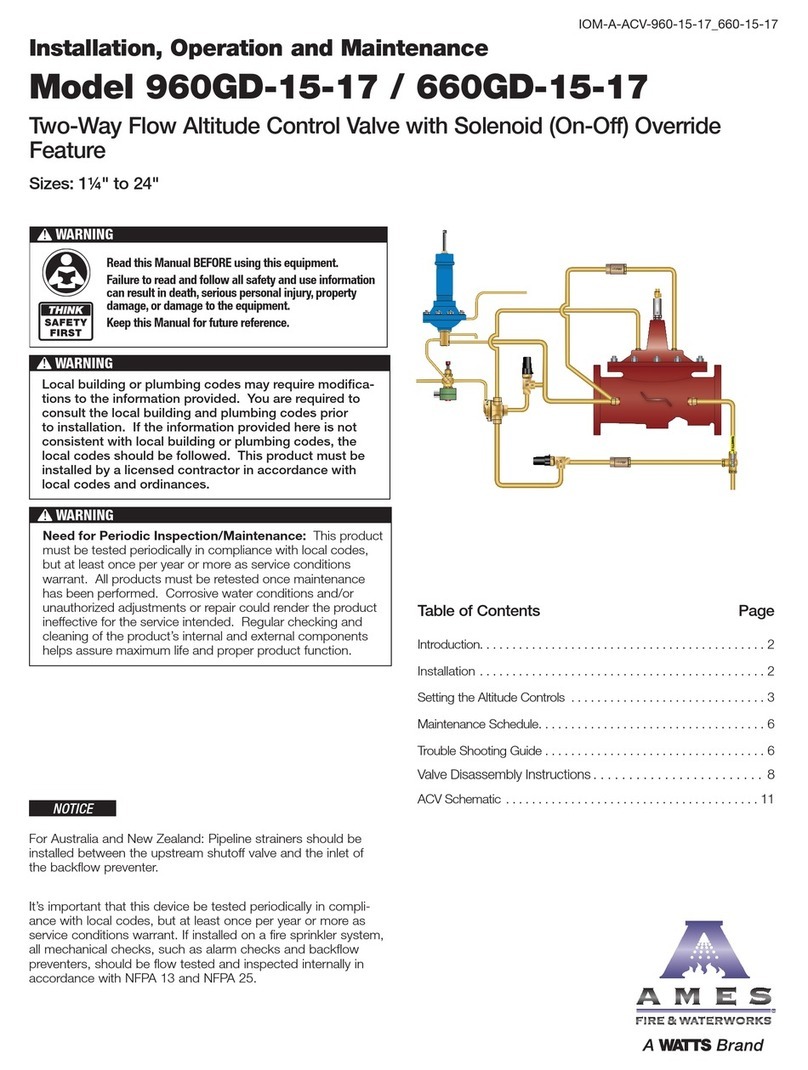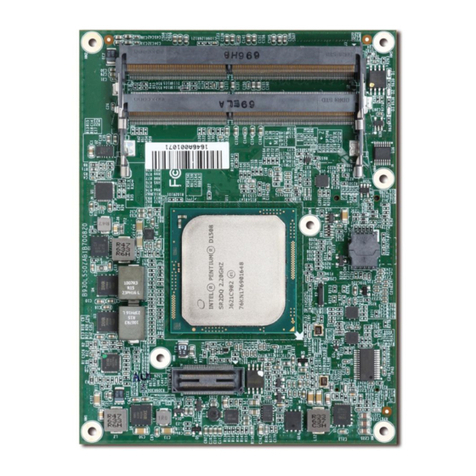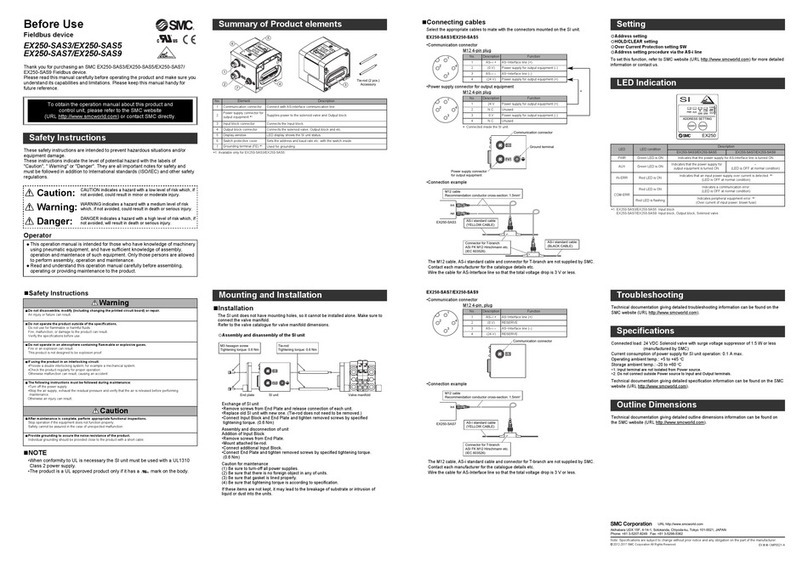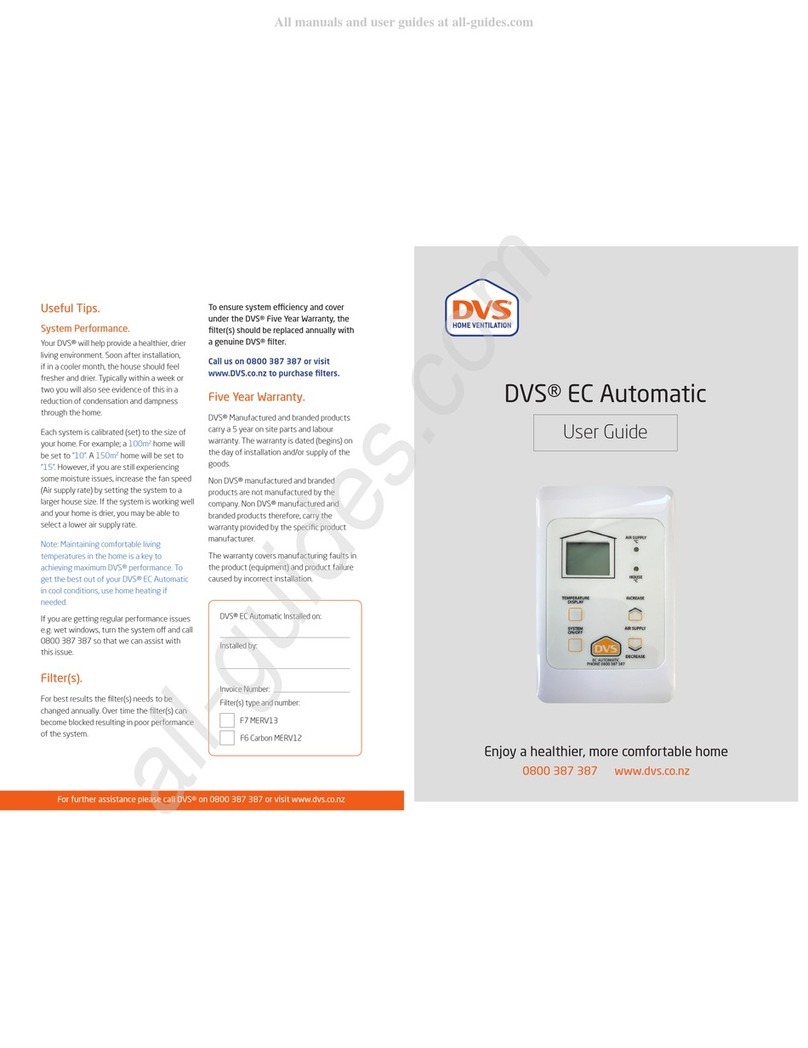Pro-face GP377R-TC11-24V User manual

• When connecting the GP's power cord to the GP, be sure the cord has
first been unplugged from the power outlet to prevent the possibility of
an electric shock.
• With the exception of changing the GP's backlight, do NOT open the
GP's case, since high voltage runs through the GP and touching an in-
ternal part can lead to an electric shock.
• Do not use power beyond the GP's specified voltage range. Doing so
may cause a fire or an electric shock.
• Do not modify the GP's design, since it may lead to a fire or an electric
shock.
• Do not use the GP in an environment where flammable gases are present,
since operating the GP may cause an explosion.
• The GP uses a lithium battery for backing up its internal clock data. If
the battery is incorrectly replaced (i.e. its + and — sides are reversed),
the battery may explode. When changing the battery, please contact
your local GP distributor.
• Do not use GP touch panel switches in life-related or important disaster
prevention situations. For safety related switches, such as an emer-
gency switch, be sure to use a separate mechanical switch.
• To prevent operator injury or machine damage, be sure to design your
machine operation system so that the machine will not malfunction due
to a communication fault between the GP and its host controller.
To Prevent From Damage:
WARNING
• Do not strike the GP's touch panel with a hard or heavy object, or press
on the touch panel too strongly since it may damage the display.
• Do not install the GP where the temperature will exceed its specified range.
• Be sure that water, liquids or metal particles do not enter the GP, since
it may cause a malfunction or a short circuit.
• Avoid installing the GP where sudden, large changes in temperature
may occur. These changes may cause condensation to form inside the
unit, possibly causing a malfunction.
• To prevent excessive heat from building up inside the GP, do not in-
stall it where its ventilation holes may be blocked. Also, do not install
or store the GP near high temperature equipment.
• Do not install or store the GP where direct sunlight or high levels of dust exist.
• Since the GP is a precision instrument, do not install or store it where
either strong shocks or excessive vibration may occur.
• Do not install or store the GP in an area containing chemicals or chemical
fumes.
• Do not use paint thinner or organic solvents to clean the GP's case or
screen.
• Due to the danger of unforseeable accidents, be sure to back up all data regu-
larly.
• After turning this unit OFF, be sure to wait a few seconds before turning
ON again. If the unit is started within a few seconds, it may not start up
correctly.

Package Contents
The following items are included in the GP's package. Before using the GP, please
confirm that all items shown here are present.
This unit has been carefully packed, with special attention to quality. However, should
you find anything damaged or missing, please contact your local GP distributor imme-
diately.
■GP-377R Series
User’s Manual *1
(Sold Separately)
GP Options (Made by Digital)
■Cables
■Adapters
■Screen editor software, etc.
For more information on these items,
please refer to Digital's GP catalogues.
■GP Unit (1)
(GP377R-TC11-24V )
■Installation fasteners (4)
Digital
GP-377R
Series
User's Manual
*1 Please refer to this manual for detailed product information.
■Installation Guide(1) <This Guide>
GP377R-TC11-24V Installation Guide
Installation
Guide
GP377R-MM11-ENG
(English)
GP377R-MM11
(Japanese)

A: Display
Displays User-created screens and host (PLC) data.
GP377R-TC11-24V TFT type LCD
B: Touch Panel
Performs screen change operations and sends data to
the host (PLC).
C: Status LED
Color changes depending on the unit's status.
D: Power Input Terminal Block
Connects the GP power cable's input and ground
wires to the GP.
E: Expansion Unit Interface
Connects each optional GP Expansion Unit to the
GP. (inside cover)
F: Serial Interface
Connects an RS-232C or RS-422 (Serial) cable
(from the host/PLC) to the GP.
G: Tool Connector
Connects a Data Transfer Cable, Bar Code Reader,
Memory Loader or other equipment to the GP.
1GP-377R Parts Names and Functions
DF
E
A,BC
G
Unit:mm TopView
SideView
57
5
123
155.5
170.5
Front View
2GP-377R External Dimensions
LED GP Status
Not Lit Power cord is not connected.
Green Normal operation
Orange Backlight is not functioning (Refer to 9. Changing the Backlight)
138

Pin # Signal Name Condition
1FGFrame Ground
2SD
Send Data (RS-232C)
3RDReceive Data (RS-232C)
4RS
Request to Send (RS-232C)
5CSClear to Send (RS-232C)
6NC
No Connection
7SG
Signal Ground
8CD
Carrier Detect (RS-232C)
9TRMX
Termination (RS-422)
10 RDA Receive Data A (RS-422)
11 SDA Send Data A (RS-422)
12*1RESERVE RESERVE
13*1RESERVE RESERVE
14 VCC 5V Output 0.25A
15 SDB Send Data B (RS-422)
16 RDB Receive Data B (RS-422)
17 NC No Connection
18 CSB Clear to Send B (RS-422)
19 ERB Enable Receive B (RS-422)
20 ER Enable Receive (RS-232C)
21 CSA Clear to Send A (RS-422)
22 ERA Enable Receive A (RS-422)
23 BUZZ GND External Buzzer Ground
24 NC No Connection
25 BUZZ OUT External Buzzer Output
This interface is used to connect the GP to the host (PLC), via either an RS-232C or
RS-422 cable.
3Serial Interface
Recommended Connector: Dsub 25 pin plug XM2A-2501<made by OMRON Corp.>
Recommended Cover: Dsub 25 pin Cover XM2S-2511<made by OMRON Corp.>
Jack Screw XM2Z-0071<made by OMRON Corp.>
Use rough metric type M2.6 x 0.45p threads to hold the cable's set (fastening)
screws in place.
Recommended Cable: CO-MA-VV-SB5P x 28AWG <made by HITACHI Cable>
SIO
25
13
141
*1 Pins Nunber12 and 13 are reserved and should not be connected to anything

When making a cable, please be aware of the following:
<For RS-422 Connectors>
• The following pairs of pin #'s must be connected (shorted):
#18 (CSB) <-> #19 (ERB)
#21 (CSA) <-> #22 (ERA)
• Connecting the #9 (TRMX) and #10 (RDA) wires adds a termination resistance
of 100ΩΩ
ΩΩ
Ωbetween RDA and RDB.
• Use a 4-wire cable when the PLC type is Memory Link and the cable is RS-422.
<For RS-232C Connectors>
• Do not connect #9 (TRMX), #10 (RDA), #11 (SDA), #15 (SDB), #16 (RDB), #18
(CSB), #19 (ERB), #21 (CSA), and #22 (ERA).
Since pin #14 is not protected, be sure to use it only within its
rated range.

4Installation
■Attach the GP's Installation Fasteners from inside the panel.
Tighten the installation fasteners with a standard screwdriver.
Tightening the fastener screws with too much force can damage the
GP's case. The torque necessary to ensure a waterproof seal is 0.5 to
0.6N•m.
156
under 4-R3
123.5
Panel thickness should be
from 1.6mm to 5.0mm
Unit:mm +1
0
+1
0
GP Unit
■Cut a hole in the metal panel according to the dimensions given below.
Insert the GP into the panel from the front of the panel.
Metal Panel
Please be sure the gasket has been installed on the GP before
installing the GP.
Follow the steps given below when installing the GP unit.
■■
■■
■Confirm the Moisture Resistant Gasket’s Seating
Moisture resistant
gasket
It is strongly recommended that you use
the gasket. When seating the gasket,
place the GP on a level surface with the
display panel facing downward. Check
that the GP’s moisture resistant gasket is
seated securely into the gasket’s groove,
which runs around the perimeter of the
panel’s frame.
Rear face

5Wiring
• When connecting a wire to the GP's FG terminal, be sure the wire
is grounded. Not grounding the wire will result in excessive
noise.
• To avoid a short caused by loose ring terminals, be sure to use
ring terminals with an insulating sleeve.
• Wherever possible, use thick wires (max. 2 mm2) for power terminals, and twist
the wire ends before attaching the ring terminals.
• Be sure to use the following size ring terminals.*1
Under
6.0mm
Over φ 3.2mm
WARNING
•To prevent an electric shock, be sure the GP's Power Cable is un-
plugged from the power outlet prior to connecting the cable's termi-
nals to the GP.
•TheGP377R-TC11-24Visdesignedtouseonly DC24V input. Any other
power level can damage both the GP and the power supply.
•Be sure to reattach the Power Terminal's clear plastic cover after con-
necting the Power Cord's power terminals.
■Connecting the GP's Power Cord
When connecting the power cable, be sure to follow the procedures given below.
1. Confirm that the GP's Power Cord is unplugged from the power supply.
2. Use a screwdriver to remove the Power Input Terminal Block's clear plastic
cover.
3. Connect the power terminals and check that the wires are connected correctly.
4. Replace the Power Input Terminal Block's clear plastic cover.
Rear of GP
*1 Suggested Ring Terminal: V2-MS3 (made by JST Co.)
• Since the GP has no power switch, install a breaker-type switch.
Power Input Terminal Block
Ring Terminals
+
--
FG
• The torque required for fastening the screws is 0.5 to 0.6N•m.

6Power Supply Precautions
Be aware of the following items when attaching the power cord terminals to the GP's
power terminal block.
• When operating the GP where large power fluctuations will occur, install a constant
voltage transformer.
• When attaching an expansion unit to the GP, be sure to read the expansion unit's
Installation Instructions.
• To reduce wire-to-wire or wire-to-earth noise as much possible, use a low-noise
power supply. If noise is excessive, use a Noise Reducing Transformer.
• Be sure to separate all GP power, I/O unit and Operation unit lines.
• To increase the noise resistance of the power wires, twist the ends before attaching the
RingTerminal.
• Do not bundle or position the GP's power cord near main circuit lines (high voltage,
strong current), or I/O signal lines.
• To prevent damage from lightning, be sure to install a lightning surge absorber
• To minimize line noise, make the GP's power cord as short as possible.
7Grounding Precautions
• When attaching a wire to the GP's rear face FG terminal, (on the Power Input Terminal
Block), be sure to create an exclusive ground.*1
• Inside the GP377R-TC-24V unit, SG(Signal Ground) and FG(Frame Ground) termi-
nals are connected to each other.
• When attaching an expansion unit to the GP, be sure to read the expansion unit's
Installation Instructions.
8I/O (Input/Output) Signal Line Precautions
•All GP Input and Output signal lines must be separated from all operating circuit
(power) cables.
•If this is not possible, use a shielded cable and ground the shield.
*1 Use a grounding resistance of 100
Ω
, a wire of 2mm2or thicker, or your country's
applicable standard.
The GP-377R-TC11-24V unit’s backlight cannot be changed by the User. When backlight
change becomes necessary, please contact your local GP distributor for service.
When the GP-377R-TC11-24V unit's backlight burns out, the unit’s orange colored status
LED will light. If the “USE TOPUCHPANEL AFTER BACKLIGHT BURNOUT” is previ-
ously set to “NO”, the GP’s touch panel will now become disabled.
The GP uses a long-life type CFL type backlight, however, the lifetime of each user’s back-
light will depend on the actual usage conditions.
The average GP’s backlight lifetime (i.e. until the backlight’s brightness dims to half of the
original level) should be 50,000 hours (approx. 5.7 years), when continuously lit with appro-
priate voltage, used in the room temperature.
9Changing the Backlight
Table of contents
Other Pro-face Control Unit manuals
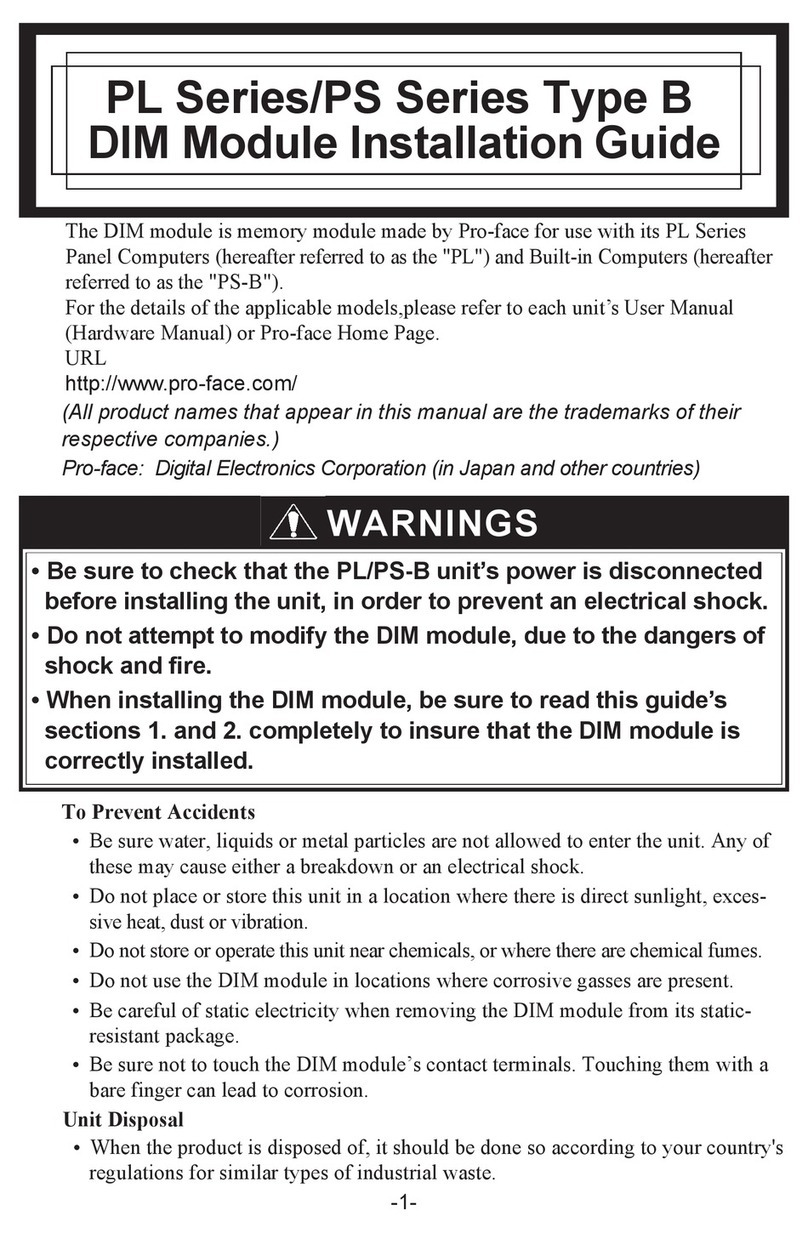
Pro-face
Pro-face PL-5900 Series User manual
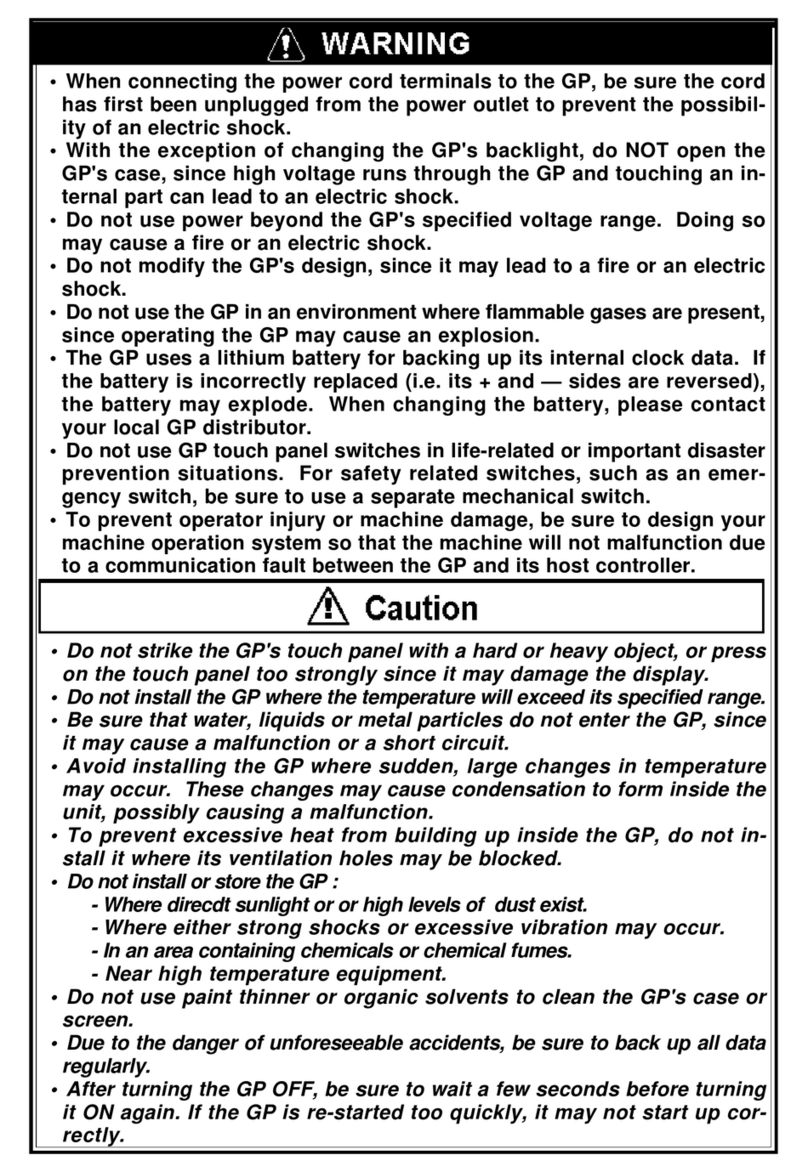
Pro-face
Pro-face GP-377 Series User manual
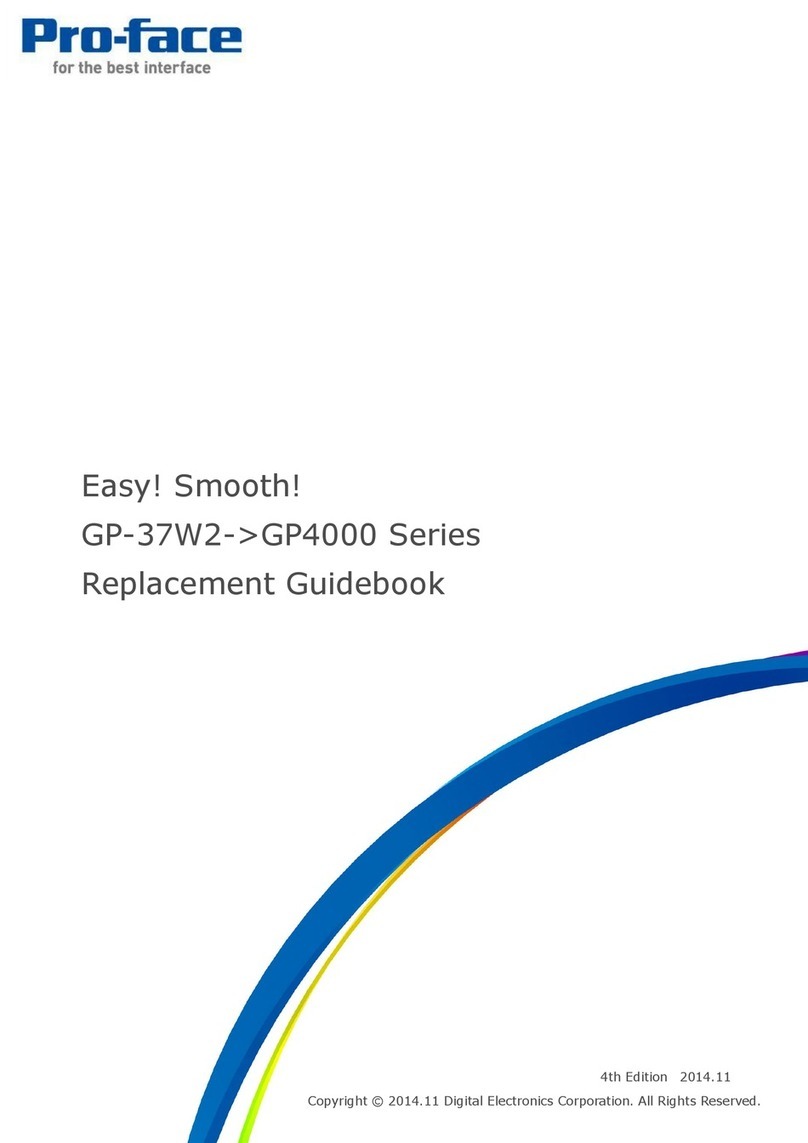
Pro-face
Pro-face GP4000 SERIES User manual

Pro-face
Pro-face SP-5B10 User manual
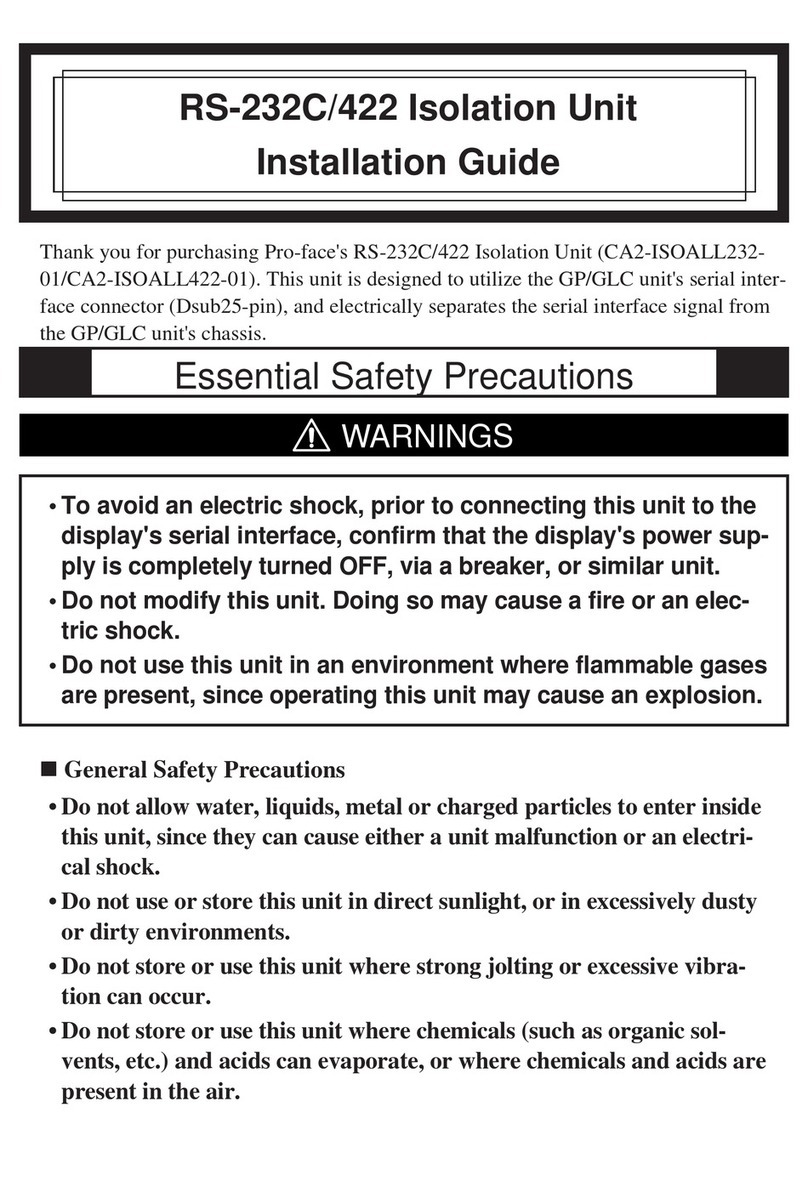
Pro-face
Pro-face CA2-ISOALL422-01 User manual
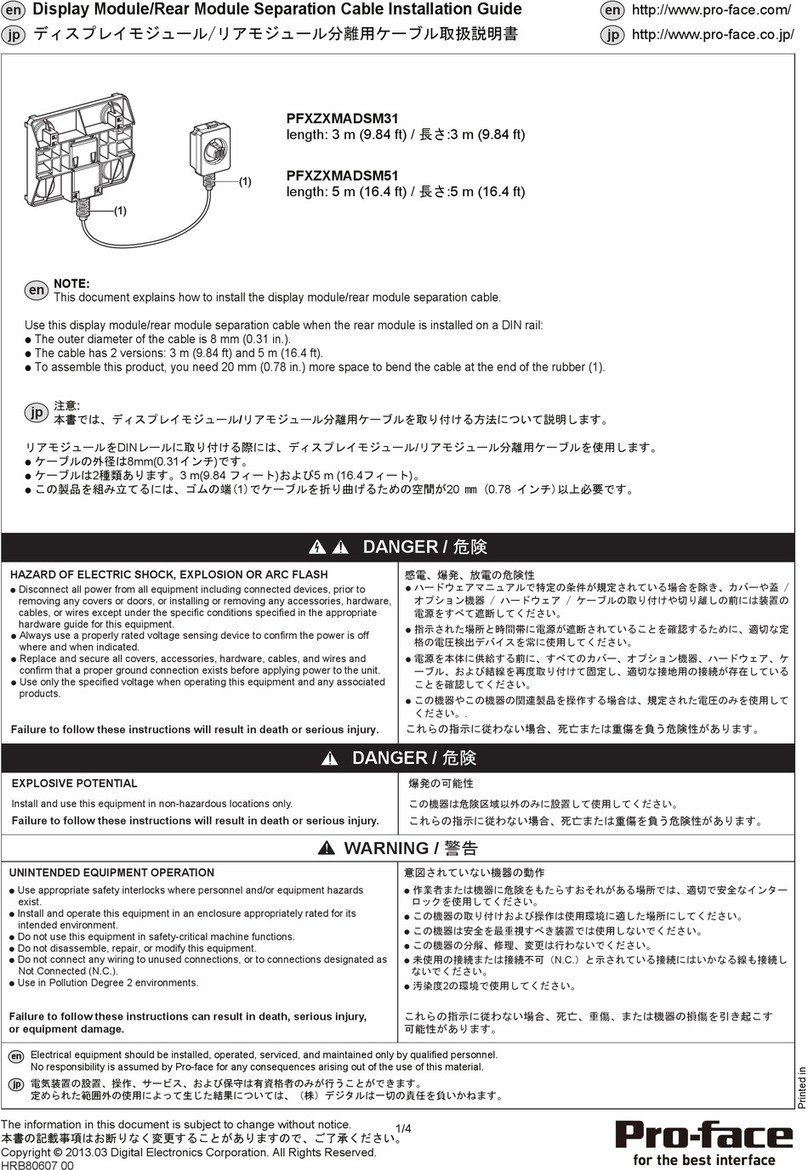
Pro-face
Pro-face PFXZXMADSM31 User manual
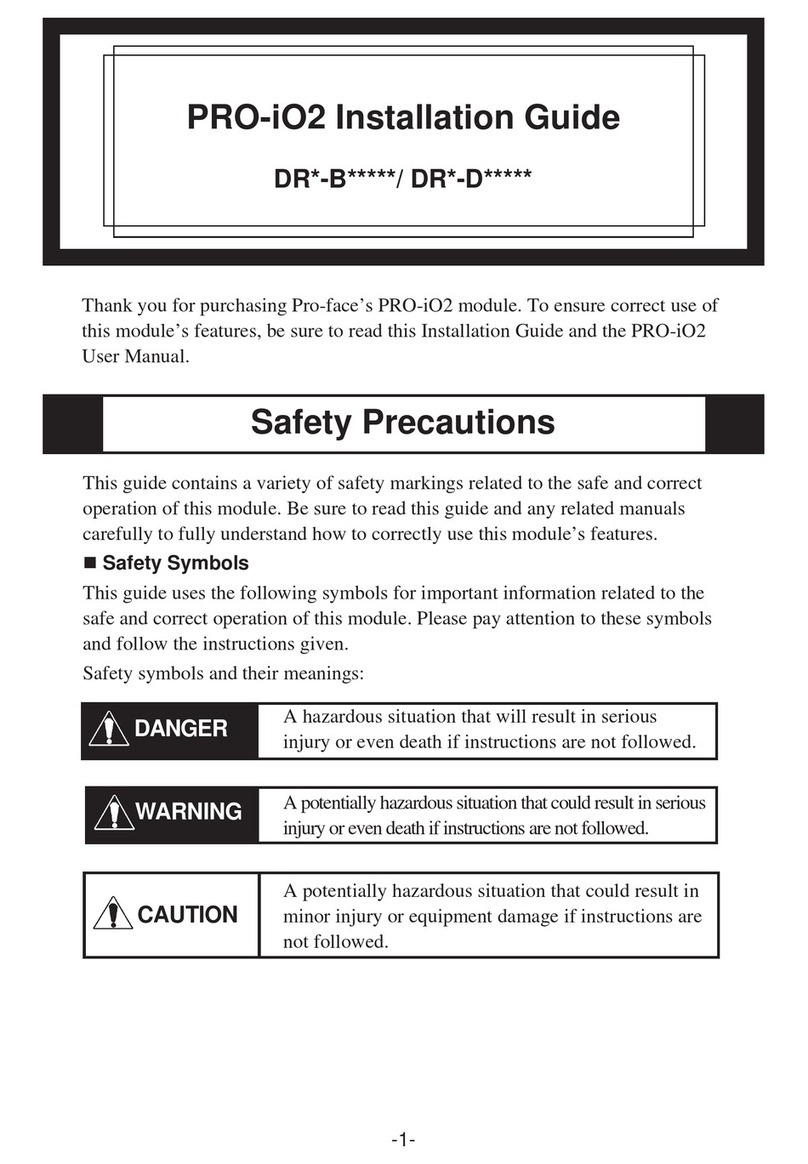
Pro-face
Pro-face PRO-iO2 User manual
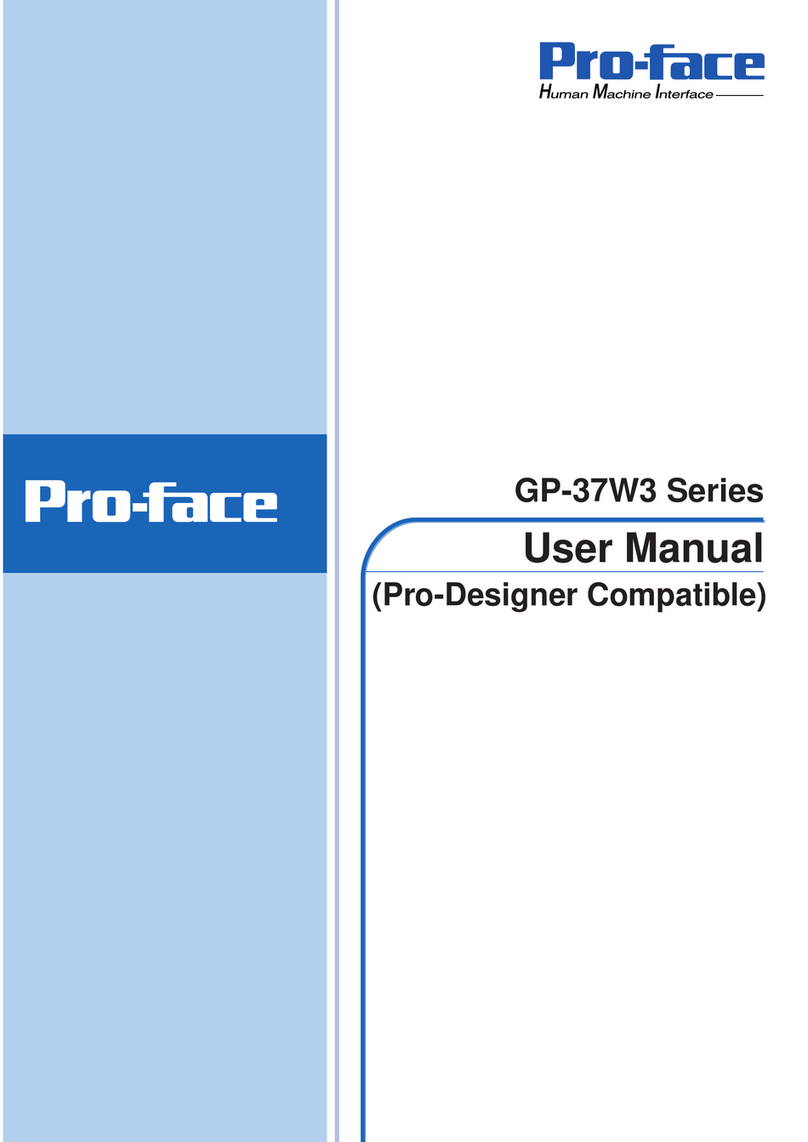
Pro-face
Pro-face GP-37W3 Series User manual

Pro-face
Pro-face AGP3000 User manual