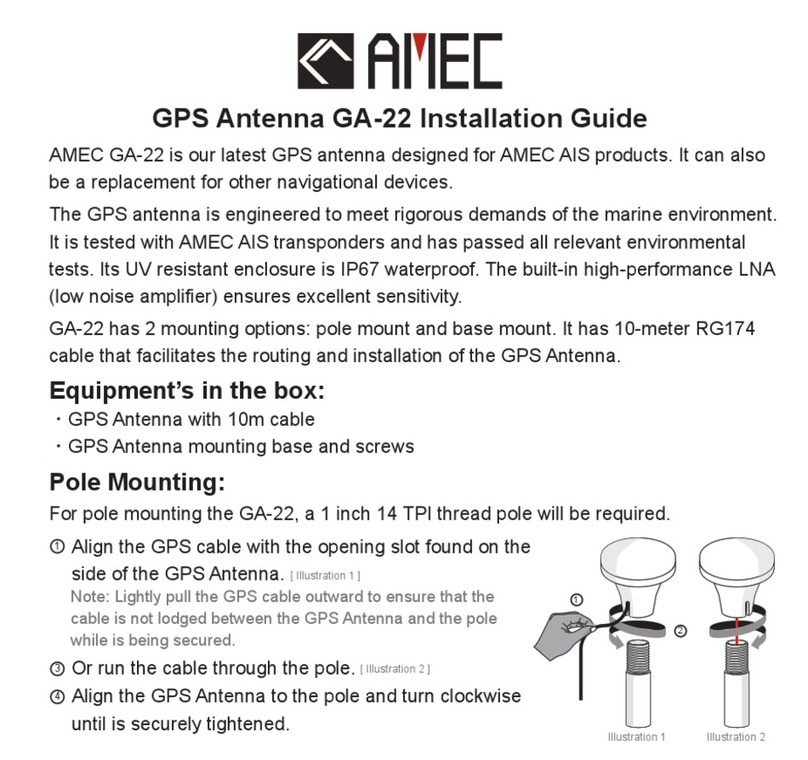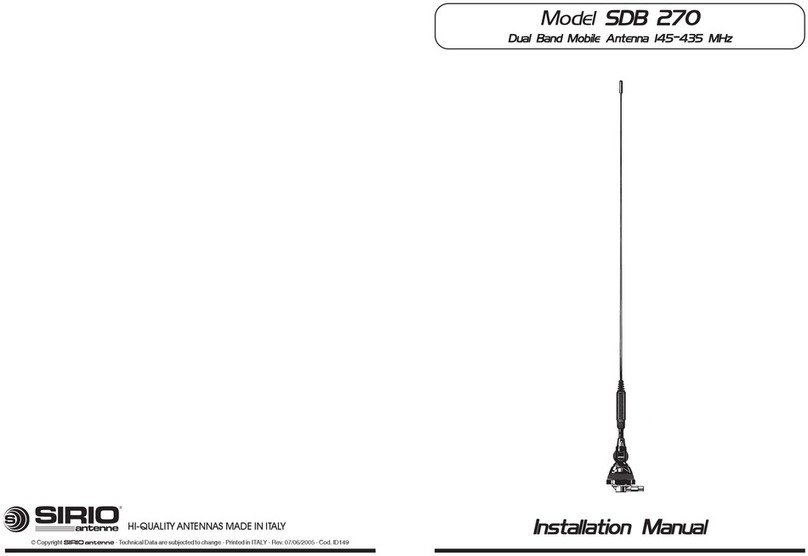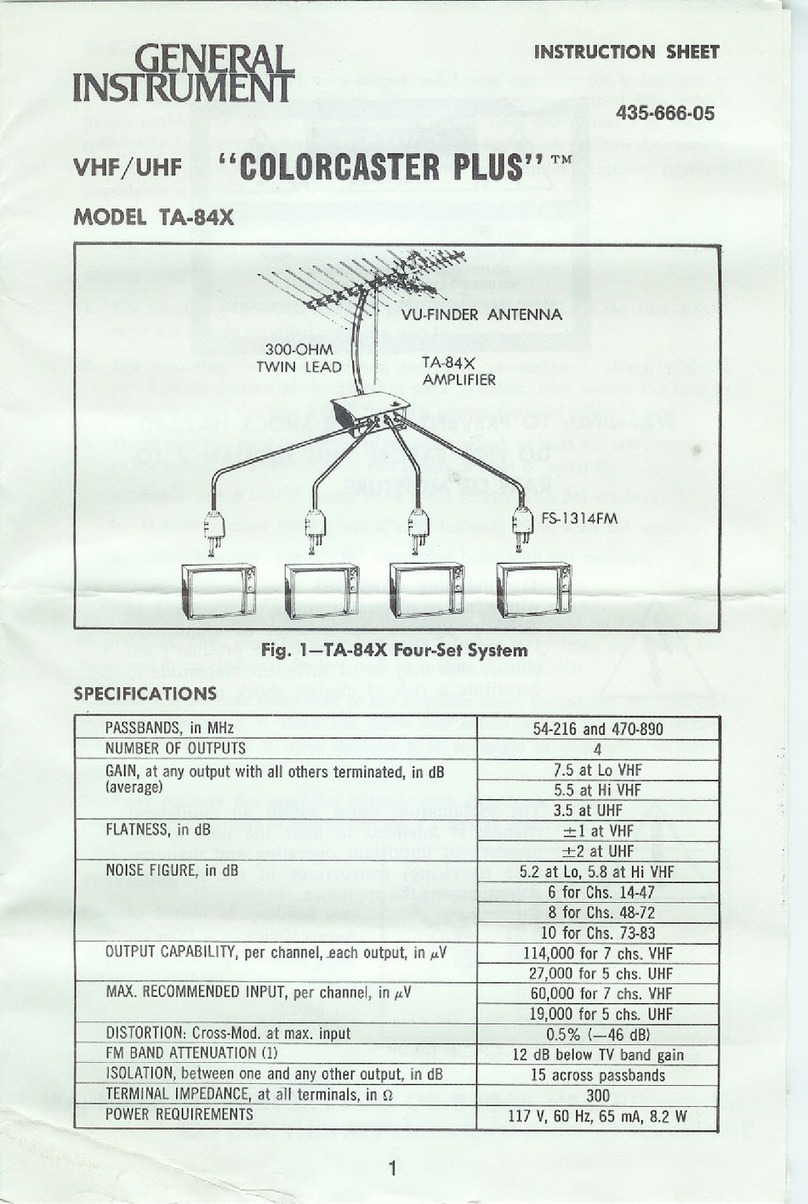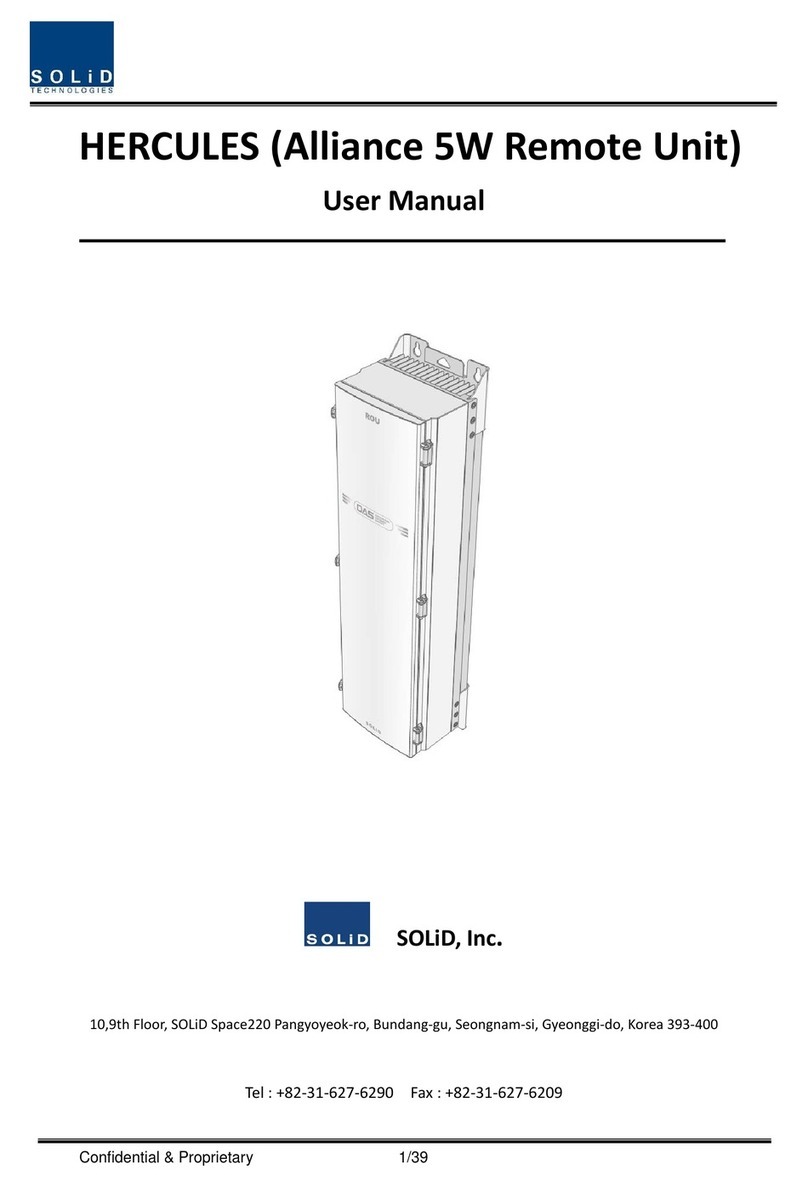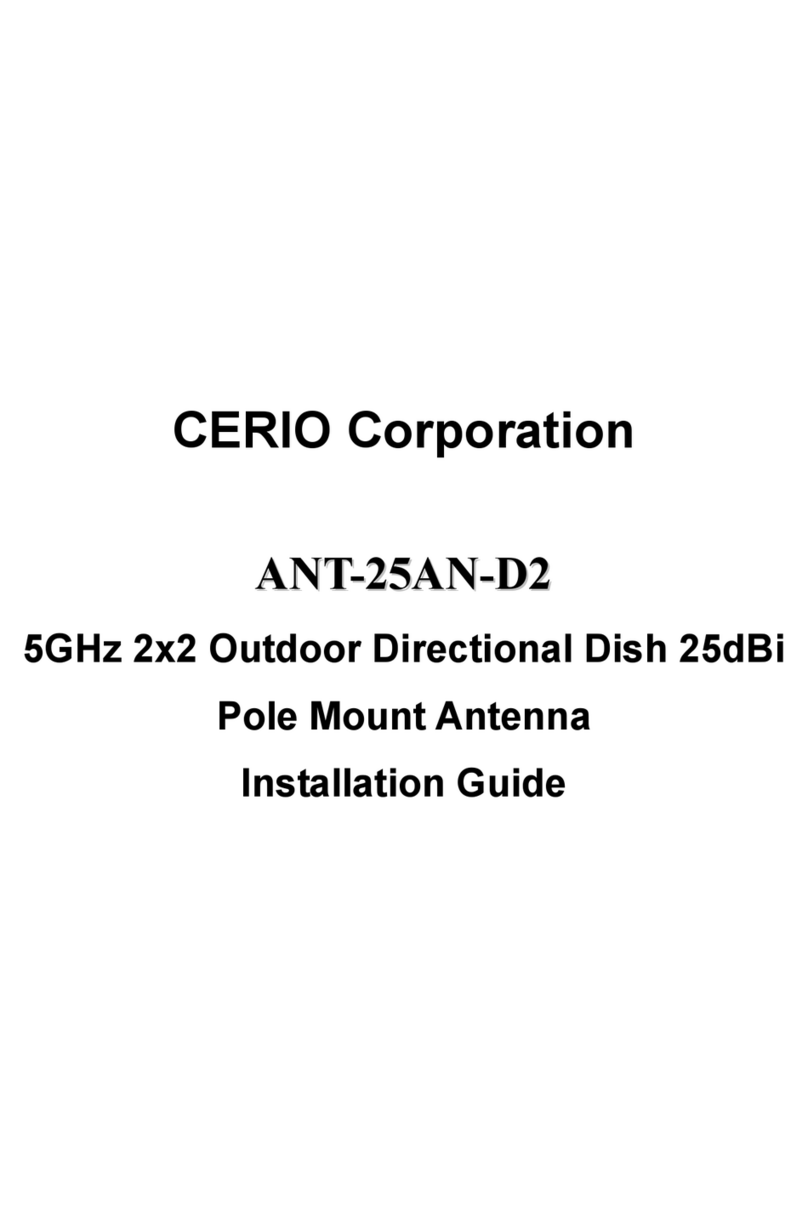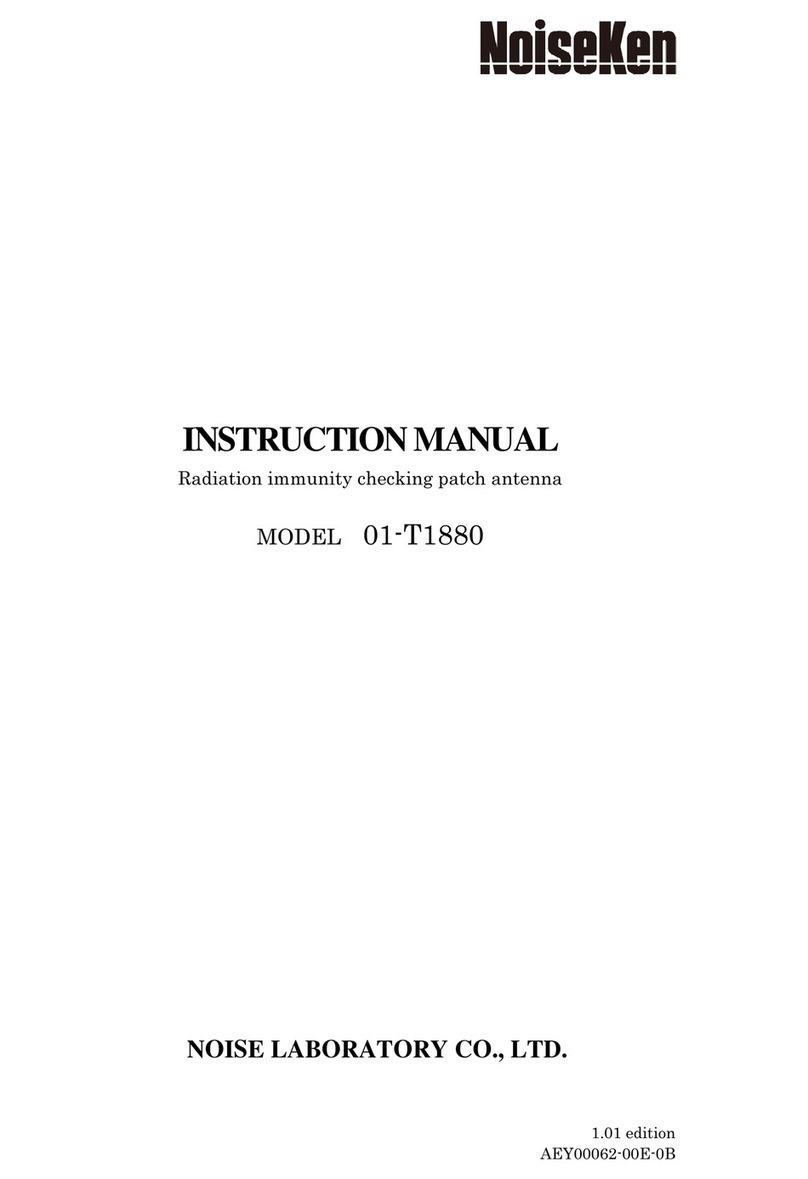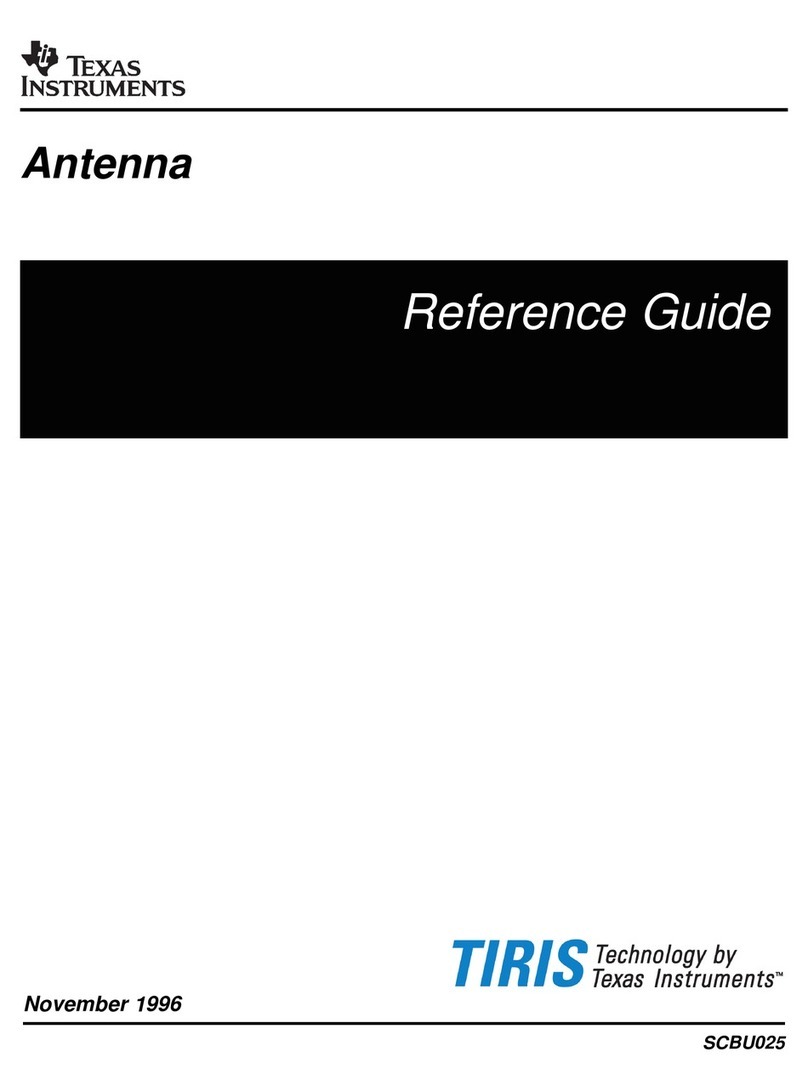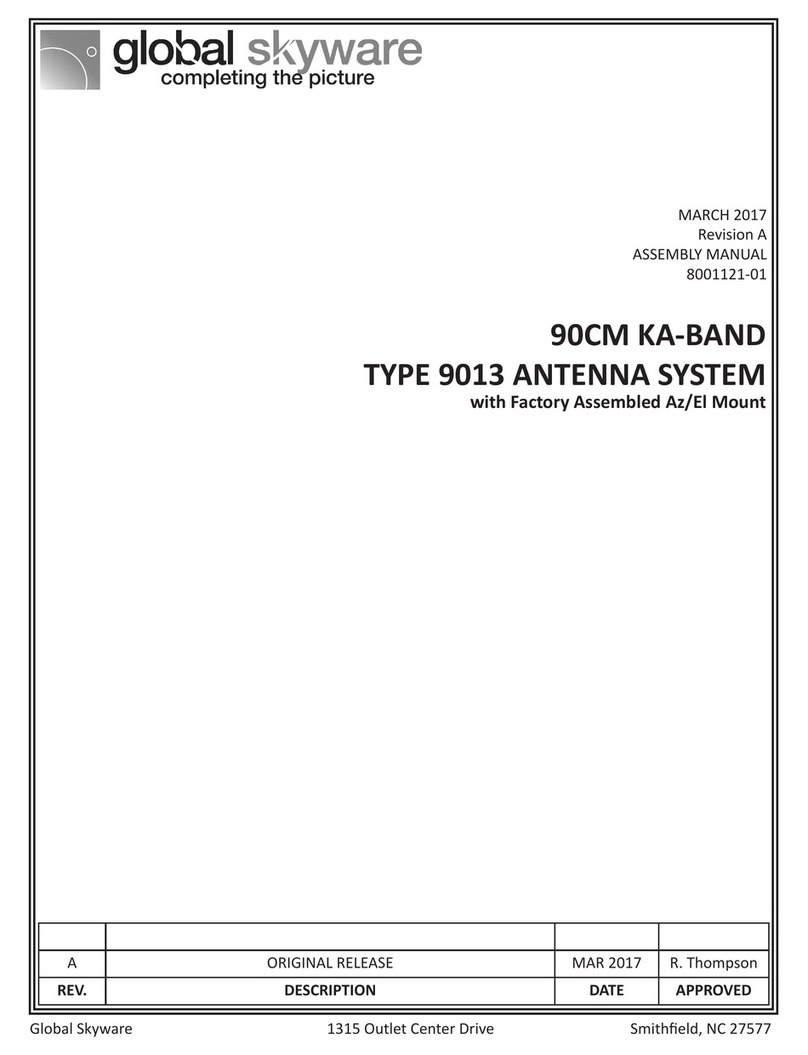prodelin C-Band Rx/Tx User manual

4096-417
REVISION B
FEBRUARY 20, 1998
ASSEMBLY MANUAL
C-BAND Rx/Tx ODU
FEED INSTALLATION
PRODELIN CORPORATION
1500 PRODELIN DRIVE
NEWTON, NC 28658
828-464-4141

4096-417
C-BAND Rx/Tx
PRODELIN CORPORATION ODU FEED INSTALLATION
2
C-BAND Rx/Tx ODU
FEED INSTALLATION
B Revised Title 2/20/98
A ADDED CIRC. POL INSTRUCTIONS 06-22-95 RF
- ORIGINAL RELEASE 02/10/95 PLG
REV. DESCRIPTION DATE APPROVED

4096-417
C-BAND Rx/Tx
PRODELIN CORPORATION ODU FEED INSTALLATION
3
These instructions outline the installation of a C-Band Rx/Tx feed assembly with
transmitter on a 1.8M or 2.4M antenna.
Section I outlines installation for a circular polarized system and Section II outlines
installation for a linear polarized system (INSAT or standard frequency).
SECTION I
CIRCULAR FEED SUPPORT BRACKET INSTALLATION
Refer to the following table for item and part numbers used in these steps:
STEP 1: Attach the bottom feed mounting bracket (item# 2) and ODU support
bracket (item 1) to the feed support arm with [4] 3/8-16 x 1.25” bolts, [4]
lockwashers, and [4] 3/8-16 hex nuts (items 5,7,8), as shown in figure 1.
Attach lower end of bracket to feed support with 5/16-18 x 3.25” bolt, [2]
flatwashers, lockwashers, and 5/16-18 hex nut (items 9,10,11,12).
Tighten securely.
STEP 2: Attach the disc mounting angle (item# 3) to ODU support bracket with 3/8
x 1.00 bolts, flat washers, lock washers, and nuts (item# 4,6,7,8). Leave
loose to allow for adjustment.
STEP 3: Attach the second bottom feed mounting bracket (item 2) to the ODU
support bracket with [4] 3/8-16 x 1.00” bolts, [4] lock washers, and [4] 3/8-
16 hex nuts (items 7,8,13) in the location and orientation shown. Leave
loose to allow for adjustment.

4096-417
C-BAND Rx/Tx
PRODELIN CORPORATION ODU FEED INSTALLATION
4
PARTS LIST - CIRCULAR FEED, SUPPORT BRACKET INSTALLATION
ITEM # PART # DESCRIPTION QUANTITY
1
1
0181-714
0181-720
BRACKET, ODU SUPPORT (1.8M)
BRACKET, ODU SUPPORT (2.4M)
1
1
2 0211-420 FEED MOUNTING BRACKET 2
3 0225-601 ANGLE, DISC MOUNTING 1
4 8032-008 3/8-16 X 1.00” BOLT 6
5 8032-010 3/8-16 X 1.25” BOLT 4
6 8201-042 3/8” FLATWASHER 4
7 8202-042 3/8” LOCKWASHER 10
8 8102-007 3/8-16 HEX NUT 10
9 8031-026 5/16-18 X 3.25” BOLT 1
10 8201-041 5/16” FLATWASHER 2
11 8202-041 5/16” LOCKWASHER 1
12 8101-009 5/16-18 HEX NUT 1

4096-417
C-BAND Rx/Tx
PRODELIN CORPORATION ODU FEED INSTALLATION
5

4096-417
C-BAND Rx/Tx
PRODELIN CORPORATION ODU FEED INSTALLATION
6
CIRCULAR FEED ASSEMBLY AND INSTALLATION
Refer to the following table for item and part numbers for these steps.
STEP 1: Assemble the ODU to the Tx port of the feed assembly (item #1) with the
disc and spacer, as shown in figure 2. Place the gasket (supplied with
ODU) between the feed and ODU flanges. Use the 2 short #10 screws
(item# 4) in the top 2 holes, and the 6 long #10 screws (item #5) through
the disc and spacer. Use lockwasher and flatwashers (item #6,7) as
shown. Tighten securely.
STEP 2: Attach LNB to OMT with 1/4-20 x 1.00” screws, flatwashers, lockwashers
and nuts (item# 8,9,10,11). Tighten securely.
STEP 3: Place the completed feed assembly on the support bracket, with the neck
of the feed horn in the front feed mounting bracket, the back of the
polarizer in the back feed mounting brackets, and the disc on the inside of
the angle. Secure with the top feed mounting bracket (item 12) using [2]
5/16-18 x 1.00” bolts, [2] lockwashers, and [2] 5/16-18 hex nuts (items
14,16,17) at the feed horn, and [2] 5/16-18 x 1.50” bolts, [2] lockwashers,
and [2] 5/16-18 x hex nuts (items 18,16,17) at the polarizer.
STEP 4: Slide the angle against the radio mounting disc. Tighten the 3/8”
hardware to prevent sliding. Install the 5/16-18 x .75” bolts, flatwashers
and lockwashers (item# 13,15,16) from the inside of the angle. Tighten all
feed mounting hardware securely.

4096-417
C-BAND Rx/Tx
PRODELIN CORPORATION ODU FEED INSTALLATION
7
PARTS LIST - CIRCULAR FEED ASSEMBLY AND INSTALLATION
ITEM # PART # DESCRIPTION QUANTITY
1 VARIES FEED ASSEMBLY, CIRCULAR 1
2 0211-625 DISC, ODU MOUNTING 1
3 0159-267 SPACER, ODU MOUNTING 1
4 8302-005 SCREW, 10-32 X .75” 2
5 8302-014 SCREW, 10-32 X 1.00” 6
6 8201-037 #10 FLATWASHER 8
7 8202-032 #10 LOCKWASHER 8
8 8023-008 1/4-20 X 1.00” BOLT 10
9 8201-036 1/4 FLATWASHER 20
10 8202-031 1/4 LOCKWASHER 10
11 8100-005 1/4 NUT 10
12 0211-419 BRACKET, TOP, FEED MTG 2
13 8031-006 5/16-18 X .75” BOLT 2
14 8031-008 5/16-18 X 1.00” BOLT 2
15 8201-041 5/16 FLATWASHER 2
16 8202-041 5/16 LOCKWASHER 6
17 8101-009 5/16 NUT 4
18 8031-012 5/16-18 X 1.50” 2

4096-417
C-BAND Rx/Tx
PRODELIN CORPORATION ODU FEED INSTALLATION
8

4096-417
C-BAND Rx/Tx
PRODELIN CORPORATION ODU FEED INSTALLATION
9
SECTION II
LINEAR FEED SUPPORT BRACKET INSTALLATION
Refer to the following table for item and part numbers used in these steps:
STEP 1: Attach the bottom feed mounting bracket (item #2) and ODU support plate
(item 1) to the feed support arm with [4] 3/8-16 x 1.25” bolts, [4]
lockwashers, and [4] 3/8-16 hex nuts (item# 5,7,8), as shown in figure 1.
Tighten securely. NOTE: For Insat installations, use the back set of
holes and for standard c-band , use the front set as shown in figure
3.
STEP 2: Attach the disc mounting angle (item# 3) to ODU support plate with 3/8 x
1.00 bolts, flatwashers, lockwashers, and nuts (item# 4,6,7,8). Leave
loose to allow for adjustment.
PARTS LIST - INSAT LINEAR FEED, SUPPORT BRACKET INSTALLATION
ITEM # PART # DESCRIPTION QUANTITY
1 0156-125 PLATE, ODU SUPPORT 1
2 0211-420 FEED MOUNTING BRACKET 1
3 0225-601 ANGLE, DISC MOUNTING 1
4 8032-008 3/8-16 X 1.00” BOLT 2
5 8032-010 3/8-16 X 1.25” BOLT 4
6 8201-042 3/8” FLATWASHER 4
7 8202-042 3/8” LOCKWASHER 6
8 8102-007 3/8-16 HEX NUT 6

4096-417
C-BAND Rx/Tx
PRODELIN CORPORATION ODU FEED INSTALLATION
10
PARTS LIST - LINEAR FEED ASSEMBLY AND INSTALLATION
ITEM # PART # DESCRIPTION QUANTITY
1 VARIES FEED ASSEMBLY, LINEAR 1
2 0211-625 DISC, ODU MOUNTING 1
3 0159-267 SPACER, ODU MOUNTING 1
4 8302-005 SCREW, 10-32 X .75’ 2
5 8302-014 SCREW, 10-32 x 1.00” 6
6 8201-037 #10 FLATWASHER 8
7 8202-032 #10 LOCKWASHER 8
8 8023-008 1/4-20 X 1.00” BOLT 10
9 8201-036 1/4 FLATWASEHR 20
10 8202-031 1/4 LOCKWASHER 10
11 8100-005 1/4 NUT 10
12 0211-419 BRACKET, TOP, FEED MTG 1
13 8031-006 5/16-18 X .75” BOLT 2
14 8031-008 5/16-18 X 1.00” BOLT 2
15 8201-041 5/16 FLATWASHER 2
16 8202-041 5/16 LOCKWASHER 4
17 8101-009 5/16 NUT 2

4096-417
C-BAND Rx/Tx
PRODELIN CORPORATION ODU FEED INSTALLATION
11

4096-417
C-BAND Rx/Tx
PRODELIN CORPORATION ODU FEED INSTALLATION
12
LINEAR FEED ASSEMBLY AND INSTALLATION
Refer to the following table for item and part numbers for these steps.
STEP 1: Assemble the ODU to the Tx port of the feed assembly (item #1) with the
disc and spacer, as shown in figure 4. Place the gasket (supplied with
ODU between the feed and ODU flanges. Use the 2 short #10 screws
(item #4) in the top 2 holes, and the 6 long #10 screws (item #5) through
the disc and spacer. Use lockwashers and flatwashers (item #6,7) as
shown. Tighten securely.
STEP 2: Attach LNB to OMT with 1/4-20 x 1.00” screws, flatwashers, lockwashers
and nuts (item# 8,9,10,11). Tighten securely.
STEP 3: Place the completed feed assembly on the support bracket, with the neck
of the feed horn in the feed mounting bracket, and the disc on the inside
of the angle. Secure with the top feed mounting bracket (item # 12) using
[2] 5/16-18 x 1.00” bolts, [2] lockwashers, and [2] 5/16-18 hex nuts (item #
14, 16,17).
STEP 4: Slide the angle against the radio mounting disc. Tighten the 3/8”
hardware to prevent sliding. Install the 5/16-18 x .75” bolts, flatwashers
and lockwashers (item# 13,15,16) from the inside of the angle. Tighten
securely after desired polarization is achieved.

4096-417
C-BAND Rx/Tx
PRODELIN CORPORATION ODU FEED INSTALLATION
13
Other prodelin Antenna manuals

prodelin
prodelin 1132 series User manual

prodelin
prodelin 1134 User manual

prodelin
prodelin 1251 User manual
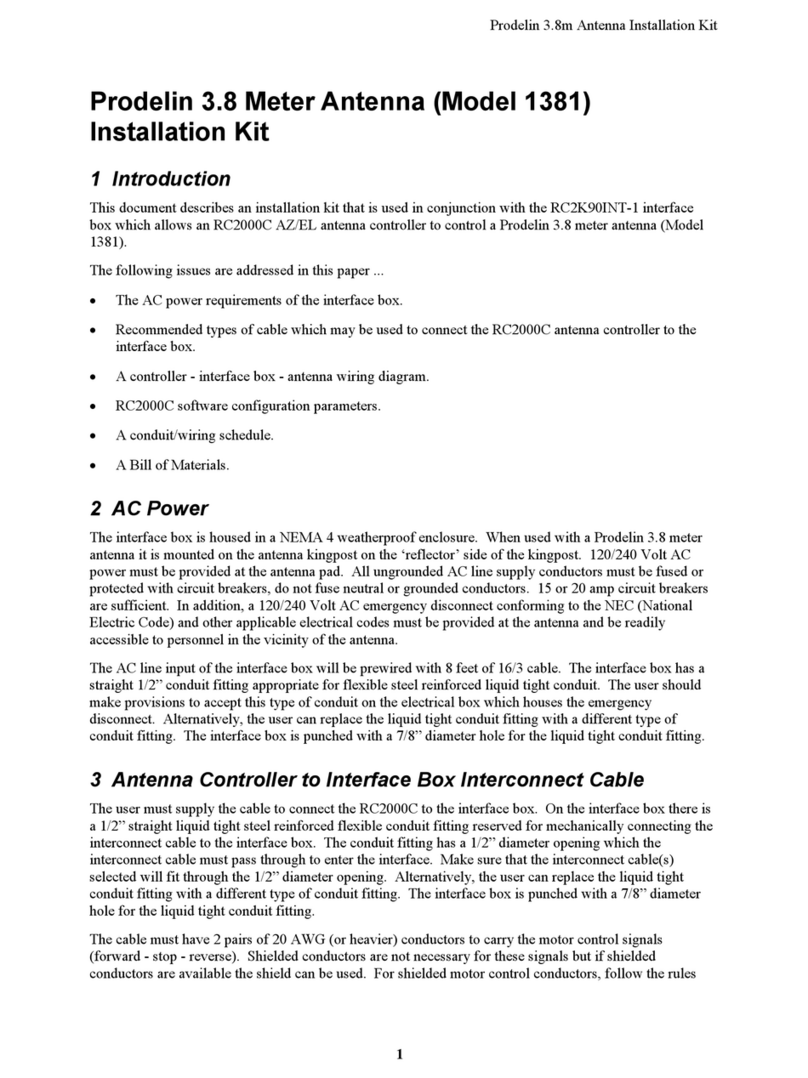
prodelin
prodelin 1381 User manual
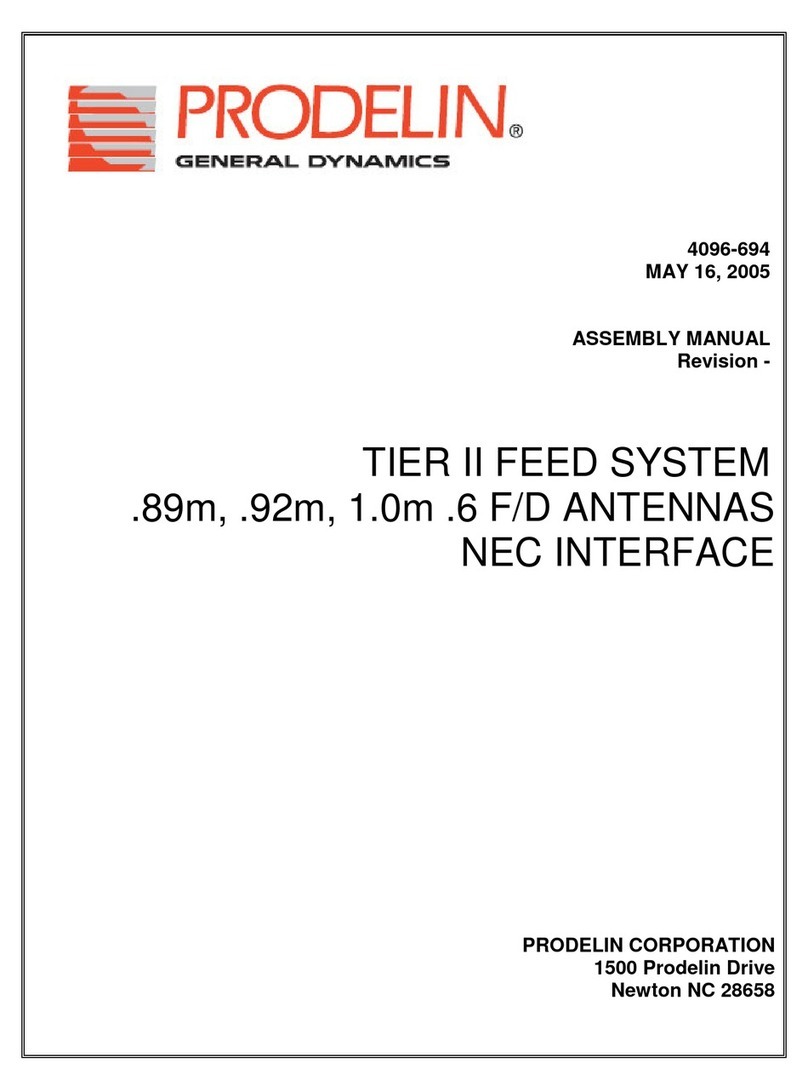
prodelin
prodelin TIER II User manual

prodelin
prodelin 4096-247 User manual
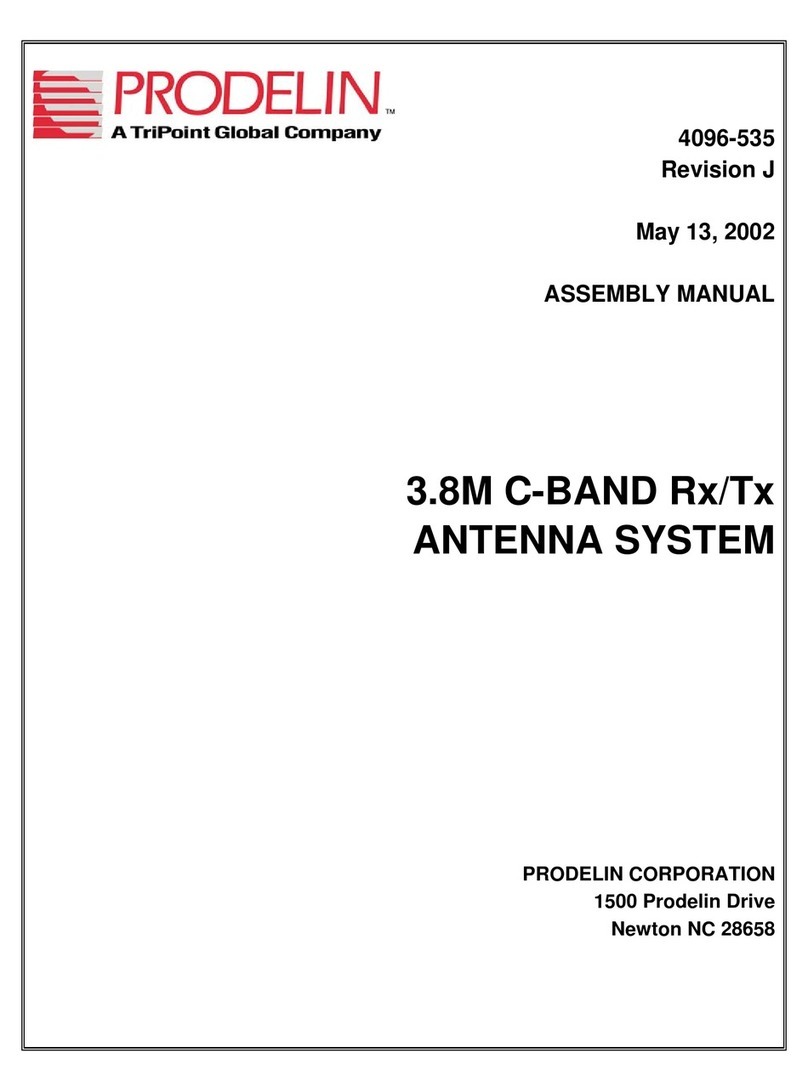
prodelin
prodelin 3.8M User manual

prodelin
prodelin 1183 series User manual
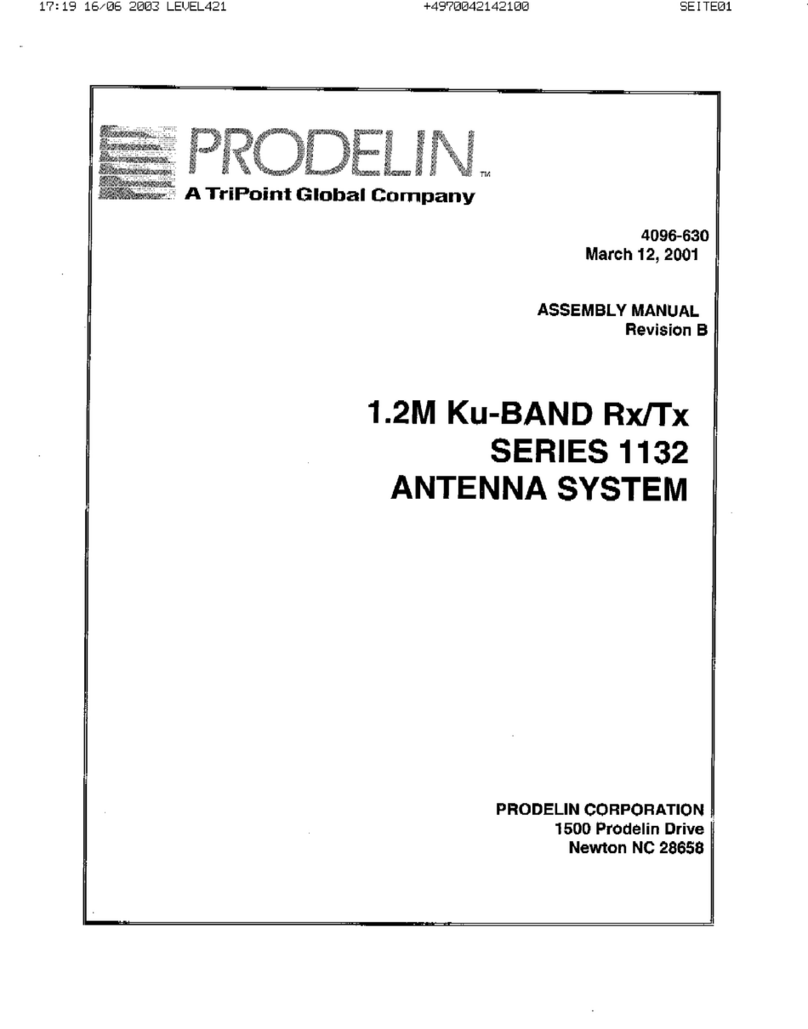
prodelin
prodelin 1132 series User manual
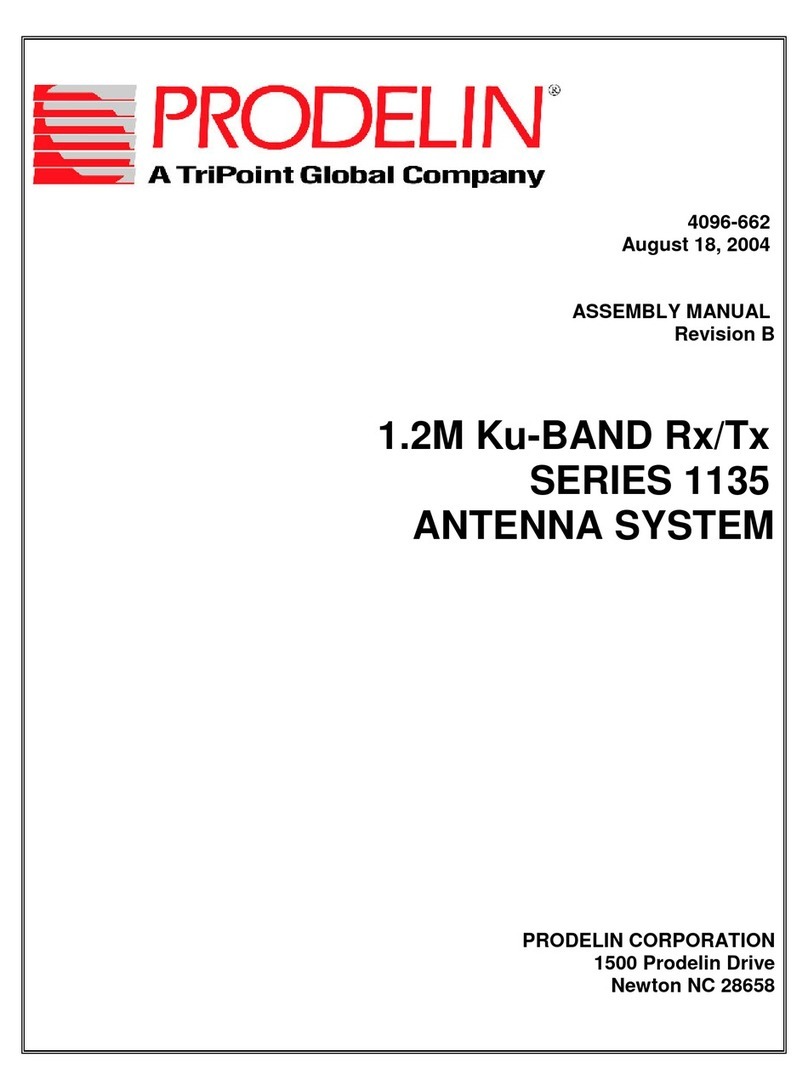
prodelin
prodelin 1135 Series User manual