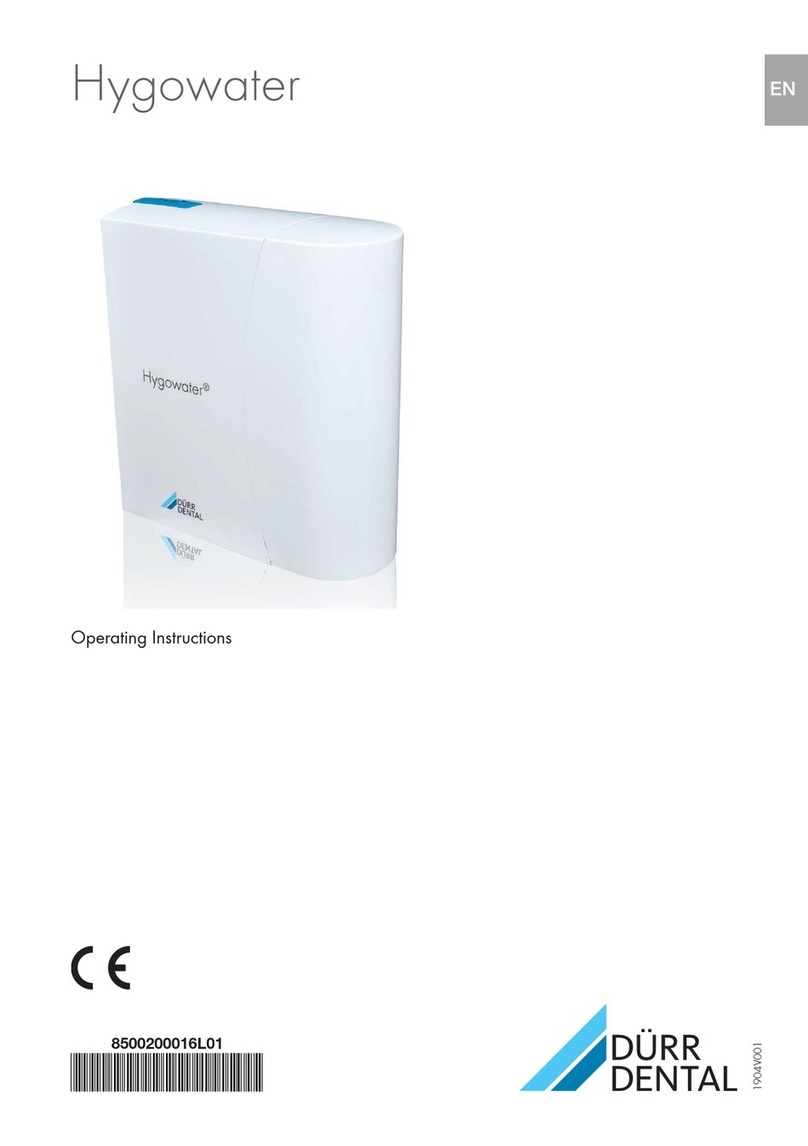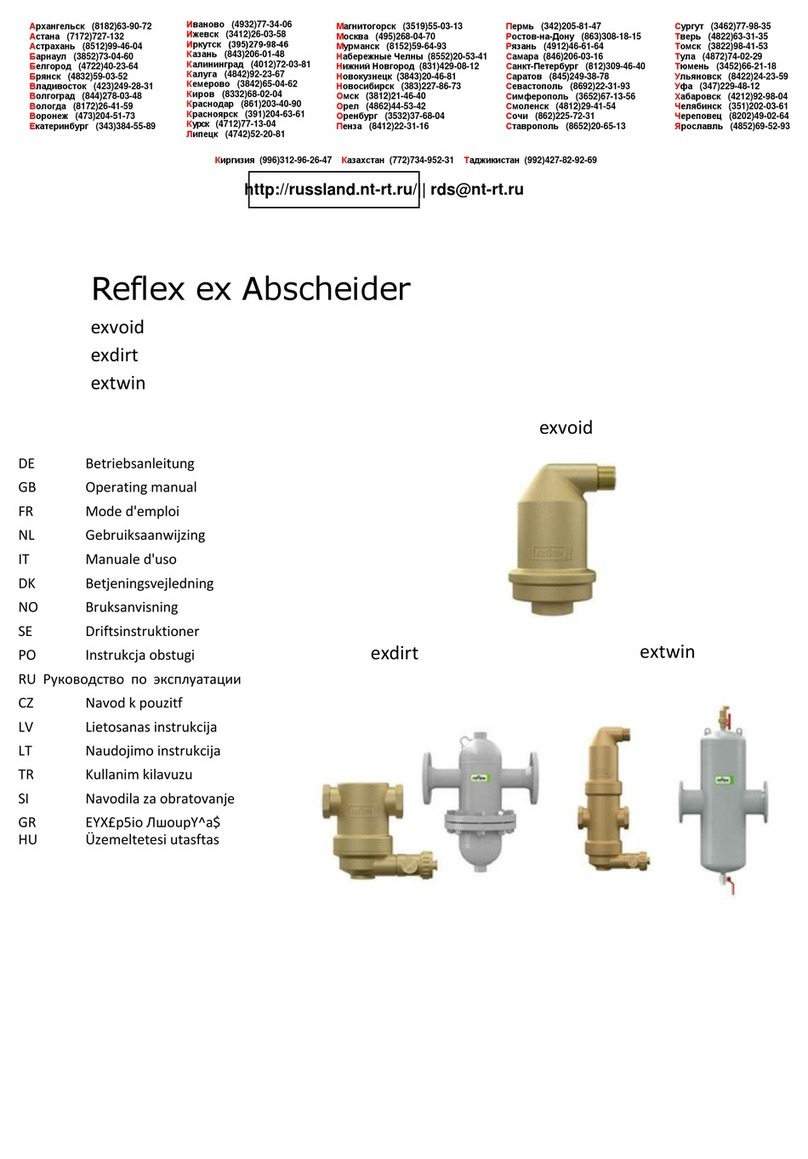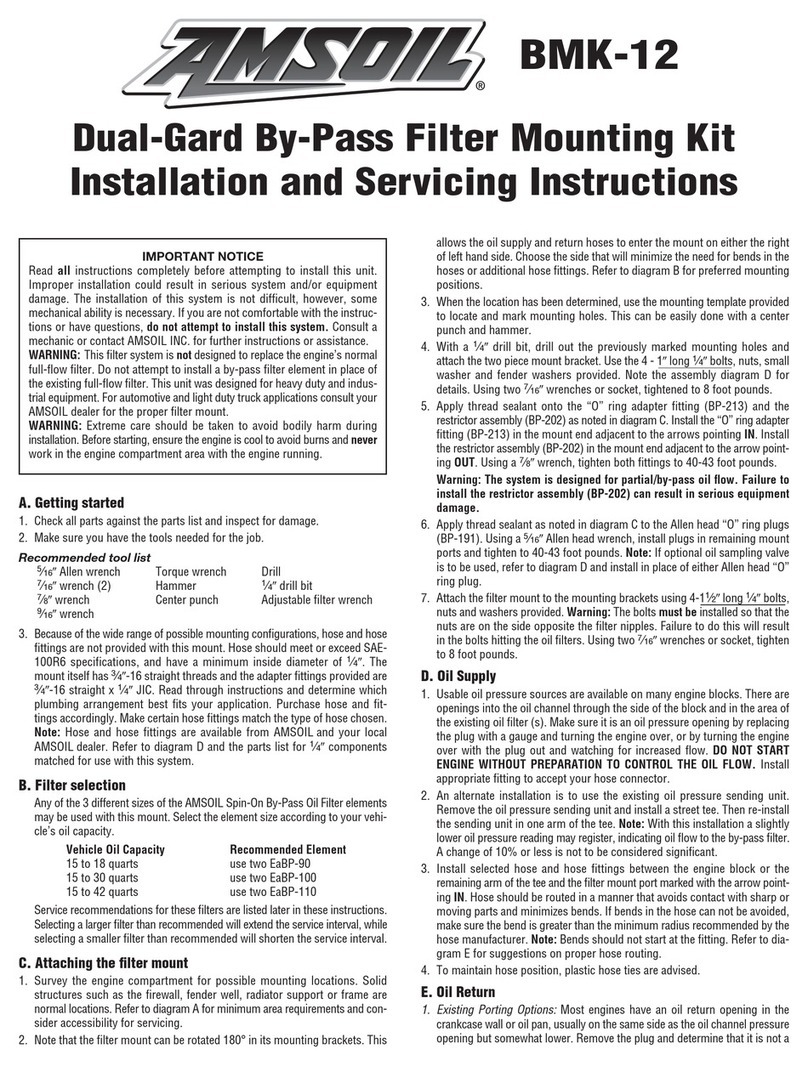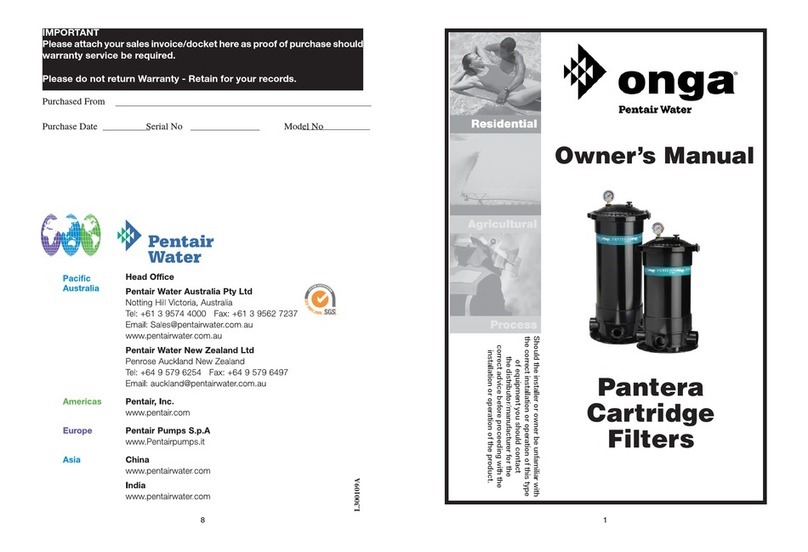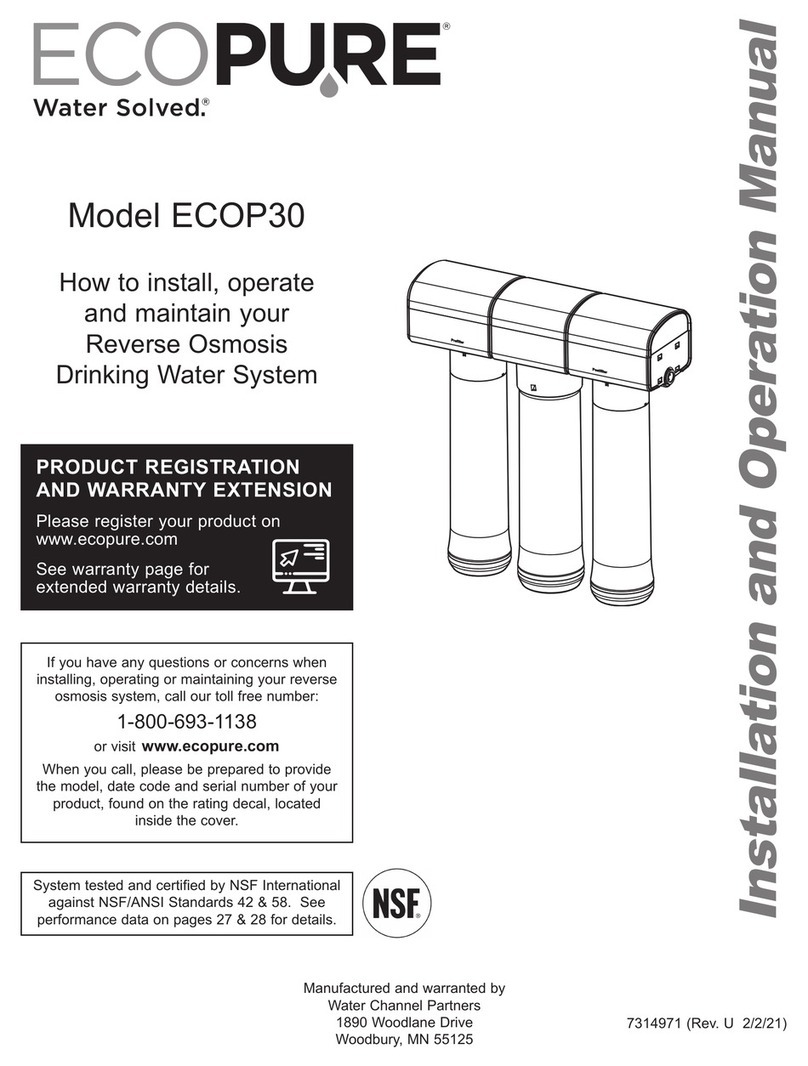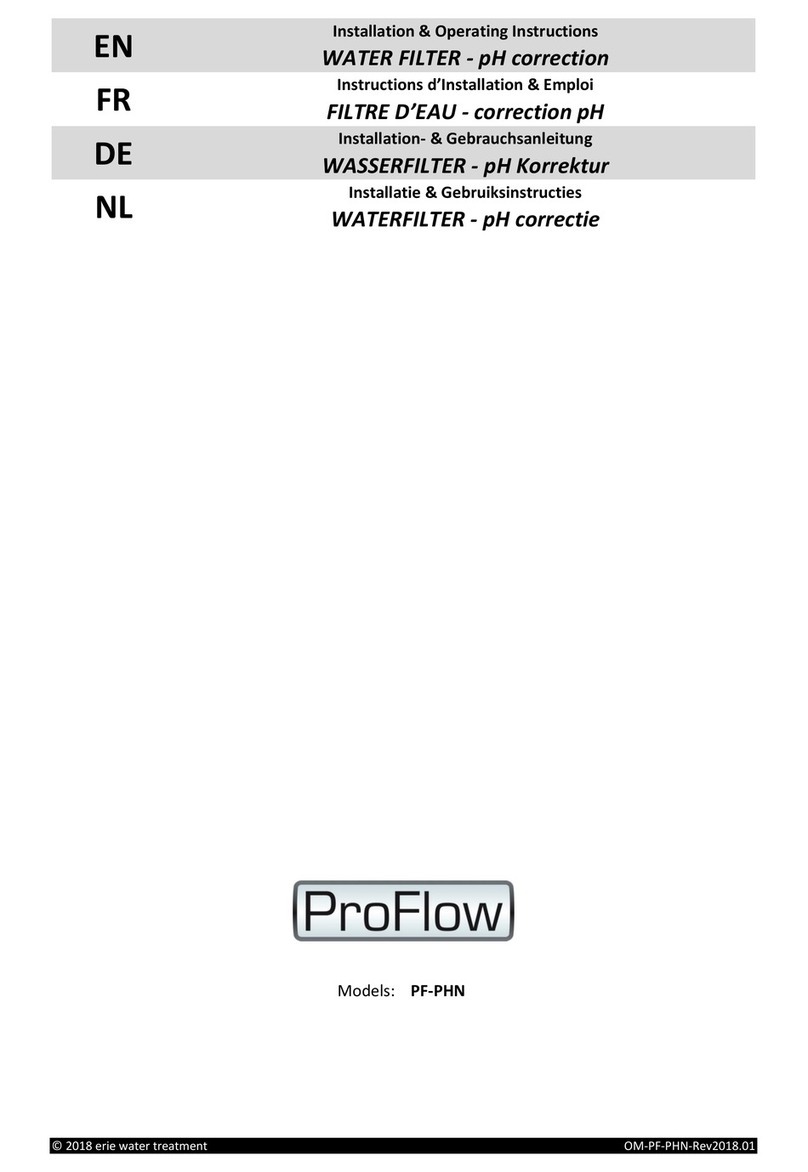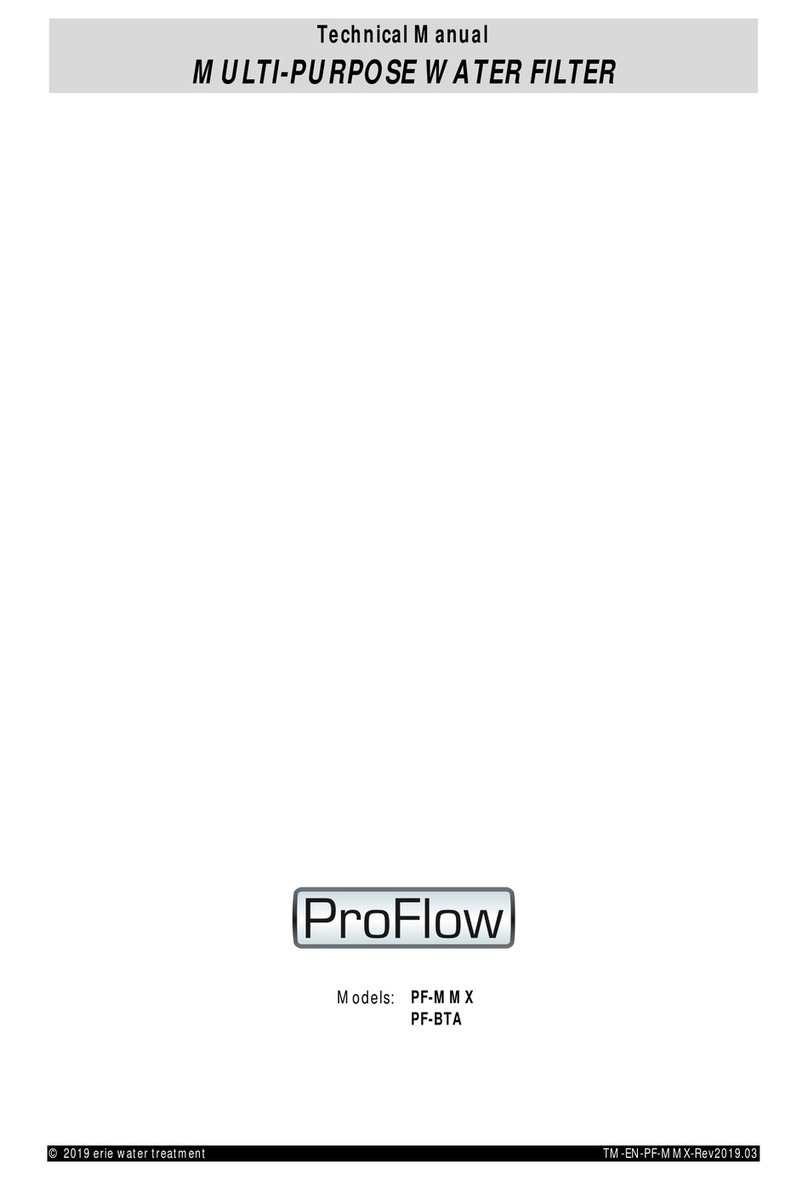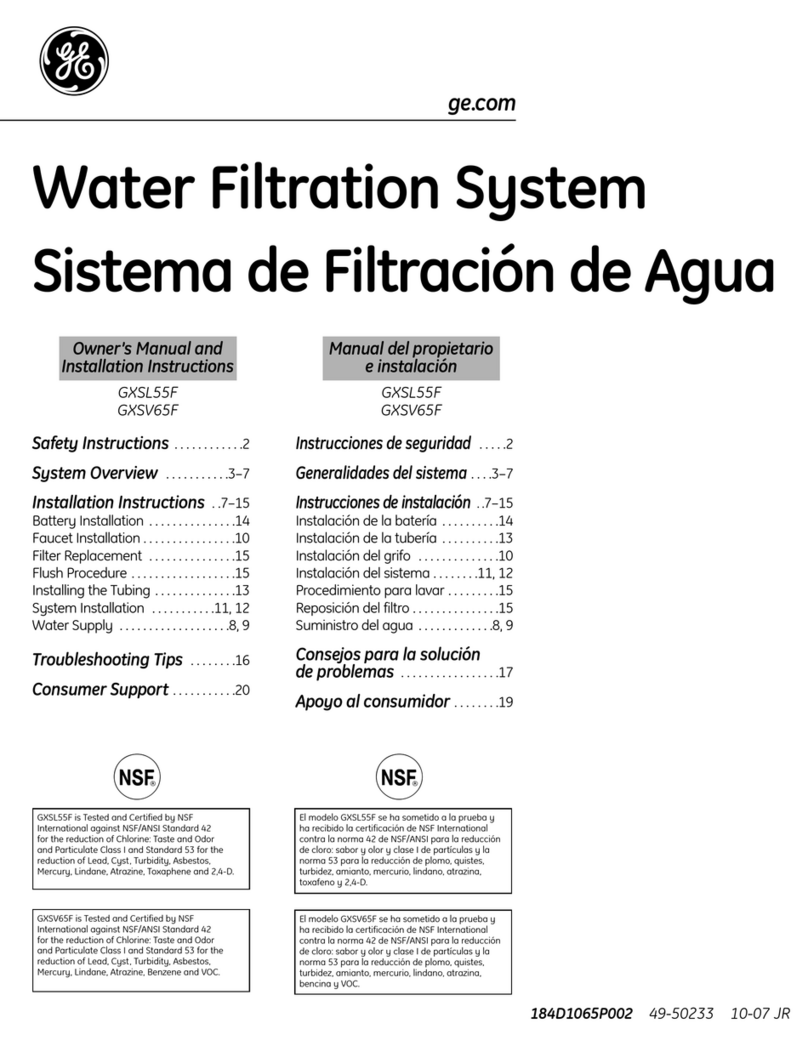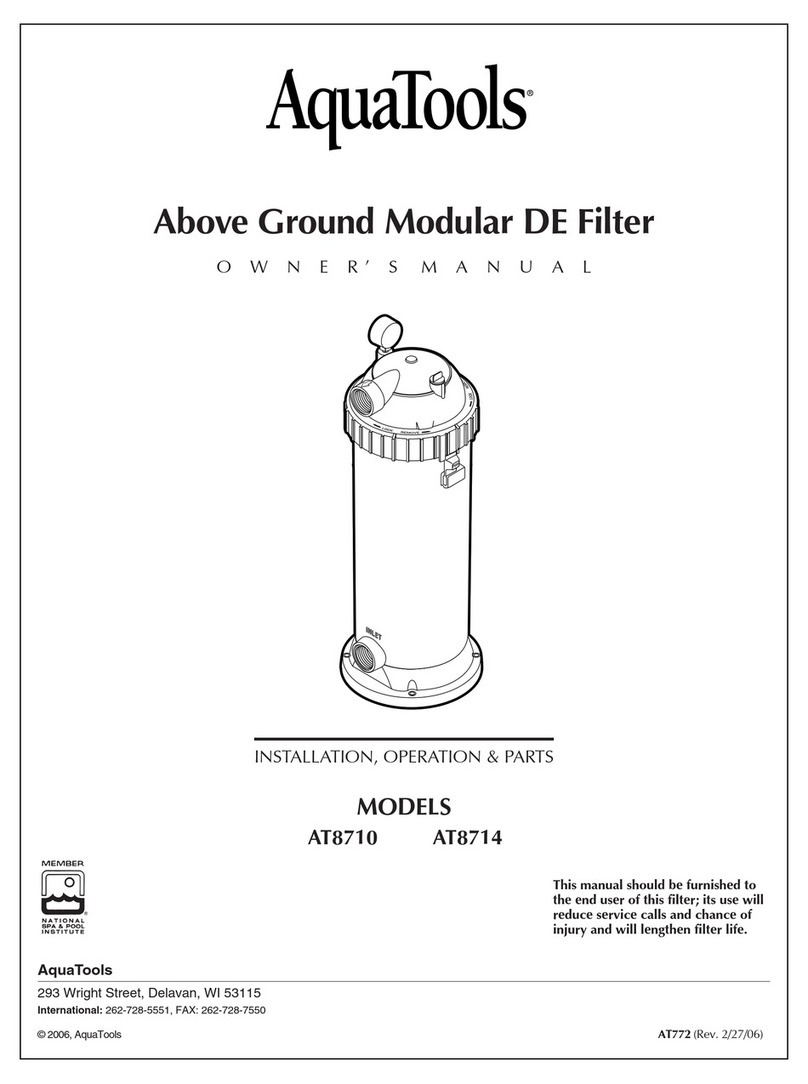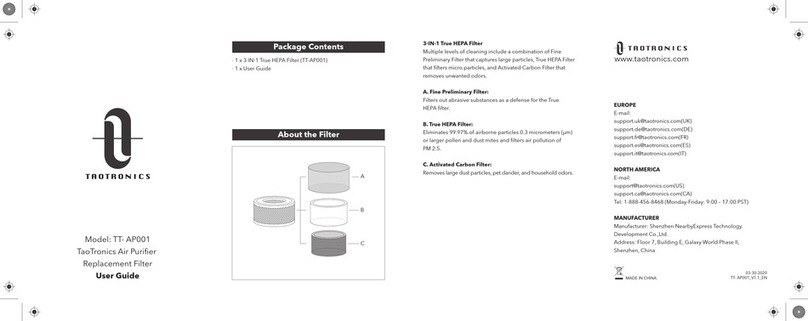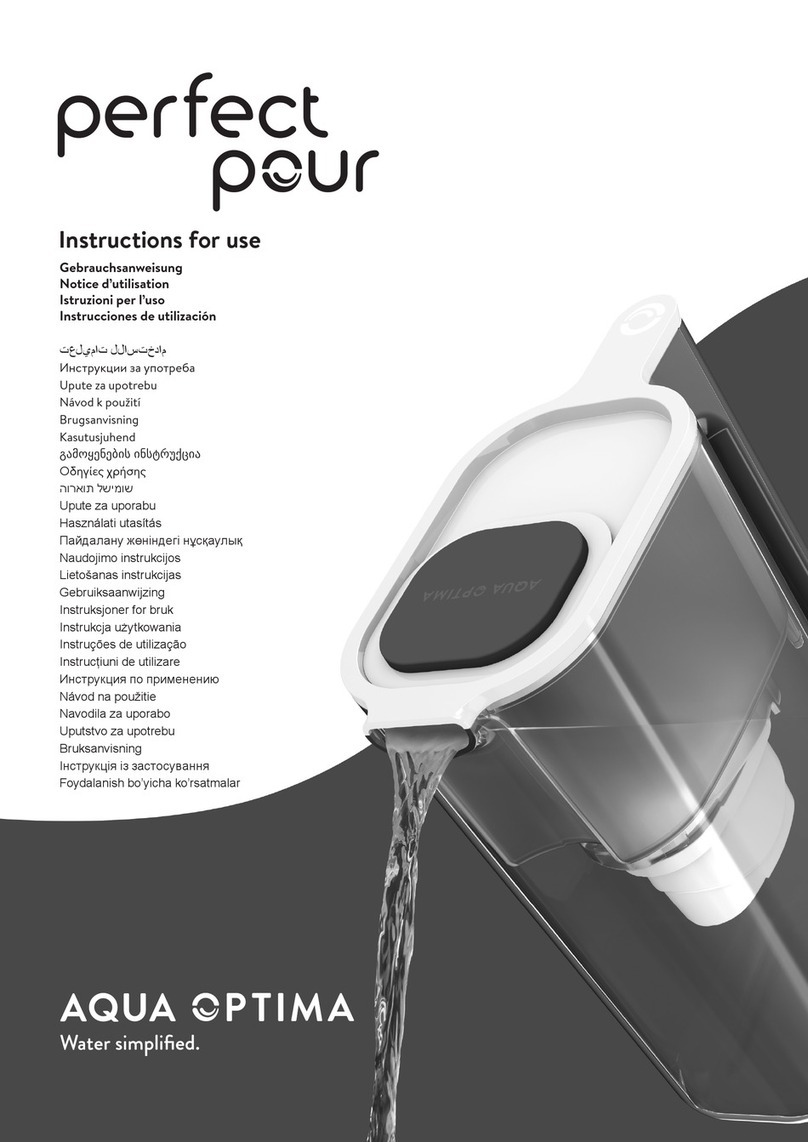MAINTENANCE
Page 13 EN - English
RECOMMENDATION
Notwithstanding the reliability of the appliance, we strongly
recommend to have it serviced and maintained on a regular
basis by a competent and duly trained technician. He will be
able to determine the appropriate maintenance interval for
the appliance, depending on your specific application and the
local operating conditions. The advantages of performing
regular maintenance are:
•regular check of the local operating conditions (water
quality, pressure, etc);
•regular control and adjustment of the settings of the
appliance, to guarantee it operates at maximum
efficiency;
•minimize the risk of unexpected break-down.
Contact your dealer or installer for more information, or visit
our website.
ROUTINE CHECKS
Regularly the user should perform a basic check to verify if the
appliance is functioning correctly, on the basis of the
following control points:
1. Check settings of electronic control panel.
2. Check water composition before/after appliance.
3. Check drain line from control valve; there shouldn’t be
any water flow (unless appliance is in regeneration).
4. Check drain line from brine tank overflow; there shouldn’t
be any water flow.
5. Check appliance and surrounding area; there shouldn’t be
any water leakages.
BYPASSING THE APPLIANCE
Occasionally it may be necessary to put the appliance
hydraulically in bypass, i.e. to isolate it from the water
distribution system; f.e.:
•in case of an urgent technical problem;
•when it is not necessary to supply treated water to the
application.
WITH FACTORY BYPASS (optional)
Picture 6.a
SERVICE POSITION
= inlet valve to appliance is OPEN
❖= outlet valve from appliance is OPEN
Picture 6.b
BYPASS POSITION
= inlet valve to appliance is CLOSED
❖= outlet valve from appliance is CLOSED
Picture 6.c
MAINTENANCE POSITION
= inlet valve to appliance is OPEN
❖= outlet valve from appliance is CLOSED
WATER CONDITIONER SALT
This appliance needs 'brine' for its periodic regenerations.
This brine solution is made from water, that is automatically
dosed in the brine tank by the control valve, and water
conditioner salt. The user should make sure that the brine
tank is always kept full of water conditioner salt. Therefore he
should periodically check the salt level inside the brine tank
and refill it if necessary. Simply lift the brine tank cover to
check the salt level inside the brine tank.
Ideally the level of water conditioner salt inside the brine tank
is kept between 1/3 and 2/3. A lower level of water
conditioner salt can cause insufficient brine saturation,
resulting in a loss of softening capacity. A higher level of water
conditioner salt can cause salt bridging (hard crust or salt
bridges in the brine tank). When you suspect salt bridging:
•carefully pound on the outside of the brine tank to break
loose the salt bridges;
•using a broom (or like blunt tool) carefully push the salt to
break it apart;
•pour warm water over the top of the salt to dissolve it.
FILTER MEDIA CLEANER
Other contaminants present in the feed water can cause the
filter media (especially the ion exchange resin) to foul up,
resulting in a loss of filtration capacity. An approved filter
media cleaner can be used periodically to thoroughly clean
the filter media.
SANITIZING THE APPLIANCE
This appliance is manufactured from premium quality
material and assembled in safe conditions to assure it is clean
and sanitary. If installed and serviced correctly, this appliance
will not infect or contaminate your water supply. However, as
in any 'device' plumbed-in in your water distribution system,
a proliferation of bacteria is possible, especially in case of
'stagnant water'. Therefore this appliance is equipped with a
'days override' feature, that will automatically rinse the resin
bed periodically, even in case of low or absence of water
usage.
If the power supply to the appliance is disconnected for a
longer period of time, we recommend, when the power
supply is re-established, to manually initiate a complete
regeneration.