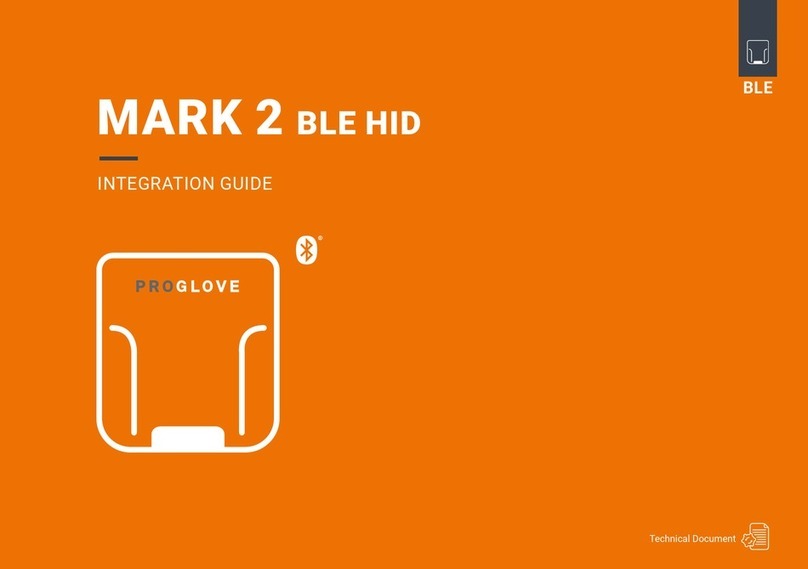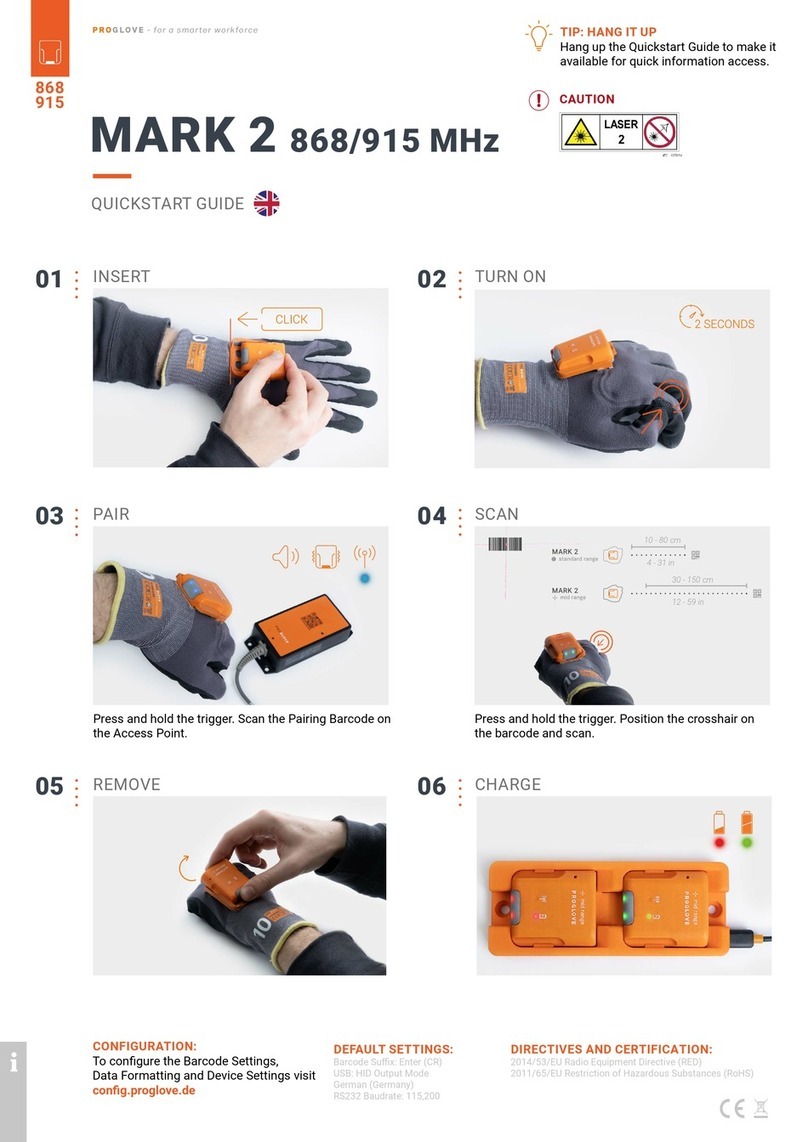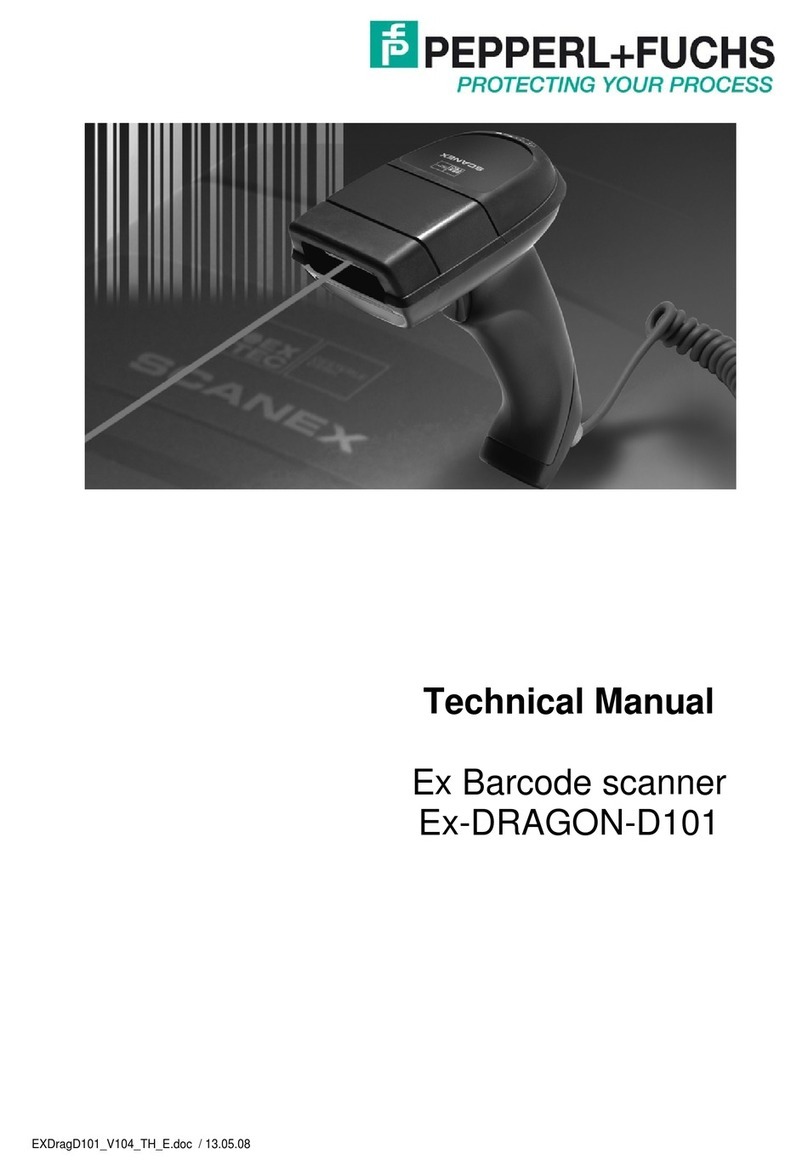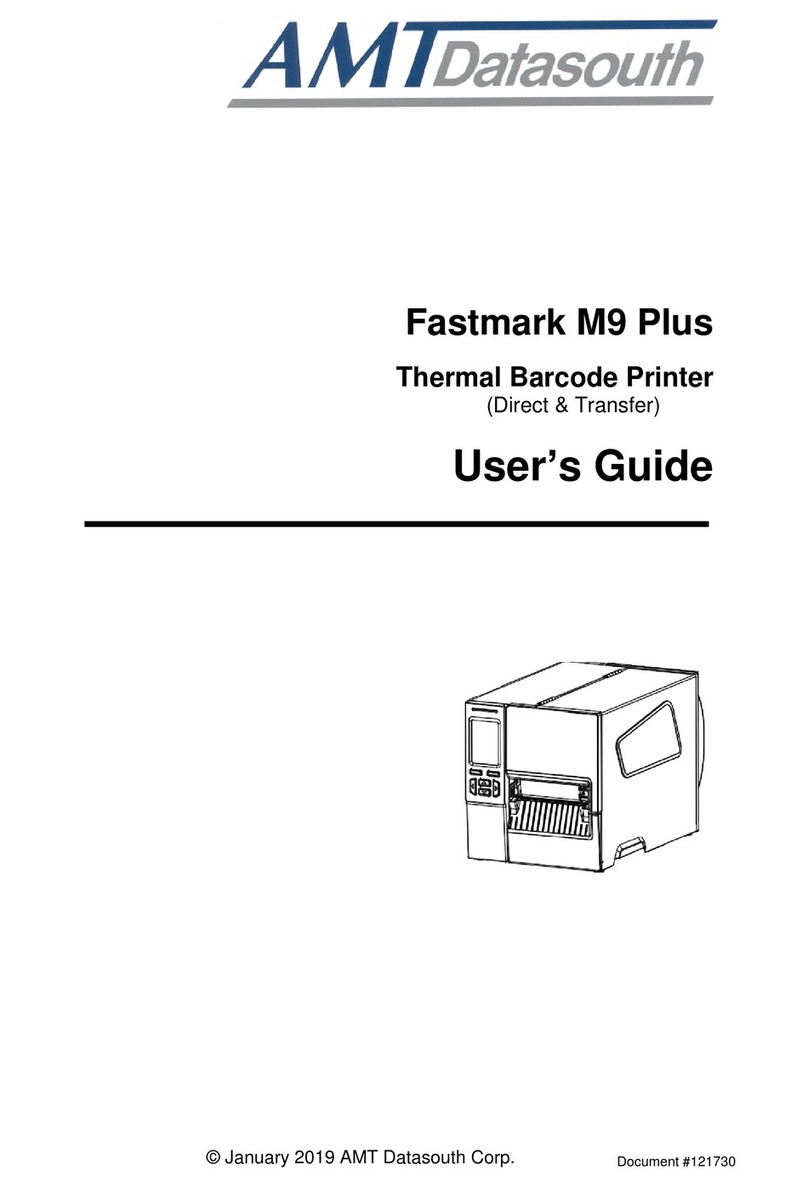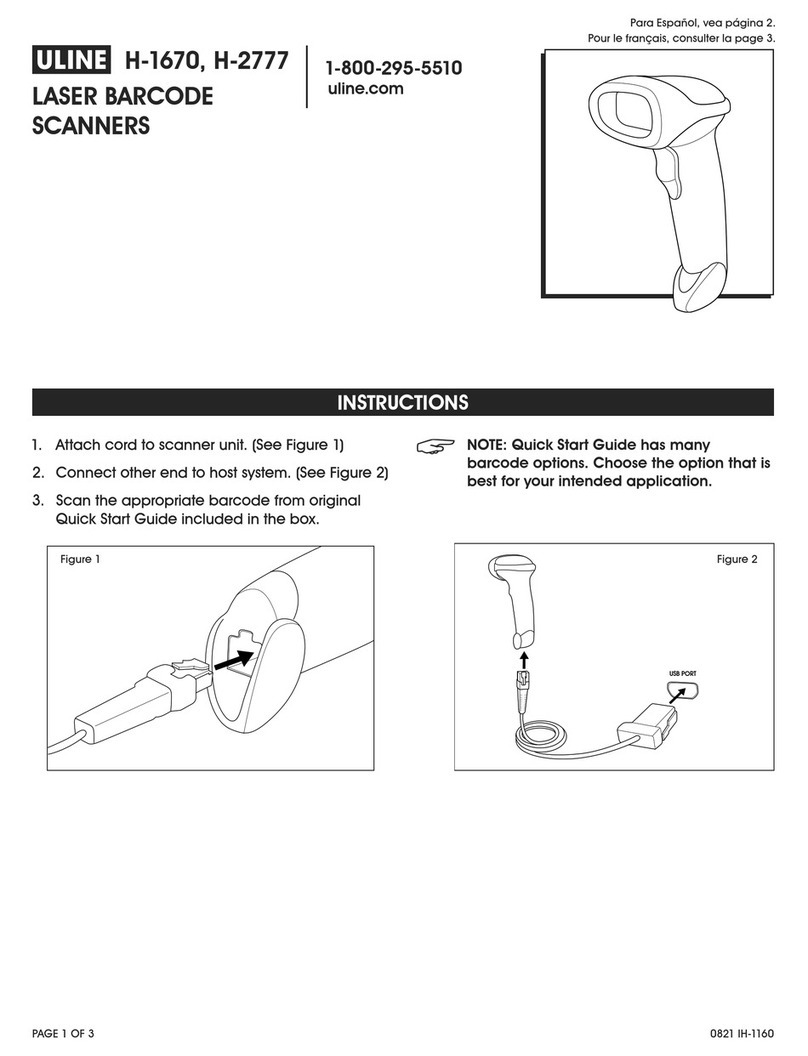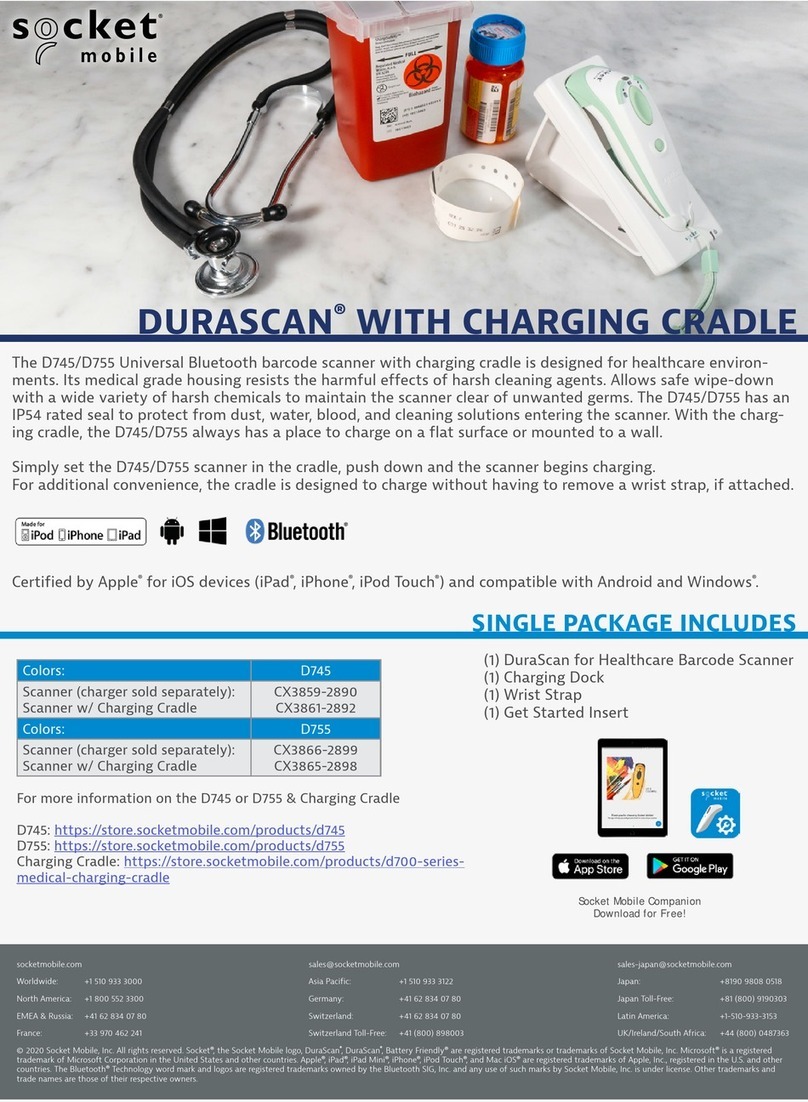ProGlove MARK DISPLAY User manual

1
PROGLOVE
USER MANUAL
Technical document

SAFETY INSTRUCTIONS
Hardware ..................................................................... 5
Wearables .................................................................... 5
SCOPE OF DELIVERY
Hardware & Wearables ............................................... 6
TECHNICAL PROPERTIES
Scanner ........................................................................ 7
Connectivity Device.................................................... 10
Charging Station ........................................................ 13
Wearables .................................................................. 15
COMPATIBILITY MATRIX
Compatibility Matrix .................................................. 17
SETUP OF PROGLOVE SYSTEM
1st step: Charge Scanner............................................ 18
2nd step: Connect via Connectivity Device................ 18
3rd step: Switch on Scanner....................................... 20
4th step: Connect Scanner..........................................20
5th step: Scan ............................................................. 26
6th step: Disconnect ProGlove System......................27
7th step: Release Scanner from Wearables .............. 31
CONFIGURE DEVICES AND
FIRMWARE UPDATE
1stWXIT3TIRMRKGSRƼKYVEXMSRW .............................. 32
2ndWXIT'VIEXIERI[GSRƼKYVEXMSR........................ 32
3rdWXIT'SRRIGXMZMX]GSRƼKYVEXMSR ......................... 32
4th step: Device settings............................................. 33
5th step: Symbology settings .................................... 33
6thWXIT;SVOƽS[VYPIW ............................................ 33
7thWXIT'SRƼKYVIHIZMGIWERH*MVQ[EVI9THEXI ... 34
SIGNAL TABLE
General Scanner ........................................................ 36
Connection via Access Point ....................................37
PROGLOVE USER MANUAL
8%&0)3*'328)287

Connection via BLE.................................................... 37
MARK Display............................................................. 38
Gateway...................................................................... 41
STORAGE AND CLEANING
Storage location and temperature ........................... 43
Cleaning Hardware .................................................... 43
Cleaning Wearables ................................................... 43
SOLUTION TO THE PROBLEM
Scanner....................................................................... 44
Access Point - Data transfer ..................................... 46
BLE - Data transfer ..................................................... 47
Gateway - Data transfer ............................................. 48
Charging Station ........................................................ 49
,EVH6IWIX*EGXSV](IJEYPX&EVGSHI .................... 49
DISPOSAL...........................................................50
DIRECTIVES & CERTIFICATION .........50
SUPPORT
Technical support contact data ............................... 45
Sales contact data .................................................... 45

*92'8-323*8,-7(3'91)28
This user manual contains a system overview, technical
data about the Hardware and Wearables, detailed step-
by-step instructions for using ProGlove system and infor-
QEXMSREFSYXGSRƼKYVEXMSRWIXXMRKWERHXVSYFPIWLSSXMRK
-XMWMRXIRHIHJSVTVSGIWWTPERRIVWGSRƼKYVEXSVWERH
maintenance technicians who are using ProGlove system
JSVXLIƼVWXXMQI-XMWHIWMKRIHWSXLEX4VS+PSZIW]WXIQ
can be used safely without prior knowledge.
Read carefully before use and keep for future
reference.
ADDRESS:
;SVOEVSYRH+QF, 4VS+PSZI-RG
Building 64.08a 520 W. Erie St.
Rupert-Mayer-Str. 44 Suite 400
1YRMGL 'LMGEKS-0
USA
ProGlove Ltd.
Coventry University
Technology Park
Puma Way, Coventry CV1
2TT, UK United Kingdom
DOCUMENT TITLE:
ProGlove User Manual
DATE OF PUBLICATION:
07/2022
VERSION:
4.0
ABOUT THESE
OPERATING INSTRUCTIONS
EXPLANATION OF
SYMBOLS
A warning notice is used in these instructions.
Always read and observe this warning notice.
The warning notice is introduced with the word
CAUTION and means the following:
CAUTION
Slight bodily injury or danger of physical damage to
ProGlove system is possible.
-REHHMXMSRSXLIVW]QFSPWEVIYWIHXLEXQIERXLI
following:
NOTE
Additional notices provide more information about the
respective chapter.
TIP
Additional tips facilitate the implementation of a certain
procedure.
RESULT
The result will show the outcome of the prior action.

5
CAUTION
Keep all cables and wires away from high voltage
sources or power supplies to the following warning!
This may otherwise lead to damage or faults due
to overvoltage, line noise, electrostatic discharge or
other irregularities.
CAUTION
Do not use damaged cables or power supplies!
Otherwise the safe functioning of ProGlove system
cannot be ensured.
CAUTION
Do not unscrew the Hardware housing!
This may otherwise lead to ProGlove system not
functioning properly.
CAUTION
Do not replace the battery of the scanner!
This may otherwise lead to ProGlove not functioning
properly.
CAUTION
Do not modify ProGlove system!
This may otherwise lead to ProGlove system not
functioning properly.
CAUTION
Do not stare directly into beam!
Use of controls, adjustments or performance of pro-
GIHYVIWSXLIVXLERXLSWIWTIGMƼIHLIVIMRQE]
result in hazardous laser light exposure. Class 2 laser
scanners use a low power, visible light diode. As
with any very bright light source, such as the sun, the
user should avoid staring directly into the light beam.
Momentary exposure to a Class 2 laser is not known
to be harmful.
WEARABLES
CAUTION
Keep Wearables away from moving machine parts
and do not use without a scanner
Otherwise the Wearables may get stuck on objects.
CAUTION
Use Wearables in the right size!
Otherwise this may cause pain or pressure points on
your hand.
SAFETY INSTRUCTIONS
HARDWARE

6
The area in which the units are charged should be clear
of debris and combustible materials or chemicals. Partic-
ular care should be taken where the device is charged in
a noncommercial environment.
• *SPPS[FEXXIV]YWEKIWXSVEKIERHGLEVKMRKKYMHI-
lines found in the user guide.
• -QTVSTIVFEXXIV]YWIQE]VIWYPXMREƼVII\TPSWMSR
or another hazard.
• To charge the device battery, the battery and charger
XIQTIVEXYVIWQYWXFIFIX[IIRq*ERHq*
(5 °C and +40 °C). Do not use incompatible batteries
and chargers. Use of an incompatible battery or
GLEVKIVQE]TVIWIRXEVMWOSJƼVII\TPSWMSRPIEO-
EKISVERSXLIVLE^EVH-J]SYLEZIER]UYIWXMSRW
about the compatibility of a battery or a charger,
contact ProGlove support.
• Do not disassemble or open, crush, bend or deform,
puncture, or shred.
• Severe impact from dropping any battery-operated
device on a hard surface could cause the battery to
overheat.
• Do not short circuit a battery or allow metallic or con-
ductive objects to contact the battery terminals.
• Do not modify or remanufacture, attempt to insert
foreign objects into the battery, immerse or expose to
[EXIVSVSXLIVPMUYMHWSVI\TSWIXSƼVII\TPSWMSRSV
other hazards.
• -RXLIIZIRXSJEFEXXIV]PIEOHSRSXEPPS[XLIPMUYMH
XSGSQIMRGSRXEGX[MXLXLIWOMRSVI]IW-JGSRXEGX
has been made, wash the affected area with large
amounts of water and seek medical advice.
&%88)6=7%*)8=

7
ProGlove approved rechargeable devices are de-
signed and constructed to the highest standards
within the industry. However, there are limitations as
to how long a device can operate or be stored before
needing replacement.
Many factors affect the actual life cycle of a battery
pack such as heat, cold, harsh environmental condi-
tions, and severe drops. When batteries are stored
over six months, some irreversible deterioration in
SZIVEPPFEXXIV]UYEPMX]QE]SGGYV
Store batteries at half of full charge in a dry, cool
TPEGIVIQSZIHJVSQXLIIUYMTQIRXXSTVIZIRXPSWW
of capacity, rusting of metallic parts, and electrolyte
leakage.
When storing batteries for one year or longer, the
GLEVKIPIZIPWLSYPHFIZIVMƼIHEXPIEWXSRGIE]IEV
and charged to half of full charge. Replace the device
[LIREWMKRMƼGERXPSWWSJVYRXMQIMWHIXIGXIH
The standard warranty period for all ProGlove devices
is one year.
&%88)6=-2*361%8-32

8
SCOPE OF DELIVERY
CAUTION
Do not use any damaged Hardware or Wearables!
Check whether Hardware and Wearables are properly
packaged and undamaged.
97&'322)'8-32
Access
Point One S
with USB
cable
Gateway 1
with USB
cable
67'322)'8-32
Access
Point
with RS232
cable
Power supply
with power
cable
Charging Station S / 10-Slot Charging Station
with power cable (USB-C) and power supply
MARK 3 MARK 2 MARK Basic MARK Display
SCANNER
WEARABLES
',%6+-2+78%8-32
-RHI\XVMKKIV Reel
Hand Stripe

9
After scanning a barcode, the scanner returns feedback signals:
haptically by vibrations, acoustically by audio signals and optically
by LEDs. The serial number on the rear label indicates whether it is a
standard or mid range device.
Standard range serial number: MXSR ...
Mid range serial number: MXMR ...
Standard range (available for MARK 2, MARK Basic, MARK Display):
4 - 31 in (10 - 80 cm)
Mid range (available for MARK 2, MARK Basic, MARK Display):
12 - 59 in (30 - 150 cm)
Multi Range (available for MARK 3):4in - 20ft (10-600cm)
SCANNER
3:)6:-);
MARK 2
1%6/&%7-'
1%6/(-740%=
mid range
Connection
symbol
Battery
symbol
LEDs
Connection
symbol
Battery
symbol
LEDs
standard
range
LEDs
E-Paper
Display
Connection
symbol
Battery
symbol
LEDs
mid range
MARK 3
LEDs
E-Paper
Display
Connection
symbol
Battery
symbol
LEDs
multi range
standrad
range
mid range

10
BARCODE TYPES - 1D:
Auto decodes all standard 1D codes including GS1
DataBar linear codes et al.
BARCODE TYPES - 2D:
4(*1MGVS4(*(EXEQEXVM\56'SHI1MGVS56'SHI
Aztec, RSS, Composite, TLC-39, MaxiCode et al.
BARCODE TYPES - POSTAL:
US PostNet, US Planet, UK Postal, Australia Postal, Japan
4SWXEP(YXGL4SWXEP/-<IXEP
LED CLASSIFICATION:
'(6,'PEWW-)'0EWIV'PEWW(IZMGI(mid range)
)\GPYHIHVMWOKVSYT0)(TVSHYGXEGGSVHMRKXS-)')2
(standard range)
8)',2-'%0(%8%
1%6/%2(1%6/&%7-'
MECHANICAL PROPERTIES:
Dimensions:............................ 1.47 x 1.77 x 0.63 in
(50 x 45 x 16 mm)
Weight:.................................... 1.41 oz (40g)
ELECTRICAL PROPERTIES:
Battery type: ........................... Lithium polymer (rechargeable)
Charge duration:..................... 2 hours
Number of scans:................... MARK 2: up to 12000 scans
MARK Basic: up to 7000 scans
(depending on application
and environmental conditions)
NOTE
*YVXLIVXIGLRMGEPWTIGMJMGEXMSRWEVIEZEMPEFPISR
docs.proglove.de.
BLE : ........................................ 2400 - 2483.5 MHz
MARK 2 Sub-1-GHz: ............... EU: 863-870 MHz on 70
channels (100kHz channel spacing)
NA: 902-928 MHz on 30
channels (752kHz channel spacing)
1E\VEHMSJVIUYIRG]TS[IVXVERWQMXXIH H&Q

11
8)',2-'%0(%8%1%6/
NOTE
*YVXLIVXIGLRMGEPWTIGMJMGEXMSRWEVIEZEMPEFPISR
docs.proglove.de
BARCODE TYPES - 1D:
Auto decodes all standard 1D codes including GS1
DataBar linear codes et al.
BARCODE TYPES - 2D:
4(*1MGVS4(*(EXEQEXVM\56'SHI1MGVS
56'SHI%^XIG677'SQTSWMXI80'1E\M'SHI
et al.
BARCODE TYPES - POSTAL:
US PostNet, US Planet, UK Postal, Australia Postal,
.ETER4SWXEP(YXGL4SWXEP/-<IXEP
LED CLASSIFICATION:
1YPXM6ERKI'(6,'PEWW-)'0EWIV'PEWW
Device
MECHANICAL PROPERTIES:
Dimensions: yyyyyyyyyyyyyyyyyyyyyyyy 1.47 x 1.77 x 0.67 in (50 x 45 x 17 mm)
Weight: yyyyyyyyyyyyyyyyyyyyyyyyyyyyyyyyyy 1.48 oz (42g)
ELECTRICAL PROPERTIES:
Battery type: yyyyyyyyyyyyyyyyyyyyyyyy Lithium polymer (rechargeable)
Charge duration: yyyyyyyyyyyyyyyy 2 hours
Number of scans: yyyyyyyyyyyyyy up to 12000 scans
(depending on
application and environmental
conditions)
)

12
BARCODE TYPES - 1D
Auto decodes all standard 1D codes including GS1DataBar
linear codes et al.
BARCODE TYPES - 2D:
4(*1MGVS4(*(EXEQEXVM\56'SHI1MGVS56'SHI
Aztec, RSS, Composite, TLC-39, MaxiCode, Dotcode et al.
BARCODE TYPES - POSTAL:
US PostNet, US Planet, UK Postal, Australia Postal, Japan
4SWXEP(YXGL4SWXEP/-<IXEP
LED CLASSIFICATION:
%GGSVHMRKXS)2ERH-)')H
Laser class 2 device (mid range)
8)',2-'%0(%8%1%6/(-740%=
MECHANICAL PROPERTIES:
Dimensions:............................ 1.47 x 1.77 x 0.7 in
(50 x 45 x 18 mm)
Weight:.................................... 1.7 oz (48g)
ELECTRICAL PROPERTIES:
Battery type: ........................... Lithium polymer (rechargeable)
Charge duration:..................... 2 hours
Number of scans:................... up to 7500 scans
(depending on application
and environmental conditions)
DISPLAY:
Display: ...................................
Size:.........................................
Resolution:..............................
E-Paper Display
1.54 inch
200 x 200 pixel resolution,
188 Dpi
INTEGRATION REQUIREMENT:
ProGlove Connect: ................. Provides a full featured
integration for Android
enterprise applications.
All information on
proglove.com/integration
NOTE
*YVXLIVXIGLRMGEPWTIGMJMGEXMSRWEVIEZEMPEFPISR
docs.proglove.de.

13
The Access Point receives the scanned barcode data from the
scanner via 868/915 MHz. This barcode data is transmitted to the
IRHHIZMGIZME97&GEFPISV67GEFPI-RXLI97&,-(QSHIXLI
Access Point simulates a computer keyboard. A serial connection is
IQYPEXIHMRXLI97&'('QSHI-RSVHIVXSYWIXLI97&'('QSHI
the device must be set to “USB CDC” in the configuration tool (config.
proglove.de) under “Device settings - Output mode”.
A RS232 cable establishes a serial connection between Access Point
and the end device.
The Gateway receives the scanned barcode data from the scanner
via BLE. This barcode data is transmitted to the end device via USB
GEFPI -R XLI 97& ,-( QSHI XLI +EXI[E] WMQYPEXIW E GSQTYXIV
OI]FSEVH%WIVMEPGSRRIGXMSRMWIQYPEXIHMRXLI97&'('QSHI-R
order to use the USB CDC mode, the device must be set to “USB CDC”
MR XLI 4VS+PSZI -RWMKLX 'SRJMKYVEXMSR 8SSP (https://insight.proglove.
com/) YRHIV ƈ'SRRIGXMZMX] 'SRJMKYVEXMSR -RXIKVEXMSR TEXLƉ Also
multipairing is possible. The Gateway can be connected with up to 5
scanners simultaneously.
CONNECTIVITY DEVICE
3:)6:-);%'')7743-28
Label with serial number
LED
Pairing
Barcode
Cable release
opening
RJ50 socket
3:)6:-);+%8);%=
Pairing
Barcode
•LED 1 (USB LED)
•LED 2 (Scanner LED)
•LED 3 (Cloud LED) Label with serial number
Micro USB socket

14
8)',2-'%0(%8%%'')7743-28
USB CDC CONNECTION:
Baud rate: .............................. All standard baud rates are
supported.
Standard setting: 115.200
Data bits:................................ 8
Stop bits:................................ ɰ
Parity:..................................... NONE
(EXEƽS[:............................... 3**
6IUYMVIH'SRXVSP7MKREP ....... DTR
Handshake control:............... 3**
RS232 CONNECTION:
Baud rate: .............................. All standard baud rates are
supported.
Standard setting: 115.200
Data bits:................................ 8
Stop bits:................................ ɰ
Parity:..................................... NONE
(EXEƽS[:............................... 3**
Handshake control:............... 3**
MECHANICAL PROPERTIES:
Dimensions:............................ 5.4 x 2.5 x 1.3 in
(138 x 64 x 33mm)
Weight:.................................... 3.5 oz (100g)
ELECTRONIC PROPERTIES:
Power supply of Access Point
via USB cable:.........................
5 VDC (0.5A)
via host computer
Power supply of Access Point
via RS232 cable:.....................
12 VDC (1A)
via power supply PG12-10P55
WIRELESS COMMUNICATION:
SubGHz: ................................. EU: 863-870 MHz on 70
channels (100kHz channel
spacing)
NA: 902-928 MHz on 30
channels (752kHz channel
spacing)
1E\VEHMSJVIUYIRG]TS[IVXVERWQMXXIH H&Q
NOTE
*YVXLIVXIGLRMGEPWTIGMJMGEXMSRWEVIEZEMPEFPISR
docs.proglove.de.

15
8)',2-'%0(%8%+%8);%=
NOTE
*YVXLIVXIGLRMGEPWTIGMƼGEXMSRWEVIEZEMPEFPISRdocs.proglove.de.
MECHANICAL PROPERTIES:
Dimensions: yyyyyyyyyyyyyyyyyyyyyyyyyyyyyyyyyyyyyyyyyyyyyyyyyyyyyyyyyyyyyyyyyyyyyyyyyyyyyyyyyyyyyyyy 3.74 x 2.06 x 0.94 in (95 x 52,3 x 23,8 mm)
Weight: yyyyyyyyyyyyyyyyyyyyyyyyyyyyyyyyyyyyyyyyyyyyyyyyyyyyyyyyyyyyyyyyyyyyyyyyyyyyyyyyyyyyyyyyyyyyyyyyyy1.50 oz (42,5 g)
ELECTRICAL PROPERTIES:
Power supply of Access Point via USB cable: yyyyyyyyyyyyyyyyyyyyyyyy5 VDC (0.5A) (via host computer)
UTILITIES & ACCESSORIES:
ProGlove Configuration Tool: yyyyyyyyyyyyyyyyyyyyyyyyyyyyyyyyyyyyyyyyyyyyyyyyyyyyyyyyhttps://insight.proglove.com/
Use for barcode, interface, device configuration et al.
UTILITIES & ACCESSORIES:
USB: yyyyyyyyyyyyyyyyyyyyyyyyyyyyyyyyyyyyyyyyyyyyyyyyyyyyyyyyyyyyyyyyyyyyyyyyyyyyyyyyyyyyyyyyyyyyyyyyyyyyyyyy97&,-((keyboard input on host)
USB CDC (virtual com port)
4VS+PSZI(IIT-RXIKVEXMSR4VSXSGSPZME97&
WIRELESS COMMUNICATION:
BLE : ....................................................................... 2400 - 2483.5 MHz
;M*M1,^
1E\VEHMSJVIUYIRG]TS[IVXVERWQMXXIH H&Q

16
The Charging Station S consists of two charging trays
that charge two scanners at the same time. The charging
status is indicated by the LEDs of the scanner. The LEDs
pulse red while in charging mode. When the battery is fully
GLEVKIHXLI0)(WTYPWIKVIIRGSRWXERXP]-XXEOIWEFSYX
hours to charge a scanner. The Charging Station S can be
attached to work stations, for example, through the attach-
ment openings (with M5 screws or cable ties).
MECHANICAL PROPERTIES:
Dimensions: ............................. 5.5 x 2.2 x 0.7 in
(140 x 56 x 19mm)
Weight:...................................... 3.9 oz (110g)
ELECTRONIC PROPERTIES:
Power supply:........................... 5 VDC (1.2 A)
via power supply
EU: SYS1561-1105
NA: SAW-06D-050-1200GB
CHARGING STATION S
3:)6:-); 8)',2-'%0(%8%
USB-C
Charging tray
Attachment
opening for M5
screws Pins
Label with serial numberAttachment opening for
cable ties
NOTE
*YVXLIVXIGLRMGEPWTIGMJMGEXMSRWEVIEZEMPEFPISR
docs.proglove.de.

17
10-SLOT CHARGING STATION
The 10-Slot Charging Station provides multiple options
XSQSYRXXSƽEXWYVJEGIW[SVOWXEXMSRWERHVEGOW8LI
charging status is indicated by the LEDs of the scanner.
The LEDs pulse red while in charging mode. When the
FEXXIV]MWJYPP]GLEVKIHXLI0)(WTYPWIKVIIRGSRWXERXP]-X
takes about 2 hours to charge a scanner.
13928-2+
CAUTION
Do not mount the 10-Slot Charging Station higher than 2m!
On the front and back side are different holes and recesses
to enable secure mounting of the 10-Slot Charging Station
(with screws and/or zip-ties).
Two wall mount slots on the back side can be used to
Ƽ\XLIHIZMGI[MXLWGVI[LIEHWQQETEVXJVSQIEGL
other.
The rail slot on the back enables mounting to a standard
(-2VEMPJEGMPMXEXMRKXLIMRWXEPPEXMSRMRER-8VEGOSVWMQMPEV
constructions. Additionally, the 10-Slot Charging Station
can be installed on a monitor arm or stand with holes
75mm appart horizontally and vertically.
MECHANICAL PROPERTIES:
Dimensions: ............................. 3.74 x 2.06 x 0.94 in
(298 x 203 x 25 mm)
Weight:...................................... 2,2 kg
ELECTRONIC PROPERTIES:
Power supply:........................... 24 VDC (1.67A)
via power supply
-28+)-4.
Use the provided power supply
only. Using any other type of AC
power supply is prohibited.
3:)6:-); 8)',2-'%0(%8%

18
WEARABLES
HAND STRAP 4634)68-)7
*EWXIRMRKVEMP
for scanner
Trigger
NOTE
*YVXLIVXIGLRMGEPWTIGMJMGEXMSRWEVIEZEMPEFPISR
docs.proglove.de.
Variable velcro connection
The ProGlove Hand Strap offers an elastic, adjustable Velcro
closure that ensures an optimal fit for any user's hand size
ERH WLETI -X GER FI [SVR [MXL SV [MXLSYX SXLIV KPSZIW
underneath. The trigger is located on the side of the index
finger and is activated with the thumb. The Hand Strap is a
consumable that must be replaced regularly after use.
GENERAL:
Packaging unit: yyyyyyyyyyyyyyyyyyyyyyyyyyyy 3 or 10 pieces per package
Available sizes: yyyyyyyyyyyyyyyyyyyyyyyyyyyy one size
Available variants: yyyyyyyyyyyyyyyyyyyyyy right / left
SAFETY & CERTIFICATION:
Standards: yyyyyyyyyyyyyyyyyyyyyyyyyyyyyyyyyyyyy EN388 (2131)
EN420
'IVXMƼGEXMSRyyyyyyyyyyyyyyyyyyyyyyyyyyyyyyyyy RoHS / REACH
CE mark

19
WEARABLES
-2()<86-++)6 4634)68-)7
Variable velcro connection
*EWXIRMRKVEMP
for scanner
Trigger
Label with size indication
NOTE
*YVXLIVXIGLRMGEPWTIGMJMGEXMSRWEVIEZEMPEFPISR
docs.proglove.de.
8LI 4VS+PSZI -RHI\ 8VMKKIV SJJIVW LERH WM^I STXMQM^IH
variants and can be wrapped around the hand in one
movement. The thumb hole fixes the wrap in the correct
position and the flexible Velcro mechanism allows it to be
WIGYVIP]JEWXIRIHXSXLIYWIVWLERH-XGERFI[SVR[MXLSV
without other gloves underneath. The trigger is located on
the side of the index finger and is activated with the thumb.
8LI-RHI\8VMKKIVMWE GSRWYQEFPIXLEXQYWXFI VITPEGIH
regularly after use.
GENERAL:
Packaging unit: yyyyyyyyyyyyyyyyyyyyyyyyyyyy 3 or 10 pieces per package
Available sizes: yyyyyyyyyyyyyyyyyyyyyyyyyyyy S, M, L
Available variants: yyyyyyyyyyyyyyyyyyyyyy right / left
SAFETY & CERTIFICATION:
Standards: yyyyyyyyyyyyyyyyyyyyyyyyyyyyyyyyyyyyy EN388 (2131)
EN420
'IVXMƼGEXMSRyyyyyyyyyyyyyyyyyyyyyyyyyyyyyyyyy RoHS / REACH
CE mark

20
WEARABLES
REEL 4634)68-)7
NOTE
*YVXLIVXIGLRMGEPWTIGMJMGEXMSRWEVIEZEMPEFPISR
docs.proglove.de.
Module
clip
Trigger
*EWXIRMRKGPMTVSXEXEFPI Platform
Pins
The ProGlove Reel can be attached with the black, rotating
fastening clip to the desired spot. This can be, for example,
on the user's clothing or on a belt. Alternatively, the Reel
can also be worn on a lanyard around the neck. The trigger
is located on the bottom of the Reel and is activated by
pressing it. The cord between the mounting clip and the
scanner holder is 27 in (70 cm) long and retractable.
When retracted, the scanner holder is additionally fixed by
magnets to prevent it from dangling.
GENERAL:
Packaging unit: yyyyyyyyyyyyyyyyyyyyyyyy 2 reels per package
SAFETY & CERTIFICATION:
Certification: yyyyyyyyyyyyyyyyyyyyyyyyyyyyy RoHS / REACH
CE mark
Other manuals for MARK DISPLAY
1
This manual suits for next models
3
Table of contents
Other ProGlove Barcode Reader manuals
Popular Barcode Reader manuals by other brands

Metrologic
Metrologic MS9590 VOYAGERGS series Installation and user guide

Symbol
Symbol PSM20i Attachment Owner's Manual

Feig Electronic
Feig Electronic ID SCANNDYgun user guide

Thermo Scientific
Thermo Scientific VisionMate manual
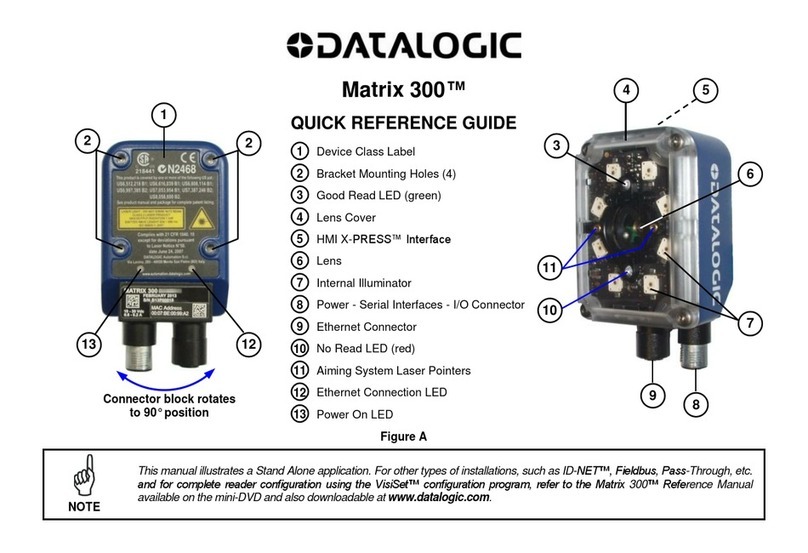
Datalogic
Datalogic Matrix 300 Quick reference guide

Honeywell
Honeywell Metrologic 3780 user guide