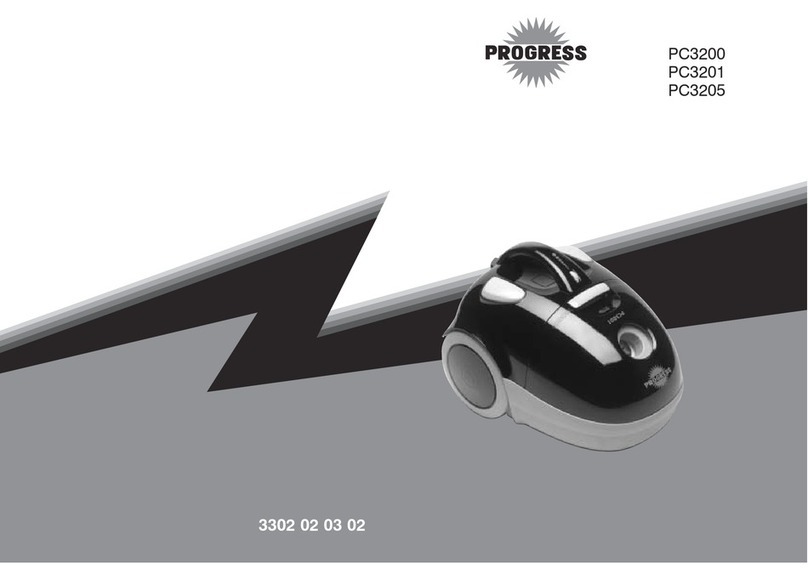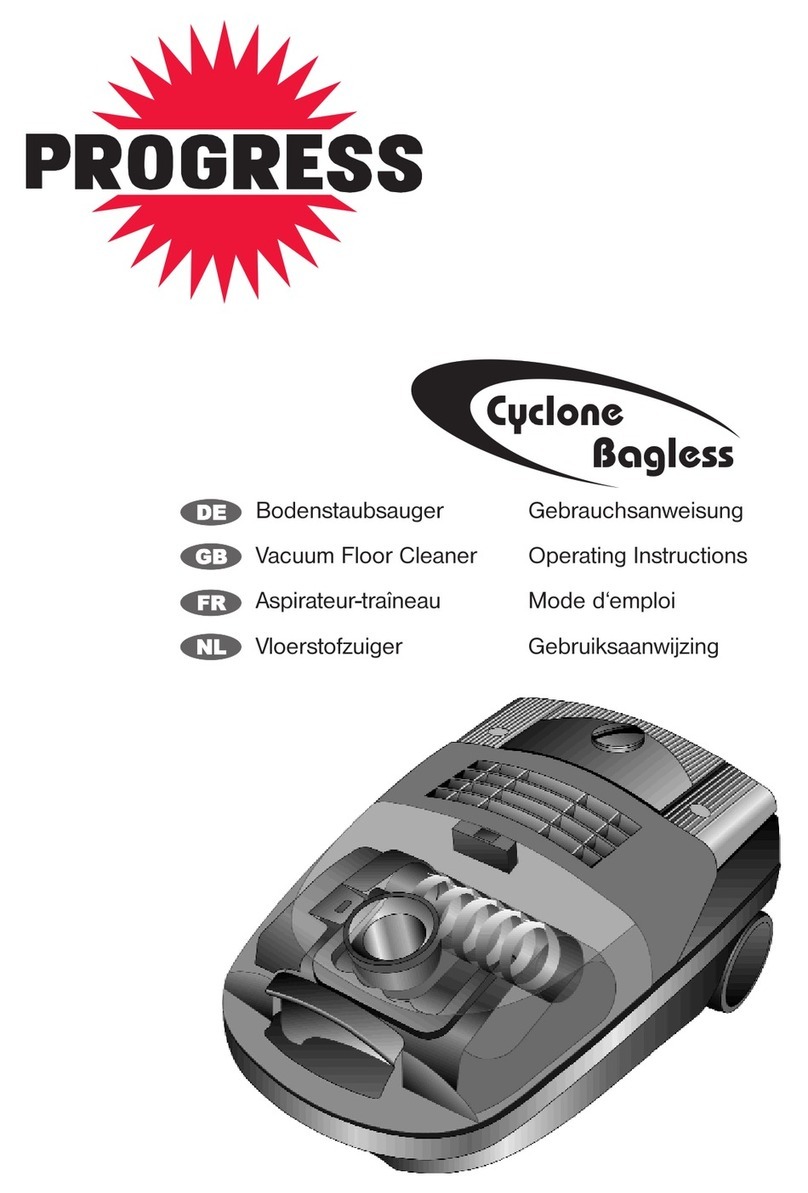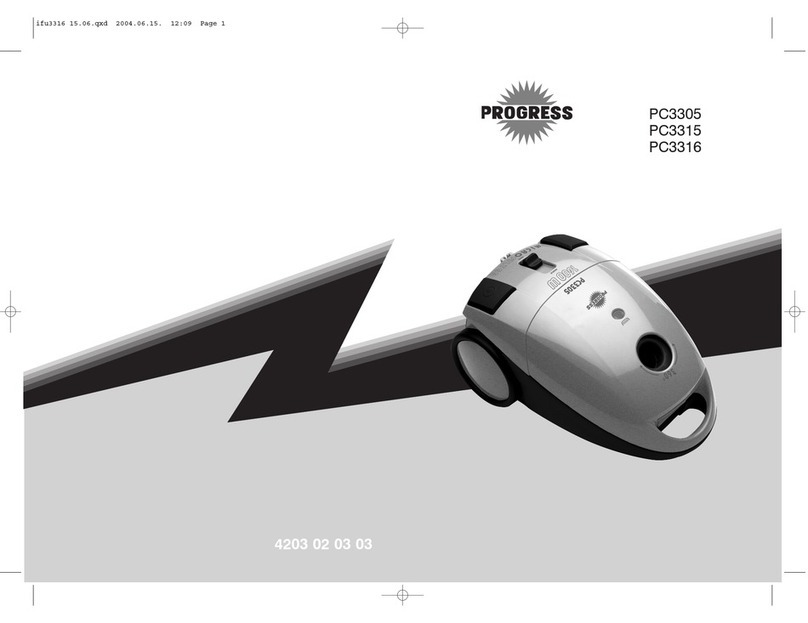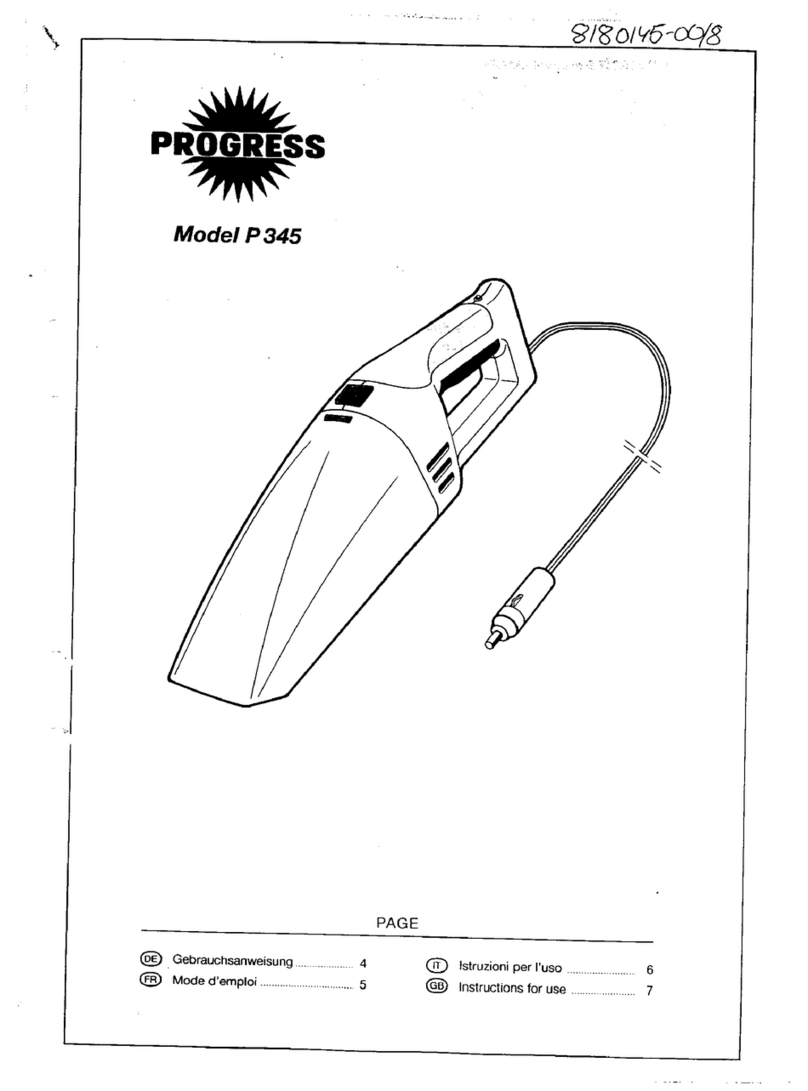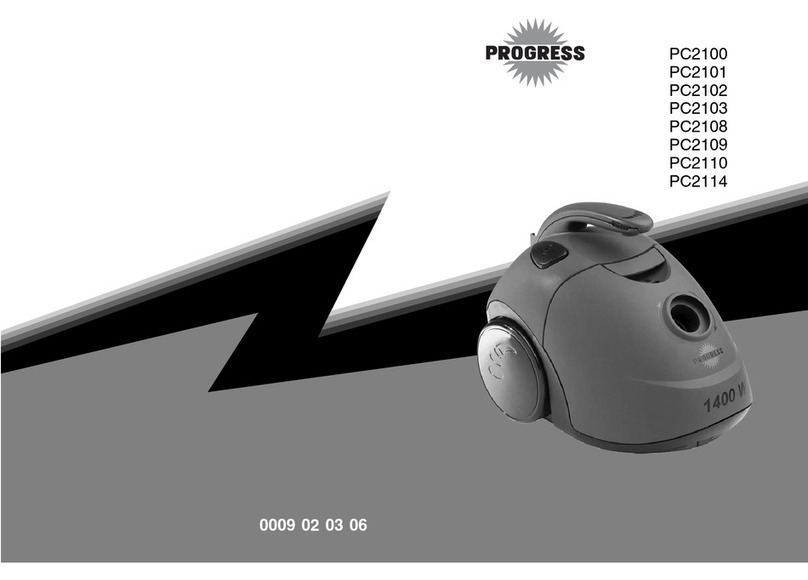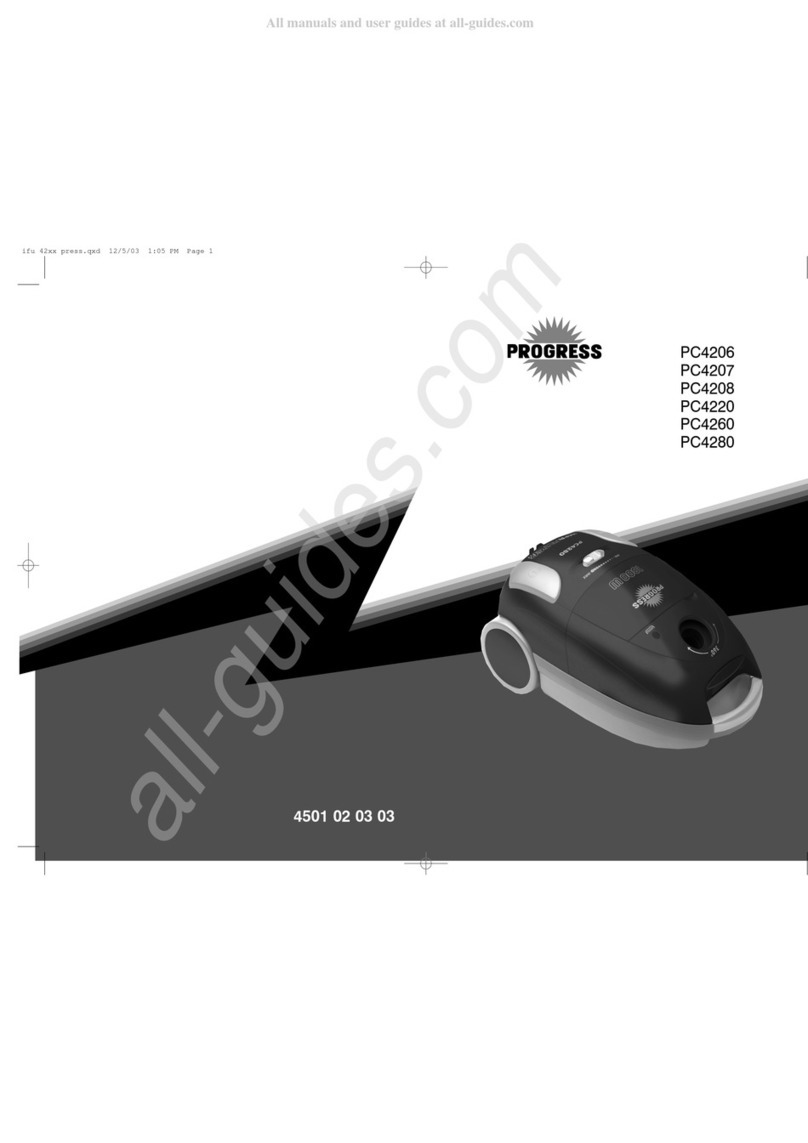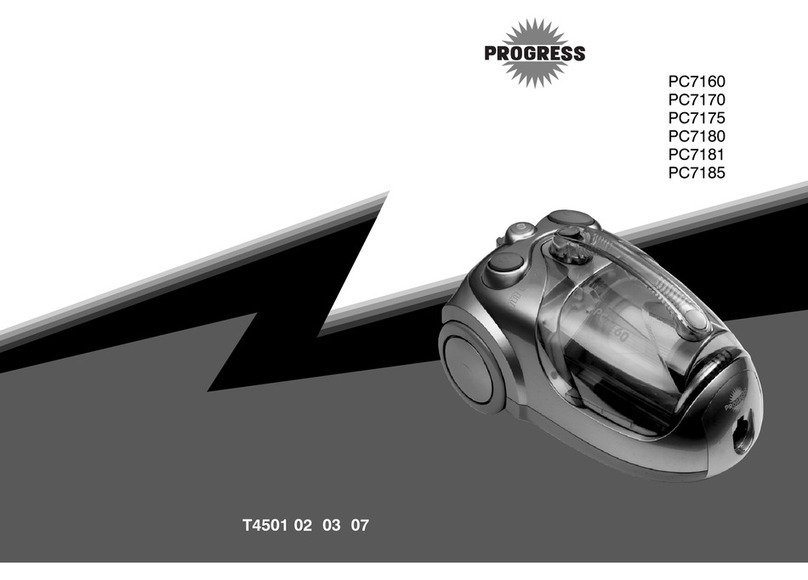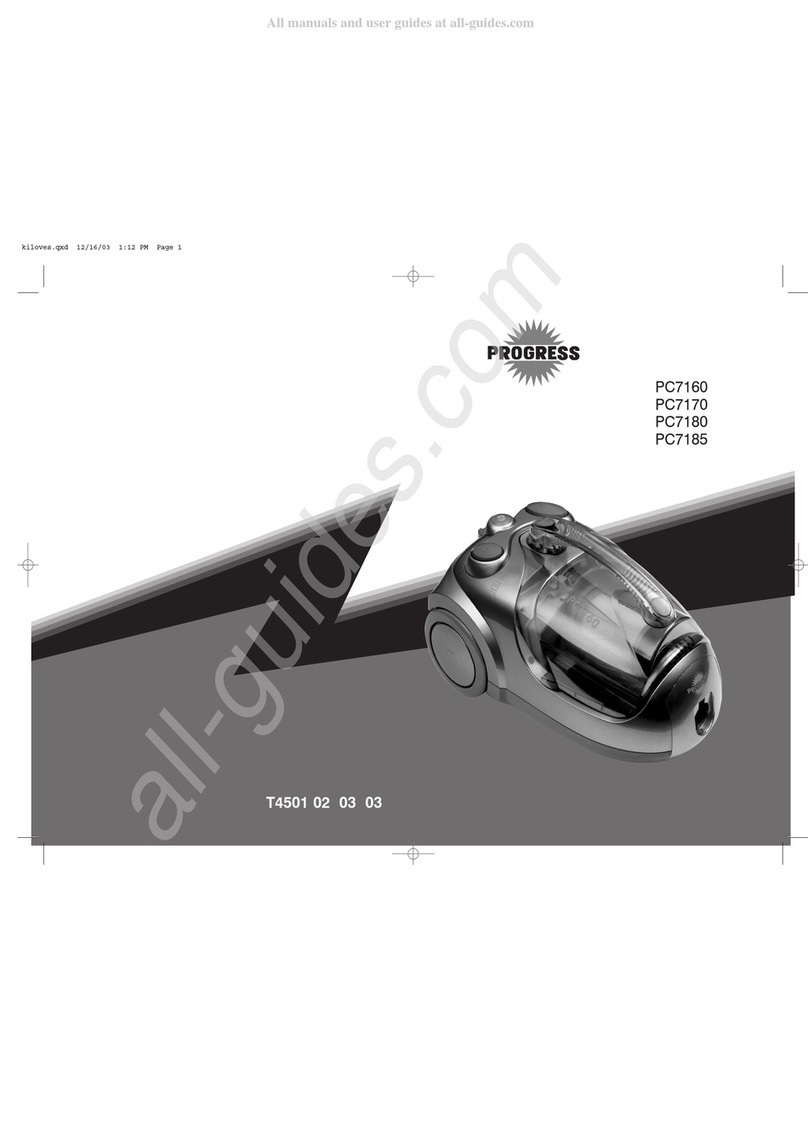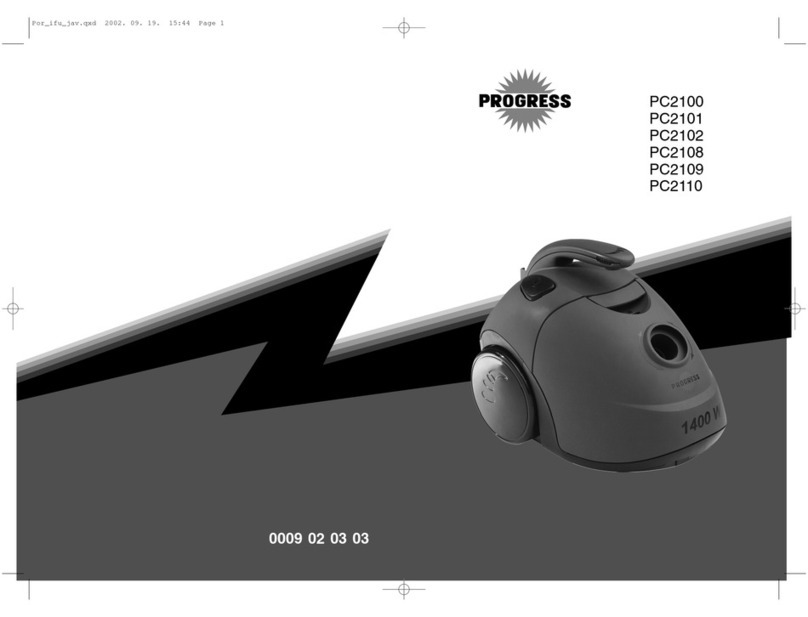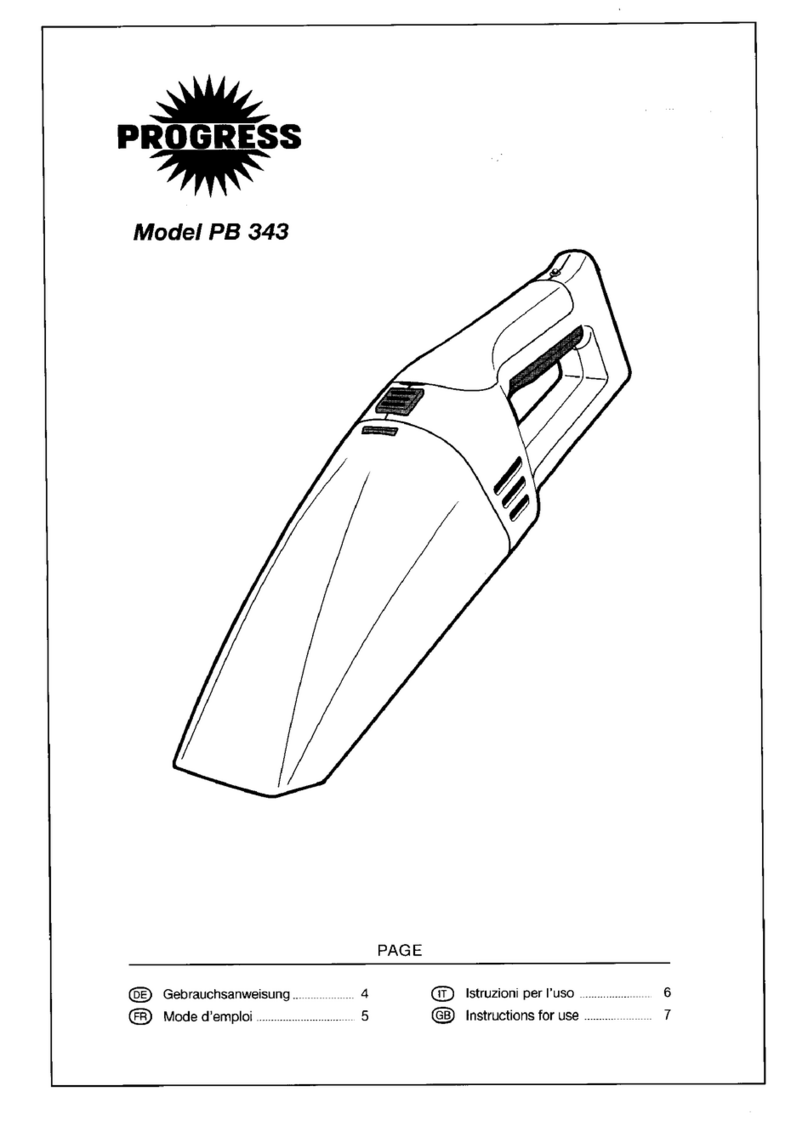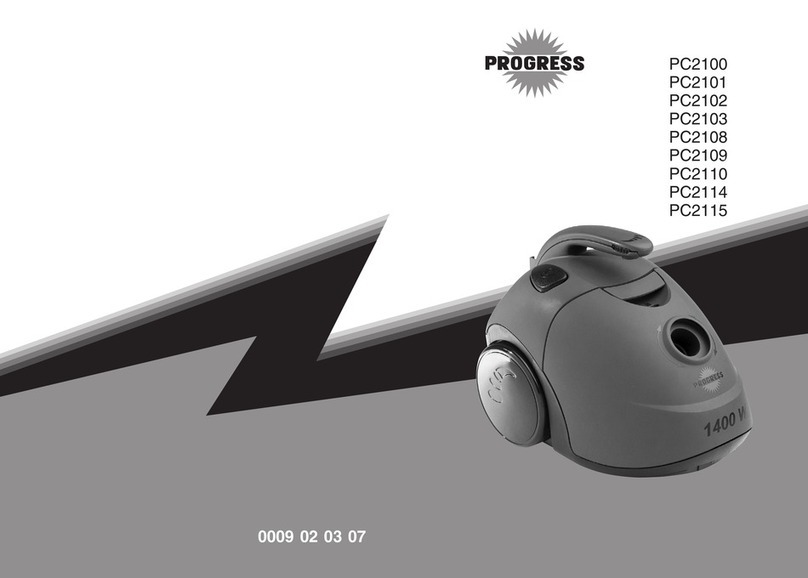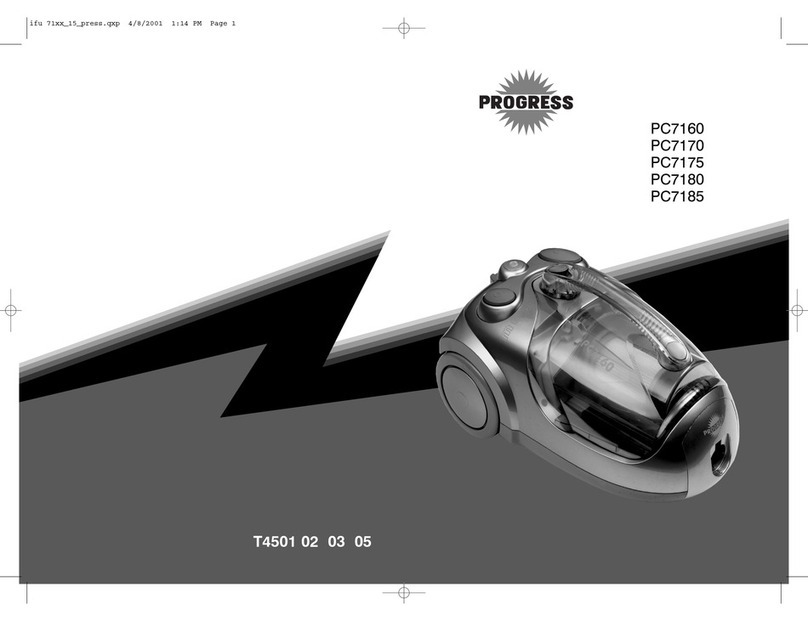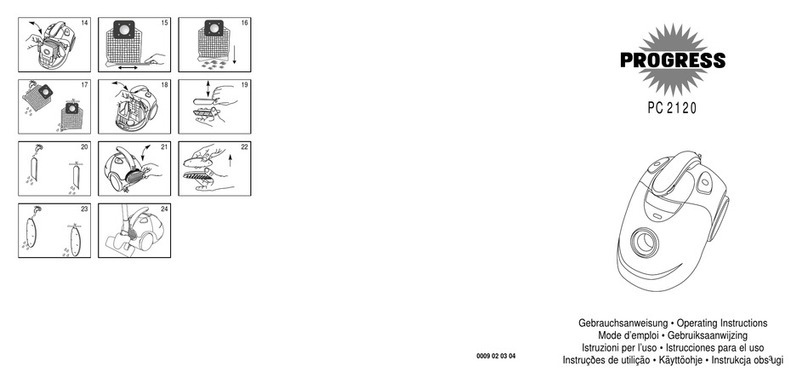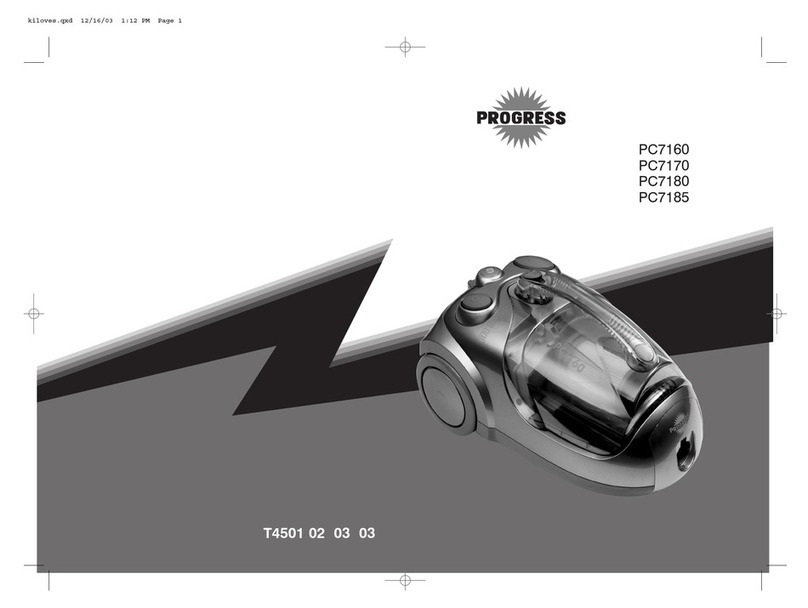- 2 -
MAINTENANCE
REPLACING THE DUSTBAG
Always operate the cleaner with the dustbag installed
If you forget to attach the dustbag or attach it in the wrong manner, the dust cover may not close completely
After removing the flexible hose, open the front cover (fig 19)
Remove the dustbag and insert a new one (fig 20, 21)
Close the cover by pressing down until it clicks (fig 19)
Dustbag reference number: T120 / CT 120
Dustbag reference number in Switzerland: MI 06
REPLACING THE FILTERS
The dustbag must be replaced if the window of the dustbag full indicator is completely red when the cleaner is operating at maximum
power and the nozzle is raised from the floor
Filters should be replaced at least twice a year or when they become visibly soiled
Always operate the cleaner with filters installed to avoid reduced suction
Disconnect from electrical outlet before changing the filters
Do not use a washing machine to rinse filters
Pull dustbag upward and remove the motor protection filter (fig 22)
Rinse the filter under tap water and dry it completely (fig 23)
Put the filter back into the cleaner (fig 22 )
Open the filter cover and remove the exhaust filter with grill (fig 24, 25) (PC 4206, 4207, 4220, 4260)
Take the filters out of the grill (fig 26)
Rinse the filters under tap water and dry them completely (fig 23)
Place the filters back into the grill and put it back into the cleaner (fig 26, 25)
Close the filter cover (fig 24)
HEPA filter (PC 4208, 4280): Take out the filter with grill, and change it for a new one (fig 25)
PROTECTING THE ENVIRONMENT
Attempt to recycle packaging material and old appliances
The cardboard packaging can be placed in the waste paper collection
Deposit the plastic bag made of polyethylene (PE) at the PE collection point for recycling
Recycling he Appliance a he end of i s life:
The plastic components all carry a material identification marking so that, like the other materials, they can be recycled at the end of
the life of the appliance
Please inquire with your local authority
Blocked air flow and dir y fil ers:
The cleaner stops automatically if a blockage occurs in the nozzle/tube/hose or if the filters are blocked with dirt
Disconnect from mains and allow the cleaner to cool for 20-30 minutes Remove blockage and/or clean filters
Restart the cleaner
PROGRESS PC 4206, 4207, 4208, 4220, 4260, 4280