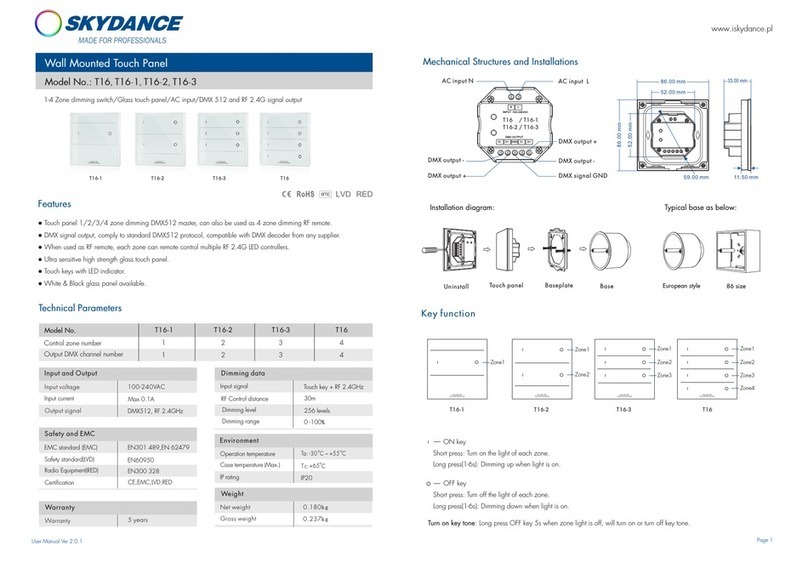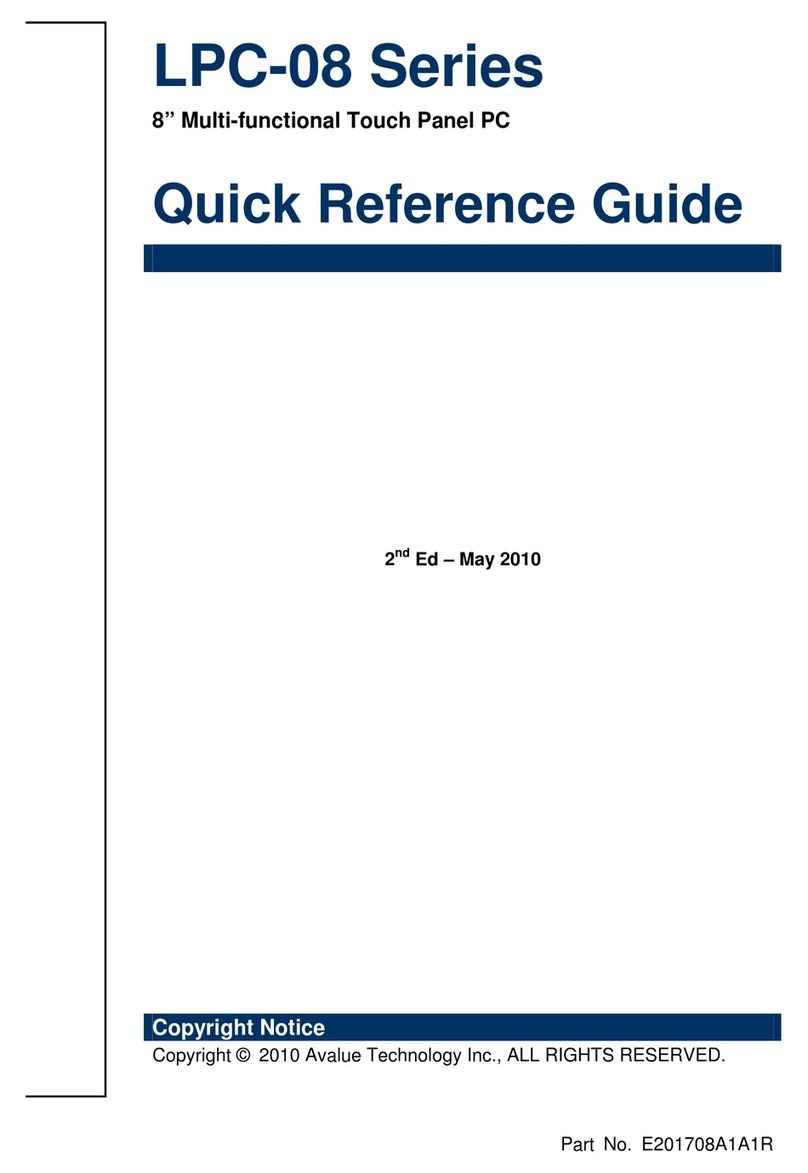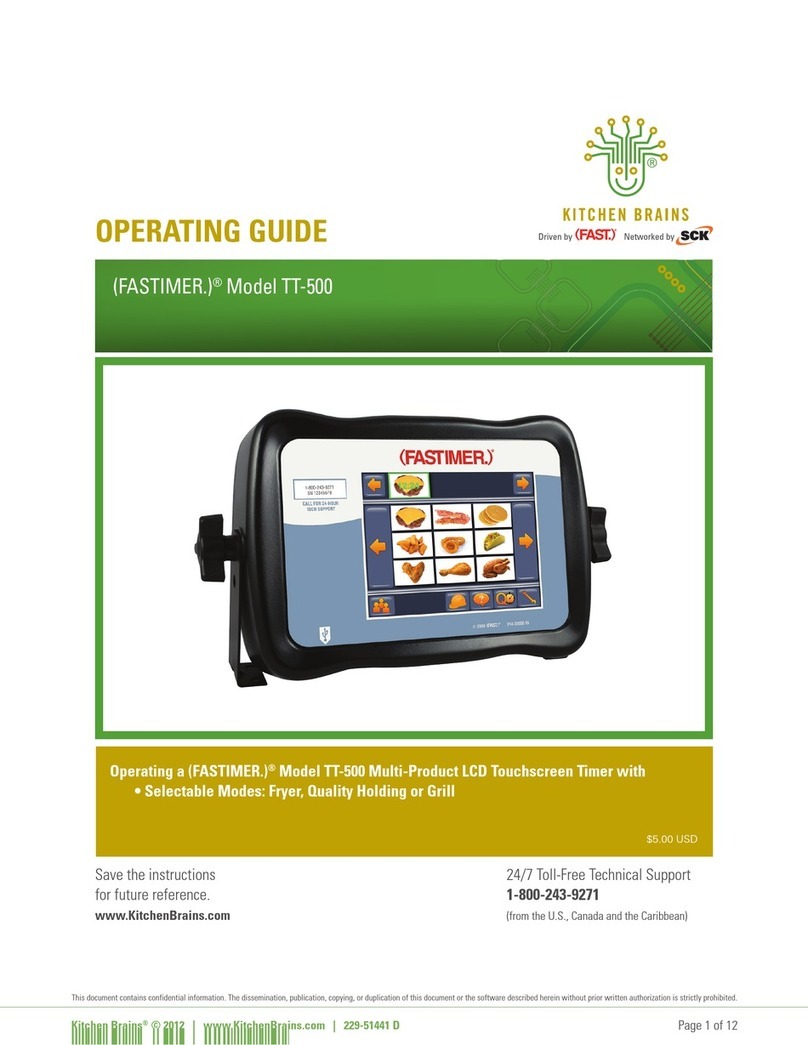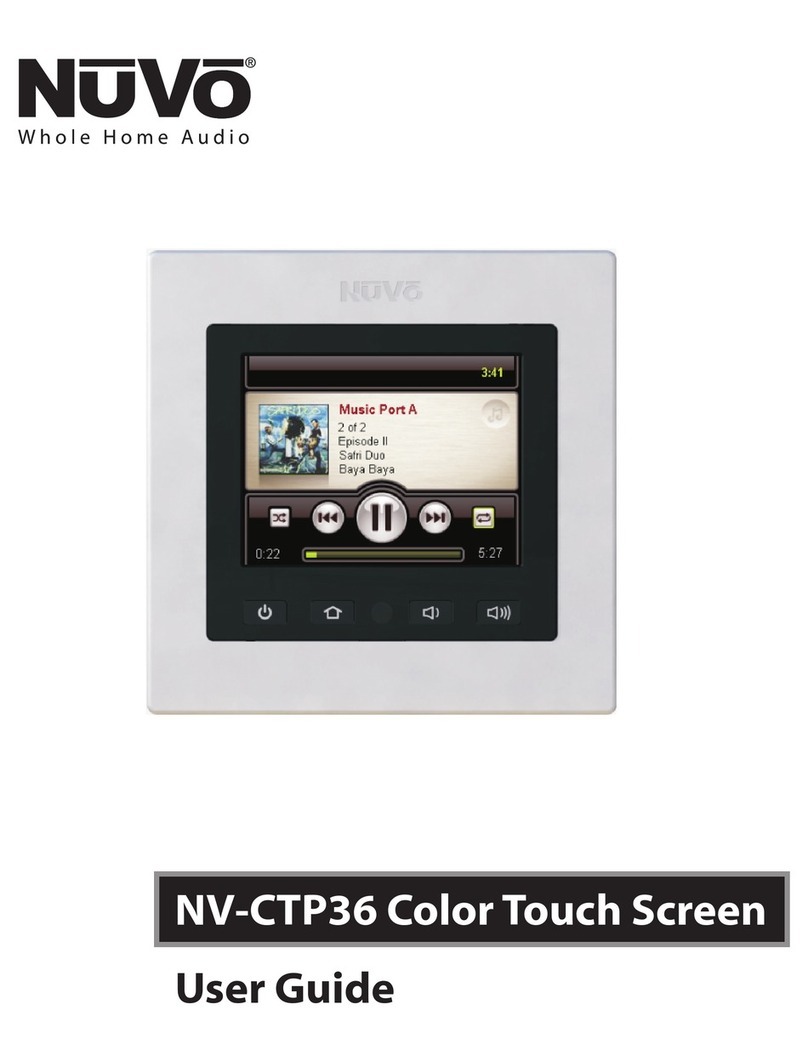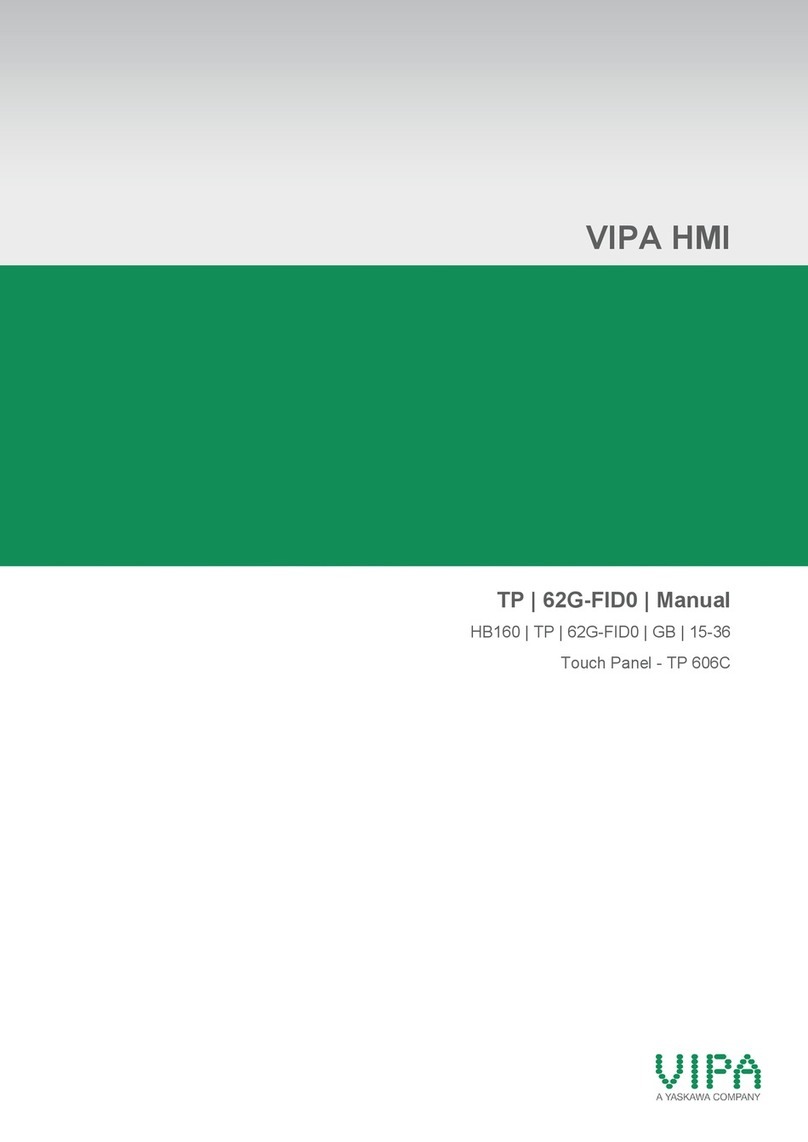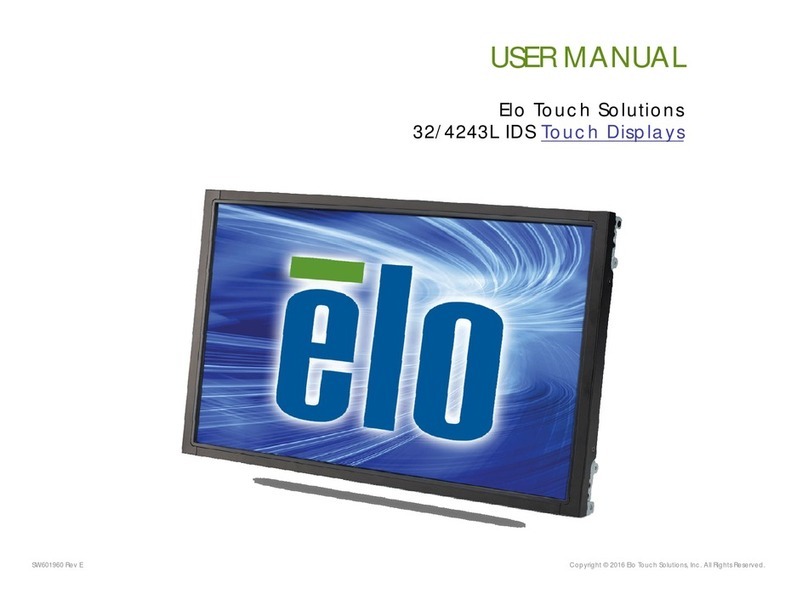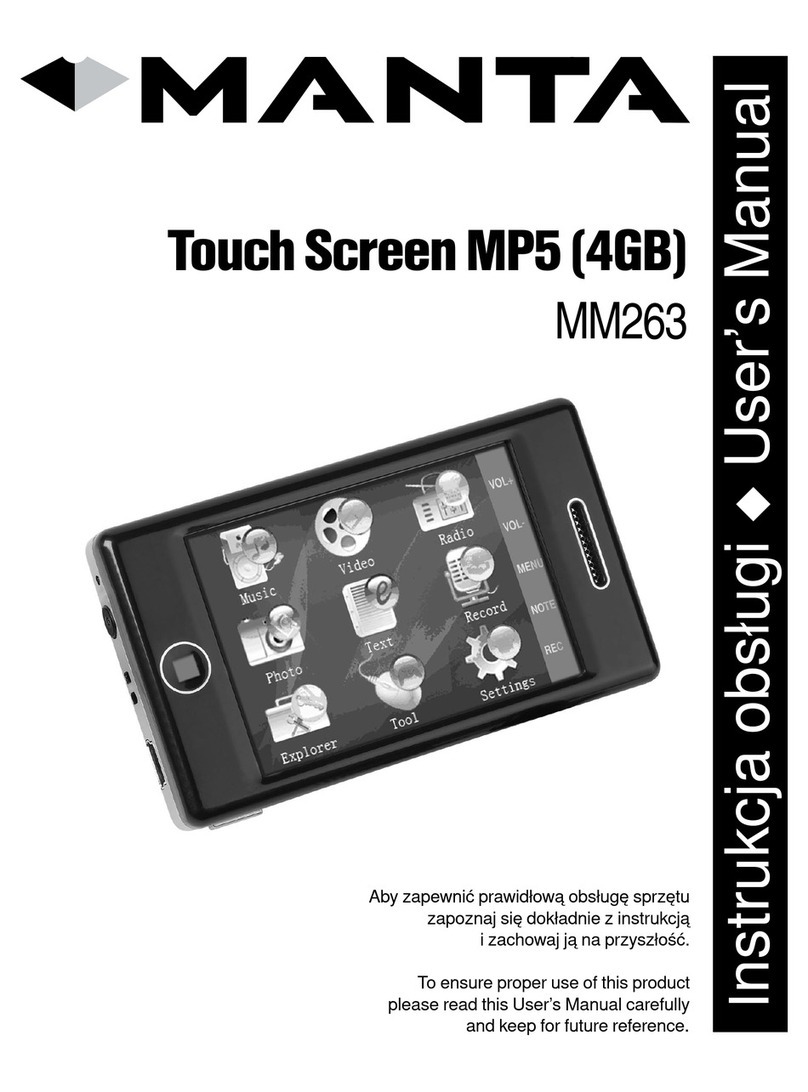PROLEC Liftwatch 5 User manual

Part Number 560361-020 Issue 1.0 November 2012.
Liftwatch 5 Rated Capacity Indicator
Operator Manual


This guide describes operation of the
PROLEC LIFTWATCH 5 RATED CAPACITY INDICATOR HYDRAULIC EXCAVATORS
Model covered : MODEL Ref LW5 Mk1 Material Handling option
PART No. ?
Prolec supports a nationwide network of fully trained service engineers. Warranty claims, service work, technical information and spare
parts are available by contacting :
Prolec Ltd Telephone +44 (0) 1202 681190
25 Benson Road Fax +44 (0) 1202 677909
Poole Dorset BH17 0GB
DURING NORMAL OPERATION THE SWL OF A CRANE SHOULD NOT BE EXCEEDED. THEREFORE THE WARNING OF
OVERLOAD SHOULD NOT BE USED AS A NORMAL OPERATING FACILITY. IT SHOULD BE NOTED THAT CERTAIN
STATUTORY REQUIREMENTS DO NOT PERMIT THE SAFE WORKING LOAD TO BE EXCEEDED EXCEPT FOR THE PURPOSE
OF TESTING.
THIS RCI IS NOT SUITABLE FOR USE IN EXPLOSIVE ATMOSPHERES. ADJUSTMENT BY UNAUTHORISED PERSONS WILL
INVALIDATE ANY WARRANTY OR CERTIFICATION SUPPLIED. IF A PROBLEM ARISES WHICH CANNOT BE RECTIFIED
USING THIS GUIDE, AUTHORISED SERVICE SHOULD BE SOUGHT.
THIS DEVICE IS CERTIFIED TO MEET CURRENT UK & EC SAFETY REGULATIONS FOR EXCAVATORS USED AS CRANES.
Any alterations or modifications to machine components which affect this system and any system component failure must be reported to
Prolec Ltd or via the machine convertor/service agreement holder. This manual must be kept with the product and be passed on to any
subsequent user of the product.
Manufacturers original instructions.

1 Power up 5
2 Operation - general 7
Operation - overload 8
Operation - motion control 9
Operation - override 10
Operation - low pressure 10
3 System test 11
4 Load charts 13
Contents

Part Number 560361-020 Issue 1.0 November 2012.
5 of 13
The Liftwatch 5 Rated Capacity Indicator can be configured during installation to operate in one of two ways.
Automatic
If the auto-on link has been fitted to the display PCB, Liftwatch 5 will automatically power up when the machine ignition is switched on.
Manual
If the LCD display remains blank after the machine ignition is switched on, press the ON/OFF button once (circled in red below).
1 Power up
Once powered, Liftwatch 5 will perform an initialising process and system self test. If these processes are successful, normal operation
will commence. If a problem is detected, the system will fail to safe and all machine hydraulics will be disabled. The following page
describes possible failure states.

Part Number 560361-020 Issue 1.0 November 2012.
6 of 13
1 Power up (continued)
ANG1 no response :
This message indicates the combined
boom angle and dual pressure
transducer CAN bus sensor is not
operating correctly. The error message
and ‘press [any] key’ message will
alternate. Press any key to continue.
ANG2 no response :
This message indicates the arm angle
CAN bus sensor is not operating
correctly. .
COMB no response :
This message indicates the combined
input/output CAN bus controller is not
operating correctly. .
The unit will now display one or more of the messages shown below. Both the internal and external alarms will operate and the red LED
will illuminate.

Part Number 560361-020 Issue 1.0 November 2012.
7 of 13
2 Operation - general
Radius
Distance in metres from the slew
centre line to the lifting point.
SWL*
Maximum safe working load in tonnes for the active lifting duty. The
load is assumed to be suspended vertically below the lifting point.
The preceding Hindicates that the maximum safe load is limited by
hydraulic capacity, not stability.
Lifting duty
Active lifting duty. Most
machine will have a
single lifting duty—
normally 360° operation.
Duty switching, when
available, can be either
manually controlled or
sensed automatically.
Bar Graph
This indicates the lifting
capacity currently being
utilised.
LOH
Load on hook. This is the weight of
the currently suspended load in
tonnes.
Status LED’s
These indicate system
states and are discussed
in the following pages.
*Any non-permanent attachment (e.g. grab, spreader beam etc) and all lifting accessories (slings & chains etc) are deemed to be part
of the suspended load.

Part Number 560361-020 Issue 1.0 November 2012.
8 of 13
2 Operation - overload
Approach to maximum safe working load
When the suspended load constitutes more than 95% of the maximum permissible safe working load the amber LED will illuminate and
the internal alarm will sound.
When the suspended load exceeds the maximum permissible safe working load by more than 5% the red LED will illuminate, the
internal and external alarms will sound, and all equipment motions that would decrease the SWL further will be disabled. Dangerous
equipment motions are those that either raise the load further, or increase the load radius. Examples for a monoboom machine are
shown on the following page.

Part Number 560361-020 Issue 1.0 November 2012.
9 of 13
A green arrow indicates that the SWL will be increased if that section of the equipment is moved in the direction of the arrow
An amber arrow indicates that the SWL will decrease (as the radius increases) if the equipment is moved in that direction.
A red arrow indicates that the load will be RAISED if the equipment is moved in that direction.
2 Operation - motion control

Part Number 560361-020 Issue 1.0 November 2012.
10 of 13
2 Operation - override
When the system is in a overload condition certain equipment motions will be disabled. Condition No 4 shown on the previous page has
all motions disabled. To allow the machine to be moved to a safe position the motion control can be cancelled. To override the system
press the MODE button. The red LED and the internal and external alarms will still operate, but hydraulic control will be released. The
system will automatically cancel the override function when the machine reaches a safe position.
2 Operation - low pressure The measurement of hydraulic oil pressure
in the boom lift cylinder is crucial to the
operation of the RCI. In the event of low
pressure being detected the message
shown here will appear, the amber LED will
illuminate, and the internal alarm will sound.
This condition can be ignored it the
equipment is resting on the ground as low
pressure under this circumstance is normal.

Part Number 560361-020 Issue 1.0 November 2012.
11 of 13
3 System test
If there is a suspected fault with the
Liftwatch 5 system, basic diagnostics are
available via the TEST button. The test
function can be accessed at any time
other than when in an overload condition.
Press TEST to access this feature. Press
TEST again to scroll through the available
displays. Press MODE at any time to exit
back to normal operation.
A brief description of each display is given
on the right.
Software version number (1.08). This number
should be quoted in any communication with Prolec
or their appointed agents.
Programmed boom length. This is the boom pivot
pin to arm pivot pin straight line distance in metres.
Equipment lengths can only be altered by Prolec or
their appointed agents.
Programmed arm length. This is the arm pivot pin to
lifting tool pin straight line distance in metres.
Equipment lengths can only be altered by Prolec or
their appointed agents.
When this display is shown the cab roof mounted
rotating beacon should operate (if fitted).
When this display is shown the external alarm
should operate.
When this display is shown the internal alarm should
operate.
When this display is shown the display amber LED
should operate.

Part Number 560361-020 Issue 1.0 November 2012.
12 of 13
3 System test (continued)
When this display is shown the display red LED
should operate.
Pressure is shown in bars. The pressure should
increase with additional load, or increased load
radius. Pressure should fall to zero when the
equipment rests on the ground.
Boom angle is shown in degrees. When a line
between the boom pivot pin and the arm pivot pin is
horizontal, this should show 0°. The angle will
increase as the boom is raised.
Arm angle is shown in degrees. When a line
between the arm pivot pin and the lifting tool pin is
vertical, this should show 90°. The angle will
decrease as the arm is moved outwards.
This display shows the time and date when the
system was initially commissioned.

Part Number 560361-020 Issue 1.0 November 2012.
13 of 13
4 Load charts
Each Liftwatch 5 system will have one or more load charts similar to the EXAMPLE above. Maximum safe working loads are given in
tonnes at suitable height and radius increments. Radius is given in metres and is the distance from the slew centre line to the lifting tool
pin. Height is given in metres and is from ground level to the lifting tool pin. If a particular load is limited by hydraulic capacity rather than
stability, it will have a letter appended. b = limited by boom cylinder hydraulics, a= limited by arm cylinder hydraulics.
The machine is assumed to be positioned on firm and level ground.

Part Number 560361-020 Issue 1.0 November 2012.
Prolec Ltd
25 Benson Road
Nuffield Industrial Estate
Poole
England
BH17 0GB
Tel: +44 (0)1202 681190
Table of contents
Popular Touch Panel manuals by other brands

Emerson
Emerson RXi quick start guide
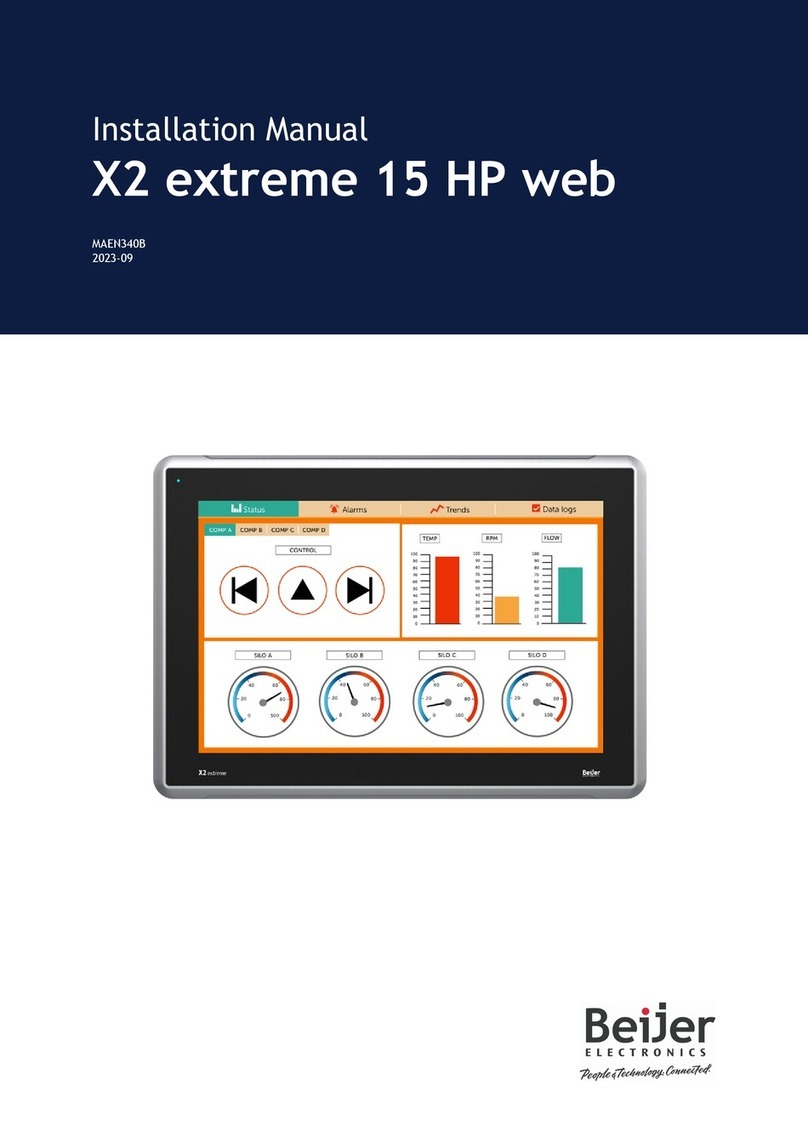
Beijer Electronics
Beijer Electronics X2 extreme 15 HP web installation manual
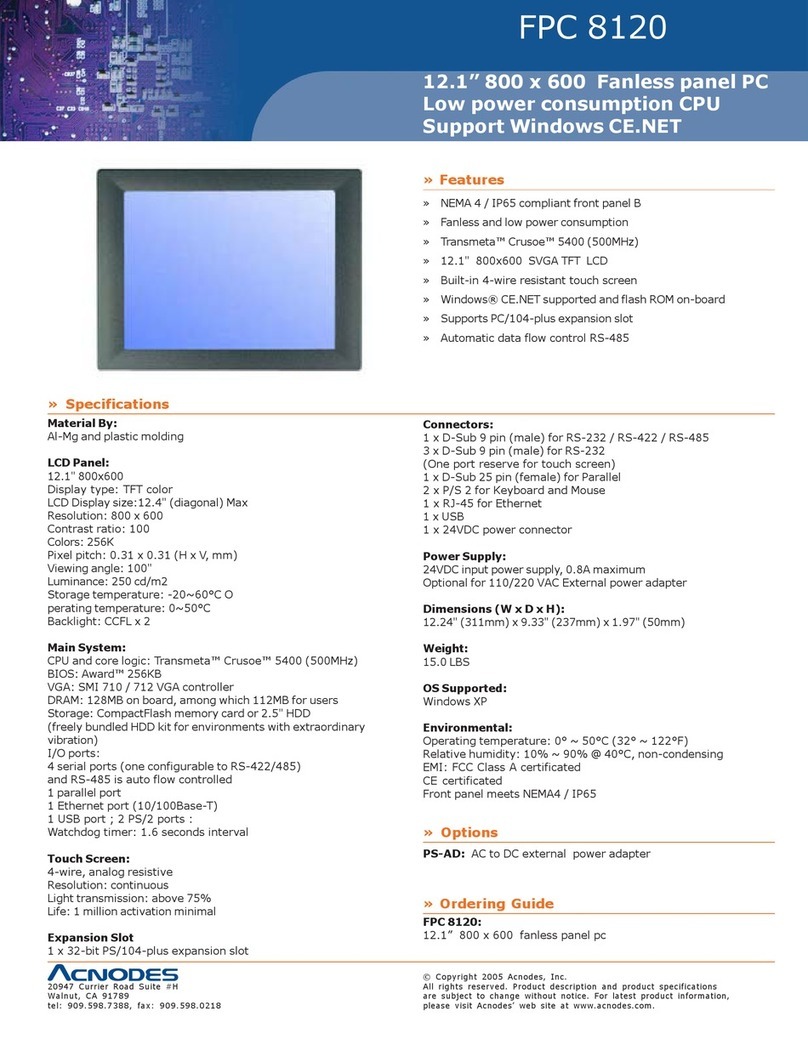
Acnodes
Acnodes FPC 8120 Specifications

Displays2go
Displays2go DGSNKTCH43BK user manual

Maple Systems
Maple Systems OMI6800 Series Operation manual

ExpertDAQ
ExpertDAQ EX-919 V Series user manual