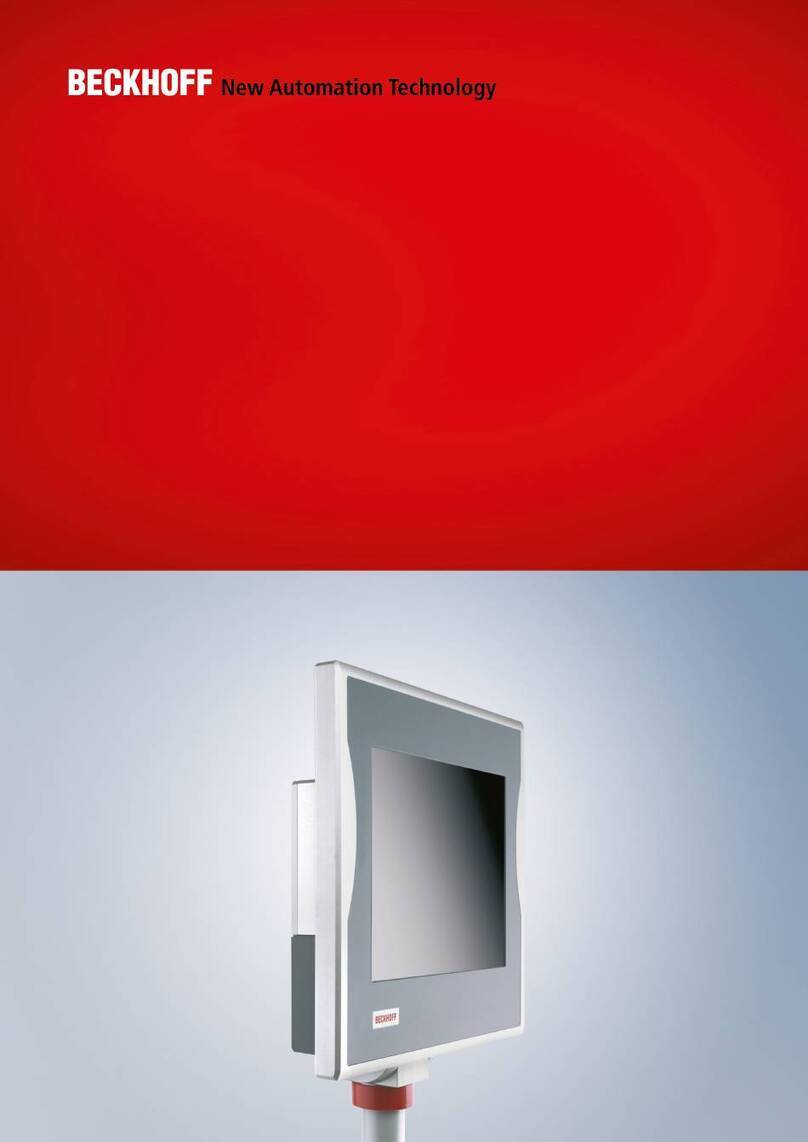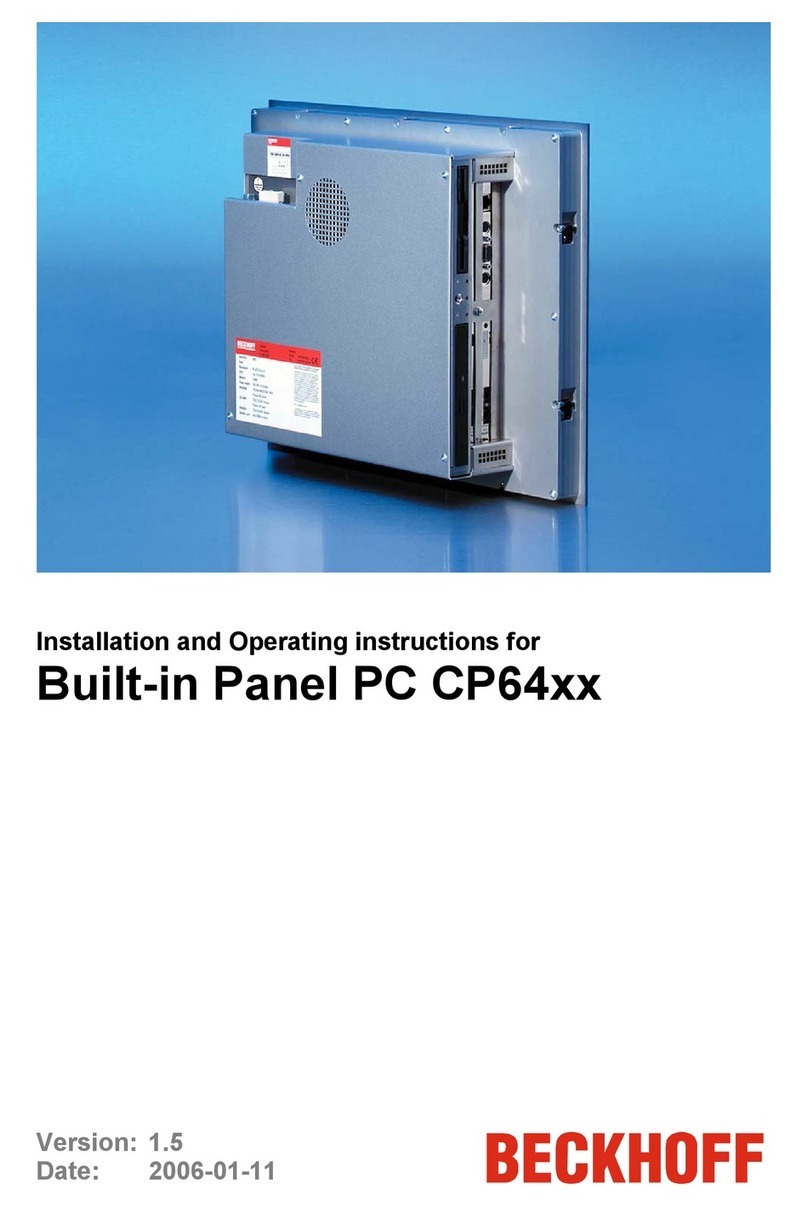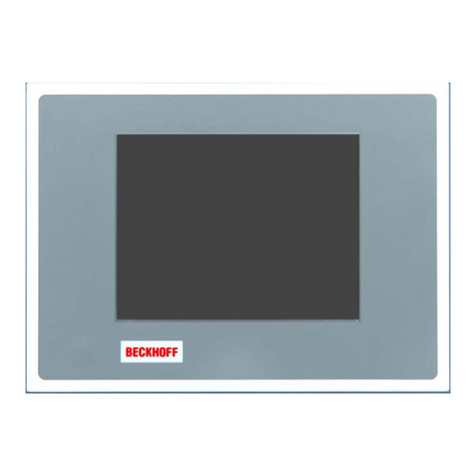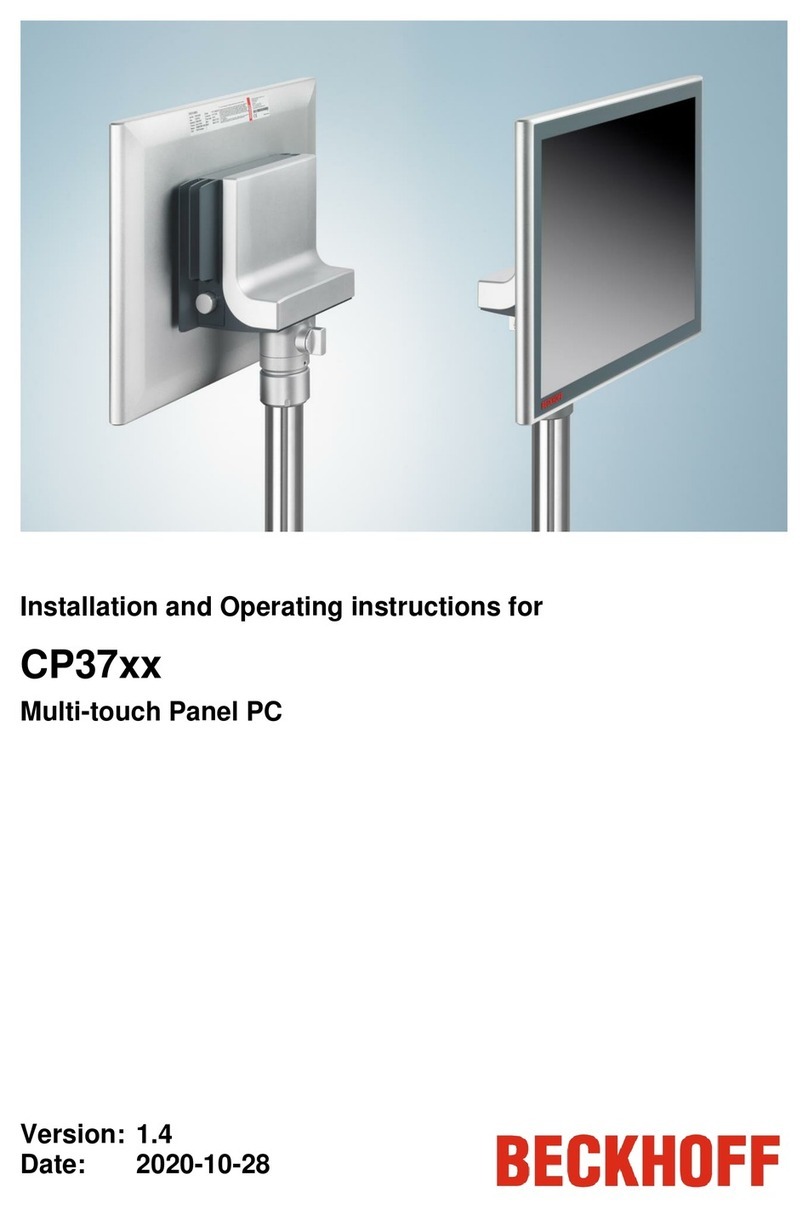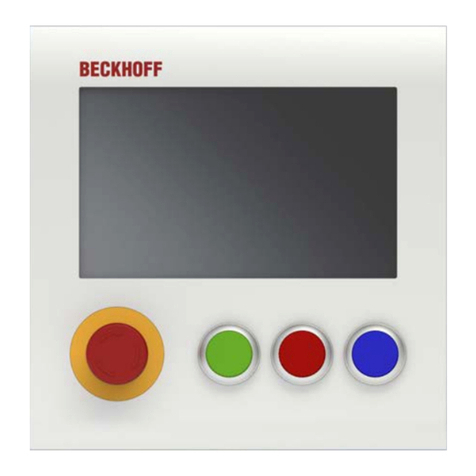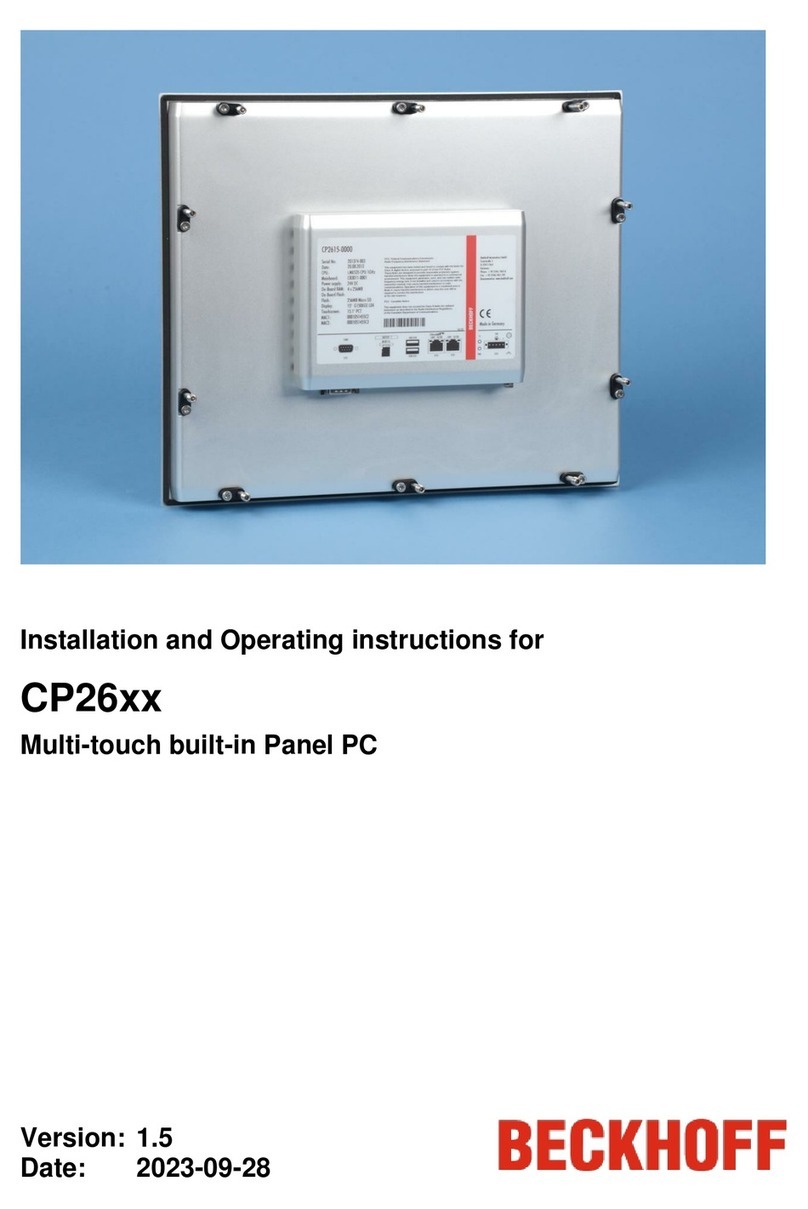Table of contents
CP27xx 3Version: 2.0
Table of contents
1 Notes on the documentation....................................................................................................................5
2 For your safety ..........................................................................................................................................6
2.1 Description of safety symbols ...........................................................................................................6
2.2 Intended use .....................................................................................................................................6
2.3 Fundamental safety instructions .......................................................................................................7
2.4 Operator's obligation to exercise diligence........................................................................................7
2.5 Notes on information security............................................................................................................8
3 Product overview ......................................................................................................................................9
3.1 Structure..........................................................................................................................................11
3.2 Interface description........................................................................................................................13
3.2.1 DVI ...................................................................................................................................13
3.2.2 USB.................................................................................................................................. 14
3.2.3 Ethernet RJ45 ..................................................................................................................15
3.2.4 Power supply.................................................................................................................... 16
3.3 Optional interfaces ..........................................................................................................................17
3.4 Name plate......................................................................................................................................18
4 Commissioning .......................................................................................................................................20
4.1 Transport and unpacking ................................................................................................................21
4.2 Control cabinet installation ..............................................................................................................22
4.3 Connecting the Panel PC................................................................................................................24
4.3.1 Mounting power supply cable........................................................................................... 25
4.3.2 Grounding the Panel PC ..................................................................................................27
4.3.3 Connecting cables and power supply .............................................................................. 28
4.4 Switching the Panel PC on and off.................................................................................................. 31
5 Beckhoff Device Manager ......................................................................................................................33
6 Decommissioning ...................................................................................................................................36
6.1 Disconnecting the power supply and cables ...................................................................................36
6.2 Disassembly and disposal...............................................................................................................37
7 Maintenance ............................................................................................................................................38
7.1 Cleaning ..........................................................................................................................................38
7.2 Maintenance....................................................................................................................................39
7.2.1 Replacing the battery .......................................................................................................42
7.2.2 Replacing the storage media ........................................................................................... 43
7.2.3 Exchange gasket.............................................................................................................. 45
8 Troubleshooting......................................................................................................................................46
9 Technical data .........................................................................................................................................47
10 Appendix..................................................................................................................................................48
10.1 Service and support ........................................................................................................................48
10.2 Approvals ........................................................................................................................................49