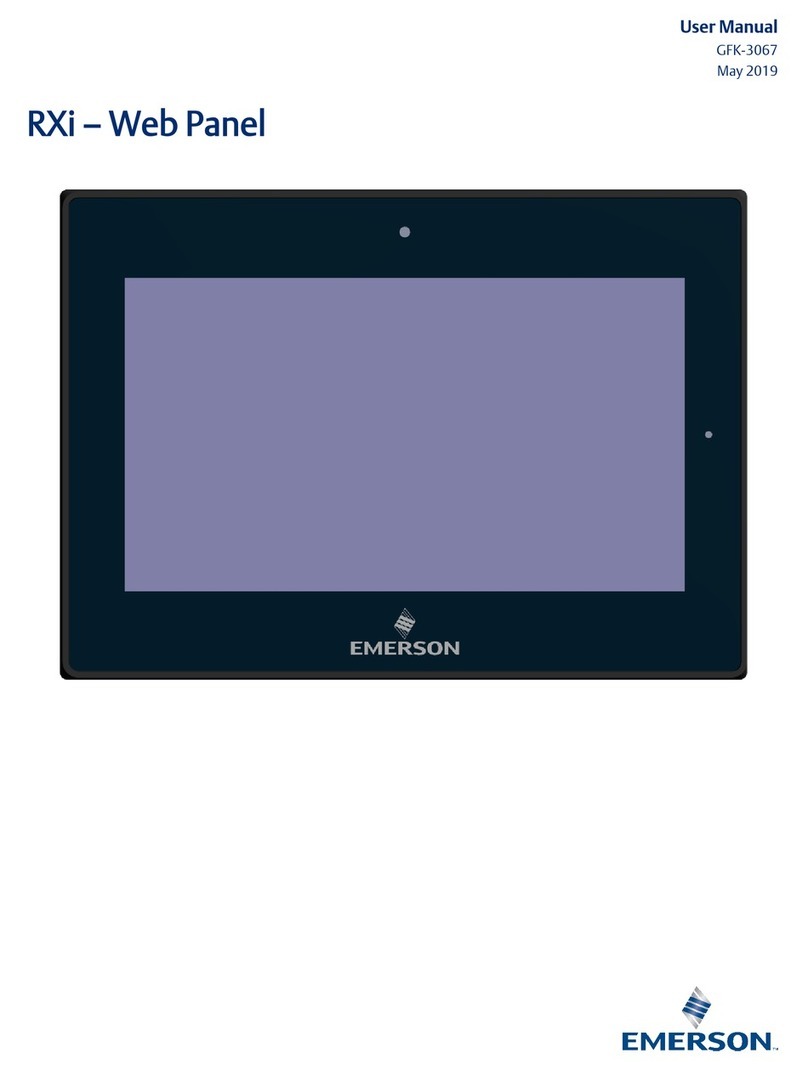ii RXi –Panel PC Quick Start Guide GFK-3072B
Table of Contents
Specifications and Physical Characteristics .................................4
Specifications ............................................................................................................... 4
Technical Drawings & Dimensions ..............................................7
Regulatory Information ............................................................................................... 13
Initial Startup ...........................................................................14
Environmental Conditions........................................................................................... 14
Intended Use .............................................................................................................. 14
I/O and Connectors .................................................................................................... 14
Outside I/O ....................................................................................................... 14
Connecting Input Power (24V DC-in)............................................................... 15
Graphics Interface ............................................................................................ 15
DP++ Port 15
BIOS Setting 15
RJ45 LAN Ports................................................................................................ 15
Features 15
BIOS Setting 15
USB Ports......................................................................................................... 16
BIOS Setting 16
Wake-On-USB Keyboard/Mouse ....................................................................... 16
Serial Ports (UART).......................................................................................... 16
Audio 16
Rear Audio 16
BIOS Setting 16
I/O Connectors ................................................................................................. 17
Serial ATA (SATA) Connector ............................................................................ 17
Features 17
BIOS Setting 17
Expansion Slots................................................................................................ 17
Micro SD Socket ............................................................................................... 17
Battery 18
LED Indicators ............................................................................................................ 19
Operation Status LEDs (Screen)...................................................................... 19
Ethernet Port Operation LEDs ......................................................................... 19
Mounting Information..............................................................20
Panel Mount ............................................................................................................... 20
Panel Cutout Dimensions................................................................................. 20
Installation Steps .............................................................................................. 21
Mounting to Modular Display ...................................................................................... 22