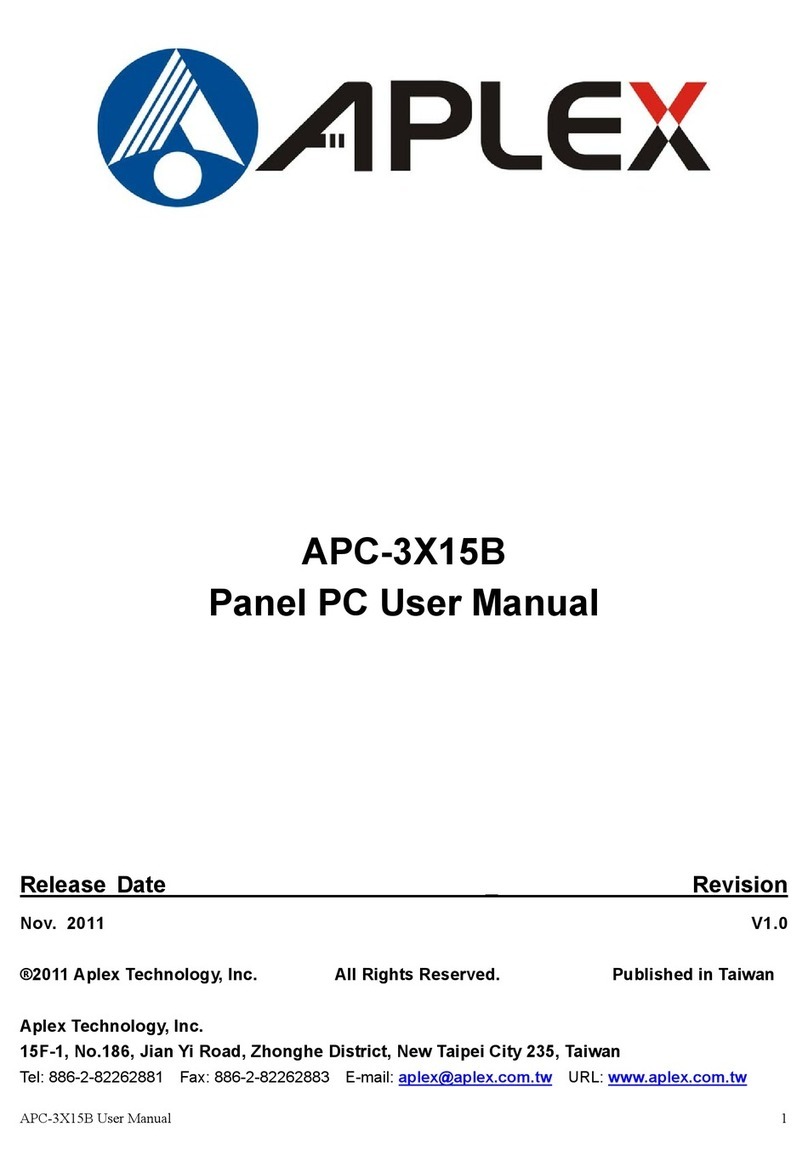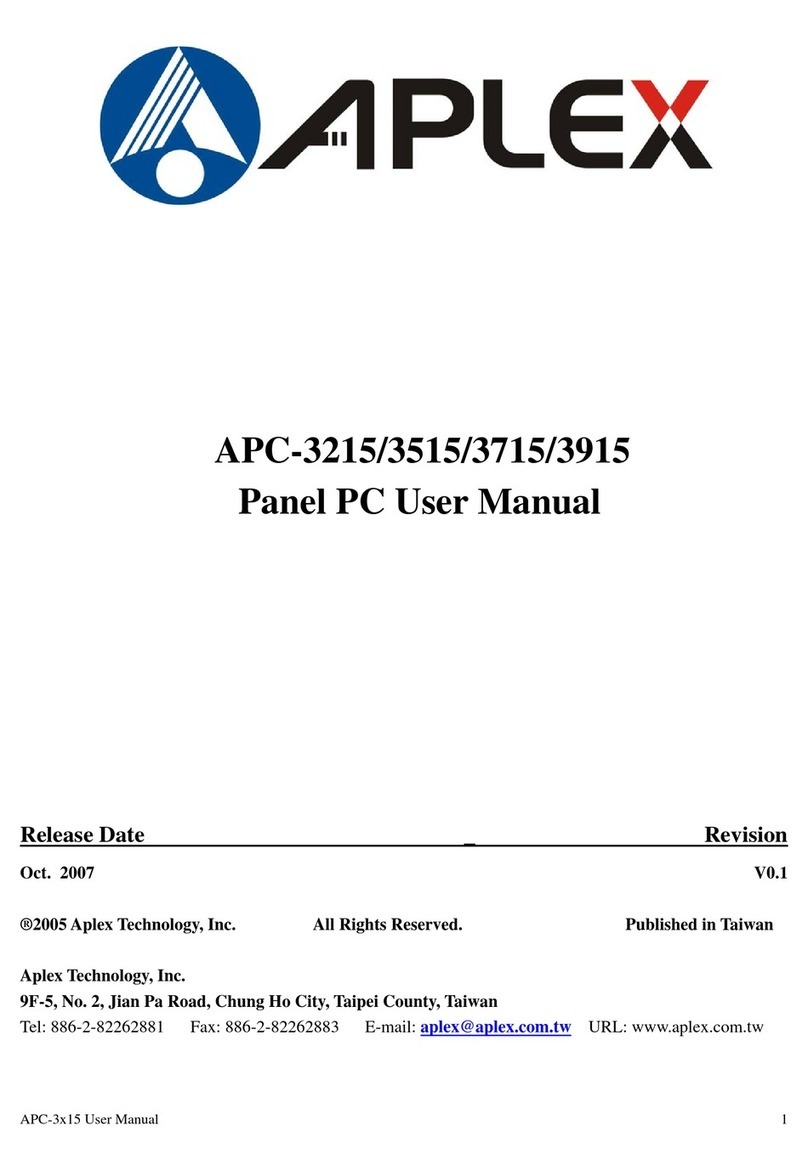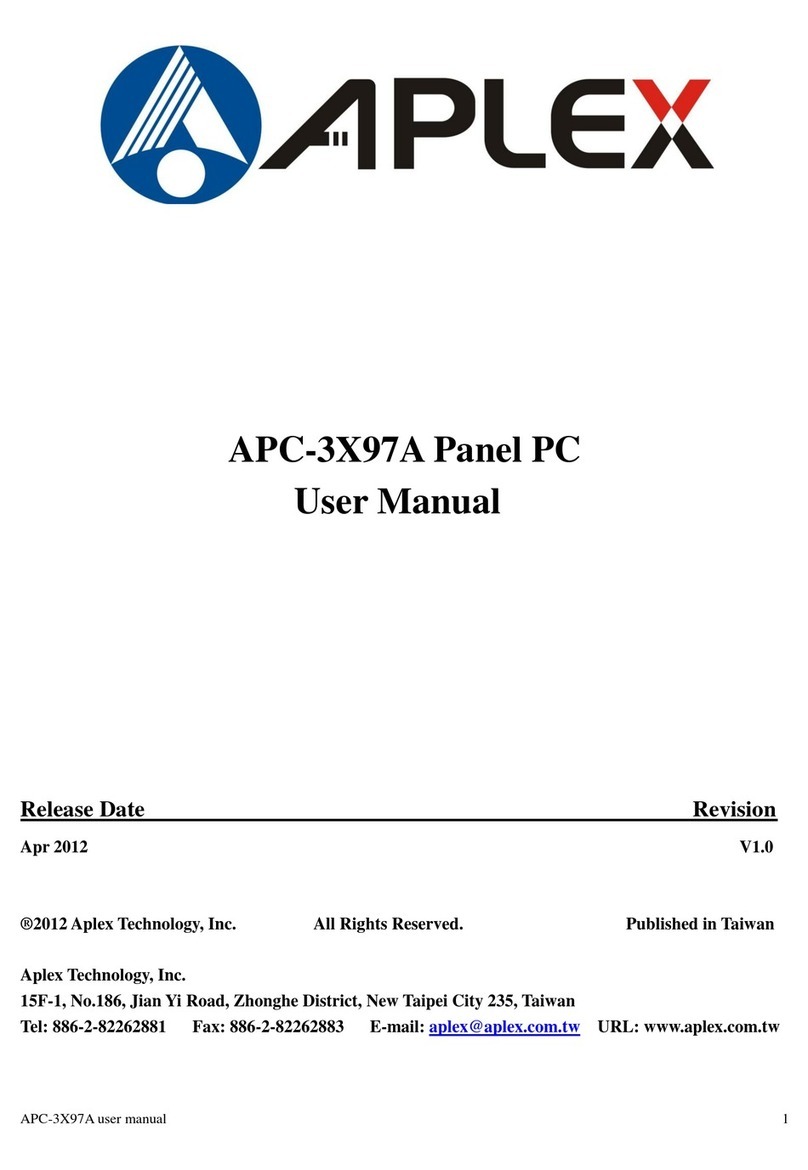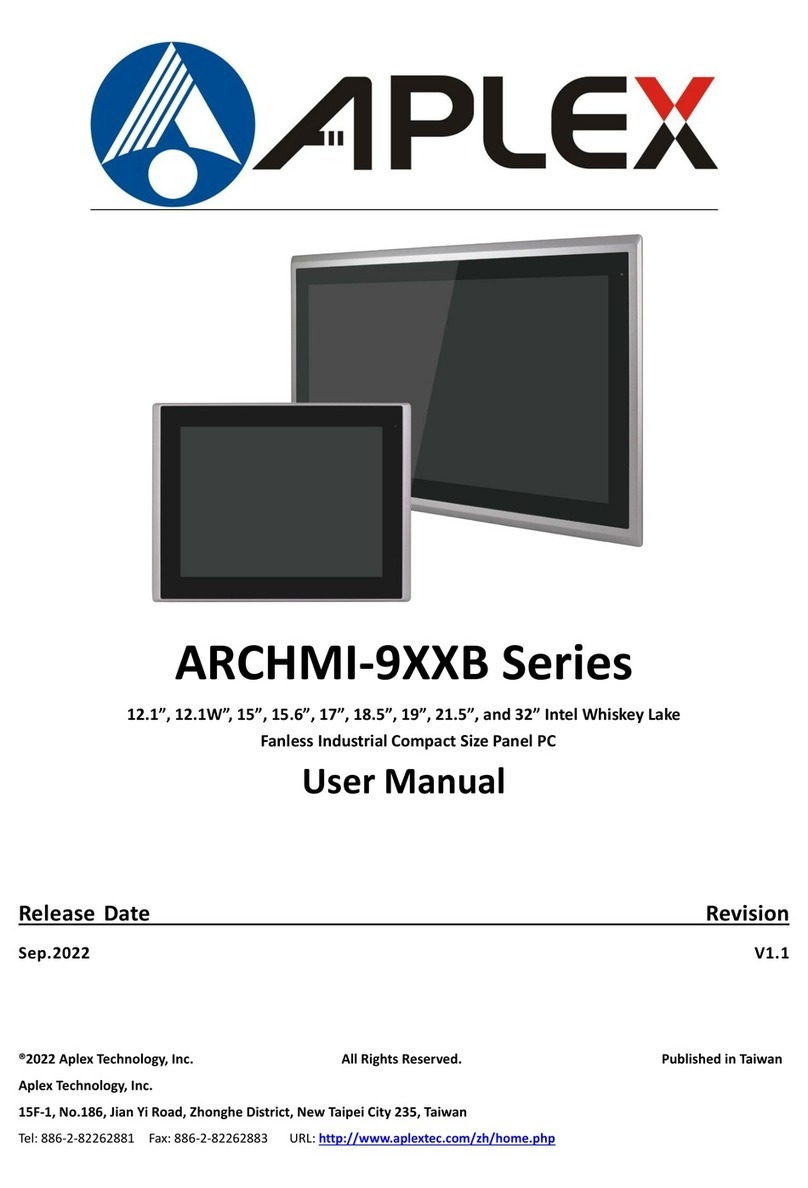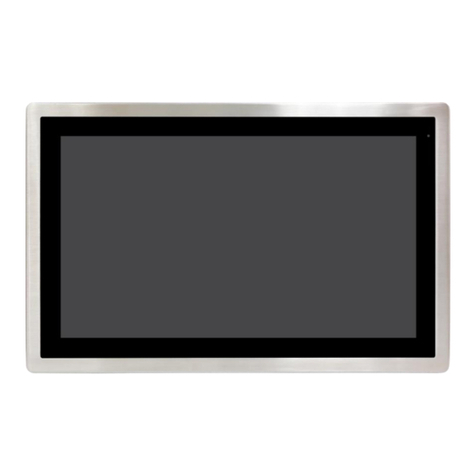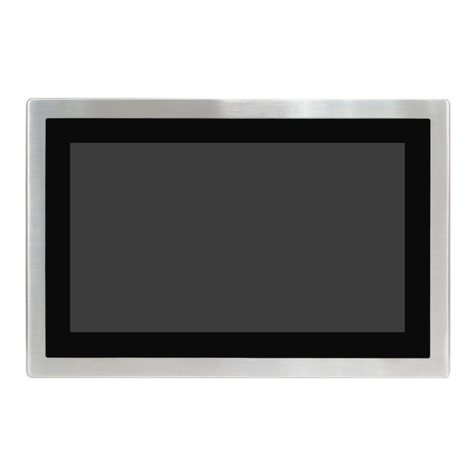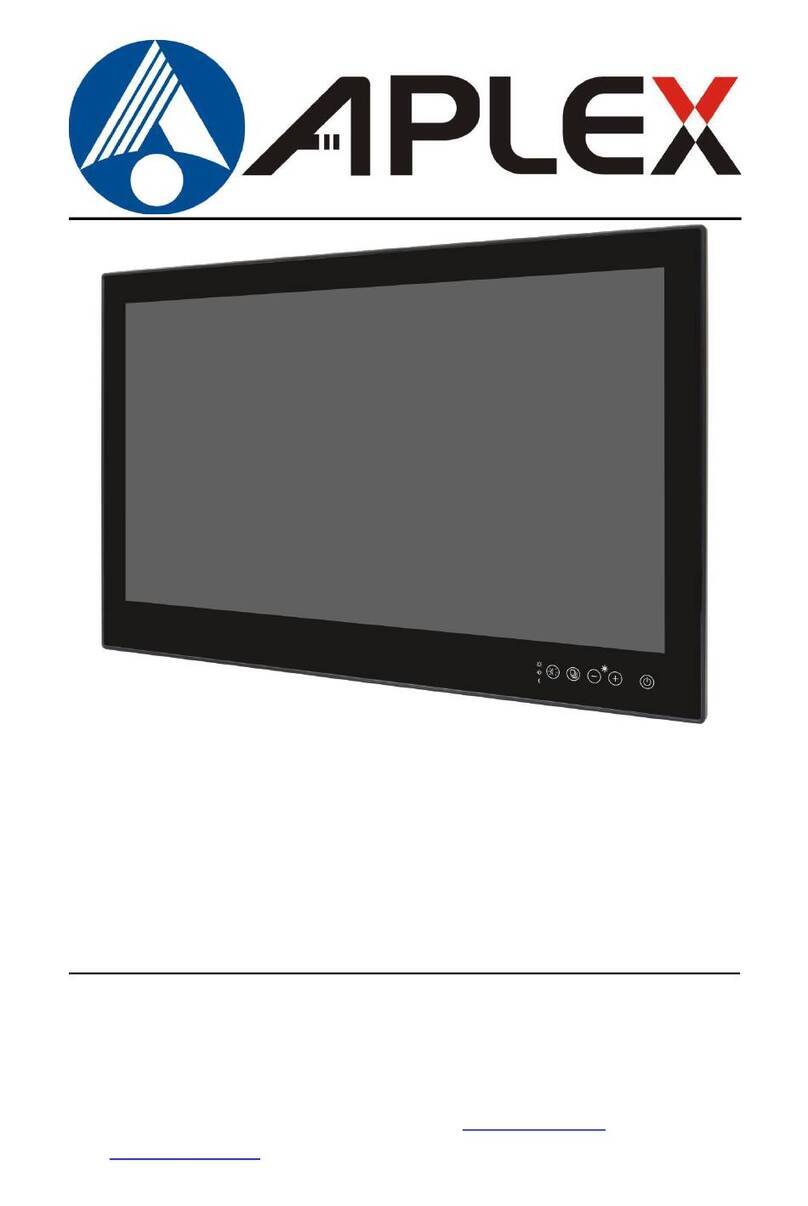APC-3XX2 User Manual 4
Table of Contents
Revision History…………………………………………………………………………………………….1
Warning!/Caution/Disclaimer................................…………………………….……..….2
Packing List/Safety Precautions.....………………………………………………………………..3
Chapter 1 Getting Started
1.1 Features……………….……………………………………...………………………………….6
1.2 Specifications…………………………………………………………………………………...6
1.3 Dimensions…………………………………..………………………...………………….......9
1.4 Brief Description of APC-3XX2....………………………………………………..……11
1.5 Installation of SD Card and SIM Card……………………………………………….14
1.6 The Mounting of Stand I………………………………………………………………….15
1.7 The Mounting of Stand II…………………………………………………………………16
1.8 VESA Mounting……………………………………………………………………………….17
1.9 Panel Mounting………….…………………………………………………………………..17
Chapter 2 OSD
2.1 APC-3072 Front Function Keyboard with Power Button………………..…18
2.2 APC-3082 OSD Functions and Control……………………………………………..18
Chapter 3 Motherboard
3.1 Motherboard Introduction..………….………………….………..………………..…19
3.2 Motherboard Specifications....…………………….……………...……………….…19
3.3 Jumpers and Connectors Location..……….………………………………………..22
3.4 Jumpers Setting and Connectors..…………………..……………………………….23
3.5 Power Board PB-422B Jumpers Setting and Connectors……………….…34
Chapter 4 UEFI SETUP UTILITY
4.1 Oerations after POST Screen………….………………….………..………………..…36
4.2 BIOS Setup Utility…………….......…………………….……………...……………….…36
4.3 Main Settings…………………………...........................................................37
4.4 Advanced Settings……………………………………….………………………………….38
4.5 Chipset Settings.……………………………………………………..………………………44
4.6 Security Settings.………………………………………………………………….…………47
4.7 Boot Settings..…………………………………………………………………………..…....48
4.8 Save & Exit Settings..……………………………………………………………………....49