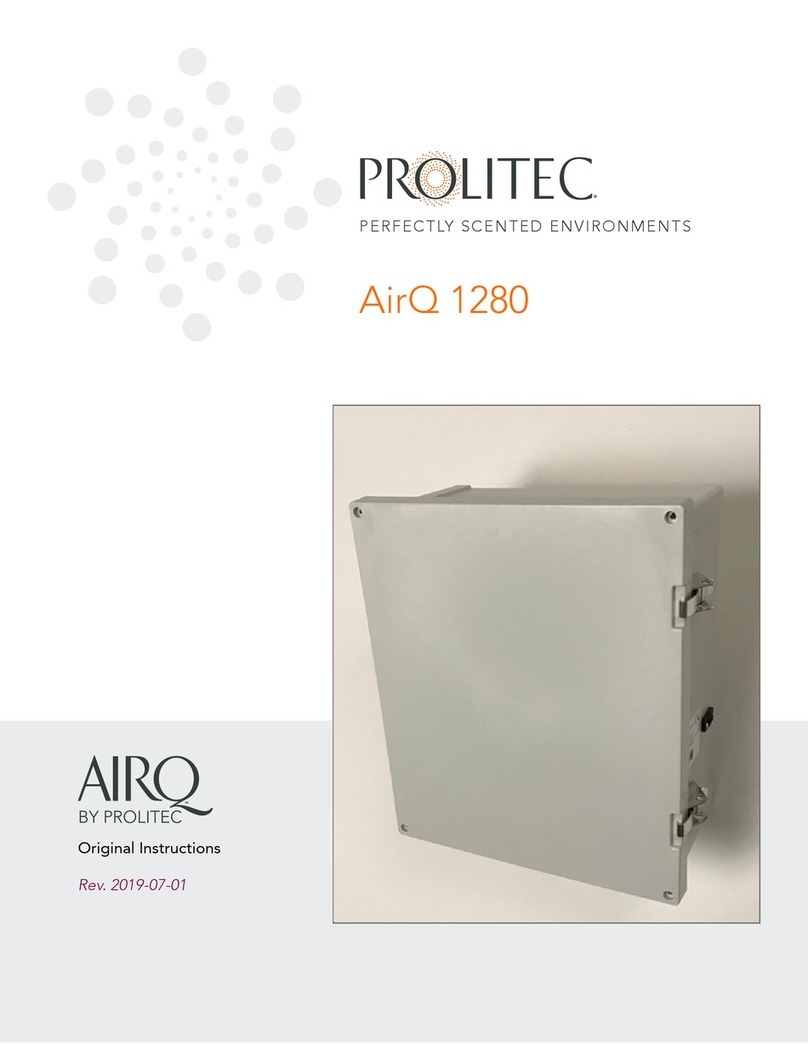Prolitec AirQ AQ150 User manual
Other Prolitec Accessories manuals

Prolitec
Prolitec AirQ AQ 1270 TT User manual

Prolitec
Prolitec AirQ AQ1200 User manual
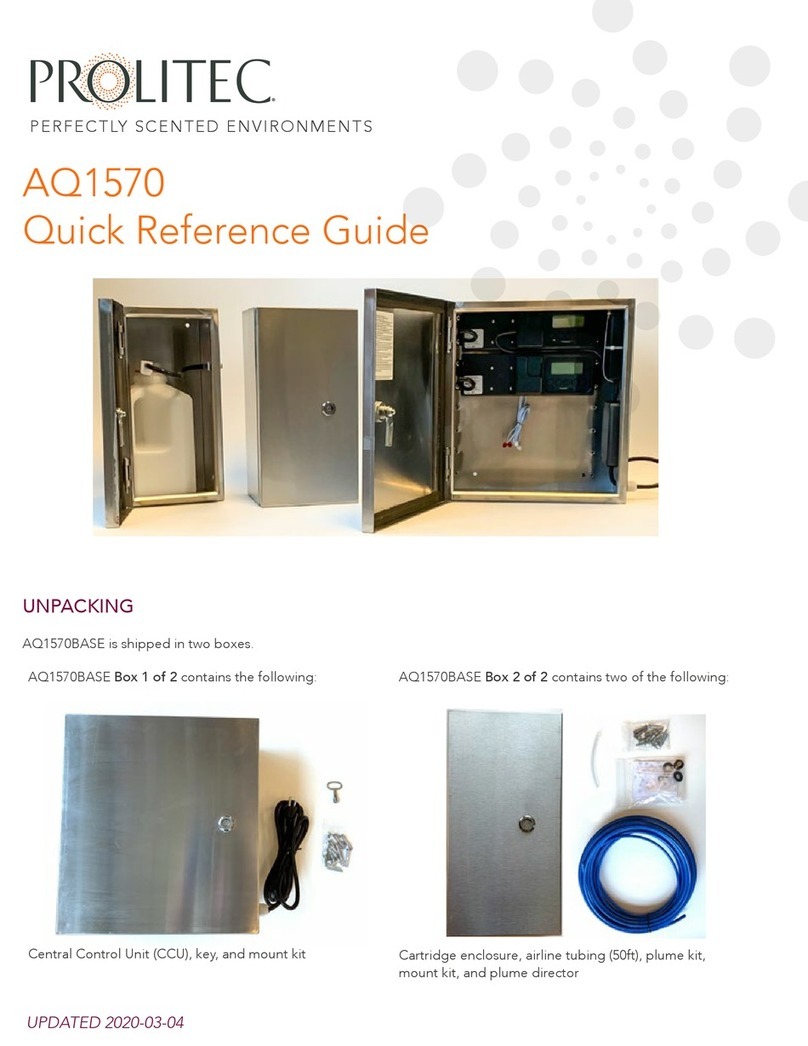
Prolitec
Prolitec AQ1570 User manual

Prolitec
Prolitec AirQ 1570 User manual
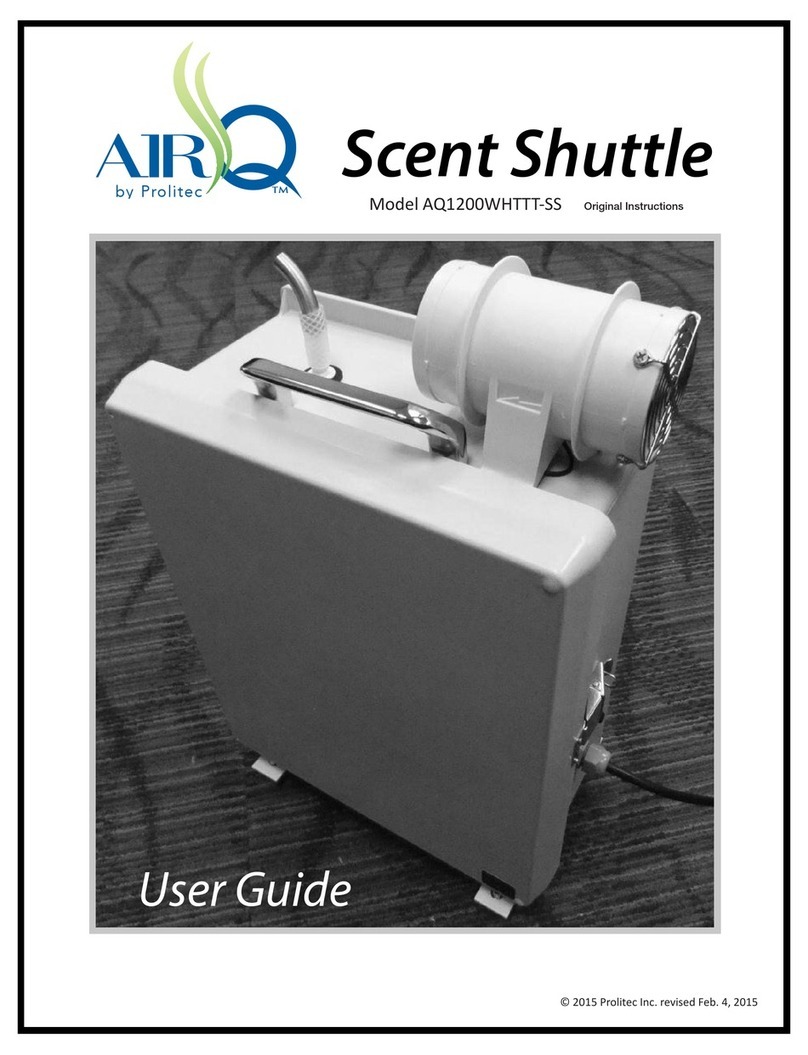
Prolitec
Prolitec AirQ AQ1200WHTTT-SS User manual

Prolitec
Prolitec AIRQ AQ160 User manual

Prolitec
Prolitec AirQ AQ570 User manual
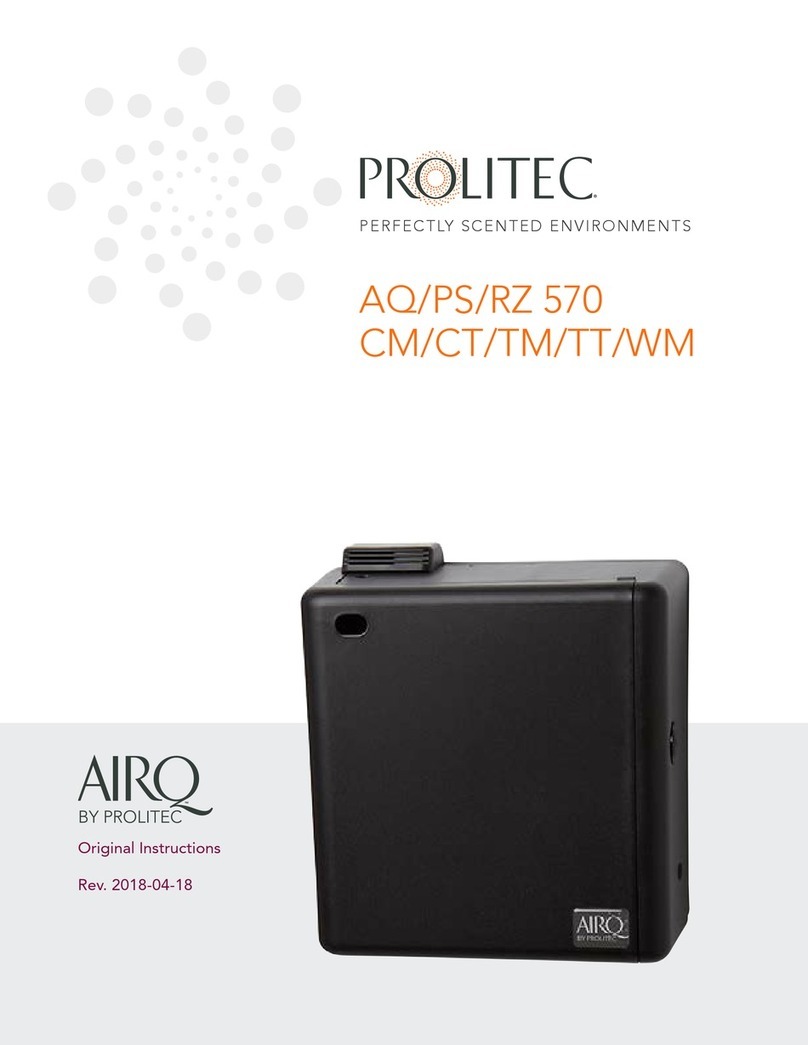
Prolitec
Prolitec AIRQ AQ 570 CM User manual

Prolitec
Prolitec GENIE User manual

Prolitec
Prolitec AirQ AQ550 User manual