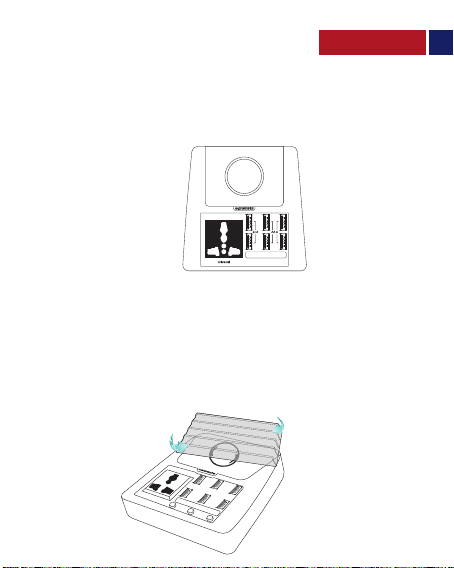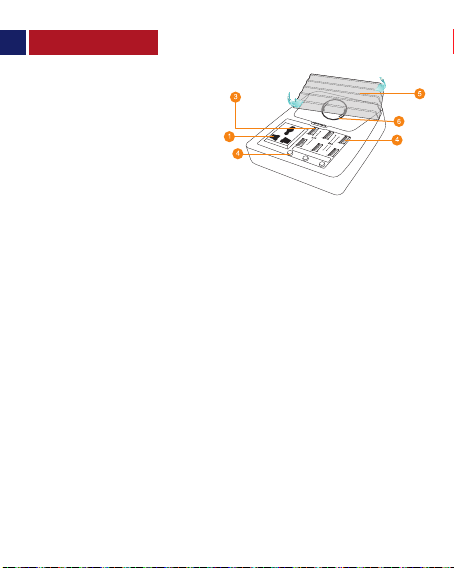Terminal, an ultra-fast charging station with 6 USB Ports and a Universal Power Socket is
all you need. Plug into any wall outlet and charge up to 6 USB devices simultaneously
and replace up to 6 separate charging outlets with this simple device. All your devices
can t in the external stand provided, without removing their cases. The external power
socket comes with a stable power supply and its smart circuit design protects against
over-heating, over voltage, over current and short-circuit protection. Terminal is a
one-stop solution for all your power needs. Please read this manual and its instructions carefully before use. We are not responsible
for any damage caused by incorrect or reckless operation.
1.Do not apply external force on the cord.
2.Do not unplug by pulling the cord.
3.Do not place the cord or device near heating elements.
4.Do not bend the blade or pins of the plug.
5.If there is any strange sound, smoke or odor, remove the cable immediately.
6.Do not disassemble (It may cause re or electric shock)
7.Do not put any sharp objects into the venting hole of the product (It may cause re or
electric shock)
8.Ensure to plug the product rmly.
9.Ensure not to use a damaged cable. (It may cause re or electric shock)
10.Always wipe o the product with soft fabric, not water mop.(water may cause
electric shock)
11.Keep the product out of reach of children.
12.Don't unplug the power cord with a wet hand. (It may cause electric shock)
Precautions:
1. Universal Plug Socket
2. 2.1A USB Ports
3. 2.4A USB Ports
4. Easy Switch Control Buttons
5. Multi-device Holder
6. Slot for placing Multi-device holder
• There are 6 USB Ports on Terminal. With two ports being 2.1A and four ports being
2.4A. You can charge all USB Powered Smartphones and Tablets with all the 6 USB
Ports.
• There are three buttons (aligned to their respective ports) by which you can switch‘on’
and‘o’ your device charging.
• Connect one end of the USB Cable with Terminal and the other end with your device.
• Press the button aligned to your connected USB port.
• Once the‘Blue’indicator lights up, charging starts.
• To stop charging your device, simply press the button again (aligned to the respective
port).
1.Charging USB Powered Devices via Terminal
English
• Devices can t in the holder without removing cases
• Smart circuit design provides optimum protection against over-heating and
over-current and Short-circuit
• Universal Connectivity
• Compatible with all USB Powered Smartphones and Tablets
• Anti-re ABS Material, built-in aluminum heat dissipating panels
1 2