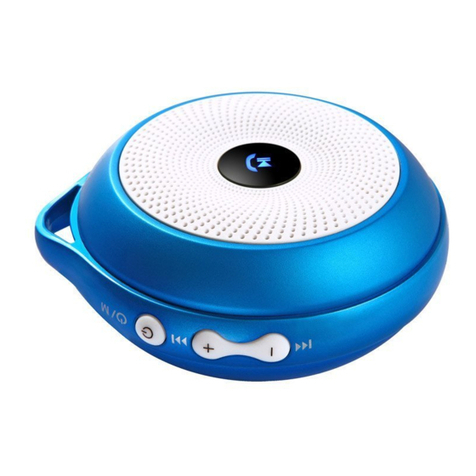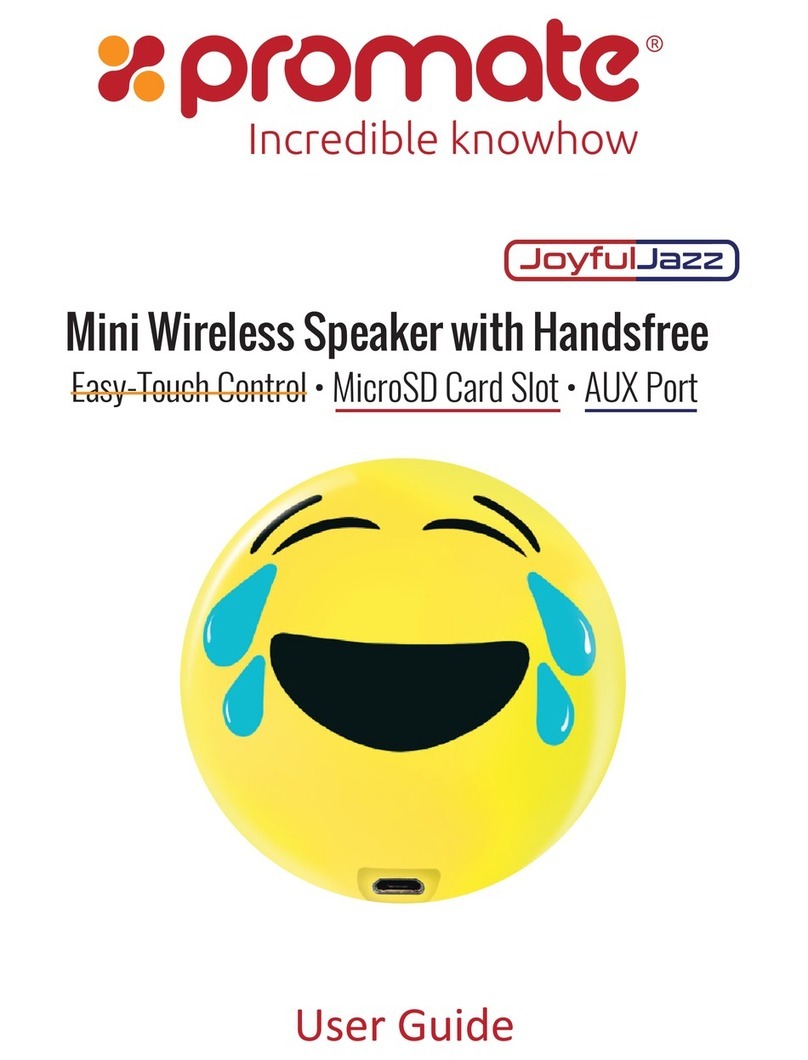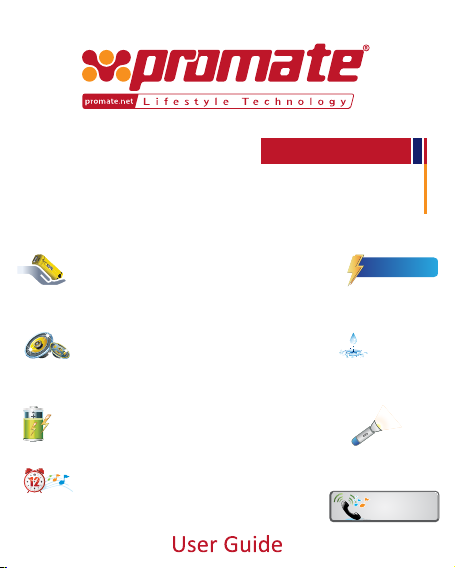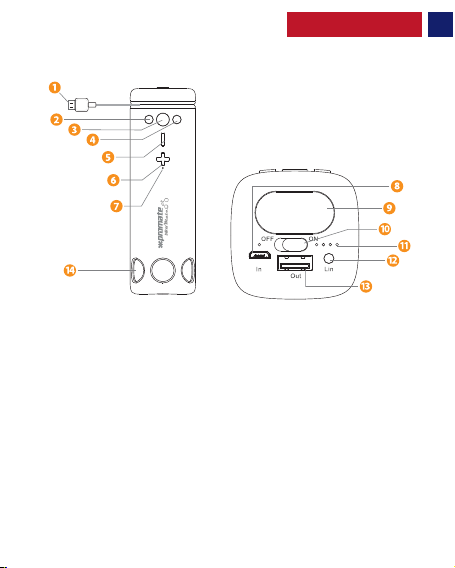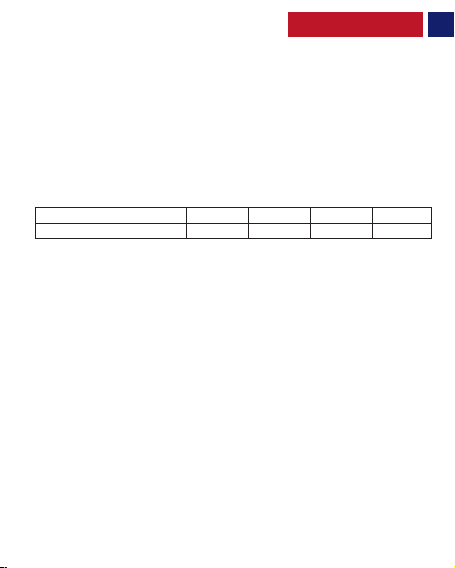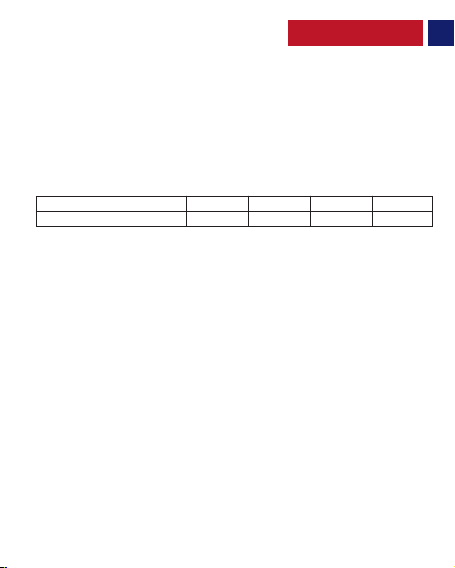Spanish
8
Instrucciones de Operación
Encendido/Apagado de bikerMate
• Presione la Tecla de Encendido una vez para encender bikerMate.
• De nuevo, presione la Tecla de Encendido una vez para apagar bikerMate.
Cómo cargar bikerMate
• Conecte un extremo del cable de carga a bikerMate y el otro extremo a un
adaptador de corriente USB o a un ordenador de escritorio/portátil. Los
Indicadores LED se iluminarán para indicar que bikerMate se está cargando
normalmente.
Cómo cargar dispositivos alimentados por USB con bikerMate
• Simplemente conecte el cable integrado a su dispositivo alimentado por Micro
USB. Presione la Tecla de Encendido para empezar a cargar su dispositivo.
• O, puede cargar su dispositivo conectando un extremo del cable de carga USB a
bikerMate y el otro extremo al dispositivo que desea cargar. Presión la Tecla de
Encendido para empezar a cargar su dispositivo.
Cómo conectar bikerMate
• Encienda la tecla Bluetooth para entrar en modo de conexión Bluetooth.
• Active la función Bluetooth de su dispositivo y busque “bikerMate”.
• Seleccione "bikerMate" de la lista de dispositivos hallados.
• bikerMate estará ahora conectado a su dispositivo.
Función de Llamada
• Responder una llamada: Presione el Botón Multifunción una vez para responder
una llamada entrante.
• Rechazar una llamada: Presione por un largo rato el Botón Multifunción para
rechazar una llamada entrante.
• Terminar una llamada: Presione el Botón Multifunción una vez para terminar
una llamada saliente.
• Función de remarcado: Bajo modo de espera, continuamente presione Botón
Multifunción para remarcar la última llamada realizada.
1 2 3 4
<=25% <=50% <=75% <=100%
No. de LEDs Activos
% de energía restante