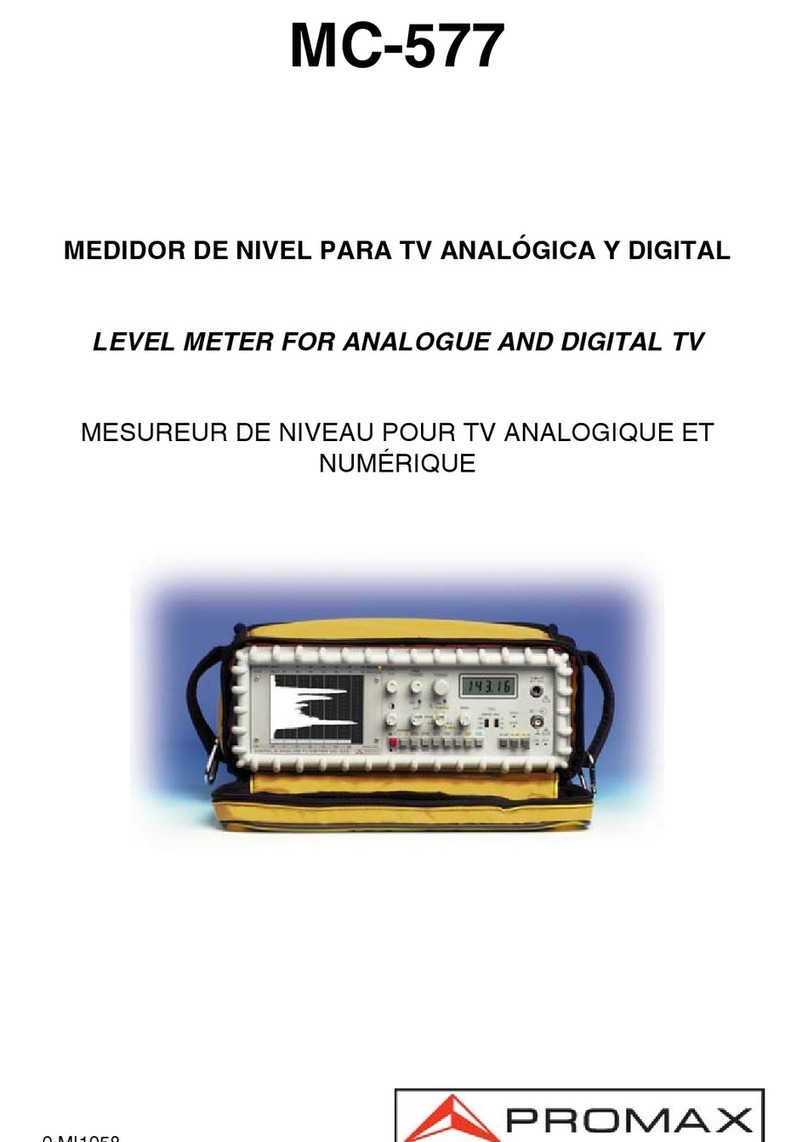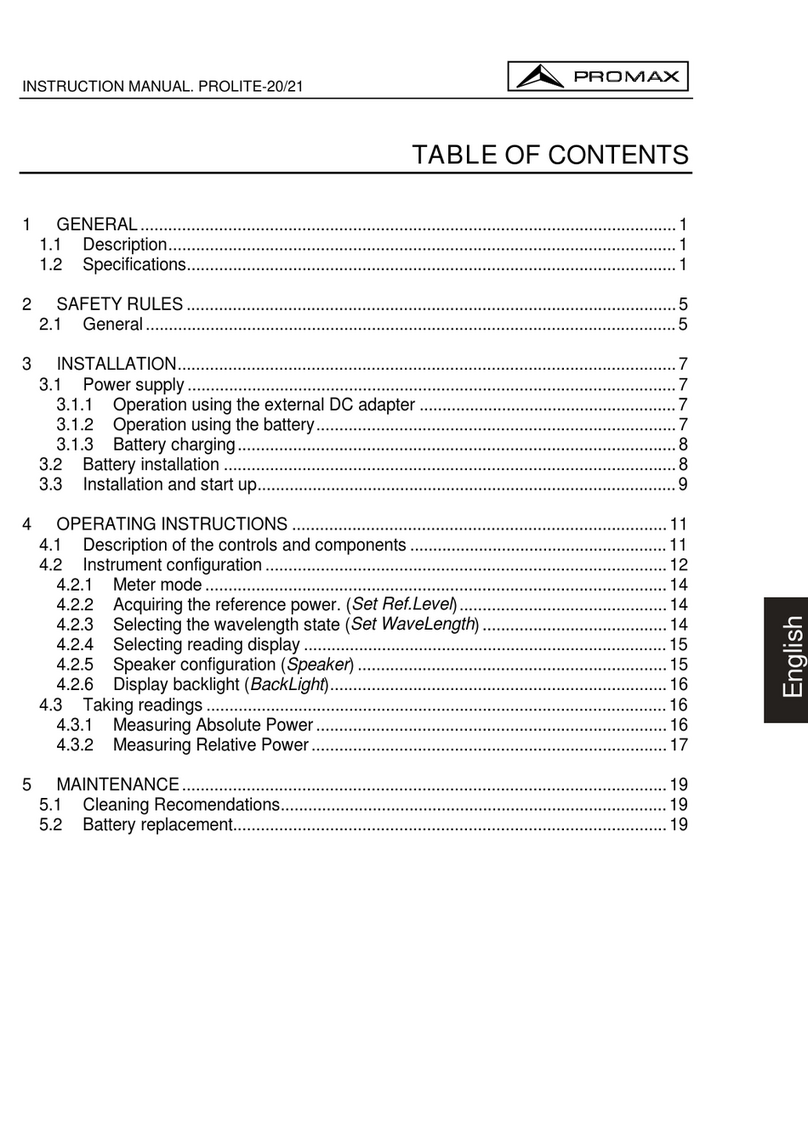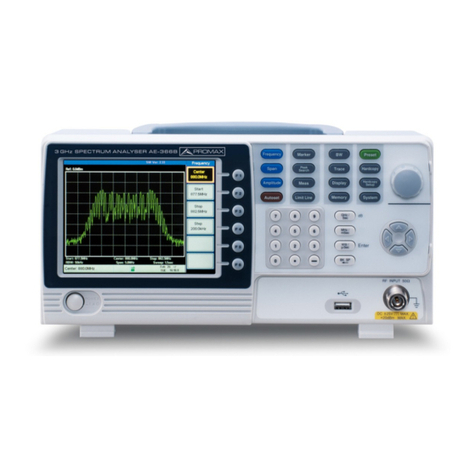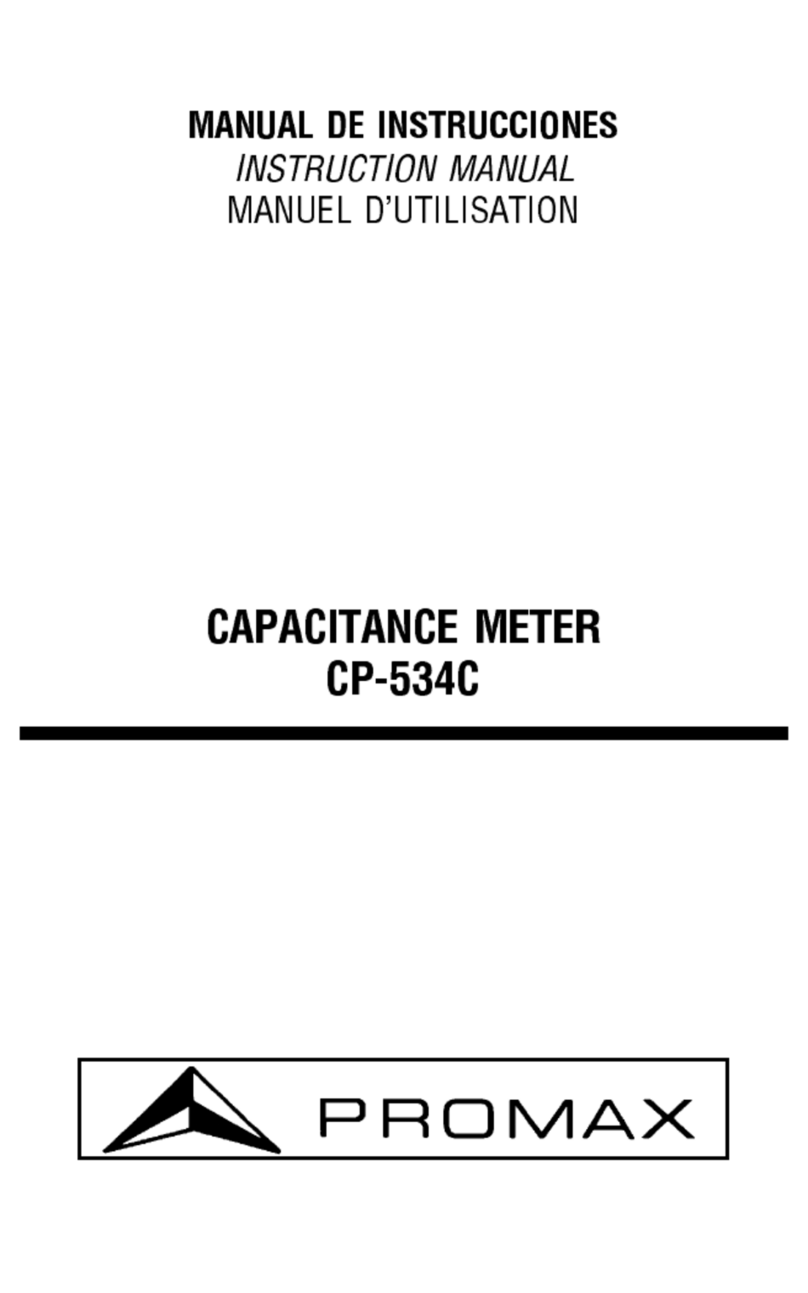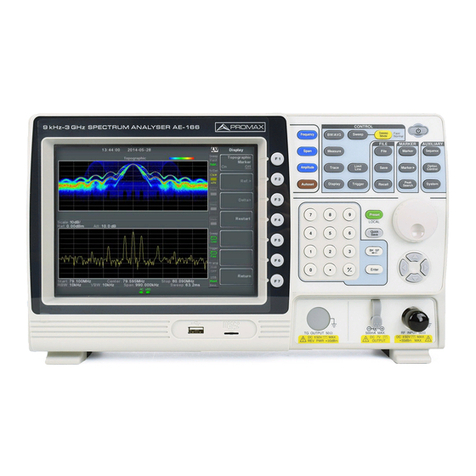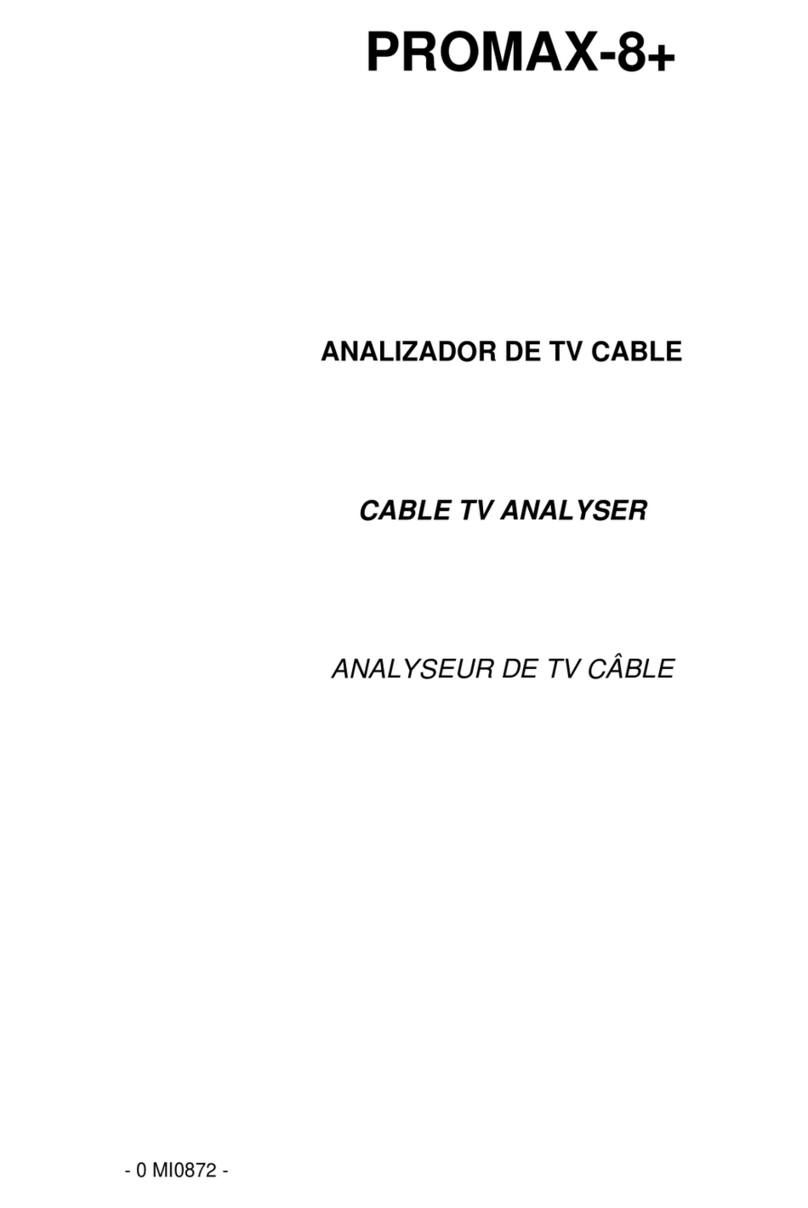vi
6.2. Operation........................................................................................... 172
6.3. Settings ............................................................................................. 173
6.4. WiFi Spectrum .................................................................................... 173
6.5. Site Survey ........................................................................................ 176
7. IPTV ..................................................................................................... 179
7.1. Introduction ....................................................................................... 179
7.2. Operation........................................................................................... 179
7.3. Screen Description .............................................................................. 180
7.4. Tools ................................................................................................. 186
7.5. Settings ............................................................................................. 190
8. OTT ...................................................................................................... 193
8.1. Introduction ....................................................................................... 193
8.2. Operation........................................................................................... 193
8.3. Screen Description .............................................................................. 194
9. INSTALLATIONS MANAGEMENT............................................................. 197
9.1. Introduction ....................................................................................... 197
9.2. Operation........................................................................................... 197
9.3. Installation Management ...................................................................... 198
9.4. New Installation .................................................................................. 201
9.5. Tools ................................................................................................. 201
9.6. Importing Data from USB ..................................................................... 202
10. WEBSERVER ........................................................................................ 204
10.1. Introduction...................................................................................... 204
10.2. Settings and Remote Access ............................................................... 204
10.3. Measurements and Spectrum .............................................................. 206
10.4. TV Parameters .................................................................................. 207
10.5. Remote Console ................................................................................ 208
11. CONNECTING TO EXTERNAL DEVICES ................................................. 210
11.1. Introduction...................................................................................... 210
11.2. USB Port .......................................................................................... 210
11.3. Ethernet Port .................................................................................... 212
11.4. HDMI Port ........................................................................................ 215
11.5. Input Jack Connector ......................................................................... 216
11.6. RF Connector .................................................................................... 216
11.7. Common Interface Slot ...................................................................... 221
11.8. TS-ASI Port ...................................................................................... 223
12. SPECIFICATIONS RANGER Neo 2 / 3 / 4 ............................................. 225
12.1. General ............................................................................................ 225
12.2. Measurement Mode............................................................................ 227
12.3. Spectrum Analyzer Mode .................................................................... 231
12.4. TV Mode........................................................................................... 233
12.6. IPTV Mode ........................................................................................ 234
12.7. Tools ............................................................................................... 234
12.5. WiFi Analyzer Mode 2.4 GHz................................................................ 234
12.8. Options ............................................................................................ 236
13. MAINTENANCE .................................................................................... 238
13.1. Instructions for Returning by Mail ........................................................ 238
13.2. Considerations about the Screen.......................................................... 238
13.3. Cleaning Recommendations ................................................................ 238
i. OPTICAL OPTION ................................................................................... 240
ii. ADDITIONAL INFORMATION ................................................................. 249