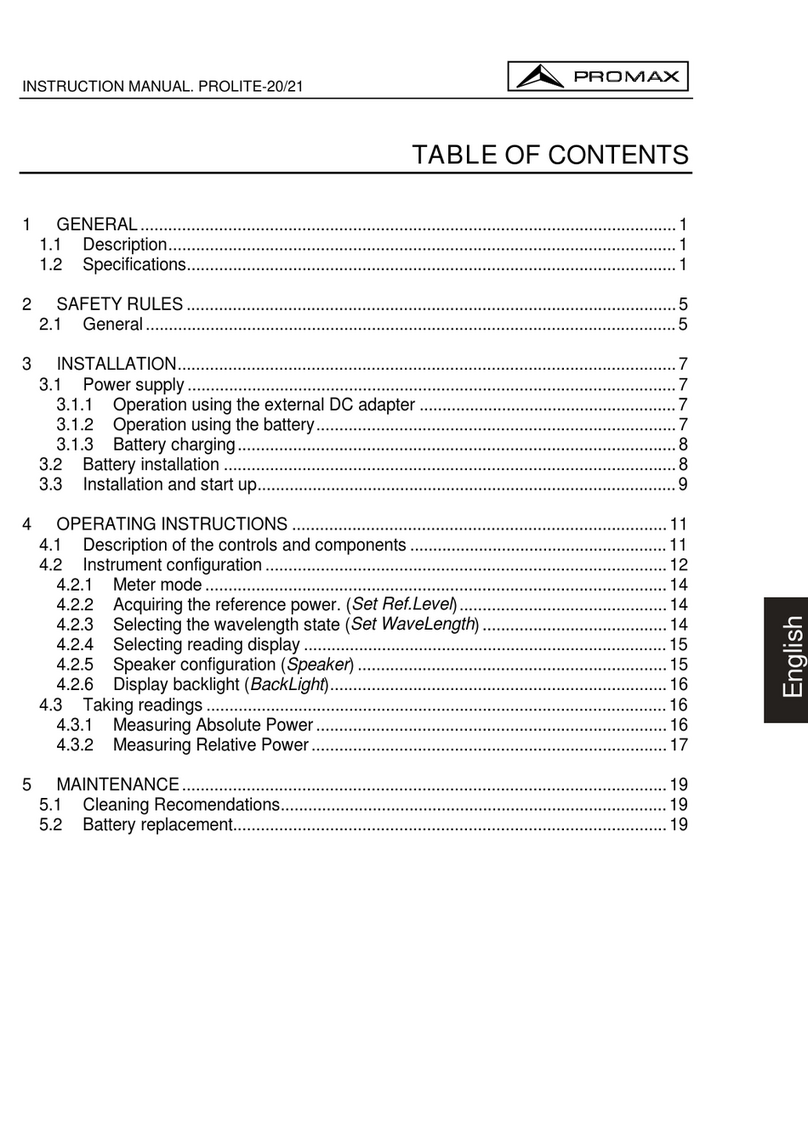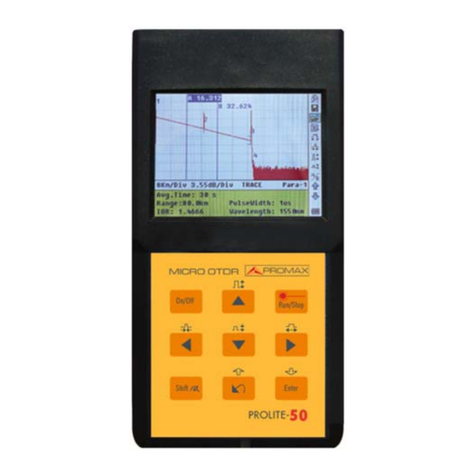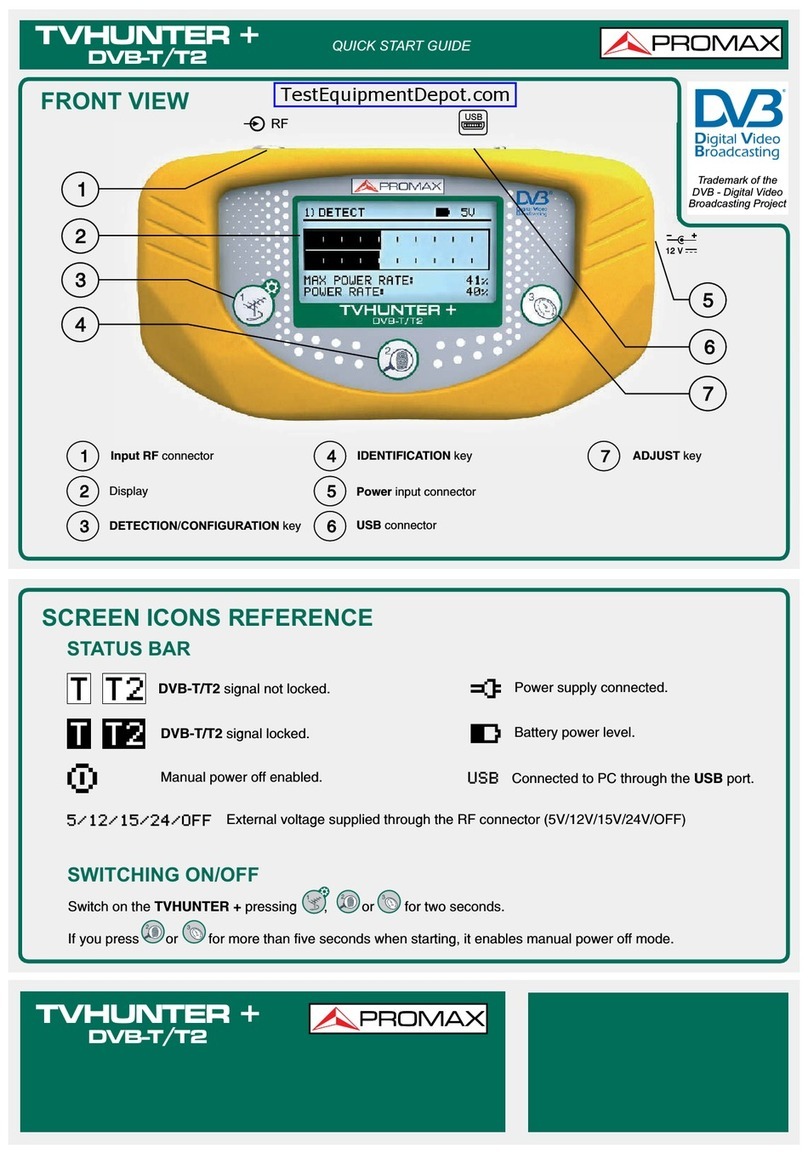INSTRUCTION MANUAL. MZ-505C
TABLE OF CONTENTS
1GENERAL .....................................................................................1
1.1 Introduction .........................................................................1
1.2 Specifications......................................................................2
2SAFETY RULES ...........................................................................7
3OPERATING INSTRUCTIONS .....................................................9
3.1 Description of the controls and elements............................9
3.2 LCD Display illustration.....................................................11
3.3 How to operate..................................................................13
3.3.1 Inductance measurement............................................13
3.3.2 Capacitance measurement .........................................14
3.3.3 Resistance measurement............................................15
4OPERATING INSTRUCTIONS ...................................................17
4.1 Autopower down ...............................................................17
4.1.1 Continuous Mesurement .............................................17
4.1.2 Power Switch...............................................................17
4.2 Frequency select...............................................................18
4.3 Parallel/Series mode .........................................................18
4.4 RANGE Button ..................................................................18
4.5 L/C/R Function button (only main indicator)......................19
4.6 Q/ D/ R FUNCTION BUTTON (secondary display)...........19
4.7 HOLD. > 2sec. ..................................................................19
4.8 MIN/ MAX BUTTON..........................................................20
4.9 SET ...................................................................................21
4.10 REL. Relative mode (only Main display) ...........................23
4.11 HI/LO LIMITS ....................................................................24
4.12 TOL ...................................................................................24
4.13 Automatic fuse status detection ........................................25
4.14 Calibration.........................................................................26
4.15 Low battery indication .......................................................27