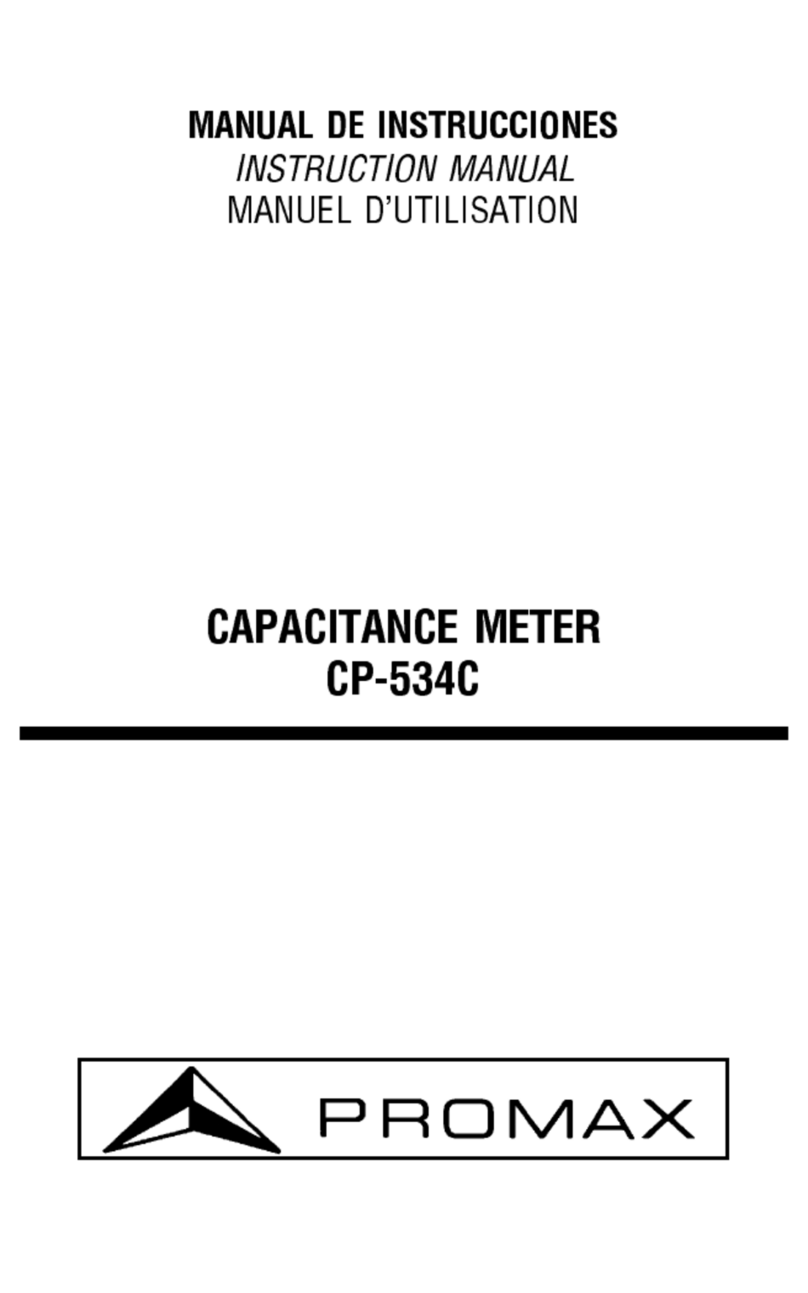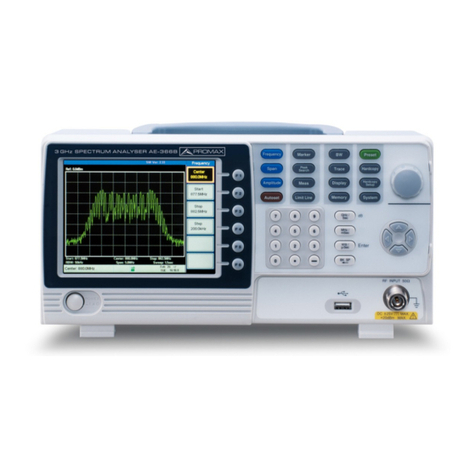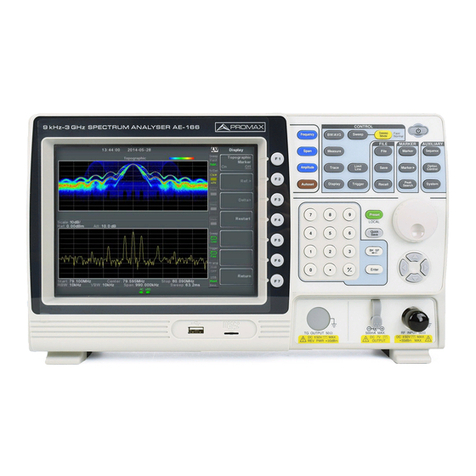TVHUNTER +
DVB-T/T2
ADJUST
Press to perform fine-tuning. Check that every access point in the installation is meeting the criteria
established by current regulations. To measure another test point press again until finding the test point you
are looking for.
1)DET ECT 5V
MAX POWER RA TE: 41%
POWER R ATE: 40%
PRESS
ADJUST
Locked signal (black background)
Test Point Name
3)ADJ UST OFF
C67 FR:842.00MHz
PO WER : 46.7d BuV
MER :
21 .7 dB
3.9E- 2CBER:
033
7.3E- 5VBER:
TP05
LM: 5.6dB
Sequential number of
the test point
RF
CONFIGURATION
At the DETECTION screen, press and hold
until appears the configuration menu.
1)DET ECT 5V
MAX POWER RA TE: 41%
POWER R ATE: 40%
)SETUP OFF
1)CANCEL 2)OPTION 3)SELECT
START AUTO SCAN
EXTERNAL SUPPLY
SOUND CONTROL
BACKLIGHT MODE
CONTRAST LCD
CONFIRM & EXIT
OFF
ON
AUTO It exits the configuration menu without saving changes
It scrolls along the menu options
It changes the parameter/Accepts
Start Auto Scan: It starts the auto-scan function.
External Supply: Select the external supply voltage for the antenna among 0V (OFF), 5V, 12V,15V or 24V.
Confirm & Exit: It applies and saves the changes made and exits the configuration menu.
When using the TVHUNTER +, it may appear on the display some messages and icons, depending on the status or
event is taking place. These messages and icons are detailed below
Low power level battery. Plug it to the charger.
The external supply can be shortcut.
“SUPPLY OVER CURRENT”
“LOW BATTERY”
“VERY LOW BATTERY” The equipment will be switched off immediately.
MESSAGE DESCRIPTION
“SUPPLY SHORT CIRCUIT”
The external supply has a high current consumption.
“MANUAL POWER OFF” The instrument has to be switched off by hand.
“AUTO POWER OFF” The instrument will switch off after five minutes
of inactivity.
“SERVICE MODE” Service mode.
“BATTERY MODE” When the battery is being charged.
“UPDATE MODE”
“NETWORK NOT FOUND”
“SERVICES NOT FOUND”
“SIGNAL NOT DETECTED”
“FULL BATTERY”
“MPEG-2 NOT DETECTED”
“LOADING NETWORK”
“LOADING SERVICES”
“HIGH TEMPERATURE”
When the instrument is being updated.
MESSAGE DESCRIPTION
The instrument cannot find a TV network.
The instrument cannot detect the services of a network.
When no signal is detected.
Battery fully charged.
It is not detecting the Transport Stream MPEG-2 signal.
After finding a signal, needs a time to load the network.
After finding a network, needs a time to load services.
The operation temperature is too high.
The instrument must be switched off for a while.
If the problem persists, contact with the technical support.
Navegation Keys:
QUICK START GUIDE
PRESS
SHORT PRESS: NEXT TEST POINT
LONG PRESS (1s): PREVIOUS TEST POINT
v1.2 (0 DG0102) 24/01/2013