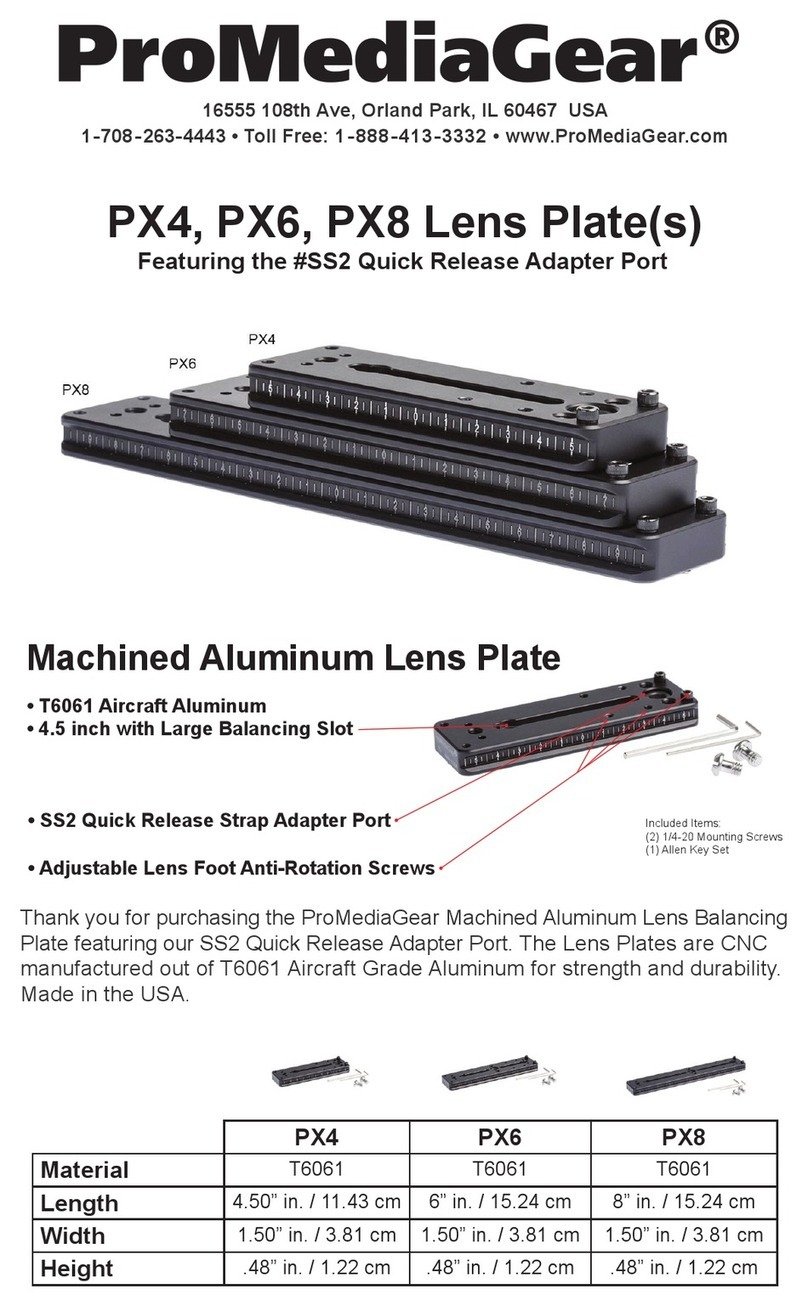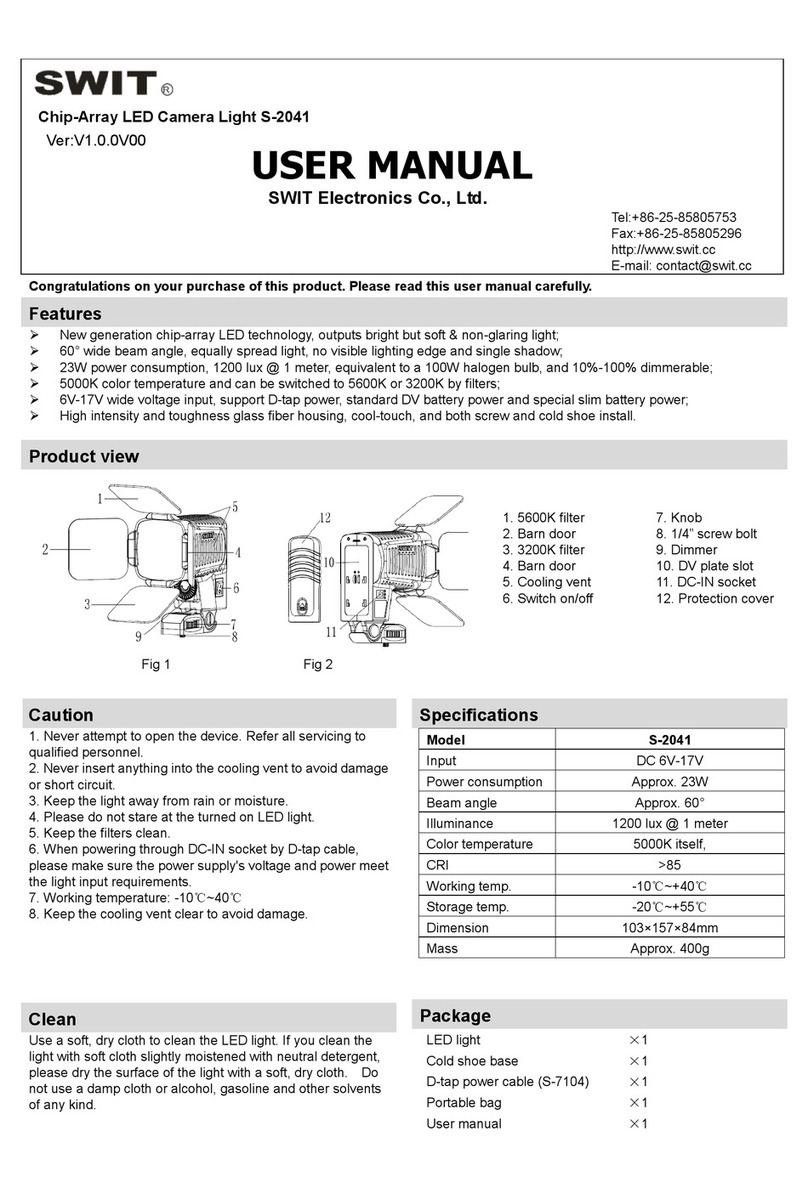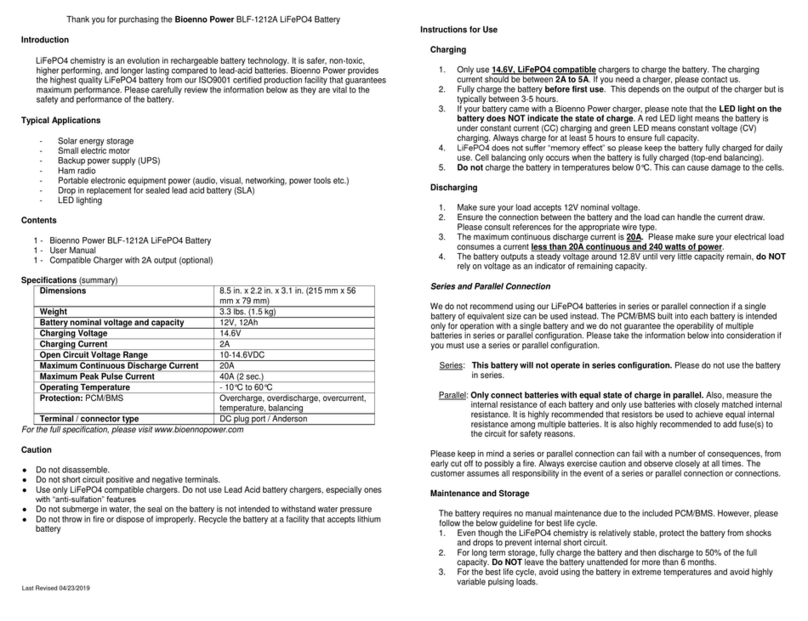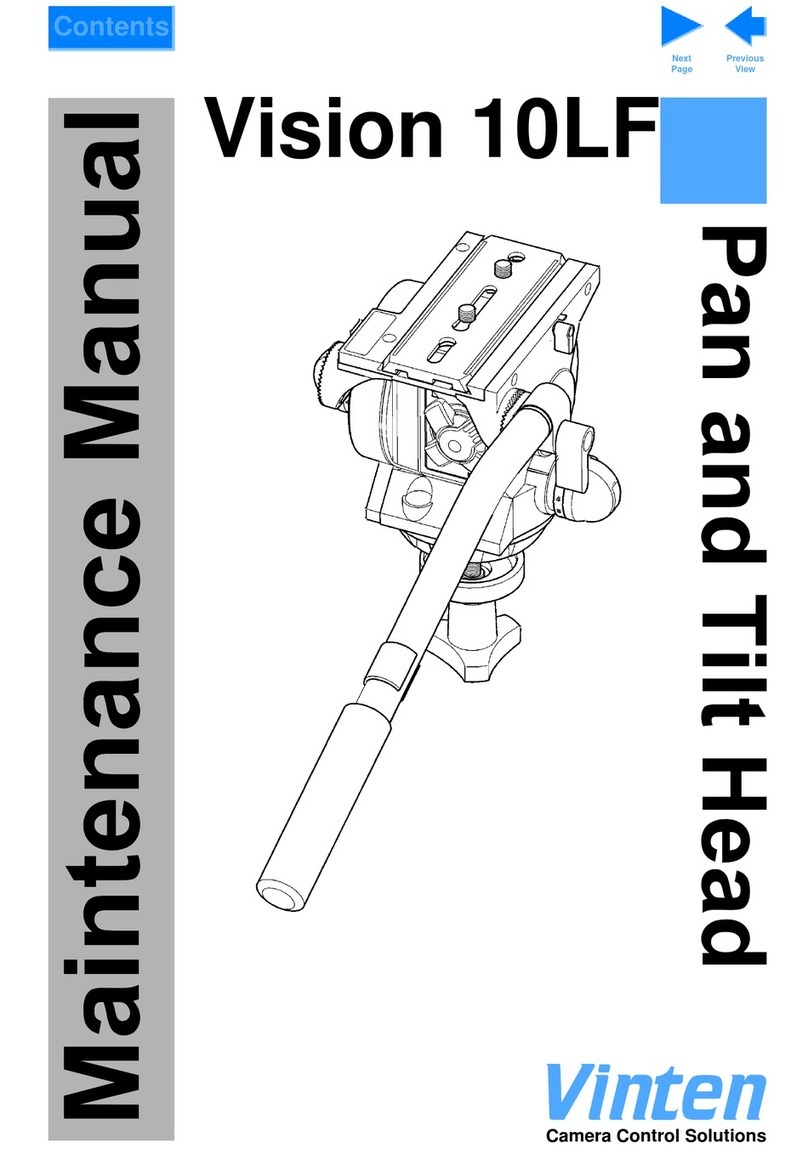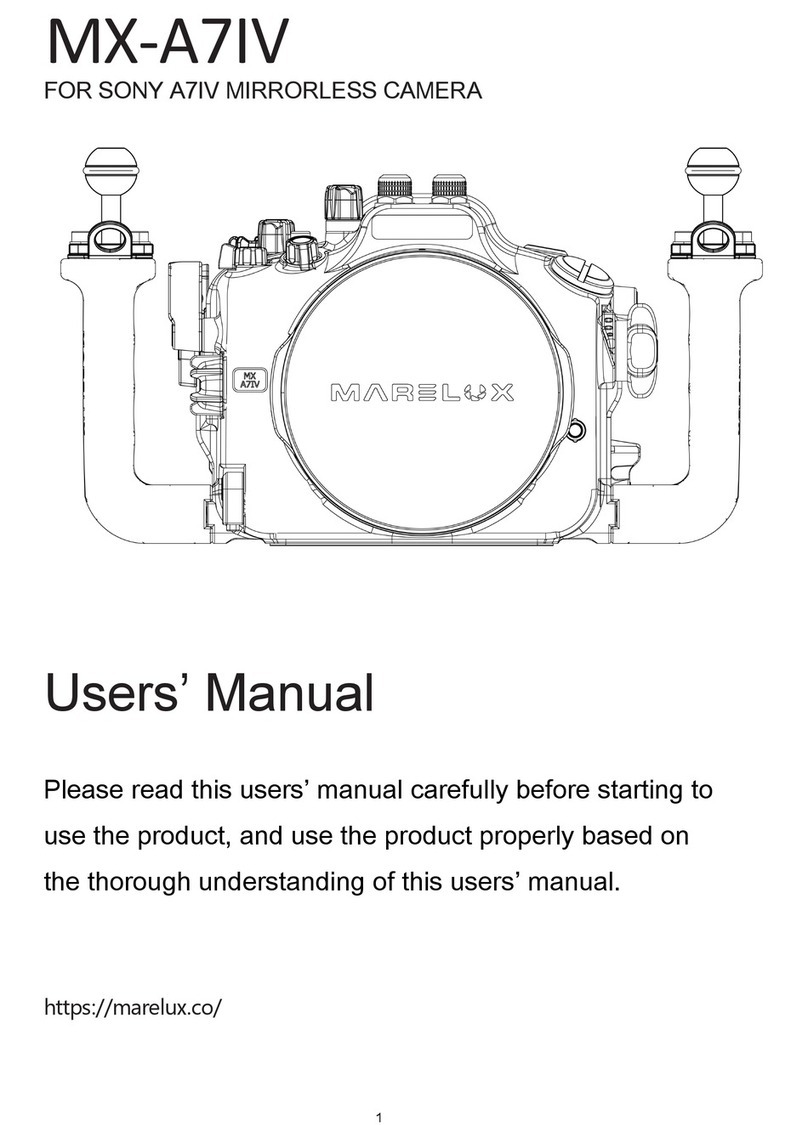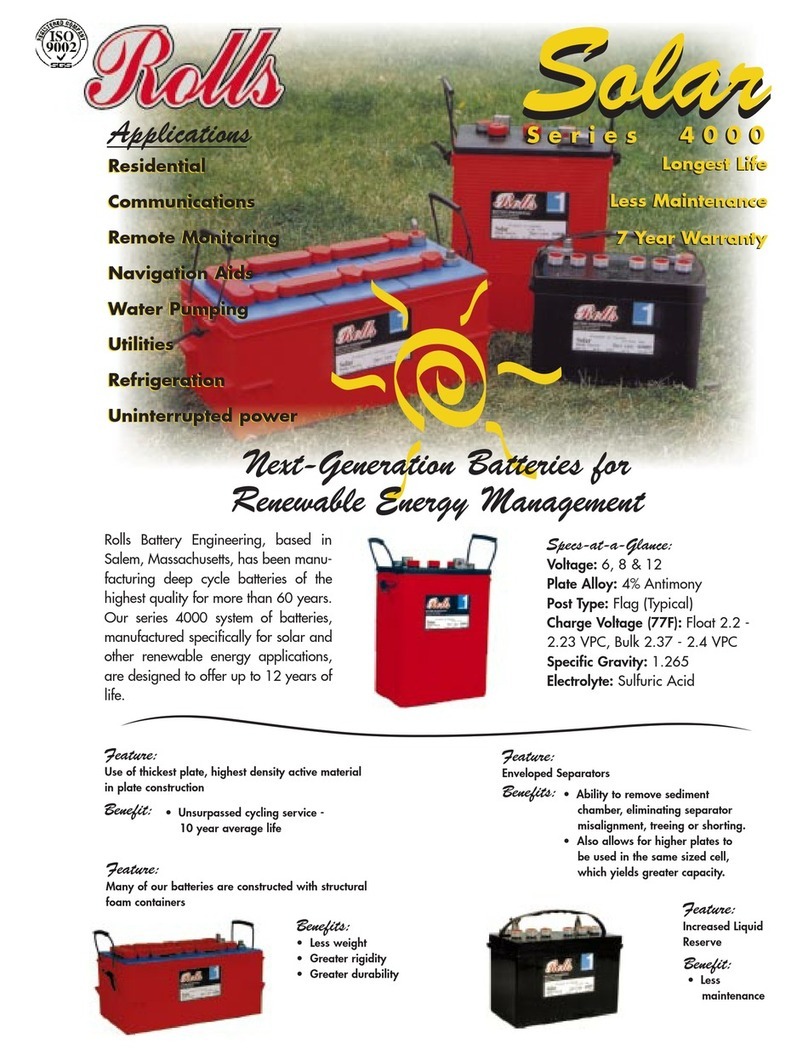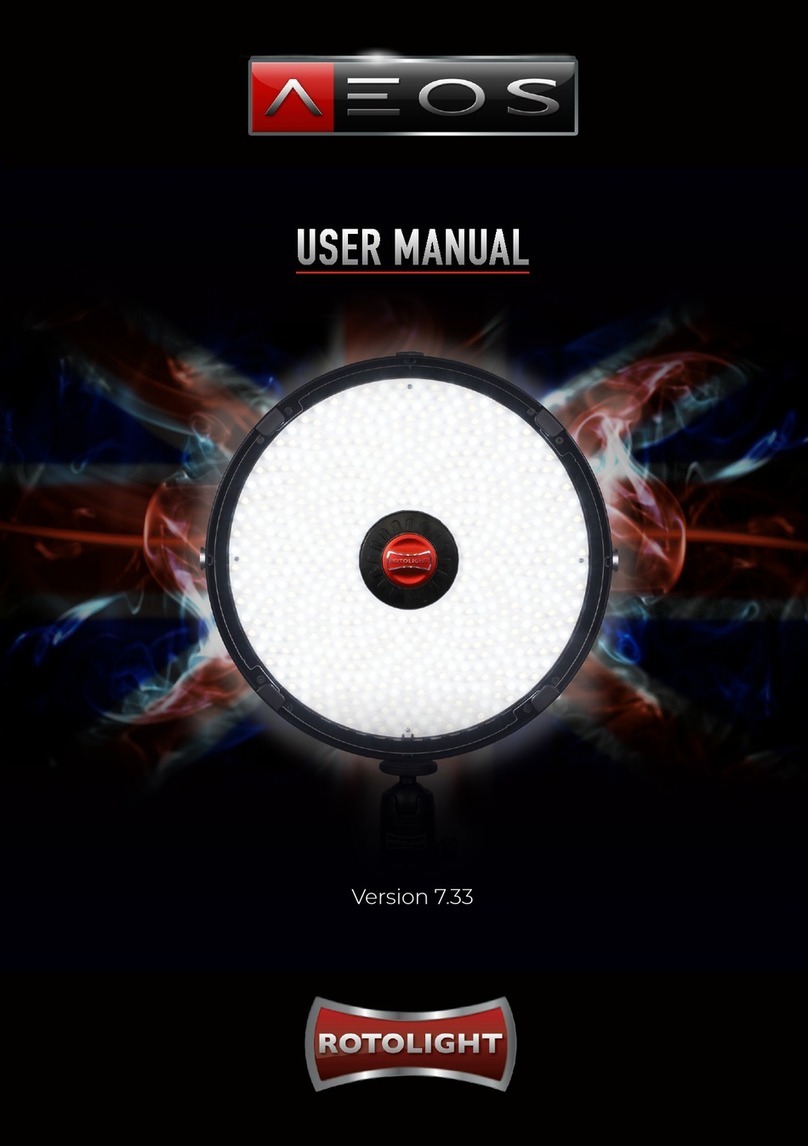First Step: Mount the #BH50 onto your Tripod or Mounting Base with a 3/8-16
Mounting Thread Screw. Begin by spinning the entire Ball Head until the unit
becomes snug. Next, confi rm the panning Knob (F) is tight and give the unit a
few additional light twists to fi rmly lock it into place.
Mounting Your Gear: First, install an Arca Compatible Plate onto your camera
body. Next, make sure the Main Lock Knob (G) is tight and secure. Clockwise
to tighten / Counter-clockwise to loosen. The #BH1 is Arca compatible and
features the ProMediaGear #C40 or #C60 Clamp. Loosen the Clamp Lock Knob
(B). The jaws are spring loaded and will open enough to drop in or slide in Arca
compatible gear. Once you have your gear in place lock down the Clamp Lock
Knob (B) until snug.
General Movements: While holding your camera, loosen the large ergonomic
Main Lock Knob (G) to loosen (counter-clockwise) the entire Ball Head mechanism.
The Clamp will be free to move around or fall into the 90° Drop Slots (C). Lock
down securely (clockwise) once desired position is achieved.
Panning: Loosen the Pan Lock Knob (F) to rotate your camera 360°. The position
of panning knob can be adjusted as well, please check out our YouTube Video for
detailed instructions about that, search for BH50 on our YT channel.
Instructions
A. Arca Compatible #C60 or #C40 Clamp with Spirit Level
1.
2.
3.
4.
B. Clamp Lock Knob
D. Mounting / Panning Base
C. 90° Drop Slots
F. Pan Lock Knob
G. Main Lock Knob
360° Rotation