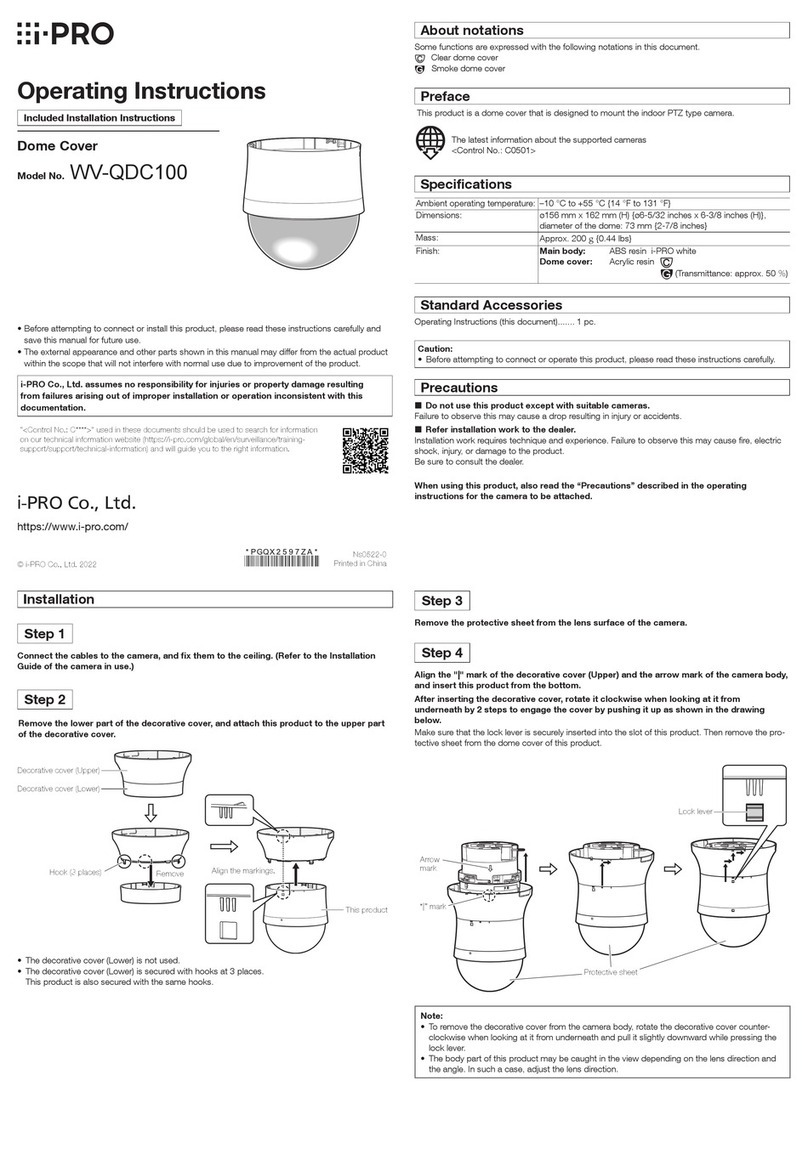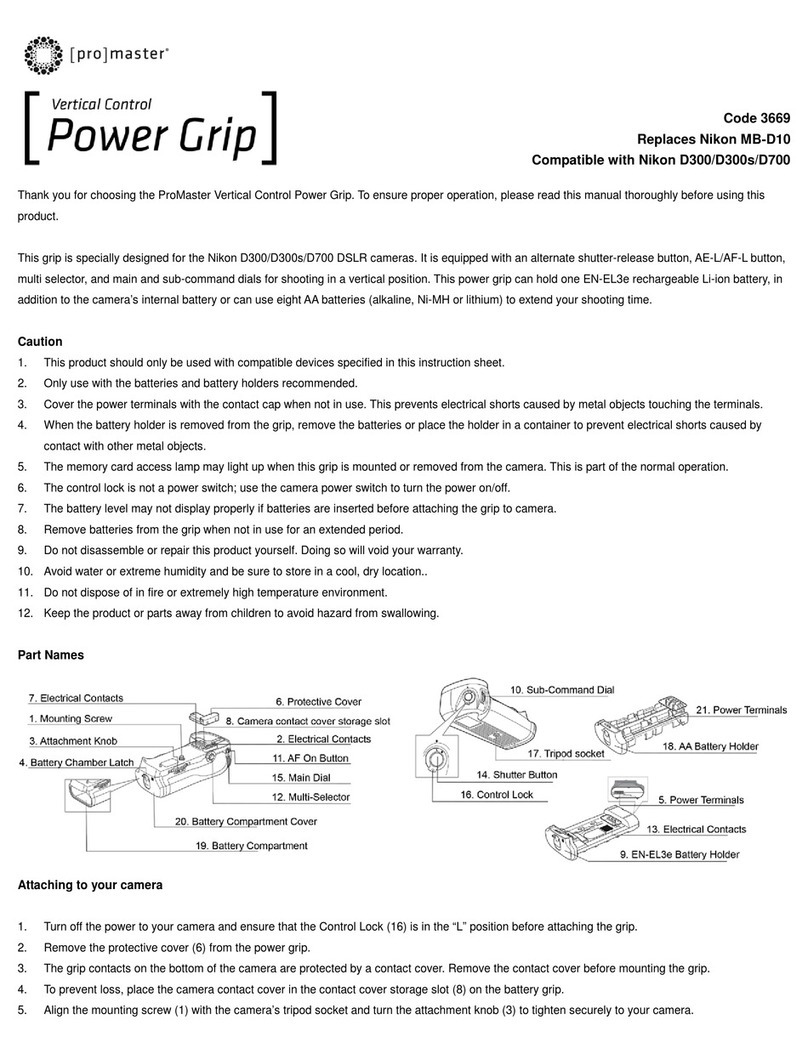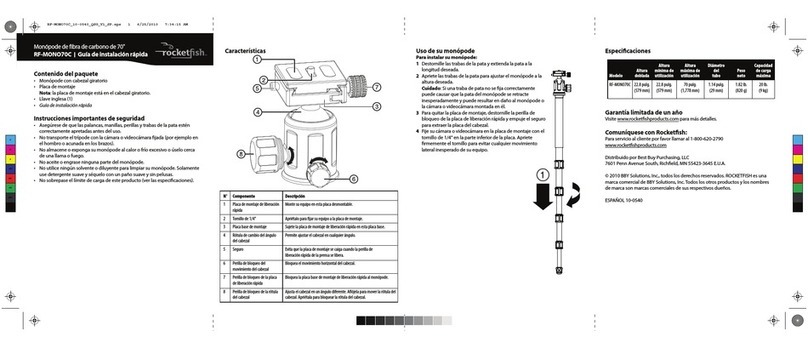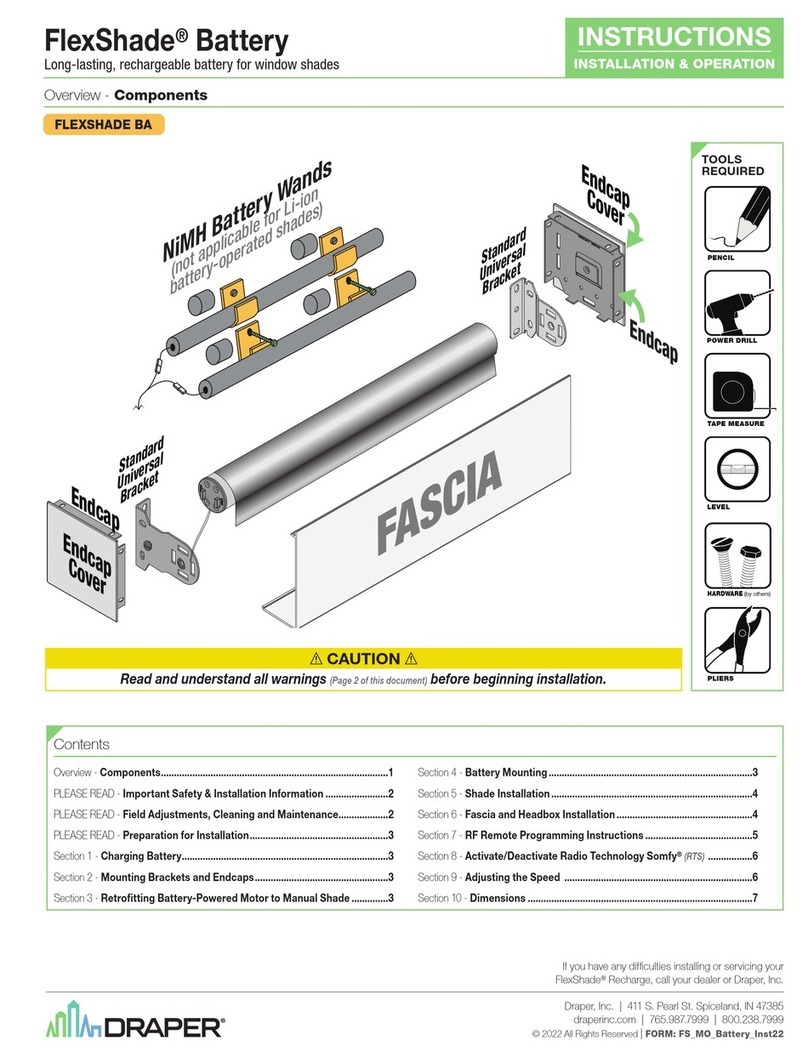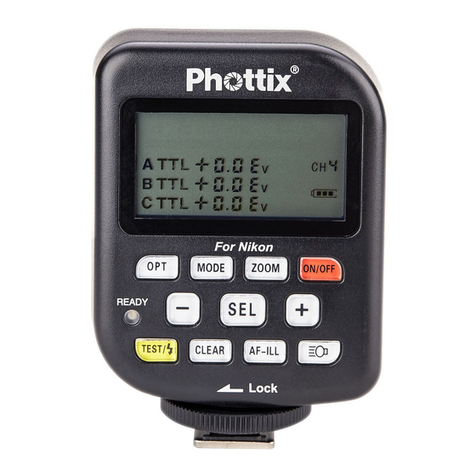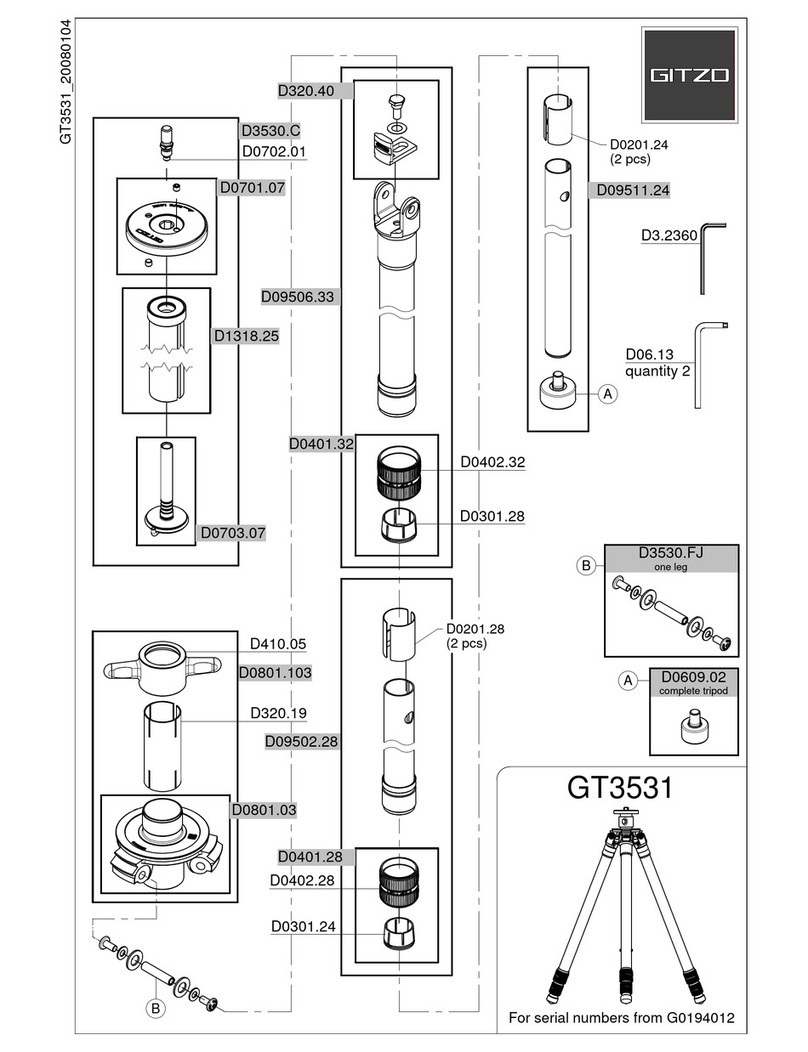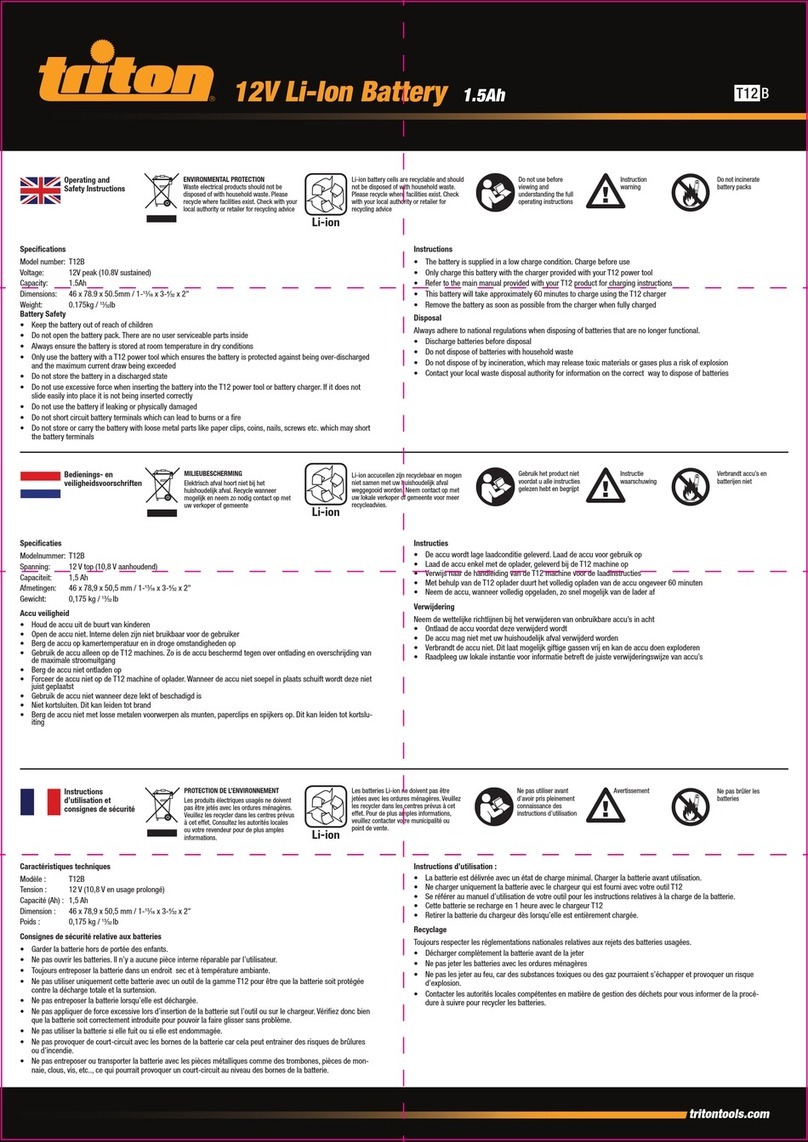Setup:
1. Installation of the PX4, PX6 and PX8 Arca Compatible Lens Plates is quick and
easy! Your package includes (1) Lens Plate (2) 1/4-20 Screws and (3) Allen Keys. The
smallest key is for removing the safety stop screws explained below, the medium sized
wrench is for adjusting the anti rotation pins and the other 5/32 key is used to attach the
screw to the lens plate.
2. Gently cradle your lens with the lens foot facing upwards. Next locate the (2) tall
anti-rotation screws, this is the top of the plate that lays flat onto your lens foot. You may
select to put the anti-rotation pins toward the front or back of the lens foot depending on
the balancing point of your lens / camera combo. The flat top of the lens plate should
rest flat onto your lens foot of your lens and run parallel with your lens. The anti-rotation
pins push up against the lens foot and are adjustable for various balance points.
Now, insert the 1/4-20 screw(s) into the bottom of your lens. Using the supplied allen
key tighten until snug. Some lenses only require 1 screw and some use both screws. In
this case slide the plate into a position that will allow access to both screw holes. Using
2 screws creates 2 points of contact and will eliminate the need to use the anti-rotation
screws. They may be removed if desired. If 3/-8-16 screws are required for your lens
they are available to purchase at www.ProMediaGear.com.
3. The PX4, PX6 and PX8 (Updated October 2017) are equipped with our SS2 Quick
Release Strap Adapter System. This plunger based carrying system is designed around
a hardened stainless steel insert and allows you to carry your camera and lens with
ease and confidence.
Instructions
Anti-Rotation Pins in the rear
Anti-Rotation Pins located in the front of the lens foot
Adjustable Anti-Rotation
Pin Placement
All Lens Plates Feature the SS2 Quick Release Strap Adapter Port
Easy to Install Recessed Screw
Safety Stop
Safety Stop
Balance Adjustment Channel