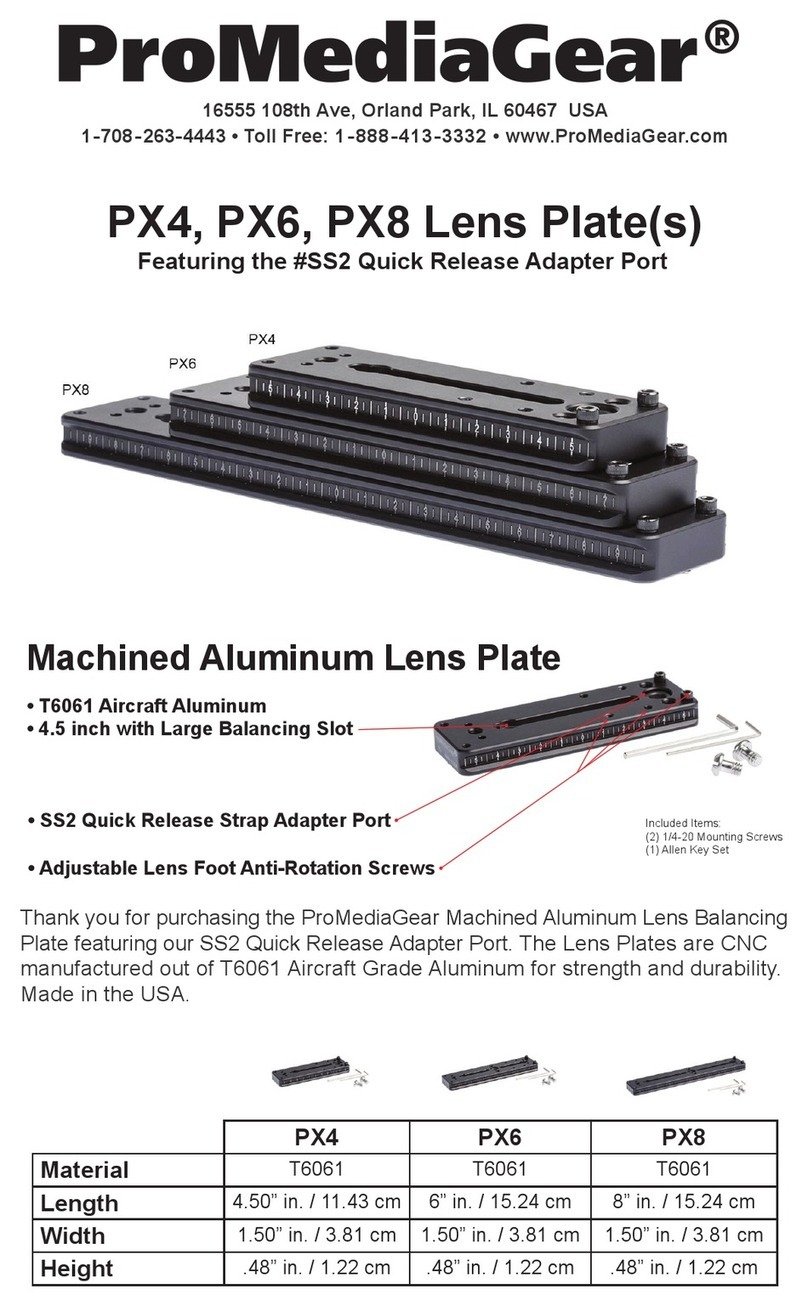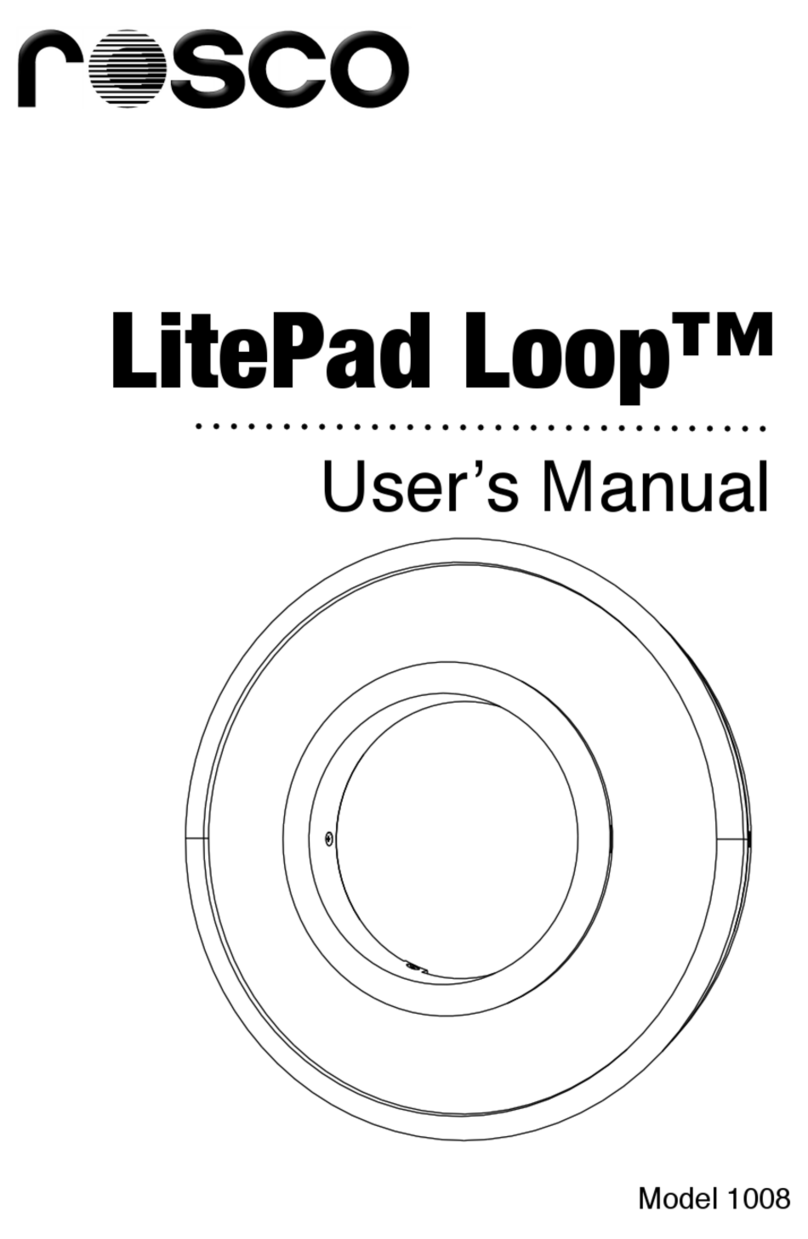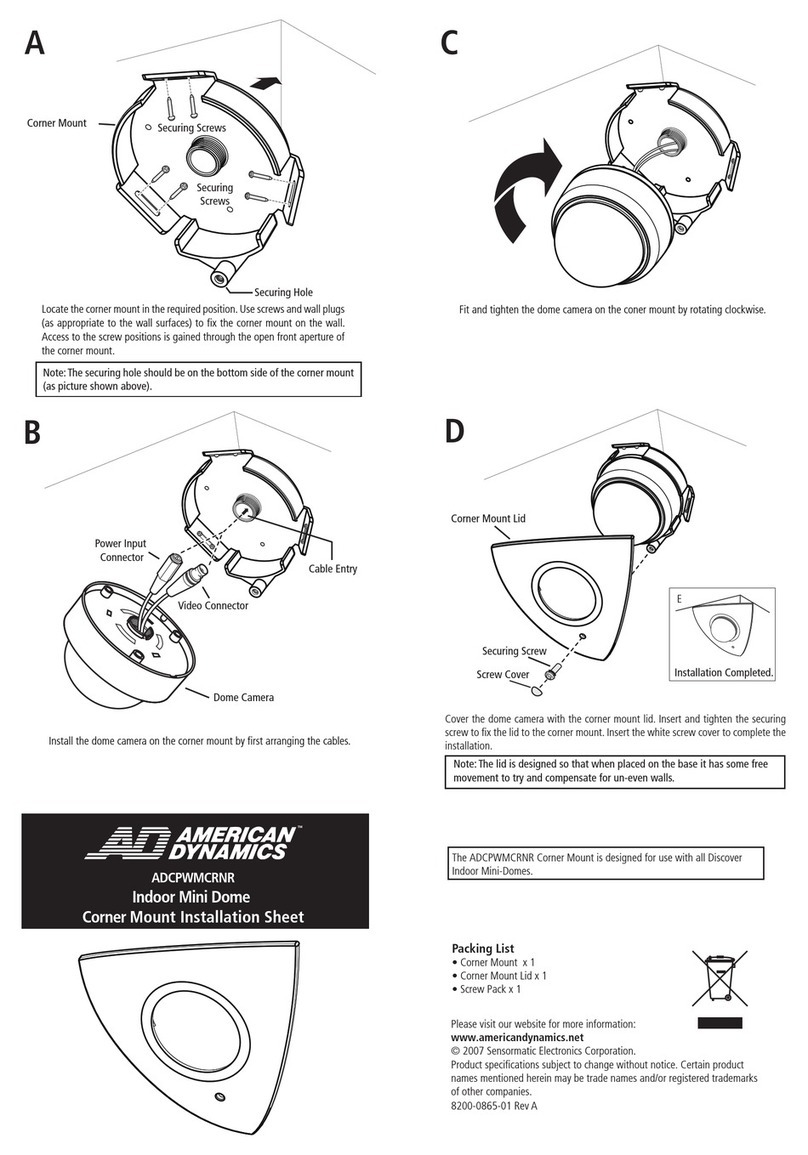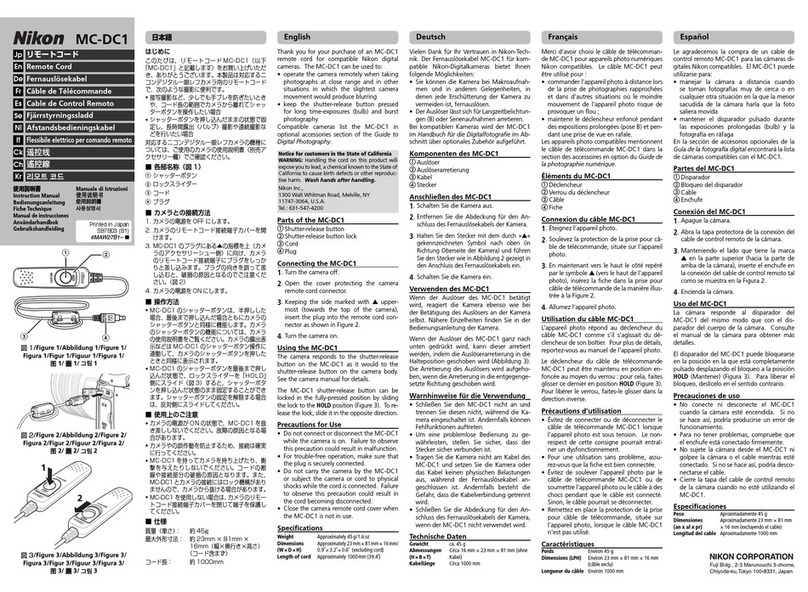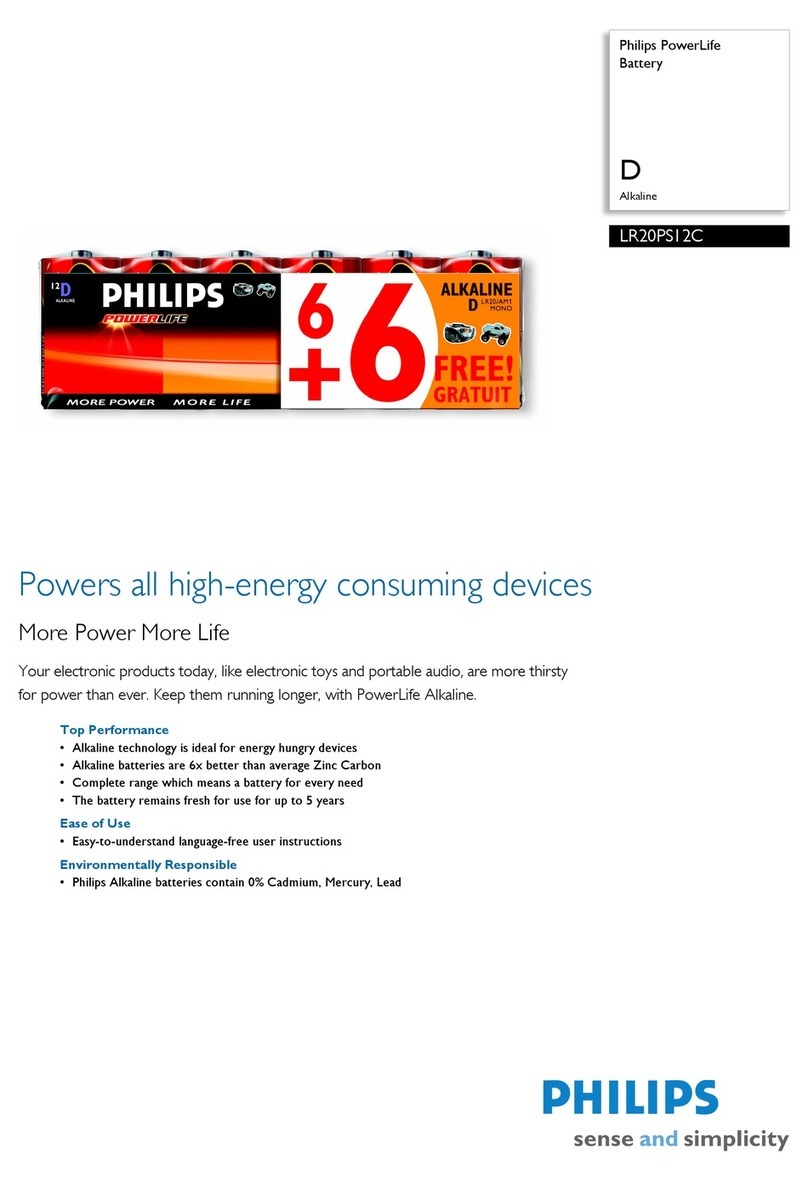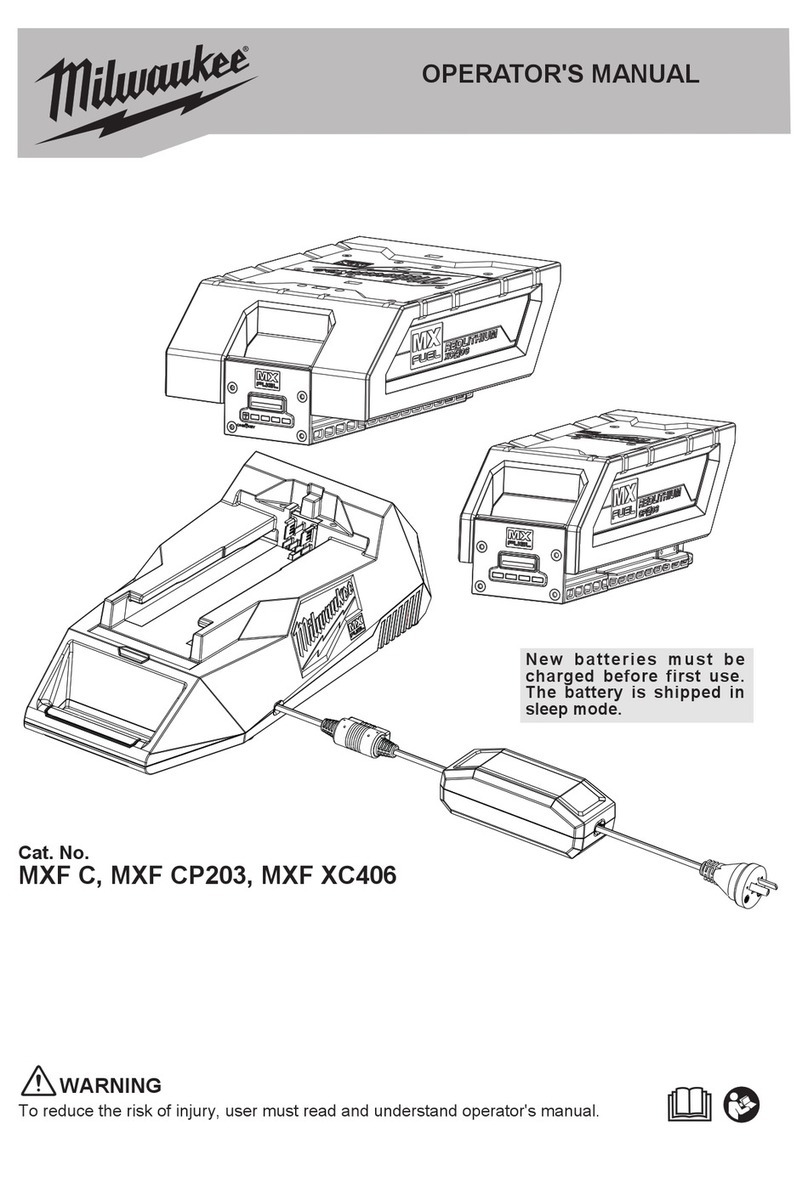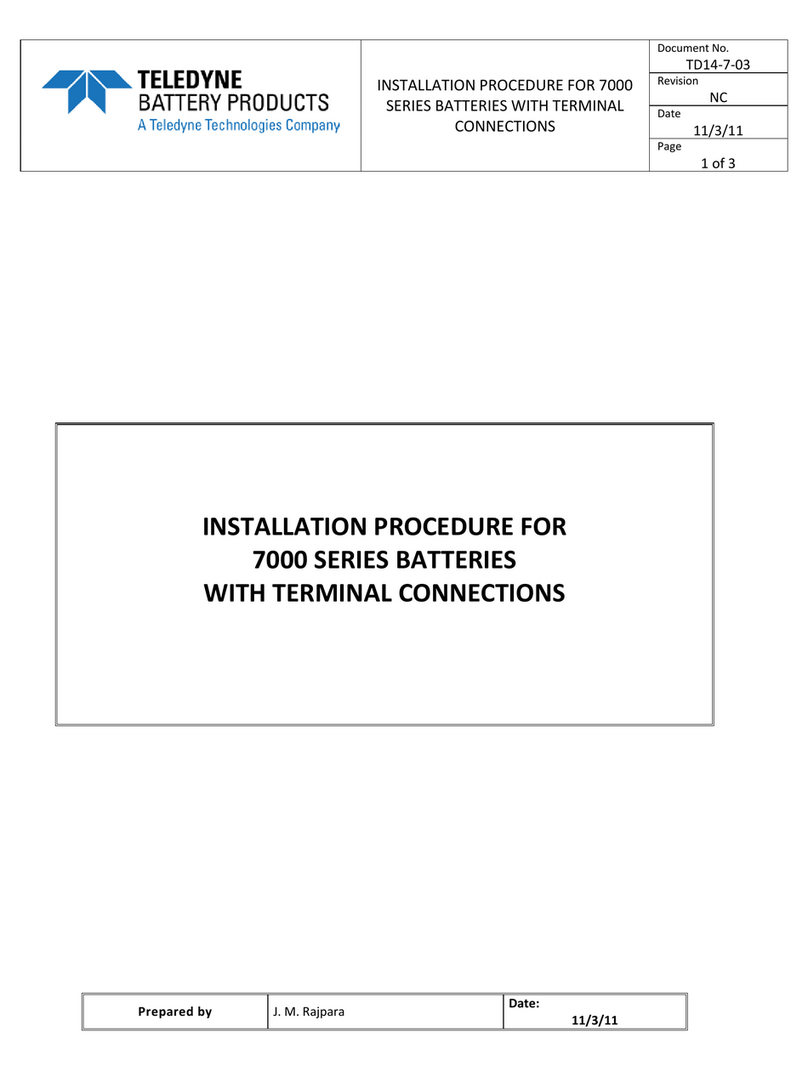Mount the #HM1 onto your Monopod in 1 of 3 ways.
Screw your Monopod with a 3/8-16 screw into the bottom center of the #HM1
Monopod Tilt Head Base (G). Tighten until snug.
Screw your Monopod with a 1/4-20 screw into the bottom of either of the (2)
mounting positions available on the #HM1 Monopod Base (G). Tighten until snug.
Lock the #HM1 Tilt Head onto an Arca Compatible Clamp using the Arca
Compatible Mounting Base (F).
Holding your camera and lens securely, mount your Arca compatible lens collar
plate into the #C60 Clamp (A) and tighten. For cameras without a lens collar plate
we suggest the ProMediaGear #PXC2 8" Rail with Clamp, sold separately. This
will allow you to mount to an Arca Compatible Plate on your camera and create
a rail under your lens that will allow proper positioning on the #HM1 Tilt Head.
Never let go of your camera and lens until everything is secured and tightened.
Adjust the Friction Knobs (C) to t your shooting style. We suggest using the
larger ball knob for ne adjustments and the thumb knob to rmly lock down the
#HM1 Head.
Instructions
A. Arca Compatible #C60 Clamp with Spirit Level
1.
2.
3.
B. Clamp Lock Knob
C. Locking Knobs
G. 3/8-16 Threaded Mounting Adapter
F. Arca Compatible Base
E. Pivot Point
(2) 1/4-20 Threaded Mounting Adapters
#HM1, Tilt Head Mounting and Functionality