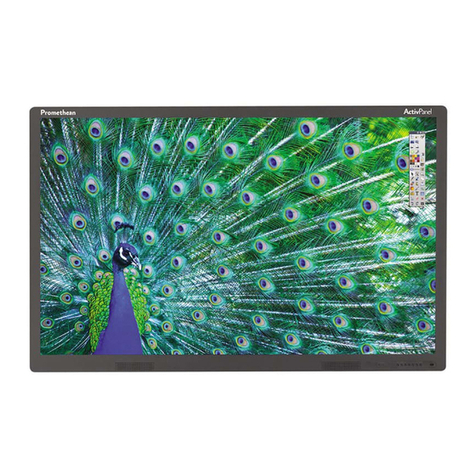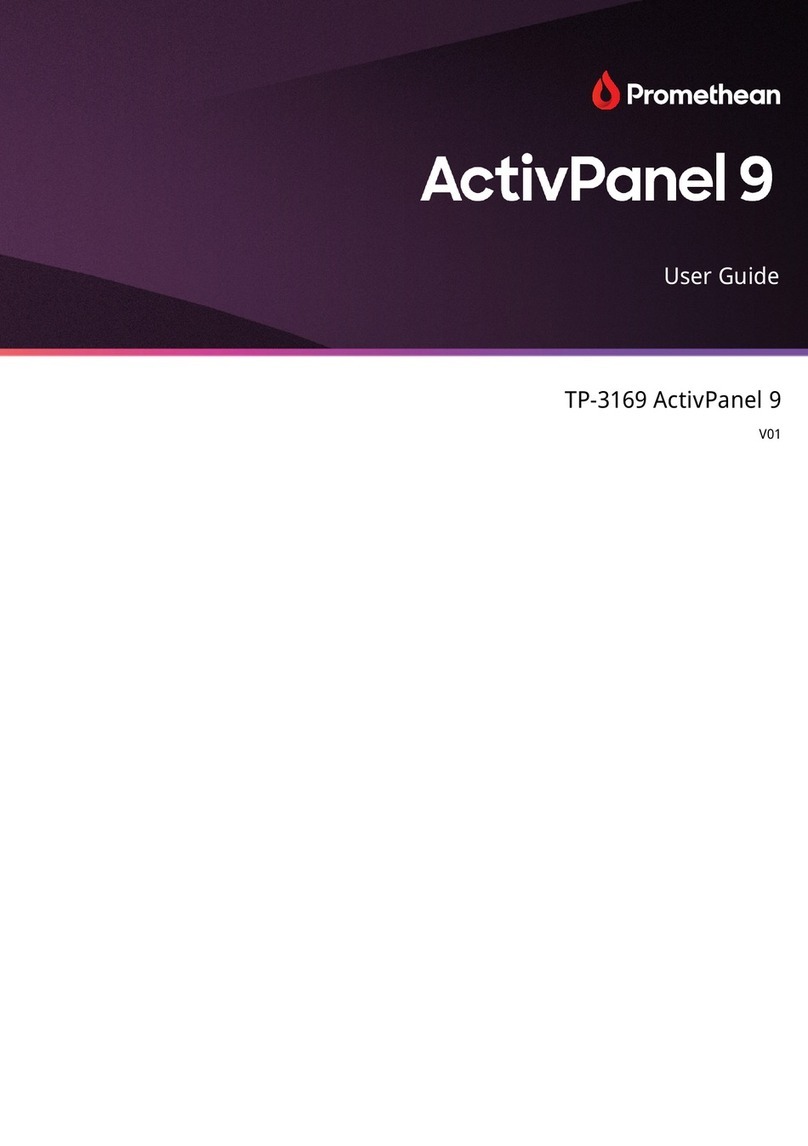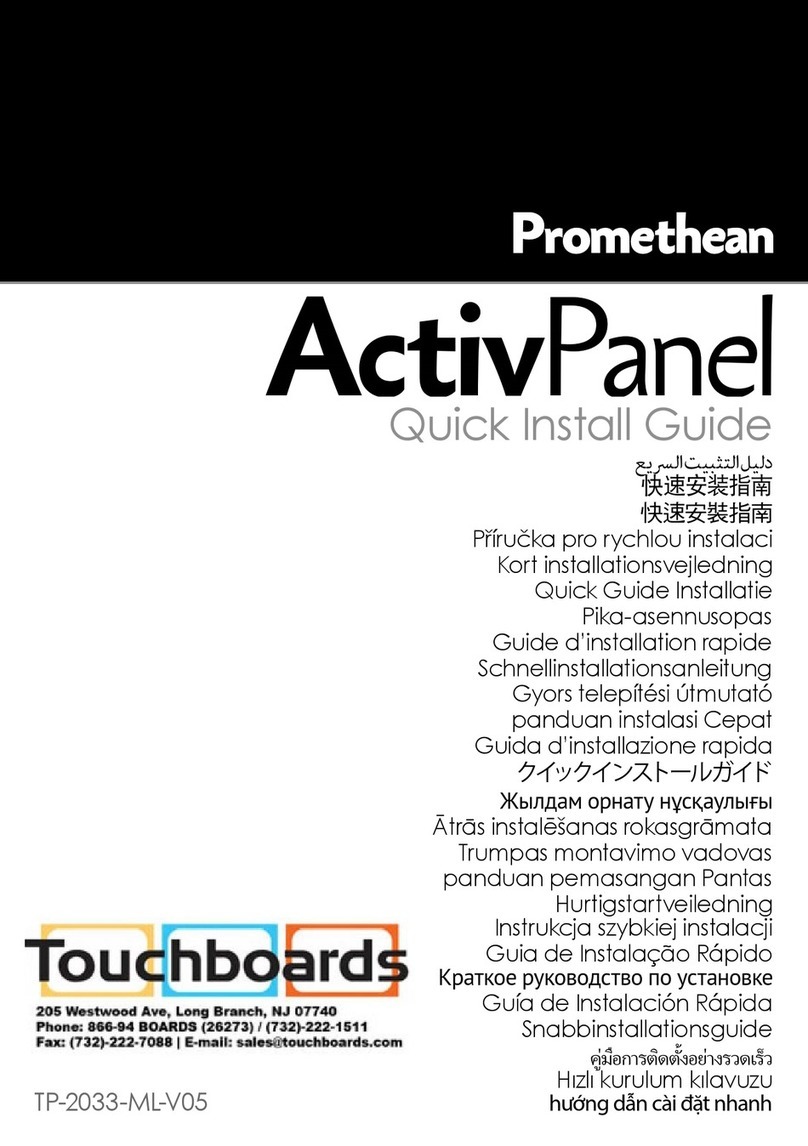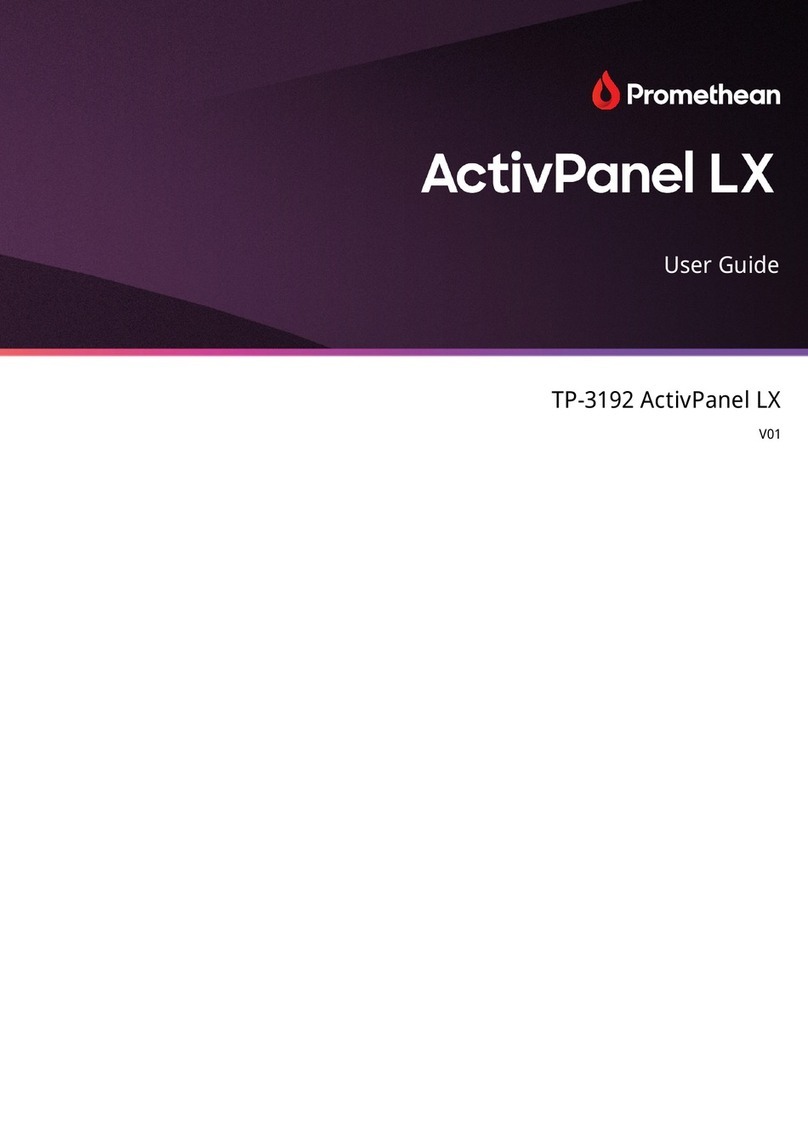Table of Contents
Introduction to Your ActivPanel 9 ..............................................................................................4
ActivPanel Care ........................................................................................................................6
Connecting your device.............................................................................................................7
Interacting with your ActivPanel ................................................................................................8
Console.....................................................................................................................................9
Remote ...................................................................................................................................10
Connecting to the internet .......................................................................................................11
ActivPanel 9 signed in experience...........................................................................................12
Guest sign in...........................................................................................................................13
Sign in with Google on the ActivPanel 9..................................................................................14
Sign in with Microsoft on the ActivPanel 9...............................................................................15
Sign in with Promethean .........................................................................................................16
Sign in with Browser code.......................................................................................................17
Sign in with QR code...............................................................................................................18
Customize your profile and settings remotely on the web........................................................19
Customize your profile on the ActivPanel 9.............................................................................20
Profile picture..........................................................................................................................20
Screen lock.............................................................................................................................22
Cloud Connect ........................................................................................................................23
Cloud Connect: Google Drive or OneDrive..............................................................................24
Accessing cloud content..........................................................................................................25
Changing wallpaper.................................................................................................................26
Adjust Time/Date and Onscreen language..............................................................................29
Adjust Display settings............................................................................................................31
Menu features.........................................................................................................................32
My Account.............................................................................................................................35
Applications menu...................................................................................................................36
Settings...................................................................................................................................37
Files........................................................................................................................................42
Promethean Application Suite.................................................................................................43
Whiteboard..............................................................................................................................44
Annotate..................................................................................................................................46
Screen capture........................................................................................................................47
Screen Share..........................................................................................................................48